Marketing Automation Tools Comparison for Business Growth
When you're trying to compare marketing automation tools, it's easy to get lost in feature lists. But here's the truth: the "best" tool isn't the one with the most bells and whistles. It's the one that actually fits your business.
A small business that just needs solid email nurturing might find everything it needs in a platform like ActiveCampaign. On the other hand, a larger enterprise that wants an all-in-one CRM and marketing hub is probably going to gravitate toward HubSpot. It all comes down to balancing your real-world needs, your budget, and how much you plan to scale.
Why Marketing Automation Is a Must-Have
Marketing automation has come a long way from just being a fancy email scheduler. Today, it’s the engine that runs modern marketing. It lets you create personalized, full-funnel experiences for your customers at a scale that would be impossible to handle manually.
Think of it this way: by automating the repetitive stuff, you free up your team to do what humans do best—think strategically and get creative.
The real magic is in creating a consistent, relevant journey for every single person who interacts with your brand. This isn't just one feature; it’s a combination of tools working together to guide someone from a curious visitor to a loyal customer.
Here’s what you gain when you bring in the right platform:
- Smarter Lead Nurturing: Automatically send the right message at the right time based on what a user does. No more letting good leads fall through the cracks.
- More Efficient Operations: Cut down on the hours spent on manual campaign setups, reporting, and data entry. It adds up fast.
- Real Customer Insights: Collect and analyze behavioral data to figure out what actually drives your audience, leading to smarter marketing moves.
- Built-in Scalability: Grow your marketing reach without needing to grow your headcount at the same rate.
The Market Is Exploding for a Reason
The industry’s massive growth tells the whole story. As more businesses move online and rely on data, marketing automation has become essential.
In 2021, the market was already valued at $4.79 billion. By 2024, it jumped to around $6.65 billion. And it’s not slowing down. Projections show the market could hit anywhere from $13.7–$15.6 billion by 2030. That’s a compound annual growth rate (CAGR) of about 15.3% between 2025 and 2030. You can dig into more market growth projections to see where things are headed.
Picking an automation platform isn't just a tech decision—it's a strategic bet on your company's future. The wrong tool will drain your resources and lead to missed opportunities. The right one will become the engine that drives your marketing ROI.
This guide is here to help you cut through the noise with a detailed marketing automation tools comparison. We'll break down the top players, look at where they shine (and where they don't), and give you the context to pick the perfect fit for your business.
How to Define Your Automation Needs Before You Compare
Jumping into a marketing automation tool comparison without a clear plan is like shopping for a car without knowing if you need a sedan or a pickup truck. You could end up with a powerful, expensive machine that’s completely wrong for your daily needs. To avoid that, you’ve got to start by defining what you actually require.
This isn't just about making a list. It's about approaching your search with purpose. When you know exactly what problems you need to solve, you won't get distracted by flashy features. You'll have a clear checklist of what matters for your business, your team, and your bottom line.
The goal is simple: find a tool that solves your real-world challenges, not just one that looks good on paper.
As you can see, different goals—like nurturing leads or scaling operations—all point back to automation as a core solution.
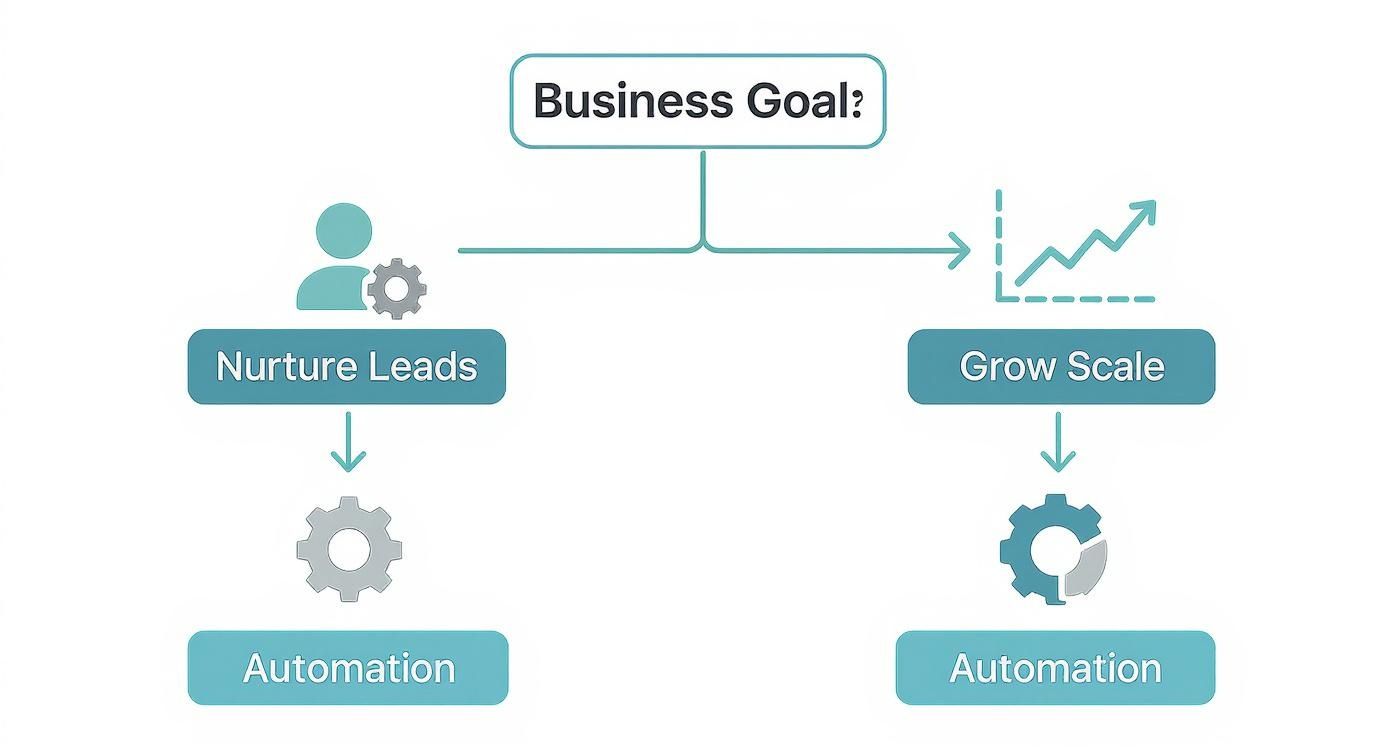
Think of automation as the engine that drives your marketing, whether you’re focused on building relationships or hitting aggressive growth targets.
Evaluate Your Business Size and Model
The platform a small B2B service provider needs is worlds away from what a large e-commerce company requires. Your size and business model are the first and most important filters.
Start by figuring out where you fit:
- Small to Mid-Sized Business (SMB): You're likely looking for an all-in-one solution that’s easy to use and won’t break the bank. Your must-haves are probably core email automation, simple lead nurturing, and maybe some basic CRM functions.
- Enterprise: Your needs are far more complex. You’ll be hunting for advanced segmentation, deep analytics, multi-channel campaign management, and the horsepower to handle a massive contact database.
A local gym might just need simple SMS reminders and follow-up sequences. A SaaS company, on the other hand, will depend on sophisticated lead scoring and behavioral triggers to navigate a much longer sales cycle.
Identify Your Primary Marketing Channels
Where do you actually talk to your customers? A platform that’s incredible at email but has clumsy social media integration is useless if your audience lives on Instagram.
Make a quick list of your most important channels:
- Email Marketing
- Social Media (both paid and organic)
- SMS and Text Messaging
- Website Pop-ups and Forms
- Paid Ad Platforms (Google, Facebook, etc.)
Your tool has to play nice with the channels that bring you the most business. A platform with strong native integrations will save you headaches and keep your data from getting trapped in different silos. If you want to see how these pieces connect, our guide on what is workflow automation breaks down how to link different parts of your marketing strategy.
Choosing a tool is about matching its strengths to your strategy. If 90% of your leads come from email, go for the platform with the absolute best email automation and analytics, even if its other features are just okay.
Assess Your Technical Resources
Last but not least, be brutally honest about your team's technical skills. The most powerful platform in the world is worthless if nobody knows how to use it. Some tools require a dedicated specialist to run them, while others are built for marketers who don't write a line of code.
Ask yourself these questions:
- Who is going to be in this platform every day?
- Does my team have any prior experience with this kind of software?
- Do we have a budget for implementation help or ongoing training?
Answering these questions upfront will stop you from buying a tool that’s too complicated for your team. It’s the key to making sure the platform actually gets used and delivers a real return on your investment.
Comparing The Top Marketing Automation Platforms

Jumping into a marketing automation tools comparison is about more than just checking off feature boxes. You need to look at the philosophy behind each platform. The right tool has to vibe with your business model, your team's skills, and where you plan to grow.
What works wonders for a huge B2B enterprise will likely just create headaches for a nimble e-commerce startup. It's all about finding the right fit for your specific world.
We're going to break down four of the biggest names in the game: HubSpot, ActiveCampaign, Oracle Marketing Cloud, and Adobe Experience Cloud. We'll get past the sales pitch and dig into their real strengths, who they're really for, and what problems they actually solve.
HubSpot The All-In-One Growth Platform
HubSpot has pretty much taken over by offering a powerful, all-in-one system that’s surprisingly easy to use. Its magic isn't in one specific feature, but in how its Marketing, Sales, Service, and CMS Hubs all talk to each other perfectly. This setup kills the data silos that drive marketers crazy when they're juggling a bunch of separate tools.
For any small or mid-market business looking to scale up, HubSpot is almost a no-brainer. Their visual workflow builder is a dream—marketers with zero coding experience can build out sophisticated nurture sequences or lead scoring models without breaking a sweat. Everything revolves around their free, built-in CRM, giving everyone a single, clear view of every customer's journey.
But being an all-in-one has its trade-offs. While HubSpot does a lot of things really well, it might not have the super-deep, specialized features you’d find in a tool built for just one thing. For a deeper look at how it stacks up against others, especially for Google Ads users, this marketing automation tools comparison is a fantastic resource.
There's a reason HubSpot holds a massive 29.36% of the market share. They're way ahead of giants like Oracle Marketing Cloud (5.91%) and Adobe Experience Cloud (5.46%), which just goes to show how many businesses are looking for that perfect blend of power and simplicity.
Key Differentiator: HubSpot’s knockout punch is its unified platform with a genuinely powerful free CRM. It's built for teams who want everything in one place and value ease of use over having the absolute best-in-class tool for every single marketing task.
ActiveCampaign The SMB Email Powerhouse
While HubSpot wants to be your entire marketing department, ActiveCampaign focuses on being the undisputed champion of email automation and CRM for small and mid-sized businesses. Their whole approach is about "customer experience automation," wrapping email, automation, and a sales CRM into one affordable and seriously effective tool.
ActiveCampaign's automation builder is legendary for its flexibility. You can use tags, custom fields, and all sorts of conditional logic to create hyper-personalized customer journeys. Tag a user when they visit a specific page or click a link, and you can instantly kick off a targeted follow-up sequence. It's a favorite for e-commerce stores running abandoned cart campaigns for a reason.
Even its built-in CRM is surprisingly capable for the price, offering deal pipelines and lead scoring that help sales teams focus on the hottest leads. The catch? It’s not a full marketing suite. You won't find native tools for building a website, managing social media, or running complex reports like you would in the big enterprise platforms.
Oracle And Adobe The Enterprise Titans
Now, when you start talking about massive companies with global needs, the conversation shifts to Oracle Marketing Cloud (you might know it as Eloqua) and Adobe Experience Cloud (which includes Marketo Engage). Let's be clear: these platforms are heavy-duty. They are incredibly powerful, endlessly customizable, and designed for organizations that have dedicated marketing ops teams to run them.
Oracle Marketing Cloud is the master of complex, long-winded B2B sales cycles. Its main strengths are:
- Deep Lead Management: Think next-level lead scoring, routing, and nurturing built for sales processes that take months, not minutes.
- Data Integration: It’s designed to plug into everything, from huge enterprise CRMs to custom in-house software.
- Cross-Channel Orchestration: Manages massive campaigns across email, mobile, social, and ads all from one place.
Adobe Experience Cloud (Marketo) is the platform for marketing teams obsessed with proving ROI. It shines with:
- Revenue Attribution: Its analytics are world-class, connecting every marketing action directly to revenue. It's how marketing teams get bigger budgets.
- Personalization at Scale: Uses AI to deliver personalized content across websites, emails, and apps for millions of users.
- Scalability: Built to handle gigantic contact lists and complex global campaigns without even blinking.
These tools come with a steep learning curve and a price tag to match. You’ll probably need consultants to set them up and a skilled team to run them day-to-day. They're total overkill for most small businesses but absolutely essential for corporations juggling huge amounts of data.
Feature Breakdown of Leading Automation Platforms
To make things a bit clearer, let's lay it all out side-by-side. This table gives you a quick snapshot of where each platform really fits in.
| Tool | Best For | Key Differentiators | CRM Integration | Pricing Model |
|---|---|---|---|---|
| HubSpot | SMBs & Mid-Market | All-in-one platform with a free, powerful CRM and exceptional ease of use. | Native & Fully Integrated | Tiered (by features & contacts) |
| ActiveCampaign | SMBs & Entrepreneurs | Advanced, tag-based email automation and an affordable, integrated sales CRM. | Native & Integrated | Tiered (by contacts) |
| Oracle Marketing Cloud | Large B2B Enterprises | Deep lead management for complex sales cycles and robust data integration. | Deep integration with major CRMs | Enterprise (quote-based) |
| Adobe Experience Cloud | Data-Driven Enterprises | Best-in-class revenue attribution, analytics, and personalization at scale. | Deep integration with major CRMs | Enterprise (quote-based) |
In the end, picking the right platform means taking an honest look at your business. Do you need a user-friendly system that gets your whole team on the same page, or do you need an industrial-strength engine to power a global marketing machine? Your answer will tell you exactly which tool will help you grow.
How Different Businesses Use Marketing Automation in the Real World

A feature list on a pricing page only tells you what a tool can do, not what it can do for you. The real test of any platform is how it slots into an actual business and starts solving problems. After all, the right software should feel like a natural extension of your team, not another clunky system you have to fight with.
So, let's move past the abstract and get into practical, real-world applications. By looking at how top platforms handle specific challenges for different kinds of companies, you'll get a much clearer picture of which one fits your own goals.
We'll break down three common business scenarios to see how the right automation tool can do everything from slash a complex sales cycle to recover abandoned carts.
Scenario One: The B2B SaaS Company
A mid-sized B2B SaaS company has a classic sales problem: a long, winding sales cycle with multiple touchpoints. Their leads are a mixed bag—everyone from low-level researchers to C-suite decision-makers—and the marketing team is swamped trying to qualify and nurture them all before passing them to sales. Manually following up is a non-starter, and generic email blasts just aren't moving the needle.
Their main goal is to shorten that sales cycle by flagging high-intent leads sooner and arming the sales team with intel that actually helps them close.
For a situation like this, HubSpot is a no-brainer. Its power comes from the tight integration between its marketing tools and its CRM, which is exactly what this use case demands.
Here’s how they’d put it to work:
- Smart Lead Scoring: They can build a scoring model based on what a lead does (views the pricing page, downloads a case study) and who they are (job title, company size). A lead watching a product demo might get +15 points, while a CTO gets an automatic +20 points just for being a key decision-maker.
- Automated Nurturing Workflows: When a lead's score hits a certain number, they’re automatically dropped into a nurturing sequence. This isn’t a generic email blast; it’s a series of targeted messages sending them relevant content like case studies, webinar invites, or blog posts that speak directly to their role and pain points.
- Instant Sales Alerts: The moment a lead's score crosses a "sales-ready" threshold, the system does two things: assigns the lead to a sales rep and pings them with a notification. The rep gets a full activity timeline, so they have complete context before they even pick up the phone.
The real magic here isn't just the automation; it's the seamless flow of data between marketing and sales. HubSpot’s all-in-one platform closes the gap, ensuring sales isn’t just getting more leads—they’re getting better, pre-qualified leads.
Scenario Two: The E-commerce Brand
An online store selling consumer goods is fighting the endless battle against cart abandonment. They get solid traffic, but a huge chunk of shoppers add products to their cart and then vanish without buying. Their goal is simple and direct: recover that lost revenue by nudging those high-intent shoppers to complete their purchase.
This calls for a platform with robust, email-focused automation that can react in real-time. ActiveCampaign is built for this.
Its tag-based system and deep e-commerce integrations allow for incredibly personal and timely follow-ups.
Here’s how they’d set it up:
- Trigger the Workflow: The second a logged-in user abandons a cart, an automation kicks off. Because ActiveCampaign syncs directly with Shopify or WooCommerce, it knows exactly which products were left behind.
- Launch a Personal Email Sequence: An hour later, the first email goes out, showing the exact items from their cart with a friendly reminder. If they don't buy within 24 hours, a second email might follow up with product reviews or a small discount code to sweeten the deal.
- Use Behavioral Tagging: If the user clicks back to their cart but still doesn't check out, the system can tag them as "re-engaged" and funnel them into a different sequence. This one could address common objections, like clarifying shipping costs or highlighting the return policy.
This is worlds away from a generic "You left something behind!" email. By personalizing the message based on the shopper's specific actions, the brand can dramatically boost its cart recovery rate. For more powerful automation recipes, check out these marketing automation workflow examples for inspiration.
Scenario Three: The Local Service Business
Think of a local wellness clinic or a home repair company. Their success hinges on building trust within the community and nurturing local leads. The marketing "team" is often just one person, so they can't afford to wrestle with a complicated system. They just need a simple, effective way to stay top-of-mind without spending hours on manual outreach.
Their mission: automate follow-ups to build lasting relationships with a local customer base.
For a small service business, a user-friendly tool like ActiveCampaign is often the perfect fit. It delivers serious automation power without the enterprise-level complexity (or price tag) that would overwhelm a small team.
Here's a simple yet effective workflow:
- New Lead Welcome: When someone fills out a "Request a Quote" form, they're immediately added to a simple three-part welcome email series that introduces the business and sets expectations.
- Post-Service Follow-Up: A few days after a job is done, the client automatically gets an email asking for a review on Google. A week later, another email follows up just to say thanks.
- Simple Segmentation for Upsells: Clients get tagged based on the service they received. This lets the business send targeted seasonal offers, like sending an A/C tune-up promo in the spring to everyone who previously had a furnace repair.
In each of these scenarios, the "best" tool isn't the one with the most features. It's the one that solves the core business problem with the right mix of power, simplicity, and cost.
Navigating Implementation and Team Adoption

So, you’ve picked your new marketing automation platform. That’s a huge win, but it’s really just the starting line. The real challenge—and where most companies stumble—is the implementation and getting your team to actually use the thing.
This part is less about the tech and more about managing change. A clunky rollout can sink even the most powerful software. You can get so caught up in comparing features that you forget about the people who have to use it every day. Without their buy-in, you’ve just bought a very expensive, very shiny tool that collects dust.
Planning for a Smooth Transition
Before you even think about moving a single contact over, you need a solid implementation roadmap. This isn't just a technical to-do list; it’s your game plan. It needs to lay out your goals, who owns what, and what success looks like for everyone involved.
A rushed or half-baked rollout is the number one reason new platforms fail to deliver.
Here’s what your plan absolutely must cover:
- Data Migration Strategy: Figure out exactly what data you’re bringing over, how you'll clean it up first, and who’s in charge. Just dumping messy data into a new system is a recipe for disaster.
- Tech Stack Integration: Map out how this new tool plugs into everything else you use—your CRM, website, and analytics. Make sure you know what APIs or connectors you’ll need from day one.
- Realistic Timelines: Don't try to do it all at once. Break the implementation into manageable phases with clear deadlines that won't burn out your team.
Driving Team Buy-In and Adoption
Getting your team on board is everything. People naturally resist changing how they work, so you have to show them how this new platform makes their jobs easier, not harder. That all starts with great training and support that doesn’t end after launch week.
The greatest challenge isn't the software itself, but overcoming inertia. Successful adoption happens when you empower your team with the skills and confidence to use the new tool effectively, turning them into advocates for the change.
Focus on role-specific training. Your content marketer needs to be a pro at the email builder, while your sales manager needs to live in the lead scoring dashboard. For a deeper look at this, our guide on marketing automation best practices offers a solid framework for setting up workflows and training.
It's shocking how many companies own automation software but don't really use it. While 98% of marketers agree automation is vital, other research shows only 37% see it as "very relevant" in their daily work. That gap comes from poor training and failing to weave the tool into core processes. By making team adoption your top priority, you make sure your investment actually pays off.
How To Make Your Final Decision And Measure Success
Alright, you’ve seen the side-by-side comparisons and weighed the features. Now comes the hard part: making the final call. The right platform isn't just about what looks good in a demo; it's about balancing today's budget with tomorrow's growth.
Think beyond the monthly subscription fee. You need to consider the total cost of ownership (TCO), which includes setup fees, onboarding costs, and any training your team will need. A tool might look cheap upfront, but those hidden expenses can really bite you later on.
And what about scalability? The tool that’s perfect for your startup right now has to be able to keep up as you grow over the next three to five years. Don't get trapped by a low price tag only to find you’ve outgrown the system in a year.
Your final choice is a partnership, not just a software subscription. You need a platform with solid, responsive customer support and a history of rolling out new features. This way, you know you’ll have help when things go wrong and a tool that evolves with the market.
Justifying The Investment With Clear ROI
To get your team or stakeholders on board, you need to speak their language: Return on Investment (ROI). You don't need a complex financial model, just a clear, data-backed argument focused on a few key areas where automation will make a real difference.
Start by benchmarking where you are right now. Then, you can project the impact.
- Improved Lead Conversion Rates: Show how automated nurturing and scoring could turn more leads into paying customers. Even a tiny bump in your conversion rate can mean a serious boost in revenue.
- Increased Customer Lifetime Value (LTV): How can automated onboarding or upsell campaigns keep customers around longer and encourage them to spend more? Map it out.
- Marketing Team Efficiency: Tally up the hours your team wastes on manual tasks—sending emails, pulling reports, segmenting lists. Put a dollar figure on that time to show direct cost savings.
Measuring Success After Implementation
Once you’ve launched your new platform, the real work begins. You have to track your performance to prove you made the right call and find ways to get even better results.
Define your Key Performance Indicators (KPIs) from day one, making sure they line up with the ROI goals you set earlier.
Here are the core metrics you should be watching:
- Marketing Qualified Leads (MQLs) Generated: Is the new system actually helping you spot more sales-ready leads?
- Sales Cycle Length: Are your automated workflows actually shortening the time it takes to close deals?
- Campaign Engagement Rates: Keep a close eye on open rates, click-throughs, and conversions for every automated campaign you run.
If you really want to understand what's working, you need to dig into cross-channel marketing attribution. This helps you connect the dots between your marketing efforts and actual sales, turning your automation platform from a simple tool into a true growth engine.
Got Questions About Marketing Automation?
Jumping into marketing automation can feel like learning a new language, especially when you’re staring at a dozen different tools. Let's clear up some of the most common questions that pop up during the decision-making process.
Marketing Automation vs. Email Marketing
So, what's the real difference between a marketing automation tool and something like Mailchimp? They both send emails, right? Well, yes, but that’s like saying a bicycle and a car are the same because they both have wheels.
Your standard email marketing tool is built for one-off campaigns. Think newsletters, holiday promotions, or weekly updates. It’s all about sending a single message to a big list at a specific time.
Marketing automation, on the other hand, is a whole different beast. It’s not just about email—it manages the entire customer journey across multiple channels.
The real magic is in the "automation" part. Marketing automation platforms are built on "if-then" logic. If a user visits your pricing page, then trigger a follow-up email. If they score high enough as a lead, then notify a sales rep. Email marketing tools just can't do that.
These platforms are designed to figure out what should happen next based on what a person actually does, turning them into a strategic engine for nurturing leads from curiosity all the way to a sale.
How Much Should a Small Business Budget?
Okay, let's talk money. How much should a small business really expect to pay for one of these tools? There's no one-size-fits-all price tag, but you can definitely get a ballpark idea.
For most small businesses just getting started, a solid platform will typically run you somewhere between $50 to $150 a month. This usually gets you the core features like email automation, simple segmentation, and a cap on your number of contacts.
But be aware, the price tag can climb based on two big things:
- How many contacts you have: The more people on your list, the more you'll pay. It's a classic scaling model.
- What features you need: If you want the fancy stuff like a built-in CRM, advanced A/B testing, or sophisticated lead scoring, you'll need to jump up to a more expensive tier.
My advice? Don't just look at the starting price. Think about where your business will be in a year and plan for that growth.
Can I Just Switch Platforms Later On?
This is a big one. How hard is it to switch to a different marketing automation platform down the road? In short: it’s a massive headache and way more complex than people think. You can’t just export a CSV and call it a day.
Here are the main hurdles you’ll face:
- Data Migration: Moving years of customer history, engagement data, and custom notes without losing all that juicy context is incredibly tricky.
- Rebuilding Everything: All those automated workflows, lead scoring rules, and email sequences you perfected? You have to build them all over again from scratch in the new tool.
- Team Training: Your team has to learn an entirely new system, which means productivity is going to take a hit while everyone gets up to speed.
Because switching is such a pain, it’s really important to choose a platform that can grow with you from the get-go. Picking a scalable solution now will save you a world of time, money, and frustration later.
Ready to stop manually downloading leads and start converting them faster? LeadSavvy Pro automates your entire Facebook Lead Form process, syncing new leads directly to your tools so you can take immediate action. Start for free at https://leadsavvy.pro and see the difference automation makes.







