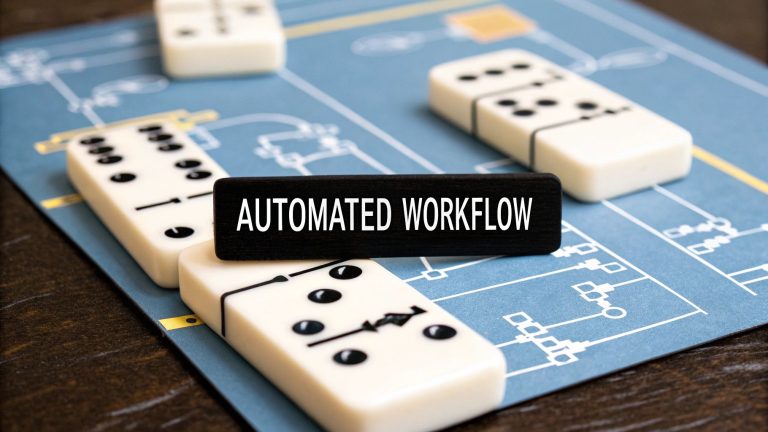CRM with Facebook Integration Explained
So, what exactly is a CRM with Facebook integration?
Think of it as a direct pipeline connecting your Facebook ads to your sales team. Instead of manually downloading lead data from Facebook and uploading it to your CRM, this system does it for you—automatically and in real-time. This simple connection is a game-changer, letting your team act on fresh leads the second they come in.
Stop Losing Facebook Leads and Start Winning

We've all been there. You launch a killer Facebook ad campaign, and the leads start pouring in. Hundreds of interested people fill out your form, but where do they go? Straight into a spreadsheet prison, waiting for you to manually download, sort, and distribute them.
By the time you get to it, many of those red-hot leads have already gone ice-cold. It's a frustrating and reactive process that kills momentum. Every minute you spend wrestling with a CSV file is a minute you're not talking to a potential customer.
That delay between a lead showing interest and your first contact can mean the difference between a closed deal and a lost opportunity. In fact, research shows that contacting a new lead within the first five minutes can boost conversion rates by a staggering nine times.
The Shift from Manual Chores to Automated Wins
A CRM with Facebook integration flips the script, turning that chaotic scramble into a smooth, automated workflow. It’s like having a digital assistant who never takes a break. The moment someone hits "submit" on your Facebook Lead Form, their information is instantly zapped into your CRM.
This creates a powerful ripple effect across your entire sales process:
- Instant Notifications: Your sales team gets an alert the second a new lead arrives. This means they can follow up immediately while the lead is still thinking about your offer.
- Zero Data Entry Errors: Automation eliminates the risk of human error. No more typos or missed details—just clean, reliable data every time.
- Centralized Information: All the important context, from the exact ad they clicked to their contact info, is organized in one place.
The real magic of this integration is speed. It closes the gap between a customer's interest and your team's action, empowering you to connect with prospects at the peak of their intent.
Ultimately, this connection is more than just a technical fix; it’s a strategic advantage. It lets you shift from being a reactive data manager to a proactive relationship builder. And for any business serious about getting the most out of their ad spend, learning how to properly manage Facebook form leads is the first and most critical step.
How Connecting Your CRM to Facebook Changes Everything

If you think connecting your CRM to Facebook is just a minor tech tweak, think again. It’s a game-changing move that completely overhauls how you find, understand, and ultimately win new customers. The benefits create a ripple effect across your marketing and sales teams, turning siloed departments into a single, unstoppable growth machine.
This isn't just about making life easier—it's about staying competitive. The global CRM market is set to explode to $262.74 billion by 2032, and integrations with social platforms are a huge reason why. Today, a staggering 91% of companies with more than 10 employees are already using a CRM, which tells you just how critical these systems are.
From Delayed Reactions to Instant Action
The biggest win? You kill lead lag time for good.
Without an integration, a hot lead from your Facebook ad probably lands in a spreadsheet, where it sits for hours—or worse, days. By the time your sales team sees it, that lead has gone cold. With a CRM with Facebook integration, that lead's info zips directly into your system the second they hit "submit."
This means your sales team can follow up in minutes, catching prospects while they're still thinking about your offer. That speed is the difference between a great conversation and a missed opportunity.
Creating a Single Source of Truth
Let’s be honest: disconnected systems breed frustration. Marketing gets excited about a flood of new leads from a Facebook campaign, but sales complains they’re low-quality and have zero context on who they are or what they want. Sound familiar?
An integrated system puts an end to that. It creates one central hub for all your data. Every step of a lead's journey—from the first ad click to the final sale—is tracked in one place.
This unified view ends the blame game between marketing and sales. It aligns both departments around the same data and goals, fostering collaboration and shared accountability for results.
Here’s why having that single source of truth is so powerful:
- Enriched Lead Profiles: The CRM automatically pulls in data from a lead’s Facebook interactions. This gives your sales team a much richer picture of who they're talking to before they even pick up the phone.
- Personalized Nurturing: When you know exactly which ad a lead responded to, you can drop them into an automated follow-up sequence that speaks directly to their interests. No more generic, one-size-fits-all emails.
- Clear ROI Attribution: Finally, you can connect the dots between what you spend on Facebook ads and the revenue that comes in. This clarity is essential for optimizing your budget and doubling down on what actually works. A good CRM integration makes it easy to measure your efforts and understand key marketing effectiveness metrics.
What a Powerful Integration Actually Looks Like
Let's be clear: not all integrations are the same. A basic connection might just dump a name and an email into your system. That's a start, but it's not enough. A truly powerful CRM with Facebook integration becomes the command center for your entire social media sales funnel.
Think of it this way: you could use a flip phone to make calls, or you could use a smartphone. Both connect you, but only one gives you the apps, data, and automation to run your business effectively. The right features don't just add a little convenience; they completely change the game.
Automated Lead Synchronization
First things first, you need automated lead sync. This is the absolute bare minimum. When a prospect fills out your Facebook Lead Ad, their details should pop up in your CRM instantly. No one should have to lift a finger.
This feature alone saves you from the mind-numbing task of downloading CSV files and uploading them manually. More importantly, it means leads stop falling through the cracks because of human error or simple delays. The sync needs to be fast, reliable, and happen in real-time.
- Here’s how it works: A real estate agent is running a Facebook ad for a new listing. An interested buyer submits their info at 10 PM. That lead is instantly created in their CRM. The on-call agent gets a notification and sends a quick text to schedule a viewing—all before the competition even knows the lead exists.
Instant Notifications and Smart Workflows
In sales, speed is everything. A great integration doesn't just catch the lead; it immediately tells the right person to jump on it. Instant notifications—whether by email, text, or a push notification—are crucial for engaging with people while they're still hot.
But why stop at a simple alert? Smart workflows take it a step further. You can build automated sequences that fire off the second a lead comes in. This could be anything from sending a personalized welcome email, adding them to a specific nurture campaign, or creating and assigning a task to a sales rep.
This kind of automation means every single lead gets a consistent, immediate follow-up, 24/7. You're basically putting your initial outreach on autopilot, which frees up your team to do what they do best: build relationships and close deals.
Advanced Audience Syncing
This is where a top-tier integration really starts to flex its muscles. Advanced audience syncing isn't just about pulling leads from Facebook; it's about pushing data from your CRM back to Facebook.
Imagine taking your list of paying customers and using it to create a Custom Audience. You can now retarget them with new offers or exclude them from seeing ads for products they already bought.
Even better, you can create Lookalike Audiences based on your best customers. Facebook will analyze the common traits of your most valuable clients and then find new people just like them. This is how you dramatically improve ad targeting, slash customer acquisition costs, and get a way better return on your ad spend. The right CRM with Facebook integration makes all of this a simple, hands-off process.
Choosing Your Facebook Integration Method
Connecting your CRM to Facebook isn’t a one-size-fits-all deal. Think of it as choosing the right tool for a job—the best path depends on your budget, how comfortable you are with tech, and what you’re trying to achieve long-term.
There are three main ways to build this bridge for your data. Getting to know them is the key to creating a lead management system that actually works for you, not against you. Let's dig into each one.
Native Integrations
The most straightforward route is a native integration. This is a direct, pre-built connection offered by your CRM provider. It’s like an adapter that comes right in the box—all you have to do is plug it in.
You just head into your CRM’s settings, find the Facebook option, and follow a few simple prompts. The whole process is designed to be painless and usually takes just a few minutes. For most small to mid-sized businesses, this is the perfect starting point. The beauty of it is its simplicity and reliability, since it's officially supported by the company that built your CRM.
Third-Party Connectors
Next up, you have third-party connectors like Zapier or Make. These tools act as a universal translator between thousands of different apps, including your CRM and Facebook. Imagine a universal travel adapter that can connect pretty much any two devices you own.
This option gives you way more flexibility than a native setup. If your CRM doesn't have a direct Facebook integration, or if you need to build a more custom workflow—like sending a new lead to your CRM and adding them to a Google Sheet at the same time—a tool like Zapier is your best friend. It takes a little more configuration, but it opens up a huge world of automation without needing to write a single line of code.
Custom API Solutions
Finally, there’s the custom API solution. This is the most powerful and flexible route, but it's also the most demanding. Using Facebook's API (Application Programming Interface), a developer can build a completely custom integration designed around your exact business needs.
Think of this as hiring an architect to design and build a custom home instead of buying one off the lot. You get to control every single detail, from how the data is formatted to precisely where it goes. This is the go-to choice for large companies or businesses with unique workflows that off-the-shelf solutions just can't handle. While it offers total control, it also comes with much higher setup and maintenance costs.
To help you decide which path to take, this table breaks down the core differences between the three integration methods.
Comparing Facebook CRM Integration Methods
| Integration Method | Best For | Setup Complexity | Cost | Flexibility |
|---|---|---|---|---|
| Native Integration | Small to mid-sized businesses needing a simple, reliable connection. | Low | Often included with CRM subscription. | Low |
| Third-Party Connector | Businesses needing more automation workflows or whose CRM lacks a native option. | Medium | Monthly subscription fee. | High |
| Custom API Solution | Large enterprises with unique, complex requirements. | High | Significant development and maintenance costs. | Very High |
Ultimately, your choice comes down to balancing your immediate needs with your long-term goals. A simple native integration might be perfect today, but a third-party tool could unlock new automation opportunities down the line.
This infographic shows the core functions that a solid integration brings to the table, starting with syncing leads, notifying your sales reps, and building custom audiences.
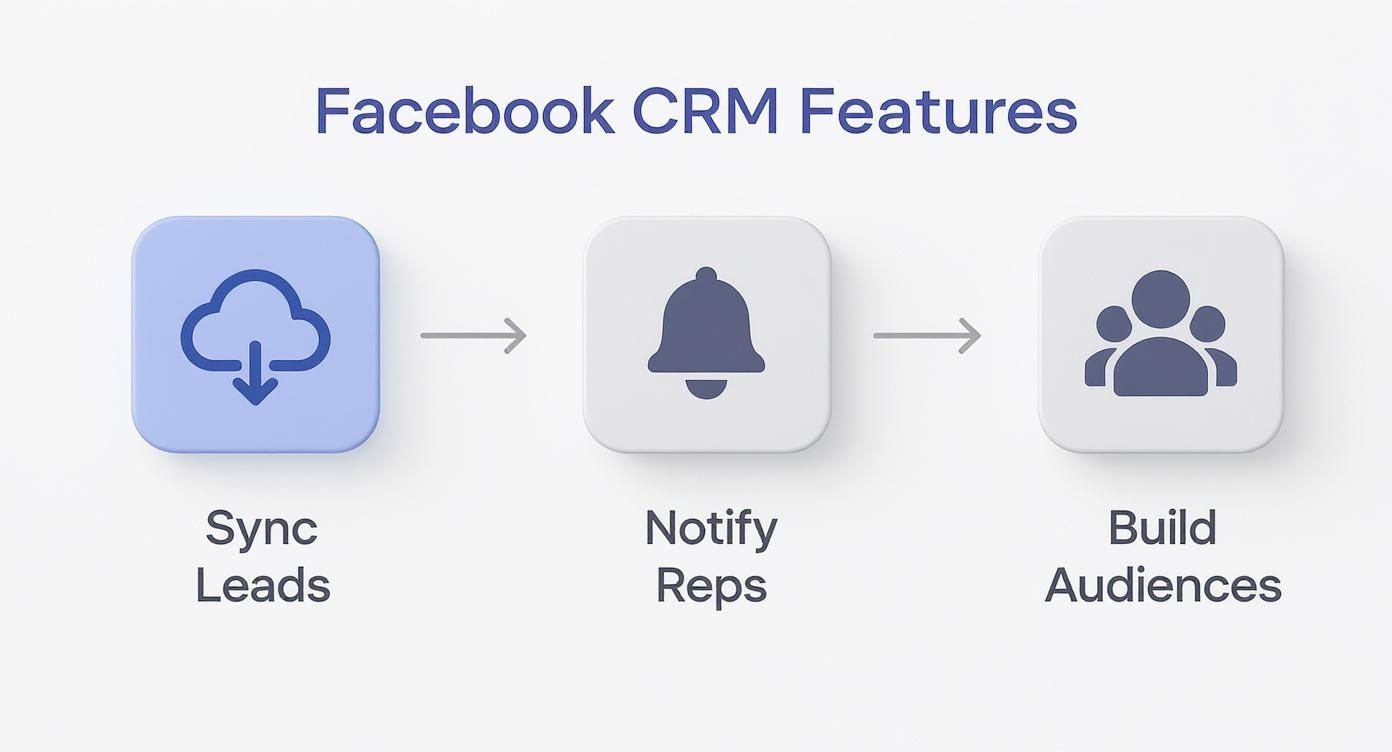
You can see how each feature builds on the last, creating a complete system for turning social media interest into actual customers. To get more ideas on how to make this work for you, check out these different strategies for Facebook Lead Ads integration.
Real Businesses Winning with Facebook CRM Integration

Theory is one thing, but seeing how a CRM with Facebook integration actually works in the wild is where the magic happens. Let's look at how real businesses are using this connection to get real, measurable results.
Imagine a local real estate agency that was spending a fortune on Facebook ads but struggled with follow-up speed. By the time their agents called, most prospects had already moved on. It was a classic case of hot leads going cold.
So, they hooked up their CRM to their Facebook account. The new setup instantly assigned every lead from their ads to the next available agent. This simple automation slashed their average response time from hours to under five minutes. The result? A massive 40% jump in property viewings in the first quarter alone, directly feeding their sales pipeline.
Smarter Advertising for E-commerce
Now, picture an e-commerce shop selling custom jewelry. They had a decent customer base but found it tough to attract new high-value buyers without burning through their ad budget. Their game-changer was syncing their existing customer data from their CRM back to Facebook.
This let them build powerful Lookalike Audiences based on their most loyal customers. Instead of just guessing who to target, they let Facebook’s algorithm find new people with similar buying habits. This one move helped them cut their customer acquisition costs by over 30% while bringing in a much higher quality of new business.
These examples prove that a Facebook CRM integration isn't just about saving a few minutes on data entry. It’s a strategic tool that directly boosts core metrics like lead quality, sales speed, and ad ROI.
Nurturing High-Value B2B Leads
Finally, let's look at a B2B consulting firm. Their biggest headache was nurturing leads, since different prospects needed completely different information to make a decision. By integrating their CRM, they could automatically tag each lead based on the specific Facebook ad they clicked on.
This allowed them to create super-targeted email campaigns. Someone who downloaded a guide on "Financial Projections" got follow-ups about finance, while a lead from a "Team Management" webinar received content about leadership. This personalized touch led to a more engaged sales pipeline and ultimately shortened their sales cycle.
These stories all point to the same thing: a solid CRM with Facebook integration helps businesses move from just reacting to leads to proactively driving growth with data. It gives you the speed, intelligence, and personalization you need to turn a simple "like" on social media into actual revenue.
Selecting the Right CRM for Your Business
Choosing the right CRM with Facebook integration can feel like a huge task, but getting it right will make or break your social lead strategy. The right platform acts as an amplifier for your efforts, while the wrong one just creates headaches and missed opportunities.
Think of it like choosing a co-pilot for a long flight. You don't just want someone who can read a map; you want a partner who anticipates the route, helps manage the controls, and gives you real-time data to make smarter decisions. A great CRM does exactly that for your Facebook leads.
Core Criteria for Your Evaluation
When you're comparing CRMs, there are a few non-negotiable features you need to focus on. First and foremost, look at the reliability and speed of the data sync. If a new lead takes minutes instead of seconds to show up in your system, you've already lost the battle for their attention.
Next, dig into the depth of the data it captures. A platform that only pulls a name and email is leaving valuable context on the table. You need a system that also grabs info like which ad the lead came from, so you can tailor your follow-up and make it personal.
Here's a look at the LeadSavvy Pro dashboard, where you can see new leads from different Facebook campaigns organized in real-time.
This clear, at-a-glance view lets marketing teams instantly see which campaigns are working and how many leads are coming in.
Automation and Analytics: The Deciding Factors
Beyond just capturing data, the real power of a CRM lies in its automation engine. Can you build workflows that automatically assign leads to the right salesperson, send out a welcome email, and tag prospects for specific follow-up sequences? A solid automation engine turns your CRM from a passive database into an active sales assistant.
Equally important are the analytics. Your CRM has to give you clear reports that connect your Facebook ad spend directly to sales. Without that link, you're just flying blind, unable to prove your ROI or figure out how to make your campaigns better.
The rise of artificial intelligence is also becoming a key differentiator. Modern CRMs can now predict which of your Facebook leads are most likely to convert, helping your sales team focus on the hottest prospects first. In fact, businesses using AI-driven CRMs often see a 15–20% increase in their lead conversion rates.
To help guide your search, we put together a complete breakdown of the best CRM for Facebook leads so you can see how different platforms stack up against these crucial features.
Still Have Questions? Let's Clear a Few Things Up
Diving into a CRM with Facebook integration usually brings up a handful of good questions. Getting those answers sorted out is key to feeling confident that you're making the right move for your business.
Let's tackle a couple of the most common ones we hear.
First up, the big one: "How secure is my customer data?" It's a great question. Any reputable CRM is built on a foundation of security, using strong encryption and sticking to strict privacy rules. When you hook up Facebook, that data transfer happens through secure, authorized channels (called APIs). Your customer info stays protected on its way to the CRM and once it's stored there, so you don't have to worry about it being exposed.
Another one we get all the time is about setup. "How long does this actually take to get going?" You'd be surprised. For most integrations, whether they're built-in or from a third-party tool, you can be up and running in less than 15 minutes. It’s usually just a matter of logging into your CRM, finding the integrations area, and following a few clicks to connect your Facebook Business Page. It's designed to be painless, even if you're not a tech wizard.
How Does It Handle Different Kinds of Leads?
So what happens with leads from different places, like a Messenger chat versus a Lead Ad? A smart integration knows the difference and handles them automatically.
- Facebook Lead Ads: These are the most direct. A new lead comes in, and it's instantly synced to your CRM, with all the form fields neatly mapped to your contact records.
- Facebook Messenger: Modern CRMs are smart enough to see a new conversation as a new lead. They'll create a new contact (or update an existing one) and log the chat history so your team has all the context they need.
The real magic here is that the system automatically captures and sorts leads based on where they came from. This lets you set up specific follow-ups—maybe a welcome email for a Lead Ad, or an instant alert to a sales rep for a hot Messenger inquiry. Every prospect gets the right touch, right away. This kind of smart automation is what a powerful CRM with Facebook integration is all about.
Ready to stop chasing spreadsheets and start converting leads the moment they show interest? LeadSavvy Pro plugs directly into your Facebook account, sending every new lead to your favorite system in real-time. Start for free and automate your lead flow today.