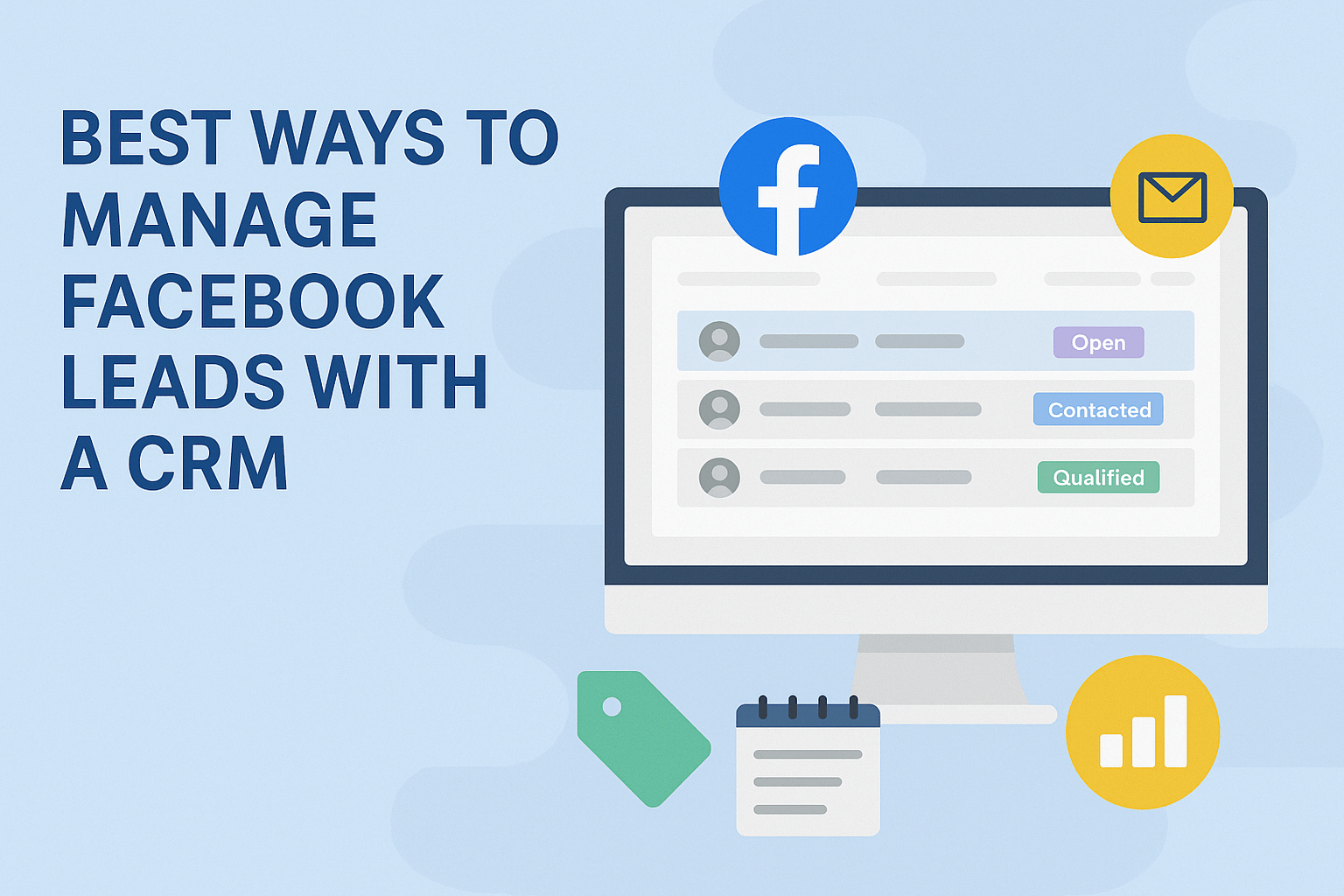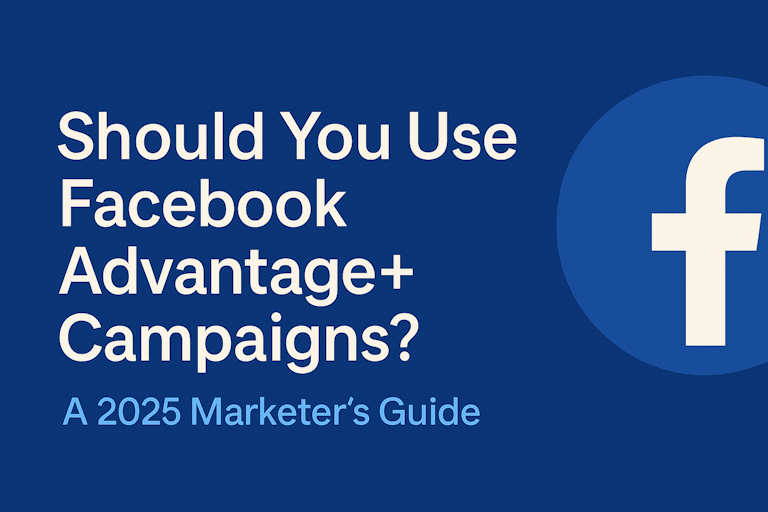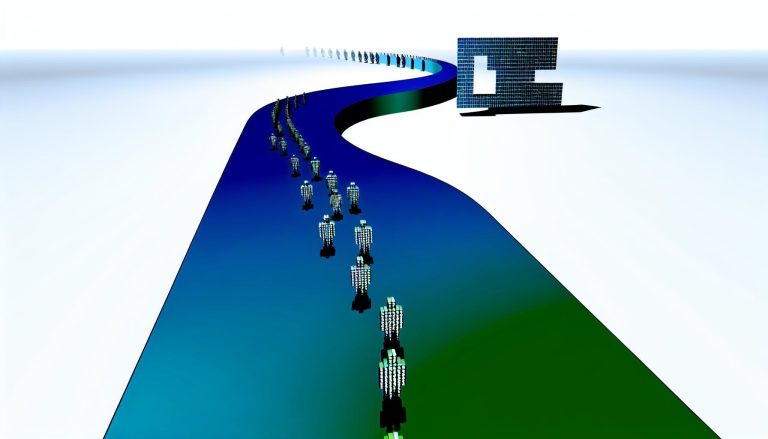Best Ways to Manage Facebook Leads with a CRM in 2025
In today’s digital marketing landscape, generating leads through Facebook Ads is a powerful way to grow your business — but capturing leads is just the first step. The real magic happens when you organize, track, and follow up on those leads efficiently.
That’s where a CRM for Facebook leads comes in.
Why You Need a CRM for Facebook Lead Management
When Facebook leads start flowing in, it’s easy to get overwhelmed. Without a system in place, leads get lost, forgotten, or followed up too late. A dedicated CRM helps you:
- Keep all leads in one place
- Track their status and engagement
- Segment and tag leads for better follow-up
- Gain insights into which ads are working
Tools like LeadSavvy Pro make this process seamless, turning Facebook leads into actual revenue opportunities.
Top Features to Look for in a Facebook Lead CRM
When choosing the best CRM for managing Facebook leads, here are the key features to prioritize:
1. Instant Lead Notifications
Timing is everything. CRMs like LeadSavvy Pro send email notifications the moment a new Facebook lead comes in — ensuring your team can follow up while the lead is still hot.
2. Lead Tagging for Easy Segmentation
Not all leads are the same. Lead tagging allows you to categorize contacts by interest, campaign, or funnel stage, so you can personalize your messaging and increase conversions.
3. Status Tracking
Knowing whether a lead is new, contacted, in progress, or closed helps keep your sales pipeline clean and organized. LeadSavvy Pro lets you easily update a lead’s status so nothing falls through the cracks.
4. Lead Notes
Add internal notes to any lead — whether it’s call details, meeting outcomes, or custom info — so your entire team stays aligned.
5. Export to Google Sheets
Need to share data with your team or run reports? LeadSavvy Pro offers a one-click export to Google Sheets, making it simple to analyze performance outside the CRM.
6. Campaign & Ad Attribution
One of the most exciting features being rolled out is the ability to track which Facebook ad or campaign each lead came from. This gives marketers the insights they need to double down on high-performing campaigns and stop wasting money on underperformers.
Best Practices for Managing Facebook Leads with a CRM
To make the most of your CRM setup, follow these best practices:
- Follow up fast: Respond to leads within minutes, not hours.
- Use lead tags wisely: Create a consistent tagging structure for campaign tracking, customer interests, or funnel stages.
- Automate where possible: Set up workflows for reminders or follow-up emails.
- Review performance regularly: Track which campaigns generate the best leads and adjust your ad strategy accordingly.
- Keep data clean: Update statuses and remove duplicates to keep your CRM actionable.
LeadSavvy Pro: A Smarter Way to Manage Your Facebook Leads
Whether you’re a solo marketer or a growing team, LeadSavvy Pro gives you the tools to manage Facebook leads with clarity and confidence. From real-time notifications to tagging and tracking, it’s built to help you turn interest into income.
Ready to take control of your Facebook leads?
Start using LeadSavvy Pro today and make every lead count.