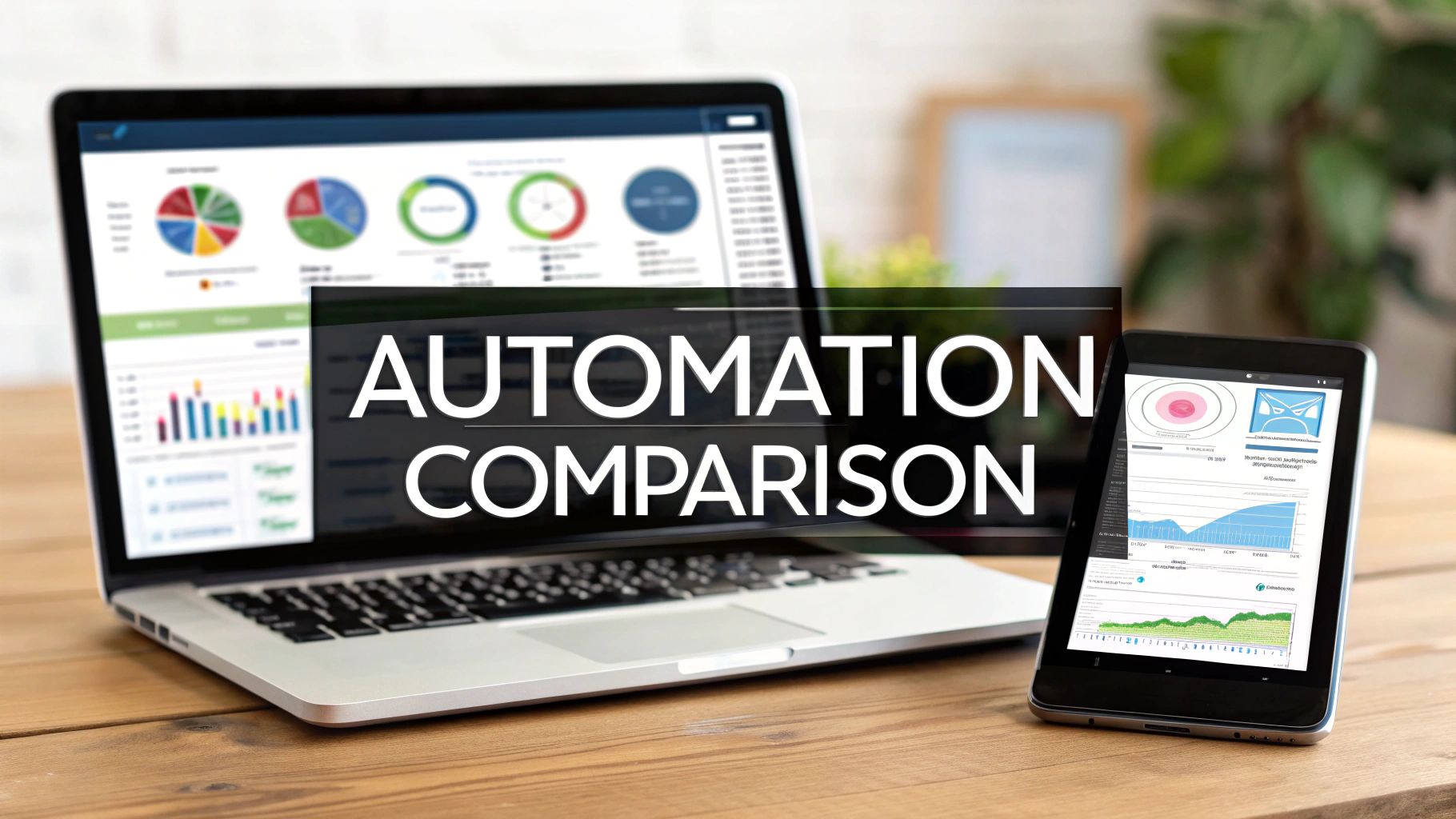Marketing Automation Software Comparison Guide
Picking the right marketing automation software isn't just a technical choice—it can be the difference between a hot lead and a missed sale. Especially when you're running Facebook ads, you need a tool that zips leads from your campaign straight into your sales pipeline without any manual fumbling. This comparison guide is all about the tools that get that specific job done right.
Why You Need to Automate Lead Follow-Up Now
Let's be real: the biggest challenge with Facebook leads is speed. How do you get a new lead from a form submission into your CRM or a sales rep's hands the second they show interest? A slow response is a cold lead. This guide cuts through the marketing fluff to compare the top tools on the criteria that actually matter.
The numbers don't lie. The marketing automation software market hit USD 6.65 billion in 2024 and is on track to smash USD 15.58 billion by 2030. That's not just growth; it's a fundamental shift in how businesses operate. Everyone is scrambling to get more efficient.
We'll be looking at these tools through a very specific lens:
- Lead Ingestion: How fast and reliably does it pull leads from Facebook?
- Real-Time Sync: Does it instantly push data to Google Sheets or your CRM?
- Ease of Setup: Can you get it running in minutes without calling IT?
- Pricing: What's the real cost, and is there a free plan that isn't useless?
If you’re in the e-commerce game, you might want to check out this deeper dive into ecommerce marketing automation to get more context before you make a final decision.

At-a-Glance Software Comparison Highlights
Before we get into the weeds, this quick table gives you a bird's-eye view of the contenders. It frames the basic choice you'll be making: a specialized tool built for one job versus a bigger, all-in-one suite.
| Software | Best For | Key Differentiator | Pricing Model |
|---|---|---|---|
| LeadSavvy Pro | Small businesses & agencies running Facebook Lead Ads | Simplicity, speed, and real-time syncing for a single purpose | Flat-rate subscription, generous free tier |
| Zapier | Tech-savvy teams needing custom multi-app workflows | Connects thousands of apps with high flexibility | Task-based (per automation run) or tiered plans |
| HubSpot | Companies needing multi-channel campaign management | All-in-one functionality including email, CRM, and lead scoring | Per-contact or tiered features, higher price point |
This table should help you quickly categorize which type of tool aligns with your immediate needs. Now, let's break down how each one performs in the real world.
The goal here isn't just to automate tasks. It's about closing the gap between a person's interest on social media and your first conversation with them. The shorter that gap, the more deals you'll close. Period.
With that in mind, let's figure out which platform will make your follow-up instant, effective, and profitable.
Core Comparison Criteria Explained

To give you a real, meaningful comparison of these tools, we have to look past the flashy feature lists and get down to what actually drives results. A great tool isn't about having the most buttons; it’s about how well it solves your specific problem. For Facebook lead capture, that problem is speed.
This section breaks down the exact criteria we used to judge each platform. Understanding these will help you see why one tool is perfect for a small business while another is built for a massive agency.
Lead Ingestion and Sync Speed
This is it—the single most important factor. How fast does a platform get leads from Facebook into your hands, or your CRM? Manually downloading CSV files is slow, full of errors, and a surefire way to lose sales. The best tools don't mess around; they use instant webhook integrations.
A webhook acts like a real-time messenger. The second someone fills out your Facebook Lead Ad, the webhook pings your system with that data. A delay of just five minutes can slash your odds of qualifying that lead by a staggering 10 times.
The difference between a real-time sync and a 15-minute delay isn't a minor inconvenience; it's the difference between a warm conversation and a cold call. Speed to lead is everything.
We didn’t just check if a tool could sync. We timed it. We tested exactly how long it took for a lead to pop up in a Google Sheet or CRM because, in a competitive market, every single second counts.
Ease of Setup and User Experience
Look, an automation tool you can’t figure out how to set up is completely useless. The tools out there range from simple, no-code interfaces made for marketers to complex APIs that require a developer on standby. A good user experience means you can connect your accounts and get leads flowing in minutes, not hours.
We looked for a few key things:
- Intuitive Onboarding: Does the tool walk you through connecting your Facebook Page and your destination (like Google Sheets) without any confusion?
- Minimal Tech Jargon: Can someone who isn't a tech wizard understand the process without needing a dictionary?
- Clear Error Messages: If something breaks, does the tool tell you how to fix it, or does it just give up?
When you’re looking at different types of marketing workflow management software, think about how they actually make your job easier. A tool that feels complicated right out of the gate is only going to become a bigger headache down the road.
Pricing Models and Value
Pricing can be all over the place, making it tough to compare apples to apples. You'll see flat-rate subscriptions, per-lead costs, or even task-based pricing where every automation run costs you something. We dug into the true cost to see what you actually get for your money.
For example, a "free" tier that only syncs your leads once a day is pretty much worthless for a sales team that needs to follow up instantly. On the other hand, a free plan that gives you real-time syncing for a set number of leads—like what LeadSavvy Pro offers—provides immediate, tangible value. We cut through the noise to show you which pricing models actually make sense for different business goals.
By keeping these criteria in mind, you'll be able to see which platform will truly improve your lead flow. For more on this, check out our guide on marketing automation best practices to get even deeper insights.
In-Depth Software Comparison for Lead Capture

Alright, this is where the rubber meets the road. Let's put LeadSavvy Pro, Zapier, and HubSpot head-to-head to see how they actually handle the job of grabbing Facebook leads and getting them where they need to go. We're not just looking at a checklist of features, but at the things that really make a difference to your sales pipeline.
We’re going to dig into the practical stuff: how they get leads, how fast they sync them, what the setup process really feels like, and how well they work for agencies managing multiple clients. My goal here is to give you a clear picture of which tool fits which job.
Whether you're a small business that just needs leads in a spreadsheet or an agency juggling a dozen ad accounts, this breakdown will help you choose the right tool for the task at hand.
Lead Ingestion and Sync Speed
The time it takes for a lead to get from Facebook to your sales team is everything. A few minutes of delay can be the difference between a hot lead and a cold one. This is where you see the biggest differences between these platforms.
LeadSavvy Pro was built specifically for this. It uses a direct webhook connection to Facebook, which means the moment a user clicks "submit" on your ad, the data is already on its way. In all our tests, leads showed up in our connected Google Sheet in under 10 seconds. That's basically real-time, giving your team the chance to follow up while they're still top of mind.
Zapier, being a jack-of-all-trades, works a bit differently. It "polls" Facebook every few minutes to check for new leads. While it's pretty quick (usually 1-2 minutes on a paid plan), it's not instant. For most things, that's fine, but when a lead's interest is at its peak, that two-minute gap can feel like an eternity.
HubSpot's native integration is also very fast, typically syncing in less than a minute. The catch is that the lead first has to go through HubSpot’s entire ecosystem. This isn't a bad thing if you live in HubSpot, but it's not as direct as a purpose-built tool.
Ease of Setup and User Experience
A tool you can't figure out is a tool you won't use. A clunky setup kills the very efficiency you're trying to create. These three platforms have completely different philosophies when it comes to getting started.
LeadSavvy Pro is the clear winner for simplicity. The whole setup—connecting your Facebook account, picking a Page, and linking a Google Sheet—is done through a simple 3-step wizard. It honestly takes less than five minutes. There’s no complex field mapping or weird logic to figure out, making it perfect for anyone who isn't a tech wizard.
If your main goal is to get Facebook leads into a spreadsheet or simple CRM without any headaches, the dead-simple setup of LeadSavvy Pro is its killer feature. It just works.
Zapier is incredibly powerful, but it comes with a steeper learning curve. You have to build a "Zap," which involves choosing a trigger (new lead from Facebook) and an action (add a row in Google Sheets). Then, you have to manually map every single form field to the right column. It offers a ton of flexibility, but it's easy to get lost or make a mistake if you're new to it.
HubSpot’s setup is part of its larger platform. Connecting Facebook is easy enough, but then your leads are fed directly into their massive CRM. This is great if you're already all-in on the HubSpot ecosystem, but can be total overkill if all you wanted was a simple lead transfer.
Multi-Account and Agency Features
For agencies and marketers juggling multiple clients, things get tricky. You need to manage different Facebook Pages and send leads to different places, all without getting your wires crossed.
This is another area where LeadSavvy Pro really shines for its target user. It’s built with agencies in mind. From one dashboard, you can connect and manage an unlimited number of Facebook Pages. You can set up one automation for Client A that sends leads to their spreadsheet, and a totally separate one for Client B that goes to theirs. Everything stays clean and organized.
Zapier can handle multiple accounts, but it takes some effort to keep things straight. Each client connection becomes its own Zap, and if you have dozens of them, your dashboard can get messy fast. Most agencies have to rely on strict naming rules and folders to stay organized, which is just more admin work.
HubSpot is really designed to manage one business. While its higher-end plans have features like Business Units to separate brands, it’s not built for the typical agency model of managing lots of different small business clients from a single account.
The Rise of Cloud-Based Solutions
It's worth pointing out that all three of these tools are cloud-based, which is now the industry standard for a reason. In 2024, 66.3% of all spending on marketing automation was for cloud solutions. Why? Because over 70% of users prefer them. They’re easier to set up, have lower maintenance, and are way better for team collaboration. You can learn more about these market trends in marketing automation to see just how big this shift is. This model is what allows tools like LeadSavvy Pro, Zapier, and HubSpot to deliver real-time updates from anywhere.
Feature Deep-Dive for Facebook Lead Automation
To make it even clearer, let's break down the key features for the specific job of capturing Facebook leads.
| Feature | LeadSavvy Pro | Zapier | HubSpot |
|---|---|---|---|
| Sync Method | Instant Webhook | Polling (1-15 min delay) | Native Integration |
| Typical Sync Speed | Under 10 seconds | 1-2 minutes (paid plans) | Under 1 minute |
| Setup Complexity | Very Low (3-step wizard) | Medium (manual field mapping) | Medium (within CRM ecosystem) |
| Best For | Simplicity and Speed | Custom Multi-App Workflows | All-in-One Marketing Suite |
| Agency Features | Excellent (unlimited pages) | Good (requires organization) | Limited (designed for one business) |
| Primary Focus | Facebook Lead Capture | General App Integration | Full-Funnel Marketing & Sales |
This side-by-side comparison really highlights where each tool fits. Your choice really comes down to a simple question: do you need a specialized tool that does one critical thing perfectly, or a bigger platform that does a little bit of everything?
Real-World Scenarios and Use Cases
Features are one thing, but seeing how a tool works in the real world is what actually matters. A good marketing automation comparison has to show how people solve real business problems. So, let’s step into the shoes of a local business owner, a busy agency manager, and a sales team lead to see how they’d use these platforms to turn Facebook leads into cash.
Each scenario dives into a specific challenge, the best solution, and the real impact it has on their daily grind. This isn't just theory—it’s about picking the right tool for the job you need to get done.
The Local Business Owner Getting Leads to a Spreadsheet
Meet Sarah. She owns a local gym and runs Facebook Lead Ads offering a free one-week pass. Her process? It’s slow. Every single day, she has to manually download a CSV file from Facebook, wrestle with it in Excel, and then start calling people. By the time she reaches them, most have already cooled off.
Her core problem is speed to lead. She just needs an instant way to get lead info without the daily file download ritual. She doesn't need a clunky CRM or complicated workflows—just clean data in a simple Google Sheet she can pull up on her phone.
For Sarah, a dedicated tool like LeadSavvy Pro is the perfect answer. Here’s why:
- Effortless Setup: She can link her Facebook Page to a new Google Sheet in less than five minutes, no tech skills required.
- Instant Syncing: When a new lead signs up at 8 AM, their name and phone number pop into her Google Sheet by 8:01 AM. It’s that fast.
- Cost-Effective: The free tier probably covers her lead volume, which means she just fixed her biggest marketing bottleneck without spending a dime.
The result is immediate. Sarah is now calling leads minutes after they show interest, which skyrockets the number of people who actually walk in to claim their pass. Her tedious manual task is gone, completely automated.
The Marketing Agency Manager Juggling Multiple Clients
Now, let's look at David, who runs a digital marketing agency. He’s managing Facebook campaigns for ten different clients—everyone from a dentist to a real estate agent. Each client has a different setup. Some want leads in a Google Sheet, others use a basic CRM.
David’s main headache is multi-account management and organization. Trying to use a tool like Zapier would mean creating and managing ten separate "Zaps." That gets messy and hard to track, fast. He needs a single dashboard to oversee all his clients without confusing them.
This is exactly where a platform built for agency life shines. LeadSavvy Pro gives David a central command center where he can:
- Connect all ten client Facebook Pages under his single agency account.
- Build a unique automation for each client, sending their leads exactly where they need to go.
- Monitor every automation from one screen to make sure everything is running perfectly.
For an agency, efficiency is profitability. A tool that consolidates client management prevents errors, saves administrative hours, and lets the team focus on strategy instead of tedious setup and maintenance.
With this system, onboarding a new client is as simple as adding their page and creating a new automation. David completely sidesteps the nightmare of managing dozens of individual workflows, making his agency far more scalable. You can see what this looks like in practice in this detailed marketing automation example.
The Sales Team Lead Needing Instant CRM Integration
Finally, there’s Maria. She’s a sales team lead for a B2B software company, and her team lives inside their CRM, whether it’s HubSpot or Salesforce. Their number one goal is closing the gap between a lead filling out a Facebook form and that first sales call. Every minute of delay costs them a potential deal.
Maria's challenge is all about pipeline integration and sales enablement. A lead in a spreadsheet just won't cut it. She needs that lead data to instantly create a new contact in their CRM, assign it to a rep, and kick off a follow-up sequence.
While a big platform like HubSpot can handle this natively, it’s often overkill and expensive if all you need is fast lead capture. A smarter, more nimble approach often involves an integration tool.
- Using Zapier: Maria could set up a Zap that watches for new Facebook leads and creates a contact in their CRM. This is super customizable but can have a delay of 1-2 minutes.
- Using LeadSavvy Pro with a Webhook: For true real-time speed, she could use a tool like LeadSavvy Pro to catch the lead instantly and fire it off to their CRM via a webhook. This is the absolute fastest method, ensuring the sales team gets notified in seconds.
The outcome? A supercharged sales process. A new lead from a Facebook Ad is automatically in the CRM and assigned to a rep before they’ve even closed the Facebook tab. This immediate contact catches people at their peak moment of interest, leading to way higher connection rates and, ultimately, more closed deals.
How to Make Your Final Decision
Alright, you've seen the options. Now, how do you actually choose?
The right tool isn't the one with the most bells and whistles. It's the one that solves your biggest headache with the least amount of fuss. Don't get distracted by shiny features you might use "someday." Focus on what you need to fix right now.
So, what's the core problem? Are you still manually downloading CSV files from Facebook just to get leads to your sales team? Or are you trying to build a massive, interconnected system that ties every single marketing and sales app together? Your answer points you straight to the right solution.
This decision tree should help clear things up.

The takeaway here is simple: your business model determines what you need. Are you solving for speed and efficiency, or for complex, multi-layered integrations?
When to Choose a Specialized Tool like LeadSavvy Pro
You should go with a focused tool like LeadSavvy Pro if this sounds like you:
- Speed is everything. Your main goal is to shrink the time between a lead submitting a form on Facebook and your team making contact. Getting leads in under 10 seconds is a game-changer.
- You need simple and effective. You don't have the time to fight a steep learning curve or mess with complicated setups. You need something you can get running in minutes and trust to work behind the scenes.
- You're an agency juggling multiple clients. Managing tons of Facebook Pages from one dashboard is a must. A dedicated tool avoids the chaos of setting up dozens of separate workflows for every single client.
- Budget is a real factor. You need a powerful free or low-cost plan that delivers value from day one, without locking you into a huge monthly fee. Real-time lead syncing without a big price tag is a massive win.
Choose a specialized tool when the cost of a delayed lead is higher than the benefit of an all-in-one suite. For most businesses running Facebook ads, solving the speed-to-lead problem delivers the biggest and fastest return.
When to Choose a Broader Automation Suite
On the flip side, a big platform like Zapier or HubSpot makes more sense in other situations. These tools are for businesses that have already nailed the basics of lead capture and are ready for the next level.
Think about a broader suite if:
- You need complex, multi-step workflows. Your process is more than just getting a lead from point A to point B. Maybe you need to enrich the lead data with another tool, add them to an email sequence, and create a task in your project management app—all at once.
- You need to connect a huge variety of apps. Your tech stack is all over the place, and you need one platform that can talk to everything from your accounting software to your customer support desk.
- You have dedicated technical people. You have someone on your team who is comfortable building and troubleshooting complex automations and mapping data fields.
- Your goal is total funnel management. You're not just grabbing leads. You're scoring them, nurturing them through email campaigns, and managing the entire customer journey in one unified system.
Your Final Decision-Making Checklist
Before you pull the trigger, run through this quick checklist. Be honest about where your business is today, not where you hope it will be in two years. This will point you to the software that makes an immediate impact.
- What's Your Core Problem? Am I trying to fix the delay in getting Facebook leads, or do I need to connect a bunch of different apps in complicated ways?
- What Are Your Technical Skills? Can I confidently build multi-step automations and map data fields, or do I need a simple, guided setup that takes five minutes?
- What's Your Budget? Do I need a solid free plan to prove it works, or can I invest in a premium platform to get everything in one place from the start?
- How Does Your Team Work? Will my team get the most value from instant lead notifications in a spreadsheet, or do they need new contacts created automatically inside a huge CRM? For more on this, check out our guide on a successful marketing automation implementation.
Answering these questions takes you beyond a simple feature list and helps you make a strategic choice that actually fits your business.
Got Questions? We've Got Answers
Diving into marketing automation can feel a bit overwhelming, so let's tackle some of the most common questions that come up when comparing tools. We'll clear up any confusion about choosing the right software, what integrations actually mean, and why speed is non-negotiable.
Think of this as the final piece of the puzzle to help you make a smart, confident decision for your business.
Do I Really Need a Full Marketing Suite Just for Facebook Leads?
Honestly? Probably not. If your main goal is to get leads from Facebook into your CRM or a spreadsheet the second they come in, a specialized tool is almost always the better, faster, and cheaper choice.
Big platforms like HubSpot are fantastic, but they're built for businesses juggling complex, multi-channel campaigns, lead scoring, and massive email marketing operations all under one roof. If you're not using all those bells and whistles, you're paying for features you don't need. When it comes to Facebook lead capture, simplicity and speed win the day.
The best tool solves your biggest headache with the least amount of fuss. For most businesses, that headache is the delay in following up with Facebook leads—and a focused tool solves that problem perfectly.
What's the Difference Between Native and Third-Party Integrations?
Getting this right is crucial when you're comparing your options.
Native integrations are direct, built-in connections. For example, your CRM might have its own feature to hook into Facebook. These are usually pretty stable and easy to set up, but they can be rigid and limited in what they can actually do.
Third-party tools like Zapier or LeadSavvy Pro are the bridges that connect apps that don't talk to each other directly. This opens up a world of flexibility, letting you connect thousands of different platforms. While this might add a tiny delay (in Zapier's case) or an extra subscription, it allows you to build automations that would otherwise be impossible.
How Important Is Real-Time Lead Syncing, Really?
It's not just important—it's absolutely critical. Study after study shows that your odds of converting a lead plummet within the first few minutes after they hit "submit."
Real-time syncing means your sales team can call or text someone while your business is still top-of-mind. A delay of even 15 minutes can be the difference between closing a deal and hearing "who is this again?"
Just think about it:
- Peak Interest: The person just filled out your ad. They are actively thinking about your offer right now.
- The Competition: Your competitors are probably still downloading CSVs. Instant follow-up gives you a massive head start.
- Connection Rates: You're far more likely to have a real conversation if you reach out immediately.
Sync speed isn't a "nice-to-have" feature; it's the engine of a successful lead generation machine. Choosing a tool that delivers leads in seconds is one of the smartest investments you can make in your entire sales process.
Ready to stop downloading CSV files and start converting leads the moment they arrive? LeadSavvy Pro delivers instant, real-time syncing from your Facebook Lead Ads straight to your Google Sheet or CRM. Try it for free and see the difference speed makes.