Marketing Automation Small Business: Boost Growth Today
For a lot of small business owners, the term "marketing automation" brings to mind big corporate budgets and complicated software. But that’s an outdated view. In reality, it's one of the most powerful tools you can have in your corner, letting you punch well above your weight.
This guide isn't about hypotheticals; it’s about showing you how marketing automation for small business owners is not just doable—it’s absolutely essential for smart growth.
Why Automation Is Your Secret Weapon
Let’s be real. Running a small business means you're the CEO, the head of sales, the customer service rep, and the janitor. Marketing often feels like another full-time job you just don't have time for. Who has the bandwidth to manually follow up with every single lead?
This is where automation steps in and becomes your best employee. It works around the clock, 24/7, and never asks for a coffee break.

Picture this: a potential customer fills out a form on your website late on a Friday night. Instead of that lead sitting cold in your inbox all weekend, your automation system immediately kicks in. It can send a personalized welcome email, tag them based on what they were interested in, and even queue up a follow-up text for Monday morning.
The Real Impact on Your Business
The benefits here are much bigger than just clawing back a few minutes of your day. When you put a solid automation strategy in place, you’re building a repeatable, reliable system for growth. For many, the idea of getting started feels overwhelming, but once you see how small business marketing automation that actually works, you'll understand its true power.
It’s all about creating consistent, positive touchpoints with your customers, but doing it at scale. That consistency is what builds trust and keeps your business top-of-mind, turning one-time visitors into loyal fans. It isn't about being robotic; it's about being reliably personal.
The goal of marketing automation isn't to replace the human touch. It's to handle the repetitive tasks so you have more time to focus on genuine, high-value interactions with your customers.
A Growing Trend for a Reason
This isn't just a niche strategy anymore. In 2024, small and medium-sized businesses (SMEs) are actually the fastest-growing segment in the automation market. Projections show a compound annual growth rate of 15.2% through 2030.
Why the boom? It’s driven by a new wave of accessible platforms with affordable plans and dead-simple interfaces, finally putting these powerful tools in the hands of everyday business owners. You can dive deeper into the latest marketing automation statistics to see the full picture.
Choosing the Right Tools Without Overspending
Picking your first marketing automation platform can feel like standing in a hardware store needing a single nail but facing a wall of complicated power tools. It's easy to get overwhelmed by flashy features and, worse, overspend on a system you'll never fully use.
The secret? Don't get distracted by the hype. The best tool isn't the one with the most bells and whistles; it's the one that solves your most pressing problem right now.
Before you even look at a single pricing page, get brutally honest about your primary goal. Are you trying to finally nail down your email marketing? Do you need to get your social media presence under control? Or is your main focus generating and nurturing new leads? Your answer instantly cuts through the noise and points you toward the right category of tools.
A local coffee shop, for instance, probably just needs simple email newsletters and a way to schedule Instagram posts. On the flip side, a B2B software company will live and die by its lead nurturing sequences and how well its tools talk to the CRM. You wouldn't buy a freight train to deliver a pizza, right? Same principle.
Define Your Non-Negotiable Features
Once you know your "why," you can figure out the "what." For most small businesses dipping their toes into automation, a few core features are absolute must-haves.
- A Simple Workflow Builder: You need to see what you're building. Look for a tool with a clean, drag-and-drop interface that lets you visually map out your logic—"if a customer clicks this link, then send them that email." If it looks like a cockpit, run.
- CRM Integration: This is non-negotiable. Your marketing tool and your customer database (your CRM) have to be best friends. A solid connection ensures your customer data is always up-to-date, preventing those awkward moments when marketing and sales aren't on the same page.
- Easy-to-Read Analytics: You shouldn't need a PhD in data science to know if your campaigns are working. Find a platform with a clean dashboard that clearly shows you the important stuff: open rates, click-throughs, and, most importantly, conversions.
This is the basic funnel for making a smart choice: start with your big goal, narrow it down to the features that support it, and then look at pricing.
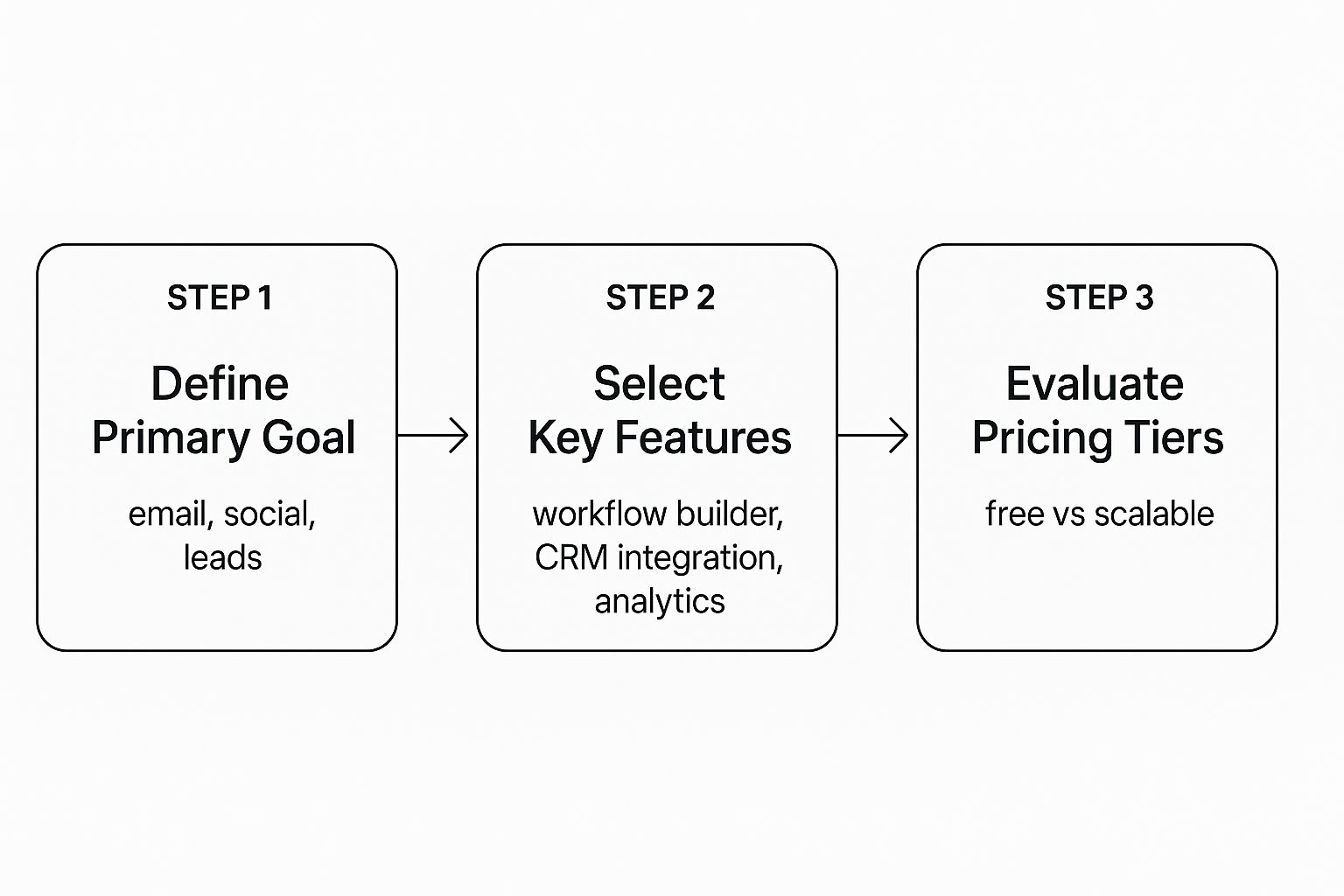
This simple process keeps you grounded and ensures every dollar you spend is tied directly to a business outcome.
Core Automation Features Comparison for Small Businesses
To help you prioritize, this table breaks down the most common features you'll encounter. Think about which column best describes your immediate focus.
| Feature | What It Does for You | Good for Businesses Focusing On… | Example Platforms |
|---|---|---|---|
| Email Marketing Automation | Sends targeted emails based on user actions (e.g., welcome series, abandoned cart reminders). | E-commerce, content creators, building customer loyalty. | Mailchimp, ConvertKit |
| Lead Nurturing Workflows | Guides potential customers through the sales funnel with a series of timed, educational messages. | B2B services, SaaS, high-ticket sales. | HubSpot, ActiveCampaign |
| CRM Integration | Syncs marketing activities with customer data, giving a full view of every interaction. | Sales-driven teams, service businesses, relationship management. | Zoho CRM, Salesforce |
| Social Media Scheduling | Plans and publishes posts across multiple platforms in advance, saving a ton of time. | Retail, restaurants, brand building, community engagement. | Buffer, Hootsuite |
| Landing Page & Form Builder | Creates simple, conversion-focused pages to capture leads without needing a developer. | Lead generation, event sign-ups, running ad campaigns. | Leadpages, Instapage |
Seeing it laid out like this makes it clear that you don't need everything at once. Pick the tool that excels at the one or two things you need most right now.
Finding a Platform That Scales With You
As a small business, every penny counts. The great news is the marketing automation for small business landscape is full of platforms with powerful free plans or super affordable entry-level tiers. These are your best friends. They let you test the waters and prove the concept before you commit to a bigger monthly bill.
Look for providers with scalable pricing—the kind that grows as your contact list or feature usage grows. That way, you’re only paying more when your business is actually succeeding and expanding. Many modern no-code AI-powered marketing automation tools are perfect for this, giving you serious power without needing to hire a developer.
For a head-to-head breakdown of our favorites, check out our guide to the best marketing automation tools for small business.
Key Takeaway: The best tool isn't the one with the most features; it's the one that solves your immediate problems effectively and can grow with you. Start small, focus on one high-impact area, and expand your automation efforts from there.
Alright, let's ditch the theory. The real magic happens when you see marketing automation actually working for your business. This is where we get our hands dirty and build three essential workflows that start delivering value from day one.
You don't need to build some massive, complicated machine. A few smart sequences can make a huge difference.
The trick is to focus on the highest-impact moments in your customer's journey. Think about those key touchpoints where a perfectly timed, relevant message changes everything.

Nail Your First Impression with a Welcome Series
The first email you send is your most important. Seriously.
When someone subscribes to your newsletter or signs up, they are at their absolute peak engagement. They're telling you they're interested. A welcome series is your chance to capitalize on that moment, make a killer first impression, and set the tone for the entire relationship.
Here’s a simple but incredibly effective way to structure it:
- The Trigger: A user subscribes to your email list or creates an account.
- Immediate Action (Email #1): Send the first email instantly. This email needs to confirm their subscription, deliver whatever you promised them (like a discount code or a guide), and give a quick reminder of why your brand is awesome.
- Delay: Give them a breather. Wait 2 days.
- Action (Email #2): Now, provide pure value. Share your most popular blog post, a powerful customer story, or a quick tip that helps them solve a problem. This shows you're here to help, not just to sell. It builds trust.
- Delay: Wait another 3 days.
- Action (Email #3): Time for a gentle nudge. Introduce a popular product or service with a soft call-to-action. Don't be pushy.
Pro Tip: Keep your welcome emails laser-focused. Each one should have a single, clear purpose. Trying to cram too much into one email just confuses new subscribers and kills your engagement rates.
This simple sequence turns a cold signup into a warm lead who gets what you're all about.
Recover Lost Sales with Abandoned Cart Reminders
If you run an e-commerce store, abandoned carts are just a part of life. People get distracted, have second thoughts, or get surprised by shipping costs. An automated abandoned cart email is one of the fastest, easiest ways to claw that lost revenue back.
Let's imagine you run an online store that sells handmade leather goods. Here's your workflow:
- The Trigger: A customer adds an item to their cart but doesn't check out within 1 hour.
- Action (Email 1 – Sent after 1 hour): Send a friendly, low-pressure reminder.
- Subject: "Did you forget something?"
- Body: "Hey [Customer Name], it looks like you left some beautiful leather goods in your cart. We've saved them for you. Ready to complete your order?" Make sure to include a picture of the item and a big, obvious link straight back to their cart.
- Action (Email 2 – Sent after 24 hours): Now, you can create a little urgency or offer a small nudge.
- Subject: "Your items are selling fast!" or "Here's 10% off to help you decide."
- Body: "We noticed you're still thinking it over. Items in your cart are popular and we can't hold them forever! To make it a little easier, here’s a 10% discount on us. Use code: COMEBACK10"
This simple, two-step automation directly targets people who are already interested in buying and can give your conversion rate a serious boost.
Guide Prospects with a Lead Nurturing Sequence
But what if you don't sell products online? If you're a service-based business, a consultant, or have a longer sales cycle, a lead nurturing sequence is your best friend. The whole point is to build trust and position yourself as the expert over time.
This workflow is perfect for someone who just downloaded a lead magnet, like a free guide or checklist.
- The Trigger: A user fills out a form to download your "Beginner's Guide to Landscape Design."
- Action 1 (Immediate): Deliver the guide. Instantly. No delays.
- Action 2 (Wait 3 days): Follow up with a related, high-value blog post or a short video tip. This reinforces your expertise.
- Action 3 (Wait 4 days): Send a case study or a client testimonial. Show them proof that you can solve their problem because you've solved it for others.
- Action 4 (Wait 4 days): End the sequence with a soft call-to-action. Don't ask for the sale; invite them to book a free 15-minute consultation to talk about their specific needs.
These three workflows are the foundation of any solid marketing automation small business strategy. For more ideas, you can always check out other powerful marketing automation workflow examples to see what else you can build.
And you won't be alone. As of 2024, a whopping 79% of marketers are automating at least part of their customer journey. The trend is clear: automation is how you manage marketing efficiently and effectively today. You can read up on more automation stats to see just how quickly the industry is moving.
Connecting Automation to Your Business Tools
Your marketing automation platform can't live on an island. Its real power is unleashed only when it's talking to the other software you use every day—especially your Customer Relationship Management (CRM) system.
When these tools are disconnected, you get data silos. That’s just a fancy way of saying your information is fragmented, which leads to embarrassing mistakes and missed opportunities.
Think of it this way: your CRM is the single source of truth for everything you know about a customer. It tracks who they are, what they’ve bought, and every chat they've had with your sales team. Your automation tool, on the other hand, is tracking how they engage with your marketing. If those two systems aren’t sharing notes, your marketing is flying completely blind.

This connection is what makes smart marketing automation for small business actually work. It’s how your sales team sees that a hot lead just visited your pricing page for the third time this week—all without ever leaving their CRM dashboard.
Making the Connection Happen
So, how do you actually get these tools to talk to each other? You really have two main options: native integrations or third-party connectors.
-
Native Integrations: These are the ready-made, plug-and-play connections your software providers build for you. For instance, a platform like ActiveCampaign has a direct, one-click integration with a CRM like Salesforce. These are almost always your best bet. They’re reliable, supported, and dead simple to set up.
-
Third-Party Connectors: What if your tools don't connect natively? That's where "digital glue" services like Zapier or Make come in. They act as a middleman, letting you build custom recipes like, "When a new lead hits my Google Sheet, create a new contact in my email tool."
The goal here is simple: create a seamless flow of information. You want to kill manual data entry and make your entire sales and marketing operation smarter. A connected system isn't a "nice-to-have"—it's a must-have for clean, actionable customer data.
A Real-World Integration Scenario
Let’s walk through a classic example. A prospect fills out a "Request a Demo" form on your website. Without an integrated system, that lead is just an email notification dying a slow death in your inbox, waiting for someone to manually type it into the CRM. Yikes.
With a proper integration, the whole process is instant and intelligent:
- The Trigger: A user hits "submit" on your website form.
- Instant Action 1: The integration immediately creates a brand new contact in your CRM, automatically filling in their name, email, and company from the form.
- Instant Action 2: At the exact same time, it adds that contact to a "Demo Request" email sequence in your automation platform.
This all happens in milliseconds. Your sales team gets an alert about a hot new lead, and the lead gets a confirmation email before they can even switch browser tabs. This kind of speed is impossible to achieve manually.
To really get why this works so well, it helps to understand the basics of what is data synchronization. This real-time data sharing is the secret to keeping your marketing and sales teams perfectly aligned and ready to close deals.
How to Measure and Improve Your Automation Strategy
Getting your automation workflows up and running is a huge win. But don’t pop the champagne just yet—that’s just the starting line. The real magic, and the real growth, comes from what you do next.
Think of your automation strategy as a science experiment. You need to constantly measure, learn, and tweak things to get better and better results. Launching a workflow without tracking its performance is like sending a message in a bottle. You just have to hope it gets there, but you'll never really know. Data is your feedback loop, showing you exactly what’s resonating with people and what’s falling flat.
This is where you unlock the true power of marketing automation for a small business. It’s how you turn a good strategy into a great one.
Key Metrics That Actually Matter
Let's cut through the noise. Vanity metrics look nice on a chart but don’t do a thing for your bottom line. As a small business, you need to laser-focus on the numbers that directly connect to revenue and customer engagement.
Here are the essentials to keep a close eye on:
- Email Open Rate: This is your first hurdle. It tells you if your subject lines are strong enough to cut through a cluttered inbox. If this number is low, your message is getting ignored before anyone even sees it.
- Click-Through Rate (CTR): So, they opened the email. Great. But did they take the next step? CTR shows how many people clicked a link, telling you if your content and call-to-action were compelling enough to get them to act.
- Conversion Rate: This is the big one. This metric tracks who completed the goal—making a purchase, booking a demo, or filling out a form. It's the number that ties your automation directly to your business goals.
- Unsubscribe Rate: A few unsubscribes are perfectly normal, but a sudden jump is a major red flag. It could mean your content isn't relevant, you're emailing too often, or you've targeted the wrong segment entirely.
Together, these numbers tell a story about how customers are moving through your funnel.
Turning Data Into Actionable Improvements
Data is totally useless if you don't do anything with it. The goal here is to create a simple, repeatable process for testing and refining your workflows.
Let's walk through a common scenario. You’ve launched a three-part welcome series, but the results are… underwhelming. Here’s how you troubleshoot it, one step at a time.
-
Low Open Rate on Email #1? The culprit is almost always the subject line. A/B test two different versions to see what works. Try a straightforward one like, "Your Guide Is Inside!" against something that builds curiosity, like, "A little something to get you started." See which one wins and make it your new champion.
-
Good Open Rate but Low CTR on Email #2? This means you got their attention, but the content itself missed the mark. Is your call-to-action buried or confusing? Are you actually providing value, or just pushing a sale? Try reformatting the email to be more scannable or swap out the offer for something more enticing.
-
High CTR but Low Conversions? This usually signals a disconnect between your email and your landing page. If your email promises a "50% off discount" but the landing page is confusing or doesn't immediately show that offer, people will bounce. You have to make the entire experience seamless, from the click all the way to the conversion.
The golden rule here is to only change one variable at a time. If you rewrite the subject line, the body copy, and the call-to-action all at once, you’ll have no idea which change actually moved the needle.
This constant cycle of improvement is what separates campaigns that thrive from those that just exist. It’s how you guarantee you're getting the best possible return on your investment. In fact, for every dollar small businesses spend on marketing automation, they can see an average ROI of $5.44 within three years, not to mention a productivity boost of around 14.5%. You can explore more about these marketing automation trends to see the full financial impact.
Common Questions About Small Business Automation
Getting into marketing automation for the first time? It's totally normal to have a ton of questions. You're excited about the possibilities but maybe a little hesitant about the unknowns. Let's clear up some of the most common worries so you can get started with confidence.
"Isn't This Going to Be Super Expensive?"
This is always one of the first questions, and it’s a fair one. For a small business, every dollar counts. A decade ago, the answer would have been a hard "yes," but thankfully, things have changed.
Today’s market is packed with tools built specifically for businesses like yours. Many offer generous free plans or affordable starting points that let you automate the important stuff without breaking the bank. The trick is to find a tool that solves your most immediate problem—like email follow-ups—and can grow with you later.
"Will Automation Make My Business Feel Impersonal?"
This might be the most critical question of all. Small businesses run on personal relationships. The last thing you want is for your communication to feel like robotic spam.
But here’s the thing: when done right, automation does the exact opposite.
Good automation isn’t about blasting the same generic message to your entire list. It’s about using what you know about your customers to send the right message to the right person at the right time.
Think of it this way: automation is just the delivery truck. You're still the one crafting the thoughtful, human messages inside. It handles the repetitive work so no one gets forgotten, allowing you to deliver personal follow-ups at a scale you could never pull off manually.
"How Much Technical Skill Do I Actually Need?"
Another big one. You’re a business owner, not a coder. Do you need to hire a specialist or learn a new programming language? Absolutely not.
Modern platforms for marketing automation for small business are designed for regular people. They use simple drag-and-drop editors and clear interfaces that make building your first workflow surprisingly easy.
Honestly, if you can write an email and sketch out a basic flowchart on a napkin, you’ve got all the skills you need to start. Plus, most companies have tons of video tutorials and support teams ready to help you out. They want you to succeed.
Ready to stop downloading CSVs and start responding to leads instantly? LeadSavvy Pro automates your Facebook Lead Form submissions, sending them directly to your CRM or Google Sheet in real-time. https://leadsavvy.pro







