Your Guide to Facebook Lead Gen Forms
Picture this: a potential customer is scrolling through their Facebook feed, sees your ad, and with just a couple of taps, sends you their contact information. They never have to leave the app, and the whole process takes seconds. That’s the magic of a Facebook Lead Gen Form.
Think of them as a direct, digital handshake. These are native forms built right into Facebook that capture a user's information on the spot, completely removing the need to bounce them over to a separate website.
Why These Forms Are a Game Changer

Let's be honest, traditional online advertising often asks for too much. A user clicks an ad, gets shipped off to a landing page that might be slow to load, and then faces the tedious task of typing in their name, email, and phone number. Every single one of these steps is a point of friction—a chance for you to lose them for good.
Facebook Lead Gen Forms flip this entire model on its head.
When someone clicks your ad, a form pops up inside the Facebook or Instagram app. And here’s the best part: it often comes pre-filled with the contact info they've already shared with the platform, like their name and email.
It's the difference between asking a customer to walk across the street to visit your store versus bringing a pop-up shop directly to them while they're already browsing.
This simple shift dramatically lowers the barrier to entry. All a user has to do is glance over the pre-populated info, maybe answer a quick question or two, and hit "Submit." It’s that easy.
The Power of a Seamless Experience
This frictionless process is a massive win for marketers. Facebook gives you access to a mind-boggling audience, with a potential ad reach of around 2.28 billion people worldwide. By making it incredibly simple for them to show interest, you can unlock some seriously impressive results.
The average conversion rate for Facebook ads hovers around 9.2%, but some industries see rates well over 14%. A big reason for this success is tools like Lead Gen Forms that just get out of the user's way. You can dig into more of these stats in this in-depth analysis of Facebook advertising trends.
Key Benefits of Facebook Lead Gen Forms at a Glance
So, what does all this mean for your business in practical terms? The table below breaks down the core advantages of using these forms.
| Benefit | Description | Impact on Your Business |
|---|---|---|
| Higher Conversion Rates | By minimizing the effort required from the user, you drastically increase the number of form submissions. | More people who see your ad become actual, actionable leads for your sales team. |
| Improved User Experience | The process is fast, mobile-friendly, and keeps users within the familiar, trusted environment of Facebook. | A happier, less-frustrated prospect is more likely to have a positive view of your brand from the start. |
| Better Lead Quality | You can add custom, qualifying questions to filter out casual browsers from serious prospects. | Your sales team spends less time on unqualified leads and more time closing deals with high-intent individuals. |
| No Website Needed | You can start capturing leads right away, even without a perfectly polished and optimized landing page. | Perfect for testing new offers, running quick campaigns, or for businesses just starting out. |
Ultimately, Facebook Lead Gen Forms are more than just a feature; they're a cornerstone tool for any modern digital marketing strategy. They close the gap between a user's initial curiosity and a genuine business connection, helping you build a pipeline of high-intent prospects directly from the world’s largest social network.
How to Create Your First Lead Ad Campaign
Alright, are you ready to get your hands dirty and launch your first campaign using Facebook lead gen forms? Let's walk through the setup process right inside the Meta Ads Manager. I'll break down what can feel like a complicated task into a few simple, straightforward steps, focusing on the key decisions you need to make to get your campaign live.
The whole point of these ads is to make the journey from a user seeing your ad to becoming a lead as smooth as possible. It’s a beautiful, direct path.
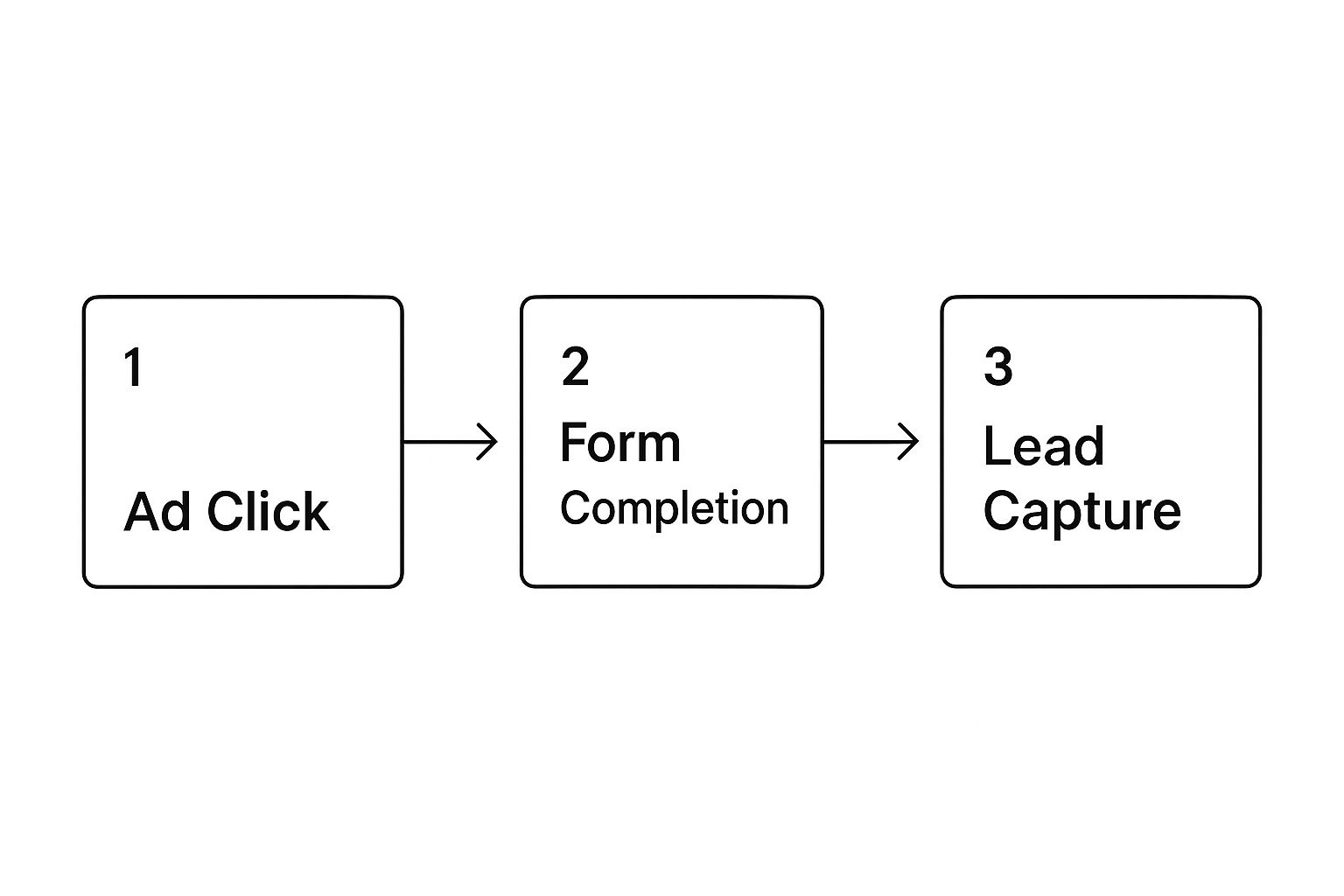
As you can see, the user experience is incredibly simple: they tap the ad, the form opens right there inside the app, and you get their info instantly. This is the superpower of lead ads—pure efficiency.
Starting in Ads Manager
First things first, head over to your Meta Ads Manager and hit that big green "Create" button. Meta will immediately ask you to pick a campaign objective. For our purposes, you're going to select "Leads". This tells Facebook’s algorithm that your one and only goal is to gather contact information from potential customers.
Think of it like punching a destination into your GPS. By choosing "Leads," you're making sure Meta puts all its energy into finding people who are most likely to fill out a form, not just those who click links or watch videos.
After setting your objective, you'll move on to setting your budget, schedule, and—most importantly—your audience. This is where you can layer in some powerful targeting, which we’ll dive into later. For now, though, let's focus on the main event: building the form itself.
Designing Your Instant Form
Once you get to the ad level of your campaign setup, you'll see an option to create a new "Instant Form." This is the real heart of your lead generation machine. It's where you'll design the entire user experience, from the first hello to the final thank you.
The form is clean, mobile-friendly, and even pre-fills a lot of the user's data, which makes submitting it almost effortless. Your form will have a few key parts:
- Form Type: You'll choose between 'More Volume' (a simpler form that's faster to complete) and 'Higher Intent' (this adds a review step for the user, which can improve lead quality).
- Intro: This is your welcome mat. Use a punchy headline and a clear description to remind people why they clicked and what they're getting.
- Questions: This is where you collect the goods. Start with the basics that Facebook can pre-fill, like name and email. You can add custom questions (like multiple choice or short answer) to qualify your leads better, but be careful—every extra question you add creates more friction.
Here's the golden rule for form questions: only ask for what you absolutely, positively need. If your team doesn't use a phone number for their first follow-up, don't ask for it. Every single field you remove can give your completion rate a serious boost.
Finally, you’ll set up your Privacy Policy link (this is a must-have for Meta) and a "Thank You" screen. This last screen confirms their submission and is the perfect spot to set expectations. You can tell leads when you'll be in touch or what the next step is.
For an even deeper dive into the nuts and bolts, feel free to check out our complete guide on the Facebook lead ads setup process.
Finding High-Quality Leads with Advanced Targeting

Getting your Facebook lead gen forms in front of people is one thing. Getting them in front of the right people? That’s what separates a frustrating, money-draining campaign from a profitable one.
This is where we move beyond basic demographic targeting and start using Meta’s more powerful tools. Think of it as building a magnet for your ideal clients.
You could cast a giant net and hope for the best, or you could use very specific bait to attract the exact fish you want to catch. Advanced targeting is your specialized bait.
The true power of Facebook advertising isn't just its massive reach. It’s the platform's incredible ability to zero in on very specific groups of people, turning a broad, faceless audience into a pipeline of high-intent prospects.
The key to this precision comes down to two powerhouse audience types you can create: Custom Audiences and Lookalike Audiences. Once you master these, you can filter out the noise and focus your ad spend only on users who are far more likely to become customers.
Harnessing Your Own Data with Custom Audiences
A Custom Audience is exactly what it sounds like—it’s built from data you already own. It’s your way of telling Facebook, "Hey, I want to talk to these specific people."
This isn’t about guessing who might be interested. It’s about re-engaging people who have already raised their hand and shown interest in your brand in some way.
You can create these audiences from a few key sources:
- Customer Lists: Simply upload a list of your existing customers (using emails or phone numbers). This is perfect for upselling, promoting new products, or finding new customers who share their traits.
- Website Visitors: Using the Meta Pixel, you can build an audience of everyone who has visited your website, or even just specific pages, within a certain timeframe.
- App Activity: If you have a mobile app, you can target users based on actions they’ve taken inside it, like completing a level or making a purchase.
This level of targeting makes your ads feel hyper-relevant. Imagine showing a special discount offer only to people who added a product to their cart but never finished checking out. That’s the kind of power we’re talking about.
Finding New Prospects with Lookalike Audiences
Now for the real magic. Once you have a solid Custom Audience (like a list of your very best customers), you can ask Facebook to build a Lookalike Audience.
Meta’s algorithm analyzes the common traits, interests, and behaviors of the people in your source audience. Then, it goes out and finds millions of other users on the platform who "look like" them. It’s hands-down the most powerful tool for finding new, highly qualified prospects at scale.
This is particularly important because Facebook Lead Ads are known for these advanced targeting capabilities. They allow you to use rich demographic and behavioral data to create highly specific audiences, ensuring your ads are seen by the most relevant people and boosting your chances of real engagement.
By layering these options—like targeting a Lookalike Audience but excluding your existing customer list—you can continuously fine-tune your campaigns for better results. For a much deeper dive into boosting lead quality, check out our full guide on how to improve lead quality with these and other proven strategies.
Optimizing Your Forms for Better Conversion Rates
Getting your campaign live is a great start, but that's just step one. The real work—turning an okay campaign into a lead-generating machine—starts right now. Optimizing your Facebook lead gen forms isn't a one-and-done task; it's a constant cycle of testing, learning, and tweaking to squeeze the most value out of every ad dollar.
The goal is simple: make it incredibly easy for the right people to say "yes" and give you their information. This means striking a careful balance. You need enough info for your sales team to do their job, but not so much that you scare off a great prospect with a mountain of questions.
Find Your Form's Sweet Spot
The biggest enemy of a good lead form is friction. Every single question you add is another hurdle for the user, another reason to just give up and scroll away.
Think of it like a checkout line. If there's only one person ahead of you, you'll probably wait. If the line wraps around the store, you're much more likely to just leave your items and walk out. Each question you add is another person in that line.
Your job is to keep that line as short as humanly possible.
- Stick to the essentials: What does your team absolutely need for that first follow-up? Most of the time, it’s just a name and an email, both of which Facebook can pre-fill for the user. Easy.
- Question every field: Does sales really need a phone number on the very first touch? Can you ask for their company size later on? Be ruthless here. Cut any field that isn't critical for the initial contact.
- Use multiple choice: If you must ask for more details, use multiple-choice questions instead of open-ended ones. Tapping an option is way easier than typing out a whole sentence, especially on a phone.
A/B Test Everything
Never, ever assume you know what will work best. The only way to find out for sure is to test different versions of your ads and forms against each other and let the audience's actions tell you what they prefer.
Create multiple ad sets where you change just one thing at a time:
- Test Your Headlines: Try a headline phrased as a question versus one that screams a benefit.
- Vary Your Ad Copy: Pit long-form, storytelling copy against short, punchy, and direct text.
- Adjust Your Form Questions: See if a simple form with two questions brings in more leads than a more detailed one with four.
Let the data guide you. It will show you exactly which combination gets you the best conversion rate at the lowest cost. For some great ideas on what works, check out these high-converting contact form examples to get inspired.
Use the Higher Intent Setting
Here's an easy win for lead quality: switch on the "Higher Intent" form type.
This adds a simple review screen before someone can hit submit. It asks them to confirm their info is correct. This tiny extra step is a fantastic filter. It weeds out accidental clicks and tire-kickers, ensuring that the leads you get are from people who are genuinely interested.
Connecting Your Forms With CRM and Automation Tools

Getting a lead from a Facebook lead gen form is a fantastic first step, but let's be honest—it's only half the battle. A new lead has an incredibly short shelf life. Its value can absolutely plummet in just a few hours, or even minutes.
This is why connecting your forms directly to your other marketing tools isn’t just a "nice-to-have" feature. It’s a must-have for turning those leads into actual customers.
Think of it this way: a lead you manually download from Facebook is like a letter sent by snail mail. It’ll get there eventually, but by the time it does, the opportunity has probably gone cold. An automated connection, on the other hand, is like sending an instant text message. The conversation starts now.
This automation ensures your new lead's information lands in your Customer Relationship Management (CRM) system—or even a simple Google Sheet—the very second they hit "submit." When you integrate your Facebook Lead Gen forms with broader marketing automation strategies, you create a seamless process where no lead ever falls through the cracks.
Why Speed and Automation Are Critical
So, what's wrong with the old way? Manually downloading a CSV file of your leads once or twice a day is a recipe for missed opportunities. Your sales team needs to act fast, while the lead's interest is at its absolute peak.
Automation tools like Zapier, or a dedicated platform like LeadSavvy Pro, bridge this gap instantly. They act as the middleman, grabbing the lead from Facebook and pushing it to your other tools in real-time.
To see just how simple this can be, check out our guide on the Facebook Lead Ads and Google Sheets integration.
The difference between manual and automated lead handling is night and day.
| Manual Lead Download vs. Automated CRM Integration |
| :— | :— | :— |
| Feature | Manual Download (CSV) | Automated CRM Integration |
| Lead Delivery Speed | Hours or days (delayed) | Instant (seconds) |
| Response Time | Slow, depends on manual checks | Immediate, enables instant follow-up |
| Data Entry | Manual copy-pasting required | Automatic, no manual work |
| Risk of Human Error | High (typos, missed leads) | Very Low |
| Scalability | Poor, becomes unmanageable with high volume | Excellent, handles any lead volume |
| Overall Efficiency | Low, time-consuming | High, frees up your team |
As you can see, automation isn't just about convenience; it's about giving your team the power to connect with prospects and close deals while the iron is hot. But the real magic happens when this connection becomes a two-way street.
Creating a Powerful Feedback Loop
The biggest shift in Facebook lead generation has been the move away from chasing lead quantity to prioritizing lead quality. This is powered by a feedback loop you can create between your CRM and Facebook itself.
By sending conversion data back to Facebook, you are essentially teaching the algorithm what a 'good lead' looks like for your business. This helps the platform find more people just like your best customers.
Here's how it works: You use Facebook’s Conversion Leads performance goal. When a lead you've captured takes a valuable action—like booking a call or making a purchase—that information is sent back to Facebook through its Conversions API.
Facebook's machine learning then gets to work. It analyzes the characteristics of these high-value leads and refines its ad targeting to find more people with similar traits. This transforms your campaign from a simple form-filling exercise into a smart, self-optimizing system focused on delivering real business results, not just a long list of names and emails.
Answering Your Top Questions
Once you start using Facebook lead gen forms, you'll inevitably run into some questions. It's a fantastic tool, but like any powerful piece of marketing tech, there are nuances to master before you can really make it sing.
Let's dive into some of the most common questions we hear from marketers and business owners. We'll give you straight, practical answers to help you get the most out of every single campaign.
Why Are My Leads Low Quality?
This is, without a doubt, the most common frustration people have with lead ads. The good news? It's almost always fixable. When you're getting low-quality leads, the issue usually boils down to a few key culprits.
First, take a hard look at your audience targeting. If you're only targeting by age and location, your net is way too wide. You're catching everyone, not just the right ones.
The fix is to get more specific. Layer in interests and behaviors that match your ideal customer profile. Even better, create a Lookalike Audience from a list of your best existing customers. You're essentially telling Facebook, "Go find me more people just like these folks."
Another common problem is a weak offer. If your lead magnet or incentive isn't compelling, you'll attract a lot of casual clickers instead of genuinely interested prospects. And finally, a slow follow-up can turn a great lead into a cold one fast.
A lead's value decays incredibly quickly. Research has shown that connecting with a lead within the first five minutes can skyrocket your conversion rates. If you wait hours, they’ve already moved on.
To beat the clock, you need speed. Integrating your forms with a CRM for instant outreach isn't just a nice-to-have; it's critical. You should also consider flipping on the "Higher Intent" form setting. It adds a quick review step for the user, which helps weed out accidental clicks.
Can I Customize the Form Questions?
Absolutely! Customization is what makes these forms so powerful. While Facebook is great at pre-filling standard info like name, email, and phone number, the real magic happens when you ask for more.
You can add custom questions to better qualify your leads right from the start. These can be:
- Multiple-Choice: Perfect for segmenting. A real estate agent could ask if someone is a "First-Time Buyer," "Investor," or "Looking to Sell."
- Short Answer: Great for essential, open-ended info. A B2B marketer might ask for "Company Size" or "What's your biggest business challenge?"
- Conditional Questions: This is a more advanced option that lets you show different questions based on a user's previous answer, making the form feel more like a conversation.
A word of caution, though: use this power wisely. Every single field you add creates more friction and can cause people to abandon your form. The golden rule is to only ask for the information your sales team absolutely needs to make a smart first follow-up.
How Much Do Facebook Lead Gen Forms Cost?
The forms themselves are 100% free to create and use. You aren't paying for the tool; you're paying for the ads that get the form in front of your target audience. The key metric you'll be tracking is your Cost Per Lead (CPL).
This CPL can swing wildly based on a few things:
- Your Industry: Super competitive spaces like finance or law will almost always have a higher CPL than less crowded markets.
- Your Audience: Targeting a niche, high-value audience is generally more expensive than targeting a broad one.
- Your Ad Creative: High-quality, engaging ads earn better relevance scores from Meta, which can directly lower your advertising costs.
The key to managing your CPL isn't just about throwing money at it. It's about constant optimization. A/B testing your ad copy, tweaking your audience, and improving your form will all work together to bring that cost down over time.
Do I Need a Website to Use These Forms?
Nope, and this is a massive advantage. You don't need a website to run a lead ad campaign. The entire process—from a person seeing your ad to them submitting their details—happens right inside the Facebook or Instagram app.
This makes it perfect for businesses that might not have a mobile-optimized landing page, or for anyone who wants to test a new offer without the headache of building a whole new web page. It's a truly frictionless experience for the user.
There is one non-negotiable, however. You must have a link to a Privacy Policy. Meta requires this for all lead ads. But don't worry, it doesn't have to be on a fancy website. It can be hosted on a simple one-pager or even a publicly shared document link.
Ready to stop downloading CSV files and start getting your leads the second they come in? With LeadSavvy Pro, you can automate your entire lead capture process in minutes. Sync leads directly to your Google Sheet or CRM and get instant email notifications for every new submission. This means your team can follow up in seconds, not hours.







