what are crm databases: A Clear Guide to Customer Data
A CRM database is the centralized digital brain of your business, storing and organizing every single piece of customer information you have. Think of it less like a simple contact list and more like the powerful engine running your entire Customer Relationship Management (CRM) software, creating a single source of truth for your whole team.
What Are CRM Databases, Really?
Imagine trying to build a real relationship with someone but only remembering their name. You'd completely miss their favorite coffee order, the story they told you last week, or their upcoming birthday. A simple spreadsheet is a lot like that—it holds basic facts but lacks the depth needed for a genuine connection.
Now, picture a detailed journal that tracks every interaction, creating a rich, evolving story for each person you know. That’s exactly what a CRM database does for your customers.
This organized system goes way beyond static lists to create a dynamic, interconnected web of information. It's the foundation that allows your sales, marketing, and support teams to see a complete, unified picture of every customer's journey. Instead of data being scattered across emails, sticky notes, and random spreadsheets, it's all in one place, accessible to everyone who needs it.
The Power of a Unified View
A well-built CRM database lets you link a single customer to every related activity. This isn't just their name and email; it's the whole story.
This includes things like:
- Communication History: Every single email, phone call, and meeting is logged.
- Sales Activities: You can track deals in progress, proposals you've sent, and exactly where they are in your sales pipeline.
- Support Tickets: All customer service issues and how they were resolved are right there.
- Marketing Engagement: It shows which campaigns a customer responded to and what content they've downloaded.
This holistic view is everything. The global CRM market, valued at a whopping USD 254.89 billion, is built on this very principle of bringing all your data together. With 91% of businesses with over 11 employees now using a CRM, it's crystal clear that managing customer relationships this way is no longer optional.
By pulling all these touchpoints together, a CRM database turns raw data into real intelligence. It gives you the context you need to personalize conversations, anticipate what customers want, and ultimately build stronger, more profitable relationships.
Getting a handle on how these systems work is the first step. You can learn more about the core concepts by checking out our guide on Customer Relationship Management basics.
The Building Blocks of a CRM Database
To really get what a CRM database is, you have to look under the hood. Don't think of it like a clunky old filing cabinet. Instead, picture a dynamic digital web where every piece of information is a node, intelligently linked to create a complete story around each customer.
At its heart, the database is built around primary records. These are just the main buckets you use to hold your data, all designed to talk to each other seamlessly.
The Core Components
A standard CRM database is usually built on a few key record types. These are the foundations of all your customer knowledge.
- Contacts: These records are for individual people. They hold the basics like names, email addresses, phone numbers, and job titles.
- Companies (or Accounts): These records represent the organizations your contacts work for. A single company record can be linked to dozens of contact records, keeping everyone from the same organization neatly grouped together.
- Deals (or Opportunities): This is where you track potential sales. Each deal record is linked back to a contact and a company, and it includes the important stuff like potential value, the current sales stage, and when you expect to close.
This interconnected model is the magic. When you pull up a contact, you instantly see the company they work for and every single sales opportunity you have with them. That relational structure is what gives you that coveted 360-degree customer view.
Operational vs. Analytical Data
CRM databases are smart enough to handle two totally different kinds of information, and each one has a specific job. This combination is what turns a simple data storage tool into a serious strategic asset.
Operational data is all the day-to-day info your teams need to get things done. We're talking about task lists, logged calls, and upcoming appointments. Think of it as the fuel for your daily business engine.
On the other hand, analytical data gives you the high-level insights you need for big-picture planning. This includes things like sales forecasts, marketing campaign performance, and customer behavior trends. This is the data that helps you steer the ship.
This diagram shows how a CRM database acts as a central brain, feeding organized information out to different teams.
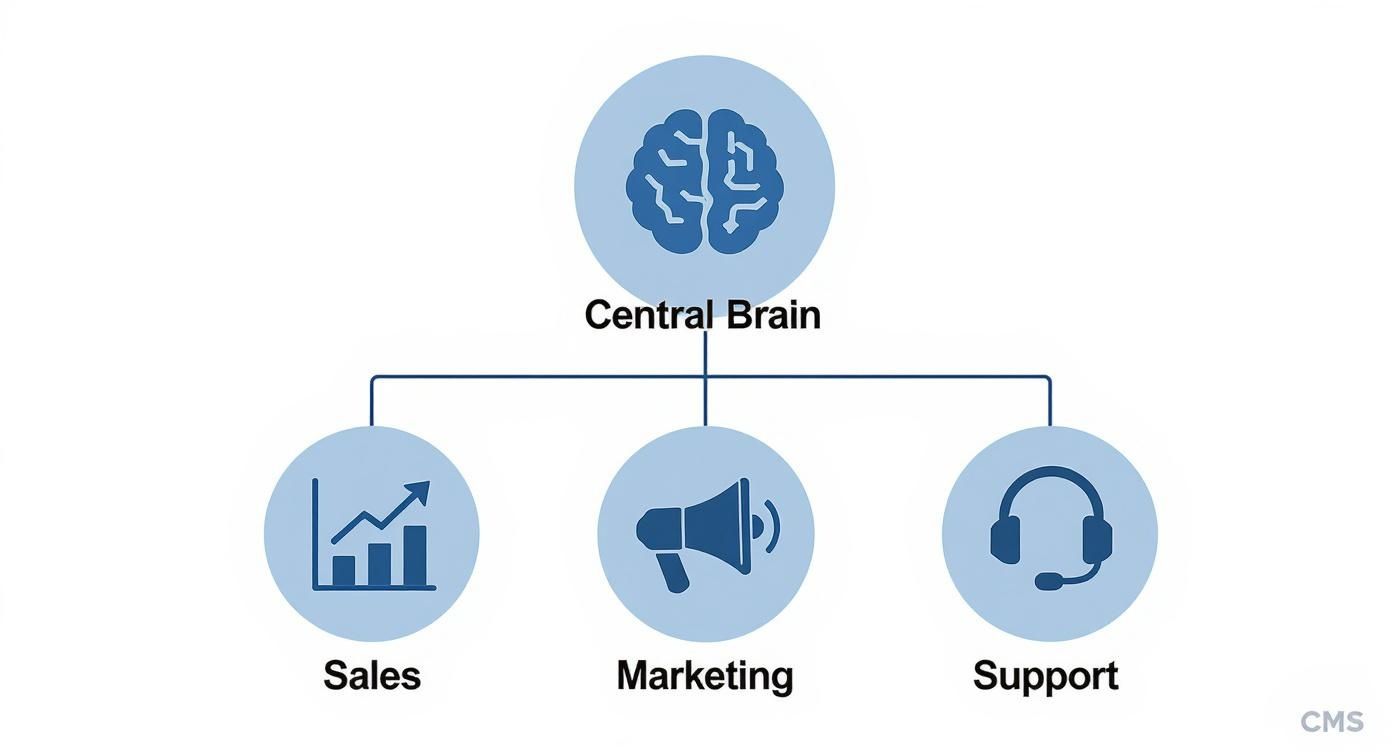
As you can see, a single, central data hub lets sales, marketing, and support all work from the same playbook. No more silos.
By managing both operational and analytical information, a CRM database becomes the one place where you can store, manage, and analyze huge amounts of customer info. The numbers don't lie: companies using a CRM see an average 29% increase in revenue and a 34% boost in productivity. You can read more about these impressive CRM statistics on HubSpot. This structure is what makes the data not just stored, but intelligent and actionable for your entire team.
Exploring Different Types of CRM Databases
Not all CRM databases are created equal, and picking the right one for your business is a big deal. The options might seem overwhelming at first, but they really boil down to a few key categories based on where they live, how they structure data, and what they're built to do.
Getting a handle on these differences is the first step to finding a system that actually fits how you work.
On-Premise vs. Cloud-Based Systems
Your first major fork in the road is deciding between hosting the database yourself or letting someone else handle it in the cloud. Each path has huge implications for your budget, your IT team's workload, and how easily you can grow.
An on-premise CRM database is exactly what it sounds like—you own the servers, you host the software, and all your data lives within your four walls. This gives you absolute control over security, which is a massive plus for businesses in industries with strict compliance rules. The flip side? You're on the hook for everything: maintenance, updates, hardware, and all the costs that come with it.
On the other hand, a cloud-based CRM database (you'll often hear it called SaaS, or Software-as-a-Service) is hosted by a vendor. You just log in through your web browser and pay a subscription fee. This approach slashes your upfront costs and gets rid of server maintenance headaches. It's also incredibly scalable; adding or removing users is a piece of cake. You trade a bit of direct control, but for most small and mid-sized businesses, the convenience and savings are a no-brainer.
The core difference comes down to ownership versus access. On-premise is about owning and managing everything yourself, while cloud-based is about accessing a powerful, managed service on demand.
Relational vs. NoSQL Databases
Beyond where your database is hosted, the way it organizes information is another critical distinction.
The vast majority of CRMs run on a relational (SQL) database. The easiest way to picture this is a set of super-organized, interconnected spreadsheets. Data is neatly stored in tables with predefined relationships—for instance, your "Contacts" table is linked directly to your "Deals" table. This structure keeps everything tidy, consistent, and predictable.
A NoSQL database is the more flexible cousin. It stores information in less rigid formats, which makes it great for handling huge amounts of varied data at high speeds. While you won't see this as often for standard CRM tasks, it's becoming more popular for highly specialized applications.
Industry-Specific Solutions
Finally, you'll find plenty of CRM databases designed for specific industries like real estate, healthcare, or finance. These systems come out of the box with fields, workflows, and compliance features tailored to that sector's unique needs. This can save you a mountain of time and money on customization.
For a great example of a solution that blends both CRM and ERP (Enterprise Resource Planning) functions, you might want to read up on What Is Microsoft Dynamics 365. Going with a specialized system like this means you can hit the ground running with a tool that already speaks your language.
How a CRM Database Unlocks Business Growth
Getting the structure of a CRM database is one thing, but seeing it in action? That’s where the magic really happens. A well-organized database is so much more than a digital address book—it’s the engine that drives serious business growth and directly impacts your bottom line. By creating one single, unified source of customer information, it completely changes how your entire business operates.
This shift from scattered data to centralized intelligence gives every team a massive advantage. Sales, marketing, and customer service stop operating in their own little bubbles. Instead, they’re all working from the same playbook, armed with the full history and context of every single customer relationship. This alignment is what turns individual efforts into a coordinated strategy for real, sustainable growth.

Driving Smarter Sales and Marketing
For sales teams, a CRM database brings incredible clarity. Instead of guessing, reps can see the entire sales pipeline at a glance, track deals from that first hello to the final handshake, and pinpoint which leads are actually hot. This data-first approach leads to way more accurate sales forecasting and helps teams put their energy where it counts.
Marketing teams get a huge boost, too. With detailed data on purchase history, customer behavior, and past interactions, marketers can finally ditch the generic campaigns. They can build hyper-targeted segments to send personalized messages that actually connect. Think about it: you could run a special offer exclusively for customers who haven't bought anything in the last six months. That’s the kind of precision that gets results.
A CRM database lets you shift from reactive problem-solving to proactive relationship-building. When you understand what your customers need and how they behave, you can anticipate opportunities and fix issues before they even become problems. That’s how you build loyalty and keep people coming back.
Enhancing Customer Service and Efficiency
When a customer calls with an issue, the last thing they want is to repeat their life story to three different people. A centralized CRM database kills that problem instantly.
A support agent can pull up a customer's entire history in seconds—every purchase, every past support ticket, everything. Having that complete context allows them to solve issues faster and deliver a much more empathetic, seamless experience. This boost in efficiency not only makes customers happier but also frees up your team to tackle more complex problems.
The following table breaks down exactly how a CRM database bridges the gap between organized data and measurable business outcomes.
Key Business Benefits of a Centralized CRM Database
| Business Area | Challenge without CRM Database | Solution with CRM Database |
|---|---|---|
| Sales | Scattered lead info, inaccurate forecasts, and missed follow-ups. | A unified pipeline view, data-driven lead scoring, and automated reminders. |
| Marketing | Generic, "one-size-fits-all" campaigns with low engagement. | Hyper-segmented audiences for personalized messaging and targeted offers. |
| Customer Service | Long resolution times and frustrated customers repeating their issues. | Instant access to a customer's full history for fast, contextual support. |
| Operations | Manual data entry, redundant tasks, and poor cross-team communication. | Streamlined workflows, automated data capture, and a shared source of truth. |
Ultimately, a unified view of the customer journey makes the connection between organized data and measurable business outcomes crystal clear. The key benefits are simple:
- Increased Revenue: By easily spotting opportunities to upsell and cross-sell.
- Improved Efficiency: By automating data entry and smoothing out team workflows.
- Higher Customer Retention: By delivering personalized experiences and faster support.
Best Practices for Integrating Your Data
A CRM database sitting by itself is like a brilliant engine collecting dust in a garage—it has tons of potential, but it’s not going anywhere. The real magic happens when you connect it to the other tools you use every single day.
When everything is connected, you create a smooth, automated flow of information across your entire business. We're talking about syncing your CRM with marketing platforms, email clients, social media tools, and your online store. The goal is to build a system where data moves on its own, cutting out tedious manual entry and giving every team the latest info.
Plan Your Integration Strategy
Before you start connecting anything, take a moment to map out how your data will flow. You need to decide which tool will be your single source of truth for all customer information. Spoiler alert: this should almost always be your CRM. This simple decision prevents a world of headaches, like conflicting data and duplicate records.
A clear plan helps you sidestep the common traps. To get the most out of your setup and actually grow your business, it's worth investing time in solid CRM integration strategies.
Think about it this way: connecting a tool like LeadSavvy Pro to your Facebook Lead Forms automatically zaps new contacts right into your database. Just that one connection eliminates manual CSV downloads and dramatically cuts down your sales team's follow-up time. That speed is everything when it comes to converting a fresh lead.
An integrated CRM doesn't just save time; it builds a smarter business. When your e-commerce platform tells your CRM someone just made a purchase, your marketing tool can instantly trigger a personalized thank-you campaign. That's automation working for you.
Key Integration Principles
To build a healthy, connected system that doesn't fall apart, stick to a few core principles. These practices will help you keep your data clean and get the most power out of your tools.
- Prioritize a Single Source of Truth: Make your CRM the undisputed champion of customer data. This stops confusion and keeps everyone on the same page.
- Automate Data Entry: Use native integrations or connectors to automatically sync new leads, customer chats, and sales info. This crushes human error.
- Maintain Data Hygiene: Every so often, clean up your database. Get rid of duplicates and make sure your formatting is consistent. A clean database makes every integration run better.
- Start Small and Scale: Don’t try to connect every single app on day one. Start with the most important tools—like your email service or lead forms—and build from there.
By planning your connections carefully, you can turn your CRM database from a simple digital filing cabinet into the central nervous system of your business. If you want to dive deeper into this, check out our complete guide on what is CRM integration and how to nail it.
Keeping Your Data Clean and Secure
Let's be honest: a CRM database is only as good as the data you put into it. It’s that simple. If you let it, even the sharpest system can turn into a digital junk drawer full of old contacts and wrong numbers. That’s the classic "garbage in, garbage out" problem, and it can kill your CRM's value overnight.
Think of data quality not as a one-time cleanup project, but as regular maintenance, like tuning up a car. It all starts with setting simple, clear rules for how your team enters information. For example, decide on one way to format phone numbers or job titles. This tiny step prevents a mountain of messy data that can throw off your reports and automation down the road.

Protecting Your Most Valuable Asset
Beyond just keeping data tidy, you have to protect it. Your customer information is one of your most valuable assets, and a data breach can destroy the trust you've worked so hard to build. Strong security isn't optional; it's a must.
Here are a few core practices that make a huge difference:
- Role-Based Access: Not everyone needs the keys to the kingdom. Give your team members access only to the data they actually need to do their jobs. Your sales reps don’t need to see financial reports, and your marketing team probably doesn’t need access to sensitive support tickets.
- Data Encryption: This is a fancy way of saying your data gets scrambled into an unreadable code. It protects information both when it's being sent over the internet and when it's just sitting in your database, making it useless to anyone who shouldn't have it.
- Compliance Adherence: Staying on the right side of data protection laws like GDPR or CCPA is non-negotiable. It keeps you safe from massive fines and shows your customers you take their privacy seriously.
If you want to go deeper on this, our guide on data management best practices is a great place to start building a solid foundation.
The big idea is to treat your customer data with the respect it deserves. When you combine consistent data cleanup with rock-solid security, your CRM database becomes a trustworthy engine that actually helps you grow.
The numbers back this up. In the United States alone, the CRM market is on track to hit USD 45.3 billion, and over 60% of businesses in major markets are already using one to keep their customer data in one place. With so many companies relying on these systems, keeping that data clean and secure has never been more important. You can dig into more of the stats over at IBISWorld.
Got Questions About CRM Databases? We’ve Got Answers.
Even when you've got a handle on the basics, a few specific questions always seem to pop up. Let's tackle some of the most common ones I hear from business owners trying to get their customer data in order.
What’s the Real Difference Between a CRM and a CRM Database?
This is a great question. Think of it like a car and its engine.
The CRM is the whole car—it's what you see and interact with. It's the dashboard, the steering wheel, the buttons you press to send an email or track a deal. It's the user-friendly interface that makes everything work.
The CRM database is the engine under the hood. You don't always see it, but it’s what powers the entire system. It stores, organizes, and connects all the data that makes the car actually go. You simply can't have a functioning CRM without its database; it’s the heart of the whole operation.
Can't I Just Use a Spreadsheet Instead?
I get it. Spreadsheets are familiar and seem easy. But here's the thing: while you can store contacts in a spreadsheet, you're missing the most important part of the puzzle.
A spreadsheet is just a static list. A CRM database, on the other hand, is a living, breathing system. It doesn't just hold names and numbers; it connects them to everything else—sales opportunities, support tickets, marketing campaigns, and every single conversation you've ever had.
A spreadsheet tells you who your customers are. A CRM database tells you the entire story of your relationship with them.
That complete, connected story is what gives you real insight and the power to automate your work. A flat file just can't compete.
How Hard Is It to Move My Existing Data Over?
Migrating your data can feel like a huge task, and honestly, its difficulty comes down to the quality of your current data. Most CRM providers offer tools to help you import from spreadsheets (like CSV files) or even other CRMs. The secret to a smooth move isn't the tool, though—it's the prep work.
Before you even think about starting, you have to clean your existing data.
- Kill the Duplicates: Get rid of any repeat contacts or companies.
- Fix the Mistakes: Correct typos, update old phone numbers, and fill in missing info.
- Standardize Everything: Make sure all your data—names, addresses, phone numbers—follows the exact same format.
My best advice? Always start with a small test import. Move over a handful of contacts to see if any issues pop up before you commit to the whole dataset. Trust me, proper preparation is 90% of the battle and will save you a massive headache later. A clean import sets you up for a reliable system from day one.
Stop wasting time on manual downloads and start converting leads faster. LeadSavvy Pro automatically syncs your Facebook Lead Form submissions to a Google Sheet or your CRM, sending you instant email alerts for every new lead. Get started for free today at https://leadsavvy.pro.







