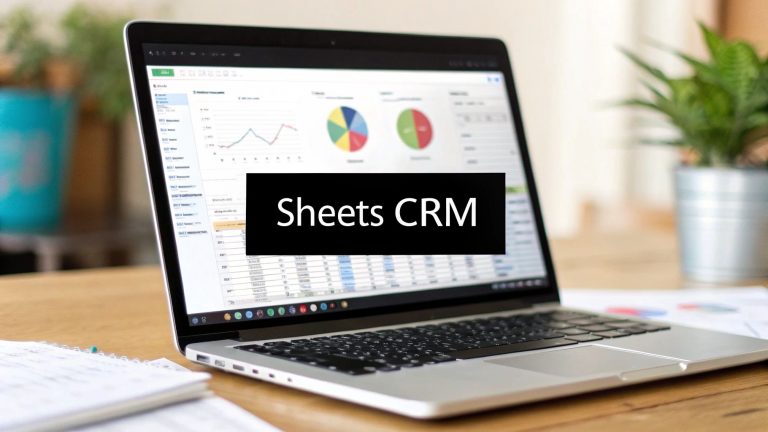12 Best Marketing Automation Tools for Small Business (2025)
As a small business owner or marketer, your time is your most valuable asset. Juggling lead generation, customer communication, and sales follow-ups manually is not just inefficient; it's a direct path to burnout and missed opportunities. The core problem these tasks create is a bottleneck that stifles growth. You need systems that work for you, not the other way around. This is where the right marketing automation tools for small business become transformative, allowing you to scale your efforts without scaling your workload.
This guide is designed to cut through the noise and help you find the perfect platform for your specific needs. We move beyond generic feature lists and marketing jargon to provide an in-depth, practical analysis of the top contenders in the market. To truly harness the power of these tools, it's beneficial to first understand the core principles of mastering marketing workflow automation. Understanding these fundamentals will prepare you to select and implement the right software effectively.
Inside this comprehensive resource, you will discover:
- Detailed profiles of platforms like HubSpot, ActiveCampaign, Keap, and others.
- Honest assessments of each tool's strengths and limitations.
- Real-world use cases for entrepreneurs, marketing agencies, and sales teams.
- Clear pricing breakdowns to match your budget.
- Screenshots and direct links for every tool, so you can see them in action.
Our goal is straightforward: to provide you with the critical information needed to make a confident decision. We've done the heavy lifting, comparing features and evaluating user experiences, so you can quickly identify the tool that will best serve your business, automate repetitive tasks, and help you focus on what truly matters-building meaningful customer relationships. Let’s dive in and find the right fit for you.
1. LeadSavvy Pro
LeadSavvy Pro stands out as an exceptional marketing automation tool for small businesses, specifically engineered to solve a common, yet critical, pain point: managing leads from Facebook Lead Form campaigns. It masterfully automates the otherwise tedious task of manually downloading CSV files, bridging the gap between lead capture and sales action. This platform is an indispensable asset for any business leveraging Facebook ads for lead generation.
Its core function is simple yet powerful. LeadSavvy Pro instantly syncs new lead submissions from your Facebook Lead Ads directly into a designated Google Sheet or its own integrated, easy-to-use CRM. This automation ensures that your sales and marketing teams have immediate access to prospect data, eliminating delays that often cause high-quality leads to go cold. The platform’s focused approach makes it one of the most efficient marketing automation tools for small business users who need to streamline their top-of-funnel processes without the complexity of an all-in-one suite.
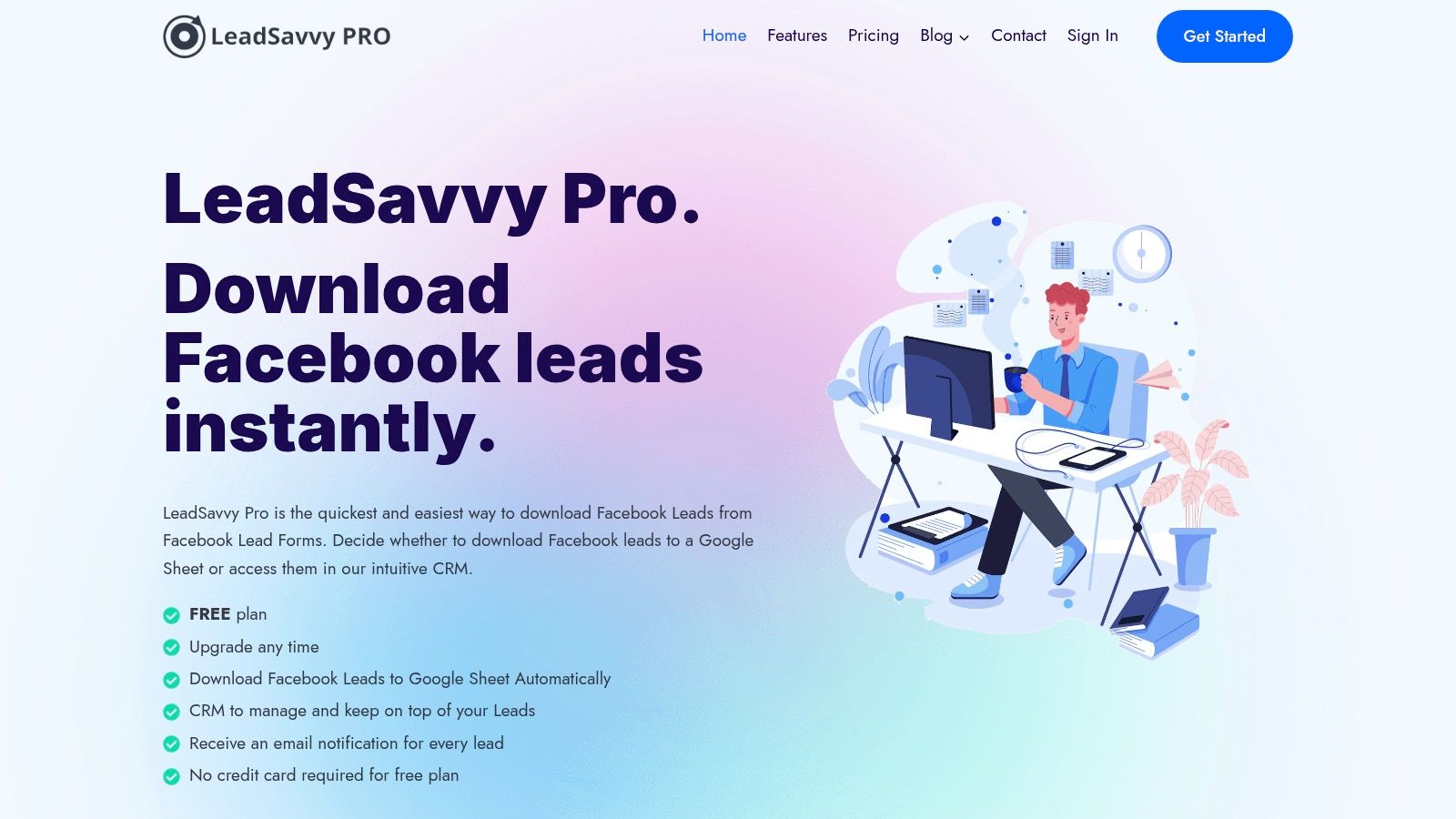
Core Strengths and Use Cases
LeadSavvy Pro excels in speed and simplicity, making it ideal for fast-moving teams. The real-time email notifications for every new lead are a game-changer, enabling sales teams to follow up within minutes instead of hours or days. This immediacy is proven to dramatically increase conversion rates.
Practical Use Cases:
- Marketing Agencies: Effortlessly manage lead delivery for multiple clients by setting up distinct Google Sheets for each, ensuring data organization and client transparency.
- Sales Teams: Receive instant mobile alerts for new leads, allowing for immediate follow-up calls or emails while the prospect's interest is at its peak.
- Startups: Utilize the robust free plan to build a foundational lead management system without initial investment, tracking ad performance and lead quality in a centralized spreadsheet.
The user interface is exceptionally clean, and the platform provides a step-by-step video tutorial that makes setup a breeze, even for non-technical users. This low barrier to entry is a significant advantage over more complex and expensive automation platforms.
Pricing and Limitations
LeadSavvy Pro operates on a freemium model, offering a generous free-forever plan that is perfect for businesses just starting out or running smaller campaigns. This plan includes the core functionality of syncing leads to Google Sheets. For businesses ready to scale, paid plans unlock premium features and expanded CRM capabilities.
- Pros:
- Completely automates lead retrieval from Facebook, saving significant time.
- Real-time email notifications facilitate rapid lead response.
- Extremely user-friendly interface with excellent onboarding support.
- Generous free plan available without requiring a credit card.
- Mobile accessibility for on-the-go lead management.
- Cons:
- Advanced CRM features are locked behind paid tiers.
- Direct integration options are limited beyond Google Sheets and its internal CRM.
Website: https://leadsavvy.pro
2. HubSpot Marketing Hub
HubSpot Marketing Hub is a titan in the inbound marketing world, offering one of the most comprehensive marketing automation tools for small business owners aiming to scale. Its true strength lies in its all-in-one ecosystem, seamlessly integrating a powerful CRM with sophisticated marketing tools. This means every interaction, from a first website visit to a final sale, is tracked in one place, providing unparalleled insight into the customer journey.
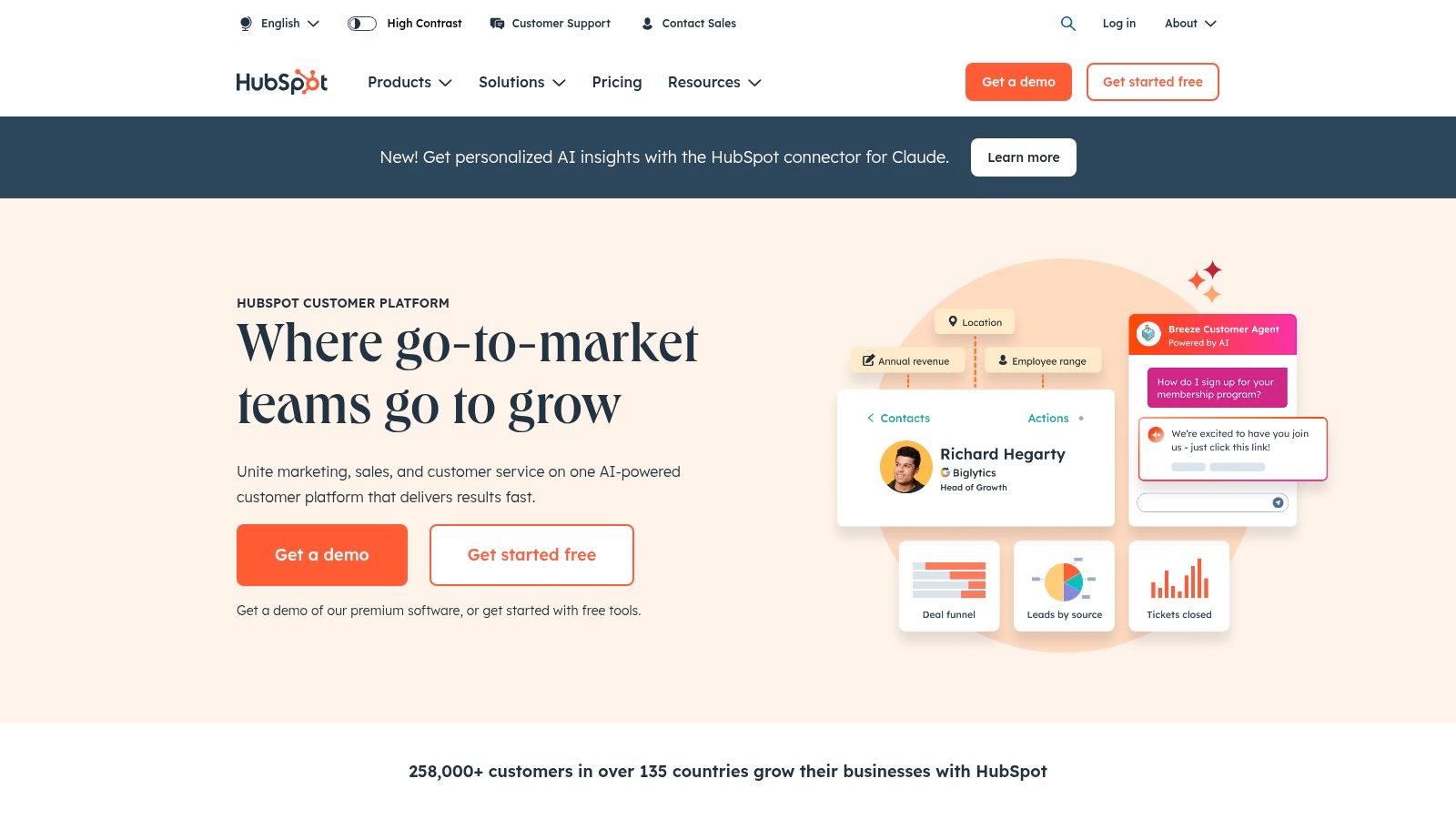
Unlike many competitors that bolt on a CRM, HubSpot’s platform is built around it, making data management and lead nurturing incredibly intuitive. The user experience is famously clean, and the platform is supported by HubSpot Academy, an extensive library of free courses and certifications. For a deeper dive into effective strategies, explore these marketing automation best practices.
Key Features & Use Cases
- Lead Nurturing Workflows: A small e-commerce business can create a workflow that automatically sends a series of targeted emails to a visitor who abandons their shopping cart, offering a discount to encourage purchase completion.
- Landing Page Builder: The drag-and-drop builder allows you to quickly create professional landing pages for a new webinar or e-book without needing a developer.
- Integrated CRM: When a lead fills out a form, their information is automatically populated in the CRM. You can then set tasks for your sales team to follow up, all within the same system.
Pricing and Limitations
HubSpot offers a "Free Tools" plan with basic features, but for true automation, you'll need a paid plan. The "Starter" plan begins at a reasonable price point, but costs increase significantly for "Professional" and "Enterprise" tiers, which unlock more advanced automation and reporting. A primary limitation for small businesses is this steep price jump; while the platform is scalable, accessing its full potential requires a substantial budget.
Website: https://www.hubspot.com/
3. ActiveCampaign
ActiveCampaign positions itself as a customer experience automation platform, blending powerful email marketing with sophisticated automation and a built-in CRM. It excels at providing advanced features, typically found in enterprise-level tools, at a price point accessible to small businesses. Its core strength is the visual workflow builder, which allows for the creation of intricate, logic-based automations that respond to customer behavior in real-time.
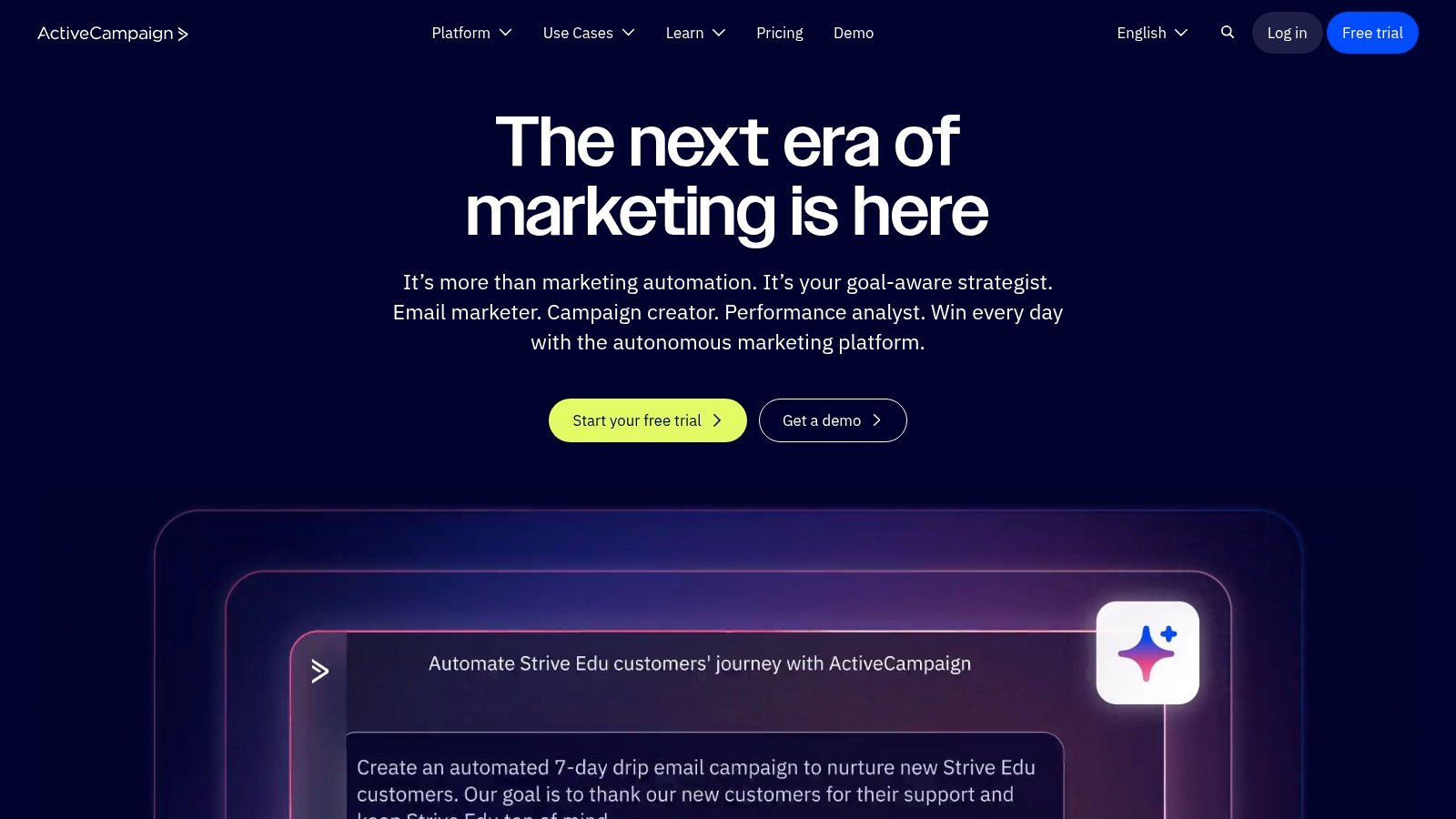
Unlike simpler email service providers, ActiveCampaign offers deep data capabilities like site tracking, event tracking, and lead scoring right out of the box. This makes it a fantastic marketing automation tool for small business owners who want to move beyond basic email blasts and implement truly personalized communication. The platform’s user-friendly interface helps flatten the learning curve, though mastering its most advanced features requires dedication. To get the most out of these capabilities, you can explore strategies for automated lead nurturing.
Key Features & Use Cases
- Behavioral Automation: A service-based business can track when a lead repeatedly visits their pricing page and automatically trigger a task for a sales rep to reach out or send a personalized offer via email.
- Lead Scoring: You can assign points to contacts based on actions like opening an email, clicking a link, or visiting a key page. This helps prioritize high-intent leads for the sales team.
- SMS Marketing: Integrated SMS allows you to send timely appointment reminders or exclusive flash sale notifications directly to a customer's phone, complementing your email campaigns.
Pricing and Limitations
ActiveCampaign’s pricing is based on the number of contacts and the feature tier ("Lite," "Plus," "Professional"). The "Lite" plan is affordable but lacks the CRM and landing page builder. To unlock the full automation suite, the "Plus" plan is necessary. A potential limitation is that while it has many integrations, it may not connect as seamlessly with every niche third-party app compared to larger ecosystems. Furthermore, the sheer depth of its automation capabilities can be overwhelming for complete beginners.
Website: https://www.activecampaign.com/
4. Mailchimp
Mailchimp has evolved far beyond its origins as a simple email newsletter service, establishing itself as a robust all-in-one marketing platform. It is often the first tool small businesses turn to for its renowned user-friendliness and approachable design. Its core strength is making sophisticated email marketing accessible, but it now provides a suite of automation features that help businesses engage customers at crucial points in their journey, solidifying its place among the best marketing automation tools for small business.
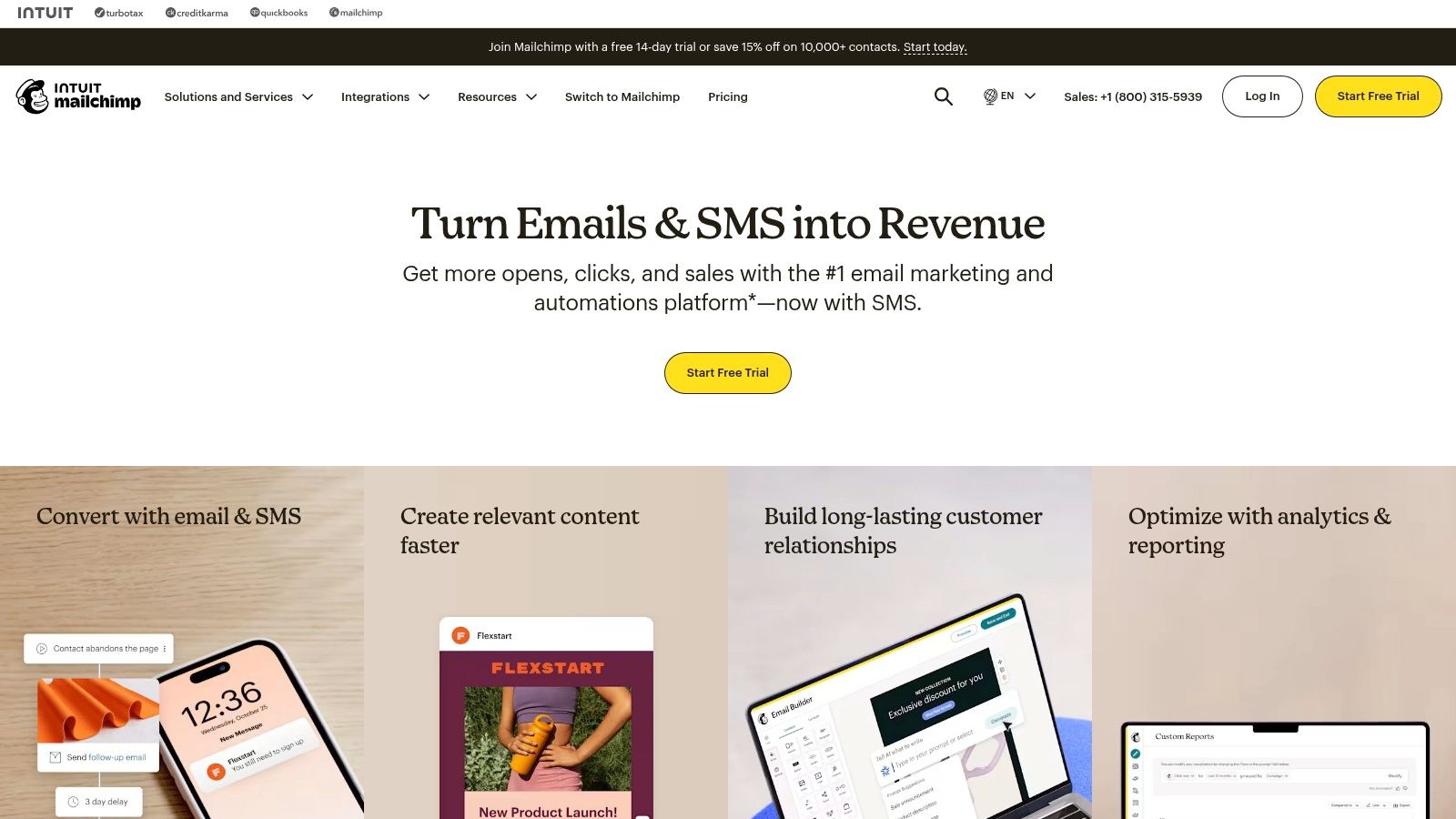
What sets Mailchimp apart for beginners is its gentle learning curve and visually intuitive workflow builder. You don't need to be a tech expert to set up a welcome series or a happy birthday email. The platform excels at providing clear analytics and reports, helping you understand campaign performance without getting lost in data. Its extensive library of integrations means it can easily connect with the other tools you already use, like Shopify or WordPress.
Key Features & Use Cases
- Welcome Automation Series: A local service business can automatically send a series of three emails to new subscribers: a welcome message, a follow-up with a special introductory offer, and a final email showcasing customer testimonials.
- Audience Segmentation: A B2B company can segment its audience based on engagement level. It can then send a re-engagement campaign specifically to inactive subscribers, trying to win them back before removing them from the list.
- Abandoned Cart Emails: Integrated with an e-commerce store, Mailchimp can trigger an automated email to a customer who leaves items in their cart, reminding them of their products and potentially increasing conversion rates.
Pricing and Limitations
Mailchimp's popular "Free" plan is generous for new businesses, but its automation capabilities are limited to single-step actions. To unlock multi-step workflows and more advanced features, you must upgrade to a paid plan like "Essentials" or "Standard." A key limitation is that pricing is tied to both contact count and email sends, which can cause costs to rise quickly as your business grows. The automation logic, while powerful, is not as complex or customizable as what you might find in more enterprise-focused platforms.
Website: https://mailchimp.com/
5. Keap (formerly Infusionsoft)
Keap, widely known by its former name Infusionsoft, positions itself as a robust, all-in-one sales and marketing automation platform specifically designed for service-based small businesses and entrepreneurs. Its core strength is combining a powerful CRM with advanced campaign automation, allowing for highly personalized customer journeys from initial lead capture to final payment. This integration makes it a formidable choice for businesses that need to manage complex sales funnels and client relationships within a single system.
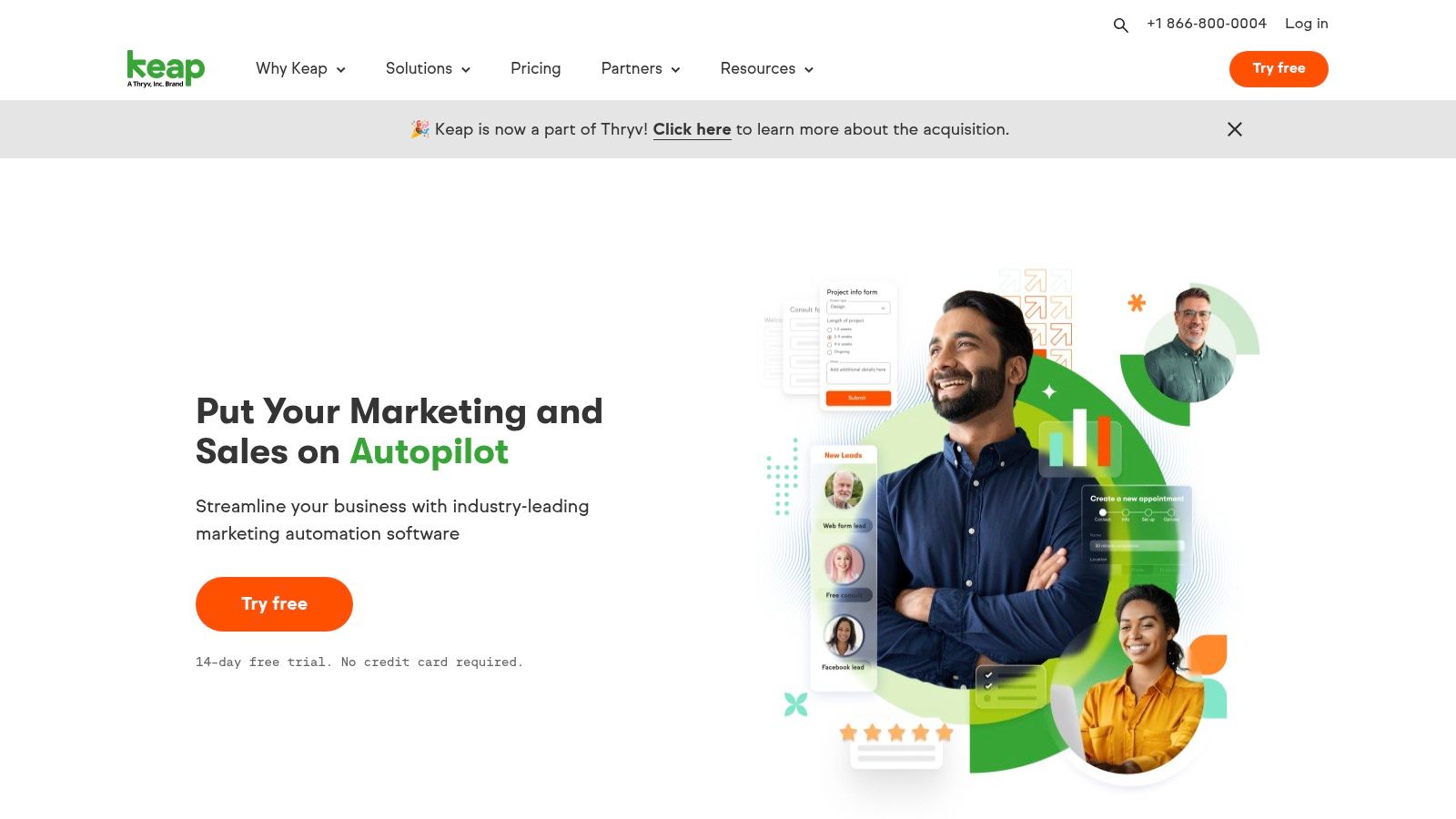
Unlike many platforms that focus purely on marketing, Keap excels at bridging the gap between marketing efforts and sales execution. The visual campaign builder is a standout feature, using a drag-and-drop interface to map out intricate automation sequences based on user behavior, tags, or purchase history. This granular control makes Keap one of the most powerful marketing automation tools for small businesses that have outgrown simpler email marketing software.
Key Features & Use Cases
- Advanced Campaign Builder: A business coach can create a sequence that sends a free resource, follows up with educational content, and then automatically invites engaged leads to book a discovery call via the integrated appointment scheduler.
- Sales Pipeline & CRM: When a lead is captured, they are added to a visual sales pipeline. You can automate task creation for follow-ups, ensuring no qualified lead falls through the cracks.
- E-commerce & Invoicing: A consultant can automatically send an invoice and process payments directly within Keap after a client agrees to a proposal, streamlining the entire sales cycle.
Pricing and Limitations
Keap's pricing starts higher than many entry-level tools, reflecting its advanced feature set. Plans like "Pro" and "Max" offer extensive automation capabilities. However, this power comes with a steeper learning curve; new users often require time and training to master the platform's full potential. The cost and complexity can be a primary limitation for solopreneurs or very small businesses with simple needs, but it's a worthy investment for those ready to scale their sales processes.
Website: https://keap.com/
6. Omnisend
Omnisend carves out its niche by focusing squarely on e-commerce businesses, offering powerful email and SMS marketing automation built for online retailers. Where other platforms provide general tools, Omnisend delivers features specifically designed to increase sales, such as pre-built workflows for cart abandonment, welcome series, and post-purchase follow-ups. It integrates deeply with major e-commerce platforms like Shopify, BigCommerce, and WooCommerce, pulling in product data for highly personalized campaigns.
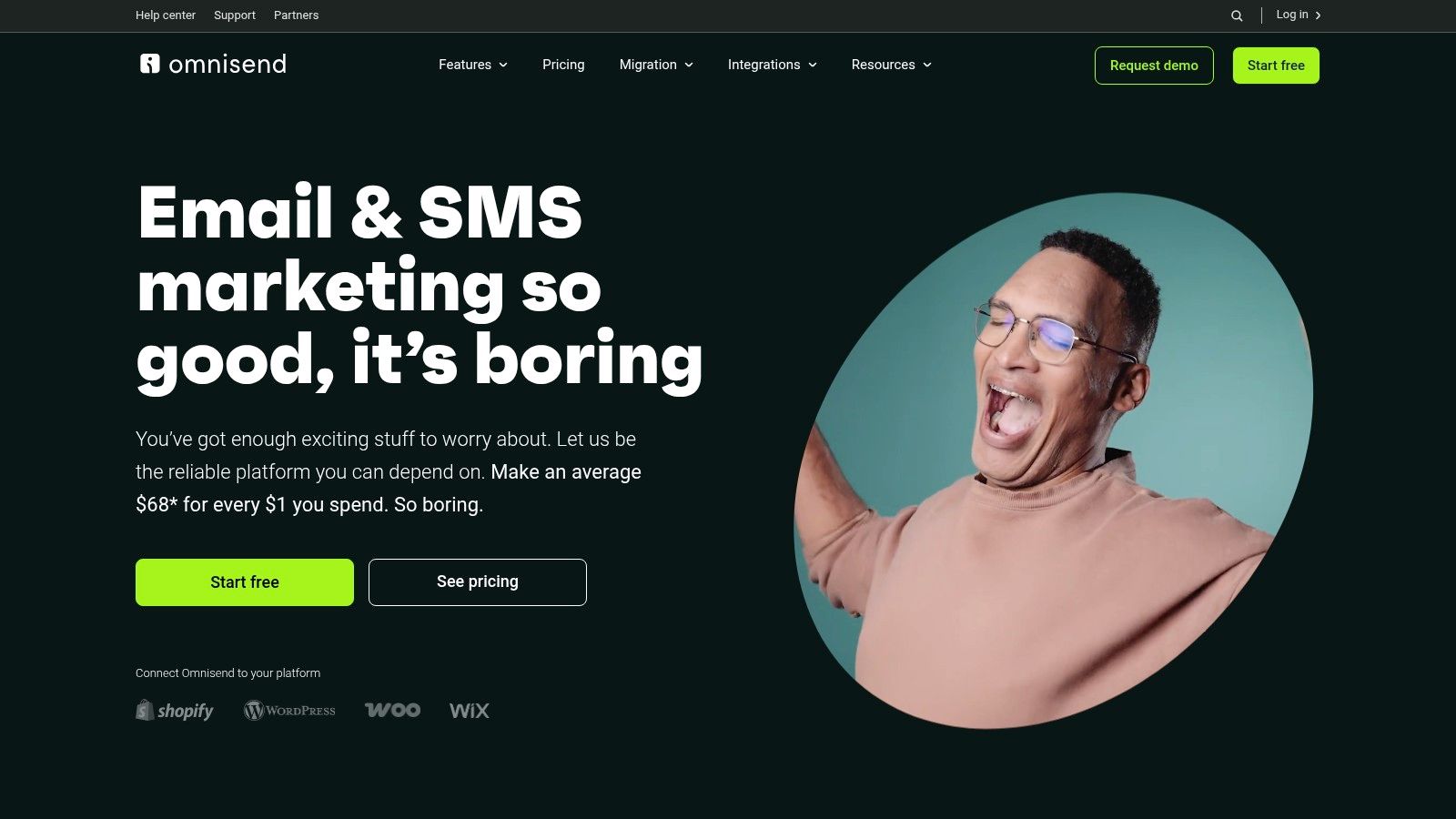
The platform’s strength lies in its user-friendly interface and robust, e-commerce-centric templates, making it one of the most accessible marketing automation tools for small business owners without a dedicated marketing team. This focus on multi-channel communication (email, SMS, push notifications) allows store owners to create a cohesive customer experience that drives repeat business and boosts lifetime value.
Key Features & Use Cases
- Pre-built Automation Workflows: A Shopify store owner can instantly activate a "Cart Abandonment" workflow that sends an SMS message 10 minutes after a cart is left, followed by an email with product images an hour later.
- Audience Segmentation: You can create a segment of customers who have purchased a specific product category and send them a targeted campaign featuring new arrivals in that same category.
- Product Recommendations: Automatically insert personalized product recommendations into emails based on a customer's browsing history or past purchases, making each message highly relevant and more likely to convert.
Pricing and Limitations
Omnisend offers a free plan that includes up to 500 emails per month and basic automation, making it excellent for new stores. Paid plans, "Standard" and "Pro," are affordably priced and scale based on your contact list size. The primary limitation is that its integrations outside of the core e-commerce ecosystem are less extensive than some larger, all-in-one platforms. While perfect for online retailers, businesses in other sectors may find the feature set too specialized.
Website: https://www.omnisend.com/
7. Brevo (formerly Sendinblue)
Brevo, formerly known as Sendinblue, has carved out a significant niche as one of the most cost-effective yet powerful marketing automation tools for small business owners. It stands out by offering a robust all-in-one platform that combines email marketing, SMS, chat, and CRM without the enterprise-level price tag. Its unique value proposition is its generous free plan and affordable, scalable pricing based on email volume rather than contact list size, making it exceptionally accessible for startups and growing businesses.
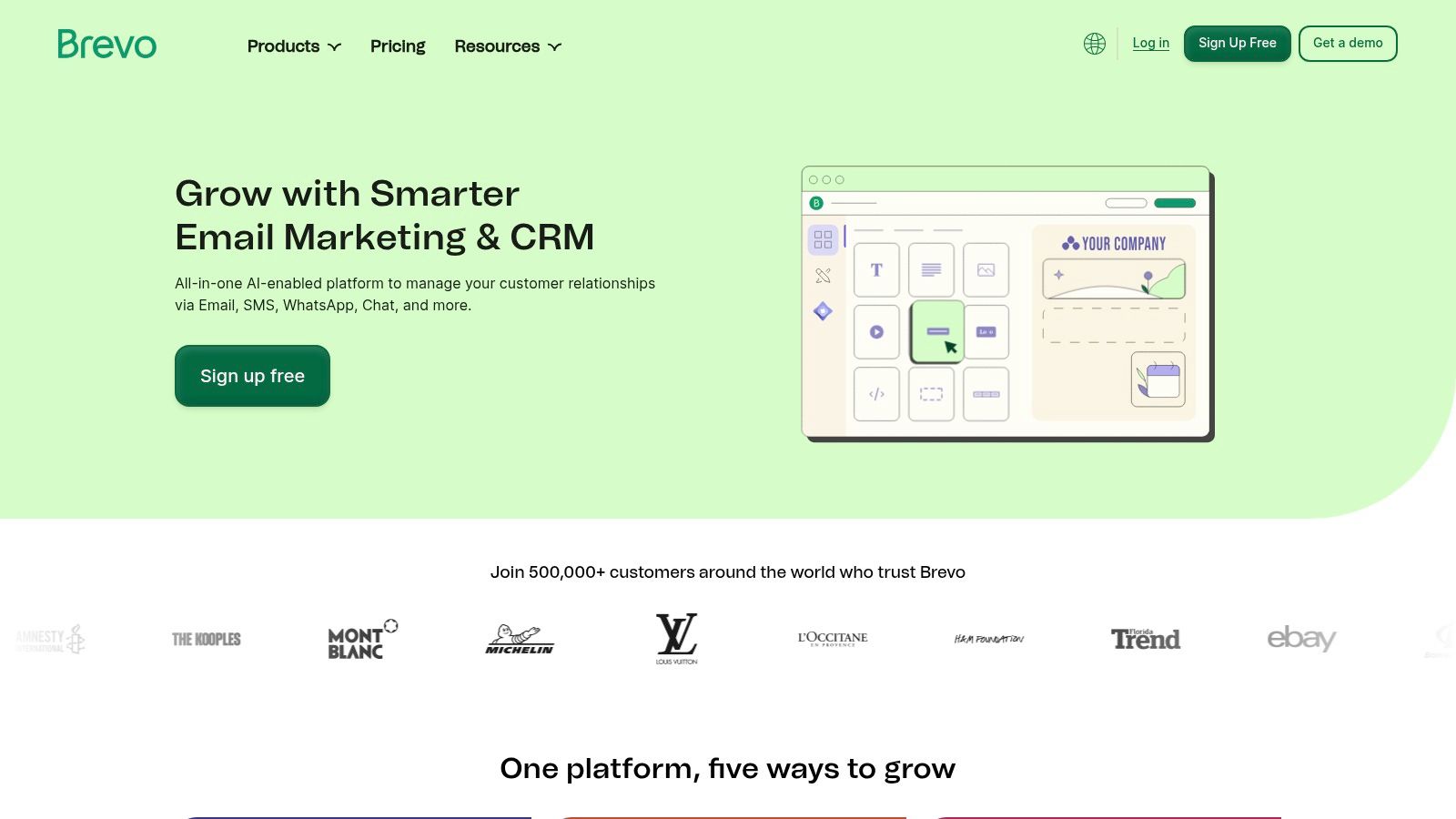
Unlike competitors that lock core automation features behind expensive tiers, Brevo provides sophisticated workflow capabilities even on its lower-priced plans. This allows small businesses to implement advanced strategies early on. The platform also includes transactional email services (e.g., password resets, purchase confirmations) and a live chat function, consolidating several essential marketing tools into a single, manageable dashboard.
Key Features & Use Cases
- Marketing Automation Workflows: A local service business can set up a workflow to automatically send an SMS appointment reminder 24 hours before a scheduled visit, reducing no-shows and improving customer experience.
- Transactional Emails: An online course creator can use Brevo’s API to reliably send welcome emails with login details immediately after a student signs up, ensuring a smooth onboarding process.
- Integrated CRM and Chat: When a potential customer initiates a conversation via the website chat widget, their details are automatically logged in the CRM. You can then add them to a follow-up email sequence to nurture the lead.
Pricing and Limitations
Brevo’s pricing is a major draw. It offers a free-forever plan with up to 300 emails per day and marketing automation for up to 2,000 contacts. Paid plans like "Starter" and "Business" are highly competitive, offering higher sending limits and more advanced features. The primary limitation is that while the interface is functional, it can feel less polished than some premium alternatives, and the reporting features are not as deep or customizable. Some beginners might face a slight learning curve when setting up complex automation workflows.
Website: https://www.brevo.com/
8. Drip
Drip positions itself as a premier marketing automation tool for small business, specifically for brands in the e-commerce space. It goes beyond generic email marketing by providing deep, behavior-based automation and personalization tailored to online stores. Its core strength is its ability to track customer actions across your website and email campaigns, enabling you to create highly relevant and timely marketing messages that drive sales.
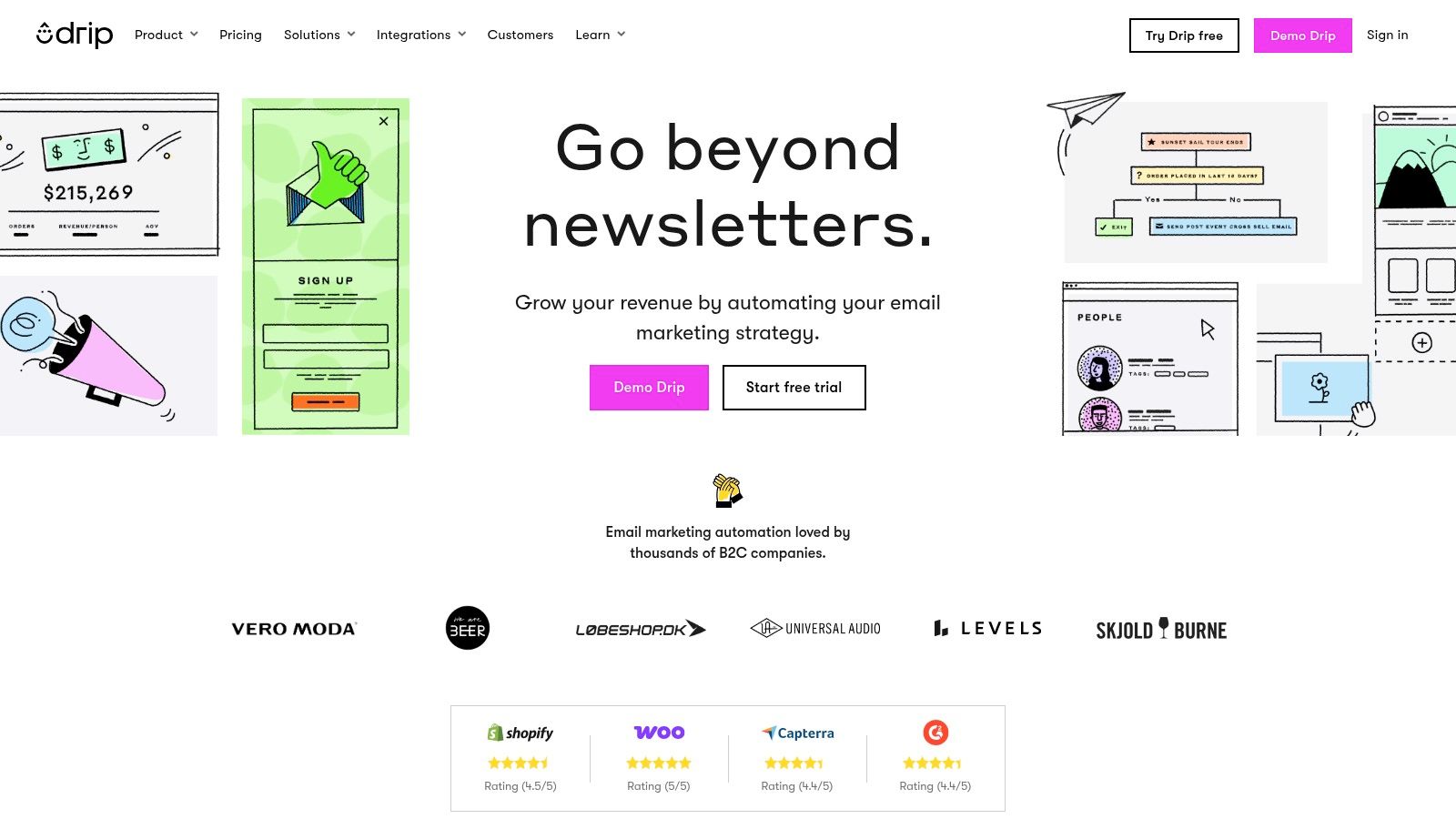
What sets Drip apart is its laser focus on "E-commerce CRM," which translates into powerful segmentation and direct revenue tracking from your campaigns. The interface is clean and user-friendly, making complex workflow creation feel manageable even for smaller teams. For a comprehensive overview of how such tools fit into a broader strategy, you can explore more about marketing automation for small business.
Key Features & Use Cases
- Behavioral Tracking: An online apparel store can tag users who view a specific product category, like "winter coats," and then send them an automated campaign featuring best-sellers from that category a day later.
- Advanced Segmentation: You can create a segment of customers who have purchased more than twice in the last six months but haven't opened an email in 30 days, then target them with a special "we miss you" offer.
- E-commerce Integrations: Drip integrates seamlessly with platforms like Shopify and WooCommerce. This allows you to automatically pull in customer purchase data and trigger post-purchase follow-up sequences to encourage repeat business.
Pricing and Limitations
Drip’s pricing is based on the number of contacts in your list, starting with a plan that supports up to 2,500 people. While powerful, its price point is generally higher than some entry-level email marketing tools, reflecting its specialized feature set. The primary limitation is its niche focus; businesses that are not e-commerce or heavily transaction-based may find many of its core features less relevant, making other platforms a more cost-effective choice.
Website: https://www.drip.com/
9. Constant Contact
Constant Contact has long been a go-to for small businesses, building its reputation on powerful and incredibly user-friendly email marketing. While it may not offer the complex, multi-channel workflows of its larger competitors, it provides essential marketing automation tools for small business owners who prioritize simplicity and effectiveness. It excels at helping businesses engage their audience through professional email campaigns, event promotions, and social media management, all from one accessible dashboard.
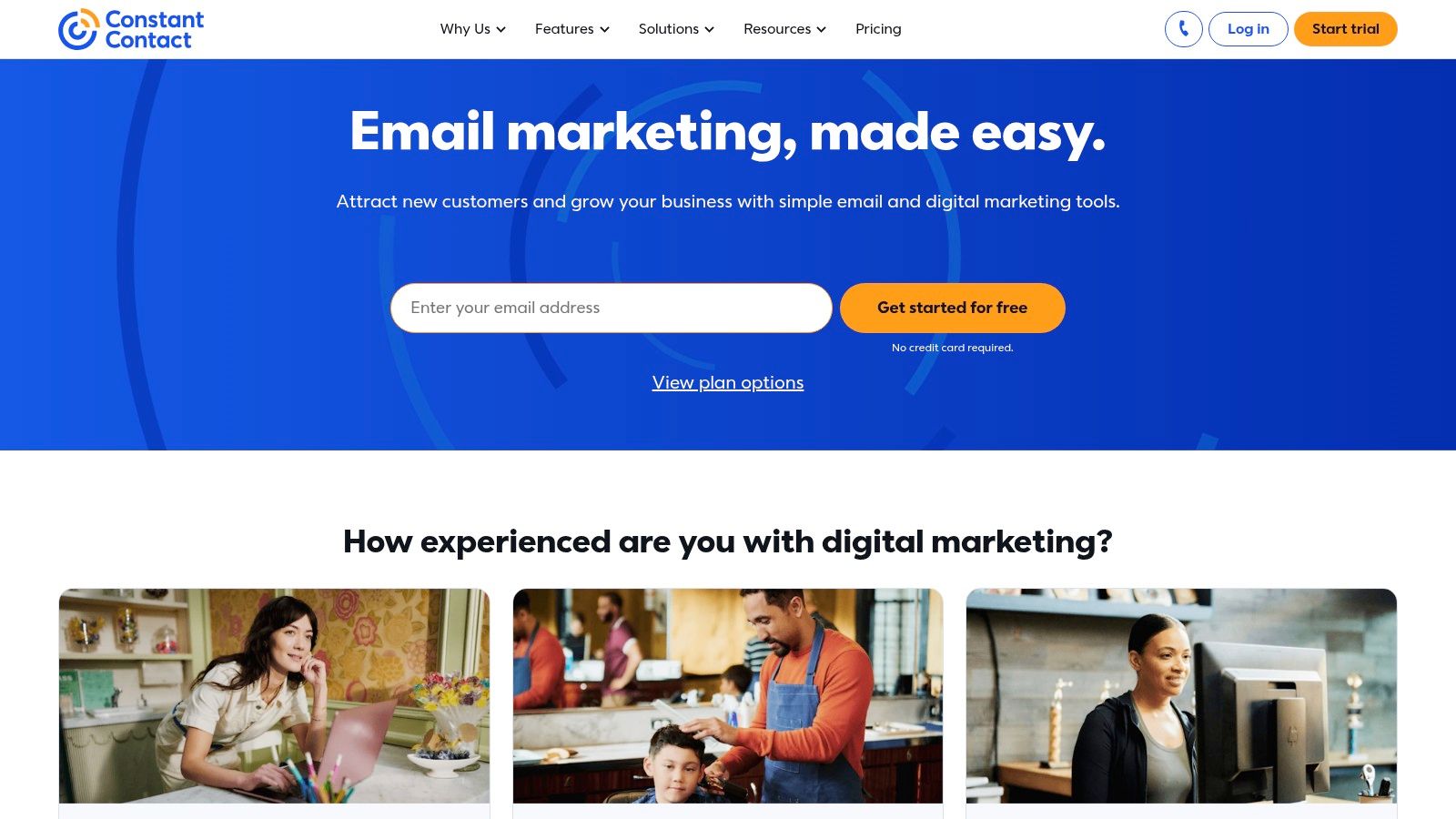
The platform's strength lies in its straightforward approach. Instead of overwhelming users with intricate features, it focuses on core functionalities that deliver immediate value. This makes it an ideal starting point for businesses looking to automate welcome series, birthday emails, and abandoned cart reminders without a steep learning curve. The support resources, including phone support and webinars, are also a major draw for those needing extra guidance.
Key Features & Use Cases
- Email Marketing Automation: A local bakery can set up an automated welcome email for new subscribers, followed by a series of emails showcasing their weekly specials and inviting them to follow on social media.
- Event Management: A nonprofit can use Constant Contact to create an event landing page, sell tickets, send automated reminders to registrants, and follow up with a post-event survey.
- Contact Management: The system automatically segments contacts based on their engagement, such as opens and clicks, allowing you to easily send targeted campaigns to your most active subscribers.
Pricing and Limitations
Constant Contact offers tiered pricing based on the number of contacts, starting with a "Lite" plan that provides basic email functionality. The "Standard" and "Premium" plans unlock automation features, social media tools, and advanced segmentation. While its pricing is generally affordable, a key limitation is its automation capability; the workflows are not as sophisticated as those found in dedicated automation platforms. Additionally, some users find the email templates can be restrictive in terms of design flexibility.
Website: https://www.constantcontact.com/
10. GetResponse
GetResponse positions itself as a versatile and affordable marketing automation tool for small business owners who need more than just email. It masterfully combines email marketing, automation workflows, landing page creation, and even webinar hosting into one cohesive platform. Its key differentiator is providing a broad suite of tools, often reserved for higher-priced competitors, at an accessible entry point.

Unlike platforms that focus purely on email, GetResponse integrates functions that support the entire marketing funnel, from lead capture to conversion. The user interface is clean and user-friendly, featuring a visual workflow builder that simplifies the process of creating complex automation sequences. This makes it an excellent choice for businesses ready to expand their marketing efforts beyond basic email campaigns without a steep learning curve.
Key Features & Use Cases
- Webinar Hosting: A consultant or coach can use the built-in webinar feature to host a live training session, automatically sending reminders to registrants and follow-up emails with the recording.
- Conversion Funnels: An author can create a complete sales funnel to sell their new e-book, including a landing page, an opt-in form, email autoresponders, and an integrated payment processor.
- Visual Automation Builder: A local service business can design a workflow that segments new leads based on form submissions, sending tailored welcome series to each group to improve engagement.
Pricing and Limitations
GetResponse offers a generous "Free-Forever" plan that includes a website builder, landing pages, and basic email marketing for up to 500 contacts. Paid plans are competitively priced and scale based on list size and feature access. A primary limitation is that while it has many features, its integrations with third-party platforms can be less extensive than some larger competitors. Furthermore, the most advanced automation and e-commerce functionalities are reserved for the higher-tier "Marketing Automation" and "Ecommerce Marketing" plans.
Website: https://www.getresponse.com/
11. Pipedrive
Pipedrive is fundamentally a sales CRM, but it earns its spot on this list through its powerful sales automation features that directly support marketing efforts. It is designed around the concept of a visual sales pipeline, helping small businesses track deals and manage leads with exceptional clarity. Rather than offering a broad suite of marketing tools, Pipedrive focuses on automating the critical handoff from marketing to sales, ensuring no lead falls through the cracks.
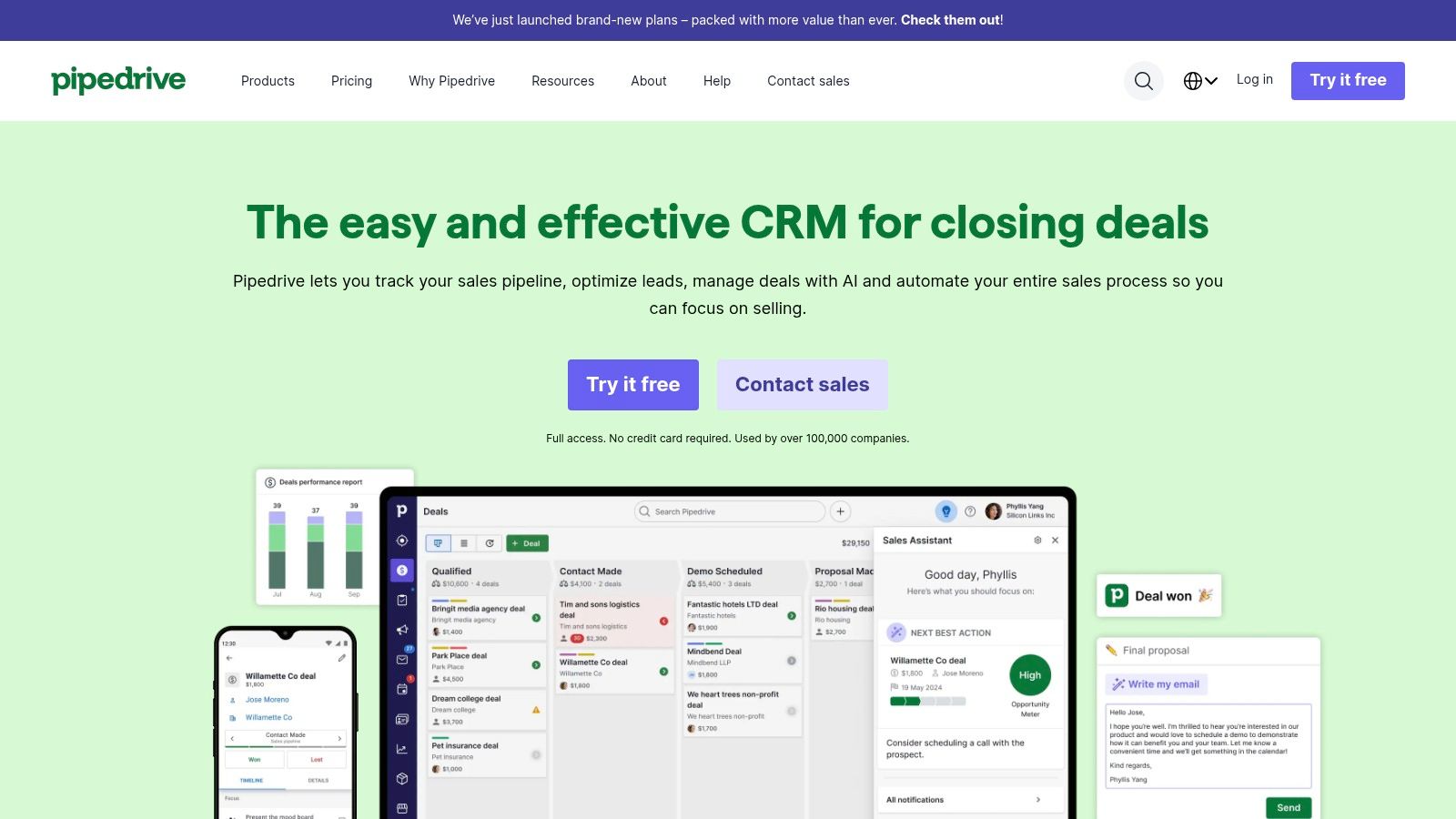
Its strength lies in its simplicity and sales-centric approach. The platform is famously intuitive, allowing teams to get up and running quickly without a steep learning curve. While it isn't a replacement for a full-featured marketing platform, it excels as a marketing automation tool for small business teams that prioritize converting qualified leads into customers through a well-managed sales process.
Key Features & Use Cases
- Sales Pipeline Automation: When a lead from a marketing campaign enters the CRM, you can automatically create a deal in the first stage of your pipeline and assign it to a sales rep.
- Activity Reminders: A small consulting firm can set up automated reminders for sales reps to follow up with leads who downloaded a whitepaper after a specific number of days, ensuring timely contact.
- Email Integration & Tracking: Sync your work email to track conversations directly within a deal's timeline. You can see when a prospect opens an email or clicks a link, providing valuable insight for follow-up timing.
Pricing and Limitations
Pipedrive is known for its affordable and transparent pricing, with plans like "Essential" and "Advanced" offering a great entry point for small businesses. However, a key limitation is that its core strength is sales, not marketing. While it has some email marketing capabilities through its Campaigns add-on, it lacks the sophisticated lead nurturing workflows or landing page builders found in all-in-one platforms. Many advanced marketing integrations may also require an additional cost or a separate tool.
Website: https://www.pipedrive.com/
12. Klaviyo
Klaviyo has carved out a powerful niche as the go-to marketing automation platform specifically for growth-focused e-commerce brands. It excels at helping businesses drive sales through hyper-targeted email and SMS campaigns. Its core strength lies in its deep, native integrations with major e-commerce platforms like Shopify, BigCommerce, and Magento, allowing it to pull in rich customer data for incredibly precise audience segmentation.
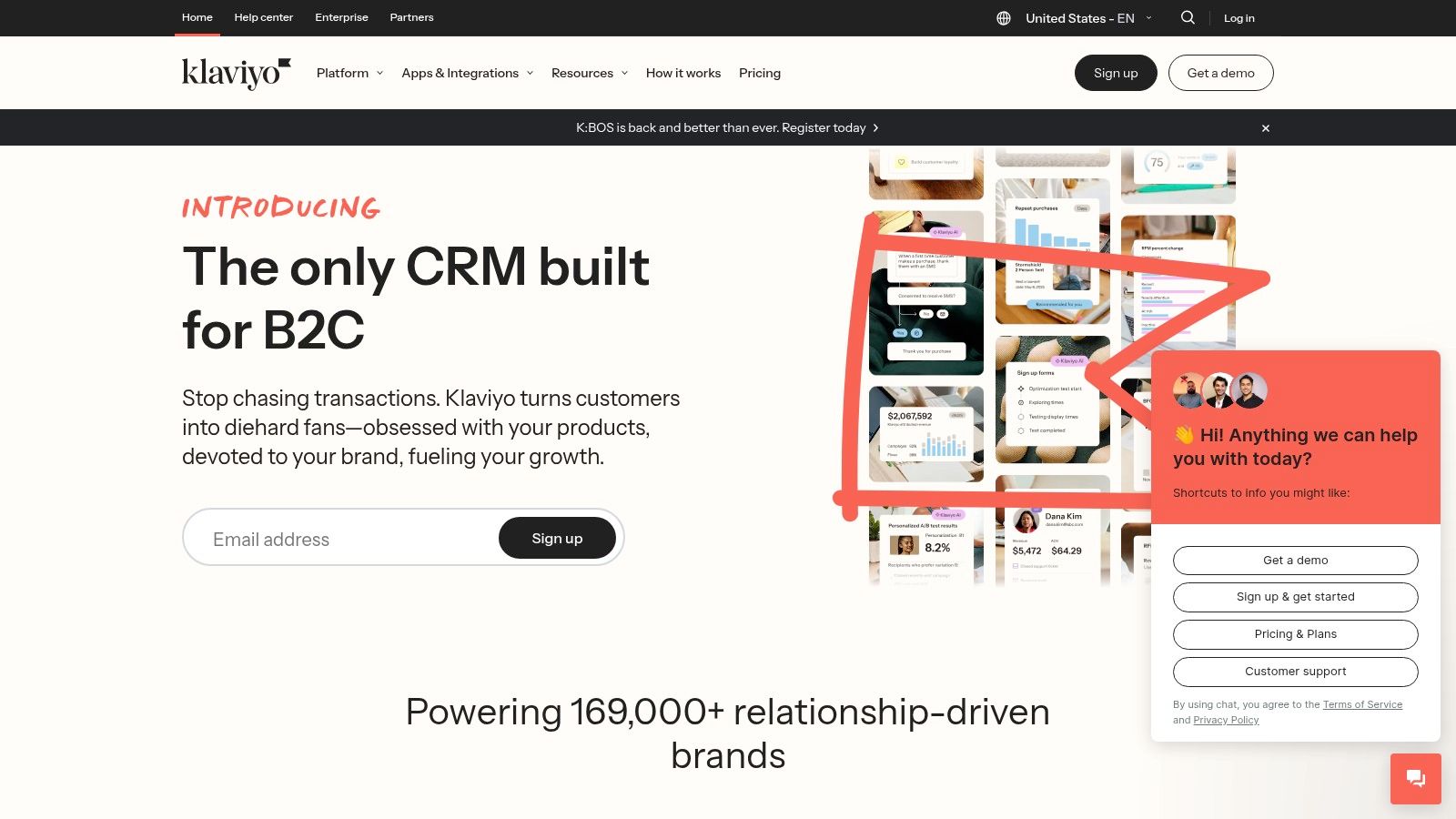
Unlike generic marketing automation tools for small business, Klaviyo is built from the ground up to understand e-commerce-specific behaviors like purchase history, browsing activity, and cart contents. This focus makes it exceptionally effective for online retailers looking to convert more customers and increase lifetime value. The platform is known for its user-friendly interface and powerful, yet accessible, automation flow builder.
Key Features & Use Cases
- Advanced Segmentation: An online apparel store can create a dynamic segment of customers who have purchased men's shoes in the last 90 days but have not visited the "new arrivals" page, then send them a targeted email showcasing the latest sneaker collection.
- E-commerce Automation Flows: Set up pre-built yet customizable flows for abandoned carts, browse abandonment, welcome series, and post-purchase follow-ups to engage customers at every stage.
- Integrated Email & SMS Marketing: A business can create a cohesive campaign where a customer who abandons their cart first receives an email, and if they don't convert after 24 hours, they automatically receive an SMS message with a small discount code.
Pricing and Limitations
Klaviyo offers a free plan for up to 250 contacts, making it accessible for new businesses. Pricing then scales based on the number of contacts and the volume of email or SMS messages sent. This model can become costly as a business grows, with prices higher than some general-purpose competitors. The primary limitation is its specialized nature; businesses that are not in the e-commerce space will find its feature set overly specific and may miss broader B2B marketing functionalities.
Website: https://www.klaviyo.com/
Marketing Automation Tools: Feature & Pricing Comparison
| Platform | Core Features/Characteristics | User Experience ★ | Value Proposition 💰 | Target Audience 👥 | Unique Selling Points ✨ |
|---|---|---|---|---|---|
| LeadSavvy Pro 🏆 | Facebook lead form sync, Google Sheets & CRM | ★★★★☆ Intuitive, mobile-ready | Free plan, flexible upgrades 💰 | SMBs, marketers, agencies, startups 👥 | Automates FB lead downloads, real-time alerts ✨ |
| HubSpot Marketing Hub | Email marketing, lead gen, CRM, analytics | ★★★★☆ User-friendly | Scalable pricing 💰 | Growing businesses, marketing teams 👥 | Comprehensive marketing automation |
| ActiveCampaign | Email automation, lead scoring, CRM | ★★★★☆ Easy but advanced features | Affordable plans 💰 | SMBs, marketers 👥 | Advanced automation, behavior tracking |
| Mailchimp | Email marketing, audience segmentation, automation | ★★★★☆ User-friendly | Free plan available 💰 | Small businesses, beginners 👥 | Extensive integrations, great free tier |
| Keap (Infusionsoft) | CRM, email automation, lead scoring, e-commerce | ★★★☆☆ All-in-one but complex | Higher pricing 💰 | Small businesses, solopreneurs 👥 | CRM plus e-commerce, strong support |
| Omnisend | Email/SMS marketing, automation workflows | ★★★★☆ Intuitive | Affordable pricing 💰 | E-commerce businesses 👥 | Multi-channel with push & messenger |
| Brevo (Sendinblue) | Email/SMS marketing, CRM, transactional emails | ★★★☆☆ Feature-rich but complex | Affordable plans 💰 | Growing businesses 👥 | Email + SMS + chat in one platform |
| Drip | Email automation, behavioral tracking, segmentation | ★★★★☆ User-friendly | Higher pricing 💰 | E-commerce brands 👥 | Deep e-commerce integration & segmentation |
| Constant Contact | Email marketing, social & event management | ★★★☆☆ Easy to use | Affordable pricing 💰 | Small businesses 👥 | Event management and social integration |
| GetResponse | Email marketing, landing pages, webinars | ★★★★☆ User-friendly | Affordable pricing 💰 | SMBs, marketers 👥 | Webinar hosting, e-commerce integration |
| Pipedrive | Sales pipeline, email integration, mobile app | ★★★★☆ Intuitive | Affordable pricing 💰 | Sales teams, SMBs 👥 | Sales CRM focus, customizable pipelines |
| Klaviyo | Email/SMS automation, segmentation, e-commerce focus | ★★★★☆ User-friendly | Higher pricing 💰 | E-commerce businesses 👥 | Advanced segmentation for e-commerce |
Final Thoughts
Navigating the landscape of marketing automation tools for small business can feel like an overwhelming task. We've explored a dozen powerful platforms, from all-in-one giants like HubSpot and Keap to specialized e-commerce powerhouses like Klaviyo and Drip. Each tool offers a unique blend of features, pricing, and strategic focus, underscoring a critical truth: there is no single "best" platform for everyone. The right choice is deeply personal to your business's specific stage, goals, and operational capacity.
The journey doesn't end with selecting a tool; it begins there. True marketing automation success isn't just about buying software. It's about a strategic shift in how you engage with your audience. It’s about committing to understanding your customer journey, crafting meaningful touchpoints, and leveraging data to make smarter, faster decisions. The platforms we've reviewed are merely the vehicles; your strategy is the engine and the roadmap.
Key Takeaways and Your Next Steps
As you move forward from this guide, keep these core principles in mind. They will serve as your compass in selecting and implementing the right marketing automation tool.
- Start with Strategy, Not Software: Before you even begin a free trial, map out your customer journey. What are the key stages? Where are your biggest drop-off points? What communication is essential at each step? Answering these questions first will make your tool evaluation infinitely more effective.
- Acknowledge Your True Needs: Be honest about your team's technical skills and available time. A platform like HubSpot offers incredible power but comes with a steeper learning curve and higher cost. In contrast, tools like Mailchimp or Constant Contact provide a more accessible entry point for teams just starting their automation journey.
- Integration is Non-Negotiable: Your marketing automation platform must act as the central nervous system of your marketing stack. Ensure it seamlessly connects with your CRM, e-commerce store, social media ad platforms (like Facebook Ads), and any other critical business software. Poor integration creates data silos and defeats the purpose of automation.
Making the Right Choice for Your Business Model
To crystallize your decision-making process, consider which of these common small business profiles best describes you:
-
For the E-commerce Entrepreneur: If your world revolves around online sales, abandoned carts, and product recommendations, prioritize platforms built for e-commerce. Klaviyo, Omnisend, and Drip are your top contenders. Their deep integrations with platforms like Shopify and WooCommerce provide unparalleled power for driving repeat purchases and customer loyalty.
-
For the Service-Based Business or Agency: If you manage complex client relationships, long sales cycles, and lead nurturing, a CRM-centric tool is essential. ActiveCampaign, Keap, and HubSpot Marketing Hub excel here. Their robust sales automation, deal pipelines, and lead scoring capabilities will help you turn prospects into paying clients more efficiently.
-
For the Budget-Conscious Startup: When every dollar counts, you need a tool that delivers maximum value without a hefty price tag. Brevo (formerly Sendinblue) and GetResponse offer impressive free or low-cost tiers that include foundational automation features, making them excellent starting points for lean businesses.
-
For the Lead-Generation Focused Marketer: If your primary goal is capturing and qualifying leads from sources like Facebook Ads, your focus should be on speed and simplicity. A dedicated tool like LeadSavvy Pro can be more effective than a complex, all-in-one suite. It focuses on the crucial first step: getting high-intent leads from your ads to your sales team instantly.
Ultimately, the best marketing automation tools for small business are the ones that save you time, provide clear ROI, and empower you to build stronger relationships with your customers at scale. Don't be afraid to utilize free trials to get a hands-on feel for a platform's user interface and workflow. The time invested now in a thorough evaluation will pay massive dividends in streamlined operations and sustainable growth for years to come.
If your primary challenge is instantly capturing and acting on leads from your Facebook Ad campaigns, a full marketing suite might be overkill. LeadSavvy Pro is designed specifically to solve this problem, delivering your leads via WhatsApp or email in real-time so you can engage them while they're still hot. Discover a simpler, faster way to convert your ad spend into sales at LeadSavvy Pro.