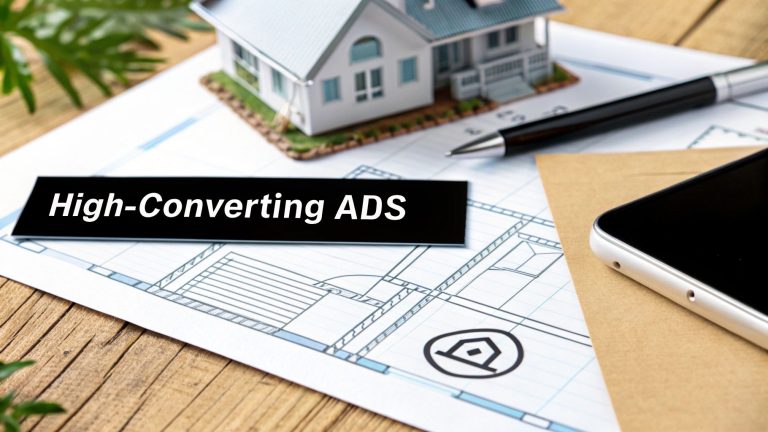Top Lead Routing Software for 2025 | Maximize Sales
Unlocking Sales Potential: Navigating the Lead Routing Landscape
Efficient lead management is no longer a luxury, but a necessity. Lead routing software empowers your business to distribute leads effectively, ensuring prompt contact and higher conversion rates. This curated list examines seven leading lead routing software solutions, offering actionable advice to optimize your 2025 sales process. Whether you're running Facebook ad campaigns, managing multiple client accounts, or simply seeking a budget-friendly solution, this guide provides the insights you need.
This listicle delivers:
- Direct comparisons of key features: Understand the strengths of each platform.
- Real-world examples of implementation: See how these tools function in practice.
- Actionable tips for maximizing ROI: Optimize your lead routing strategy for tangible results.
We'll dive deep into each of the following lead routing software options:
- Salesforce Lead Management
- HubSpot Lead Routing
- Chili Piper
- LeanData
- Calendly Routing
- Pipedrive Lead Routing
- Marketo Engage Lead Routing
By exploring these tools, you'll learn to route leads effectively, minimize lost opportunities, and boost your bottom line. This knowledge is essential for small and mid-sized businesses, digital marketing professionals, marketing agencies, and sales teams looking to optimize their lead management workflow and stay ahead of the competition.
1. Salesforce Lead Management
Salesforce Lead Management is Salesforce's native solution for automatically routing leads to the right sales representatives. This lead routing software seamlessly integrates with the Salesforce CRM ecosystem, leveraging assignment rules, queues, and territory management for optimal lead distribution. It's a powerful tool for businesses already invested in the Salesforce platform, offering a centralized system for managing the entire lead lifecycle. This approach eliminates manual lead assignments, saving time and ensuring that leads are handled promptly and efficiently. Learn more about how Salesforce lead management integrates with broader CRM and lead generation strategies in this helpful article.
Examples of Salesforce Lead Management in Action
Several large organizations effectively utilize Salesforce's lead routing capabilities. T-Mobile, for instance, uses it to distribute leads across its 50+ retail locations, ensuring quick responses and personalized customer interactions. Schneider Electric routes over 10,000 leads monthly across its global sales teams, while American Express leverages territory-based routing for its financial services leads. These examples highlight the software's scalability and adaptability across diverse industries.
The following infographic summarizes the key features of Salesforce Lead Management for quick reference:
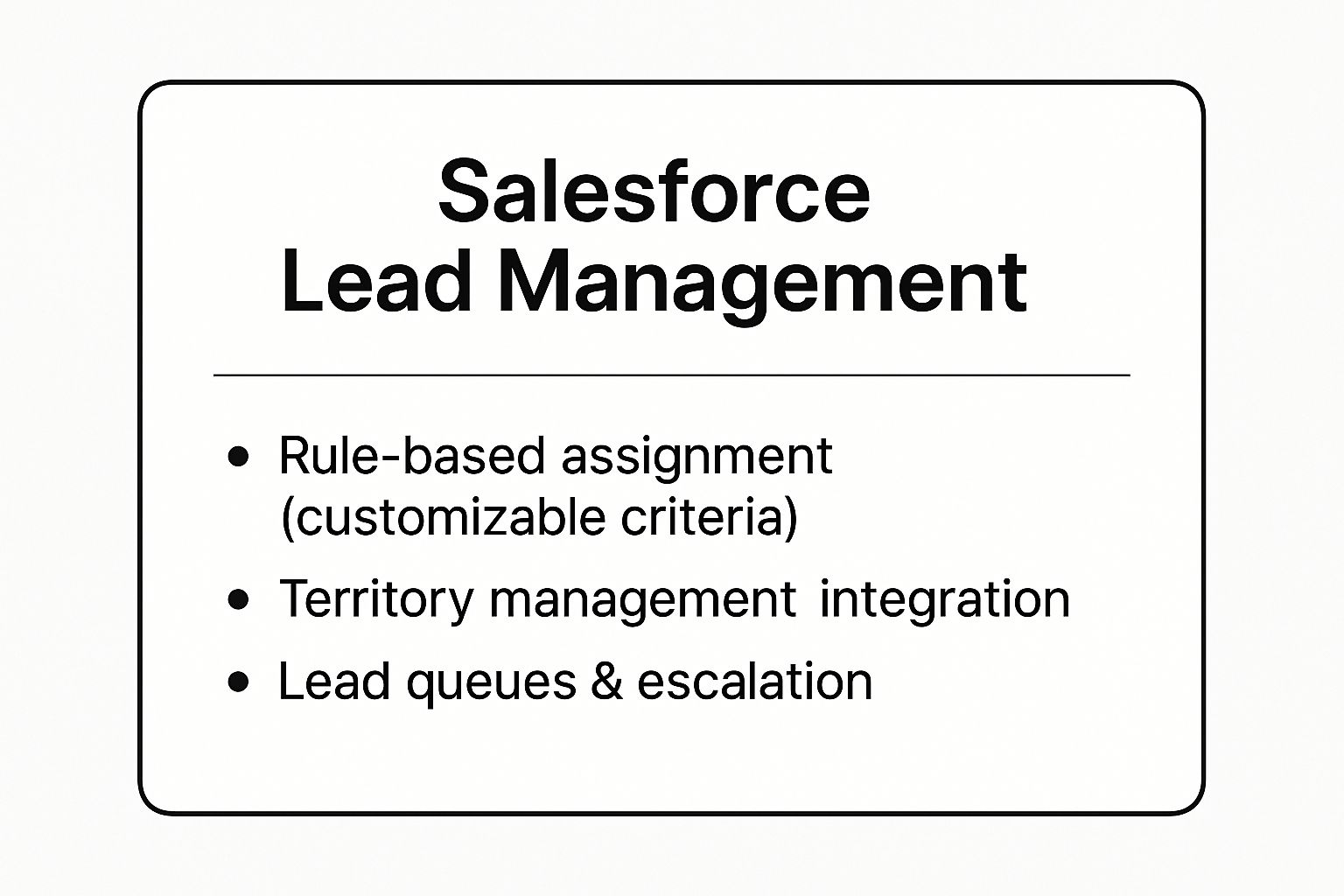
As the infographic illustrates, Salesforce Lead Management combines rule-based assignment, territory management, and lead queues to streamline the lead distribution process. This combination allows businesses to tailor their routing strategies to specific needs and priorities.
Actionable Tips for Optimizing Salesforce Lead Management
Implementing Salesforce Lead Management effectively requires a strategic approach. Consider these practical tips:
- Start Simple, Then Scale: Begin with basic assignment rules based on criteria like lead source, industry, or product interest. Gradually introduce more complex rules as your understanding of your lead flow deepens.
- Prioritize with Lead Scoring: Implement lead scoring to identify high-value prospects. Route these leads to your most experienced sales representatives to maximize conversion rates.
- Plan for Availability: Configure backup assignment rules to ensure leads are handled even when primary representatives are unavailable. This prevents leads from falling through the cracks.
- Continuous Improvement: Regularly audit and optimize routing performance by analyzing key metrics like lead response time, conversion rates, and sales cycle length.
- Team Training: Train your sales teams on lead acceptance protocols to ensure they understand their responsibilities and can effectively manage assigned leads.
Salesforce Lead Management is particularly valuable for businesses seeking a robust, integrated lead routing solution within their existing Salesforce environment. Its customizable features, combined with its seamless CRM integration, make it a strong choice for businesses looking to optimize lead distribution, improve sales efficiency, and maximize revenue.
2. HubSpot Lead Routing
HubSpot Lead Routing automatically assigns leads to sales representatives based on predefined criteria. These criteria can include geography, lead source, company size, or custom properties. It's designed to work seamlessly with HubSpot's inbound marketing and sales tools, making it a powerful solution for businesses already invested in the HubSpot ecosystem. This automation eliminates manual lead assignments, saving time and ensuring that leads are handled promptly and efficiently.

Several organizations effectively utilize HubSpot's lead routing capabilities. Nextiva, a cloud-based communications provider, routes inbound leads to specialized telecom sales reps based on product interest. Wistia, a video marketing platform, uses HubSpot to route video marketing leads by company size, ensuring that enterprise-level leads receive appropriate attention. Typeform, an online form builder, distributes demo requests across regional sales teams using HubSpot's routing functionality. Learn more about effective lead distribution strategies in this helpful article.
Examples of HubSpot Lead Routing in Action
These examples highlight the software's flexibility and effectiveness across diverse business needs. They also showcase how proper lead routing can improve sales efficiency and customer experience.
Actionable Tips for Optimizing HubSpot Lead Routing
Implementing HubSpot Lead Routing effectively requires a strategic approach. Consider these practical tips:
- Use Lifecycle Stages: Leverage HubSpot's lifecycle stages to trigger routing rules. For example, route Marketing Qualified Leads (MQLs) to sales development representatives (SDRs) and Sales Qualified Leads (SQLs) to account executives.
- Notification Preferences: Set up notification preferences for each sales rep so they are instantly alerted when a new lead is assigned. This promotes quick response times.
- Backup Routing: Create backup routing rules for out-of-office scenarios to prevent leads from being neglected when a primary representative is unavailable.
- Monitor and Adjust: Regularly monitor lead response times and adjust routing rules as needed to optimize performance. Track key metrics to ensure efficiency.
- Lead Scoring: Leverage HubSpot's lead scoring feature to prioritize high-value leads and route them to your most experienced sales representatives.
HubSpot Lead Routing is particularly valuable for businesses seeking a streamlined, integrated lead routing solution within their existing HubSpot environment. Its customizable features and tight integration with other HubSpot tools make it a strong choice for businesses looking to improve sales efficiency, enhance lead management, and maximize revenue.
3. Chili Piper
Chili Piper is a specialized lead routing and meeting scheduling platform focused on instant lead qualification and routing. This lead routing software captures leads from various sources, including web forms, landing pages, and chatbots. It immediately routes them to the most appropriate sales representative based on predefined rules, while simultaneously allowing prospects to book meetings instantly. This eliminates the delays associated with traditional lead routing processes, accelerating the sales cycle and improving conversion rates. Learn more at Chili Piper's website.
Examples of Chili Piper in Action
Several high-growth companies have leveraged Chili Piper to optimize their lead management processes. Twilio, a cloud communications platform, increased demo bookings by 65% using Chili Piper to instantly connect leads with sales representatives. Drift, a conversational marketing platform, improved its lead-to-meeting conversion rate by 80% by streamlining the scheduling process. Outreach, a sales engagement platform, reduced lead response time from hours to seconds, ensuring timely engagement with potential customers. These examples demonstrate the software's effectiveness in accelerating sales cycles and improving overall sales efficiency.
Actionable Tips for Optimizing Chili Piper
Maximizing the benefits of Chili Piper requires a strategic approach to implementation and ongoing optimization. Consider these practical tips:
- Configure Routing Based on Lead Source and Quality: Implement rules that consider lead source, demographics, and lead score to ensure that leads are routed to the most appropriate sales representative.
- Use Qualification Questions to Improve Routing Accuracy: Integrate pre-qualifying questions into your lead capture forms to gather critical information about prospects and further refine routing decisions.
- Set Up Round-Robin with Availability Checks: Distribute leads evenly across your sales team while considering real-time representative availability to ensure prompt follow-up.
- Monitor Booking-to-Show Rates for Optimization: Track the percentage of booked meetings that actually occur to identify potential bottlenecks and areas for improvement in your scheduling process.
- Implement Backup Routing for High-Priority Leads: Establish backup routing rules to ensure that high-value leads are always handled promptly, even when primary representatives are unavailable.
Chili Piper is particularly valuable for businesses that prioritize speed and efficiency in their lead routing process. Its ability to connect leads with sales representatives instantly, combined with its seamless scheduling capabilities, makes it a strong choice for businesses seeking to accelerate sales cycles, improve lead conversion rates, and maximize revenue generation.
4. LeanData
LeanData is an enterprise-grade revenue operations platform offering sophisticated lead routing, matching, and attribution capabilities. It focuses on complex B2B scenarios where leads need to be matched to existing accounts and routed based on multiple criteria, including territory, expertise, and account ownership. This lead routing software goes beyond basic assignment rules, enabling businesses to align leads with the right sales representatives based on a deep understanding of their customer data. For companies with complex sales structures and account-based strategies, LeanData provides the tools needed for precise and efficient lead distribution.
Examples of LeanData in Action
Several high-growth companies have leveraged LeanData to streamline their lead routing processes. DocuSign, for example, improved its lead routing accuracy by 40% using LeanData's account matching and routing capabilities. This resulted in faster response times and increased sales productivity. Zoom optimized territory-based routing for its global expansion, ensuring leads were directed to the appropriate regional sales teams. ServiceNow, a leading IT service management company, enhanced its account-based lead distribution with LeanData, improving lead conversion rates and shortening sales cycles.
Actionable Tips for Optimizing LeanData
Implementing LeanData effectively involves a strategic approach and a focus on data quality:
- Start with Account Matching: Before implementing complex routing rules, prioritize accurate account matching. This ensures leads are correctly associated with existing accounts, laying the foundation for effective lead routing.
- Use Attribution Data: Leverage lead attribution data to refine routing rules. Understand which channels and campaigns generate high-quality leads and route them accordingly.
- Gradual Rollout: For large organizations, implement LeanData in phases. Start with a pilot group and gradually expand to other teams once initial success is demonstrated.
- Data Hygiene: Maintain clean and accurate data. Regularly audit and cleanse your CRM data to ensure LeanData's routing decisions are based on reliable information.
- Leverage Reporting: Utilize LeanData's reporting features to identify routing bottlenecks and areas for improvement. Monitor key metrics like lead response time and conversion rates to optimize your routing strategies.
LeanData is particularly valuable for B2B businesses with complex sales processes and a need for sophisticated lead routing logic. Its ability to match leads to existing accounts, combined with its robust routing and attribution capabilities, makes it a powerful tool for optimizing lead management, improving sales efficiency, and driving revenue growth.
5. Calendly Routing
Calendly Routing allows organizations to distribute meeting requests efficiently across team members. While primarily a scheduling tool, Calendly's routing functionalities offer effective lead distribution, particularly for businesses that rely on consultations. This removes the manual process of scheduling and assigning meetings, allowing leads to quickly connect with the appropriate team member. Learn more about how automation can enhance lead generation in this helpful article.

Examples of Calendly Routing in Action
Several companies leverage Calendly Routing effectively. Shopify, for instance, uses it to route partner consultation requests, ensuring efficient connections between partners and Shopify representatives. IBM utilizes Calendly to route customer success meetings across its global teams, enhancing responsiveness and facilitating personalized support. Zendesk distributes product demo requests to specialized team members based on expertise, improving the quality of interactions and lead qualification.
Actionable Tips for Optimizing Calendly Routing
Strategic implementation of Calendly Routing can maximize its benefits. Here are some practical tips:
- Targeted Screening: Use pre-meeting qualification questions to gather essential information and improve routing accuracy. This ensures leads are directed to the most appropriate team members.
- Tailored Routing Rules: Create distinct routing rules for various meeting types (e.g., sales demos, support calls, consultations). This allows for granular control and personalized scheduling experiences.
- Backup Coverage: Designate backup team members for each routing rule to prevent delays and ensure consistent lead handling, even when primary representatives are unavailable.
- No-Show Monitoring: Track no-show rates by routing method to identify potential bottlenecks or areas for improvement in the scheduling process.
- CRM Integration: Connect Calendly with your CRM system for comprehensive lead tracking and seamless data flow between scheduling and sales processes.
Calendly Routing is particularly valuable for businesses that rely on scheduled interactions. Its ease of use, combined with powerful routing features, makes it an excellent choice for optimizing lead distribution, improving scheduling efficiency, and maximizing lead conversion. It provides a streamlined approach to connecting leads with the right people at the right time.
6. Pipedrive Lead Routing
Pipedrive Lead Routing automatically assigns leads to sales team members based on customizable rules and criteria. This lead routing software is designed for small to medium-sized businesses (SMBs) that need straightforward lead distribution without complex enterprise features. It seamlessly integrates with the Pipedrive CRM, allowing businesses to manage their entire sales pipeline in one centralized location. This approach eliminates manual lead assignments, saving time and ensuring leads are handled promptly. Learn more about Pipedrive at their website.
Examples of Pipedrive Lead Routing in Action
Several organizations effectively utilize Pipedrive's lead routing capabilities. RE/MAX, for instance, uses it to route real estate leads by location, ensuring local agents connect with potential buyers quickly. Teamwork, a project management software company, routes customer inquiries by product expertise, connecting leads with the most knowledgeable sales representatives. Copper Dog, a digital marketing agency, leverages Pipedrive to distribute leads across multiple sales territories, streamlining their lead management process. These diverse examples highlight the software’s adaptability for various industries and business models.
Actionable Tips for Optimizing Pipedrive Lead Routing
Implementing Pipedrive Lead Routing effectively requires a strategic approach. Consider these practical tips:
- Prioritize Quality Leads: Set up routing rules based on lead source quality. Route high-quality leads from targeted campaigns to your top performers.
- Enhance Accuracy: Use custom fields within Pipedrive to capture specific lead data, like industry or company size. This enhances routing accuracy and ensures leads reach the most appropriate sales representative.
- Balance Workloads: Monitor team performance and lead distribution within Pipedrive. Adjust routing rules as needed to balance workloads and prevent individual representatives from becoming overwhelmed.
- Escalate High-Value Leads: Create escalation rules for high-value leads, ensuring they receive immediate attention from senior sales staff or dedicated account managers.
- Regular Review: Regularly review and update your routing criteria based on performance data and changing business needs. This maintains efficiency and optimizes lead conversion rates.
Pipedrive Lead Routing is particularly valuable for SMBs seeking a user-friendly, yet powerful, lead routing solution integrated with their CRM. Its customizable features and straightforward interface make it a strong choice for businesses looking to streamline lead distribution, improve sales efficiency, and drive revenue growth. It’s an ideal choice for businesses already invested in the Pipedrive ecosystem and looking to maximize their existing tools.
7. Marketo Engage Lead Routing
Adobe Marketo Engage's lead routing capabilities focus on distributing marketing-qualified leads (MQLs). This distribution is based on lead scoring, behavior tracking, and engagement metrics. It's specifically designed for marketing teams needing to route leads based on comprehensive prospect intelligence and buying signals. This makes Marketo particularly effective for organizations with complex sales cycles and a need for sophisticated lead nurturing.
Examples of Marketo Engage Lead Routing in Action
Several prominent companies use Marketo Engage for intelligent lead routing. Adobe itself routes enterprise leads based on engagement scores, ensuring that high-potential leads are prioritized. Panasonic uses behavioral triggers like website downloads and webinar attendance for lead routing, enabling personalized follow-up. Charles Schwab routes financial leads based on specific investment interests, connecting prospects with the most relevant advisors.
Actionable Tips for Optimizing Marketo Engage Lead Routing
To maximize the effectiveness of Marketo Engage's lead routing, consider these practical tips:
- Integrate Lead Scoring with Routing Rules: Connect your lead scoring model directly to your routing rules. This ensures that high-scoring leads are automatically directed to the appropriate sales representatives.
- Use Progressive Profiling to Enhance Routing Data: Gather progressively more detailed information about your leads over time. This allows for more refined and accurate routing based on evolving prospect profiles.
- Set up Nurture Campaigns for Unqualified Leads: Not all leads are sales-ready. Marketo allows you to nurture unqualified leads with targeted content and automated campaigns until they reach MQL status.
- Monitor Lead Quality Metrics by Routing Method: Track key metrics like conversion rates and sales cycle length for different routing methods. This helps identify the most effective strategies and areas for improvement.
- Align Marketing and Sales on Routing Criteria: Ensure that marketing and sales teams are in agreement on the criteria used for lead routing. This fosters collaboration and improves overall lead management efficiency.
Marketo Engage is particularly valuable for businesses with complex sales processes and a need for sophisticated lead nurturing. Its ability to integrate lead scoring, behavioral tracking, and engagement data into routing decisions allows for highly targeted and effective lead distribution. This strategic approach contributes to improved lead conversion rates, shorter sales cycles, and ultimately, increased revenue.
Lead Routing Software Feature Comparison
| Solution | Implementation Complexity 🔄 | Resource Requirements ⚡ | Expected Outcomes 📊 | Ideal Use Cases 💡 | Key Advantages ⭐ |
|---|---|---|---|---|---|
| Salesforce Lead Management | High – complex setup, learning curve | High – requires Salesforce licenses | Scalable, robust lead distribution | Enterprise sales with complex routing needs | Native Salesforce integration, highly customizable routing rules, strong security |
| HubSpot Lead Routing | Medium – user-friendly interface | Medium – free tier + paid options | Efficient inbound lead routing | SMB to mid-market, inbound marketing focused | Easy to use, free tier, strong marketing integration |
| Chili Piper | Medium-High – integration setup required | Medium – premium pricing | Rapid lead qualification and meeting booking | B2B SaaS, technology firms needing instant routing | Instant routing with meeting scheduling, high conversion rates |
| LeanData | High – complex enterprise implementation | High – dedicated admin, costly | Accurate lead-to-account matching, attribution | Large enterprise B2B with multi-criteria routing | Advanced matching, detailed analytics, enterprise-grade workflow configurability |
| Calendly Routing | Low – easy setup and use | Low – affordable pricing | Simple lead/meeting distribution | Consultation-based businesses, customer success | Simple, mobile-friendly, strong calendar integration |
| Pipedrive Lead Routing | Low-Medium – straightforward setup | Low – affordable pricing | Basic lead distribution for SMBs | Small to medium businesses requiring simple routing | Intuitive, cost-effective, good mobile support |
| Marketo Engage Lead Routing | High – requires marketing automation expertise | High – costly, long implementation | Data-driven MQL routing based on behavior | Marketing teams focusing on lead scoring and engagement | Strong marketing automation synergy, detailed lead behavior tracking |
Choosing the Right Lead Routing Software: Key Considerations
Selecting the optimal lead routing software is a critical decision for any business looking to maximize its sales potential. This comprehensive overview has explored seven leading platforms, each offering distinct advantages and catering to specific needs. From the robust features of enterprise-grade solutions like Salesforce and Marketo to the more streamlined approaches of HubSpot and Pipedrive, the market offers a diverse range of options.
Key Takeaways for Effective Lead Routing
Several crucial factors consistently emerged as key considerations in selecting the right lead routing software. These insights are vital for making an informed decision that aligns with your business objectives:
- Integration with Existing Systems: Seamless integration with your current CRM, marketing automation platform, and other essential tools is paramount for efficient data flow and avoiding data silos.
- Scalability and Flexibility: Choose a solution that can adapt to your evolving needs as your business grows and your sales processes become more complex.
- Customization Options: The ability to tailor lead routing rules, workflows, and notifications ensures that leads are directed to the most appropriate sales representatives based on specific criteria.
- Reporting and Analytics: Comprehensive reporting features provide valuable insights into lead distribution, response times, conversion rates, and overall sales performance, enabling data-driven optimization.
- Budget Considerations: Balance the cost of the software with its potential ROI, considering both upfront licensing fees and ongoing maintenance costs.
Actionable Next Steps: Defining Your Needs
Before making a final decision, take these actionable steps to clarify your requirements and ensure a successful implementation:
- Thoroughly analyze your current lead management process. Identify bottlenecks, inefficiencies, and areas for improvement.
- Define your specific lead routing criteria. Consider factors such as lead source, demographics, product interest, and geographic location.
- Establish clear performance metrics. Determine how you will measure the success of your lead routing strategy and track key performance indicators (KPIs).
- Request demos and trials from potential vendors. Hands-on experience with the software allows you to evaluate its features and user-friendliness.
The Power of Optimized Lead Routing
Mastering these concepts and implementing a robust lead routing system can significantly impact your bottom line. By streamlining lead distribution, accelerating response times, and improving sales team efficiency, you can achieve higher conversion rates, shorten sales cycles, and ultimately drive revenue growth. Effective lead routing empowers your team to nurture prospects effectively, turning leads into loyal customers.
Want to streamline your lead routing and supercharge your sales process? Check out LeadSavvy Pro, a powerful lead routing solution designed to optimize lead distribution and boost conversions. Visit LeadSavvy Pro to learn more and request a demo.