Mastering Lead Generation on Facebook
So, what exactly do we mean by "lead generation on Facebook"?
It's the process of using Facebook's own advertising tools—specifically, their Lead Ads—to grab contact information from potential customers right inside the app. This is a game-changer because it makes the whole process ridiculously easy for the user. No more clicking away to an external website. It’s a direct, frictionless path from their newsfeed to your CRM.
Why Facebook Is Still a Lead Generation Powerhouse
Let's be honest, new social platforms pop up all the time. But when it comes to business growth, Facebook is still the undisputed champ. It’s evolved way beyond a place to see photos from your high school friends; it’s a finely-tuned engine for finding high-quality prospects.
The real magic isn't just its massive audience. It's the platform's incredibly deep targeting options that let you zero in on your ideal customer with laser precision.
This is especially true when you're focused on generating leads with Facebook. The native Lead Ads are built to eliminate friction. The moment someone clicks your ad, a form pops up that's already filled out with their Facebook profile info. This smooth, instant experience is a massive conversion booster.
The Numbers Don't Lie
If you're still on the fence, the data speaks for itself. It’s not just hype; Facebook is a proven channel for real business results.
Take a quick look at the core statistics that prove its continued value:
Facebook Lead Generation by the Numbers
| Metric | Statistic | What This Means for Your Business |
|---|---|---|
| Global Adoption | 91% of organizations worldwide use Facebook for marketing. | You're competing on a platform your rivals are already using. Not being there means you're missing out on a huge slice of the market. |
| Conversion Rate | Ads have an average conversion rate of 9.21%. | This is a strong performance metric, showing that users on Facebook are ready to take action. It's a highly profitable channel for many. |
| Daily Reach | Over 2 billion daily active users. | The sheer scale is unmatched. No matter how niche your audience is, you can almost certainly find and reach them on Facebook. |
These numbers tell a clear story: Facebook isn't just a place to be seen; it's a place to get tangible results.
Key Advantages for Your Business
When you get your Facebook lead gen strategy right, it pays off in several huge ways that directly boost your bottom line:
- Pinpoint Targeting: You can layer demographics, interests, and user behaviors to build an audience that's a perfect match for your offer. Think about it: a local gym can target people aged 25-45 who live within a 5-mile radius and have already shown interest in fitness and wellness. That’s powerful.
- Seriously Reduced Friction: By keeping people inside the Facebook app, Lead Ads slash the drop-off rates you typically see when you send traffic to an external landing page. Fewer clicks, more leads. It's that simple.
- Cost-Effective Results: When you dial in your campaigns, Facebook often delivers a lower cost-per-lead than other digital channels. This means you can maximize your return on ad spend and get more bang for your buck.
The real secret to Facebook's power isn't just about reaching a lot of people; it's about reaching the right people at the exact moment they're receptive to your message. That makes it an essential tool in your marketing arsenal, not just another option.
Building Your Lead Generation Foundation
Jumping straight into making Facebook ads without a solid game plan is like building a house on sand. Trust me, I've seen it happen. A truly successful campaign for lead generation on Facebook starts long before you even think about writing ad copy. This groundwork is what ensures your budget gets spent wisely, targeting only the people who are actually likely to become your next best customers.
This isn't just about ticking boxes in your Business Manager settings; it's about getting crystal clear on your strategy. You're translating big business goals into a concrete action plan for Facebook. Skipping this part is the #1 mistake I see people make, and it almost always leads to a ton of wasted ad spend and a list full of low-quality leads.
Defining Your Ideal Customer
Before you can find your customers, you have to know exactly who you're looking for. This means going deep and creating a detailed Ideal Customer Profile (ICP). An ICP isn't just about age and location—it's about digging into the behaviors, motivations, and real-world problems of your perfect client.
Let's say you're a B2B SaaS company. A good ICP would look something like this:
- Job Titles: Marketing Manager, Head of Sales, or maybe a COO.
- Company Size: Small to medium-sized businesses with 50-250 employees.
- Pain Points: They're probably struggling with manual data entry, dropping the ball on lead follow-up, or have zero visibility into their sales pipeline.
- Goals: They're actively looking for ways to automate workflows and make their team more productive.
When you have this level of detail, you can craft messages that hit home and choose targeting options that are laser-focused. This single step will dramatically improve the quality of leads you get. For a broader look, it also helps to understand general strategies for generating leads online as a backdrop to your Facebook-specific efforts.
Setting Up Your Technical Pillars
With your ICP locked in, it's time to get your technical house in order. This is non-negotiable if you want accurate tracking, smart optimization, and the most bang for your advertising buck. Two things are absolutely critical here: the Meta Pixel and domain verification.
Think of the Meta Pixel as your on-site detective. It's a small bit of code you install on your website that tracks what visitors do—like viewing a page or submitting a form. This data is gold because it lets you measure what's working and build powerful audiences for retargeting.
At the same time, you've got to verify your business domain with Facebook. This is basically you telling Facebook, "Hey, I own this website." It's essential for tracking key conversion events and protecting your brand's presence on the platform.
Here's exactly where you'll add and verify your domain inside the Meta Business Suite.

It’s a simple but crucial step in your Business Settings that unlocks advanced ad features and keeps your data clean and accurate.
Crafting High-Intent Custom Audiences
Okay, once your Pixel has been collecting data for a bit, the real fun begins. Now you can create Custom Audiences. These are segmented groups of people who have already interacted with your business in some way, making them one of the most valuable assets you have.
Your warmest audiences are people who already know you. By targeting website visitors or existing customers, you're focusing your ad spend on a group that has already shown interest, which almost always results in a lower cost-per-lead and a higher conversion rate.
Here are a few powerful Custom Audiences you should set up right away:
- Website Visitors: Target anyone who's visited your website in the last 30, 60, or 90 days.
- Specific Page Visitors: Get granular by retargeting people who checked out high-intent pages, like your pricing or demo request page.
- Customer List: Upload a list of your existing customers. You can either exclude them from your prospecting ads (to save money) or use the list to create powerful Lookalike Audiences—finding new people who look just like your best customers.
By getting these foundational pieces in place—a clear ICP, a working Pixel, a verified domain, and smart Custom Audiences—you're setting your ad account up for success from day one.
Designing Lead Ads That Actually Convert
Getting your campaign targeting right is a huge first step, but it’s the design of your ad and its Instant Form that really closes the deal. This is where the rubber meets the road—blending sharp marketing psychology with a clean, user-friendly design to create an experience that feels both seamless and trustworthy.
A great ad stops the scroll. A well-designed form makes giving you their info feel like a total no-brainer. This part is critical for lead generation on Facebook, because even the best platform tools can't save a campaign dragged down by weak visuals or confusing copy. Every single element, from your headline down to the final button on your form, has to be chosen with one goal in mind: driving action.

Crafting Ad Copy and Visuals That Stop the Scroll
Think of your ad as the front door to your offer. If it doesn't grab someone's attention in the first three seconds, you've already lost them to the endless scroll. Your number one job is to interrupt that pattern with a message so relevant and compelling they just have to stop and see what you're about.
Start with a hook that hits a specific pain point. Don't say, "Our software helps businesses." Instead, try something punchy like, "Tired of wasting hours manually updating spreadsheets?" This kind of direct question immediately connects with a user's frustration. To really nail this, you should check out these essential ad copy best practices.
Next up, your visual needs to tell a story. Video is an absolute powerhouse here, often crushing static images because it can pack more emotion and information into a short window. A quick, 15-second video showing your product in action or a clip from a happy customer can do more heavy lifting than any graphic. If you're using an image, make sure it’s high-quality, uncluttered, and features people who look like your ideal customer.
Optimizing the Instant Form for Maximum Completions
The Instant Form is where the magic happens. Honestly, its design can make or break your entire campaign. The golden rule here is to balance data collection with user convenience. If you ask for too much information, you'll see people drop off like flies. But if you ask for too little, your sales team will be chasing down unqualified leads. It’s a delicate dance.
Here’s how to find that sweet spot:
- Keep It Lean: Only ask for what you absolutely need to get the conversation started. Name and email are the bare minimum. If a phone number is critical for your follow-up process, go for it, but just know that every extra field you add will probably dip your conversion rate a tiny bit.
- Use a Welcome Screen: This is an optional screen, but it’s a fantastic spot to quickly restate your value proposition and set expectations. It’s your last chance to remind them why they should hit submit.
- Add Custom Questions: This is your secret weapon for qualifying leads on the spot. A simple multiple-choice question like, "What's your biggest marketing challenge?" or "What's your company size?" helps you segment and prioritize leads before they even land in your CRM.
By dialing in your form, you’re not just collecting contact info; you're kicking off a relationship on the right foot. For a super detailed walkthrough, check out our guide on https://leadsavvy.pro/post/how-to-create-facebook-lead-ads/.
Remember, the Instant Form’s biggest advantage is its speed. It pre-fills user information from their Facebook profile, making the whole process incredibly smooth. Your job is just to eliminate any leftover friction. Make it so easy to convert that users don't even have to think twice.
How to Optimize for High-Quality Leads
Alright, you've got your campaigns set up and leads are trickling in. Now for the fun part: optimization. This is where you shift from just collecting names and emails to attracting high-quality leads—the kind that actually turn into paying customers.
It's a completely different ballgame. We're moving beyond chasing volume and focusing on value. And to do that, you need to get a little smarter and more data-driven with your Facebook campaigns.
Your most powerful tool here is Facebook's Conversion Leads objective. This isn't just another setting to toggle. It's how you create a powerful feedback loop between your sales data and Facebook's algorithm. By connecting your CRM, you can literally teach Facebook what a good lead looks like for your business.
The Power of the Conversions API
To get this feedback loop humming, you need to set up the Conversions API (CAPI). Think of CAPI as a direct, secure pipeline between your CRM and Facebook. It lets you send crucial offline conversion events—like a deal being marked as "won" or a lead booking a demo—right back to the platform.
Once Facebook starts getting this data, its algorithm gets to work. It starts to recognize the specific traits and behaviors of your best customers. Then, it uses those insights to find more people just like them. Suddenly, your ads are optimizing for genuine lead quality, not just cheap form fills.
You’re essentially transforming your advertising from a guessing game into a self-improving system. You stop telling Facebook "find me leads" and start telling it "find me future customers, and here's what they look like based on my actual sales data."
This infographic breaks down the basic flow for creating ad assets that truly connect with a well-defined audience.
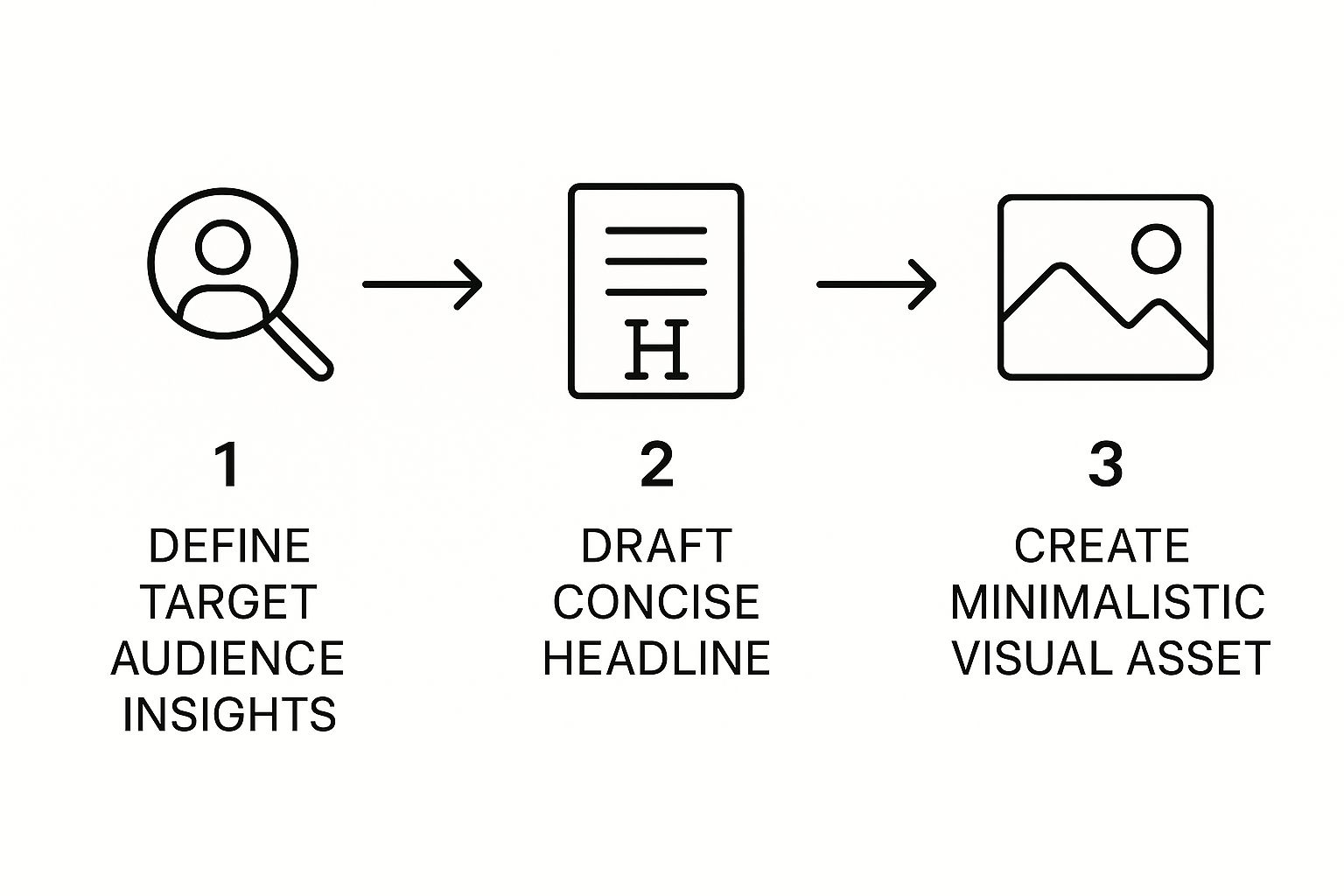
The big takeaway? Effective ads always start with a deep understanding of your audience. That understanding should drive every single creative decision you make.
Making Data-Backed Decisions
With your campaigns running, your job is to interpret the right metrics to guide your next move. Sure, things like CTR and CPC are fine, but for lead quality, your North Star metric is Cost Per Result (CPR). This tells you exactly what you're paying for each high-intent action.
When you use the Conversion Leads objective, you're giving Facebook’s algorithm a major upgrade. It’s no longer guessing; it's using real-world customer actions from your CRM to sharpen its targeting. While this might make your initial cost per lead a bit higher, the overall return skyrockets because you're attracting prospects who are far more likely to convert. For more on this, the team at LeadsBridge.com has some great insights.
To really dial things in, you need a structured approach to testing. Don't just throw things at the wall to see what sticks. Run disciplined A/B tests to get clear, actionable answers.
Here are a few simple testing frameworks to get you started:
- Audience Testing: Pit two different Lookalike Audiences against each other. For example, a 1% Lookalike of your email list vs. a 1% Lookalike of website visitors. Which one delivers a lower CPR?
- Creative Testing: Use the exact same audience and budget, but test two different ad visuals. Try a customer testimonial video against a static graphic that highlights a key product benefit.
- Copy Testing: Test long-form, story-driven ad copy against a short, punchy, direct-response version. See which one resonates better and drives more action.
By isolating just one variable in each test, you can confidently say what caused the change in performance. This methodical cycle of testing, learning, and refining is the real secret to scaling your Facebook lead generation and getting the best possible return on your ad spend.
Automating Your Lead Management Process
Getting someone to fill out your Facebook lead form is a great first step, but it's only half the battle. The real magic—and where you actually make money—happens in the crucial first few minutes after they hit "submit."
If your current process involves manually downloading CSV files from Facebook to follow up with leads, you're already behind.
Speed is everything in this game. Studies have shown that contacting a new lead within the first five minutes can skyrocket your conversion rates. This is precisely why automation isn't just a "nice-to-have" anymore; it's a non-negotiable part of a successful Facebook lead gen strategy. It acts as the critical bridge connecting a lead's initial flicker of interest to your first conversation with them.
The Problem with Manual Lead Retrieval
Let's be honest: manually pulling leads from Facebook's Ads Manager is a total drag. It’s slow, tedious, and a recipe for human error.
Leads can sit there for hours, or even days, before anyone on your team even knows they exist. By the time someone finally reaches out, that initial spark of interest has gone cold. Even worse, one of your competitors has probably already swooped in and made contact.
This manual process creates a massive bottleneck that absolutely kills your campaign's momentum and ROI. You spend all that time and money generating interest, only to let it fizzle out because of a sluggish follow-up.
Connecting Your Ads to Your Workflow
The solution? Create a direct, real-time pipeline between your Facebook Lead Ads and the tools your business runs on every day.
This is where a platform like LeadSavvy Pro becomes your secret weapon. Instead of waiting around for someone to download a file, leads are instantly and automatically synced to your CRM or even a simple Google Sheet the second they come in.
This instant data transfer opens up a world of possibilities:
- Trigger an automated welcome email the moment a lead is captured.
- Send a real-time SMS notification straight to a sales rep's phone.
- Add the new contact to a targeted email nurture sequence without lifting a finger.
Automation ensures every single lead gets a prompt, professional touchpoint while their interest is still red-hot. It transforms your lead management from a reactive chore into a proactive, high-performance system.
Setting this up eliminates the risk of leads falling through the cracks. More importantly, it arms your sales team with the fresh, high-intent prospects they need to hit their numbers. Getting this part right is a game-changer, and you can dive deeper into effective Facebook lead management strategies to make sure your entire system is dialed in.
By automating your lead management, you create a frictionless experience for your prospects and a far more efficient, profitable workflow for your team. This final piece of the puzzle is what turns a good lead generation campaign into a great one.
Common Questions About Facebook Lead Generation

Even with the best strategy, you're going to hit a few snags and have questions pop up when you're in the trenches with Facebook ads. It happens to everyone. So, let's tackle some of the most common hurdles I see marketers face.
My goal here is to give you clear, no-fluff answers to get you past these challenges quickly. Think of this as your go-to FAQ for real-world lead gen problems.
How Much Should I Budget for Facebook Lead Ads?
This is the classic "how long is a piece of string?" question. There's just no magic number that works for everyone. Your budget really depends on your industry, how competitive your audience is, and what you’re trying to achieve.
My advice is always the same: start small and let the data tell you what to do.
Kick off a new campaign with a test budget, something like $20-$50 per day. In this phase, your only job is to become obsessed with your Cost Per Result (CPR). Once you find a winning ad that brings in leads at a cost that makes sense for your business, then you can confidently start scaling up that budget.
What Is a Good Conversion Rate for Lead Ads?
You'll see stats thrown around that the average conversion rate for Facebook ads is about 9.21%. Honestly, you can pretty much ignore that. Chasing a generic benchmark will only lead to frustration.
A "good" rate is all about context. It’s tied directly to your offer and how much you're asking from someone.
- Low-Commitment Offer: If you're offering something easy like a B2C ebook download, seeing 15-20% conversions wouldn't be unusual.
- High-Commitment Offer: On the other hand, if you're asking for a high-ticket B2B demo, a 2-5% conversion rate could be a massive success.
Instead of worrying about industry averages, benchmark against yourself. The real goal is to constantly improve your own numbers. A/B test your ads relentlessly and focus on beating yesterday's performance.
Why Are My Facebook Leads Such Low Quality?
This is easily one of the most common complaints I hear, but the good news is that it's almost always fixable. When you're dealing with low-quality leads in lead generation on Facebook, it usually comes down to a few key issues.
First, check your targeting. It’s probably too broad. You need to get more granular with your audience—dig deep into the demographics, specific interests, and behaviors that define your ideal customer.
Next, look at your ad copy. Is it crystal clear who this offer is for? Vague messaging attracts window shoppers. Make sure your ad speaks directly to your target audience and clearly explains the value.
Finally, the easiest fix of all: add a custom qualifying question to your Instant Form. A simple multiple-choice question acts as a filter, weeding out the people who are just casually clicking from the prospects who are genuinely interested. This is your best first line of defense against junk leads.
Stop wasting time manually downloading CSV files and start converting leads while they're still hot. With LeadSavvy Pro, you can instantly sync every new lead from your Facebook campaigns straight into your CRM or Google Sheets.







