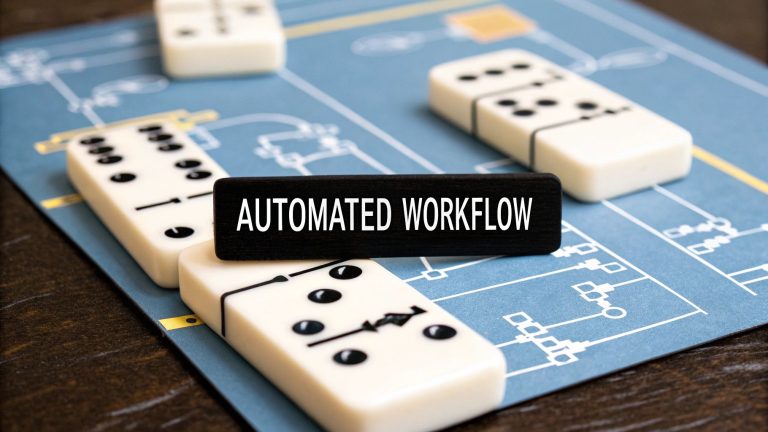8 Lead Capture Form Best Practices for 2025
Every visitor to your landing page is a potential customer, but a poorly designed lead capture form often acts as a major roadblock in their journey. It's the digital equivalent of a broken doorbell; potential leads arrive with intent, but they simply can't get in. Many businesses invest heavily in driving traffic through channels like Facebook ads, yet neglect this critical conversion point. This oversight results in significant lost opportunities and wasted marketing spend.
This article moves beyond generic advice like 'make it simple.' We will dive into eight specific, actionable lead capture form best practices that are proven to boost conversions for businesses of any size. From the psychology of compelling copy to the technical nuances of mobile optimization and smart validation, you will learn precisely how to transform your forms from conversion killers into high-performance lead generation machines.
By implementing these strategies, you can not only increase the quantity of your leads but also improve their quality, setting your sales team up for success. We'll explore each practice with real-world examples and practical implementation tips to help you build forms that users actually want to complete. Get ready to stop leaving money on the table and start capturing every valuable lead.
1. Keep Form Fields Minimal and Strategic
One of the most impactful lead capture form best practices is to minimize the number of fields you ask users to complete. This principle, backed by extensive research from conversion rate optimization leaders like HubSpot and Unbounce, hinges on a simple truth: every additional field creates friction and increases the likelihood a user will abandon the form. The goal is to ask for only the absolute essential information needed to qualify and initiate contact with a lead.
This approach directly combats form fatigue and respects the user's time, leading to significantly higher completion rates. By reducing the perceived effort, you make it easier for potential customers to say "yes" to your offer. For example, Slack’s renowned signup form initially only requires an email address, removing nearly all barriers to entry. This minimalist strategy prioritizes getting the user into their ecosystem first and gathering more information later.
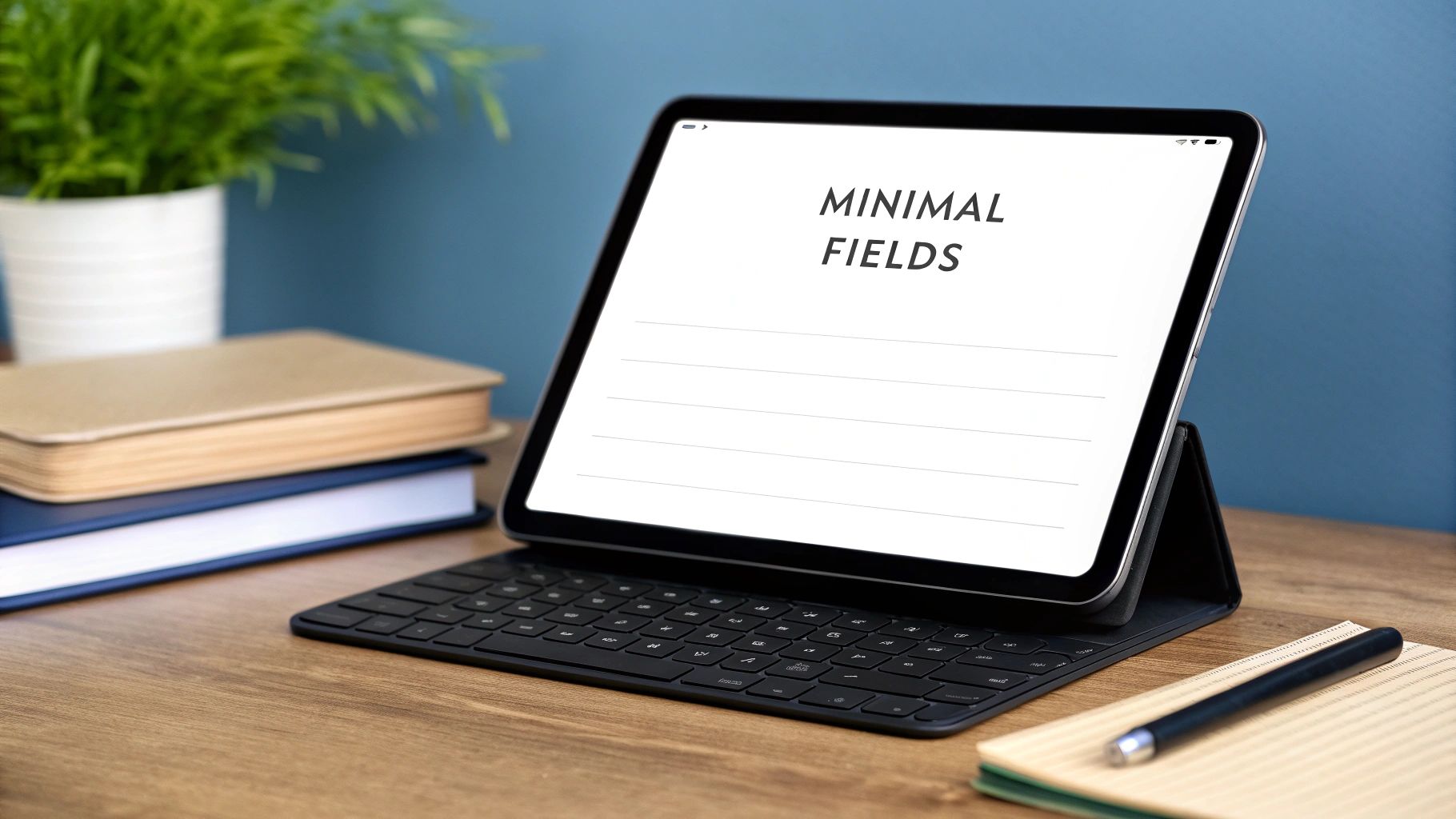
How to Implement a Minimalist Form Strategy
Applying this best practice involves a strategic trade-off between the quantity of leads and the quality of information gathered. The key is to find the optimal balance for your specific business goals.
- Start with the Essentials: For most top-of-funnel offers like a newsletter or a basic guide, Name and Email are often sufficient. This combination provides enough information to personalize future communication without overwhelming the user.
- Add One Strategic Qualifier: If you need to segment leads, add a single, crucial qualifying question. For instance, a B2B company might add a "Company Size" dropdown, while a service provider could ask about the lead's "Biggest Challenge." This helps your sales team prioritize follow-ups effectively.
- Leverage Progressive Profiling: For returning visitors, use smart forms that hide fields the user has already completed. Instead, present new questions to gradually build a more detailed lead profile over multiple interactions without asking for everything at once. This technique is a cornerstone of modern lead capture form best practices.
- A/B Test Your Fields: Don't just guess what works. Continuously test different field combinations. Pit a three-field form against a four-field version to see how the change impacts your conversion rate. Data should guide your final decision on form length.
2. Use Compelling and Action-Oriented Copy
While minimal fields reduce friction, the words on your form provide the motivation. One of the most critical lead capture form best practices is to use compelling, action-oriented copy that clearly articulates value. This means every element, from the headline to the button, should be crafted to persuade the user that filling out the form is in their best interest. The language must resonate with the user's needs, promise a tangible benefit, and create a sense of urgency or desire.
Effective copy transforms a passive data-entry task into an active step towards solving a problem. It speaks directly to the visitor, answering the silent question, "What's in it for me?" For example, Basecamp’s forms often use clear, confident CTAs like "Try Basecamp for FREE" and surround it with benefit-driven bullet points. This strategy, championed by conversion copywriting experts at Copyhackers and OptinMonster, ensures the value proposition is impossible to miss, significantly boosting form submissions.

How to Implement Compelling Form Copy
Crafting high-converting copy involves focusing on benefits over features and using language that inspires action. The goal is to make the offer irresistible by connecting it directly to the user's goals or pain points.
- Lead with a Benefit-Driven Headline: Instead of a generic title like "Contact Us," use a headline that promises a specific outcome. For example, "Get Your Free Marketing Plan in 24 Hours" is far more compelling. Neil Patel often uses headlines with specific numbers, like "Double Your Traffic in 30 Days."
- Write an Action-Oriented CTA: Replace passive button text like "Submit" or "Download" with active, value-focused phrases. Test variations like "Get My Free Guide," "Start My Free Trial," or "Unlock the Secrets." The text should reflect what the user gains.
- Use Power Words and Urgency: Incorporate words that evoke emotion and encourage immediate action. Words like "Instant," "Exclusive," "Now," and "Limited" can create a fear of missing out (FOMO) and prompt faster decisions.
- Reinforce Value with Subheadings: Use a short subheading or a few bullet points directly above or below the form fields to remind users of the key benefits. This reinforces their decision to complete the form just as they are about to begin. To explore how powerful copy can transform your results, learn more about strategies that improve marketing ROI on leadsavvy.pro.
3. Implement Smart Form Validation and Error Handling
A crucial, yet often overlooked, lead capture form best practice is implementing intelligent validation and user-friendly error handling. This technique focuses on giving users real-time feedback as they fill out the form, preventing mistakes before they happen and guiding them smoothly toward submission. Nothing causes a user to abandon a form faster than submitting it only to be met with a vague, unhelpful error message.
Effective validation, championed by usability leaders like the Baymard Institute and Google's Material Design, significantly reduces user frustration and improves data quality. By catching errors inline and providing clear guidance, you create a seamless, conversational experience. For example, Mailchimp's signup forms often validate email addresses as the user types, instantly flagging a potential typo and preventing the submission of an invalid address. This proactive approach ensures you capture accurate contact information while keeping the user engaged.

How to Implement Smart Validation and Error Handling
Applying this best practice transforms your form from a static data-entry tool into an interactive assistant. The goal is to make the process foolproof and reassuring for the user.
- Use Inline Validation: Provide immediate feedback as a user moves from one field to the next. A simple green checkmark for a correctly filled field or a red highlight for an error provides instant confirmation. This prevents users from reaching the end only to find they made a mistake at the beginning.
- Write Clear, Actionable Error Messages: Avoid generic messages like "Invalid Input." Instead, be specific and helpful. For a password field, use "Password must be at least 8 characters long and include a number." For a phone number field, provide the expected format, like "(555) 555-5555."
- Highlight Erroneous Fields Clearly: When an error occurs after submission, don't just list the errors at the top of the page. Visually highlight the specific fields that need attention, typically with a red border, and scroll the user directly to the first error to minimize confusion.
- Validate on Both Client and Server Side: Use client-side validation (in the browser) for instant feedback and a better user experience. However, always re-validate on the server side to ensure data integrity and security, as client-side validation can be bypassed.
4. Optimize for Mobile Responsiveness
With a majority of web traffic now originating from mobile devices, optimizing your lead capture forms for mobile responsiveness is no longer optional; it's a fundamental requirement. This practice ensures your forms are not just viewable but fully functional and user-friendly on smaller screens. A non-responsive form forces users to pinch, zoom, and awkwardly navigate, creating significant friction and leading to high abandonment rates. A seamless mobile experience is a critical lead capture form best practice that respects the user's context and device.
This principle was heavily popularized by Google's mobile-first indexing initiative, which prioritizes the mobile version of a site for ranking and indexing. Companies like LinkedIn have perfected this with their mobile lead generation forms, which are designed for easy, single-thumb completion, demonstrating a clear understanding of the mobile user's behavior and limitations.

How to Implement a Mobile-First Form Design
Building a mobile-responsive form involves thinking about the user experience from the smallest screen up. The goal is to make form submission effortless for someone on the go.
- Use a Single-Column Layout: On mobile, a single-column layout is almost always superior. It eliminates horizontal scrolling and creates a clear, linear path for the user to follow from top to bottom, making the form feel less complex and faster to complete.
- Implement Touch-Friendly Elements: Ensure that buttons, checkboxes, and radio buttons are large enough to be easily tapped by a thumb without accidentally hitting adjacent elements. A minimum tap target size of 44×44 pixels is a widely accepted standard.
- Leverage HTML5 Input Types: Use specific input types like
type="email",type="tel", andtype="number". These tags trigger the appropriate mobile keyboard (e.g., with the '@' symbol for email or a number pad for phone numbers), which streamlines data entry and reduces user frustration. - Test on Real Devices: Emulators and browser developer tools are helpful, but nothing beats testing on actual mobile devices. Check your form on various iPhones and Android models to ensure the layout, font sizes, and input fields render correctly and are easy to use across the board.
5. Offer Valuable Lead Magnets and Incentives
One of the most foundational lead capture form best practices is to give something of genuine value in return for a user's contact information. This principle of reciprocity, championed by content marketing pioneers like Marcus Sheridan and funnel strategists like Russell Brunson, posits that users are far more willing to complete a form when they receive an immediate and tangible benefit. This value exchange transforms your form from a simple data collection tool into a compelling offer.
The key is to create a "lead magnet" that directly addresses a specific pain point or desire of your target audience. It must be so useful that visitors feel they are getting the better end of the deal. For instance, HubSpot excels at this by offering a vast library of free marketing templates and tools, while Salesforce provides in-depth, industry-specific whitepapers. This strategy not only increases the quantity of leads but also attracts a more relevant and engaged audience.
How to Implement a High-Value Incentive Strategy
Creating an effective lead magnet requires a deep understanding of your audience and a commitment to providing real solutions. The goal is to align the incentive with both user needs and your business objectives.
- Solve a Specific Problem: The best lead magnets provide a quick win or a clear solution. Create segment-specific resources like checklists, templates, e-books, or webinars that solve a pressing challenge for your ideal customer.
- Use Compelling Visuals: Don't just describe your offer; show it. Create professional mockups or visuals of your e-book cover, webinar slide deck, or template. This makes the intangible digital asset feel more concrete and valuable, boosting perceived worth.
- Test Different Incentive Types: Your audience may respond better to a video course than a PDF guide, or a free tool over a whitepaper. A/B test different lead magnet formats to see which one generates the highest conversion rate and attracts the most qualified leads for your business.
- Ensure Instant Delivery: The value exchange must be immediate. Configure your system to automatically deliver the promised resource via email or on the confirmation page right after the form is submitted. This builds trust and starts the relationship on a positive note. For social media campaigns, this instant gratification is crucial for success. You can explore creating effective offers by diving deeper into how to optimize your guide to Facebook lead generation forms.
6. Build Trust Through Security and Privacy Assurance
In an era defined by data breaches and heightened privacy awareness, assuring users that their information is safe is a non-negotiable lead capture form best practice. This involves more than just having a privacy policy; it requires actively communicating security measures and being transparent about data usage. When users see clear trust signals, their hesitation to share personal details diminishes, directly boosting submission rates.
This principle is about alleviating a user’s primary fear: "What will happen to my data?" By proactively addressing this concern, you build immediate credibility and reduce a major point of friction in the conversion process. For example, Shopify prominently displays security badges and clear statements about data protection on its checkout and signup forms. Similarly, the widespread adoption of GDPR in Europe has normalized clear consent and data usage explanations, a practice now expected by many global users.
How to Implement Security and Privacy Assurance
Building trust is an active process that combines visual cues with transparent policies. It shows users you respect their privacy, which is essential for capturing high-quality leads.
- Display Trust Seals and Security Badges: Place well-recognized security logos like Norton, McAfee, or SSL certificates near the submit button. These visual cues act as a powerful mental shortcut, assuring users that their data transmission is encrypted and secure.
- Use Clear, Jargon-Free Privacy Language: Instead of a generic "By submitting, you agree to our terms," link directly to your privacy policy. Add a short, simple sentence below the form, such as, "We respect your privacy and will never share your information."
- Be Explicit About Consent: Clearly state what the user is signing up for. Provide separate, unchecked opt-in boxes for different types of communication (e.g., "Send me your weekly newsletter" and "Inform me about product offers"). This GDPR-inspired approach builds trust through transparency.
- Ensure Technical Security: Your assurances must be backed by reality. Ensure your website uses HTTPS (SSL encryption) to protect data in transit. This is not only a security essential but also a visual trust signal, as browsers display a padlock icon in the address bar.
7. Strategic Form Placement and Timing
Beyond the design of your form, where and when it appears are critical factors that directly influence conversion rates. Strategic placement ensures your form is visible and presented to the user at the moment they are most receptive to your offer. This practice moves beyond a static "contact us" page, using user behavior as a cue to present a lead capture opportunity at the peak of their engagement.
This approach is about intersecting the user's journey with your call to action at the perfect time. By analyzing how users interact with your site, you can trigger forms that feel helpful rather than intrusive, dramatically improving your lead capture results. For example, popular tools like Sumo and OptinMonster built their success on technologies like exit-intent popups, which present an offer precisely when a user is about to leave the page, turning potential abandonment into a conversion.
How to Implement Strategic Placement and Timing
Applying this best practice involves testing various locations and triggers to discover what resonates best with your audience. The goal is to make your form feel like a natural next step in the user's experience.
- Use Behavior-Triggered Popups: Instead of showing a form immediately, set it to appear based on user actions. Common triggers include scroll depth (e.g., appearing after a user has scrolled 70% down a blog post), time on page (e.g., after 60 seconds), or exit-intent, which captures attention before a visitor leaves.
- Place Forms After High-Value Content: A powerful lead capture form best practice is to embed your form directly after a compelling piece of content. Position it at the end of a detailed guide, below an insightful case study, or after a product demonstration video when user interest and trust are at their highest.
- Leverage Heatmaps for Placement: Use tools like Hotjar or Crazy Egg to generate heatmaps of your key pages. These visual guides show where users click and focus their attention, revealing prime real estate for placing an inline form or a click-triggered popup button for maximum visibility.
- Align Placement with the Customer Journey: Tailor form placement to the user's stage in the funnel. A top-of-funnel blog post might use a less intrusive slide-in form for a newsletter, while a bottom-of-funnel pricing page is the perfect spot for a more prominent "Request a Demo" form.
8. Implement A/B Testing for Continuous Optimization
One of the most crucial lead capture form best practices is to never assume you have the perfect design. Continuous optimization through A/B testing is the only way to make data-driven decisions that consistently improve conversion rates. This systematic process involves creating two or more versions of your form (a control and a variation) and showing them to different segments of your audience to see which one performs better.
Relying on guesswork or trends is a recipe for missed opportunities. A/B testing, a methodology championed by platforms like Unbounce and Optimizely, removes subjectivity from the optimization process. By testing one element at a time, you can attribute changes in performance directly to that specific modification, whether it's the headline, call-to-action text, or form layout. This iterative approach ensures your lead capture form evolves to meet user preferences and maximizes its conversion potential.
How to Implement A/B Testing for Your Forms
Effective A/B testing is a disciplined practice that turns your lead capture form into a high-performance asset. It's about building a cycle of hypothesizing, testing, and learning to achieve incremental gains that compound over time.
- Test One Element at a Time: To get clear, unambiguous results, isolate your variables. Test your CTA button color or your headline, but not both simultaneously. This ensures you know exactly what caused the increase or decrease in conversions.
- Focus on High-Impact Elements First: Begin by testing elements that are most likely to influence user behavior. This includes your form headline, the call-to-action (CTA) button copy, the number of form fields, and the offer itself.
- Use Heatmaps to Form Hypotheses: Before you start testing, use tools like heatmaps to see where users are clicking, scrolling, or dropping off. This user behavior data provides valuable insights to help you decide what to test first. For example, if no one is clicking your submit button, perhaps the copy is unclear or the color doesn't stand out.
- Ensure Statistical Significance: Don’t end a test prematurely. Wait until you have enough data to reach statistical significance, which typically means a confidence level of 95% or higher. Making decisions based on a small sample size can lead you in the wrong direction. The data you gather is also invaluable for refining your follow-up strategy. To learn more about this, explore these proven lead follow-up best practices.
Lead Capture Form Best Practices Comparison
| Practice | Implementation Complexity 🔄 | Resource Requirements ⚡ | Expected Outcomes 📊 | Ideal Use Cases 💡 | Key Advantages ⭐ |
|---|---|---|---|---|---|
| Keep Form Fields Minimal and Strategic | Low – simple field reduction and layout | Low – minimal fields, basic design | Higher conversion rates, faster completions | High-traffic forms needing quick leads | Higher conversion, better UX, lower friction |
| Use Compelling and Action-Oriented Copy | Medium – requires skilled copywriting | Medium – ongoing content updates and testing | Increased completion rates, stronger engagement | Conversion-driven campaigns needing persuasion | Clear value communication, emotional impact |
| Implement Smart Form Validation and Error Handling | Medium-High – technical validation setup | Medium-High – dev time for validation logic | Reduced abandonment, improved data quality | Forms with complex inputs or regulatory needs | Better UX, fewer errors, higher accuracy |
| Optimize for Mobile Responsiveness | Medium – responsive design and testing | Medium – device testing and layout adjustments | Higher mobile conversions, better accessibility | Mobile-first audiences and multi-device access | Captures mobile users, improves SEO |
| Offer Valuable Lead Magnets and Incentives | Medium – content creation and delivery | Medium-High – content production resources | Significantly increased leads, improved lead quality | Lead generation requiring strong incentives | Attracts quality leads, builds authority |
| Build Trust Through Security and Privacy Assurance | Medium – compliance and security features | Medium-High – legal and tech implementation | Increased user trust and conversions | Privacy-sensitive industries and high-risk data | Boosts trust, reduces legal risks |
| Strategic Form Placement and Timing | Medium – requires UX research and testing | Medium – monitoring and multiple form setups | Maximized visibility and lead capture | Content-rich sites with varied user journeys | Higher engagement, timely lead capture |
| Implement A/B Testing for Continuous Optimization | High – ongoing test setup and analysis | High – significant traffic & analytic tools | Data-driven improvements, optimized ROI | Sites with substantial traffic and optimization goals | Continuous conversion improvement, reduces guesswork |
Turn Your Forms into Automated Lead Engines
We've explored the essential pillars of high-converting lead capture forms, from the strategic minimalism of your fields to the persuasive power of your copy. You now have a comprehensive toolkit to transform your website's forms from passive data collectors into proactive conversion assets. Mastering these techniques is not just about incremental improvements; it’s about fundamentally shifting how you engage with potential customers at their most decisive moment.
Remember, every element matters. The difference between a visitor who converts and one who bounces can be as simple as a clearer error message, a more compelling call to action, or a reassuring privacy statement. The journey from a generic form to a finely-tuned lead capture instrument is one of continuous, data-driven refinement.
Synthesizing the Core Principles
Let's distill the most critical takeaways from our exploration of lead capture form best practices:
- Simplicity is Supreme: Your primary goal is to reduce friction. Every field you add is a potential reason for a user to abandon the form. Start with the absolute minimum information you need and only ask for more when the value exchange is undeniably clear.
- Trust is Non-Negotiable: In an age of data breaches and privacy concerns, users are justifiably cautious. Visible trust signals, such as security badges, privacy policy links, and transparent language, are no longer optional. They are the foundation upon which a user decides to share their information.
- Context is King: The placement and timing of your form can be just as impactful as its design. An exit-intent popup with a strong offer can capture a user who was about to leave, while a form placed thoughtfully within relevant content leverages user intent at its peak.
Beyond the 'Submit' Button: The Next Frontier
While implementing these best practices will undoubtedly increase your submission rates, the ultimate goal isn't just to capture leads; it's to convert them. A high-performing form is only the first step. The true power lies in what happens next. The speed and efficiency of your lead follow-up are where the most significant gains are often found.
This is where the concept of a fully automated lead engine comes into play. A perfectly optimized form loses its value if the lead data sits untouched in a spreadsheet for hours or days. The modern customer expects near-instantaneous engagement. Automating the handoff from form submission to your sales or marketing team is crucial. By integrating your forms directly with your CRM, email marketing platform, or even a simple Google Sheet, you close the gap between interest and interaction. This seamless flow ensures that your team can engage with hot leads in minutes, dramatically increasing the likelihood of a successful conversion. By combining world-class lead capture form best practices with a robust automation backend, you create a sustainable system for business growth.
Ready to automate your lead follow-up and ensure no opportunity is missed? LeadSavvy Pro instantly connects your Facebook Lead Ads to Google Sheets, CRMs, and email, eliminating manual data entry and enabling your team to respond in real-time. Start turning more captured leads into loyal customers by visiting LeadSavvy Pro to begin your free trial today.