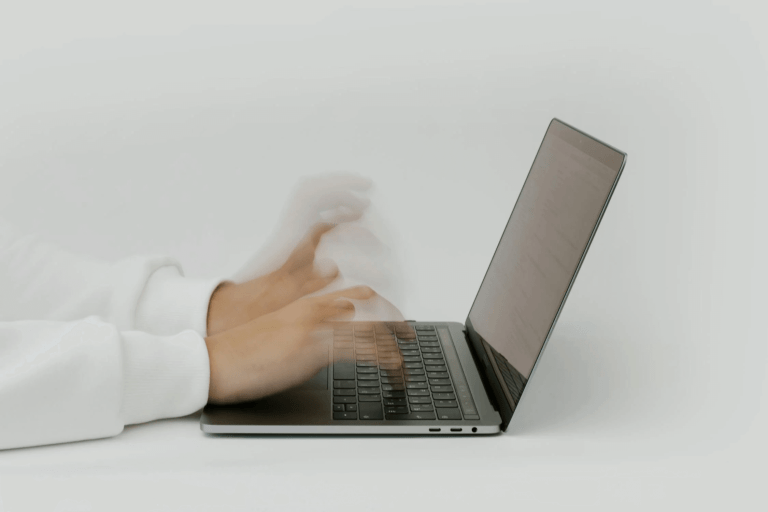How to View Facebook Leads on Mobile
In today’s fast-paced world, staying connected and managing your leads on the go is more important than ever. With LeadSavvy Pro, a powerful web app for managing your Facebook leads, you can easily view and manage your leads from your mobile device, without the need for a dedicated mobile app.
Here’s how you can view your Facebook leads on mobile using LeadSavvy Pro.
Hint: Watch the video in step 1. You will learn all you need in that 2min video!
Step 1: Access LeadSavvy Pro on Your Mobile Browser
Since LeadSavvy Pro is a web app, all you need is a web browser on your mobile device to access it. Simply follow these steps:
- Open your mobile device’s browser (e.g., Safari for iOS or Chrome for Android).
- Navigate to the LeadSavvy Pro login page by entering the web address provided for your account.
- Create an account if you don’t already have one. (it’s quick and easy).
- or Login
- Enter your login credentials (email and password) to access your dashboard.
Once logged in, you will have access to the same functionality as on your desktop version and you can view all of your leads within the web app —perfectly optimized for mobile use.
Step 2: Sync Your Facebook Lead Forms
Skip this section if you have already setup your Bridge to sync Facebook Leads with LeadSavvy Pro.
Before you can start managing your Facebook leads, you’ll need to ensure your Facebook lead forms are synced with LeadSavvy Pro. This is usually done when you first sign up, but here’s a quick refresher:
- Log in to LeadSavvy Pro on your desktop or mobile browser.
- Follow the wizard to create a Bridge to connect Facebook with LeadSavvy Pro.
- Optional: Choose the option to sync the Leads to a Google Sheet.
Step 3: View Your Leads on Mobile
Once your Facebook leads are synced, you can view them anytime on your mobile device within the LeadSavvy Pro web app (Bonus! You will also get instant email notifications when new leads arrive!):
- Open LeadSavvy Pro in your mobile browser. https://app.leadsavvy.pro
- On the dashboard, navigate to the Leads section.
- Here, you’ll see a list of all your leads, including:
- Lead Name
- Email Address
- Phone Number
- Status
- Notes
- Any additional custom fields from your lead form
You can tap on any lead to view more detailed information and take necessary actions. Use the Tagging and Status feature to keep track of your leads.
See other facebook lead management features.
Step 4: Search and Filter Your Leads
With LeadSavvy Pro, you can filter and search through your leads effortlessly, even on mobile:
- Use the filter bar to quickly find a specific lead by name, email, or phone number.
- Apply filters to narrow down the list based on criteria such as:
- Lead Status (e.g., New, Contacted, Converted)
- Tags (setup custom tags to categorize your leads)
This feature helps you stay organized and focused on the leads that matter most.
Step 5: Take Action on Your Leads
Managing your leads is simple with LeadSavvy Pro on mobile. Once you’ve reviewed a lead, you can easily take action:
- Follow up with leads: Tap on the contact details (email or phone) to reach out directly from your mobile device.
- Add notes: Leave important notes about each lead’s status, preferences, or follow-up actions.
- Update lead status: Change the lead’s status, move them through your sales pipeline, or add them to specific campaigns.
All of these features are accessible right from your mobile device, ensuring you can respond quickly and efficiently.
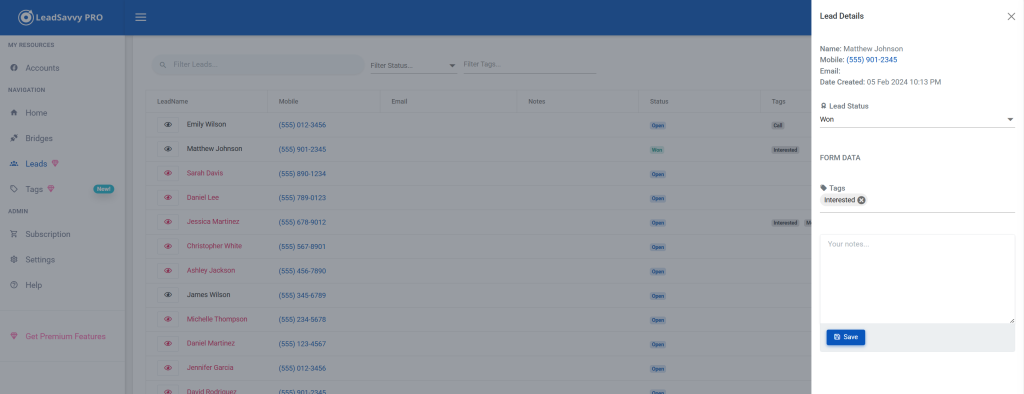
Why Viewing Facebook Leads on Mobile is Essential
Being able to access your leads on mobile offers several key advantages:
- Access from Anywhere: Whether you’re out of the office, at a meeting, or traveling, you can manage your leads in real-time from your phone.
- Boost Your Response Time: Responding promptly to leads is crucial for conversions. Mobile access allows you to take immediate action, even when you’re on the go.
- Stay Organized: Mobile view ensures that you can easily filter and prioritize leads based on your current needs.
Final Thoughts
LeadSavvy Pro makes managing your Facebook leads incredibly easy—no matter where you are. With the ability to access the platform from your mobile browser, you can view, manage, and take action on your leads without any restrictions. It’s a powerful tool that helps you stay productive and responsive, regardless of your location.
By following these simple steps, you’ll always have your leads at your fingertips, ensuring you never miss out on an opportunity to connect and convert your prospects.
Stay connected, stay productive, and turn your Facebook leads into valuable business opportunities with LeadSavvy Pro!