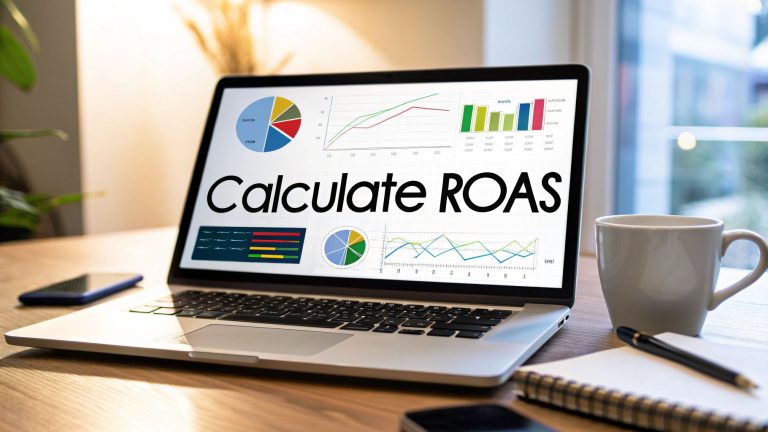How to Streamline Business Processes: Boost Efficiency Today
Before you can even think about fixing a broken process, you have to get honest about how much it's actually costing you. Those clunky, outdated workflows? They do a lot more than just waste a bit of time. They're actively siphoning money from your budget, slamming the brakes on growth, and killing your team's morale.
It's the small, daily frictions that build up into major roadblocks, turning what should be simple tasks into frustrating time-sinks.
The True Cost of Inefficient Workflows
Inefficiency isn't just a minor annoyance; it's a silent killer of your company's potential. We all see the obvious costs, like paying people for hours of manual data entry. But that's just the tip of the iceberg. The real damage comes from the hidden costs, the ones that are much harder to pin down but far more destructive.
Ever seen a marketing team tied up in knots over a simple social media post? A convoluted, multi-step approval process can turn a 10-minute task into a multi-day ordeal. That delay isn't just wasted time—it's a blown opportunity to connect with your audience when it matters most. That’s a classic bottleneck, where one choke point brings everything to a grinding halt.
The real pain of bad processes is the slow, steady bleed from countless small delays, miscommunications, and duplicated efforts. It’s a death by a thousand cuts that drains productivity, frustrates good employees, and makes your business too slow to compete.
Direct vs. Indirect Costs
To really get a handle on the damage, it helps to split the costs into two buckets:
- Direct Costs: These are the numbers you can see on a spreadsheet. Think employee salaries spent on repetitive, low-value work, the money it costs to fix errors from manual entry, or paying for three different software tools that all do basically the same thing.
- Indirect Costs: This is the stuff that doesn't show up on an expense report but hurts just as much. It's the talented employee who quits out of sheer frustration, the customer you lose because your response time was too slow, or the inability to jump on a new market trend because you're bogged down in bureaucracy.
We often focus on internal issues, but these unoptimized operations bleed into your external efforts, too. For instance, putting together an effective marketing strategy is pointless if your internal execution is a mess. You can get a deeper look at improving your team’s performance in our guide to marketing process optimization.
To put this in perspective, let's look at where these hidden costs typically pop up.
Hidden Costs of Inefficient Workflows
| Area of Impact | Direct Cost Example | Indirect Cost Example |
|---|---|---|
| Sales | Time spent on manual data entry instead of selling. | Missed sales opportunities from slow lead follow-up. |
| Marketing | Budget wasted on campaigns with poor lead handling. | Damaged brand reputation from inconsistent messaging. |
| Operations | Paying for redundant or unused software licenses. | Low employee morale and high turnover rates. |
| Customer Service | High call volumes due to unresolved issues. | Decreased customer loyalty and negative reviews. |
As you can see, the impact ripples across the entire organization, hitting both your top and bottom lines.
Ultimately, fixing your business processes isn't a "nice to have"—it's a core strategy for survival and growth. Yes, it's a challenge. In fact, about 70% of digital transformation initiatives don't fully hit their targets.
But here’s the kicker: the organizations that get it right see an average 22% reduction in operating costs. That's a powerful argument for making this a priority. It's not just about cutting waste; it's a critical investment in your company’s future.
How to Audit Your Current Workflows

Before you can streamline anything, you need a clear, unfiltered look at how things actually get done in your business. Think of an audit not as a fault-finding mission, but as a chance to uncover the hidden friction points that are quietly slowing you down.
Without this honest assessment, you risk patching up symptoms instead of fixing the root problem. You might assume a process is running just fine, but the people doing the work every single day often have a very different story to tell. Getting the real scoop requires creating a safe, blame-free zone where your team can share what’s truly happening on the ground.
Prioritize Workflows by Impact and Frequency
First things first: you can't audit everything at once. That's a surefire way to get overwhelmed and burn out. The smart move is to focus your energy where it counts most by prioritizing workflows based on two simple criteria: impact and frequency.
Start by asking a couple of key questions:
- High-Impact Workflows: Which processes have the biggest effect on revenue, customer happiness, or even your team's sanity? A clunky customer onboarding process is a perfect example—it directly hurts client retention and their first impression of your brand.
- High-Frequency Workflows: What tasks are your people doing over and over, every single day? Streamlining a daily report or a lead qualification step can free up a massive amount of time that really adds up.
A process that's both high-impact and high-frequency, like handling new sales inquiries, is your sweet spot. Fixing that one area can create an immediate, noticeable improvement and build the momentum you need for future wins.
Gather Insights from the Front Lines
The most valuable intel you can get comes directly from the people in the trenches. Your team knows exactly where the delays, double-work, and frustrations are because they live them every day. Your job is to make it easy for them to share those insights.
Here are a few practical ways to get that crucial feedback:
- Have Informal Chats: Sit down with team members one-on-one. Keep it casual and ask open-ended questions like, "What's the most frustrating part of your day?" or, "If you had a magic wand to fix one task, what would it be?"
- Watch Workflows in Action: Ask to shadow someone as they go through a process. You’ll see the little workarounds, extra clicks, and communication gaps that would never come up in an interview. It provides context you just can't get any other way.
- Keep Documentation Simple: You don't need fancy software for this. A shared Google Doc or even a whiteboard session is often enough to start mapping out the steps. The goal is just to visualize the process as it exists right now, warts and all.
Here's a pro tip: Don’t just ask what's broken—ask how they would fix it. Your team often has brilliant, practical ideas. Tapping into their expertise not only leads to better solutions but also gives them a sense of ownership, which is crucial for getting buy-in later.
These audits often reveal just how many tasks are begging for improvement. It turns out that 34% of business tasks are already being improved with automation, and nearly 35% of finance professionals say poor systems are their biggest workflow headache.
This just goes to show you're not alone in facing these challenges. You can check out more of these business process automation statistics to see how other companies are tackling similar issues. By auditing and truly understanding your unique friction points, you’re taking the most important first step toward a much more efficient operation.
Mapping Your Processes for Total Clarity

Alright, you've done the hard work of auditing your operations. Now it's time to make those abstract workflows tangible. This is where process mapping comes in—it’s about creating a visual story of how work actually gets done. You’re turning a complex series of tasks into something anyone can understand at a glance.
Think of a process map as more than just a flowchart. It’s a powerful communication tool that shines a spotlight on every handoff, decision, and potential roadblock. Once you map a process, the inefficiencies that were hiding in plain sight suddenly become impossible to ignore.
Creating Your As-Is Process Map
The first map you build needs to be an “as-is” map. I mean a brutally honest picture of your current workflow. It should include all the messy workarounds, redundant steps, and unofficial shortcuts people use to get their jobs done. The goal here isn’t to design the perfect system—it’s to document the real one.
You don't need fancy software to get started. A whiteboard and some sticky notes are perfect. The most important part is to get the people who live and breathe the process every day involved. Their ground-level insights are pure gold.
Let's take a common example: customer onboarding. An "as-is" map might show the sales team manually emailing customer details to the support team. Then, the support team re-enters that exact same information into another system. Seeing this laid out visually immediately makes you ask, "Wait, why aren't we automating this?"
Process mapping forces you to confront the reality of your operations. It’s not about judging what’s right or wrong; it’s about creating a shared understanding that serves as the foundation for meaningful improvement.
Designing Your To-Be Process Map
Once your "as-is" map is done and the pain points are obvious, you can start designing the “to-be” map. This is your vision for the future—a cleaner, smarter, and more efficient version of the process.
This is the fun part where you can really brainstorm how to streamline business processes. In our customer onboarding scenario, the "to-be" map might show a single, automated trigger. A "deal won" status in the CRM could automatically create a support ticket and kick off a welcome email sequence. No more manual data entry.
As you build your "to-be" map, ask yourself these questions:
- Which steps can we flat-out eliminate? Look for tasks that add zero real value.
- What can we automate? Pinpoint those repetitive actions that a tool like LeadSavvy Pro could handle in its sleep.
- Can we simplify approvals? Cut down on bottlenecks by empowering your team to make decisions.
- How can we clean up the handoffs? Make sure communication between steps is seamless, maybe with automated notifications.
By putting the "as-is" and "to-be" maps side-by-side, you create an undeniable case for change. It's a visual roadmap that makes it much easier to get your team and stakeholders on board, because they can see not just what needs to change, but why it's so critical.
You've mapped your processes and pinpointed the biggest time-sinks. Awesome. Now comes the fun part: picking the right tech to handle the grunt work for you.
This is a critical step, and frankly, it's where a lot of businesses stumble. It's easy to get lured in by a platform with a million features you'll never use, or to pick a tool that's just not powerful enough and ends up creating more headaches. The goal is to match the tool directly to the specific problem you're trying to solve.
The world of automation isn't one-size-fits-all. A simple connector tool like Zapier is a fantastic starting point. It’s perfect for linking your cloud apps together—think creating a new customer in your CRM the second they pay you through Stripe. If your needs are straightforward, this is often all you need.
But what if you're dealing with older, clunky software that doesn't have a modern API? That's where Robotic Process Automation (RPA) comes in. This tech is a game-changer because it mimics human actions right on a computer screen—logging into systems, copying and pasting data, and filling out forms, all without human intervention.
It sounds advanced, but it's becoming mainstream fast. A recent Deloitte survey found that 53% of businesses are already using RPA.
How to Pick the Right Tool for the Job
To avoid getting stuck with the wrong software, I recommend evaluating any potential tool against these four simple criteria:
- Cost: What's the real price? Look beyond the monthly fee to include setup, training, and any hidden costs.
- Ease of Use: How fast can your team actually start using it? The best tools don't require a programming degree to get going.
- Scalability: Will this tool grow with you? You don't want to be shopping for a new solution in six months because you've outgrown your current one.
- Integrations: Does it play nice with the software you already depend on every day, like your CRM or email platform?
The best automation tool isn't the one with the flashiest features. It's the one that solves your specific problem without a fuss. Always start with the simplest solution that gets the job done.
Just look at the massive difference automation can make for critical monitoring tasks. This chart says it all.
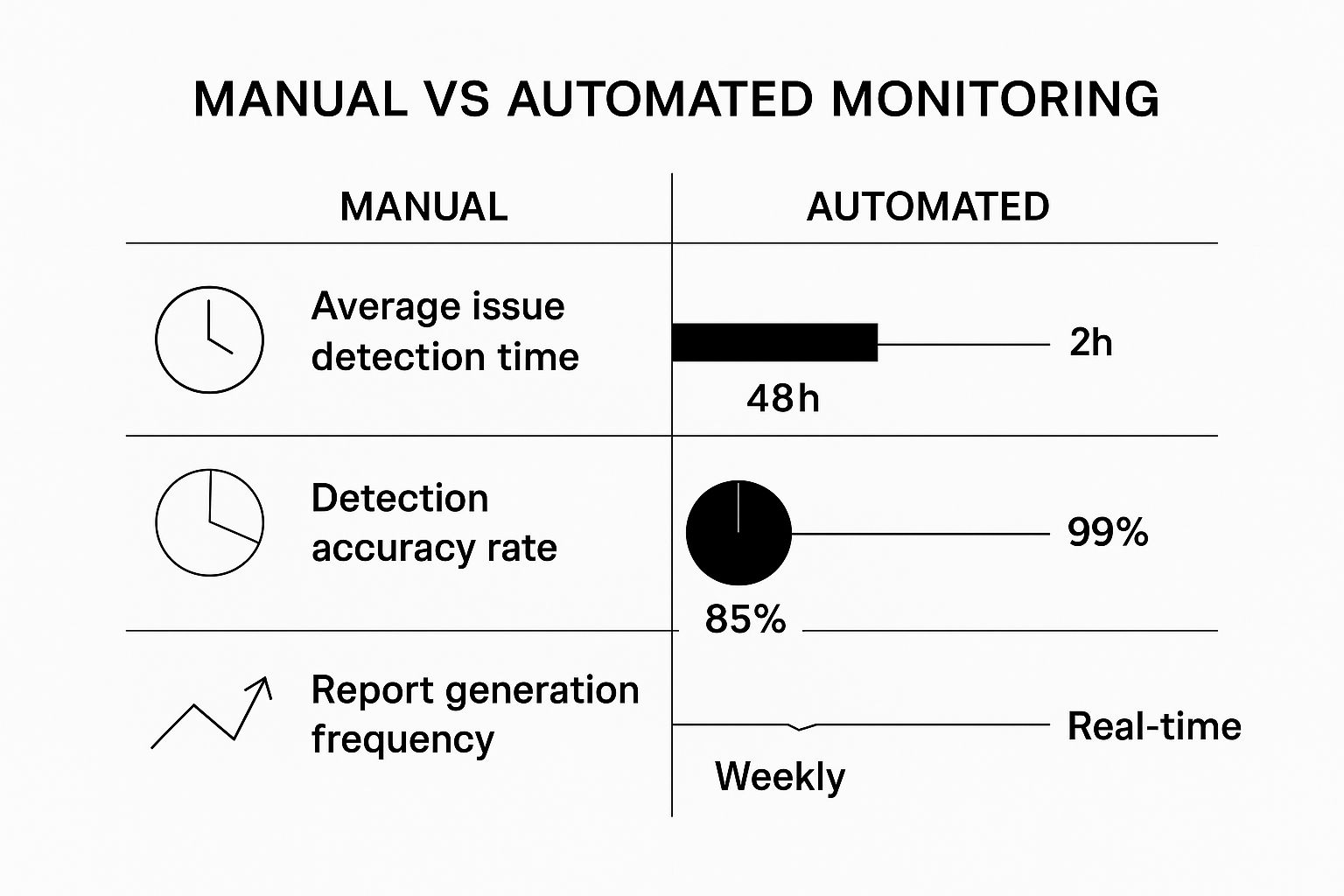
The data is crystal clear: automation doesn't just cut down the time it takes to spot an issue; it also ramps up accuracy to nearly 100%. That’s a huge win.
Matching Tools to Your Business Needs
Choosing the right software can feel overwhelming, so let's break it down by a few common scenarios small businesses face.
Automation Tool Comparison for Small Businesses
Here’s a quick table to help you figure out what kind of tool might fit your situation.
| Tool Type | Best For | Example | Complexity Level |
|---|---|---|---|
| Workflow Connectors | Linking cloud apps (e.g., CRM to email) for simple, linear tasks. | Zapier, Make | Low |
| Marketing Automation | Nurturing leads, email sequences, and managing customer journeys. | ActiveCampaign, LeadSavvy Pro | Medium |
| RPA (Robotic Process Automation) | Automating tasks in legacy systems or apps without APIs. | UiPath, Automation Anywhere | High |
| All-in-One CRM | Managing sales, marketing, and service from a single platform. | HubSpot, Salesforce | Medium to High |
This table should give you a solid starting point for your research. The key is to be realistic about your team's technical skills and the complexity of the problem you're solving.
If your main goal is to improve how you handle marketing and sales, a specialized platform is almost always the right call. We actually wrote a whole guide on this, which you can check out here: https://leadsavvy.pro/post/marketing-automation-tools-for-small-business/.
For many businesses today, the biggest challenge is getting all their different cloud-based tools to talk to each other. If that sounds like you, diving into a good guide to SaaS automation can provide a ton of value. By lining up your needs with what these tools can do, you'll be making a smart investment that pays off in real efficiency.
Putting Your New Processes Into Action and Scaling Up

Alright, the planning is done. Now for the hard part: bringing those shiny new workflows to life. This is where your strategy hits the ground, but be careful. A company-wide, all-at-once rollout is almost always a recipe for chaos. A much smarter play is to start small and be strategic about how you introduce change.
The best way to kick things off is with a pilot program. Think of it as a test flight in a controlled environment. Grab a small, motivated team or a single department to be your guinea pigs. This limited scope is your secret weapon for finding unexpected glitches, getting honest feedback, and smoothing out the wrinkles before you disrupt the entire company. It’s a low-risk way to make sure your new workflow is actually ready for the big stage.
As you get ready to implement and scale, bringing in outside help like implementation support services can be a game-changer. These folks have been through it all before and provide the structure and guidance to help you sidestep common mistakes.
Getting Your Team On Board and Managing the Change
Here’s a hard truth: the most brilliant process in the world will crash and burn if your team doesn't get behind it. Change makes people uneasy, so clear communication and solid training are absolutely non-negotiable. Please, don't just send a memo announcing the "new way" of doing things.
Instead, you have to sell the "why." Explain how this new process will make their day-to-day work less frustrating and help the business win. Frame it as a genuine upgrade that benefits them, not just another top-down order.
Here’s how to get real buy-in:
- Hands-On Training: Run practical training sessions where people can actually use the new tools and walk through the new steps. Let them get comfortable in a supportive setting, not under pressure.
- Find Your Champions: In every team, there are a few people who get excited about new things. Identify them and make them your "champions." They'll provide peer support and help build momentum from the inside.
- Actually Listen to Feedback: Create a simple, open way for people to ask questions and voice concerns. When you acknowledge and act on their feedback, it shows you value their perspective and helps you fine-tune the process.
Having a detailed rollout plan is key. For a deeper dive, our guide on marketing automation implementation provides a great framework you can adapt for almost any new process.
Building a Cycle of Constant Improvement
Learning how to streamline business processes isn't a one-and-done project. It’s an ongoing discipline. Markets change, technology moves forward, and your business will grow. A process that’s perfectly efficient today could be a major bottleneck six months from now. That's why you need to build a culture of continuous improvement.
The real goal isn't a "perfect" process. It's creating a system that's nimble enough to adapt and get better over time. Your workflows should be living things, not rigid rules set in stone.
This means you need a regular review cycle. Block out time every quarter or twice a year to look at your key performance indicators (KPIs). Are you still saving the time you expected? Is customer satisfaction up? Go back to your team and get fresh feedback to find the new points of friction.
This simple loop of reviewing, getting feedback, and making small tweaks is what will keep your business agile. It turns process optimization from a one-off task into a strategic advantage that fuels growth and keeps you resilient for the long haul.
Got questions? We've got answers.
Even with the best plan in hand, you're bound to hit a few bumps when you start shaking up your business workflows. Getting your team on board, proving your changes are worth it, and knowing when to fix versus when to rebuild are all common challenges.
Here are a few of the most frequent questions we hear from businesses just like yours, along with some straight-up advice.
How Do I Get My Team to Support New Processes?
This is a big one. The secret? Stop telling and start selling. Nobody wants change forced on them from the top down.
You have to show them exactly "what's in it for them." Will this new automation eliminate that mind-numbing spreadsheet they spend two hours on every Friday? Will it free them up to focus on the creative parts of their job they actually enjoy? Frame it around their wins, not just the company's.
Better yet, get them involved from the very beginning. Invite your team into the audit and mapping process. Ask them where the real bottlenecks are—they're the ones on the front lines, after all. When people help build the solution, they become its biggest advocates.
The single biggest mistake is building a new process in a vacuum and then dropping it on your team like a mandate. Co-creation is the key. Ask, "How can we make this better, together?" and you'll get champions, not critics.
When Should I Update a Process Instead of Replacing It?
Knowing whether to patch up an existing workflow or tear it down and start fresh is a critical call. The answer usually comes down to the scale of the problem.
Think of it like fixing a car.
- Update It: If the engine is solid but you've got a flat tire or a faulty spark plug, you just fix the specific part. In workflow terms, this means the process is fundamentally sound but has a few annoying bottlenecks—a slow approval step or a clunky manual data transfer. These are perfect candidates for small, targeted updates.
- Replace It: If the engine has seized, the transmission is shot, and the frame is rusted through, you don't just change the oil. You need a new car. If your process is broken from the ground up—causing constant errors, frustrating customers, and needing a dozen sticky-note workarounds to even function—it's time for a complete overhaul.
How Can I Measure the ROI of Streamlining My Workflows?
You need to prove that all this effort is paying off. Measuring the return on investment (ROI) isn't just for a pat on the back; it's how you justify the time and resources spent and get the green light for future improvements.
Focus on tracking clear, hard numbers before and after you make the change.
Here are the metrics that really matter:
- Time Savings: This is the easiest one. Calculate the hours your team gets back from automated tasks and multiply that by your average hourly employee cost. It adds up fast.
- Error Reduction: How much did fixing mistakes cost you before? Track the drop in errors and the money saved.
- Increased Output: Are your sales reps making more calls? Are support tickets getting resolved faster? Measure the increase in completed tasks within the same timeframe.
- Happier Customers: Use customer satisfaction scores (CSAT) or online reviews to see if faster, smoother service is making a difference.
When you track the data, you can build a powerful story. You're not just "making things efficient"—you're making a direct, measurable investment in your company's bottom line.
Ready to stop juggling manual lead management and start responding to prospects in real-time? LeadSavvy Pro automates the entire process, sending your Facebook leads directly to a Google Sheet or your CRM the moment they come in.