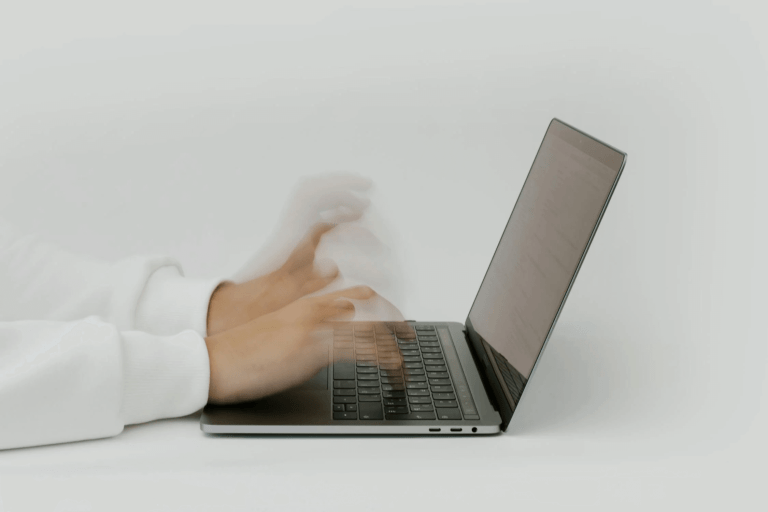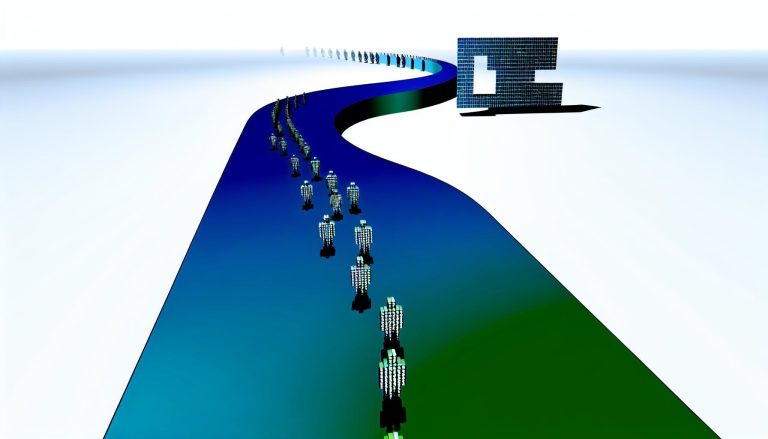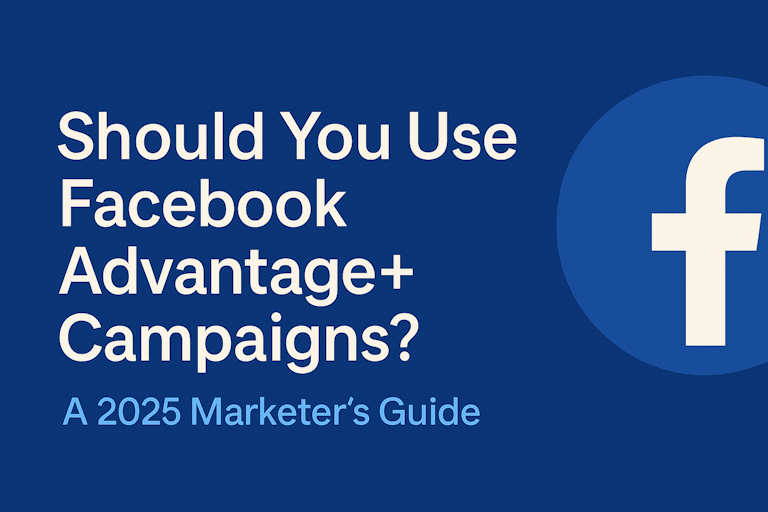How to Download Leads from Facebook – The Fast & Easy Way (2025 Guide)
Meta Description:
Struggling to download your Facebook leads? This 2025 guide shows you how to easily access and manage leads from Facebook Ads – and how LeadSavvy Pro can automate the process for you.
Are you running Facebook Lead Ads but unsure how to actually get your leads? You’re not alone. Many businesses launch great ad campaigns but then hit a wall when trying to download and manage the leads they generate.
In this article, we’ll walk you through:
- How to manually download leads from Facebook
- The common pitfalls and limitations
- Why automation with LeadSavvy Pro saves you time and converts more leads
Step-by-Step: How to Download Leads from Facebook
- Go to Facebook Business Suite (or Meta Business Manager)
- Visit https://business.facebook.com
- Navigate to your page’s Lead Center or Forms Library
- Select Your Lead Form
- Click on More Tools > Instant Forms
- Choose the form you used in your campaign
- Download Your Leads
- Click the Download button
- Choose either CSV or Excel format
⚠️ Heads up: Facebook only stores your leads for 90 days!
Why Manual Downloads Don’t Cut It Anymore
- Time-consuming: You have to manually check and download leads multiple times per day.
- Delayed response = cold leads: The longer you wait to contact a lead, the less likely they are to convert.
- No automation: You can’t automatically send leads to your CRM, email list, or SMS campaign.
Automate It All with LeadSavvy 🚀
LeadSavvy connects directly to your Facebook page and pulls in new leads instantly.
With LeadSavvy, you can:
- Automatically sync Facebook leads to Google Sheets or your CRM
- Trigger SMS and email follow-ups the moment a lead comes in
- Assign leads to your team for fast follow-up
- Never miss another hot lead again
💡 Imagine responding to a lead 30 seconds after they submit their form. That’s the power of LeadSavvy.
Get Started Today – Free Setup
Tired of chasing CSV files? Let LeadSavvy handle your Facebook leads on autopilot.
✅ Instant sync
✅ Real-time alerts
✅ Easy integration with your existing tools
👉 Sign up today or book a demo with our team.
FAQ – Downloading Leads from Facebook
Q: Where are my Facebook leads stored?
A: Facebook stores your leads inside the Lead Center or Forms Library. You’ll need admin access to download them.
Q: Can I get Facebook leads sent to my email?
A: Not natively, but LeadSavvy Pro can send new leads to your email, phone, or CRM automatically.
Q: Is there a cost to use LeadSavvy Pro?
A: We offer a free plan, and our paid plans are affordable for individuals, small businesses and agencies.