Master Your Facebook Lead Notification Strategy
When someone fills out your Facebook Lead Ad, what happens next? Do their details just sit in a spreadsheet, waiting for you to get around to them?
Or, does your phone buzz with an alert the instant they hit submit? That alert is a Facebook lead notification, and it’s the trigger that separates a hot lead from a missed opportunity. It’s the starting pistol for your entire sales conversation, giving you the jump you need to engage a prospect while their interest is at its peak.
Why Instant Notifications Aren't Just a "Nice-to-Have"
Let's get straight to the point: slow follow-up is a quiet but lethal problem for any business running ads. Every moment that ticks by between a lead submitting their info and you reaching out is a chance for them to lose interest, forget who you are, or worse—find your competitor.
An automated Facebook lead notification isn't some fancy tech luxury. It's your frontline defense against flushing your ad spend down the drain.
Think about it from a customer's perspective. Sarah is actively looking for a marketing consultant and sees your ad. It's compelling, so she fills out the form. Without an instant notification system, her details are buried in a CSV file somewhere in your Facebook Business Suite. Hours later, when you finally get around to downloading it, Sarah has already booked a call with another consultant who responded in minutes.
You didn't just lose a lead; you paid to acquire a lead for your competitor.
The Real Cost of Being Slow
This isn't just a story—it's what happens every single day to businesses that haven't automated this simple step. The reality is, you're paying good money for these leads, and the marketplace is incredibly crowded.
Research shows a staggering 91% of organizations use Facebook for their marketing, so you're always fighting for attention. The average cost per lead can hit $198.44, depending on your industry.
When you're generating nearly 1,900 leads a month at that cost, the financial damage from slow follow-up becomes massive.
The problem gets even worse when you realize that 44% of sales reps admit they're just too swamped to follow up with leads manually. This is where automation steps in, bridging the critical gap and ensuring every single lead you pay for gets the immediate attention it deserves.
We can see the impact of this firsthand when comparing teams that rely on manual checks versus those with instant notifications.
Manual vs Automated Lead Follow-Up Impact
| Metric | Manual Follow-Up (No Notifications) | Automated Follow-Up (Instant Notifications) |
|---|---|---|
| Response Time | 4-8+ Hours | < 5 Minutes |
| Lead Contact Rate | 20-30% | 80-90% |
| Conversion Rate | 1-2% | 10-15% |
| Team Efficiency | Low (high manual effort) | High (focus on selling) |
| Ad Spend ROI | Low to Moderate | High |
The data is clear. Teams that have to manually hunt for leads in a CSV file are fighting a losing battle. Their response times are slow, they fail to contact the majority of their leads, and their conversion rates suffer. In contrast, a team that gets an instant alert for every new lead can jump on the opportunity immediately, dramatically improving every single metric that matters.
Ultimately, a solid notification system does more than just send an alert. It turns a passive data-collection tool into an active, revenue-driving machine. It ensures that every lead like Sarah gets the swift, personal response that turns initial interest into a closed deal. You can dive deeper into these trends by exploring the full lead generation statistics.
Picking the Best Way to Get Your Lead Notifications

Let's be real—not all ways of getting a Facebook lead notification are built the same. The choice you make here will have a direct impact on your team's speed, how quickly you can respond, and, most importantly, your conversion rates. The right method really boils down to your specific needs, how comfortable you are with tech, and what your budget looks like.
You can definitely start with what Facebook gives you for free inside the Business Suite. These alerts are basic but can get the job done when you're just starting. The problem is, they often lack the real-time punch and smart features a fast-moving sales team needs. You might get an alert, for instance, but it won't automatically push that lead's info into your CRM or ping the right person on Slack.
This is exactly where third-party tools become a game-changer. They act as the bridge between Facebook and all the other software your business already uses every single day.
Comparing Your Options
When you're looking at different platforms, you'll want to weigh things like how tricky the setup is, the cost, and just how much you can customize it. A simple email alert might be perfectly fine for a one-person shop, but a growing team needs something far more powerful.
Here’s a quick rundown of the usual suspects:
- Native Facebook Tools: They're free and already there, but they're limited. Think of them as a starting point. You'll likely outgrow them the minute you need to do more than just see that a new lead came in.
- Automation Platforms (Zapier/Make): These are the Swiss Army knives of automation, connecting to thousands of apps. They offer incredible flexibility but can take more time to set up, and costs can climb as you use them more.
- Specialized Connectors (LeadSavvy Pro/LeadsBridge): These tools were built for one thing: getting your lead ad data where it needs to go, fast. They usually offer a much smoother setup experience because they're laser-focused on this one job. If you want to get the first part right, our guide on a proper Facebook Lead Ads setup is a fantastic resource.
Here's the bottom line: figure out what you really need before you commit to a tool. If you require smart routing—like sending hot leads to your top sales rep and ebook downloads to a nurturing sequence—then a specialized connector or an advanced automation platform isn't just nice to have, it's essential.
On top of these options, many businesses are seeing huge success using chatbots for lead generation to engage prospects the second they show interest. This strategy works hand-in-hand with your notification system to kickstart the conversation instantly.
Ultimately, the goal is to create a frictionless path from the moment someone clicks your ad to the moment your sales team says hello. Even a small delay or a single manual step can be enough to lose a valuable lead. Choose the method that removes headaches, not the one that adds another item to your to-do list.
Hooking Up Facebook Lead Ads to Your CRM
Alright, let's get into the nitty-gritty of connecting your Facebook Lead Ads to your CRM or another tool you rely on. This is where the magic happens. A direct connection is what powers your instant facebook lead notification system, turning a static list of names into a pipeline that’s alive and kicking.
We'll use a common automation platform like Zapier as our example, but the principle is the same across most tools. The core idea is simple: you set up a "trigger" (like a new lead signing up) and an "action" (sending that lead's info somewhere useful). This completely gets rid of the old, slow process of manually downloading CSV files.
First, Give the Tools Permission
The first thing you have to do is let your automation tool talk to your Facebook account. You'll grant it permission to access your assets, which is a secure process that lets the platform see your Pages and, most importantly, your Lead Forms.
Once that's connected, you’ll pinpoint the exact Facebook Page and the specific Lead Form you want to pull leads from. This is a critical step. If you're running multiple campaigns at once, picking the right form ensures you’re only piping the relevant leads into this specific workflow.
Facebook Lead Ads are so effective because they pre-fill a user's information, making it incredibly simple for them to sign up. With over 3 billion monthly users on Facebook, you're tapping into a massive audience, and the convenience of pre-filled forms just means higher completion rates for you.
Map Your Fields for a Perfect Sync
Now for the most detailed part: field mapping. This is where you tell the system exactly where each piece of information from your Facebook form should land in your CRM. Don't rush this—getting it right is the key to a clean, usable facebook lead notification.
For example, you'll map the 'Email' field from Facebook to the 'Email' field in your CRM's contact record. You’ll do the same for 'Full Name,' 'Phone Number,' and any other custom questions you've added to your form.
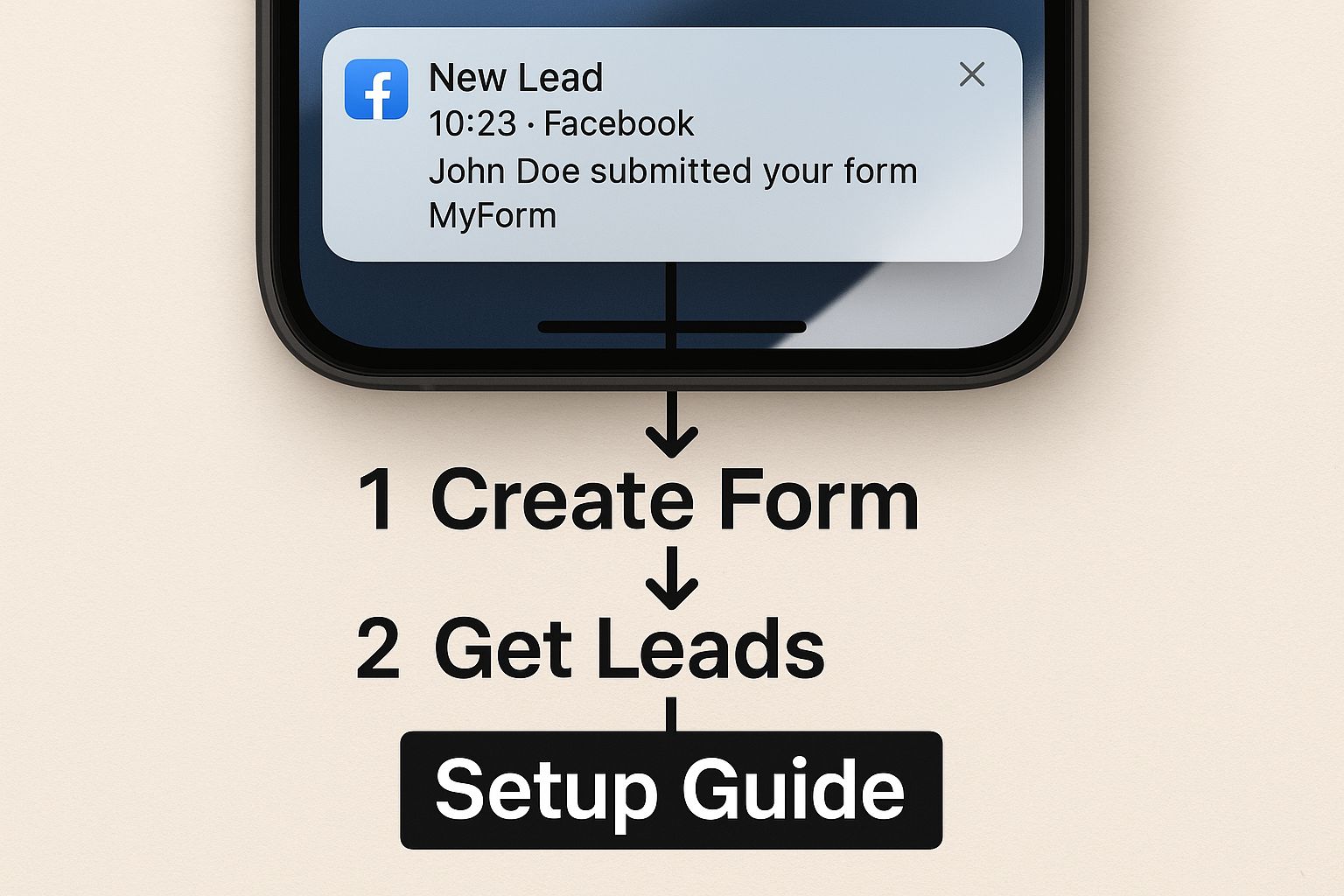
As you can see, you can even build multi-step workflows. A new lead could trigger creating a contact in your CRM and instantly send a Slack message to your sales channel so they can jump on it.
Pro Tip: I can't stress this enough: check your field mapping twice. A single mistake, like accidentally sending a name to an email field, will break your automation and create a data mess in your CRM. Double-check everything before you hit 'activate'.
If you're looking to dive deeper into connecting different communication channels, check out our guide on how to sync Facebook Lead Ads with your CRM. And to really tighten up your follow-up game, an effective SMS CRM integration is a game-changer for improving response times.
Building Advanced Notification Workflows
A basic alert is a good start, but it's really just scratching the surface. If you want to capitalize on every single lead, you need to turn that simple Facebook lead notification into an intelligent, automated follow-up machine. This is how you go from just being told a lead exists to actively engaging them the second they show interest.
Powerful automation tools let you build out sophisticated workflows that run completely on their own. Instead of just one ping, you can trigger a whole series of actions perfectly timed and tailored to that specific lead. You're essentially creating a sales engine that works for you 24/7.
Creating Smart Lead Routing
A fantastic place to start is with conditional logic. This is just a fancy way of saying you can route leads differently based on the info they gave you or which ad they clicked on.
For example, think about a lead from a "Request a Demo" form. That's a hot prospect, right? They're practically raising their hand to talk to sales. You can build a workflow where these specific leads instantly trigger an SMS alert straight to your top sales rep's phone.
At the same time, a lead who downloaded a free guide is probably earlier in their journey. For them, your workflow could automatically add them to a specific educational email sequence in your marketing platform. This way, every lead gets the right kind of follow-up, and you don't have to lift a finger.
The real power here is segmentation at the point of capture. You're not just getting a lead; you're getting a lead that has already been triaged and sent down the most effective path for conversion.
This level of automation is absolutely critical. The sales process is rarely a one-and-done deal. In fact, studies show that only 2% of sales happen on the first contact, while a massive 80% are closed somewhere between the second and fifth follow-up.
Instantly triggering these follow-up sequences is a game-changer. For instance, sending a welcome email the moment a lead submits a form can hit an incredible 91.43% open rate, kicking off the relationship on the right foot. You can dive deeper into how to improve your Facebook lead follow-up strategy to get even more ideas.
Here are a few real-world workflow ideas to get you started:
- High-Value Lead: Someone fills out your "Contact Us" form. The workflow adds them to your CRM, assigns them to a sales owner, and creates a task for a follow-up call within the hour.
- Webinar Registrant: A lead signs up for your webinar. They immediately get a confirmation email, a calendar invite, and a series of reminder emails leading up to the event.
- Location-Based Lead: A lead comes in from a specific city or region. The workflow automatically drops them into the local sales team's Slack channel for immediate engagement.
By building out these advanced workflows, your Facebook lead notification becomes the first domino in a perfectly orchestrated chain of events—all designed to nurture and convert.
How to Fix Common Notification Problems

So, your instant facebook lead notifications have suddenly gone silent. It’s a frustrating moment, but don't worry—it happens to the best of us. Even a perfectly configured system can hit a snag, but the good news is that most issues are surprisingly common and easy to fix without needing a developer.
The most frequent culprit I see? A simple permissions error. This usually pops up after a user changes their Facebook password or when Meta pushes an unannounced API update. That handshake between Facebook and your tool (like LeadSavvy Pro or Zapier) gets broken, and the leads stop flowing. The fix is often as simple as re-authorizing your Facebook account inside your automation tool.
Another classic headache is when you can see new leads in your Facebook Ads Manager, but they never show up in your CRM or spreadsheet. Before you panic, take a deep breath and check your field mapping. A tiny mismatch, like trying to send a lead's phone number into an email field, can cause the entire automation to fail without any warning.
A Practical Troubleshooting Checklist
When your notifications go dark, don't just start clicking around randomly. Work through this checklist to quickly pinpoint the problem and get things running again.
- Fire off a test lead. Your first stop should always be Facebook's own Lead Ads Testing Tool. It lets you send a "fake" lead through your live form. If that test lead doesn't arrive on the other side, you've officially confirmed the connection is broken.
- Check your integration's permissions. Head straight to your third-party tool's settings and find the Facebook connection. Look for any bright red warnings or prompts to "re-authorize." This is the most common fix.
- Review your field mapping. One by one, double-check that every field from your Facebook form is matched to the correct field in your destination tool. Fix any mistakes, save, and send another test lead.
- Is the right form connected? This one sounds obvious, but it catches people all the time. If you run multiple campaigns, make sure your automation is pointed at the active lead form, not an old draft or a different campaign's form.
A broken connection isn't just a technical glitch; it's a hole in your sales funnel. Taking five minutes to run through these checks can stop valuable leads from slipping through the cracks and get your sales engine humming again.
Once your notifications are back online, the real work begins: turning those leads into customers. To learn more about that critical next step, check out our guide on automated lead nurturing.
Of course. Here is the rewritten section, crafted to sound like it was written by an experienced human expert, following all your specified requirements.
Common Questions About Facebook Lead Notifications
Even with a solid system in place, you're bound to run into a few hiccups with Facebook lead notifications. It just happens. Over the years, I've seen the same questions pop up time and time again. Let's tackle them head-on.
Can I Get Facebook Lead Notifications Without a Third-Party Tool?
The short answer is yes, but it’s not what you think. Facebook doesn't send you a clean, real-time email alert for every single lead you get. It’s just not built that way.
You might get some basic pings inside the Meta Business Suite, but you still have to go in and manually check your leads or download a CSV file. For a true, instant facebook lead notification that hits your email or Slack the second it comes in, you absolutely need a third-party tool to act as the bridge. It's the only way to get the speed you need for immediate follow-up.
Why Did My Notifications Suddenly Stop or Get Delayed?
This is a classic one. Your notifications are flying in instantly, and then one day… silence. Or they start trickling in hours late.
Nine times out of ten, the issue is a hiccup in the connection between Facebook and your automation tool. It could be a temporary API glitch on either end. Another common culprit? Hitting your plan's task limit. If you're on a plan that caps your automations per minute and you get a sudden flood of leads, they'll get queued up and processed with a delay.
My Advice: Don't panic. The first thing you should always do is re-authenticate the connection between your accounts. If that doesn't fix it, pop over to your automation tool’s status page or check your task history. You're looking for any errors or rate-limiting warnings.
How Can I Test if My Notification System Is Actually Working?
You don't want to find out your notifications are broken when a real, high-value lead goes cold. The best way to be sure everything is running smoothly is to use Facebook's own Lead Ads Testing Tool.
This brilliant little tool lets you send a "fake" lead through your live form without spending a dime on ads.
- If the test lead pops up in your email, CRM, or Google Sheet, you’re golden. Your system is working perfectly.
- If it doesn't show up, you've just confirmed the problem is with your tool's connection or field mapping, not the Facebook ad itself.
This is my go-to diagnostic step before I waste time digging anywhere else. It isolates the problem instantly.
Stop wasting time on manual downloads and start converting leads while they're still hot. With LeadSavvy Pro, you can set up instant notifications and sync your leads directly to a Google Sheet in minutes. Get started with our free plan today.






