Master Facebook Lead Management: Boost Sales & Convert Leads
You've nailed your Facebook ads, and the leads are rolling in. That’s the easy part. The real test—and where most marketing budgets start to bleed—is what happens next. This is Facebook lead management: the nitty-gritty process of capturing, nurturing, and actually converting the prospects you just paid good money to acquire.
If your process is slow or manual, you're letting those leads go cold. This not only tanks your ad spend ROI but also leaves a terrible first impression.
The Hidden Costs of Poor Facebook Lead Management

Pouring money into Facebook ads without a solid lead management strategy is like trying to fill a bucket riddled with holes. You’re generating interest, and people are giving you their contact info, but then… what? For too many businesses, the answer is a clunky, manual process that costs way more than just time.
We’ve all seen this play out. A potential customer sees your ad, they're genuinely interested, and they fill out your lead form. At that exact moment, their interest is at its peak.
But where does that lead go? Often, it just sits in a CSV file, waiting for someone on your team to manually download it, import it into a spreadsheet, and then finally send a follow-up. By the time that happens, hours—or even days—have passed. That once-hot lead has moved on, forgotten why they even reached out, or worse, already connected with a competitor who responded instantly.
This delay is the biggest hidden cost. Every lead you paid for has a shelf life, and its value drops with every minute that ticks by. It’s not just inefficient; it’s lost revenue and a squandered chance to make a great first impression.
The Leaky Bucket in Action
The "leaky bucket" isn't just about slow response times. It's a whole system of problems with multiple points of failure:
- Manual Data Entry Errors: Let's be honest, manually typing names, emails, and phone numbers from Facebook into another system is a recipe for mistakes. One typo in an email address, and that lead is gone forever.
- No Central Hub: When lead info is scattered across different spreadsheets, email inboxes, or sticky notes, your team has no single source of truth. It becomes impossible to track conversations, know a lead's history, or coordinate who should follow up.
- Wasted Ad Spend: You invested time and money crafting the perfect ad and targeting the perfect audience. When a huge chunk of those hard-won leads falls through the cracks, you're basically flushing your ad budget down the drain.
The core problem is the massive gap between capturing a lead and actually starting a sales conversation. A disconnected workflow creates friction, frustrates your team, and gives potential customers a clunky experience when they expect instant engagement.
To really see the difference, let’s compare the old way with a modern, automated approach.
Manual vs. Automated Facebook Lead Management
This table breaks down how a simple switch in your process can completely change the game.
| Metric | Manual Process (The Problem) | Automated Process with LeadSavvy Pro (The Solution) |
|---|---|---|
| Response Time | Hours or days (if at all) | Seconds. Leads are contacted instantly. |
| Data Accuracy | Prone to human error (typos) | 100% accurate. Data syncs directly from Facebook. |
| Lead Loss | High. Leads are forgotten or lost in spreadsheets. | Near zero. Every lead is captured and tracked. |
| Team Efficiency | Low. Wasted time on manual data entry. | High. The team focuses on selling, not admin tasks. |
| Customer Experience | Poor. Leads feel ignored. | Excellent. Immediate, personal follow-up. |
The solution is clear. An automated system eliminates the manual work and ensures every single lead gets the attention it deserves, right when it matters most.
This is exactly where a dedicated tool like LeadSavvy Pro comes in. It automates the entire process, bridging that gap by instantly syncing new leads from Facebook right into your workflow. With 91% of organizations using Facebook for marketing, you can't afford to be slow. Especially when messages on the platform can see open rates as high as 88%—failing to respond instantly is a massive missed opportunity.
To get your system sorted, check out our guide on Facebook lead management for busy marketers. It provides simple, actionable steps to get you started.
Alright, let's get those Facebook leads flowing right where you need them.
You’ve seen what happens when your systems are disconnected—leads go cold, opportunities are missed. Now it's time to build the pipeline that fixes all that. This is where we connect your Facebook Lead Ads directly into your workflow inside LeadSavvy Pro.
Forget about manually downloading CSV files. We’re setting up a live, automated connection.
The moment a potential customer clicks "submit" on your ad, their information will land in your dashboard—instantly organized and ready for your team to act on. A fast, automated system isn't just a nice-to-have anymore; it's the core of any serious lead management strategy.
Authorizing Your Facebook Account
First things first, you need to give LeadSavvy Pro permission to talk to your Facebook account. Don't worry, this is a secure, standard process that simply allows our platform to see your business pages and the lead forms you're running.
Inside your LeadSavvy Pro dashboard, you'll see a big "Connect to Facebook" button. It’s hard to miss.
Clicking it will pop up a standard Facebook permissions window. Just log in using the Facebook account that has admin access to your business page. That one simple action creates the bridge between the two platforms.
Selecting Your Page and Lead Form
Once you're authorized, LeadSavvy Pro will pull up a list of all the Facebook Pages you manage. This is a lifesaver for agencies or anyone juggling multiple brands. You just need to pick the specific page that's running the lead ad campaigns you want to automate.
After you choose your page, you'll see a dropdown menu listing all the active lead forms on that page.
For instance, if you're a real estate agent running two different ads—one for a "First-Time Homebuyer Guide" and another for a "Free Property Valuation"—you'll see both of those forms listed right there. Just select the one you want to hook up, and you’re almost done.
Key Takeaway: The goal here is to create a dedicated pipeline for each campaign. If you have three different lead ads running, you can set up three unique connections in LeadSavvy Pro. This ensures every lead is routed and handled based on where it came from.
This infographic breaks down the essential flow of creating the lead ads you'll be connecting.
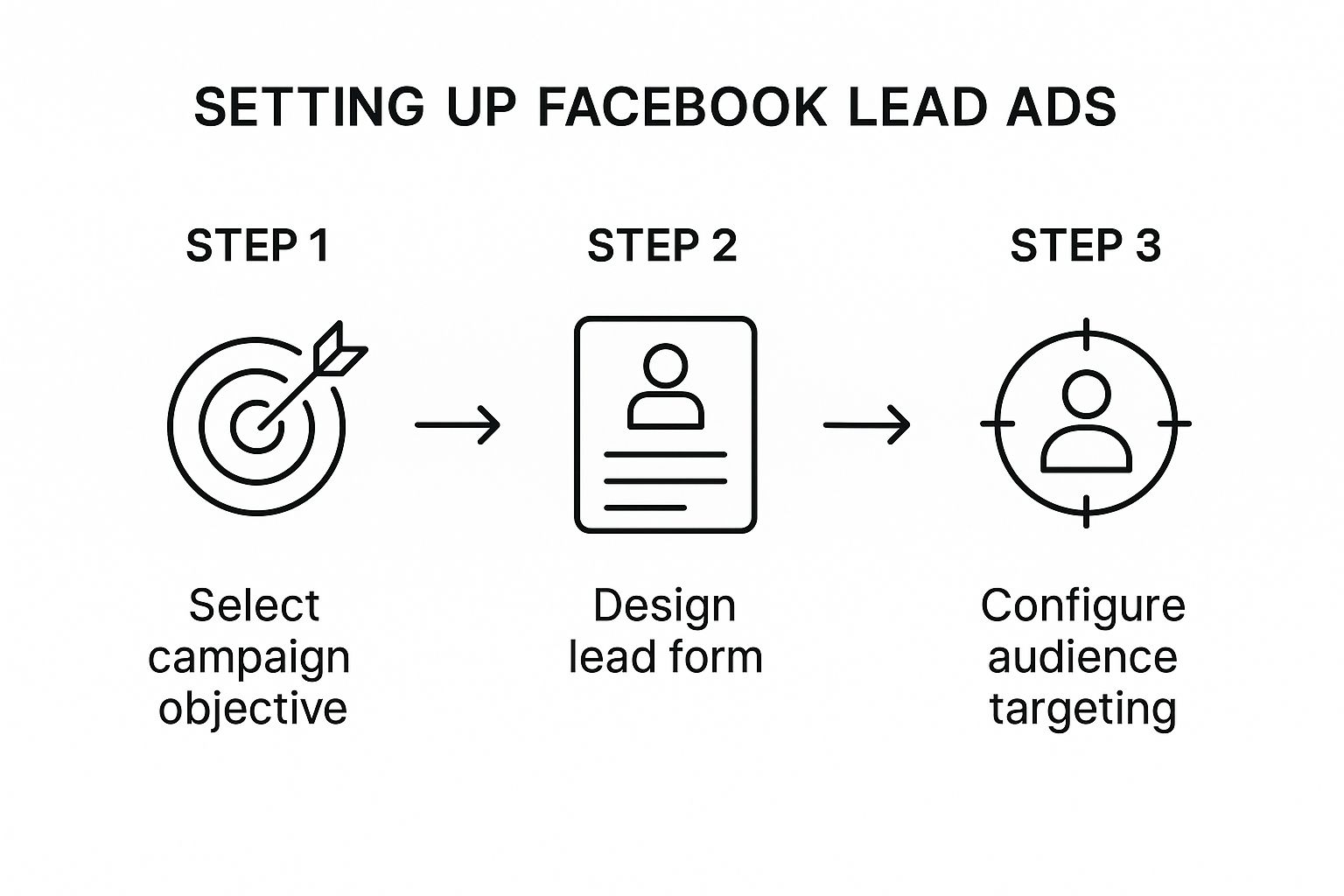
As you can see, a successful connection starts with a well-built ad campaign on Facebook’s end.
Mapping Your Form Fields
Field mapping is the final step, and it's where you tell LeadSavvy Pro exactly where to file away the data from your Facebook form. The system is smart enough to automatically detect and map standard fields like First Name, Last Name, Email, and Phone Number. No work needed there.
But the real power comes from mapping your custom questions.
Let's say you added a question to your form like, "What is your biggest marketing challenge?" In LeadSavvy Pro, you can create a custom field called "Biggest Challenge" and map that answer directly to it.
This simple step transforms your Facebook lead management from basic data collection into smart data enrichment. It gives your sales team critical context before they even pick up the phone.
Crafting an Unforgettable First Impression

Alright, you've connected your Facebook account. Now the real fun begins. What happens in the first few moments after a lead submits their info is everything. Their interest is red-hot, and your ability to engage them instantly is often the single biggest factor in whether they ever become a customer.
Think about it. A slow response feels like being ignored. But an immediate, personalized message? That shows you're on the ball and ready to help. This is your first—and maybe only—chance to stand out. The initial interaction, often originating from effective lead capture forms, sets the entire tone.
This is where LeadSavvy Pro starts to work its magic. You can build automated welcome sequences that fire the very second a lead lands in your system. This isn't just about being fast; it's about making a genuine connection right from the start.
Personalize Your Automated Welcome
Your first message has one job: don't sound like a robot. By using dynamic fields, you can automatically insert the lead's name and reference the specific ad or offer they responded to. It's a small detail, but it makes a world of difference.
Here’s a simple but incredibly effective template you can adapt inside LeadSavvy Pro for an automated welcome email or SMS:
Subject: Here's the [Offer Name] you wanted, {{lead.first_name}}!
Body:
Hi {{lead.first_name}},
Thanks for your interest in our [Offer Name]! You can grab it right here: [Link to Offer]
We're really excited to help you [achieve a specific outcome]. Someone from our team will reach out shortly to see if you have any questions.
Best,
The [Your Company Name] Team
This template nails three critical things:
- It instantly gives them what they asked for. No waiting.
- It uses their name, building immediate rapport.
- It perfectly sets the expectation for a human follow-up.
Alert Your Sales Team in Real Time
An automated welcome is a brilliant first touch, but a real human conversation is what seals the deal. You have to get your sales team into the game while the lead is still thinking about you. This is where internal notifications are an absolute must for your Facebook lead management process.
If you need convincing, consider that 44% of sales reps admit they're just too swamped to follow up with new leads quickly. Automation is the only way to bridge that gap.
Inside LeadSavvy Pro, you can set up real-time alerts that go straight to your sales team via email or even a Slack notification. The moment a new lead from Facebook comes through, the right person on your team gets a ping with all the details. This empowers them to follow up in minutes, not hours, dramatically boosting the odds of having a meaningful conversation that leads to a sale.
Building Your Automated Nurturing Engine
That initial, speedy reply is huge, but great Facebook lead management is a marathon, not a sprint. Once you've made that first impression, it's all about building a real, long-term relationship through automated nurturing. This is how you turn a simple contact into a loyal customer—by consistently delivering value over time.
Inside LeadSavvy Pro, you can set up smart nurturing workflows that guide leads toward a conversion, step by step. The biggest mistake I see is businesses treating all leads the same. Someone who downloaded a "Beginner's Guide to SEO" has totally different needs than a person who requested a "Price Quote."
Your goal is to build an automated engine that gets these differences and acts on them. The best way to do this is by segmenting leads based on the specific ad they clicked or how they answered the custom questions in your lead form.
Tailor Your Messaging with Smart Segmentation
Smart segmentation is the bedrock of a powerful nurturing engine. Instead of blasting everyone with the same message, you create unique communication tracks for different lead types. This makes every message feel relevant and genuinely helpful.
For example, let's say you're a digital marketing agency. You could create a 5-day educational email series that kicks off the moment a lead downloads your free guide.
- Day 1: Send them the guide and introduce your agency's approach to marketing. Keep it brief and high-level.
- Day 3: Follow up with a case study showing how you helped a similar business crush their goals.
- Day 5: Offer a no-pressure consultation to talk about their specific challenges.
This kind of sequence builds trust and positions you as the expert they need. On the other hand, an e-commerce brand could use a completely different tactic. If a lead’s form answers show they’re interested in a specific product category, you can trigger a targeted discount sequence just for those items.
Crafting High-Impact Nurturing Sequences
Let's walk through another real-world scenario. Imagine you're a real estate agent running two different Facebook lead ads: one offering a "First-Time Homebuyer's Guide" and another for a "Luxury Property Portfolio."
You wouldn't dream of sending these two leads the same follow-up messages. With LeadSavvy Pro, you can easily build two distinct workflows:
- The First-Time Buyer Sequence: This workflow could send emails about getting a mortgage, understanding closing costs, and tips for the house hunt.
- The Luxury Buyer Sequence: This sequence might feature exclusive video tours of high-end homes, market analysis for wealthy neighborhoods, and invites to private viewings.
By segmenting leads this way, your communication truly resonates. It keeps your brand top-of-mind and builds a relationship based on understanding what each person actually wants. This is what modern lead nurturing is all about.
The whole point is to deliver consistent value that nudges leads closer to a decision without being pushy. For even more ideas and templates, check out our in-depth guide to automated lead nurturing. Building this engine makes sure no lead gets left behind and every ad dollar you spend works that much harder for you.
How to Measure and Optimize Your Funnel

Setting up your automations is a huge first step, but effective Facebook lead management doesn’t stop there. The real magic happens when you start digging into the data to see what’s working, what’s not, and fine-tuning your approach.
Data is your roadmap. LeadSavvy Pro gives you the analytics dashboard you need to turn all those numbers into smart, actionable decisions. Forget vanity metrics and focus on the Key Performance Indicators (KPIs) that actually hit your bottom line. These are the numbers that tell the true story of your funnel's health.
Track the Metrics That Matter
Before you can improve anything, you need a baseline. Inside your LeadSavvy Pro dashboard, you’ll want to keep a close eye on a few critical data points.
These aren't just numbers; they're signals telling you exactly where to focus your energy.
- Lead Response Time: This is the average time it takes for a new lead to get that first automated message. Your goal? Get this as close to zero as humanly (or automatically) possible. Speed wins.
- Follow-Up Open Rates: Are your leads actually opening your emails? If your open rates are low, it might mean your subject lines are falling flat or your initial ad isn't setting the right expectations.
- Lead-to-Customer Conversion Rate: This is the big one. What percentage of your Facebook leads ultimately become paying customers? This metric reveals the true quality of the leads you're generating.
- Top-Performing Ad Campaigns: Pinpoint which specific Facebook ads are delivering not just any leads, but high-quality leads that actually convert. This lets you double down on your winners and kill the campaigns that are draining your budget.
Tracking these KPIs helps you move from guessing to knowing. It empowers you to make informed decisions that directly boost your results. For a deeper dive, it's worth understanding the principles of optimizing your sales funnel for better conversions.
Adopt a Data-Driven Optimization Framework
With your key metrics in hand, it’s time to start tweaking. The most effective way to do this is with systematic A/B testing. The golden rule? Don't change everything at once. Test one variable at a time so you can clearly see what moved the needle.
For example, you could test two different welcome email subject lines to see which one gets more opens. Or maybe you experiment with different call-to-action buttons in your follow-up sequence to see which one drives more clicks. Document every test and what you learn.
The goal is continuous improvement, not one-time perfection. Small, consistent tweaks to your messaging and follow-up timing, guided by data, will lead to significant long-term gains in your lead conversion rates.
This data-driven approach has never been more critical. Recent Facebook Ads benchmarks show that average conversion rates have climbed from 8.2% to 9.0%. This is largely thanks to AI-driven targeting and better ad experiences, proving that advertisers who actively fine-tune their funnels are the ones capturing higher-quality leads.
Connecting your ads to a smart system like LeadSavvy Pro is no longer a "nice-to-have"—it's essential for staying competitive. To learn more about how this integration works, check out our guide on connecting Facebook Lead Ads with a CRM.
Your Top Facebook Lead Management Questions, Answered
Getting into the weeds of Facebook lead management, especially when you're hooking up a new tool like LeadSavvy Pro, always brings up a few questions. I've been there. Let's walk through some of the most common ones I hear from marketers and business owners to get you clear, practical answers so you can get your workflow humming.
A big one right off the bat is whether you need a separate account for every single brand you manage. The short answer? Nope. A good system is built for efficiency, whether you're a solopreneur or an agency juggling a dozen clients.
Can I Connect Multiple Facebook Pages?
Yes, you absolutely can. This is one of the core reasons people turn to a tool like LeadSavvy Pro. It's built from the ground up for agencies and businesses that are running campaigns for more than one brand at a time.
You can easily plug several different Facebook Pages into a single LeadSavvy Pro account.
This setup is crucial because it lets you build out completely separate automation rules and follow-up sequences for each page. All your leads live under one roof, but the experience for each lead is perfectly tailored to the specific brand and offer they responded to. It keeps things tidy on your end and relevant on their end.
How Do I Handle Custom Questions?
This is where the real gold is. Custom questions are how you separate the window shoppers from the ready-to-buy leads. It’s the difference between just getting a name and an email, and knowing a lead's budget, timeline, or exact problem.
When you first connect your forms in LeadSavvy Pro, the setup process lets you map every single custom question from your Facebook Lead Form to a specific field in your lead profiles. This ensures none of that rich data gets lost in transit.
For example, a "Yes/No" answer to "Are you ready for a demo?" could instantly route that lead to your sales team's hot list. A "No" could place them into a longer-term email nurture campaign to warm them up. That’s smart automation.
What Happens with Duplicate Leads?
It happens all the time. An interested person sees a new ad, forgets they've already given you their info, and fills out another form. Without a smart system, you end up with a messy, duplicated contact list that drives your sales team crazy.
LeadSavvy Pro solves this with intelligent lead merging.
If someone who is already in your system fills out another one of your Facebook lead forms, the platform is smart enough to recognize them. It won't create a brand-new, duplicate contact. Instead, it just updates their existing profile with the new info and logs the new interaction. This keeps your database clean and gives you a single, complete history of every touchpoint a lead has had with your brand.
For anyone who wants to go a bit deeper on the ads themselves, this guide on Facebook Lead Ads is a fantastic resource.
Stop losing leads to manual downloads and slow follow-ups. LeadSavvy Pro automates your entire Facebook lead management workflow, so you can respond instantly and convert more customers. Get started for free today and see the difference.







