Your Guide to Facebook Lead Generation Forms
So, what exactly are Facebook Lead Generation Forms?
Think of them as a built-in feature that lets you grab a potential customer's information right inside the Facebook or Instagram app. Instead of kicking users over to your website to fill out a clunky form, these pop up instantly, often pre-filled with their profile data.
It makes the whole sign-up process ridiculously fast and almost effortless. For any marketer trying to build a sales pipeline, this is a seriously powerful tool.
The Frictionless Path to Capturing Leads
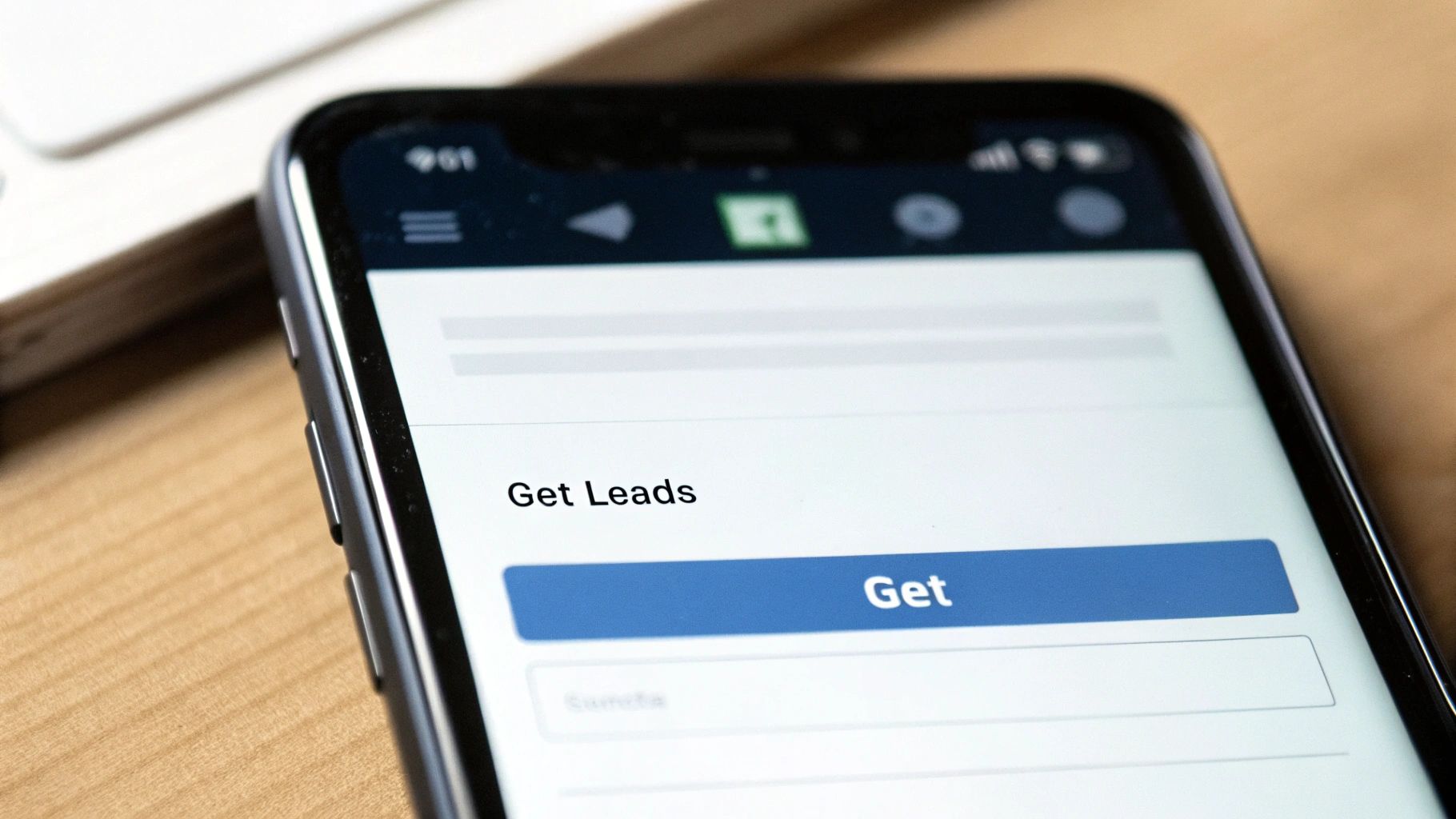
Let’s be real. Traditional online advertising is like asking someone on a busy street to follow you to a quiet office three blocks away just to hand you their business card. Most people will get distracted, lost, or just plain lose interest on the way.
That journey from ad click to landing page to form submission is loaded with friction—all of which are opportunities to lose a potential customer for good.
Facebook Lead Generation Forms flip this entire dynamic on its head. They’re basically a digital express lane, bringing the signup form directly to the user at the exact moment their interest is piqued.
How Do They Actually Work?
It's pretty slick. When someone clicks your ad, a native form opens right there within the Facebook or Instagram app. And here’s where the magic happens: Facebook automatically fills in fields like their name, email, and phone number using the info from their profile.
All they really have to do is give it a quick once-over and tap "Submit." Done.
This incredible convenience is the secret sauce to their effectiveness. By getting rid of the typing and cutting down the clicks, you make it incredibly easy for people to say "yes" to whatever you're offering. This simple shift in the user experience can have a massive impact on your conversion rates.
The core idea is simple: The easier it is for someone to become a lead, the more leads you'll get. Facebook lead forms are engineered to be the lowest-friction method out there.
Lead Forms vs. Landing Pages: A Quick Comparison
When deciding where to send your ad traffic, it often comes down to a choice between a native Facebook Lead Form and a traditional landing page on your website. While both have their place, understanding their key differences is crucial for picking the right tool for the job.
Here’s a quick breakdown:
| Feature | Facebook Lead Form | Website Landing Page |
|---|---|---|
| User Experience | Instant load time, pre-filled fields. Extremely fast and mobile-friendly. | Requires leaving the app, page load times vary, manual data entry. |
| Friction | Very Low. Minimal clicks and typing required. | High. Multiple steps, potential for slow loads or confusing design. |
| Conversion Rate | Typically Higher. The ease of use directly boosts submission rates. | Typically Lower. More drop-off points in the user journey. |
| Customization | Limited design options. Functional, but not highly branded. | Full control over design, branding, and content. |
| Best For | High-volume lead capture, mobile-first campaigns, simple offers. | Complex offers needing more explanation, detailed branding, retargeting. |
Ultimately, lead forms excel at capturing leads quickly and efficiently, especially from mobile users. Landing pages offer more room for branding and detailed information but at the cost of a more complex user journey.
Why This Matters for Marketers
The benefits of this streamlined approach aren't just theoretical—they show up in the numbers.
Facebook is still a beast of a marketing platform, with around 91% of businesses using it. Its lead generation ads rock an average conversion rate of 9.21%, which blows most other ad types out of the water. The click-through rate (CTR) is also impressive at about 2.53%, compared to just 0.90% for all Facebook ad types combined. You can dig into more Facebook lead generation statistics to see just how well they perform.
This efficiency gives your business several huge advantages:
- Higher Submission Rates: That convenience of pre-filled forms? It dramatically increases the chances a user will actually finish and submit their info.
- A+ Mobile Experience: Since most people are scrolling on their phones, these forms are perfectly optimized for small screens, avoiding the frustration of a slow-loading external website.
- Capture High-Intent Prospects: You’re engaging people at their peak interest—right after they’ve clicked your ad and before they have a chance to get distracted by a cat video.
How to Build Your First High-Converting Lead Form
Jumping into Facebook Ads Manager for the first time can feel a bit like stepping into a cockpit full of buttons and dials. But don't worry, building your first lead form is way more straightforward than it looks. Think of it less like flying a jet and more like following a simple recipe.
Your first move is to create a new campaign and tell Facebook your goal is to get 'Leads'. This single click sets the stage for everything that follows. Next, you'll set up your ad set—this is where you decide your budget, when your ads run, and, most importantly, who sees them.
This is where you get to be a detective, zeroing in on the exact people who need what you're offering. Once that's locked in, you're ready to build the ad and the form that will actually do the work.
The Anatomy of a Winning Lead Form
A great lead form isn't just a list of boxes to fill. It’s a tiny, super-efficient funnel designed to take someone from "mildly interested" to "here's my info" in just a few seconds. Every single part has a job to do.
If you're wondering how to craft effective facebook lead generation forms, breaking it down piece by piece is the key.
- A Strong Intro: This is your digital handshake. Use a powerful headline and a quick, punchy description that spells out exactly what they're getting in return for their details. No fluff, just value.
- Smart Custom Questions: Facebook can pre-fill a lot of info, which is great for speed. But adding one or two custom questions, like "What's your biggest business challenge right now?", helps you instantly qualify who's a serious prospect and who's just browsing.
- Privacy Policy Link: This one’s a must-do. You have to link to your website's privacy policy. It’s not just about following Facebook's rules; it's about building trust from the very first interaction.
- The Thank-You Screen: Don't just end with a generic "Thanks!" This is your chance to shine. Set clear expectations ("We'll be in touch within 24 hours!") and give them something to do right away, like visit your website or download that guide you promised.
A great lead form makes a promise with its headline and keeps it with the thank-you screen. The questions in between are simply the bridge connecting the two.
From Capture to Action
Here's a truth many marketers miss: building the form is only half the battle. The real magic happens in what you do after someone clicks submit. Without a solid plan, you're just collecting names in a spreadsheet that quickly goes cold.
This is the flow you should be aiming for:
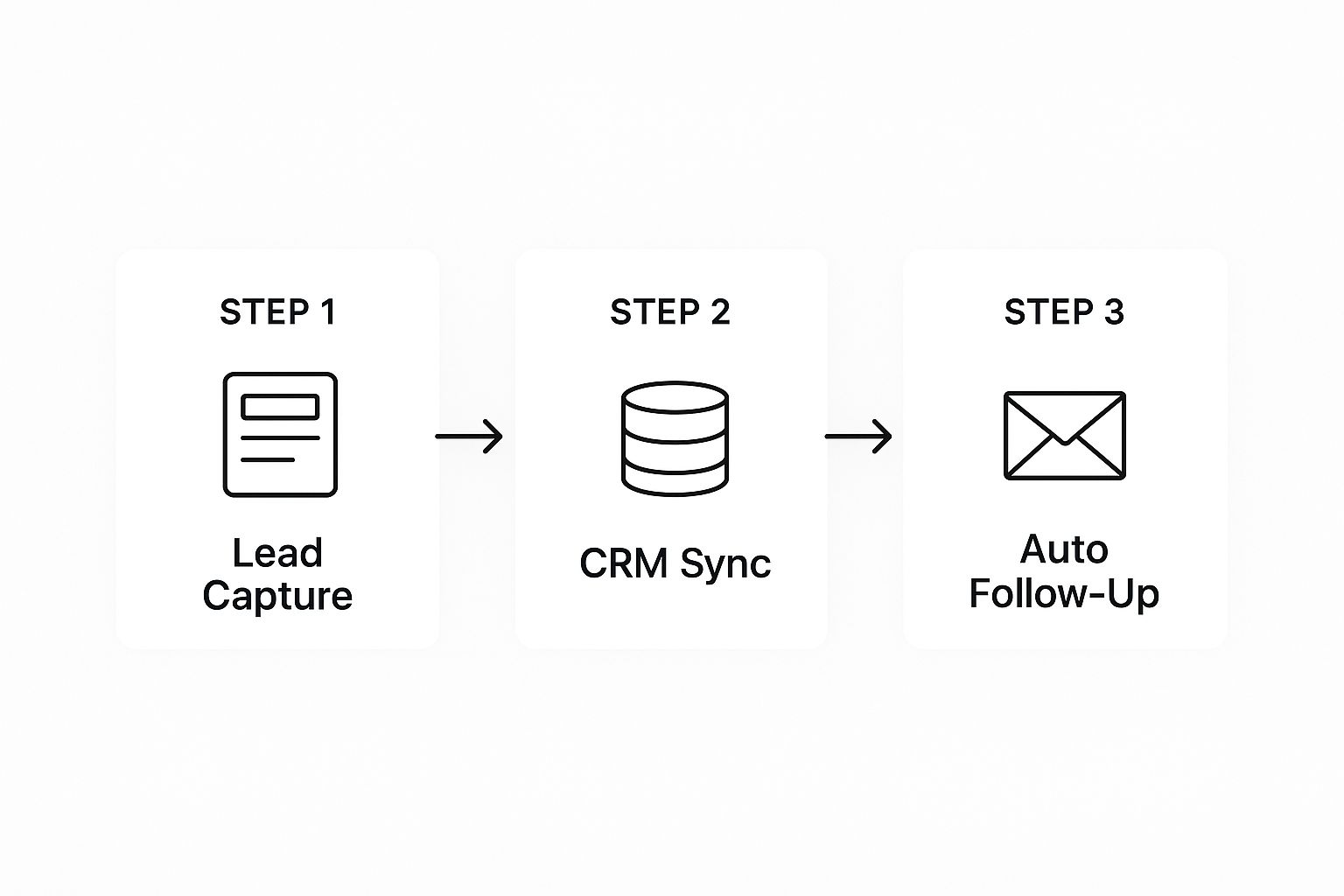
As you can see, grabbing the lead is just the first domino. Syncing it to your CRM and kicking off an automated follow-up is what turns that initial spark of interest into a real business conversation.
Remember, your ad creative and your form are a team. Use an eye-catching image or video in your ad, make sure your offer is impossible to misunderstand, and have a form that makes it incredibly easy for them to say "yes."
Strategies to Improve Your Lead Form Quality

Once you've got the hang of creating Facebook lead generation forms, it's time to level up. The real game isn't about getting the most leads; it's about getting the right ones. A flood of leads is useless if none of them convert.
This is where you start thinking of your form as a strategic filter, not just a wide-open net. The goal is to gently weed out the tire-kickers and prioritize the people who are genuinely ready to talk business.
More Volume vs. Higher Intent
The very first choice you'll make when setting up a form on Facebook is a big one. You have to pick between two form types, and this decision directly shapes the kind of leads you’ll get.
-
More Volume: This is Facebook's default setting, and it’s built for speed. It pre-fills a user's information, letting them submit with just a couple of taps. It's fantastic for top-of-funnel campaigns where your main goal is building a massive email list or audience. The downside? You'll likely get more accidental submissions and less committed prospects.
-
Higher Intent: This option adds one simple but powerful step: a review screen. Before submitting, the user is asked to double-check their info and confirm they want to send it. This extra moment of friction is a game-changer. It makes people pause and think, which slashes the number of accidental clicks and ensures that the leads you get are from people who are truly interested.
Switching from 'More Volume' to 'Higher Intent' is one of the easiest and most effective moves you can make to boost lead quality. You might see your total lead count dip a bit, but the percentage of qualified, sales-ready prospects will almost always go up.
Using Custom Questions to Qualify Leads
Beyond the form type, the questions you ask are your secret weapon for pre-qualifying leads. Sure, pre-filled fields like name and email are easy, but custom questions give your sales team critical context before they even pick up the phone.
The trick is to find the right balance. Every question you add creates a little more work for the user, which can lower your form's completion rate. So, the golden rule is to only ask for information that is absolutely essential for your sales process.
Here are a few great examples of qualifying questions:
- For a service business: "What is your estimated budget for this project?" (Multiple Choice)
- For a real estate agent: "What's your ideal timeframe for moving?" (Multiple Choice)
- For a SaaS company: "How many team members will need access?" (Short Answer)
Questions like these help you segment your leads from the get-go. A prospect with a big budget and an urgent timeline? That's a hot lead that needs a call right now. Someone with a smaller budget and a longer timeline can be added to a nurturing email sequence.
By asking the right questions, your Facebook lead generation forms transform from simple contact collectors into smart sales tools that do the heavy lifting for you.
Automating Your Leads with CRM Integration

Getting a lead with a great Facebook lead generation form is a fantastic start, but it’s only step one. The single biggest point of failure for most businesses happens right after that lead clicks "submit." If you're still manually downloading CSV files from Ads Manager, you're using a slow, outdated process that creates a huge delay between when a lead shows interest and when your team actually follows up.
That delay is a conversion killer.
Think of a hot lead like a melting ice cube; its value drops with every minute that passes. When a potential customer has to wait hours—or even days—for you to get back to them, their excitement disappears. They've already moved on. To win, you have to close that gap.
Automating the transfer of leads from Facebook straight into your Customer Relationship Management (CRM) system isn't a "nice-to-have" anymore. It's a non-negotiable part of modern marketing. This instant connection is what transforms your lead form from a simple data collector into an active, high-powered sales machine.
The Power of an Instant Connection
When you integrate your lead forms with a CRM, you’re building a seamless bridge between your ads and your sales process. This isn’t just about saving yourself the headache of manual downloads; it’s about creating a responsive, automated system that capitalizes on a lead's interest at its absolute peak.
This instant sync opens the door to powerful, real-time actions that can dramatically boost your conversion rates.
- Immediate Email Triggers: The second a lead submits their info, they can get an automated welcome email delivering the exact offer you promised.
- Real-Time Sales Alerts: Your sales team gets a notification about a new hot lead right away, letting them follow up personally within minutes, not hours.
- Automated Nurturing: Leads can be dropped directly into specific email sequences based on the answers they gave in your form.
This automation is critical. While around 50% of marketers see lead generation as their top priority, sales teams often can't keep up. In fact, 44% say they are simply too busy for prompt follow-ups. You can discover more stats on lead generation that drive home just how vital automation has become.
The goal is to make the time between a prospect submitting a form and hearing from your business as close to zero as possible. Automation is the only way to achieve this at scale.
From Manual Hassle to an Automated Funnel
Without automation, you're trapped in a cycle of manual work that actively hurts your bottom line. You have to remember to log into Facebook, find the right campaign, dig through menus to the leads section, download a spreadsheet, and then manually upload that data into your CRM or email platform.
It's tedious, prone to human error, and—most importantly—it’s just too slow.
In contrast, an automated workflow completely changes the game. Tools like LeadSavvy Pro act as the central nervous system for your entire lead flow. They constantly check for new leads and automatically route them exactly where they need to go, instantly. If you want to see exactly how to set this up, you should check out our guide on CRM integration with Facebook.
This simple change transforms your entire process. A new lead can now trigger a whole series of events—a welcome email, a sales team notification, and entry into a nurturing sequence—all without a single manual click. You guarantee every lead is handled immediately, maximizing your chance of turning that initial spark of interest into a loyal customer.
Connecting Sales Data Back to Facebook Ads
Getting a lead is a win, but it's just the first quarter of the game. The real trophy isn't a long list of names and emails; it's a roster of paying customers. Too many marketers stop short, chasing the lowest cost-per-lead (CPL) and calling it a day.
But a truly winning strategy closes the loop. It’s time to move beyond just telling Facebook who fills out your forms and start teaching it who actually buys from you.
Think of it this way: your ad campaign is a student. A standard lead is like a completed homework assignment. Sure, the student learns how to get more homework done. But sending your actual sales data back to Facebook? That's like handing the student a graded exam. Now, it doesn't just learn to do the work; it learns to get the right answers.
Teaching the Algorithm What a Good Lead Looks Like
This smart feedback loop is built on the Facebook Conversions API. It lets your CRM or sales system talk directly to Facebook, sharing the "offline" events that happen long after someone clicks "submit" on your ad.
This completely flips your optimization strategy on its head. You're no longer telling the algorithm, "Find me more people who are good at filling out forms." You're now saying, "Find me more people who look exactly like my best customers."
So, what kind of powerful data can you send back?
- Qualified Lead: When your sales team gives a lead the green light.
- Appointment Booked: When a lead schedules that all-important demo or call.
- Made a Purchase: The ultimate goal—when a lead becomes a paying customer.
When you feed this information back to Facebook, you're essentially handing the algorithm a detailed blueprint of your ideal customer. It immediately gets to work, refining its targeting to hunt for new users who share the same traits and behaviors as the people who have already paid you.
This shift moves your focus from a simple Cost Per Lead (CPL) to a far more powerful metric: Return On Ad Spend (ROAS). You stop chasing cheap leads and start investing in profitable customers.
Improving ROI with Higher Quality Leads
Connecting your CRM to the Facebook Conversions API is a huge leap forward for any serious business. It allows you to optimize your campaigns for people who are much more likely to become customers, not just leads.
The process is built on a real-time feedback system. When a lead from one of your Facebook lead generation forms makes a purchase, that vital piece of information updates Facebook’s algorithm. It immediately starts looking for more people just like them.
Now, this can sometimes mean your initial CPL goes up slightly. But don't panic. The return on investment usually skyrockets because the quality of your leads is so much higher.
This advanced approach makes sure every dollar of your ad budget is spent with laser-like efficiency. For more on getting your systems connected, check out our detailed guide on Facebook lead ads integration. By closing the loop between your marketing and your sales, you build a smarter, more profitable advertising machine.
Frequently Asked Questions
When you're deep in the trenches with Facebook lead generation forms, a few questions always seem to pop up.Even the best strategy runs into hiccups. Getting straight answers to these common hurdles can make the difference between a frustrating campaign and a wildly successful one.
We've rounded up the questions we hear most often to give you clear, no-fluff answers.
How Much Do Facebook Lead Ads Cost?
Ah, the million-dollar question. The honest-to-goodness answer is: it’s all over the place. Your cost per lead (CPL) is a moving target, bouncing around based on your industry, who you're targeting, your ad creative, and even the time of year. We’ve seen CPLs range from a couple of bucks to well over $50.
But focusing only on CPL is a rookie mistake. The number that really matters is your cost per qualified lead. The magic happens when you can track which leads actually become paying customers, which is exactly what a good CRM integration lets you do. This shifts the conversation from cost to ROI, showing you how much money your ads are actually making you.
Can I Customize the Fields in My Lead Form?
Yes, and you absolutely should! Customization is one of the most powerful tools you have with Facebook lead generation forms. The standard, pre-filled fields like name and email are fantastic for making it easy on the user, but adding your own custom questions is how you get the good stuff.
You have a few options for custom fields:
- Multiple Choice: Perfect for segmenting leads on the fly (e.g., "What's your estimated budget?").
- Short Answer: Great for getting specific, open-ended details (e.g., "What's your biggest business challenge right now?").
- Conditional Logic: This is a bit more advanced, but it lets you show different questions based on how someone answered a previous one. It creates a much smarter, more dynamic experience.
For example, a realtor might ask about a potential homebuyer’s ideal move-in date. Just remember the golden rule: every extra field you add creates a little more friction. Only ask for information that you truly need to qualify or serve the lead.
What Is the Best Way to Follow Up with New Leads?
Fast. The best way is the fastest way. In lead generation, speed is everything. A lead's interest starts to plummet the second they click away from your ad.
The most effective follow-up strategy is an automated one. Manually downloading CSV files is just too slow. By the time you get to it, you've already lost the opportunity.
Your goal should be to kick off a sequence of events the instant that form is submitted. This means connecting your Facebook lead generation forms directly to your CRM. This connection should instantly trigger a welcome email with whatever you promised in the ad and, at the same time, ping your sales team. A real, personal follow-up should happen within minutes or hours, not days.
Why Are My Facebook Leads Low Quality?
This is probably the most common frustration we hear, but it's almost always a fixable problem. Low-quality leads usually point back to one of a few core issues.
First, take a look at your offer and your ad. Is it too broad? Is the creative accidentally attracting the wrong crowd? Second, check your form settings. If you're using the default "More Volume" option, you're asking for trouble. Switching to the "Higher Intent" form type is a game-changer. It adds a review step that forces people to confirm their info, filtering out a ton of accidental clicks and bots.
Finally, adding one or two simple qualifying questions is a powerful filter. And if you aren't sending sales data back to Facebook through the Conversions API, the algorithm is flying blind. It's just optimizing for cheap form fills, not for the people who will actually open their wallets.
Stop wasting time on manual downloads and start converting leads faster. LeadSavvy Pro automates your entire workflow, sending new leads from Facebook directly to your CRM or Google Sheet in real-time. Sign up for a free plan and connect your account in minutes.







