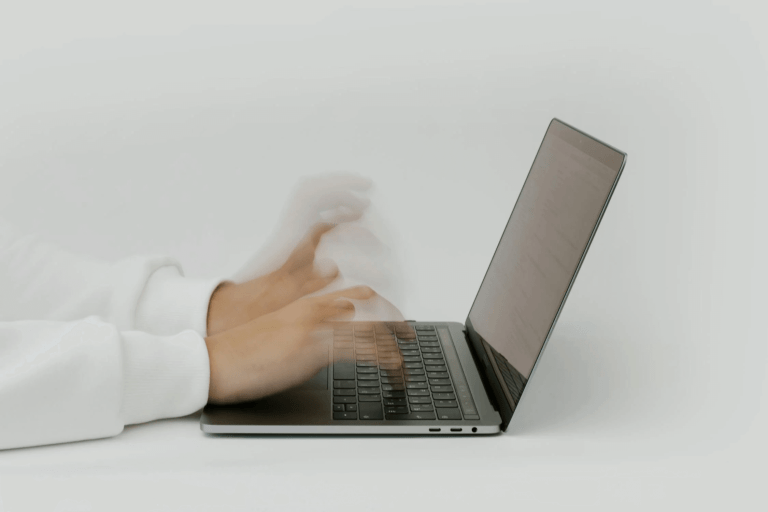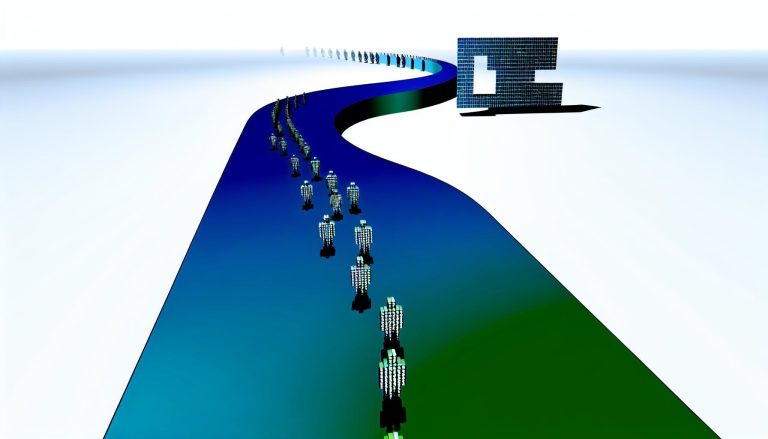Facebook Contact Forms: Streamline Lead Management
Table of Contents
- Introduction: Harnessing Facebook Contact Forms for Lead Management
- Does Facebook have a contact form?
- How do I contact Facebook directly for support?
- How do I contact Facebook support 2023?
- How do I speak with a live person at Facebook?
- Setting Up Your Facebook Contact Forms
- Effective Placement of Facebook Forms for Enhanced Visibility
- Incentivizing Form Completion on Facebook
- Lead Management and Nurturing Within the Facebook Ecosystem
- Analyzing and Refining the Performance of Your Facebook Contact Forms
- Reaching Out: How to Contact Meta (Facebook) for Support
- Conclusion: Harnessing the Synergy of Facebook’s Contact Forms and CRM
It’s no secret that managing leads can be an overwhelming and time-consuming task for many marketers.
Luckily, Facebook contact forms provide a streamlined way to collect and organize leads so you can focus on creating compelling campaigns.
In this article, we’ll explore how to set up user-friendly Facebook forms, strategically place them for high visibility, create enticing lead magnets, and seamlessly integrate form data into your CRM for efficient lead nurturing.
Introduction: Harnessing Facebook Contact Forms for Lead Management
Discover how Facebook contact forms can simplify the lead management process, making it more efficient and effective for businesses looking to engage with their audience on the platform.
Exploring the Benefits of Digital Lead Collection
Facebook contact forms provide a convenient way for businesses to collect lead information digitally. This saves time compared to manual data entry and traditional paperwork. Some key benefits include:
- Easy to create lead capture forms right within Facebook
- Forms can be added to Facebook pages and ads
- Lead data is automatically collected and stored digitally
- Contact information is validated in real-time by Facebook
- Leads can be accessed anytime from the Facebook dashboard
By harnessing digital lead collection, businesses can focus more time on customer interactions instead of administrative tasks.
Why Automation is Key to Lead Handling
Manually exporting and organizing lead data from Facebook can become tedious over time. Automating this process is critical for efficiently managing a growing number of leads.
Some ways businesses can automate Facebook lead handling include:
- Using tools like LeadSavvy to automatically transfer form data to spreadsheets
- Setting up workflows to assign and notify staff when new leads come in
- Integrating form data with CRM and email marketing platforms
- Analyzing lead stats and metrics with built-in Facebook reporting
Automation enables businesses to respond faster to leads, keeping sales opportunities from falling through the cracks. With the right solutions, lead handling can become a streamlined process instead of a fragmented one.
Does Facebook have a contact form?
Facebook does not have a public contact form for general inquiries. However, they do provide contact forms for specific issues:
Account Recovery Form
If your Facebook account has been disabled, you can fill out the Account Recovery Form to request that your account be restored. This has to be done from an alternate email address that you have access to.
To fill out the form:
- Go to https://www.facebook.com/help/contact
- Under “My personal Facebook account is disabled”, select “Continue”
- Enter your name and the email address or phone number associated with your disabled account
- Provide additional details about the issue and why you believe your account was incorrectly disabled
- Select “Send” to submit the form
Once submitted, the Facebook team will review your request and respond via email about the status of your account.
Copyright Infringement Form
If your content has been removed from Facebook for a copyright issue, you can fill out the Copyright Infringement Form to submit a counter-notification. This has to be done from the account that posted the content.
To fill out the form:
- Go to https://www.facebook.com/help/contact
- Under “Intellectual property”, select “Continue”
- Fill in your name, the content URL, details about the content, and why you believe it shouldn’t have been removed
- Enter your contact information and electronic signature
- Select “Submit Counter Notice” to complete
Facebook has forms for other specialized contact reasons like advertising appeals, but for most general inquiries it’s best to use the steps in the Help Center or reach out on social media.
How do I contact Facebook directly for support?
Facebook provides several email addresses to contact them directly for different types of support and inquiries.
To summarize the key ways to get in touch:
- For general account or platform support, you can email support@fb.com. This covers any basic questions, issues, or requests you may have.
- If you work in media/press and need to get in contact with Facebook’s PR team, you can reach out to press@fb.com.
- For any law enforcement related requests or concerns that need Facebook’s cooperation, please email records@fb.com.
- To appeal content that has been blocked or removed from Facebook, you can send an appeal request to appeals@fb.com for review.
- To report any content that violates Facebook’s community standards or guidelines, you can flag or file a complaint via abuse@fb.com.
Reaching out to the appropriate email address helps route your inquiry more efficiently so it gets to the right team. This ensures you get a timely response.
How do I contact Facebook support 2023?
To contact Facebook Business Support in 2023, you can call +1-844-457-1440. This is the official Facebook support phone number listed on their website.
You may want to contact Facebook support for issues like:
- Technical problems with your Facebook account or pages
- Questions about Facebook ad policies or billing
- Assistance with recovering a disabled or hacked account
- Help setting up or managing a Facebook Business Manager account
When you call, be prepared with your account details like your email address or Facebook page URLs. Having this information handy can help Facebook support agents access your account faster to troubleshoot any issues.
You can also find helpful information in Facebook’s Business Resource Center and Community Help Forums without having to directly engage with an agent. These self-service options can provide guidance on common questions around marketing on Facebook.
How do I speak with a live person at Facebook?
To speak to a live person at Facebook, You can call at Facebook Official Number +1-833-317-4150, 1-650-543-4800 follow these steps:
- Dial the Facebook customer support phone number: +1-833-317-4150.
- Listen to the automated voice prompts and navigate through the menu options.
- Select the option to speak with a Facebook representative.
- Explain your issue or question to the Facebook support agent.
Be prepared with relevant details about your Facebook account, page, or ads issue before calling. Having this information ready can help expedite resolving your support case.
Calling customer support directly can help get your Facebook-related issues addressed promptly. However, many common questions can also be self-served using Facebook’s online Help Center resources.
Setting Up Your Facebook Contact Forms
Facebook contact forms provide a convenient way to capture leads from your Facebook presence. With some thoughtful customization, you can create user-friendly forms that encourage engagement and facilitate seamless data transfer into your CRM for efficient lead management.
Crafting User-Friendly Forms for Higher Engagement
When setting up a Facebook contact form, focus on crafting an excellent user experience to maximize conversions:
- Limit required fields. Too many required inputs will discourage form completion. Only ask for essential information like name, email, and phone number.
- Offer clear field labels. Labels should immediately communicate what information is needed in each form field.
- Prioritize mobile optimization. Since many users will access your form on mobile, ensure it displays well on all devices. Use large tap targets, avoid complicated multi-column layouts, and test on mobile to identify any issues.
- Personalize with a conversation starter. Adding a warm greeting by namepersonalizes the experience and gets conversations started on the right foot.
With some testing and refinement, you can create Facebook contact forms that convert casual visitors into sales leads.
Seamless Integration: From Facebook Form Submit to CRM
To fully capitalize on the leads captured through your Facebook forms, you need an automated way to organize this data for follow-up within your CRM platform.
Rather than exporting CSV files and manually transferring information, use a dedicated integration tool like LeadSavvy to seamlessly sync Facebook form submissions with Google Sheets or your CRM in real-time. The immediate availability of lead data enables you to respond faster and more efficiently.
Key features that facilitate seamless Facebook-to-CRM integration include:
- Real-time sync. New form submissions instantly flow into your CRM so leads never fall through the cracks.
- Smart field mapping. Match Facebook form fields to the appropriate CRM fields automatically.
- Lead notifications. Get instant alerts when new leads arrive so you can take timely action.
With seamless integration powered by LeadSavvy, managing the influx of leads from Facebook is no longer the bottleneck it once was.
Optimizing Forms for the Facebook Mobile Experience
Given over 50% of Facebook users rely on mobile devices, optimizing contact forms for mobile is crucial.
Apply these best practices:
- Prioritize a single-column layout to minimize scrolling and tapping around a form.
- Increase font sizes and input padding to aid touch accuracy.
- Simplify design elements that may display awkwardly on smaller screens.
- Validate forms work as intended by testing directly on mobile devices.
While desktop support remains important, catering specifically to mobile users will allow you to capture more leads from Facebook’s mobile-first audience.
With well-designed forms tailored for mobile consumption, seamless integration to transfer data to CRMs, and a focus on crafting positive user experiences, Facebook contact forms can become an invaluable lead generation asset. Adjusting these key elements will help you maximize value.https://app.seobotai.com/banner/inline/?id=sbb-itb-4a268ac
Effective Placement of Facebook Forms for Enhanced Visibility
Strategic placement of Facebook forms is key to capturing more leads. By understanding where your audience engages and placing forms in strategic areas across Facebook’s platforms, you can boost form visibility and conversions.
Maximizing Lead Capture with Strategic Form Placement
When placing Facebook forms, consider areas with high engagement and visibility:
- Facebook Page Cover Image: The cover photo area at the top of your Page offers prime real estate for a sticky form. Visitors viewing your Page will see the form front and center.
- Facebook Page Tabs: Create a custom Lead Capture tab and pin it next to your Home and Posts tabs for easy access. The tab icon hints at special content.
- Website Embed: Embed forms on high-traffic pages of your website like the homepage, contact page, and blog posts. Capture leads as visitors navigate your site.
- Facebook Ad: Link your form directly in Facebook ads so clicking the ad takes visitors straight to the form to convert interest into leads.
Strategically placing forms in these key areas boosts visibility considerably, allowing you to capture more leads from traffic across platforms.
Embedding Forms in Facebook Ads for Instant Lead Capture
Facebook ads offer a unique opportunity to embed lead gen forms directly in the ad unit. Instead of linking to your website or Facebook Page, link the ad to a Lead Form.
When visitors click on the ad, the form pops up instantly for them to fill out. This eliminates extra steps for conversions and capitalizes on initial interest while hot. The fewer steps to convert, the more leads you can capture.
And with Facebook’s detailed targeting options, you can zero in on your perfect customer and serve them lead gen ads with forms tailored to their interests or needs. The lead data flows straight to your linked spreadsheets for follow up.
Engaging Potential Leads Through Facebook Messenger
Many people use Facebook Messenger regularly, making it a great channel for engaging leads. Try these Messenger lead gen tactics:
- Add a Messenger Button to your Facebook Page inviting visitors to send messages. Respond by sending a lead gen form for them to fill out.
- Create a Messenger Bot that serves lead gen forms when relevant keywords are used. The bot can also nurture leads by answering questions.
- Advertise in Messenger itself. Create ads with a call-to-action to message your Page. The first thing you can send them is a customized lead gen form.
With Messenger bots and targeted ads, you can take the lead gen experience mobile providing forms to prospects wherever they message you. The platform’s popularity makes it a valuable lead capture tool.
Incentivizing Form Completion on Facebook
Getting website visitors to complete contact forms can be challenging. However, there are tactics you can use to increase form completion rates on Facebook. This allows you to capture more leads through your Facebook presence.
Designing Enticing Lead Magnets
Offering an irresistible lead magnet is one of the best ways to get more people to complete your Facebook contact forms.
A lead magnet is something of value that you give away in exchange for a website visitor’s contact information. Here are some effective types of lead magnets to consider:
- eBooks – Create an in-depth guide with actionable advice relevant to your target audience. For example, a marketing agency could write an eBook on “10 Ways to Boost Your Conversion Rates”.
- Checklists – Provide checklist templates that help streamline complex tasks. A checklist for “Optimizing Your Facebook Business Page” would attract social media managers.
- Resource Lists – Curate lists of tools and resources your audience would find useful. Web designers may be interested in your compiled list of “Top Website Builders”.
- Video Courses – Record short video lessons that teach a skill. A real estate coach could share video tips for “How to Craft Winning Open House Flyers.”
- Coupons – Offer discount coupons and vouchers for your products/services. For example, a 10% off coupon would entice visitors to provide their details.
The most effective lead magnets solve a specific problem for your target audience. Make your Facebook offer hard to resist!
Facilitating Form Filling with Auto-populated Fields
You can use Facebook’s Lead Ads to auto-populate your contact form’s fields with data from the user’s Facebook profile. This feature is available for forms hosted on your website or Facebook Page.
Auto-populated fields include:
- First and last name
- Email address
- Phone number
- City
- State
- Zip code
By pre-filling form fields, you reduce the effort required for users to submit their details. This increases form completion rates.
For optimal results, only ask for additional information that is essential and not available via Facebook. This further minimizes the steps users have to take to access your lead magnet.
Re-engaging Users Who Abandon Forms
It’s common for website visitors to start but not finish filling out contact forms. Facebook provides options to re-engage these users and capture more leads.
Retargeting ads allow you to display ads specifically to people who previously visited pages on your website. Create Facebook ads reminding users about the irresistible lead magnet offer tied to your form.
For example, if someone exited your page while filling out a form to receive a marketing checklist, you could show that user an ad saying “Don’t miss out on the exclusive marketing checklist! Click here to download.” The ad links back to the page with the partially filled out form so they can pick up where they left off.
Facebook also lets you create customized lead gen forms for people who previously provided their contact details but did not convert. This gives you another chance to offer them something enticing to complete your form.
Use these re-engagement tactics proactively so you can turn more Facebook form abandoners into quality leads.
Lead Management and Nurturing Within the Facebook Ecosystem
Managing and nurturing leads captured through Facebook contact forms is critical for capitalizing on social media marketing efforts. By organizing leads based on acquisition channel and prioritizing high-potential leads for follow-up, brands can streamline lead management workflows.
Automating lead nurturing within Facebook also helps provide relevant, personalized messaging at scale. Let’s explore some best practices.
Organizing Leads by Acquisition Channel
Segmenting leads in your CRM by the Facebook acquisition channel provides visibility into campaign performance. For example, leads from Facebook ads, organic posts or Facebook Messenger can be tracked separately.
This allows you to:
- Identify your best lead sources on Facebook
- Optimize underperforming campaigns
- Allocate marketing budget more effectively
Facebook contact forms allow brands to store key lead attributes for segmentation. Data such as lead source, timestamp, location and lead score can be used to group contacts appropriately.
Prioritizing Leads Based on Engagement
Not all leads are equal. Focusing follow-up efforts on high potential leads ensures sales teams use their time effectively.
Prioritization criteria could include:
- Interaction time: Leads who engage longer suggest stronger interest.
- Lead scoring: Score leads based on actions taken like email opens/clicks.
- Contact info completeness: More complete contact info indicates readiness.
- Lead source: Weigh certain sources like chatbots higher.
Facebook contact forms capture all this data for most accurate scoring. Automated workflows then allow you to tag and assign tier-1 leads for immediate sales outreach.
Automating Lead Nurturing with Facebook’s Tools
Manually contacting every new lead is tough. Facebook’s automated messaging tools allow you to set up personalized, multi-touch campaigns to nurture leads.
Options like Chatbots and Facebook Journeys allow you to:
- Send timed email/messenger sequences to leads
- Tailor messages based on lead attributes and actions
- Integrate with CRMs to update lead records
This takes the manual work out of follow-up while delivering a customized experience. The end goal is converting more leads into marketing qualified or sales accepted opportunities.
===
By taking a strategic approach to organizing, scoring and nurturing inbound Facebook leads, brands can maximize sales conversion rates. Facebook contact forms provide the data needed to segment and automate lead management at scale.
What techniques have you found most effective for capitalizing on Facebook lead generation efforts? I’d love to hear any tips in the comments below!
Analyzing and Refining the Performance of Your Facebook Contact Forms
Optimizing your Facebook contact forms is crucial for maximizing lead generation and sales opportunities. By tracking key metrics around conversion rates, form abandonment, and follow-up engagement, you gain visibility into what’s working and where there’s room for improvement. This allows you to make data-driven decisions to boost performance.
Tracking Conversion Success Across Form Locations
Understanding conversion rates by form placement provides insight into which pages prompt more users to submit their information. Consider adding Facebook pixel tracking to analyze:
- Conversion rate for forms placed in Facebook feed ads
- Conversion rate for forms on different landing page templates and layouts
- Conversion rates across device types like mobile vs desktop
Look for any striking differences to identify better performing placements. Test new locations informed by this data to improve overall conversion success.
For example, if forms on product category pages have 2X more conversions than those on blog posts, place new forms primarily on product content. Continue optimizing placements over time as more data comes in.
Identifying and Reducing Form Abandonment Points
High form abandonment rates indicate friction during the submission process. Facebook pixel events help uncover where users exit the form so you can address these pain points.
Analyze user drop off at each form field to pinpoint problem areas. Common reasons for abandonment include:
- Requesting too much info upfront
- Confusing questions
- Technical errors
Shorten forms to only essential info, clarify confusing language, and fix site issues causing errors. These tweaks create a smoother user experience, reducing abandonment.
Retest after changes to ensure improvements. Track abandonment rates over time to catch new issues as they emerge.
Measuring User Engagement with Follow-Up Campaigns
Follow-up campaigns via email or ads after form submission help guide users along the sales funnel. Measure engagement to optimize this post-conversion process.
Useful metrics include:
- Open and clickthrough rates for follow-up emails
- Conversion rates for tailored audiences like “submitted Contact Form A”
- Sales qualified lead (SQL) rates
Low engagement post-form indicates ineffective follow-up content. Consider revising your messaging, offers, and creative. Conduct A/B testing of email subject lines, ad images, and more to discover what resonates best with your converted audiences.
Analyzing user behavior throughout the conversion funnel spots areas for refinements in your Facebook contact form strategy and beyond. Continually track KPIs to guide decisions and maximize lead quality over time. Leverage the built-in analytics of Meta’s platforms for easy yet powerful optimization.
Reaching Out: How to Contact Meta (Facebook) for Support
Connecting with Meta, Facebook’s parent company, can provide helpful guidance as you optimize Facebook contact forms and lead management workflows. Here are some recommendations on efficiently contacting support.
Submitting Support Requests
The Meta for Business Help Center offers various self-service options to troubleshoot issues with Facebook products.
To submit a support ticket:
- Navigate to the Support Inbox in business settings.
- Select the product you need assistance with like Facebook Lead Ads or Meta for Business.
- Choose a support topic that best matches your question or issue.
- Provide detailed information to help Meta resolve your request faster.
Contact Options
In addition to online support tickets, Meta provides contact options like email, chat, and phone numbers depending on the product and issue urgency.
When facing immediate account issues, priority online Facebook form submission is available for qualifying businesses. Meta aims to respond to urgent requests within 1 business day.
For non-urgent inquiries, expect support response times of 1-2 business days on average. Complex issues may have longer response times.
Best Practices for Support
To receive the fastest assistance from Meta’s support teams, follow these best practices:
- Thoroughly search Meta’s Help Center for answers before contacting support.
- When submitting a ticket, provide detailed steps to reproduce the issue and any relevant screenshots or error messages.
- For account access issues, specify whether you need help with an ad account, page access, or your Meta for Business account.
Prioritizing these tips will help Meta effectively route your support needs and accelerate resolution.
Conclusion: Harnessing the Synergy of Facebook’s Contact Forms and CRM
Integrating Facebook contact forms with CRM systems creates powerful synergies for managing leads. Here are some key advantages:
Streamlined Data Flow
Facebook contact forms provide a convenient way to capture leads. Syncing this data directly into CRM systems eliminates manual exporting and importing of CSV files. This automates lead capture and facilitates real-time access to up-to-date lead information.
Enhanced Lead Intelligence
Viewing Facebook lead form submissions alongside existing CRM data gives greater customer insight. Understanding where leads originated, alongside their demographics and prior interactions, enables more personalized and impactful follow-up.
Increased Sales Productivity
Automating mundane administrative tasks allows sales reps to focus on high-value activities like lead nurturing and closing deals. Easy access to lead data also facilitates prompt follow-up, boosting conversion rates.
Unified Marketing and Sales
Shared access to lead data connects previously disparate systems. This breaks down organizational silos, promoting greater collaboration between marketing and sales teams working towards shared objectives.
In summary, integrating Facebook’s flexible lead capture capabilities with the rich feature set of CRM systems removes friction from lead management processes. This creates a streamlined system to progress leads seamlessly from acquisition through to customer conversion.