A Guide to Facebook Advertising Automation
Let’s face it, trying to cut through all the digital noise today is a real challenge. That's where Facebook advertising automation comes in. It's not about some "set it and forget it" robot taking over; it’s about using smart technology to manage, fine-tune, and scale your ad campaigns. This moves you from constantly making manual tweaks to a much smarter, data-backed strategy.
Why Automation Is a Game-Changer for Facebook Ads

To be blunt, manually managing Facebook ad campaigns just isn't a sustainable way to grow anymore. The sheer complexity, speed, and scale needed to stay competitive demand a better approach.
Automation isn’t here to replace marketers. It's here to empower them. By handing off the repetitive, soul-crushing tasks, you get to focus on what actually moves the needle: high-level strategy and killer creative.
Stop Wasting Time and Money on Manual Errors
We’ve all been there. A simple human error—like forgetting to turn off an ad over a holiday weekend or misplacing a decimal in a daily budget—can burn through your cash faster than you can say "oops." Automation is your safety net, enforcing the rules you set to prevent these costly mistakes from ever happening.
Think about what you could do with all that reclaimed time. While your competitors are stuck pulling reports and adjusting bids by hand, you could be brainstorming your next big campaign idea or mapping out a better customer journey. This shift toward high-value work is what directly leads to better results.
Automation is a force multiplier for your marketing. It doesn't just do the work for you; it gives you a level of precision and efficiency that’s flat-out impossible to achieve manually, which can drastically improve your return on ad spend.
Get Better Results with Superior Optimization and Scale
Where Facebook advertising automation truly flexes its muscles is in optimization. Modern platforms have seen huge improvements, thanks to the integration of Artificial Intelligence (AI) and machine learning.
AI-powered tools are getting incredibly good at automating things like audience targeting, bidding, and budget allocation, especially with features like Meta's Advantage+ shopping campaigns. Dynamic creative testing is another great example—it uses AI to automatically mix and match your ad components in real-time to find the winning combination, helping you scale your best stuff without the guesswork.
To get a fuller picture of how this works, it’s worth exploring how AI marketing automation principles can boost business growth across the board. The core ideas of efficiency and data-driven decisions go way beyond just one platform.
Manual vs Automated Facebook Ad Management: A Quick Comparison
To see the difference in black and white, here's a quick breakdown of the old way versus the new way of managing Facebook ads.
| Aspect | Manual Management | Automated Management |
|---|---|---|
| Time Investment | High (daily checks, adjustments) | Low (initial setup, strategic review) |
| Scalability | Limited by individual capacity | High (manages many campaigns easily) |
| Error Potential | High (typos, missed rules) | Low (rule-based, consistent) |
| Optimization | Reactive, based on periodic data | Proactive, 24/7 real-time adjustments |
| Strategic Focus | Low (focused on tedious tasks) | High (focused on creative, strategy) |
Looking at this, the choice becomes pretty clear. Automation doesn't just save time; it fundamentally changes where you can focus your energy, shifting it from tedious tasks to strategic growth.
Building Your Foundation for Automated Success

Jumping into Facebook advertising automation without a clear plan is like trying to build a house without a blueprint. Sure, you might get a few walls up, but the whole thing is likely to crumble. Before you even dream of flipping the switch on an automated workflow, you need to lay a rock-solid foundation.
Honestly, this prep work is what separates the campaigns that crush it from the ones that just burn cash. It all starts by getting crystal clear on what you actually want to accomplish.
Define Your Campaign Objectives and KPIs
First things first: what's the goal? Are you hunting for fresh leads for your service business? Or are you trying to drive direct sales for an e-commerce store? Your main objective dictates every single move you make from here on out.
Vague goals like "get more traffic" just won't cut it. You need specific, measurable targets to aim for.
For instance, a real estate agent's primary goal is almost always lead generation. Their key performance indicators (KPIs) would be things like:
- Cost Per Lead (CPL): How much you're paying for each new contact.
- Lead-to-Appointment Rate: The percentage of those leads that actually book a consultation.
An online retailer, on the other hand, is playing a different game. They’d be laser-focused on metrics like:
- Return On Ad Spend (ROAS): The total revenue you make for every dollar you put into ads.
- Cost Per Purchase (CPP): The average cost to get a single customer to buy.
Choosing the right KPIs from the start ensures your automation tools are optimizing for what truly matters to your bottom line.
A classic mistake I see all the time is getting caught up in vanity metrics like clicks or impressions. Real success with automation comes from aligning your rules and tools with core business goals, like hitting a target CPL of under $25 or achieving a minimum 4x ROAS.
Configure Your Technical Setup for Success
With your goals locked in, it's time to make sure your tech stack is ready to support your automation strategy. This isn't the most glamorous part, but messing it up can derail your entire effort before it even starts.
First, your Facebook Business Manager needs to be set up correctly, with ad accounts structured in a way that makes sense for management and reporting. This is especially critical if you're an agency or a business juggling multiple campaigns at once.
Next, you have to double-check that your Meta Pixel is installed properly and firing on all the important conversion events—think "Add to Cart," "Initiate Checkout," and "Purchase." Accurate tracking is the bedrock of effective automation. Without reliable data, your system is just flying blind.
For more advanced setups, creating a seamless flow of data between your different platforms is essential. A solid guide on webhook integration can give you the technical know-how for building these robust connections. Getting this groundwork right is what allows a tool like LeadSavvy Pro to work its magic.
Automating Your Facebook Lead Ads with LeadSavvy Pro
Alright, let's move from theory to action. This is where the magic happens—where you get to build a smooth, automated workflow for your Facebook lead ads using LeadSavvy Pro.
Let’s be honest, getting new leads from your ads into your sales process instantly isn't just a nice-to-have anymore. It's a must. Speed is everything, and manually downloading CSV files from Ads Manager is a tedious, error-prone chore that kills momentum.
By creating a direct pipeline from Facebook to your key business tools, you make sure every single lead gets your attention while they're still hot.
This infographic really nails the core process of building a winning Facebook advertising automation strategy.
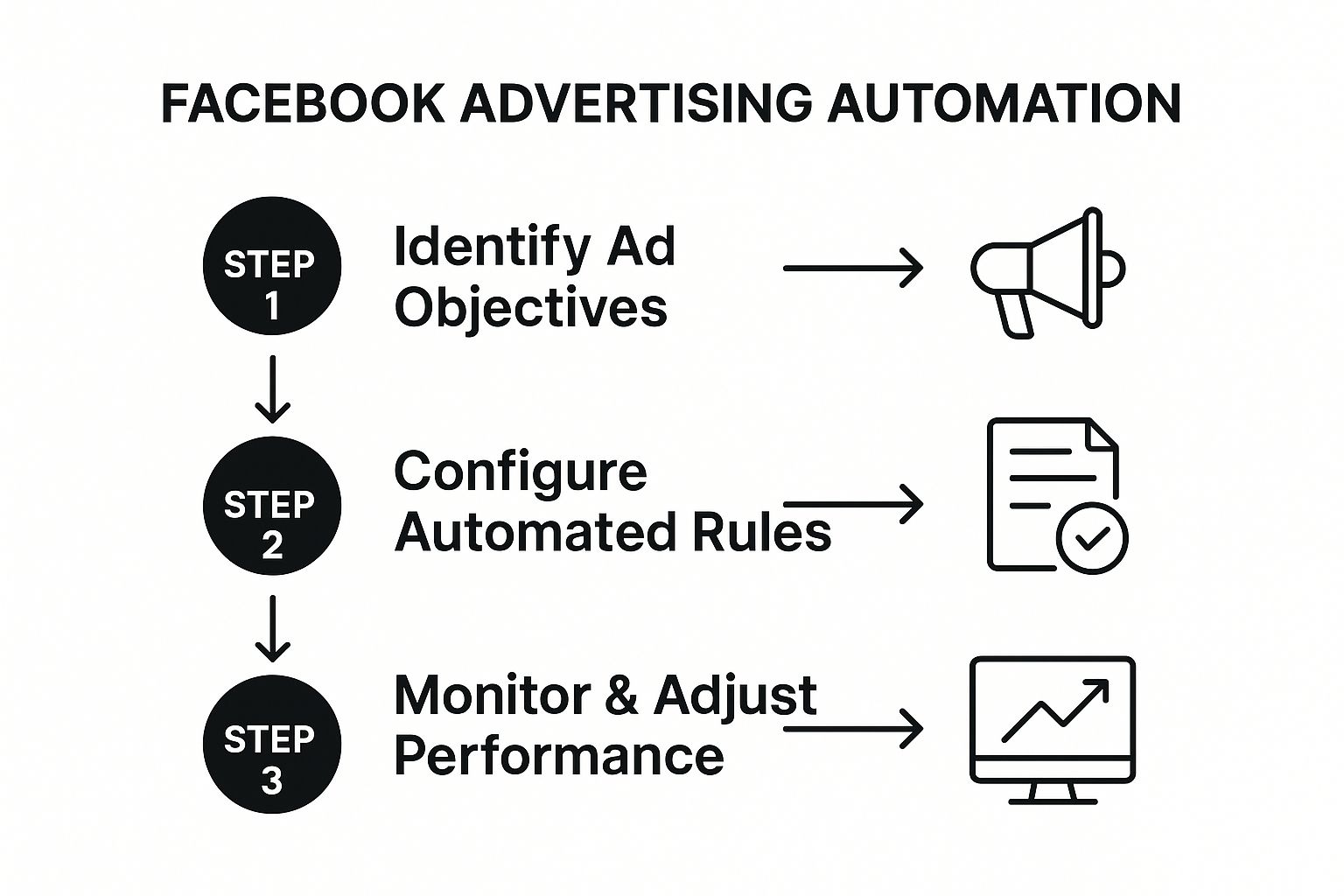
As you can see, the flow from setting goals to monitoring performance shows that automation isn’t a one-and-done setup; it's a cycle you continuously refine.
Connecting Your Ad Account And Forms
First things first, you need to securely connect your Facebook account inside LeadSavvy Pro. This is a simple authorization step that gives our platform the permission it needs to see your business pages and—most importantly—the lead forms you're using.
Once you're connected, you'll see a list of your active Facebook Pages. Just pick the page that's running the lead ad campaign you want to automate.
From there, LeadSavvy Pro automatically pulls in a list of all the lead forms on that page. This is where you can really see the power of this setup.
Say you're a real estate agent running a campaign with a form titled "Free Local Home Valuation." You'd see that exact form name pop up in your LeadSavvy Pro dashboard, ready to go.
Mapping Data Fields To Your Destination
Okay, you've chosen your lead form. The next critical step is field mapping. This is just a fancy way of saying you're telling LeadSavvy Pro exactly where to put the data from each field on your Facebook form.
Your form might be collecting info like:
- Full Name
- Email Address
- Phone Number
- A custom question like "What is your buying timeline?"
LeadSavvy Pro lets you map each of these fields to a specific column in a Google Sheet or a field in your CRM. For example, the "Email Address" field from Facebook gets mapped directly to the "Email" column in your sheet. This simple one-to-one connection keeps your data clean and organized right from the start.
Pro Tip: Always, always double-check your field mapping. A simple mistake, like mapping the "Name" field to the "Email" column, can create total chaos in your follow-up process and make your automation useless. Take an extra 60 seconds to verify everything before you save.
Let's go back to our real estate agent. Their setup would look something like this: A lead submits the "Free Local Home Valuation" form. Instantly, LeadSavvy Pro grabs that info. The lead's name, email, and phone number appear as a new row in the agent’s "New Property Leads" Google Sheet.
At the same time, an email notification hits the agent's phone. This all happens in seconds, letting the agent call the prospect back while that home valuation is still top of mind. That’s the real power of effective automation.
For a deeper dive into creating the forms themselves, you can check out our detailed guide on making the most of Facebook lead generation forms. Getting this part right is crucial for setting your automation up for success.
Optimizing Campaigns with Smart Automation Rules
Real Facebook advertising automation isn’t just about setting it and forgetting it. While getting your leads delivered automatically is a great start, the real magic happens when you build a smart, self-optimizing system that constantly refines your campaign performance.
This is where you blend Facebook’s powerful AI with your own custom-built rules. We’re moving beyond simple task management and turning your ad account into a dynamic engine that actively works to squeeze the most out of every dollar. It’s all about creating checks and balances that scale your winners and cut your losers—without you having to be glued to your screen 24/7.
Embrace Facebook’s AI with Advantage+ Campaigns
One of the best tools in your automation toolbox is right inside Facebook: Advantage+ campaigns. Think of it as handing the keys over to Meta’s incredibly sophisticated algorithm. You give it the high-quality creative and the strategic goals, and it does the heavy lifting of finding the perfect audience and placements.
For an e-commerce brand, this could mean letting an Advantage+ shopping campaign dynamically test different combinations of ad copy, images, and headlines. The system learns on the fly which variations drive the most sales and automatically shifts more budget toward them. Trying to replicate that level of real-time testing manually is next to impossible.
The core idea here is to trust, but verify. Let Facebook's machine learning find new pockets of opportunity, but always keep a close eye on your main KPIs to make sure the results are helping your bottom line.
Build Your Own Custom Automation Rules
Advantage+ is fantastic for broad optimization, but you still need your own rules to act as specific guardrails. This is where creating automated rules directly within Ads Manager is a game-changer. You can set up simple "if this, then that" conditions to manage your campaigns around the clock.
For a full walkthrough on finding your way around the platform, check out our comprehensive Facebook Ads Manager tutorial.
Here are a few practical rules I’ve seen work wonders:
- Protect Your Budget: Create a rule to automatically pause any ad set that spends more than $50 without a single lead. This is your safety net against a broken link or bad creative draining your budget overnight.
- Scale Your Winners: Set a rule to automatically increase the daily budget by 20% for any ad set hitting a Return On Ad Spend (ROAS) of 4x or higher over a three-day period. This lets you ride the momentum without having to manually check in.
- Fight Ad Fatigue: Make a rule to pause an ad if its frequency shoots past 3.5 in a 7-day window and the CTR drops below 1%. This stops you from annoying your audience with the same old ad.
Continuously evaluating which ads are hitting the mark is the backbone of any solid automation strategy. Knowing how to approach measuring content effectiveness is key to refining these rules and getting a better return on your investment.
By combining Facebook's powerful AI with your specific, rule-based instructions, you create an advertising system that’s not just automated, but truly intelligent.
Common Automation Mistakes You Need to Avoid

Automating your Facebook advertising is a game-changer, but it's easy to get it wrong. One wrong move and that powerful tool becomes a very expensive liability. I’ve seen it happen too many times: someone sets up a few rules, walks away, and comes back to a mountain of wasted ad spend.
The biggest blunder? Treating automation like a "set it and forget it" solution. That’s a fast track to mediocre results. Automation is meant to execute your strategy, not be your strategy. You still need to be the one analyzing performance, dreaming up great creative, and making the big-picture calls.
Setting Impulsive or Unrealistic Rules
Another classic mistake is creating rules that are just too aggressive or based on flimsy data.
For example, I often see people set a rule to pause an ad after just $10 in spend if it hasn't generated a lead. This is almost always a bad idea. Facebook's algorithm needs time and data to work its magic. An ad might burn through a few dollars before it finds the perfect pocket of your audience and starts delivering.
You have to give your campaigns enough runway to gather meaningful data. A much smarter approach is to base rules on a bigger data set. For instance, you could tell the system to pause an ad set if its Cost Per Lead climbs past your target KPI after it has already spent at least twice your target CPL. This simple tweak stops you from killing off potentially winning ads before they even get a chance to perform.
Relying on Poor Quality Data
Here’s a hard truth: your automation is only as good as the data you feed it.
If your audience targeting is lazy or your conversion tracking is off, your automated rules will just amplify those problems. You'll simply be making bad decisions, only faster.
Remember, you're tapping into a platform with the potential to reach 2.28 billion people and ad revenues that recently soared to $131.9 billion. Finding your ideal customer in that massive sea of users requires clean, accurate data. For more on just how massive the platform is, check out these Facebook advertising stats on amraandelma.com.
Automation should be your co-pilot, not the pilot. Use it to enforce guardrails and scale successes, but never abdicate your role as the campaign strategist.
To build a more resilient system, you need to nail the fundamentals first. We’ve put together a guide on marketing automation best practices that I highly recommend you read. It will help you build a solid foundation and avoid the common pitfalls that trip up so many advertisers.
Common Questions About Automating Facebook Ads
Jumping into the world of Facebook advertising automation always brings up a few questions. That's completely normal. Let's walk through some of the most common ones we hear from marketers so you can feel confident putting these powerful strategies to work for you.
Can I Automate My Facebook Ads Without Using a Third-Party Tool?
Yes, you can—to a certain point. Facebook's Ads Manager has a built-in feature called Automated Rules. These are perfect for setting simple "if this, then that" conditions to keep your campaigns in check. For instance, you could set a rule to automatically pause an ad set if your cost per result creeps above a specific dollar amount.
The catch? These rules only work inside Facebook's world. They can't take lead information from your form and shoot it over to your CRM or a Google Sheet. For that kind of critical, end-to-end automation—the kind that gets you in touch with hot leads in minutes—you’ll need a specialized tool like LeadSavvy Pro.
How Much Should I Expect to Pay for Facebook Advertising Automation?
The cost really depends on what you need to accomplish. Using Facebook's own Automated Rules is completely free, making it a great place to start and get your feet wet.
Most third-party tools that bridge the gap between Facebook and your other software run on a subscription. Plans can start as low as $20 per month for basic connections and go up to several hundred for enterprise-level solutions that handle massive lead volumes. The price usually scales with how many automated tasks you run or how much data you're processing.
Think of it as an investment, not an expense. If an automation tool saves you five hours of manual work a week or prevents one costly mistake, it's already paid for itself.
Will Automation Make My Ads Feel Robotic and Less Human?
This is probably the biggest fear we hear, but it's a total myth. Good automation doesn't replace your strategic brain; it just executes your commands with speed and precision. You're still the one in the driver's seat.
You're still writing the magnetic ad copy, dreaming up the scroll-stopping visuals, and defining your perfect customer. Automation just takes over the tedious, repetitive work that humans are actually pretty bad at, like:
- Testing dozens of different creative combinations at once.
- Tweaking bids in real-time based on performance data.
- Shutting down a failing ad at 3 a.m. before it wastes more money.
By handing off those tasks, you get more time to focus on strategy, creative thinking, and analyzing what's working—which leads to better, more human ads, not robotic ones.
What's the Difference Between Advantage+ and Manual Rules?
Both are forms of Facebook advertising automation, but they give you very different levels of control. Think of it like driving a car.
Advantage+ campaigns are like putting the car in full self-driving mode. You give Meta’s AI the keys—your creative assets, your budget, and your goal—and its powerful algorithm finds the best audiences and placements for you. It's fantastic for scaling your campaigns and uncovering new customer segments you might have missed.
Manual automated rules, on the other hand, are like using cruise control with lane-keep assist. You maintain precise, granular control. You set the exact guardrails (e.g., "if my ad frequency goes above 3 AND the click-through rate drops below 1%, then pause this ad immediately"). This is perfect for enforcing strict budget or performance rules you've set for your campaigns.
Ready to stop wasting time on manual downloads and start converting leads faster? LeadSavvy Pro automates your entire Facebook lead capture process in minutes. Sign up for your free plan and see how easy it is to get started.







