Facebook Ads Manager Tutorial: Your Ultimate Guide
Jumping into Facebook Ads Manager for the first time can feel like walking into a cockpit full of unfamiliar controls. Don’t worry, this facebook ads manager tutorial is your co-pilot. Think of it as the central command center for everything you do on Meta's advertising platforms—a single dashboard to build, manage, and track your campaigns. Getting this tool down is the secret to launching ads that actually deliver.
Navigating Ads Manager For The First Time
That first look at the Ads Manager dashboard can be a bit much. With all the tabs, columns, and buttons, it's easy to feel overwhelmed. But here’s the thing: the entire platform is built on a surprisingly simple, logical structure. Once you understand its core hierarchy, you'll know exactly where to go and what to do.
It’s really just a high-tech filing system. Everything is organized to keep your strategies clean and your results measurable, so you don't get swamped by a tidal wave of data.
The Foundational Structure: Campaigns, Ad Sets, and Ads
At its core, Ads Manager works on three distinct levels. Each level has a specific job, and knowing their roles is non-negotiable if you want to succeed. This structure is what lets you run massive, complex advertising efforts without losing your mind.
Let's break down how this all fits together.
To get a clearer picture of this hierarchy, take a look at the table below. It outlines the role each level plays and the key decisions you'll make there.
Facebook Ads Manager Structure At A Glance
| Campaign Level | Primary Function | Key Decisions |
|---|---|---|
| Campaign | Sets the main advertising goal. | Your overall objective (e.g., Leads, Traffic, Sales). |
| Ad Set | Defines who you're targeting and how. | Audience, budget, schedule, and ad placements. |
| Ad | The creative content people see. | Images, videos, headlines, and ad copy. |
This simple structure makes it easy to test different approaches. For example, you could have one Campaign for lead generation, with multiple Ad Sets targeting different demographics, and several unique Ads in each Ad Set to see which creative resonates most.
The relationship is always top-down, from your main business account all the way to the individual ads you create.
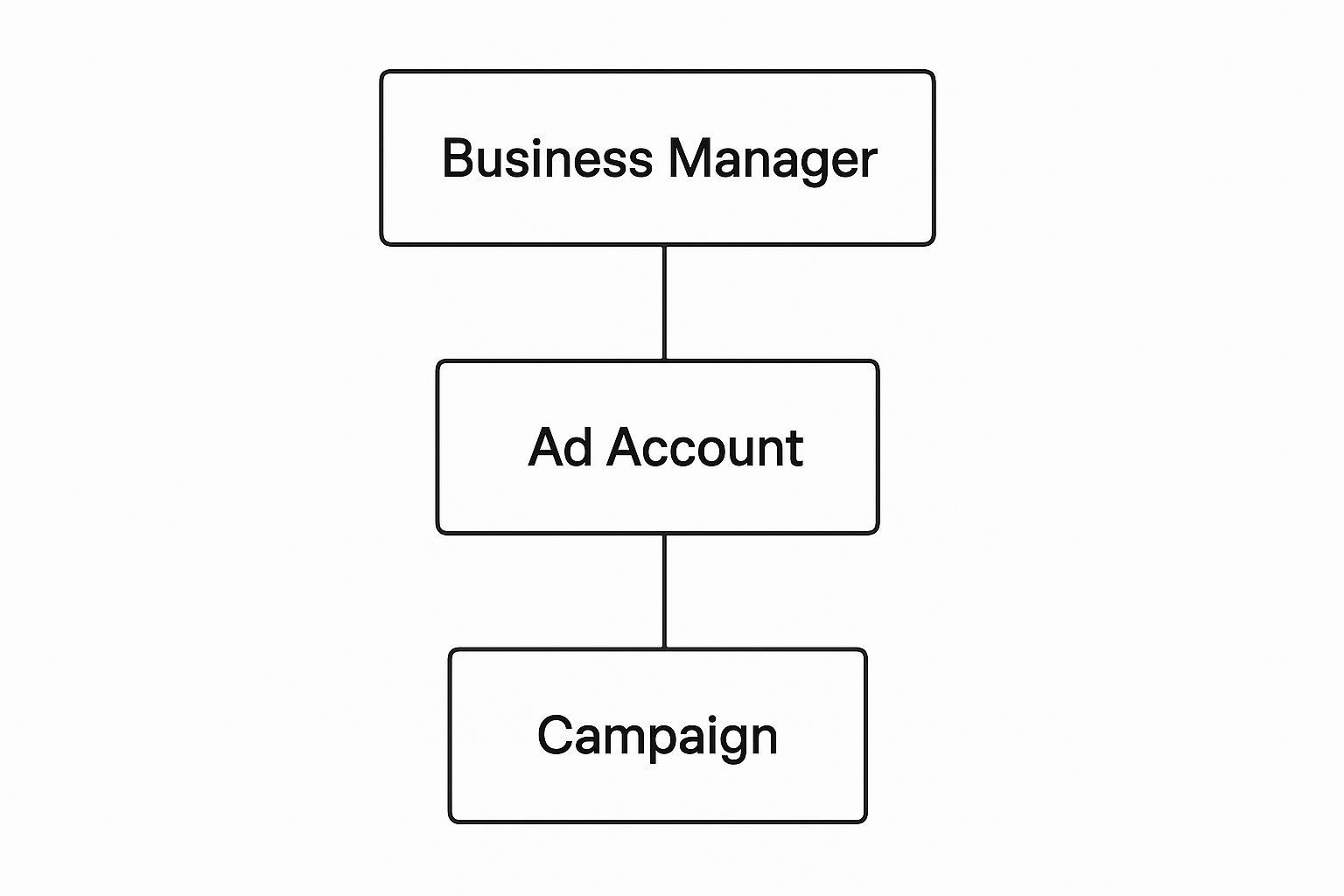
This hierarchy is strict. Every ad must live inside an ad set, and every ad set must be part of a campaign. No exceptions. This is what keeps everything organized and easy to track.
Building Your First High-Impact Ad Campaign

Alright, you've got the lay of the land in Ads Manager. Now it’s time to stop studying and start building. This is where the real work begins—and where you turn your business goals into an actual, money-making campaign.
Let's make this real. Imagine you're a local plumber trying to get more calls for emergency repairs. We'll use this scenario to walk through the process, so you can see how every decision connects to a real-world outcome.
Choosing a Campaign Objective That Matters
First things first, you have to tell Facebook what you want. This is your campaign objective, and it's the most important choice you'll make. It literally tells the algorithm how to spend your money to get the results you're after.
Our plumber wants leads—specifically, people requesting quotes. So, the Leads objective is a no-brainer. This instructs Facebook to find users who are most likely to fill out a contact form or send a message. Simple as that.
Other common objectives you’ll see are:
- Traffic: Good for sending people to a blog post or landing page, but don't expect them to buy right away.
- Engagement: Use this if you want to get more likes, comments, and shares to build social proof.
- Sales: The go-to for e-commerce stores that want to drive direct purchases.
Picking the wrong objective is a classic rookie mistake. If our plumber chose "Traffic," they'd get a ton of clicks but very few quote requests. Why? Because they told Facebook to find clickers, not converters.
Defining Your Ideal Customer
Next up is the ad set level, where you define your audience. Who do you want to see these ads? Getting specific here is key to not wasting your budget on the wrong people.
For our plumbing business, we'd build our audience like this:
- Location: Target a 20-mile radius around the business address. No point showing ads to people you can't service.
- Demographics: Homeowners are your best bet. You could target an age range of 30-65+ and add demographic details like "Homeowners."
- Interests: Think about what homeowners are into. Interests like "HGTV," "Home Improvement," or even "Home Depot" could be gold mines.
Pro Tip: Don't start with an audience that's hyper-targeted and tiny. Give Facebook's algorithm some breathing room to learn. You can always narrow it down later once you see what’s working.
Setting a Smart Budget and Schedule
Your budget is also managed at the ad set level. You basically have two choices: a daily budget or a lifetime budget.
- A Daily Budget means you set a fixed amount to spend each day. It’s predictable and great for ongoing campaigns.
- A Lifetime Budget gives Facebook the flexibility to spend more on days it thinks will get you better results.
If you're just starting out, a $20 daily budget is a safe bet. It’s enough to gather data without breaking the bank. Once you find a winning combination, you can confidently scale it up.
You can also schedule when your ads run. Our plumber might want emergency repair ads running 24/7, but ads for standard quotes only during business hours. Think about when your customer is most likely to act.
For a really deep dive into lead generation, check out our guide on the Facebook lead ads setup. To round out your strategy, you can also dig into these how to create Facebook ad expert tips to give your campaigns an extra edge.
How To Read Your Ad Performance Data

Running an ad campaign without understanding the results is like driving with your eyes closed. The real magic of Ads Manager isn't just launching ads—it's learning how to turn that sea of data into clear, actionable insights that make you money.
Forget trying to track every single metric under the sun. That’s a surefire way to get overwhelmed. Your goal is to focus on the handful of numbers that tell you if your campaign is actually working or just burning cash.
The Metrics That Actually Move The Needle
When you first open your Ads Manager reporting dashboard, you'll see dozens of columns. It's easy to get lost. To cut through the noise, let's zero in on the few metrics that tell the most important story about your performance.
- Results: This is the big one. It lines up directly with the campaign objective you picked during setup. If you chose "Leads," this column will show you exactly how many leads you've generated. Simple as that.
- Cost Per Result (CPR): This tells you precisely what you paid for each of those results. For a service business, if your CPR is $15 and each new client is worth $300, you’re in a fantastic position.
- Return on Ad Spend (ROAS): For e-commerce businesses, this is your north star. It measures the total revenue you've earned for every dollar spent on ads. A 4x ROAS means you made $4 for every $1 you put in.
These three metrics are the foundation of your analysis. They tell you what happened and how much it cost. But to understand why it happened, you need to dig a little deeper into how people are actually interacting with your ad.
Understanding User Behavior With CTR and Frequency
Beyond the core conversion numbers, you need to know if people are even paying attention to your ad. Two key metrics paint a vivid picture here.
Click-Through Rate (CTR) measures the percentage of people who saw your ad and were compelled enough to click on it. A low CTR is often a red flag. It could mean your ad creative is boring, your copy isn't persuasive, or you're simply showing it to the wrong audience.
Frequency tells you the average number of times each person has seen your ad. If this number creeps up too high (think 4 or 5), you risk "ad fatigue." People get tired of seeing the same thing over and over, and your performance will nosedive.
A high CTR combined with a low Cost Per Result is the sweet spot. It means your ad is hitting the mark with the right people, and they're taking action at a price you can afford.
For anyone running lead gen campaigns, managing the leads you get is just as crucial as generating them in the first place. To make this part of the process a whole lot easier, check out our guide on how to download leads from Facebook Ad Manager the fast way.
Using Breakdowns to Find Hidden Opportunities
One of the most powerful—and underused—features in Ads Manager is the Breakdown tool. It lets you slice and dice your performance data to uncover insights you’d completely miss otherwise.
For example, you can break down your results by:
- Placement: Are your ads killing it on Instagram Stories but flopping in the Facebook Feed?
- Age & Gender: Is a specific demographic responding way better to your message?
- Device: Are mobile users converting more than people on desktop?
Imagine you use the Breakdown tool and discover that 90% of your leads come from Instagram Stories, but you're spending half your budget on the Facebook Feed. Boom. That's a massive inefficiency you can fix immediately by reallocating your budget where it actually works.
This level of analysis is exactly why Facebook Ads Manager is still a go-to tool for so many businesses. With a potential audience of around 3.05 billion monthly users, the opportunity is huge. Data shows that video ads, especially on Reels, tend to get a 35% higher click-through rate, highlighting just how important it is to use dynamic content to grab attention.
By consistently keeping an eye on these key metrics and using breakdowns, you can stop guessing and start making data-backed decisions that will dramatically improve your ad performance.
Smarter Optimization And Budgeting Strategies
Getting your ad live is really just the starting line. The real magic in mastering Facebook Ads Manager isn’t about launching campaigns—it's about learning how to refine them with smart, data-driven decisions. This is where you shift from just spending money to making a real investment, turning good campaigns into absolute powerhouses.
Optimization isn't about wild guesses or "what if" scenarios. It’s a process of methodical testing and intelligent budget allocation. By constantly fine-tuning your approach, you make sure every single ad dollar works as hard as it possibly can to hit your business goals.
The Power of A/B Testing
One of the best ways to dial in performance is with A/B testing, which you might also hear called split testing. This feature is baked right into Ads Manager and lets you run controlled experiments to see what your audience actually responds to. Instead of arguing over which ad copy sounds better, you can just test it and let the numbers give you the answer.
For instance, you could run tests on:
- Ad Creative: Pit a video ad against a sharp static image. Does one get more clicks? Which one delivers a lower cost per lead?
- Ad Copy: Test a short, snappy headline against a longer, more detailed one. See if a question pulls better than a bold statement.
- Audience: Run a Lookalike Audience head-to-head with an interest-based audience to find out which one converts more efficiently.
My advice? Start by testing just one thing at a time. If you change the image, the headline, and the audience all at once, you’ll have no clue which change actually moved the needle. A systematic approach is everything here.
Mastering Your Budget With CBO
Once you have a few ad sets running and feel good about your targeting, you can let Facebook's algorithm do some of the heavy lifting with Campaign Budget Optimization (CBO). Instead of assigning separate budgets to each ad set, you set one single, overarching budget at the campaign level.
From there, Facebook's algorithm intelligently funnels that budget in real-time to whichever ad sets are performing the best. If one of your audiences suddenly starts generating leads for cheap, CBO will automatically shift more of your spend right over to it.
CBO is like having an automated budget manager working for you 24/7. It takes the emotion out of budget decisions and focuses purely on getting you the most results for your money.
This feature is a game-changer when you're confident in your audiences but want to squeeze every drop of efficiency out of your spend without constantly tweaking things yourself. The one exception? If you absolutely need to guarantee a certain amount of spend on a specific test audience, you're better off sticking with ad set-level budgets for more control.
And remember, your ad is only half the battle. To really get the most from your ad spend, you need to apply solid website conversion rate optimization strategies to your landing pages.
Adapting Your Strategy To Different Markets
Your optimization strategy can't live in a bubble. I've seen performance vary wildly across different regions, all thanks to cultural differences, economic situations, and how mature the market is. An ad that crushes it in North America might completely fall flat in Europe or Asia.
The global ad scene on Facebook is huge and incredibly diverse. Worldwide ad revenue is on track to hit $156.8 billion by 2025, with North America making up a massive $79.3 billion of that. At the same time, the Asia-Pacific region is booming, with ad spend projected to jump by 7.1%. Knowing these regional trends is a must for any international campaign.
A one-size-fits-all approach is just a fast track to wasting your budget. When you're targeting different countries, be ready to test localized ad creative, adjust your budgets based on the local advertising costs, and tweak your messaging to align with cultural expectations.
By combining disciplined A/B testing with smart budgeting tools like CBO and a sharp eye for market differences, you can elevate your Facebook advertising from a simple marketing task into a serious growth driver. For more tips, check out our comprehensive guide on Facebook advertising best practices.
Using Creative Ad Formats To Boost Engagement

Let’s be real. In a crowded, fast-moving feed, you can have perfect targeting and a huge budget, but it's your ad creative that actually earns the click. It’s the visual handshake that makes someone stop their endless scrolling.
Your choice of format shouldn't be an afterthought. It has to be a strategic decision tied directly to what you want to achieve. A format that crushes it for an e-commerce sale might completely flop for a B2B lead gen campaign.
This part of our Facebook Ads Manager tutorial breaks down how to use the platform's different ad formats to grab attention and get people to act.
The Undisputed King of Engagement: Video Ads
There's simply no contest here: video is king on Facebook. With users spending about 40% of their time on the platform watching videos, skipping this format is like showing up to a race with no shoes. The explosion of short-form content like Reels has only made video more powerful.
You don't need a Hollywood-level budget, either. In fact, I've often seen raw, authentic videos outperform polished, high-production ads. Why? Because they feel native to the feed, not like a jarring advertisement.
Here are a few tips I've learned for making video ads that actually work:
- Hook Them in 3 Seconds: The first three seconds are everything. Seriously. Start with your most captivating shot, a bold statement, or a question that sparks curiosity. Forget the slow, branded intro—get straight to the point.
- Design for Sound-Off: Most people are watching with the sound off. Use on-screen text, clear captions, and strong visuals to tell your story without needing a single sound.
- Go Vertical: With Stories and Reels dominating ad placements, you must have a vertical version (9:16 aspect ratio) of your ad. It fills the whole screen and feels so much more immersive.
The key is to create content that entertains or adds value first, and sells second. When you're putting together your visuals, knowing how to design social media graphics that convert is crucial for getting the best results.
Telling a Story With Carousel Ads
Carousel ads are another one of my go-to formats because they're so versatile. They let you show off multiple images or videos in one swipeable ad, which is perfect for more than just listing products.
Get creative with carousels:
- Tell a story. Guide your audience through a narrative, with each card revealing the next part of the story.
- Highlight different features. Dedicate each card to a specific benefit or feature of your product or service.
- Showcase testimonials. Feature a different customer review or success story on each card to build that all-important social proof.
The interactive nature of carousels is their secret weapon. People are naturally curious and will swipe to see what’s next, which drives up engagement.
Starting Conversations With Messenger Ads
Sometimes the best conversion isn't a click or a sale—it's a conversation. Messenger ads are built for this. They drive users directly into a chat with your business, which is incredibly powerful for service businesses, high-ticket items, or any situation where a customer needs questions answered before they commit.
With an 88% average open rate and a 56% click-through rate, Messenger is one of the highest-performing channels you can use. It cuts through the noise of crowded email inboxes and connects you directly with interested prospects.
The numbers don't lie. With an average platform conversion rate of 9.21% and 3.5 billion Reels being shared every single day, the data clearly shows that video and interactive ads are the way to go.
Matching the right format to your message ensures your ad doesn't just get seen—it gets results.
Of course. Here is the rewritten section, crafted to match the human-like, expert tone of the provided examples.
Got Questions About Ads Manager? We've Got Answers.
Let's be real—diving into Facebook Ads Manager for the first time can feel like you're trying to learn a new language. Even with a guide, you're going to hit a few walls. It’s a totally normal part of the process.
I've pulled together some of the most common questions that trip up new advertisers. Getting these sorted out now will save you a ton of headaches down the road and get you running campaigns with confidence.
"Help! Why Was My Ad Rejected?"
It's a feeling every advertiser knows: you pour your energy into the perfect ad, hit publish, and a few hours later… Rejected. Don't panic. This happens to everyone, even seasoned pros, and the reason is usually pretty simple.
The number one culprit? You've accidentally broken one of Facebook's Ad Policies. These rules are massive and cover everything from the words you use to the product you’re selling.
Some of the most common tripwires are:
- Over-the-top claims: Making promises you can't realistically back up, like "Lose 30 pounds in 30 days."
- Calling people out: You can't directly target someone's personal situation. So instead of "Struggling with debt?", you'd pivot to something like, "Our services help people get their finances in order."
- Forbidden products: This one's more obvious, but it includes things like weapons, tobacco, and adult content.
Another huge reason ads get rejected is an issue with your landing page. If the page your ad sends people to is broken, takes forever to load, or doesn't match what the ad promised, Facebook will shut it down. The experience after the click is just as important as the ad itself.
Your next move: Head straight to the Account Quality dashboard in your Meta Business Suite. Facebook will tell you exactly which policy you violated. From there, you can either tweak the ad to get it compliant or, if you truly believe they made a mistake, you can request a manual review.
What's the Difference Between a Campaign and an Ad Set?
Getting the hang of the structure—Campaigns, Ad Sets, and Ads—is a game-changer. I like to think of it as a set of Russian nesting dolls. Each piece fits perfectly inside the one before it.
Here’s how it all breaks down:
-
Campaign: This is the biggest doll, the foundation for everything. At the campaign level, you make one critical decision: your advertising objective. What's the goal? Are you trying to get website traffic, find new leads, or drive sales? This tells Facebook’s algorithm what a "win" looks like for you.
-
Ad Set: This is the middle doll. It sits inside your campaign, and this is where you decide who you want to reach and how. You'll set up your audience targeting (demographics, interests, behaviors), lock in your budget and schedule, and pick your ad placements (like the Facebook Feed or Instagram Stories). You can have a bunch of ad sets in one campaign, each testing a different audience.
-
Ad: This is the smallest doll—the actual creative people see. The ad lives inside an ad set and is made up of your image, video, headline, and copy. You can—and should—run multiple ads in a single ad set to A/B test different creative ideas on the same audience.
This structure is built for organized, methodical testing. For instance, you could have one "Leads" campaign with two different ad sets—one targeting a broad interest group and another targeting a lookalike audience. Then, inside each of those, you could run three different video ads to see which one gets you the cheapest leads.
How Much Should I Actually Spend on Facebook Ads?
Ah, the million-dollar question. The honest answer is that there's no magic number. Your ideal ad spend is tied directly to your business goals, your industry, and what you can comfortably afford to risk.
But there's a smart way to approach it, especially when you're just starting out.
My advice is always to start small and scale smart. A daily budget of $10 to $20 per ad set is the perfect starting point. It's enough money for Facebook's algorithm to learn and gather real data, but it's small enough that you won't drain your bank account while you're figuring things out.
The goal with this initial spend isn't to strike gold overnight. It's all about data collection. You're trying to answer a few key questions:
- Which audience is actually clicking?
- Which ad creative is resonating?
- What’s my average Cost Per Result looking like?
Once you find a winning combination—an ad set that’s consistently bringing in results at a cost you're happy with—that's your signal to start gradually increasing the budget. Scaling what works is the secret to getting a positive Return on Ad Spend (ROAS) and building a truly profitable ad strategy.
Stop wasting time manually downloading leads and start converting them faster. LeadSavvy Pro automates the entire process by instantly syncing your Facebook leads to a Google Sheet or your CRM, so you can respond in real-time. Try it for free and see the difference.







