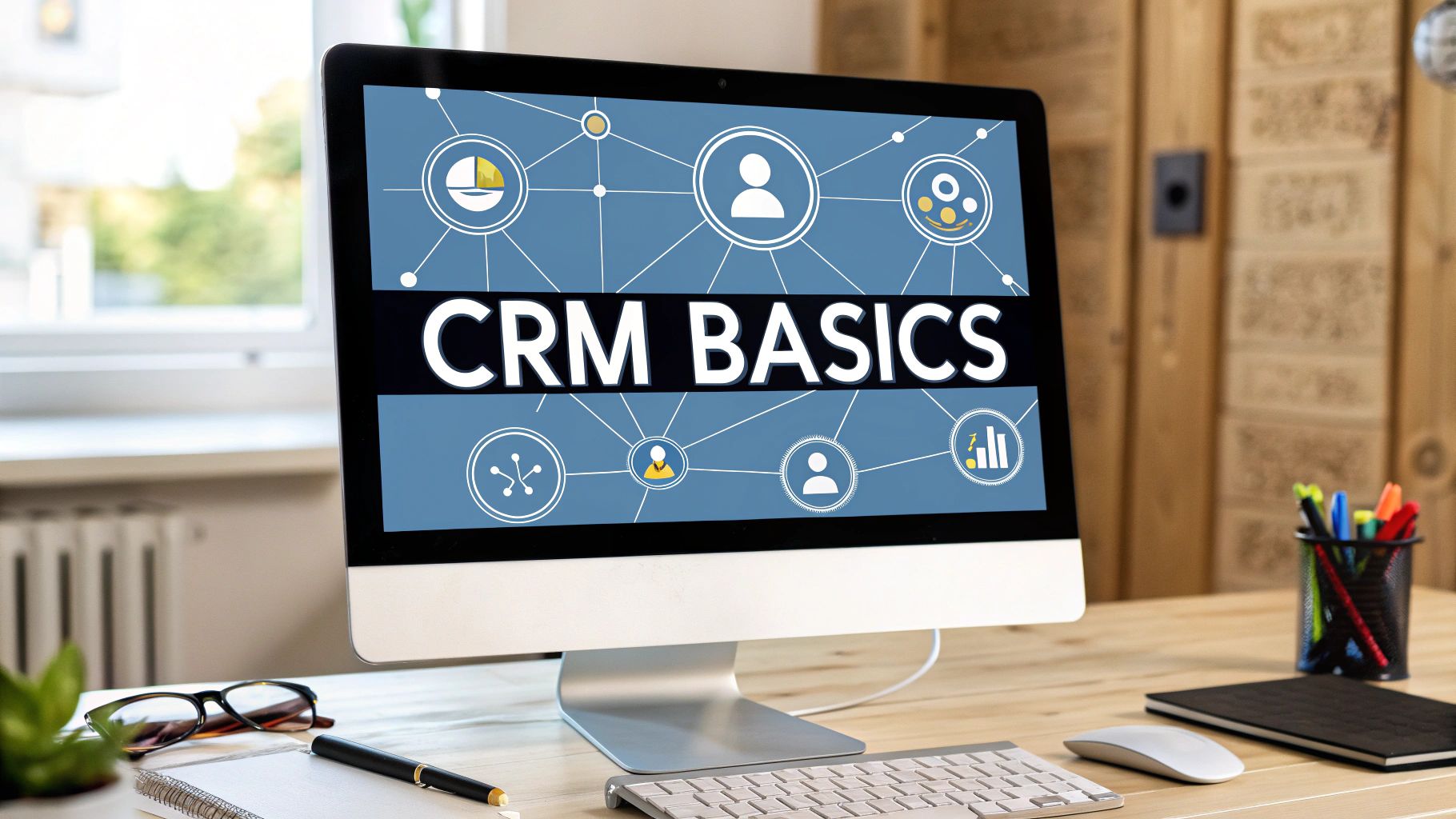Customer Relationship Management Basics: Ultimate Guide to Better Connections
Let's be honest, "Customer Relationship Management" sounds like a stuffy corporate buzzword. But what if I told you it’s the single most important strategy for not just winning customers, but keeping them for life?
Forget the jargon for a second. At its heart, a CRM is just a smarter way to handle every conversation and interaction you have with the people who matter most to your business.
What Is CRM and Why Should You Care?

Think of it like this: your business is a bustling cafe, and every customer has their own unique "usual." Without a system, you might remember a few regulars, but what about the person who only comes in on Tuesdays? Or the one who always asks for oat milk? Details get lost. Opportunities are missed.
A CRM is your digital cheat sheet for every single customer. It remembers their "usual order," every question they've ever asked, and every conversation they've had with your team. It's the brain of your business, creating a complete, detailed story for everyone who walks through your door.
This isn't just about fancy software; it's a complete shift in how you operate. By putting all this information in one place, you give your sales, marketing, and support teams the power to have genuinely helpful and personal conversations. No more asking a customer to repeat themselves. Everyone is on the same page.
The Real Foundation of Modern Business
The goal isn't just to make a sale; it's to build a lasting connection. Understanding your customers on a deeper level is where that starts. This is why Customer Relationship Management is so closely tied to the idea of customer retention management—it’s the engine that drives loyalty. When you know someone's history and what they care about, you can serve them better. Period.
And businesses are catching on in a big way. The global CRM market was valued at around USD 73.40 billion and is expected to skyrocket to USD 163.16 billion by 2030. That’s not just a trend; it's proof that these systems are now essential for survival and growth.
A CRM system helps companies stay connected to customers, streamline processes, and improve profitability. When people talk about CRM, they are usually referring to a CRM system, a tool that helps with contact management, sales management, agent productivity, and more.
Who Uses CRM and Why?
One of the biggest myths is that CRMs are only for giant corporations with sprawling sales teams. Nothing could be further from the truth. Even a one-person shop can get huge benefits from a CRM. It brings order to the chaos of tracking leads, follow-ups, and customer questions.
To put it simply, a CRM is a non-negotiable tool for any modern business that wants to grow. This quick table breaks down the essentials.
CRM at a Glance: Who, What, and Why
| Aspect | Description |
|---|---|
| Who Uses It | Sales, Marketing, and Customer Service teams are the main users. But don't forget leadership, operations, and even product teams who can pull out game-changing insights from the data. |
| What It Does | A CRM stores and organizes customer contact info, tracks interactions, manages your sales pipeline, and automates communication. It becomes the single source of truth for everything customer-related. |
| Why It's Essential | It improves customer satisfaction by making interactions personal, boosts sales efficiency by handling tedious tasks, and gives you the hard data you need to make smarter business decisions. |
In short, a CRM gives you the framework to build better, more profitable relationships at scale. It’s about working smarter, not harder, to give your customers an experience that makes them want to stick around.
Understanding the Core Components of a CRM

To really get what a CRM can do for you, you need to look under the hood. A modern CRM isn't just a single tool; it's a suite of powerful, connected parts working in sync. Think of it less like a simple toolbox and more like a high-performance engine, where each component has a critical job in driving your business forward.
These core functions are what turn messy, scattered data into real relationships and, ultimately, revenue. They get rid of the guesswork and give everyone a single, clear view of every customer interaction.
Let's break down the four main pillars that form the foundation of most CRM systems.
Contact Management: The Digital Rolodex, Reimagined
At its most basic, a CRM is a centralized address book, but that description sells it way short. Contact management is the beating heart of any CRM, storing so much more than just names and email addresses. It's a living, breathing profile for every single person your business talks to.
This component logs every touchpoint: every phone call, email, website visit, and support ticket. Imagine a sales rep about to make a call. Instead of flying blind, they can instantly see the customer's entire history—what marketing emails they’ve opened, any past service issues, you name it. This turns a potentially cold call into a warm, informed conversation.
A CRM’s contact management function ensures that every team member has access to the same, up-to-date information. This creates a single source of truth that tears down departmental silos and prevents those frustrating customer experiences we all hate.
Sales Automation: Your Tireless Assistant
This is where a CRM starts to feel like a superpower. Sales automation takes over the repetitive, soul-crushing tasks that bog down a sales team. It acts like a tireless assistant, making sure no lead or follow-up ever slips through the cracks.
For instance, when a new lead comes in, the CRM can automatically assign it to a rep, shoot out a welcome email, and schedule a follow-up task on their calendar. This frees up your team to focus on what humans do best: building rapport and closing deals.
Key sales automation tasks include:
- Lead Routing: Automatically sending new leads to the right salesperson based on territory, industry, or any other rule you set.
- Activity Logging: Capturing calls, emails, and meetings without the rep having to do manual data entry.
- Pipeline Management: Visually tracking exactly where every deal is in your sales process, from the first "hello" to "closed-won."
Marketing Automation: Personalized Communication at Scale
While your sales team is focused on one-to-one conversations, the marketing automation component handles one-to-many communication with a surprisingly personal touch. It uses the data stored in the CRM to send the right message to the right person at the right time.
Think about segmenting your audience. You could create a list of customers who haven't bought anything in six months and automatically send them a targeted "we miss you" offer. Or, you could build an email nurture sequence for new leads, delivering valuable content over a few weeks to build trust before a salesperson ever gets involved. This level of personalization at scale is just plain impossible without automation.
Customer Service and Support Tools
Finally, the relationship doesn't end when the sale is made. The customer service part of a CRM is the command center for everything that happens post-sale. It ensures that when a customer reaches out with a question or a problem, your team is ready to give a fast, helpful answer. This usually involves ticketing systems that track an issue from the moment it's created until it's fully resolved.
A great CRM strategy creates a seamless experience everywhere a customer interacts with you. A big part of this is mastering your omnichannel messaging. When your support agent can see a customer's full purchase and communication history, they can solve problems without forcing the customer to repeat their life story. This turns a potential point of frustration into a golden opportunity to build even more loyalty.
The Real-World Benefits of a CRM Strategy

Let's get one thing straight: adopting a Customer Relationship Management (CRM) system isn't about getting a fancier, digital address book. It's a strategic shift that delivers real, tangible results by completely changing how your teams work together and talk to customers.
The true magic of a CRM is how it takes scattered bits of information and transforms them into one clear, actionable picture of your entire business.
Think about life before a CRM. Customer details are trapped everywhere—a salesperson's inbox, a support agent's private notes, a marketing team's messy spreadsheet. This mess creates frustrating gaps where customers have to repeat themselves and your teams are flying blind.
A CRM smashes those silos for good. By creating a single source of truth, everyone from sales to service gets the exact same complete story for every customer. This unified view is the secret sauce for a seamless customer experience, making every interaction feel personal and informed.
Unlock Superior Team Efficiency and Productivity
One of the first things you'll notice with a good CRM is the gift of time. By automating all those repetitive admin tasks—data entry, follow-up reminders, logging calls—a CRM frees up your team to focus on what actually moves the needle.
Instead of spending hours wrestling with spreadsheets, your sales team can spend more time building relationships and, you know, selling.
This efficiency boost hits your bottom line directly. When your team can handle more leads and solve problems faster without getting stuck in manual grunt work, their productivity skyrockets. This is especially true for managing new leads. To really see how a solid system drives growth, you should explore the deep connection between CRM and lead generation (https://leadsavvy.pro/post/crm-and-lead-generation/).
Gain Crystal-Clear Sales and Forecasting Visibility
Guesswork is the enemy of a growing business. A CRM kicks intuition to the curb and replaces it with hard, data-driven insights, especially when it comes to your sales pipeline.
With a visual pipeline, you can see the status of every single deal at a glance, from the first "hello" to the final signature.
This clarity gives you some serious advantages:
- Accurate Sales Forecasting: See how much revenue is likely to close this quarter based on real-time deal stages and probabilities. No more wishful thinking.
- Identify Bottlenecks: Easily spot exactly where deals are getting stuck so you can jump in and get them moving again.
- Performance Tracking: Monitor key metrics for individual reps and the entire team to see what’s working and what’s not.
Having a 360-degree view of your customer journey allows you to not only resolve issues faster but also to proactively identify opportunities for upselling and cross-selling. It turns your support team from a cost center into a profit-driving force.
Empower Exceptional Customer Service
Great customer service is all about context. When a customer calls with an issue, the last thing they want is to retell their entire life story with your company. A CRM gives your support agents a complete record of every purchase, conversation, and interaction that customer has ever had.
This means they deliver faster, more empathetic, and far more effective solutions.
In recent years, the need for this kind of connected experience has exploded. The global shift to remote work and digital-first interactions pushed businesses everywhere to adopt CRMs. The global CRM market, valued at USD 70.3 billion, is now expected to hit nearly USD 158.6 billion by 2033, all driven by the simple demand for tools that build better brand relationships. You can dig into these market trends on the IMARC Group's website.
This trend confirms a fundamental truth: better data leads to better service, and better service leads to customers who stick around for good.
How to Choose the Right CRM for Your Business
Picking the right Customer Relationship Management (CRM) system can feel overwhelming. The market is flooded with options, and every single one claims to be the perfect fit for your business. But here’s the reality: the "best" CRM is simply the one that aligns with your specific needs, your team's workflow, and your company's goals.
Think of it like buying a car. A zippy sports car is a blast to drive, but it’s not going to help you haul lumber for a weekend project. A massive pickup truck is perfect for a construction crew, but it's a nightmare to park in a busy city. Your job is to find the right vehicle to get your business where it needs to go, without breaking the bank.
Start With Your Main Goal: What Do You Need Most?
Before you even glance at a feature list or pricing page, you need to get crystal clear on your primary objective. What's the biggest problem you're trying to solve? Most CRMs specialize in one of three core areas.
-
Operational CRM: This is the workhorse of the CRM world. It’s built to streamline and automate your daily business processes—think sales, marketing, and customer service tasks. If your team is buried in manual data entry, dropping the ball on follow-ups, or struggling with disjointed communication, an operational CRM is probably what you need.
-
Analytical CRM: This type is all about the data. It’s designed to collect, process, and analyze huge amounts of customer information to spot trends and give you actionable insights. If your goal is to truly understand customer behavior, forecast sales, or identify your most profitable clients, an analytical CRM will provide the business intelligence you're looking for.
-
Collaborative CRM: The main job of this CRM is to break down the silos between your departments. It ensures that information flows freely from marketing to sales to the support team, creating a seamless and consistent customer experience at every single touchpoint.
Pinpointing which of these aligns with your biggest business challenge is the most critical first step. It immediately narrows the field and points you in the right direction.
Key Factors to Guide Your Decision
Once you know your main goal, you can start comparing platforms based on a few crucial factors. Try not to get wowed by flashy features you’ll probably never touch. Instead, focus on what will actually make a difference for your team day in and day out.
-
Company Size and Scalability: The CRM needs of a five-person startup are completely different from those of a 500-person enterprise. Look for a system that fits your team now but has a clear path to grow with you. The last thing you want is to be forced into a painful and expensive migration in a year or two.
-
Industry-Specific Needs: Some industries have very unique workflows. A real estate agent needs features for managing properties and client showings, while a software company will prioritize things like subscription management and support tickets. Find a CRM that either specializes in your industry or is flexible enough to be customized to your needs.
-
Budget and Total Cost of Ownership: Don't just look at the monthly subscription price. You need to factor in one-time setup fees, training costs, and potential charges for adding more users or accessing premium features. While there are many great paid options, you can also check out our guide on the best free CRM tools to get your feet wet without a financial commitment.
-
Integration Capabilities: Your CRM won’t exist in a vacuum. It needs to connect smoothly with the other tools you rely on every day, like your email platform, accounting software, or marketing automation tools. If the integrations are clunky, you'll just create more manual work—defeating the whole purpose of getting a CRM.
Cloud vs. On-Premise: A Crucial Choice
One of the final big decisions you'll make is the deployment model—do you want a cloud-based system or one you host yourself? This choice affects everything from cost and accessibility to maintenance and security. The CRM software market is massive, valued at over $101.4 billion, and a huge part of its projected growth to $262.74 billion by 2032 is fueled by the flexibility of cloud solutions.
Before we dive into a direct comparison, take a look at the kind of performance boost companies often see after adopting a CRM. This infographic helps put the investment into perspective.
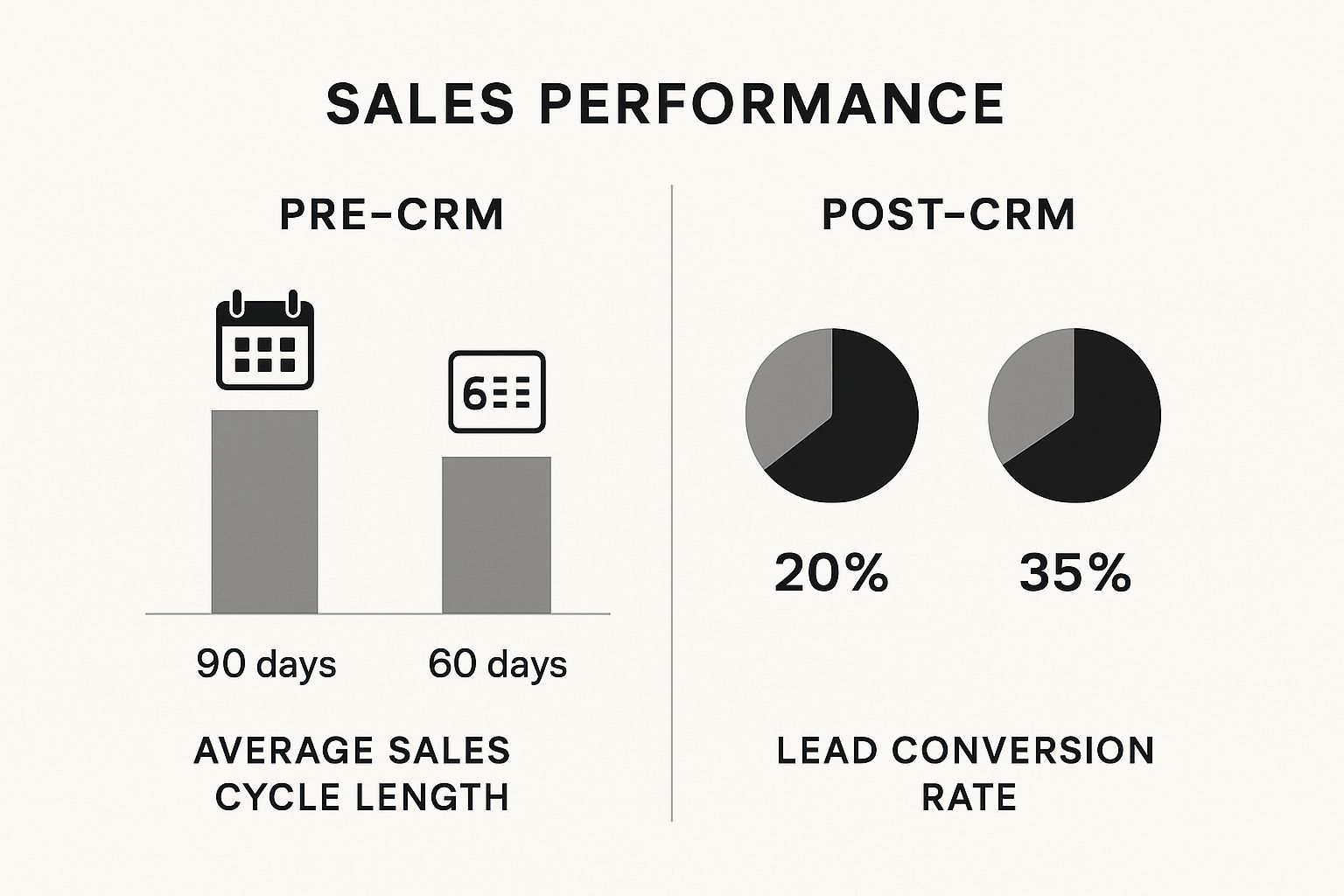
The numbers speak for themselves. A well-chosen CRM can seriously shorten sales cycles and boost lead conversion rates—direct results of having a more organized and efficient system.
To help you decide which deployment model fits your business, here's a quick breakdown of the pros and cons.
Cloud vs On-Premise CRM: A Comparison
| Feature | Cloud-Based (SaaS) CRM | On-Premise CRM |
|---|---|---|
| Initial Cost | Low (monthly/annual subscription) | High (upfront license & hardware) |
| Accessibility | Anywhere with an internet connection | Limited to your company network |
| Maintenance | Handled by the provider | Your IT team is responsible |
| Scalability | Easy to add/remove users & features | More complex and costly to scale |
| Security | Managed by the provider | Your team controls all security |
| Customization | Generally limited options | High degree of customization |
For most small to medium-sized businesses, a cloud-based CRM is the clear winner. It's more affordable, flexible, and requires far less technical heavy lifting. However, large enterprises with specific security or customization needs might still opt for an on-premise solution. Ultimately, the right choice depends on your resources, technical expertise, and long-term strategy.
A Practical Guide to Successful CRM Implementation
So you’ve picked out a CRM. That’s the first step. Now for the real challenge: making it a tool your team actually wants to use every day.
Getting a CRM up and running isn't just about flipping a switch. It’s a careful process of weaving the new technology into your team's daily habits and your company's big-picture goals. A clumsy rollout often leads to frustrated employees and an expensive piece of software that just sits there, gathering digital dust.
The good news? You can sidestep the common pitfalls with a solid plan. The best CRM launches I've ever seen were built on a foundation of clear goals, getting the team on board from day one, and rolling things out in manageable phases. This is more than just moving data around; it's about fundamentally upgrading how your business operates.
Set Clear and Simple Goals First
Before you even think about importing your first contact, gather your team and ask one simple question: "What problem are we trying to fix with this?" If you don't have a crystal-clear answer, you'll end up trying to boil the ocean and achieve nothing.
Forget the long list of shiny features for a minute. Instead, pinpoint the one or two biggest headaches you need to solve right now.
Is your main issue that leads are constantly falling through the cracks? Okay, then your number one goal is to get lead tracking under control. Is your customer service team drowning in emails? Then your first priority is setting up a simple, effective ticketing system.
By defining a specific, measurable goal from the start, you give the entire project a north star. This sharp focus makes it easy to measure success and show your team the CRM's value right away, which builds the momentum you'll need for bigger goals down the road.
Plan Your Data Migration Carefully
Let's be honest—moving data from your old systems (think scattered spreadsheets and chaotic email inboxes) is usually the part of CRM implementation everyone dreads. But rushing this step is a guaranteed recipe for disaster. You'll just end up with a brand-new system full of the same messy, inaccurate information. Garbage in, garbage out.
Here’s a simple game plan to tackle it methodically:
-
Clean Your Data First: Before you move a single byte, set aside time to clean up your existing contacts. That means deleting duplicates, updating old info, and making sure everything is in a standard format. It’s tedious work, but it's absolutely vital for a healthy CRM.
-
Decide What to Import: You probably don't need every scrap of data from the last decade. Figure out what information is actually critical for your sales, marketing, and service teams to do their jobs well.
-
Perform a Test Run: Always, always do a small test import with a sample of your data before moving the whole lot. This is your chance to catch formatting errors or mapping issues without derailing the entire project.
Drive User Adoption Through Training and Simplicity
The single biggest threat to any CRM implementation is a team that won't use it. If they don't get it, or if it feels like just more work, they’ll find a way to avoid it. The secret to getting everyone on board is to make the switch as painless—and as valuable—as possible for them.
Start by setting up the CRM to be as simple as you can. Hide all the extra fields and features that don’t help with your initial goals. A clean, uncluttered screen is far less intimidating for someone using it for the first time.
Next, invest in real training. Don't just send out a memo. Run hands-on workshops that show each person exactly how the CRM makes their specific job easier. Show a salesperson how it cuts down their follow-up time. Show a support agent how it gives them a customer's entire history in one click.
It also pays to look at tools that integrate with your CRM to make life even simpler. For instance, using specialized platforms for automated lead nurturing can handle all the follow-up sequences automatically. This frees up your sales team to stop doing manual outreach and start focusing on closing deals with hot leads.
Of course, as you start exploring the world of CRM, some questions always come up. Let's tackle them head-on so you can move forward with confidence.
Think of this as your personal FAQ for getting the basics locked down.
Is a CRM Only for Large Businesses?
Not at all. While you can't run a large enterprise without one, it's often the small and medium-sized businesses (SMBs) that feel the most immediate impact.
When you're a smaller team, a good CRM helps you build solid habits from day one—organizing contacts, tracking deals, and delivering great service. It creates a foundation for growth and saves you from the future nightmare of digging through scattered spreadsheets to find crucial customer info.
How Much Technical Skill Do I Need for a CRM?
If you can use email or a social media site, you can use a modern CRM. They’re built for real people, not just developers.
Most cloud-based platforms have intuitive dashboards where daily tasks—like adding a new contact or updating a sales deal—are incredibly straightforward. While you might need a hand for complex custom setups, the core functions are designed for everyone to use right away. Plus, vendors provide tons of tutorials and support to help you get going.
What Is the Difference Between CRM and Marketing Automation?
This is a great question because they work so closely together, but they do have different jobs.
Think of your CRM as the brain of your business. It’s the central hub that holds all your customer data and history across sales, marketing, and service. Marketing automation, on the other hand, is a specialized tool that uses that data to run specific marketing campaigns on autopilot, like sending out a series of emails.
Many CRMs now have some marketing features built-in. But the key thing to remember is that the CRM is almost always the single source of truth for all your customer information.
How Long Does It Take to Implement a CRM?
The honest answer? It depends. The timeline really hinges on your company's size, how messy your current data is, and what you want the CRM to do.
- For a small business just getting started, you could be up and running with a cloud-based CRM in just a few days or a couple of weeks.
- For a larger company with complex sales processes and years of data to import, it could take a few months to get everything dialed in perfectly.
The secret to a quick, painless launch is planning. Start simple. Focus on your biggest pain point first and roll it out in phases instead of trying to boil the ocean on day one.
Ready to stop manually downloading leads and start acting on them instantly? LeadSavvy Pro connects directly to your Facebook Lead Forms and sends every new lead to a Google Sheet or your CRM in real-time. Try our free plan and streamline your lead management in minutes. Get started today at leadsavvy.pro.