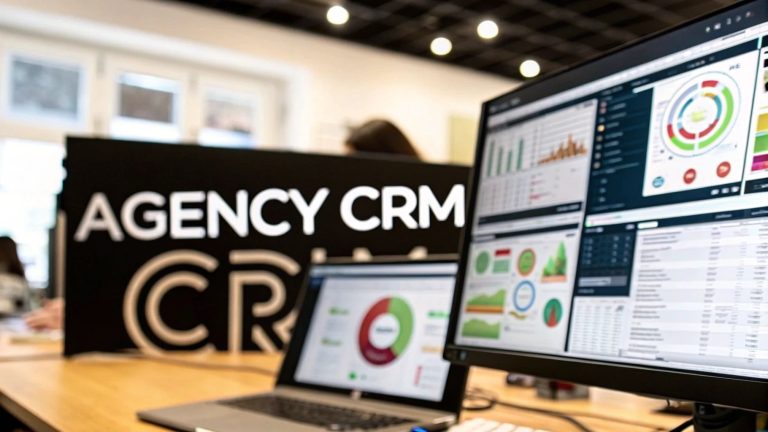Customer Database Software for Small Business
Picture this: you're trying to run your shop, but customer orders are scribbled on sticky notes, their phone numbers are lost somewhere in your personal contacts, and you have to dig through a dozen emails just to find a payment history. Sound familiar? For too many small businesses, this is the daily reality.
Customer database software for small business is what brings that chaos under control. It’s the central command center for everything related to your customers.
Why Your Small Business Needs a Central Hub for Customer Data
Let’s be honest, for most small businesses, customer information lives everywhere and nowhere all at once. This scattered approach isn't just messy; it's a huge roadblock to growth. When you can't see the whole story of your customer relationships, you're flying blind. You miss chances to give them better service, create marketing that actually resonates, and figure out who your best clients really are.
Think of a centralized customer database as your business's "digital brain." It remembers every single interaction, purchase, and preference, giving your entire team one single place to find the truth.
Moving from scattered files to a unified system is a lot more than just a tidy-up. It directly impacts your bottom line. The global market for this software hit around $15 billion in 2025, and small businesses accounted for almost 40% of all users. This boom is happening because cloud-based tools are now affordable, helping small businesses boost customer retention by an average of 25% and increase sales conversions by up to 30%. You can dig into the numbers yourself by checking out the full report on ArchiveMarketResearch.com.
From Data Storage to Business Strategy
At the end of the day, this software turns a pile of raw data into smart decisions. It helps you build stronger, more profitable relationships with your customers. Instead of guessing what people want, you have the data to know for sure. This is the foundation you need to launch more advanced growth tactics.
A customer database is the difference between simply having customers and truly understanding them. It lets you shift from just reacting to problems to proactively building relationships, and that's the key to sustainable growth.
Once you nail down how to use a customer database, you open the door to bigger strategies. For any small business looking to save time and ramp up growth, the next logical step is exploring the world of Small Business Marketing Automation.
Understanding How Customer Database Software Works
So, what does this software actually do? Let’s break it down.
Forget clunky spreadsheets. Think of customer database software as a smart, digital filing cabinet for all your business relationships, but one that actively works for you. While a spreadsheet just sits there holding names and numbers, customer database software for small business connects all the dots automatically.
It works by logging every single interaction someone has with your business. We're talking about every email they've opened, every call they've made, every product they've bought, and any support ticket they've ever sent. The software then neatly ties all that activity back to one single, unified profile. Suddenly, a bunch of scattered interactions becomes a clear, coherent story.
From Raw Data to a 360-Degree Customer View
It all starts with simple data collection. When a new lead fills out a form on your website or a customer clicks "buy," their info is instantly pulled into the database. No more manual data entry for you—the system does the heavy lifting, which means fewer errors and more time back in your day.
But storing information is just the beginning. The real magic is how it builds on these profiles over time.
A customer database is like a living biography of your business relationships. It doesn't just record what happened; it helps you understand why it happened and predict what might happen next.
This creates what the pros call a 360-degree view of your customer. You're no longer looking at just a name and an email. You're seeing their entire journey with you, which gives you powerful context for every conversation you have.
This visual shows exactly how the software takes a mess of scattered files and turns them into clean, actionable insights for your business.
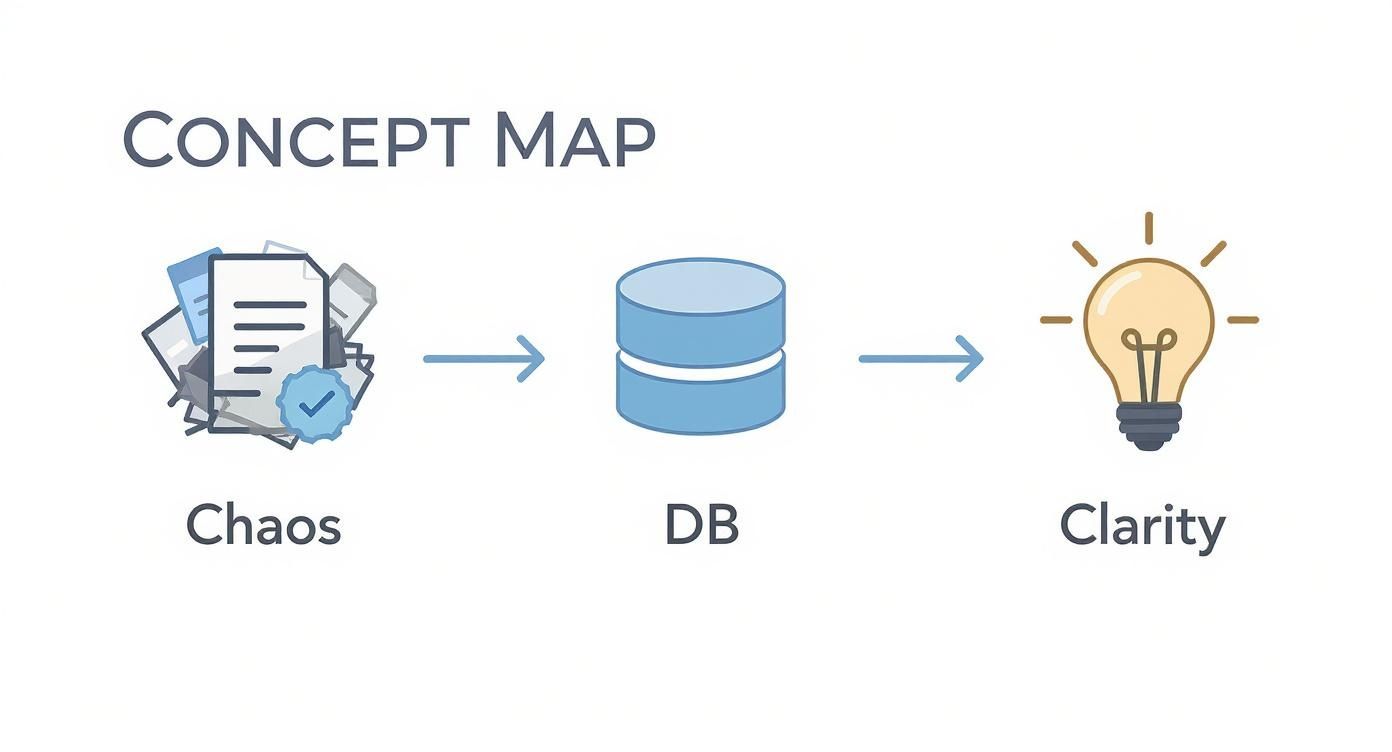
Simply put, this process moves your business from a state of chaos to one of clarity. Messy data becomes your strategic advantage.
Turning Insights into Action
This unified view is where you start to see a real return. With all your customer information in one spot, you can finally make smart, data-driven decisions instead of just guessing. For instance, you can slice and dice your audience for laser-focused marketing campaigns.
Here’s what that looks like in the real world:
- Spot your VIPs: Filter for customers who have purchased more than three times and send them an exclusive "thank you" discount.
- Wake up sleeping leads: The system can flag contacts who haven't opened an email in 90 days, giving you the perfect list for a re-engagement campaign.
- Personalize your support: When a customer calls, your team can instantly see their full purchase and support history. This means better, faster, and way more personal service.
Ultimately, this software isn't just about storing data. It’s about turning that data into real intelligence, helping you understand not just who your customers are, but what they truly need and when they need it most.
Must-Have Features for Small Business Growth
When you start digging into customer database software, the feature lists can feel endless and frankly, a bit overwhelming. It’s easy to get bogged down in jargon and flashy promises. But for a small business that’s serious about growth, only a handful of core features are truly non-negotiable.
Choosing the right tool isn’t about finding the one with the most bells and whistles. It's about finding the one that actually solves your biggest headaches. Think of it less like buying software and more like hiring a digital assistant to manage your most valuable asset: your customer relationships.
Let’s cut through the noise and zero in on what really moves the needle.

Foundational Contact Management
At its absolute core, this software must be brilliant at organizing your contacts. This is way more than a digital address book; it’s a living, breathing record of every person you do business with. A solid system lets you store names, emails, and phone numbers right alongside the crucial stuff—like what they bought, notes from your last call, or even their business anniversary.
This is what turns a name on a list into a real relationship. Instead of a generic follow-up, you can reference a customer’s last purchase or ask about a problem they had, making every single conversation feel personal and informed. Get this foundation right, and everything else falls into place. Nailing your data organization is critical, and you can dive deeper by reading our guide on data management best practices.
Sales Pipeline Visualization
Ever feel like you're juggling a dozen potential deals and terrified one will get dropped? A sales pipeline is your visual map for turning a curious lead into a happy customer. It clearly shows you where every single opportunity stands, from the first "hello" to the final handshake.
Without this, leads inevitably fall through the cracks. But with a clear, visual pipeline, you can see in a glance which deals need a nudge, which are about to close, and where your sales process might be hitting a snag. It takes the chaotic idea of "making sales" and turns it into a simple, manageable workflow.
A visual sales pipeline provides clarity in the chaos of daily business. It helps you prioritize your efforts, forecast revenue with greater accuracy, and ensure no opportunity is ever forgotten.
Reporting and Analytics
You're sitting on a goldmine of data, but it's totally useless if you can't make sense of it. Good customer database software has reporting tools built right in, turning all those raw numbers into simple charts and graphs you can actually understand. This is how you start answering the big questions without needing a Ph.D. in data science.
For instance, you can quickly spot your best-selling products, figure out who your most profitable customers are, or track your team's performance over the last quarter. These insights empower you to make smart, evidence-based decisions instead of just going with your gut. Considering the average global cost of a data breach is a staggering $4.9 million, according to IBM, managing and analyzing your data securely isn't just smart—it's essential.
To help you size up your options, here’s a quick breakdown of the features you absolutely need and why they’re so important for a growing business.
Essential Features of Customer Database Software for Small Business
This table breaks down the must-have features and the real-world business benefit each one provides, helping you focus on what truly matters.
| Feature | What It Does | Why It's Critical for a Small Business |
|---|---|---|
| Contact Management | Creates a unified profile for each customer, tracking all interactions and details in one place. | Ensures personalized communication and prevents you from losing important customer history. |
| Sales Pipeline View | Visually tracks leads as they move through the different stages of your sales process. | Prevents leads from being forgotten and helps you accurately forecast future revenue. |
| Reporting & Analytics | Translates customer and sales data into easy-to-understand visual reports and dashboards. | Provides actionable insights to make smarter decisions about marketing, sales, and service. |
| Task Automation | Automates repetitive tasks like sending follow-up emails or scheduling reminders for your team. | Frees up your time to focus on building relationships and closing deals, not on admin work. |
| Integration Capability | Connects with other tools you already use, such as your email marketing platform or accounting software. | Creates a seamless workflow and ensures data is consistent across all your business systems. |
Ultimately, the goal is to find a tool that doesn't just store information but helps you use that information to build stronger relationships and a healthier bottom line.
The Strategic Advantage of Cloud-Based Software
Ever wonder why pretty much every modern customer database software for small business is cloud-based? The reason is simple: it gives you a massive strategic edge, especially when you need to stay lean and cost-effective.
Think about it this way. Old-school, on-premise software is like buying and maintaining your own power generator for your house. It’s a huge upfront cost, needs constant tinkering, and you have to hire a specialist to keep it from breaking down. If it fails, the lights go out until you fix it.
Cloud-based software, on the other hand, is like plugging into the city’s power grid. It just works. It's reliable, affordable, and you pay a predictable fee. The provider handles all the complex stuff—maintenance, security, updates—behind the scenes. This frees you up to focus on what actually matters: running your business.

Accessibility and Flexibility for Modern Teams
One of the biggest wins is being able to access your customer data from anywhere, on any device. Your salesperson can update a lead’s status from their phone right after a meeting. You can check a customer’s entire history from your laptop at home. This isn’t a luxury anymore; it's just how modern business gets done.
This kind of flexibility has a direct impact on your team's productivity and, ultimately, your customers' happiness. The shift is massive, with cloud deployment now making up over 65% of all small business software solutions. Businesses that make the switch have seen their IT costs drop by an average of 30% and customer retention climb by 15% simply because they can move faster. You can dig into more of the data in this full market analysis from Mordor Intelligence.
Security and Scalability You Can Trust
I get it—data security is a huge concern for any small business owner. But here’s the thing: reputable cloud providers invest millions in security measures that are far beyond what a small business could ever afford on its own.
They take care of things like:
- Automatic Security Updates: Your system is always patched and protected from the latest threats, and you don’t have to lift a finger.
- Data Encryption: Your information is scrambled and kept safe, both when it's being sent and when it's stored on their servers.
- Reliable Backups: Your data is backed up constantly, so you're protected from accidental deletions or system meltdowns.
Plus, cloud software grows right alongside you. As your business expands and you bring on more team members or customers, you just upgrade your plan. No big, expensive overhaul needed. This seamless scalability ensures your software always fits your business perfectly. All these systems work together to keep your info consistent and up-to-date across the board. If you're curious about the tech behind it, we have a great guide that explains what data synchronization is in plain English.
How to Choose the Right Software for Your Business
Picking the right customer database software for small business isn’t about chasing the platform with the longest feature list. It's about finding the one that actually clicks with your business, your budget, and how your team works day-to-day. The secret is to look inward first, not at flashy marketing slogans.
This simple framework will walk you through the process, making sure you end up with a tool that people actually use and that delivers a real return.
Define Your Core Business Goals First
Before you even glance at a product demo, stop and ask yourself one question: What pain point am I trying to fix?
Are you losing leads in a messy spreadsheet? Is customer follow-up falling through the cracks? Do you have no idea which marketing campaigns are actually bringing in money?
Get specific and write down your top three to five goals. Something like this:
- Cut down time spent on manual data entry by 50%.
- Boost repeat customer sales by 15% in the next six months.
- Make sure every single new lead gets a response within 24 hours.
When you have clear, measurable goals, your software hunt goes from a random search to a focused mission. A platform like LeadSavvy Pro, for example, is built to solve that last goal by getting customer data where it needs to go, instantly.
Prioritize Simplicity and Team Adoption
The fanciest software on the planet is worthless if your team hates using it. For a small business, ease of use isn't a luxury—it's a deal-breaker. If a tool takes weeks of training, it's just going to create headaches and eventually get ignored.
Look for a clean interface, menus that make sense, and a setup that doesn't require a technical degree. Many businesses start out with spreadsheets, so finding software that makes that transition smooth is a huge win. If that sounds familiar, check out our guide on moving from a CRM for Google Sheets to a real system.
The best customer database is the one your team actually uses every day. Prioritize a clean, user-friendly experience over a long list of complex features you'll never touch.
Evaluate Integrations and Scalability
Your customer database can't be an island. It has to talk to all the other tools you depend on, like your email marketing service, your accounting software, or your online store. Before you pull the trigger, list your must-have tools and make sure the software plays nicely with them.
Good integrations stop data from getting trapped in different apps and give you one clear picture of your customer. This is huge for tracking what works. By 2025, over 55% of small businesses were using database software with built-in analytics. The ones who did saw an average sales bump of 22% and their marketing campaigns became 28% more effective.
Finally, think a year or two down the road. You want a solution that can grow with you. A scalable platform lets you start small and add more users or features as your business takes off, so you don't have to start your search all over again. As you weigh your choices, a good roundup of the best database software for small business can give you a solid lay of the land.
What's Next? Time to Ditch the Chaos.
Alright, let's be real. If you're still juggling customer info on sticky notes, in random email threads, or across a dozen different spreadsheets, it’s time for a change. Making the move to a real customer database software for small business isn't just about getting organized—it's about getting serious.
This is the moment you stop reacting to what your business throws at you and start telling it where to go. It’s about turning a tangled mess of data into a single, clear picture. A picture that helps you build loyalty, spot opportunities, and actually grow your revenue.
You need to find a tool that fits your business, not the other way around. Think about what truly matters. Is it seeing your sales pipeline at a glance? Managing contacts without the headache? The right software gives you the power to personalize your marketing and make smart decisions based on what’s actually happening.
Switching to a central database is when you decide to stop letting your business run you, and start running your business.
For small businesses ready to grab the reins, the path forward is pretty clear. You need a tool that's powerful but doesn't require a PhD to operate.
We think you should start with a platform like LeadSavvy Pro. It was built from the ground up to give small businesses a straightforward, powerful way to manage customer data from day one. It's the first real step toward transforming your customer relationships and unlocking the growth you've been working so hard for.
Got Questions? We've Got Answers
Jumping into the world of customer database software always brings up a few questions. It's totally normal. Getting straight answers is the first step to feeling confident you're making the right move for your business.
How Much Should a Small Business Budget For This?
This is usually the first question on everyone's mind. Pricing can feel all over the map, but most modern tools keep it simple with a per-user, per-month model. You can expect to see plans ranging from $15 to $75 per person.
Even better, many platforms, including our own LeadSavvy Pro, have free starter plans. They're perfect for getting your hands dirty without any financial commitment.
But here’s a tip: don't just look at the price tag. Think about the return. If the software saves each person on your team just two hours a week digging through spreadsheets or chasing down info, it pays for itself almost instantly.
The right software isn't an expense; it's an investment in efficiency. Focus on the value it creates—like time saved and deals closed—not just the monthly cost.
Is It a Nightmare to Move My Data From Spreadsheets?
This is one of the biggest fears we see holding businesses back. The good news? The switch is way easier than you think. Modern customer database software is built exactly for people moving away from spreadsheets.
Most tools have simple import features that let you upload your CSV or spreadsheet files directly. The system is smart enough to map the columns—like "Name," "Email," and "Phone Number"—and get everything organized for you. With a solution like LeadSavvy Pro, you can be up and running in a few hours, not weeks.
Will This Software Play Nice With The Tools I Already Use?
Absolutely, and you should insist on it. The best customer database software for small business doesn't live on an island. It acts as a central hub that plugs into the other tools you depend on every single day.
Before you commit, make sure it integrates with your:
- Email Marketing Platform: To keep your contact lists perfectly in sync for newsletters and campaigns.
- Accounting Software: To connect customer profiles with their invoices and payment history.
- E-commerce Store: To automatically log new purchases and track customer activity without lifting a finger.
A connected system is everything. It breaks down those frustrating data silos and gives you one unified, accurate picture of your customer. No more copy-pasting required.
Ready to stop letting leads slip through the cracks and finally get your customer data under control? LeadSavvy Pro offers a powerful yet simple solution built for small businesses just like yours. Start for free and see how easy it is to manage your leads.