Boost Your Business with CRM Integration with Facebook
Understanding Facebook CRM Integration Fundamentals
Integrating your CRM with Facebook is more than just a technical connection. It's a fundamental shift in how you understand and interact with your customers. Think of it as centralizing all your customer communications, bringing scattered data from Messenger, Lead Ads, and Facebook Page activity into a single, unified hub. This allows your business to respond more efficiently, personalize customer interactions, and ultimately, boost revenue.
Key Benefits of Facebook CRM Integration
Integrating your CRM with Facebook combines real-time engagement with valuable data-driven insights. Here are some core advantages:
- Unified Customer View: Get a 360-degree view of every customer by consolidating all their Facebook interactions with existing data within your CRM.
- Improved Response Times: Automate responses and notifications to ensure timely follow-up on inquiries and leads from Facebook.
- Personalized Customer Experiences: Tailor your messaging and offer customized deals based on individual customer data and their activity on Facebook.
- Enhanced Lead Management: Streamline lead capture from Facebook Lead Ads, automating data entry and follow-up processes within your CRM.
- Data-Driven Insights: Gain valuable analytics on customer behavior and campaign performance, which will inform strategic decisions and optimizations.
Imagine a customer messaging your Facebook page with a product question. With CRM integration, this interaction instantly creates a record in your CRM, linked to the customer’s existing profile. Your sales team then has access to their complete history: past purchases, preferences, and previous interactions. This allows for a personalized and effective response. Automated follow-up messages further nurture leads and improve conversion rates.
The Growing Importance of CRM Integration
Integrating your CRM system with platforms like Facebook is crucial in today’s interconnected world. This integration offers businesses a powerful tool for managing customer relationships more efficiently. As of 2025, 91% of businesses with 10 or more employees use CRM software, demonstrating the widespread adoption of this essential tool. You can find more detailed statistics here: Digital Silk CRM Statistics. This trend highlights the strategic importance of connecting your CRM to where your customers are already active.
Core Components of Facebook CRM Integration
Effective integration involves more than just connecting your CRM to Facebook. It means strategically using components of the Facebook ecosystem to maximize its impact:
- Messenger Integration: Manage customer conversations, track inquiries, and provide support directly within your CRM by connecting it to Messenger.
- Lead Ads Synchronization: Automate the flow of lead information from Facebook Lead Ads to your CRM, removing manual data entry and speeding up follow-up.
- Facebook Page Integration: Enrich customer profiles in your CRM by capturing valuable data from page interactions like comments, likes, and shares.
For more on mastering Facebook leads with a CRM, check out this helpful resource: How to master Facebook leads with a CRM in 2025. Strategic integration of these components helps businesses build stronger relationships, streamline workflows, and unlock valuable data insights. This creates the foundation for optimized marketing, personalized experiences, and, ultimately, increased revenue.
Choosing Your Facebook CRM Integration Platform
Not all Customer Relationship Management (CRM) systems handle Facebook integration equally. Selecting the wrong platform can lead to lost leads and a frustrated team. The ideal platform should seamlessly connect with Facebook, automating tasks and providing valuable insights. This careful selection ensures your CRM and Facebook work together to maximize your business growth.
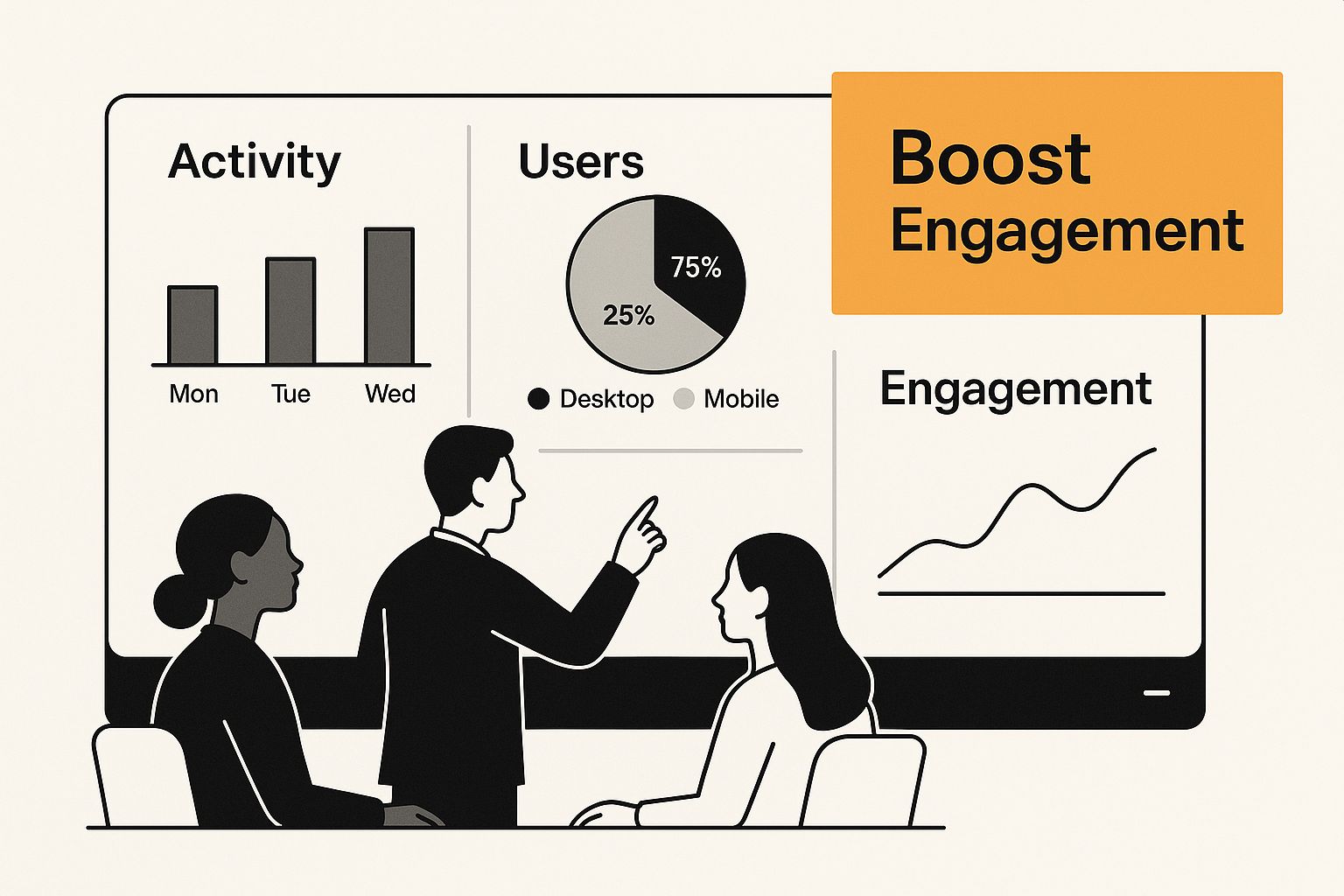
The visualization above highlights the importance of data analysis for optimizing engagement. A properly integrated CRM provides the data needed for making informed decisions and boosting engagement across Facebook. However, finding the right platform requires careful evaluation of your business needs.
Essential Facebook Integration Features
When evaluating CRM platforms like Salesforce, prioritize features that directly impact your Facebook marketing effectiveness:
-
Lead Ad Automation: The system should automatically capture leads from Facebook Lead Ads, eliminating manual data entry. This includes lead syncing and instant notifications, allowing for timely follow-up.
-
Messenger Integration: Seamlessly manage customer conversations and support inquiries within your CRM by connecting it directly to Facebook Messenger. This enables personalized and efficient customer interactions.
-
Customer Journey Tracking: The CRM should track customer interactions across Facebook, providing a complete view of their engagement. This data allows for personalized messaging and targeted campaigns.
These core features form the foundation of a powerful Facebook CRM integration, enabling businesses to improve workflows and customer engagement. Integrating CRM systems with Facebook has become vital for improving customer engagement and lead management. Learn more about this topic: Learn more about CRM and Facebook Integration.
Evaluating CRM Options Based on Your Business Needs
Choosing a CRM platform is not a one-size-fits-all process. Your specific needs, team size, and growth goals should guide your decision.
-
Business Size and Complexity: Smaller businesses may benefit from simpler CRM solutions. Larger enterprises require more robust platforms with advanced features and customization.
-
Team Size and Collaboration: Consider how many team members will use the CRM and if it supports collaborative features. Think about shared access and task assignment.
-
Growth Goals and Scalability: Ensure the chosen platform can scale with your business as it grows. It should offer features that support future expansion and evolving needs.
By aligning your CRM choice with these factors, you ensure a successful integration that supports long-term growth. A properly integrated CRM is a strategic investment that enhances efficiency and customer satisfaction.
Testing Integration Capabilities Before Committing
Before fully committing to a CRM, thorough testing is crucial. This lets you evaluate the platform’s real-world performance.
-
Free Trials and Demos: Take advantage of free trials or demos to explore the platform's interface and functionality. This hands-on experience gives you a realistic sense of how the CRM works.
-
Integration Testing with Facebook: Specifically test the integration with your Facebook pages and Lead Ads to ensure data flows smoothly and features function correctly.
-
User Feedback and Reviews: Seek feedback from other users and read online reviews. This provides valuable insights into the platform’s strengths and weaknesses.
By investing time in testing and research, you can make an informed decision. Choose the CRM platform that best aligns with your business needs and Facebook marketing strategy. This careful approach minimizes the risk of implementation challenges and maximizes the potential for a successful integration. This allows you to confidently invest in a system that aligns with your specific requirements, maximizing your return on investment.
The following table offers a comparison of several popular CRM platforms and their Facebook integration capabilities.
Top CRM Platforms for Facebook Integration Comparison
Detailed comparison of leading CRM solutions highlighting their Facebook integration features, pricing, and key capabilities
| CRM Platform | Facebook Integration Features | Pricing Tier | Best For | Key Strengths |
|---|---|---|---|---|
| HubSpot | Lead Ad syncing, Messenger integration, contact management | Free, Starter, Professional, Enterprise | Small to medium-sized businesses | Ease of use, comprehensive features |
| Salesforce | Lead capture, custom objects, workflow automation | Essentials, Professional, Enterprise, Unlimited | Medium to large enterprises | Highly customizable, robust features |
| Zoho CRM | Lead management, social media marketing, analytics | Free, Standard, Professional, Enterprise, Ultimate | Small to medium-sized businesses | Affordable, scalable solutions |
| Agile CRM | Lead scoring, automated workflows, campaign management | Free, Starter, Regular, Enterprise | Startups and small businesses | All-in-one marketing and sales platform |
This table provides a quick overview of various CRM options and their Facebook integration features. Remember to research each platform thoroughly to determine which best suits your individual business needs.
Maximizing Facebook Lead Ads Through Smart CRM Integration
Your Facebook Lead Ads are only as powerful as your follow-up strategy. Instead of simply collecting data, successful businesses are transforming lead generation into a powerful customer acquisition engine. The key? Strategic integration between Facebook Lead Ads and a robust CRM platform. This integration allows you to nurture leads and convert them into loyal customers.
Automating Lead Scoring and Follow-Up
One of the biggest advantages of CRM integration is the ability to automate lead scoring and follow-up. Imagine a potential customer clicking your Facebook Lead Ad and completing the form. With CRM integration, this data instantly flows into your CRM, triggering an automated welcome email or a personalized message sequence. This immediate response can dramatically improve your lead conversion rates. The CRM can also automatically score leads based on engagement and demographics, helping your sales team prioritize high-potential prospects.
For example, a real estate agent could use this integration to automatically segment leads based on property preferences and budget. This segmentation then triggers tailored email sequences showcasing relevant listings, creating a more personalized and efficient lead nurturing process. This automation saves time and ensures consistent communication, maximizing conversion potential.
Segmentation Strategies for Higher Conversion
CRM integration also offers powerful audience segmentation based on valuable data insights. By connecting your Facebook ad campaigns with your CRM, you can create highly targeted segments based on demographics, purchase history, and website activity. This granular approach allows you to deliver highly relevant content to each lead, significantly improving conversion rates.
For instance, an e-commerce store could use this integration to identify customers who abandoned their shopping carts. These customers then receive personalized ads showcasing the abandoned items, perhaps with a special incentive to complete the purchase. This strategic approach drives conversions by addressing specific customer needs. Learn more in our article about How to Master Facebook Lead Management.
Designing Adaptive Nurture Sequences
Beyond basic automation, CRM integration empowers you to create nurture sequences that adapt to lead behavior. This ensures your communication stays relevant and engaging throughout the customer journey.
Think of it as a personalized roadmap for each lead. Based on their interactions with your emails, website, and Facebook ads, the CRM adjusts the content and timing of future communications. For example, if a lead clicks a link about a specific product, the CRM automatically adds them to a nurture sequence focused on that product category. This personalization creates a more engaging experience, ultimately driving conversions.

Implementing Smart Routing and Feedback Loops
Finally, CRM integration streamlines lead management with smart routing. This directs leads to the right sales team members based on their needs or location, reducing response time and ensuring personalized attention. Integrating feedback loops between your Facebook activities and CRM data allows for continuous improvement of lead quality and conversion rates. This creates a cycle of optimization, constantly refining your strategy based on real-world performance. By analyzing the success of different campaigns and nurture sequences, you can identify areas for improvement and maximize your ROI. You might be interested in: Automating Lead Generation.
Streamlining Customer Service Through Facebook Messenger CRM
Facebook Messenger has quickly become a favorite way for customers to communicate. Integrating this platform with your CRM isn't just a nice-to-have anymore—it's essential for providing top-notch customer service. Connecting Messenger conversations with detailed customer data lets businesses turn simple interactions into personalized experiences that build loyalty and drive sales.
Personalization Beyond the First Name
Truly effective personalization goes beyond just using a customer's first name. With CRM integration with Facebook, businesses can access a treasure trove of information, like past purchases, browsing history, and previous support interactions. This data empowers support teams to tailor their responses, anticipate customer needs, and offer proactive solutions.
For example, if a customer previously contacted support about a particular product issue, agents can immediately access that history through the CRM and provide a more informed and helpful response. This makes customers feel valued and understood, strengthening their bond with your brand.
Timing is Everything: Optimizing Based on Customer Behavior
CRM integration also helps businesses analyze customer behavior patterns and optimize communication timing. By tracking when customers are most active on Messenger, companies can schedule follow-up messages and promotions for maximum impact.
Analyzing response times can also reveal peak service hours and inform staffing decisions to minimize wait times and improve customer satisfaction. This data-driven approach ensures that messages are delivered at the perfect time for engagement.

Automating Workflows While Maintaining the Human Touch
Automation is key for efficient customer service, but it shouldn’t sacrifice personalization. With CRM integration with Facebook, businesses can automate routine tasks like sending order confirmations and tracking updates. This frees up support agents to handle more complex issues.
Automated workflows can also escalate urgent inquiries to specialized teams, ensuring prompt and effective support. It's important to strike a balance between automation and the human touch. While automated responses can be helpful for initial inquiries, complex problems often need a personalized touch from a human agent.
Turning Support Interactions into Sales Opportunities
Integrating your CRM with Facebook transforms customer service from a cost center into a revenue generator. By tracking customer interactions and spotting potential sales opportunities, support teams can proactively offer relevant products or services.
For instance, if a customer contacts support about a specific product feature, the CRM can suggest related products or upgrades to the agent. This personalized upselling and cross-selling approach can significantly boost sales and customer lifetime value. The integration of CRM systems with Facebook has also changed how businesses manage their customer data and interactions. Platforms like Respond.io offer robust CRM integration with Facebook Messenger, enabling businesses to automate workflows and analyze customer journeys across different communication channels. By using these insights, companies can refine their communication strategies based on data-driven approaches. Learn more: Learn more about Facebook CRM.
Creating Consistent Experiences Across Multiple Touchpoints
Finally, CRM integration with Facebook lets businesses track customer journeys across various touchpoints, creating seamless and consistent experiences. Whether a customer contacts you through Messenger, email, or phone, all their interactions are logged in the CRM, giving a unified view of their history.
This lets support teams provide consistent messaging and personalized support, no matter the channel used. This omnichannel approach builds stronger customer relationships and reinforces brand loyalty. By centralizing customer data and automating key processes, businesses can deliver exceptional service that surpasses expectations and fuels growth.
Advanced Automation Strategies That Feel Personal
The best Facebook CRM automation doesn't feel automated. Instead of generic messages, it creates personalized experiences that truly connect with each customer. This requires moving beyond the basics and embracing more advanced workflow strategies that anticipate customer needs, building stronger relationships while saving you time and effort.
Trigger-Based Communications: Responding Intelligently
Trigger-based communications react to specific customer actions, enabling your CRM to send timely and relevant messages. For instance, if a customer abandons their online shopping cart, the CRM can automatically send an email reminder, perhaps even including a special offer. After a purchase, a thank you message with product recommendations can be sent, boosting customer lifetime value.
These targeted communications, based on real-time customer behavior, feel much more personal than generic marketing emails. This builds stronger customer relationships and improves conversion rates.
Smart Escalation Protocols: Routing Complex Issues
Not all customer interactions can be automated. For complex situations, smart escalation protocols route inquiries to the appropriate team members. This ensures that specialized agents with the right expertise handle specific problems. If a customer has a technical issue, the CRM can automatically direct their question to the technical support team.
This efficient routing system decreases resolution times and boosts customer satisfaction. By providing prompt and expert attention to complex problems, you build trust and demonstrate your dedication to customer service.
Feedback Loops for Continuous Improvement
Effective automation requires ongoing refinement. Integrating feedback loops into your Facebook CRM integration allows you to gather data and optimize your automated processes. This data helps improve your marketing strategies by analyzing customer responses and campaign performance, revealing what’s working and what isn't.
This cycle of continuous improvement ensures your automation strategies stay effective and aligned with changing customer needs. Regularly reviewing and adjusting your automated workflows, informed by data insights, maximizes their impact.
Behavioral Triggers and Engagement Scoring
Successful businesses use behavioral triggers and engagement scoring to anticipate customer needs and proactively address concerns. Engagement scoring assigns points to customer actions like website visits, email opens, and Facebook interactions. This helps identify highly engaged customers and personalize your interactions.
A high engagement score could trigger a personalized offer or an invitation to a special VIP event. This proactive approach strengthens customer relationships and builds loyalty. By recognizing and rewarding engagement, you create a more positive and rewarding customer experience.
Building Adaptive Automation Sequences
To truly personalize the customer journey, design automation sequences that adapt to customer responses. For example, if a customer clicks a link about a specific product in an automated email, the CRM should adjust the following messages to focus on that product category. Check out our guide on How to master lead generation automation.
This adaptive approach keeps the communication relevant and engaging, increasing the likelihood of conversion. By tailoring the content to individual customer preferences and behavior, you create a much more impactful and personalized experience.
Maintaining Quality Control at Scale
As your business grows, maintaining consistent quality in automated communications is essential. Establish clear guidelines and review processes to ensure automated messages reflect your brand voice and messaging.
Regularly test and monitor automated workflows to identify and fix any errors or inconsistencies. This proactive quality control ensures your automated communications enhance, rather than detract from, the customer experience. This approach maintains a personal touch even as your business expands.
Measuring Success With Facebook CRM Integration Analytics
Integrating your CRM with Facebook is more than just connecting the two platforms. True success lies in tracking the right metrics and continually optimizing based on the data. This means moving beyond vanity metrics like likes and shares, and focusing on the data that truly drives business growth. This section will guide you through building a robust analytics framework for measuring meaningful progress.
Beyond Vanity Metrics: Tracking What Matters
Many businesses get caught up in surface-level metrics. While likes and shares can indicate reach, they don’t always translate into tangible business outcomes. Instead, concentrate on metrics directly impacting your bottom line.
Track lead conversion rates, customer lifetime value (CLTV), and return on ad spend (ROAS). These key performance indicators (KPIs) offer a much clearer picture of your integration's effectiveness. This shift requires a deeper understanding of the customer journey.
By analyzing how customers interact with your Facebook content and progress through your sales funnel, you can pinpoint areas for improvement. This ensures your Facebook CRM integration contributes directly to your business objectives.
Interpreting Customer Journey Data
Effective CRM integration with Facebook offers a wealth of data on your customer journey. This data is invaluable for understanding customer behavior and finding opportunities for optimization. You can track which Facebook ads lead to the most conversions, or which Messenger interactions result in sales.
By analyzing this data, you can fine-tune your Facebook campaigns and personalize your messaging. This could involve tailoring your ad creatives to specific audience segments or creating automated Messenger sequences to nurture leads. This data-driven approach aligns your efforts with actual customer behavior.
A/B Testing and Engagement Quality
A/B testing is crucial for optimizing integrated campaigns. Experiment with different ad copy, visuals, and targeting to see what resonates with your audience. This allows for continuous refinement and maximum impact. Don't just measure basic engagement; assess the quality of that engagement.
Look at the length of Messenger conversations, clicks on links within messages, and the conversion rates from Facebook leads. This deeper analysis provides valuable insights into your messaging's effectiveness and the overall customer experience. This, in turn, informs strategic decisions that improve engagement.
Building Feedback Loops and Setting Benchmarks
Create feedback loops between your Facebook activities and CRM data for ongoing optimization. Regularly analyze results and adjust strategies based on performance. These feedback mechanisms ensure your CRM integration with Facebook remains effective.
Establish meaningful benchmarks for your industry. This allows you to compare your performance against competitors and identify areas for improvement. Tracking your progress against these benchmarks keeps you competitive and striving for continued success. This adaptable approach helps you stay ahead of market changes.
Key Performance Metrics for Facebook CRM Integration
The following table outlines essential KPIs and benchmarks for evaluating the success of your Facebook CRM integration across various business functions:
| Metric Category | Key Performance Indicator | Target Benchmark | Measurement Frequency | Business Impact |
|---|---|---|---|---|
| Lead Generation | Lead Conversion Rate | 10-15% | Weekly/Monthly | Measures the percentage of Facebook leads converting into customers. |
| Customer Acquisition | Customer Acquisition Cost (CAC) | Varies by industry | Monthly/Quarterly | Tracks the cost of acquiring a new customer via Facebook campaigns. |
| Sales Performance | Return on Ad Spend (ROAS) | 4:1 or higher | Monthly/Quarterly | Measures the revenue generated per dollar spent on Facebook ads. |
| Customer Retention | Customer Lifetime Value (CLTV) | Varies by industry | Annually | Predicts the total revenue a customer will generate throughout their relationship with your business. |
| Customer Service | Customer Satisfaction Score (CSAT) | 4.5 out of 5 | Ongoing | Gauges customer satisfaction with support interactions on Facebook Messenger. |
By tracking these metrics, you gain a comprehensive view of your Facebook CRM integration's performance and identify areas for continuous improvement. This data-driven approach empowers you to refine your customer acquisition and retention strategies for long-term success. Focusing on these insights ensures your efforts drive real business growth.
Your Complete Implementation Roadmap
Transforming your Facebook CRM integration from concept to reality needs a clear plan. This section offers a practical guide for successful implementation, covering timelines, team preparation, change management, and more. By following these steps, you can minimize disruptions and maximize the benefits of connecting your CRM with Facebook.
Defining Your Integration Scope and Objectives
Before starting implementation, clearly define your goals. What do you want to achieve with this integration? Are you focused on lead generation, customer service, or both? A clear understanding of your objectives will guide your implementation process and help you measure success.
For example, if your main goal is to improve lead qualification, your integration strategy will differ from a business prioritizing customer support through Messenger.
Assembling Your Implementation Team
Successful implementation requires a dedicated team with the right skills. This team should include people from marketing, sales, customer service, and IT. Clearly defined roles and responsibilities are crucial for smooth execution.
For example, your marketing team might handle the technical setup of the integration, while the sales team focuses on adapting workflows and training.
Setting Realistic Timelines and Expectations
CRM integrations with Facebook can range from simple to complex, affecting implementation timelines. A basic integration might take a few weeks, while more complex setups could take several months. Setting realistic expectations upfront prevents frustration and allows for proper resource allocation.
Remember to include time for testing and training.
Data Migration and Quality Assurance
Data migration is a critical step, requiring careful planning and execution. Ensure data consistency and accuracy as you transfer information from Facebook into your CRM.
Thorough testing and quality assurance are essential before going live. This involves checking data mapping, verifying automated workflows, and testing different scenarios to find and fix any issues. This careful approach protects data integrity and prevents potential problems later.
Change Management: Preparing Your Team
Integrating a new system requires changing workflows and processes. Prepare your team for these changes through thorough training and clear communication. Address any concerns and provide ongoing support throughout the transition. This proactive approach minimizes disruption and ensures smooth adoption of the new system.
This might include workshops, online tutorials, or individual training sessions.
Phased Rollout and Continuous Optimization
A phased rollout reduces risk and allows for adjustments based on real-world performance. Start with a small pilot group, then gradually expand the integration to the rest of your team.
Continuous monitoring and optimization are key after launch. Regularly review performance data and make adjustments to workflows and settings as needed. This iterative approach ensures your CRM integration with Facebook consistently delivers the best results.
Practical Checklists and Testing Protocols
To ensure a smooth implementation, use checklists for each stage of the process, from initial setup to post-launch monitoring. Implement strict testing protocols to catch problems before they affect your customers. This includes testing data flow, automated workflows, and user interface functionality.
Thorough testing ensures a robust and reliable integration.
Learning From Successful Implementations
Research case studies of businesses that have successfully integrated Facebook with their CRM systems. Learn from their successes and avoid costly mistakes.
For example, understanding common data migration challenges can help you prevent data loss or inconsistencies. Identifying key success factors, like thorough team training, can improve your implementation strategy and overall results. This proactive research can save time and resources, creating a more efficient and effective integration process.
Ready to simplify your Facebook lead management and turn leads into customers? Start your free trial of LeadSavvy Pro today: LeadSavvy Pro







