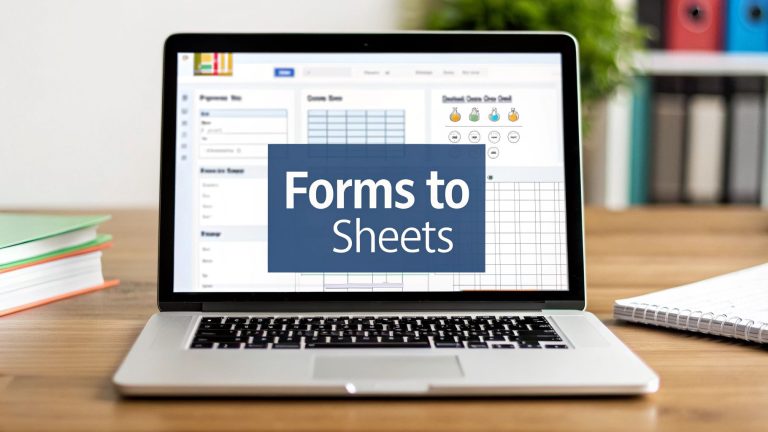Top Business Process Automation Examples to Boost Efficiency
In today's competitive environment, manual processes are no longer just inefficient; they are a significant barrier to scaling your operations. The key to unlocking new levels of productivity lies in Business Process Automation (BPA), a strategy focused on using technology to execute recurring tasks or processes where manual effort can be replaced. But what does this look like in practice? This guide moves beyond abstract theory to provide concrete business process automation examples you can adapt and implement today.
We will dissect seven powerful automation scenarios, from finance and HR to customer service, detailing the strategic thinking, tactical execution, and measurable benefits behind each one. At its core, business process automation is about leveraging technology for streamlining business processes for real growth, not just completing tasks faster.
Each example offers a clear roadmap for transforming your own workflows from tedious, time-consuming chores into streamlined, strategic assets. You will find specific, actionable takeaways designed to help you identify opportunities within your own organization to save time, reduce critical errors, and accelerate sustainable growth. Let’s explore how to put these concepts into action.
1. Invoice Processing and Accounts Payable Automation
Managing accounts payable is a critical but often resource-intensive function for any business. Manual invoice processing is prone to human error, delays, and high operational costs. This is where invoice processing and accounts payable automation steps in as a powerful business process automation example. It transforms the entire lifecycle, from receiving an invoice to final payment, into a streamlined, digital workflow.
This automation uses technologies like Optical Character Recognition (OCR) to extract data from digital or paper invoices, eliminating manual data entry. The system then validates this information against purchase orders and internal records, flags discrepancies, and routes the invoice through a pre-defined digital approval hierarchy.
The Automated Workflow in Action
The typical automated AP process follows a clear, efficient sequence. The goal is to minimize manual touchpoints and accelerate the journey from receipt to payment, ensuring accuracy and compliance.
The following infographic illustrates this streamlined, three-step process.
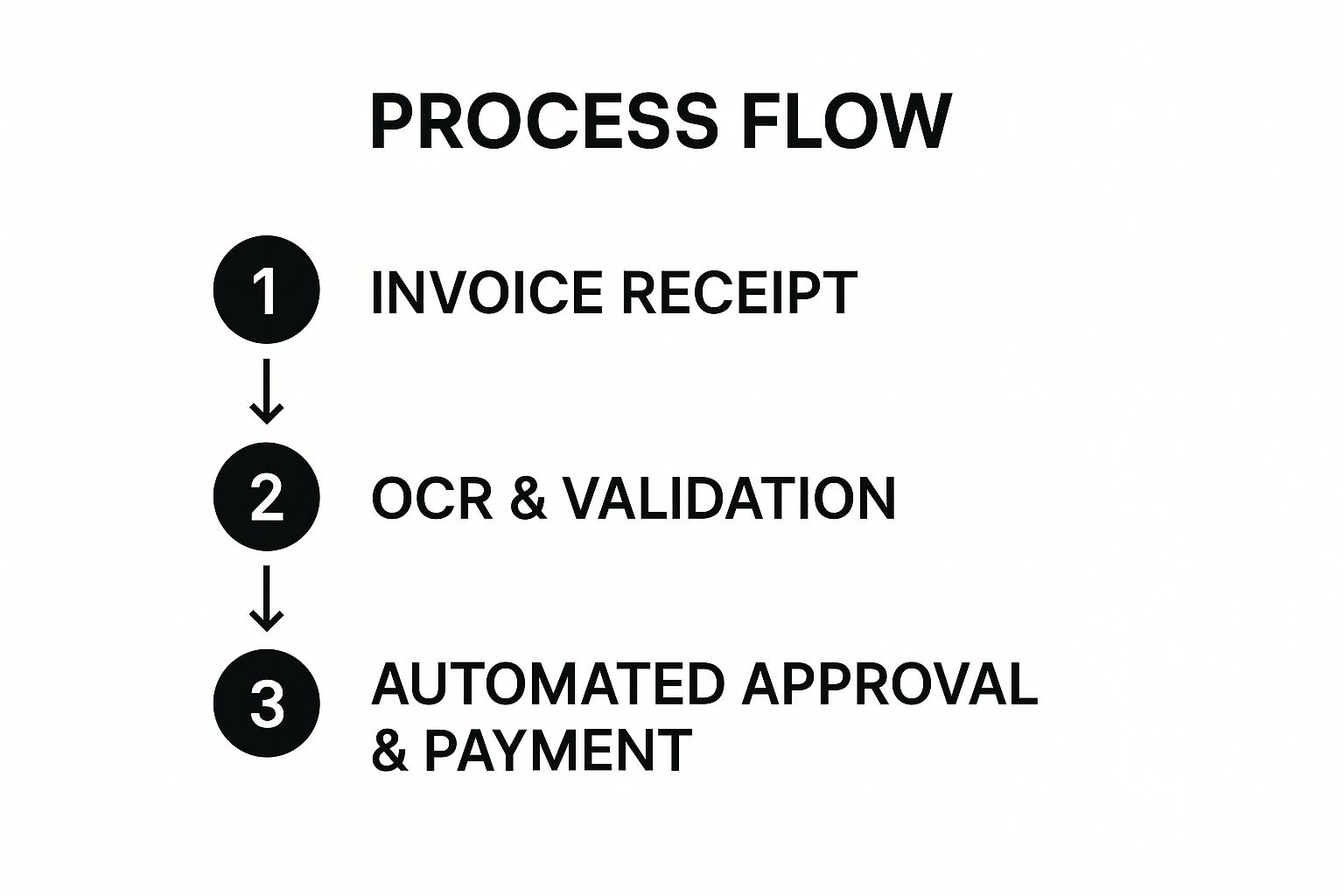
This visual flow highlights how automation systematically removes manual bottlenecks at each critical stage of the invoice lifecycle.
Strategic Benefits and Implementation Tips
The impact of this automation is significant. Companies like Siemens have drastically cut their invoice processing time from 17 days down to just 4. Similarly, Coca-Cola European Partners successfully automated 95% of their invoice processing, showcasing the scalability of this solution.
Key Strategic Insight: Automating accounts payable is not just about cost savings; it's a strategic move to improve vendor relationships through timely payments, gain real-time visibility into cash flow, and enhance financial compliance.
For businesses looking to implement this, here are some actionable tips:
- Start Small: Begin with high-volume, standardized invoices from a few key vendors to refine the process before a full-scale rollout.
- Define Workflows First: Clearly map out your approval hierarchies and business rules before you start automating. This ensures the software aligns with your internal controls.
- Encourage Vendor Adoption: Work with your vendors to encourage the submission of digital invoices in standardized formats (like PDF or XML) to maximize data extraction accuracy.
This automation is a prime example of how you can streamline business processes to unlock efficiency and focus human capital on more strategic financial analysis.
2. Customer Onboarding Automation
The initial onboarding experience sets the tone for the entire customer relationship. A manual, slow, or fragmented onboarding process can lead to frustration and early churn. Customer onboarding automation addresses this by creating a guided, seamless workflow that takes a new client from initial sign-up to full service activation, creating an exceptional first impression. This is a vital business process automation example for any company focused on growth and retention.
This automation orchestrates a series of tasks, including account creation, document collection, identity verification, and initial training or setup. By using automation platforms like Salesforce or HubSpot, businesses can trigger personalized email sequences, assign internal setup tasks, and provide customers with a clear, step-by-step journey, significantly reducing the time-to-value.

The Automated Workflow in Action
A typical automated onboarding workflow is designed to be proactive and responsive. It guides the customer through necessary steps while handling back-end administrative tasks simultaneously, ensuring a smooth and efficient transition from prospect to active user. The goal is to make the customer feel supported and empowered from day one.
This process typically involves data capture, automated verification checks, personalized communication triggers, and the activation of services or features once all requirements are met. Each step is logged and tracked, providing full visibility to both the customer and the internal teams.
Strategic Benefits and Implementation Tips
The impact of automating customer onboarding is transformative. For instance, Shopify automated its merchant onboarding process, reducing approval time by a staggering 80%. Similarly, Stripe's highly automated system enables most new merchants to start processing payments on the same day they sign up, a powerful competitive advantage.
Key Strategic Insight: Automating customer onboarding is not merely about operational efficiency; it's a strategic investment in long-term customer loyalty. A frictionless start dramatically increases the likelihood of user adoption, satisfaction, and lifetime value.
For businesses aiming to implement this, here are some actionable tips:
- Map the Entire Journey: Before automating anything, thoroughly document every single step, touchpoint, and potential friction point in your current manual onboarding process.
- Maintain a Human Touch: Design the automation to handle routine tasks but create clear escalation paths for complex cases or high-value clients to connect with a human expert.
- Use Progressive Profiling: Instead of presenting new users with a massive form, collect information in smaller, context-relevant chunks as they progress through the onboarding steps.
- Provide Real-Time Updates: Implement automated emails or in-app notifications to keep customers informed of their progress, what's next, and when they can expect to be fully active.
3. Expense Management and Reimbursement Automation
Managing employee expenses is a necessary but often cumbersome administrative task. Manual expense reporting involves collecting paper receipts, filling out spreadsheets, and enduring lengthy approval cycles, leading to errors, delays, and frustrated employees. This is where expense management automation serves as a crucial business process automation example, transforming a tedious chore into a seamless, compliant, and efficient digital workflow.
This automation leverages mobile technology and AI to streamline the entire process. Employees can snap photos of receipts, and Optical Character Recognition (OCR) technology automatically extracts key data like vendor, date, and amount. The system then populates an expense report, checks it against pre-set company policies, and routes it through a digital approval chain.
The Automated Workflow in Action
The typical automated expense management process is designed for speed, accuracy, and user convenience. It eliminates manual data entry and accelerates the entire cycle from expense creation to reimbursement, ensuring policy adherence every step of the way.
The following infographic illustrates this streamlined, three-step process.
This visual flow demonstrates how automation systematically removes friction and potential for error at each stage of the expense and reimbursement lifecycle.
Strategic Benefits and Implementation Tips
The impact of this automation is profound. For instance, IBM reduced its expense processing time from 45 minutes down to just 5 minutes per report. Similarly, Deloitte successfully automated 80% of its expense reports with zero manual intervention, highlighting the system's reliability and efficiency at scale.
Key Strategic Insight: Automating expense management is not just about reducing administrative overhead; it's a strategic investment in employee satisfaction, financial control, and real-time spending visibility that enables better budgeting and forecasting.
For businesses looking to implement this, here are some actionable tips:
- Establish Clear Policies First: Before implementing any software, solidify and document your expense policies. The automation's rules engine is only as good as the policies you define.
- Integrate with Corporate Cards: Connect your automation platform with corporate credit card feeds. This provides a seamless flow of transaction data, drastically reducing manual entry and improving accuracy.
- Provide Comprehensive Training: Ensure employees are comfortable using the new system, especially mobile receipt capture features, to maximize adoption and benefits from day one.
This automation is a textbook case of how you can transform an internal process to boost both operational efficiency and employee morale.
4. HR Recruitment and Hiring Process Automation
Recruitment is a talent-driven, high-stakes process that is often bogged down by administrative tasks, from posting jobs and screening resumes to scheduling endless interviews. Manual hiring workflows can lead to slow time-to-fill, inconsistent candidate evaluations, and a poor applicant experience. HR recruitment and hiring process automation addresses these challenges by creating an end-to-end digital system that manages the entire talent acquisition lifecycle.
This automation leverages technologies like AI and applicant tracking systems (ATS) to post jobs across multiple platforms, source and screen candidates, and schedule interviews. AI-powered tools can analyze resumes to match skills with job requirements, conduct initial video screenings, and streamline the funnel, allowing HR professionals to focus on engaging with top-tier talent.
The Automated Workflow in Action
The typical automated recruitment process creates a seamless, efficient journey for both the hiring team and the candidate. The primary goal is to accelerate the hiring cycle, improve the quality of hires, and enhance the overall candidate experience through timely, personalized communication.
The following infographic illustrates this streamlined, multi-stage process.

This visual flow highlights how automation systematically removes manual burdens and accelerates progress at each critical stage of the hiring journey.
Strategic Benefits and Implementation Tips
The impact of automating recruitment is profound. Unilever, for example, automated its initial screening process and reduced its hiring time by an astounding 75%. Similarly, Hilton automated 95% of its hiring process for high-volume, entry-level roles, demonstrating the technology's massive scalability.
Key Strategic Insight: Automating recruitment is more than an efficiency play; it's a competitive advantage in the war for talent. It allows organizations to find, engage, and secure top candidates faster while building a positive employer brand through a superior applicant experience.
For businesses looking to implement this, here are some actionable tips:
- Maintain the Human Touch: Automate administrative and screening tasks, but always keep human judgment central to final interviews and decision-making to assess cultural fit and nuanced skills.
- Audit for Algorithmic Bias: Regularly review your automation tools and AI algorithms to ensure they are not inadvertently filtering out diverse or qualified candidates.
- Personalize Automated Communications: Use dynamic fields and templates to ensure that automated emails and messages feel personal, keeping candidates engaged throughout the process.
This type of automation is one of the most impactful business process automation examples, directly influencing a company's ability to attract and retain the talent it needs to grow.
5. Inventory Management and Supply Chain Automation
Managing inventory and the broader supply chain is a complex dance of forecasting, procurement, and logistics. Manual methods are often overwhelmed by market volatility, leading to costly stockouts or excess carrying costs. Inventory management and supply chain automation addresses this by creating an intelligent, self-regulating system that optimizes the flow of goods from supplier to customer.
This type of business process automation uses real-time data from sales systems, warehouses, and suppliers to monitor stock levels, predict demand, and even automatically generate purchase orders. By connecting disparate parts of the supply chain into a cohesive digital ecosystem, it ensures that the right products are in the right place at the right time, minimizing waste and maximizing profitability.
The Automated Workflow in Action
The automated supply chain process is designed to be proactive rather than reactive. It shifts from manual counts and guesswork to data-driven decision-making, creating a seamless loop of monitoring, forecasting, and replenishment that adapts to changing market conditions. This ensures operational resilience and efficiency from end to end.
This visual represents how automation creates a continuous, intelligent cycle that keeps the supply chain flowing smoothly without constant human intervention.
Strategic Benefits and Implementation Tips
The strategic advantages are transformative. Walmart uses automation to manage inventory across its vast network of stores, while Zara’s famously agile supply chain leverages it to move designs from concept to store in just two weeks. These examples highlight how automation builds a powerful competitive edge.
Key Strategic Insight: Automating inventory and supply chain processes is about more than just efficiency. It builds a resilient and agile operation that can rapidly adapt to demand shifts, reduce capital tied up in stock, and improve customer satisfaction by preventing stockouts.
For businesses aiming to implement this, consider these tips:
- Start with Predictable Items: Begin by automating the management of your high-velocity, predictable products to test and refine your forecasting algorithms.
- Integrate Key Data Sources: Connect your automation platform with Point of Sale (POS), sales, and ERP systems to ensure your demand forecasts are based on accurate, real-time data.
- Establish Clear Protocols: Define automated communication rules for suppliers, such as how and when purchase orders are sent and acknowledgments are received.
This level of automation is a core part of any successful digital transformation for small business, turning operational functions into strategic assets.
6. Customer Service and Help Desk Automation
Delivering exceptional customer support is a cornerstone of business success, but scaling it is often costly and complex. Manual help desk operations can lead to slow response times, inconsistent answers, and agent burnout. This is where customer service and help desk automation emerges as a transformative business process automation example, creating an intelligent, 24/7 support ecosystem.
This automation leverages technologies like AI-powered chatbots, automated ticket routing, and intelligent knowledge bases. It handles routine inquiries, categorizes issues based on urgency and topic, and provides human agents with suggested responses, freeing them to focus on resolving complex, high-value customer problems.
The Automated Workflow in Action
A typical automated customer service workflow is designed to provide immediate assistance and intelligently manage support requests. The system triages incoming queries, provides instant self-service options, and ensures that complex issues are seamlessly escalated to the right human agent with full context.
This structured flow ensures customers get fast, accurate answers to common questions while agents receive well-organized, prioritized tickets.
Strategic Benefits and Implementation Tips
The impact of this automation is profound. Bank of America's virtual assistant, Erica, has handled over 1 billion customer requests, while Spotify's chatbot successfully resolves 75% of inquiries without human intervention. These examples highlight the immense scalability and efficiency gains possible.
Key Strategic Insight: Automating customer service is not about replacing human agents but empowering them. It enhances the customer experience with instant support for simple issues and equips agents with the tools to provide faster, more effective solutions for complex ones.
For businesses looking to implement this, here are some actionable tips:
- Design Clear Escalation Paths: Ensure a seamless and frustration-free handoff from a chatbot to a human agent when the system cannot resolve an issue.
- Continuously Update Knowledge Bases: Regularly feed your AI with new information from resolved tickets and customer feedback to improve its accuracy and effectiveness.
- Provide Seamless Handoffs: Make sure the full conversation history and customer data are transferred to the human agent during an escalation to avoid forcing customers to repeat themselves.
By automating routine support tasks, you not only cut operational costs but also significantly improve team productivity and customer satisfaction.
7. Financial Reporting and Compliance Automation
The financial close and reporting cycle is a high-stakes, deadline-driven process that is traditionally manual, complex, and susceptible to errors. Financial reporting and compliance automation addresses these challenges head-on by creating an integrated system that handles data aggregation, report generation, and regulatory adherence. This is a crucial business process automation example for maintaining financial integrity and strategic agility.
This type of automation leverages software to pull financial data from disparate sources like ERPs, CRMs, and spreadsheets. It then standardizes this data, applies predefined accounting and business rules, and generates accurate financial statements and compliance reports. The entire process, from data collection to final filing, becomes a transparent and auditable workflow.
The Automated Workflow in Action
The automated reporting workflow is designed to ensure speed, accuracy, and control. It systematically eliminates manual consolidation and reconciliation tasks, which are often the primary sources of delays and errors during the financial close process. The goal is to create a single source of truth for financial data that can be trusted by all stakeholders.
The process typically involves data integration from various systems, automated consolidation across multiple business units or entities, and rule-based generation of reports for internal management and external regulatory bodies. This creates a repeatable and reliable monthly, quarterly, and annual closing cycle.
Strategic Benefits and Implementation Tips
The transformative power of this automation is evident in the results achieved by major corporations. For example, General Electric famously reduced its financial close time from eight days down to just two. Similarly, Cisco successfully automated its monthly financial consolidation across more than 60 global entities, drastically improving efficiency and accuracy.
Key Strategic Insight: Automating financial reporting is more than an efficiency play; it is a strategic imperative for risk management. It provides a real-time, accurate view of financial health, strengthens internal controls, and ensures continuous compliance with evolving regulations like Sarbanes-Oxley (SOX).
For businesses aiming to implement this automation, consider these actionable tips:
- Standardize Data First: Begin by standardizing your chart of accounts and data definitions across all business units. This foundational step is critical for accurate automated consolidation.
- Implement Robust Validation: Build strong data validation rules into the system to automatically flag anomalies and inconsistencies, preventing errors from propagating into final reports.
- Maintain Detailed Audit Trails: Ensure your chosen platform automatically documents all changes, adjustments, and approvals. This creates an unimpeachable audit trail for both internal and external review.
7 Key Business Process Automation Examples Comparison
| Automation Type | Implementation Complexity 🔄 | Resource Requirements 💡 | Expected Outcomes ⭐📊 | Ideal Use Cases | Key Advantages ⚡ |
|---|---|---|---|---|---|
| Invoice Processing and Accounts Payable Automation | High: integration with ERP/accounting | Moderate to high: OCR, workflow setup | ⭐⭐⭐⭐ Reduces processing time by 70-80%, cuts costs by up to 60%, improves compliance | Manufacturing, retail, healthcare, services | ⚡ Faster payments, error reduction, compliance |
| Customer Onboarding Automation | High: multi-system integration, compliance | High: KYC, identity verification tech | ⭐⭐⭐ Improves onboarding time by 50-70%, boosts customer satisfaction and compliance | Banking, e-commerce, SaaS | ⚡ 24/7 availability, scalable onboarding |
| Expense Management and Reimbursement Automation | Moderate: mobile tech, policy enforcements | Moderate: mobile apps, OCR, training | ⭐⭐⭐ Reduces processing time by 75%, improves policy compliance by 90% | Enterprises with frequent employee expenses | ⚡ Real-time tracking, cost savings, employee satisfaction |
| HR Recruitment and Hiring Process Automation | Moderate to high: AI tools, multi-platform | Moderate: AI/ML tools, integration with HR systems | ⭐⭐ Reduces time-to-hire by 40-50%, improves candidate quality, reduces costs | Large enterprises, recruitment firms | ⚡ Faster hiring, reduced bias, consistent experience |
| Inventory Management and Supply Chain Automation | High: IoT, machine learning, multisystem | High: sensors, predictive analytics | ⭐⭐⭐⭐ Cuts carrying costs by 20-30%, minimizes stockouts, optimizes cash flow | Retail, manufacturing, healthcare | ⚡ Real-time visibility, supplier management |
| Customer Service and Help Desk Automation | Moderate: AI chatbots, ticket routing | Moderate: AI/NLP, knowledge base upkeep | ⭐⭐⭐ Handles 70-80% routine inquiries, reduces response times by 60-70% | Customer support centers, SaaS | ⚡ 24/7 support, cost reductions, consistency |
| Financial Reporting and Compliance Automation | High: complex financial system integration | High: accounting systems, regulatory updates | ⭐⭐⭐⭐ Reduces month-end close by 50-60%, improves data accuracy, ensures compliance | Large enterprises, multi-entity companies | ⚡ Accurate reporting, audit readiness, risk mitigation |
Your Next Step: From Insight to Implementation
The journey through these diverse business process automation examples reveals a powerful, unifying truth: automation is not just about replacing manual tasks; it's about fundamentally redesigning how work gets done. From streamlining invoice processing in accounts payable to accelerating HR recruitment, each scenario demonstrates a strategic shift from tedious, repetitive work to high-impact, value-driven activity. The core lesson is that successful automation isn't a single, massive overhaul but a series of calculated, incremental improvements that compound over time.
The most successful organizations don't wait for the perfect, all-encompassing solution. Instead, they start by identifying a specific, high-friction process and applying a targeted automation tool. This approach proves the concept, generates immediate ROI, and builds the internal momentum needed to tackle more complex challenges. Your first step doesn't have to be a multi-department digital transformation project; it can be as simple as automating a single, frustrating workflow.
Key Takeaways for Your Automation Strategy
To move from understanding these examples to implementing your own solutions, focus on these critical principles:
- Identify High-Impact, Low-Complexity Targets: Begin by mapping out your internal workflows. Look for tasks that are rule-based, repetitive, and time-consuming. Automating expense report approvals or new customer onboarding sequences are perfect starting points that offer clear wins.
- Focus on Integration, Not Just Isolation: The true power of automation is unlocked when systems communicate. An automated inventory management system is good, but one that also triggers purchase orders and updates financial reports automatically is transformative. Prioritize tools that integrate seamlessly with your existing technology stack.
- Empower Your Team, Don't Replace Them: Frame automation as a tool to augment human capability. By eliminating mundane data entry and administrative burdens, you free your talented employees to focus on strategic thinking, creative problem-solving, and building customer relationships, activities that drive real business growth.
- Measure Everything: Establish clear metrics before you begin. Whether it’s reducing invoice processing time, decreasing customer response time, or accelerating the hiring cycle, tangible data will prove the value of your efforts and guide future automation investments.
Your First Step: Building Momentum
The most significant barrier to automation is often inertia. The array of possibilities can feel overwhelming, but the path forward is clear. Select one process from the business process automation examples we've discussed that resonates with a current pain point in your business. Map it, quantify the time it consumes, and research a specific tool designed to solve that exact problem.
By taking this first deliberate step, you initiate a powerful cycle of improvement. Each successful automation builds confidence, frees up resources, and uncovers new opportunities for optimization. This is how modern, agile, and competitive businesses are built: one smart automation at a time. The question is no longer if you should automate, but what you will automate first to begin your transformation.
Ready to take that first simple but powerful step in your automation journey? Many of the most impactful business process automation examples start with lead management. Stop manually exporting your Facebook leads and see how LeadSavvy Pro can instantly sync them to your Google Sheet or CRM, saving you time and ensuring you never miss an opportunity. Start your free trial of LeadSavvy Pro today and experience the immediate ROI of smart automation.