12 Best Lead Management Software for Small Business (2025)
For a small business, every lead is a golden opportunity. Yet, managing them effectively can feel like juggling chainsaws. Between manual data entry, slow response times, and scattered information, it's easy for high-potential prospects to go cold. The right lead management software transforms this chaos into a streamlined, automated process that empowers you to respond instantly, nurture effectively, and convert more sales. But with so many options, how do you choose the one that fits your budget and goals?
This guide cuts through the noise. We've analyzed the top platforms to bring you a definitive list of the best lead management software for small business, focusing on usability, affordability, and features that deliver real impact. You'll find a detailed breakdown for each tool, complete with screenshots, direct links, and honest assessments of their pros and cons. We focus on practical use cases, whether you're running Facebook ad campaigns, managing client accounts, or simply need a budget-friendly way to organize your sales pipeline.
To fully appreciate the power of these tools, it's helpful to first understand the fundamentals of Customer Relationship Management (CRM) and how it serves as the backbone for effective lead management. Our goal is to equip you with all the information needed to select the perfect platform, stop valuable leads from slipping away, and start closing more deals.
1. LeadSavvy Pro: Best for Facebook Lead Automation
For small businesses that rely heavily on Facebook Lead Ads, LeadSavvy Pro emerges as an indispensable tool, securing its spot as a top contender for the best lead management software for small business. Its core strength lies in its focused, elegant solution to a common and costly problem: the delay between lead capture and sales follow-up. It completely automates the cumbersome process of manually downloading CSV files from Facebook, creating a direct, real-time pipeline to your sales team.
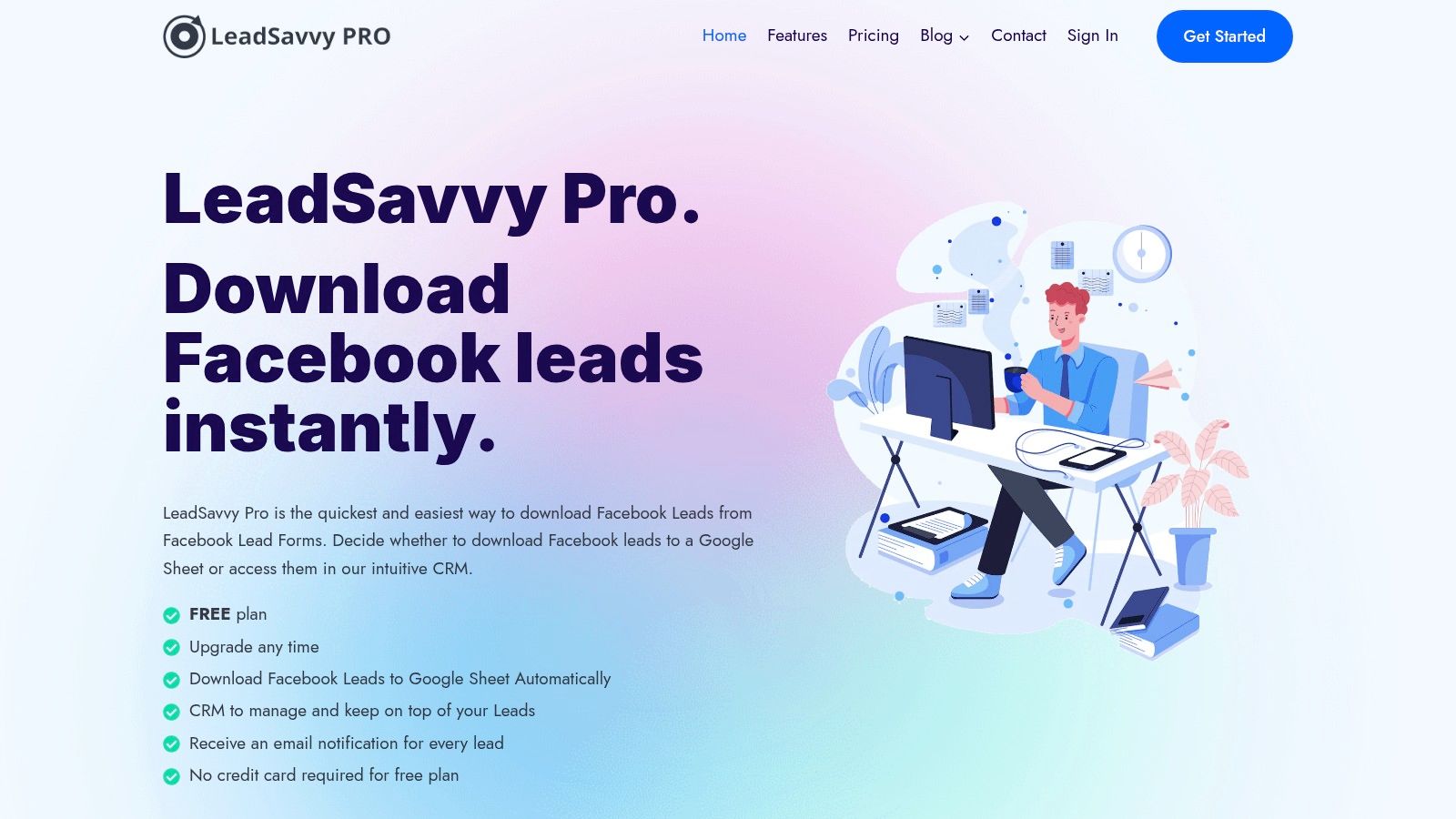
This platform excels by instantly syncing every new lead from your Facebook forms directly into a designated Google Sheet or its user-friendly internal CRM. The moment a prospect submits their information, your team receives an email notification, enabling them to engage while the lead’s interest is at its peak. This immediacy is a significant competitive advantage that can dramatically boost conversion rates.
Why It Stands Out
LeadSavvy Pro is built on a foundation of simplicity and efficiency. The setup process is remarkably straightforward, guided by clear video tutorials that make it accessible even for users with no technical background. This ease of use, combined with a generous "free forever" plan, removes any barrier to entry for budget-conscious startups and small businesses looking to optimize their lead flow without a significant financial commitment. For more advanced needs, its paid plans unlock unlimited lead syncs, making it a scalable solution as your business grows. The mobile-friendly interface ensures your team can manage leads effectively from anywhere. While its current focus is exclusively on Facebook, its mastery of this channel is unparalleled for its target user base.
Key Features & Benefits:
- Automated Lead Sync: Eliminates manual data entry by pushing Facebook leads to Google Sheets or the built-in CRM in real-time.
- Instant Notifications: Sales teams are alerted via email the moment a new lead is captured.
- User-Friendly Setup: An intuitive onboarding process allows you to connect your Facebook account and go live in minutes.
- Generous Free Tier: The free plan provides substantial value, allowing businesses to test and benefit from the core automation features without cost.
Pricing:
- Free Plan: Available
- Paid Plans: Start at a competitive price point for advanced features like unlimited lead synchronization.
Best For:
Small businesses, marketing agencies, and entrepreneurs who use Facebook Lead Ads as a primary source for customer acquisition and need to accelerate their speed-to-lead.
2. HubSpot CRM
HubSpot CRM is a dominant force in the market, offering an all-in-one platform that grows with your business. Its main draw for small teams is the powerful, genuinely free CRM that provides a central database for contacts and deals, a visual sales pipeline, and basic reporting dashboards. This makes it an ideal entry point for businesses transitioning from spreadsheets to a dedicated lead management system.
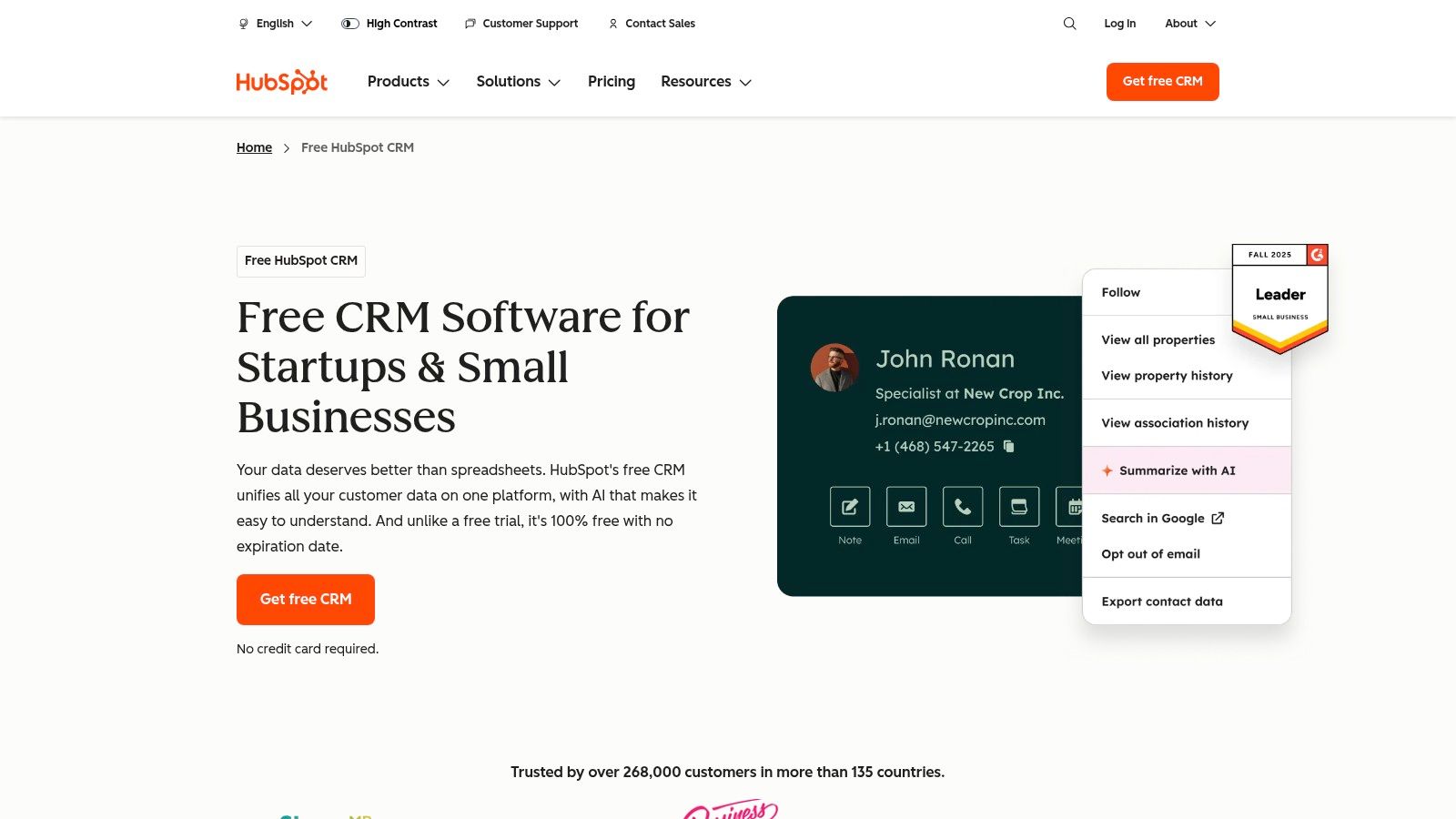
What makes HubSpot one of the best lead management software for small business options is its educational ecosystem. HubSpot Academy offers free courses that teach not just how to use the tool, but also the marketing and sales principles behind it. The platform’s true power is unlocked through its extensive marketplace of over 1,900 app integrations, allowing you to connect lead capture tools, ad platforms, and live chat seamlessly.
Key Features & Pricing
- Pricing: Starts with a robust Free Forever CRM. Paid plans (Starter, Professional, Enterprise) unlock automation, advanced reporting, and AI features, with seat-based pricing.
- Pros: The free tier is remarkably capable for early-stage businesses. The user interface is clean, and the setup guidance is excellent.
- Cons: Critical features like advanced lead scoring and complex workflow automation are gated behind the more expensive Professional and Enterprise tiers.
- Website: HubSpot CRM
3. Salesforce Starter Suite
Salesforce Starter Suite brings the power of the world’s most recognized CRM to the small business arena in a simplified, all-in-one package. It combines sales, marketing, and service essentials, making it an excellent choice for businesses that anticipate significant growth. The suite provides foundational tools like lead, account, and opportunity management alongside basic email integration, all guided by a streamlined onboarding process designed to get teams up and running quickly without the typical enterprise-level complexity.
What solidifies its place as one of the best lead management software for small business options is its built-in scalability. As your needs evolve, you have a clear, direct path to upgrade to more powerful Salesforce editions. The access to the legendary Salesforce AppExchange is another key benefit, allowing even Starter users to connect a vast ecosystem of third-party apps to extend functionality for nearly any business process imaginable.
Key Features & Pricing
- Pricing: Starts with a 30-day free trial. The Starter plan is offered with flexible monthly or annual billing.
- Pros: Access to the ubiquitous Salesforce ecosystem and AppExchange. The monthly billing option provides flexibility often missing in Salesforce plans, making it more accessible for SMBs.
- Cons: Moving beyond the Starter suite to more advanced editions can introduce significant cost and complexity.
- Website: Salesforce Starter Suite
4. Pipedrive
Pipedrive is a sales-first CRM designed with the user in mind, making it exceptionally easy for small teams to adopt. Its core strength lies in its highly visual, drag-and-drop sales pipeline, which allows representatives to see exactly where every lead and deal stands at a glance. This focus on pipeline management simplifies the sales process, helping teams prioritize actions and close deals faster.
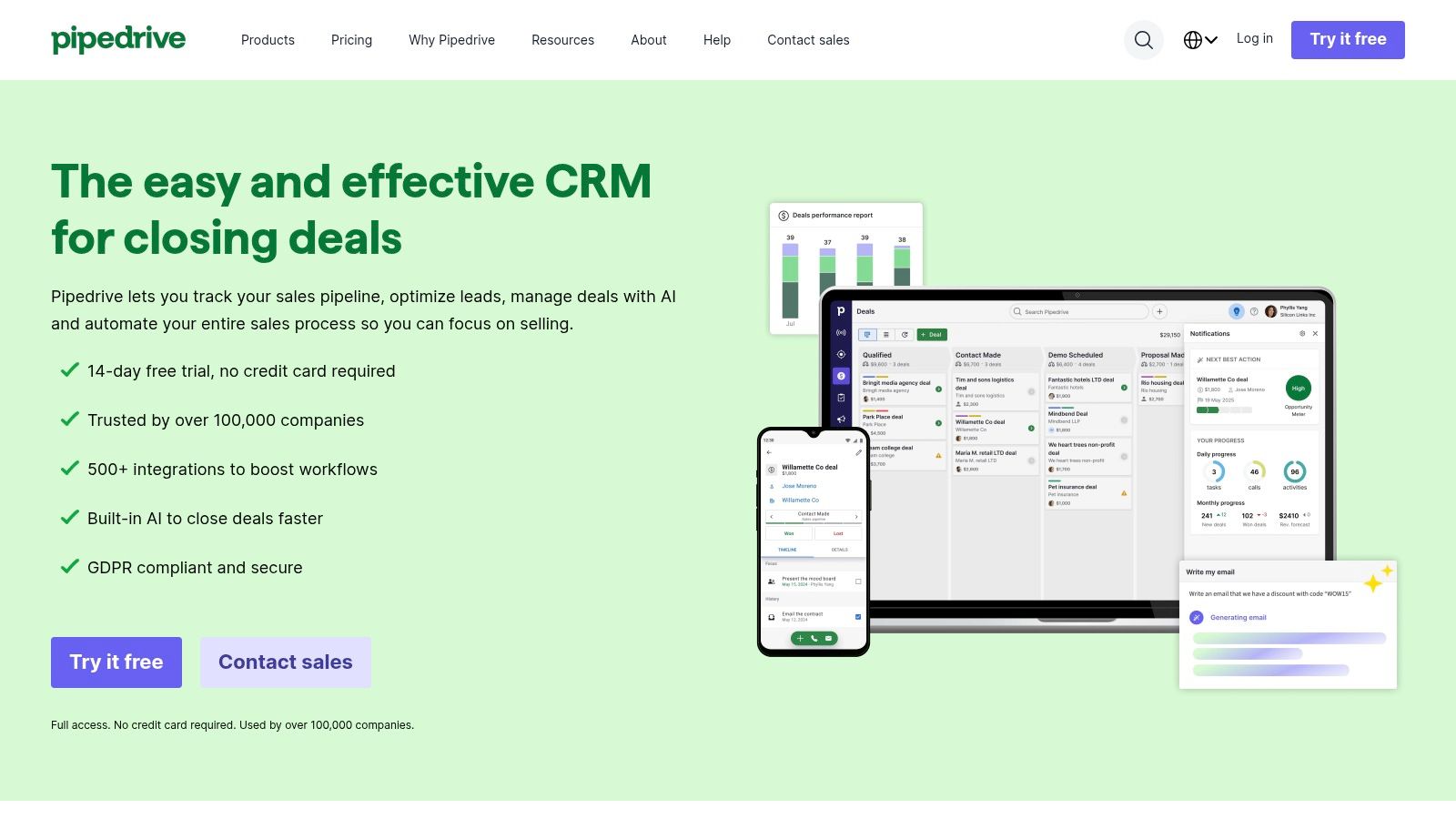
What makes Pipedrive a top contender for the best lead management software for small business is its flexible, add-on-based architecture. Instead of forcing users into expensive, all-inclusive tiers, it allows businesses to purchase specific functionalities like the LeadBooster chatbot, email Campaigns, or project management tools as needed. This pay-for-what-you-use model is perfect for small businesses looking to scale their toolset alongside their revenue, without overcommitting financially from day one.
Key Features & Pricing
- Pricing: Begins with the Essential plan. A 14-day free trial is available. Key features are available in higher tiers or as paid add-ons like LeadBooster and Campaigns.
- Pros: The learning curve is very short, enabling quick team adoption. Its flexible add-on model allows small businesses to pay only for the features they actively need.
- Cons: Core functionalities like lead generation and marketing campaigns are not included in base plans and require purchasing separate add-ons, which can increase the total cost.
- Website: Pipedrive
5. Zoho CRM
Zoho CRM is a powerhouse for small businesses that need a highly customizable platform without an enterprise-level price tag. Its standout feature is its position within the broader Zoho ecosystem, offering seamless integration with dozens of other business apps like Zoho Books for accounting and Zoho Campaigns for email marketing. This creates a unified operating system for your entire business, not just your sales process.
What solidifies Zoho’s place as one of the best lead management software for small business options is its incredible value. The platform provides robust lead and deal management, automation, and sales forecasting even on its more affordable plans. For businesses considering how it stacks up against other industry giants, understanding the specific differences is key. You can find detailed comparisons that explore this further, like this analysis of Zoho vs. Salesforce. The AI-powered sales assistant, Zia, available in higher tiers, also provides predictive insights and task automation that give growing teams a competitive edge.
Key Features & Pricing
- Pricing: A Free Forever Edition is available for up to 3 users. Paid plans (Standard, Professional, Enterprise, Ultimate) offer a tiered feature set with affordable per-user pricing.
- Pros: The price-to-feature ratio is one of the best on the market for SMBs. Its deep customization options are powerful, and its integration with the Zoho app suite is a major advantage.
- Cons: The initial setup can be more complex than simpler tools, and key features like the Zia AI assistant are locked behind more expensive plans.
- Website: Zoho CRM
6. Freshsales by Freshworks
Freshsales (part of the Freshworks suite) brings sales, marketing, and support together with a modern, AI-powered CRM. Its strength for small businesses lies in its integrated communication channels. Right out of the box, teams can engage leads via phone, email, and chat from a single interface, dramatically cutting down response times and eliminating the need to juggle multiple tools. This unified approach makes follow-up seamless and context-rich.
What truly positions Freshsales as one of the best lead management software for small business options is its user-friendly design combined with powerful, native functionality. The visual sales pipeline uses a Kanban-style view that makes it easy to track lead progression, while the AI assistant, "Freddy," helps with lead scoring and task suggestions. For teams looking to implement a more connected workflow, Freshsales provides an accessible entry point into sophisticated marketing automation strategies.
Key Features & Pricing
- Pricing: Starts with a Free plan for up to 3 users. Paid plans (Growth, Pro, Enterprise) add automation, AI features, and multi-channel communication tools. A 21-day free trial is available.
- Pros: The all-in-one communication suite is a major plus for rapid lead engagement. Its user interface is approachable and well-suited for SMBs.
- Cons: Key AI-driven insights and advanced automation capabilities are reserved for the more expensive Pro and Enterprise plans.
- Website: Freshsales
7. monday sales CRM
monday sales CRM is built on the flexible monday.com Work OS, offering a highly visual and customizable approach to lead management. Its strength lies in its board-based interface, which allows small businesses to design sales pipelines and workflows that perfectly match their unique processes without needing any code. This makes it an excellent choice for teams that find traditional CRM systems too rigid or complex.
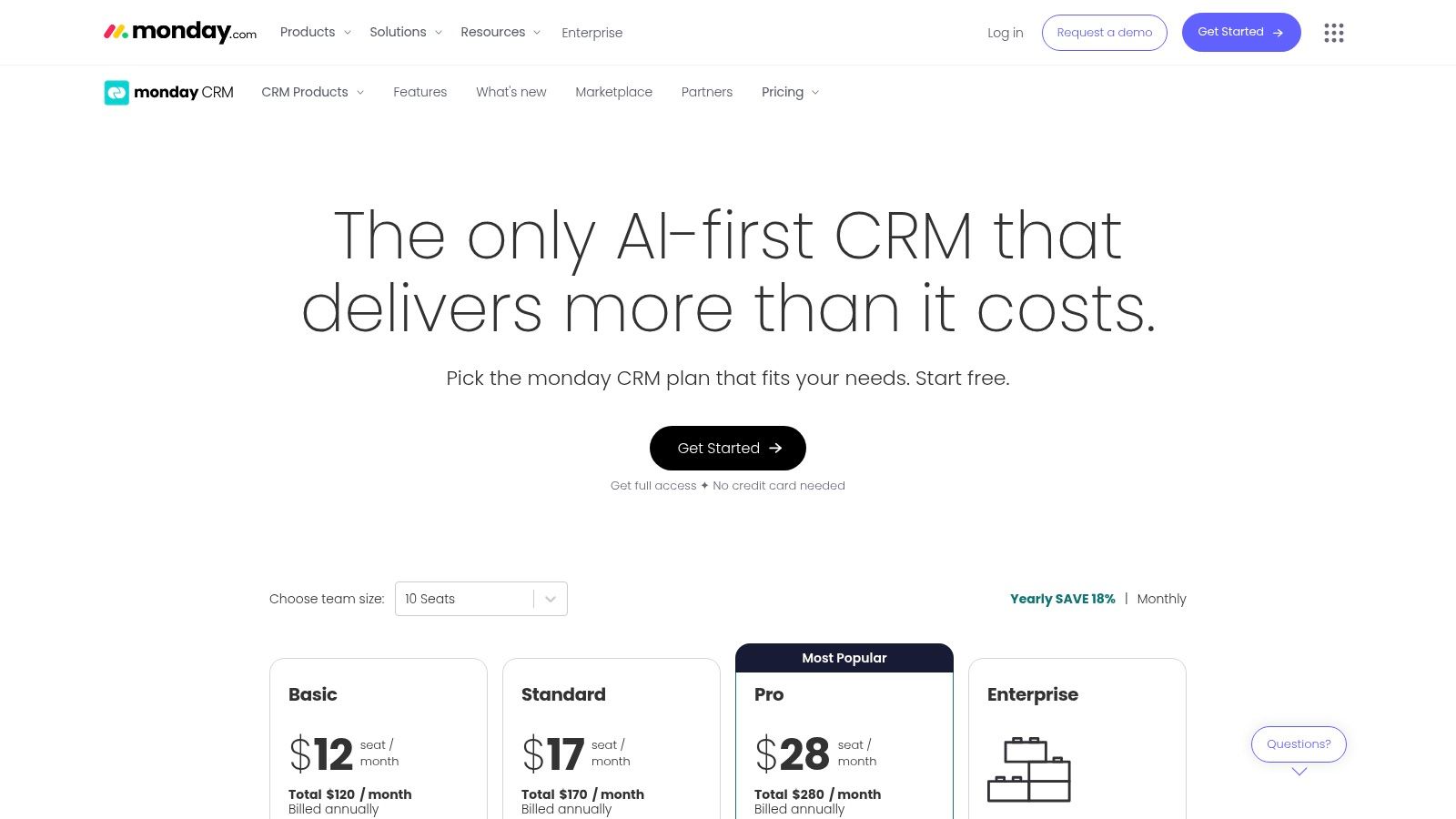
What makes monday.com one of the best lead management software for small business options is its powerful yet accessible automation builder. You can easily set up "recipes" to automate repetitive tasks like sending follow-up emails, assigning leads to reps, or moving a deal to the next stage. With unlimited customizable pipelines and contact management from the start, it scales smoothly from a simple lead tracker to a comprehensive sales machine.
Key Features & Pricing
- Pricing: Starts with a Basic plan. More advanced features like 2-way email sync, quotes, and invoices are available on Standard, Pro, and Enterprise tiers. A 14-day free trial is available.
- Pros: The platform’s flexibility and strong workflow automation templates are a major advantage. It adapts to your process, not the other way around.
- Cons: Pricing can be confusing, with minimum seat commitments on most plans and key features gated behind higher, more expensive tiers.
- Website: monday sales CRM
8. Keap
Keap positions itself as a robust all-in-one CRM, sales, and marketing automation platform specifically designed for service-based small businesses in the U.S. It excels by combining lead capture forms, email and text message nurturing sequences, and integrated appointment scheduling into a single system. This consolidation eliminates the need to stitch together multiple applications, offering a streamlined workflow from initial contact to a booked meeting.
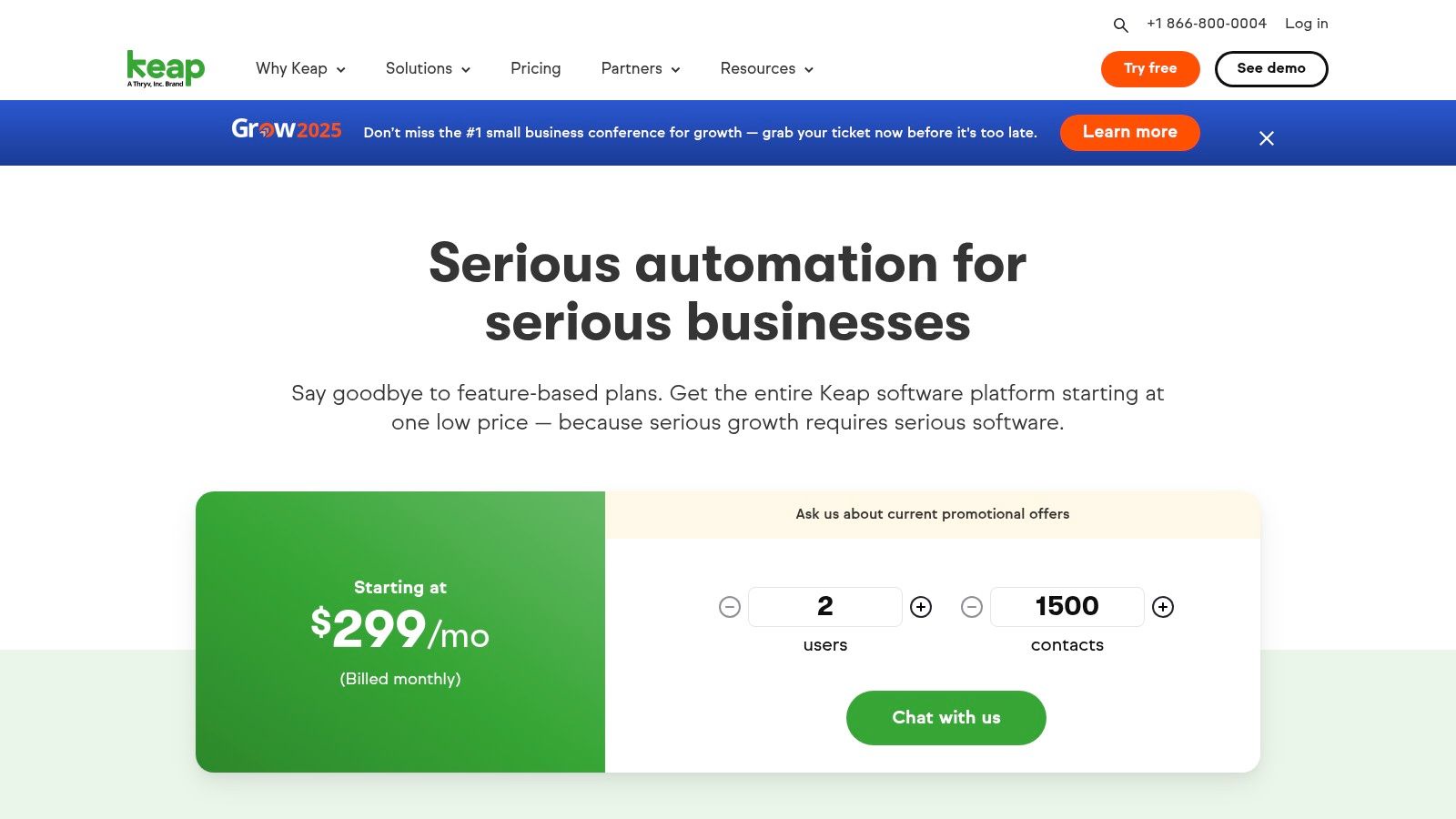
What makes Keap one of the best lead management software for small business options is its strong focus on hands-on support. Many plans include a dedicated Customer Success Manager, providing a concierge-style onboarding experience to help businesses build and implement their automation strategies effectively. The platform is ideal for entrepreneurs who value direct support and want a guided setup to ensure they are maximizing their investment from day one.
Key Features & Pricing
- Pricing: Plans (Pro, Max) are based on the number of contacts and users, starting around $159/month. A free trial is available to test the features.
- Pros: The all-in-one CRM and automation system simplifies tech stacks. Its strong focus on US small businesses includes excellent phone and chat support.
- Cons: Text marketing features are limited to the US market. Additional costs can apply for higher volumes of SMS messages or voice calls.
- Website: Keap
9. Nutshell CRM
Nutshell CRM is a refreshingly straightforward, sales-focused platform designed for small businesses that prioritize usability and rapid adoption. It avoids the complexity of larger all-in-one systems, instead offering a clean, intuitive interface for managing leads, contacts, and sales pipelines. This makes it an excellent choice for teams that need to get up and running quickly without a steep learning curve or extensive training.
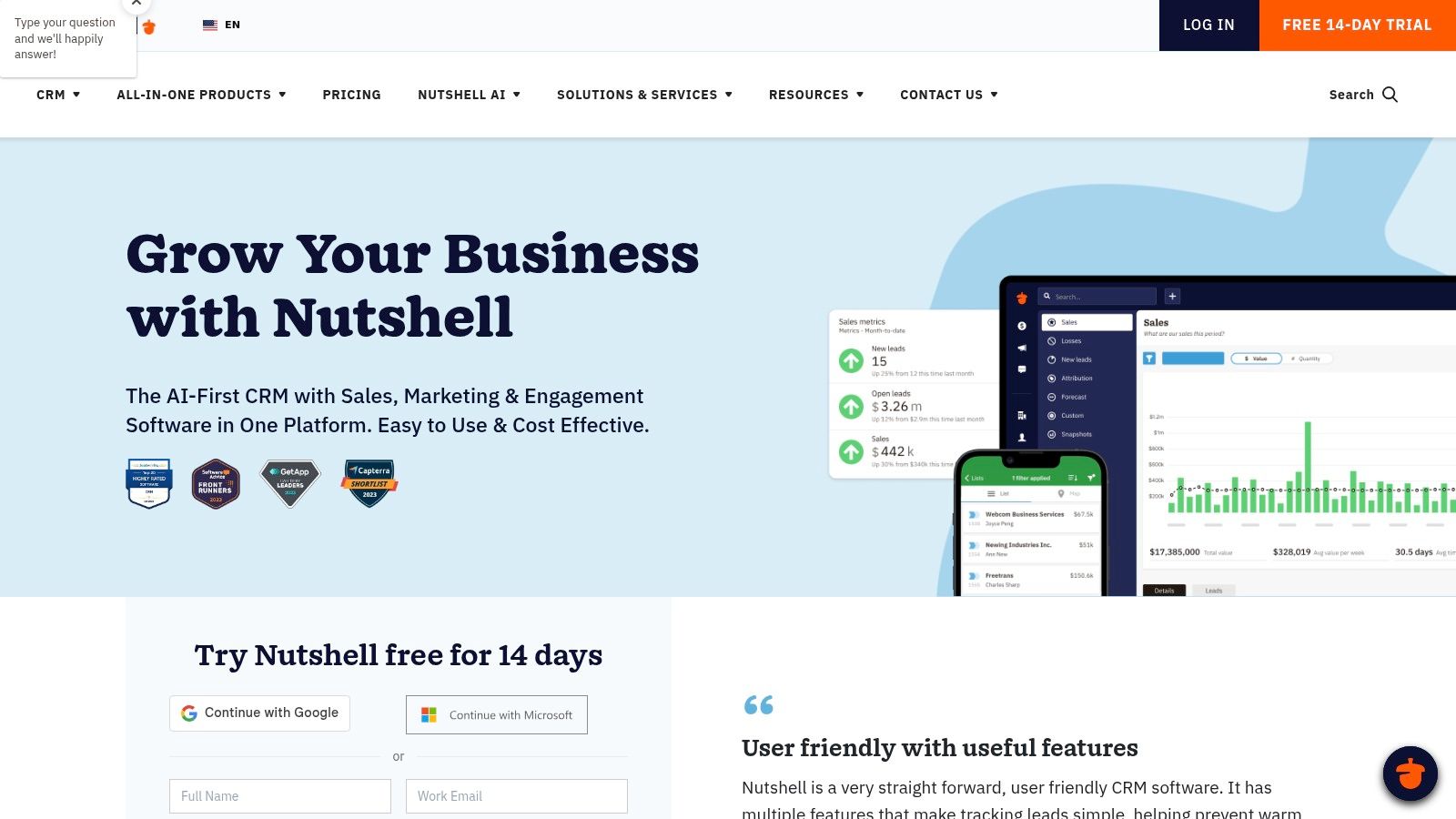
What solidifies Nutshell’s position as one of the best lead management software for small business options is its commitment to core sales activities. Every plan includes unlimited contacts, data storage, and free, real-time support, ensuring small teams are never penalized for growth. The platform's modular approach, with optional add-ons for email marketing and web visitor identification, allows businesses to expand functionality as their needs evolve, keeping initial costs low.
Key Features & Pricing
- Pricing: Starts with a simple per-user, per-month model. Optional add-ons like Nutshell Campaigns and Nutshell IQ for prospecting are available for an additional fee.
- Pros: The user interface is exceptionally clean, promoting fast setup and daily use. The affordable and transparent pricing model is a significant advantage for small businesses.
- Cons: Key marketing and quoting features are not included in the base CRM and require purchasing separate, albeit integrated, add-on products.
- Website: Nutshell CRM
10. LeadSquared
LeadSquared is a powerful CRM and marketing automation platform built specifically for high-velocity sales environments. It excels at managing large volumes of inbound leads through its advanced distribution, scoring, and deduplication capabilities. This makes it an ideal solution for small businesses in sectors like education, finance, and healthcare that need to process and assign leads quickly and efficiently to sales teams.
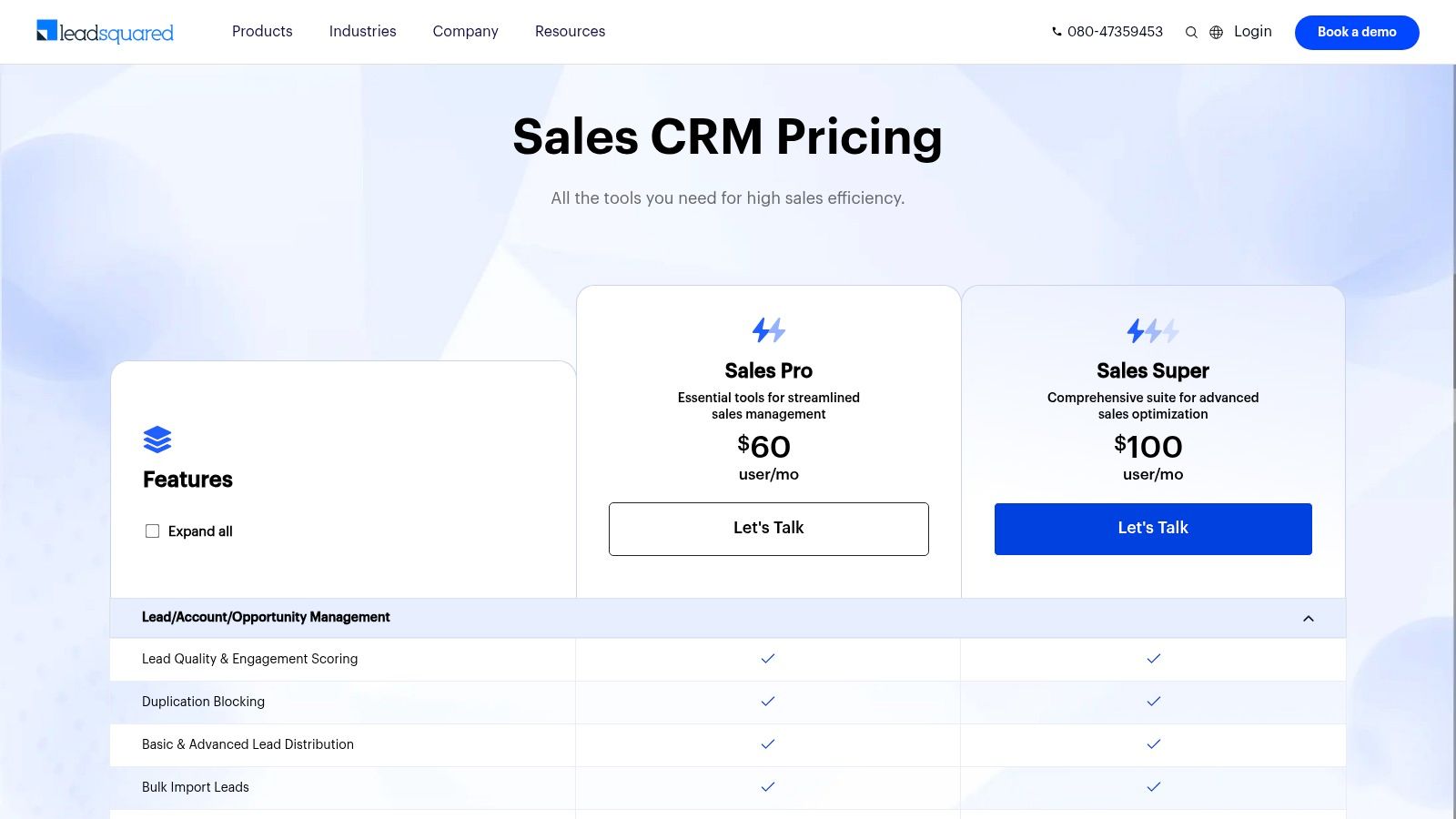
What makes LeadSquared a strong contender for the best lead management software for small business is its vertical-specific focus. The platform offers tailored editions with features designed for unique industry workflows, such as student enrollment or patient acquisition. Its robust mobile CRM empowers field sales representatives to manage leads and tasks on the go, ensuring no opportunity is missed. The visual process designer allows even non-technical users to build complex automation rules for lead assignment and nurturing.
Key Features & Pricing
- Pricing: Pricing is customized and varies by industry and region. Plans like Lite, Pro, and Super are available, but you typically need to contact sales for a specific quote.
- Pros: Highly effective for managing high-volume inbound leads. The verticalized offerings are a major advantage for businesses in specific industries.
- Cons: Pricing isn't transparent and often requires a custom quote, which can be a hurdle for small businesses wanting quick cost comparisons.
- Website: LeadSquared
11. G2 Lead Management Software Category
While not a software itself, G2's Lead Management category is an indispensable research tool for any small business vetting new platforms. It serves as an aggregated peer-review hub, allowing you to see how real users rate dozens of different tools on features, ease of use, and customer support. This is the place to validate your shortlist and uncover potential red flags before committing to a provider.
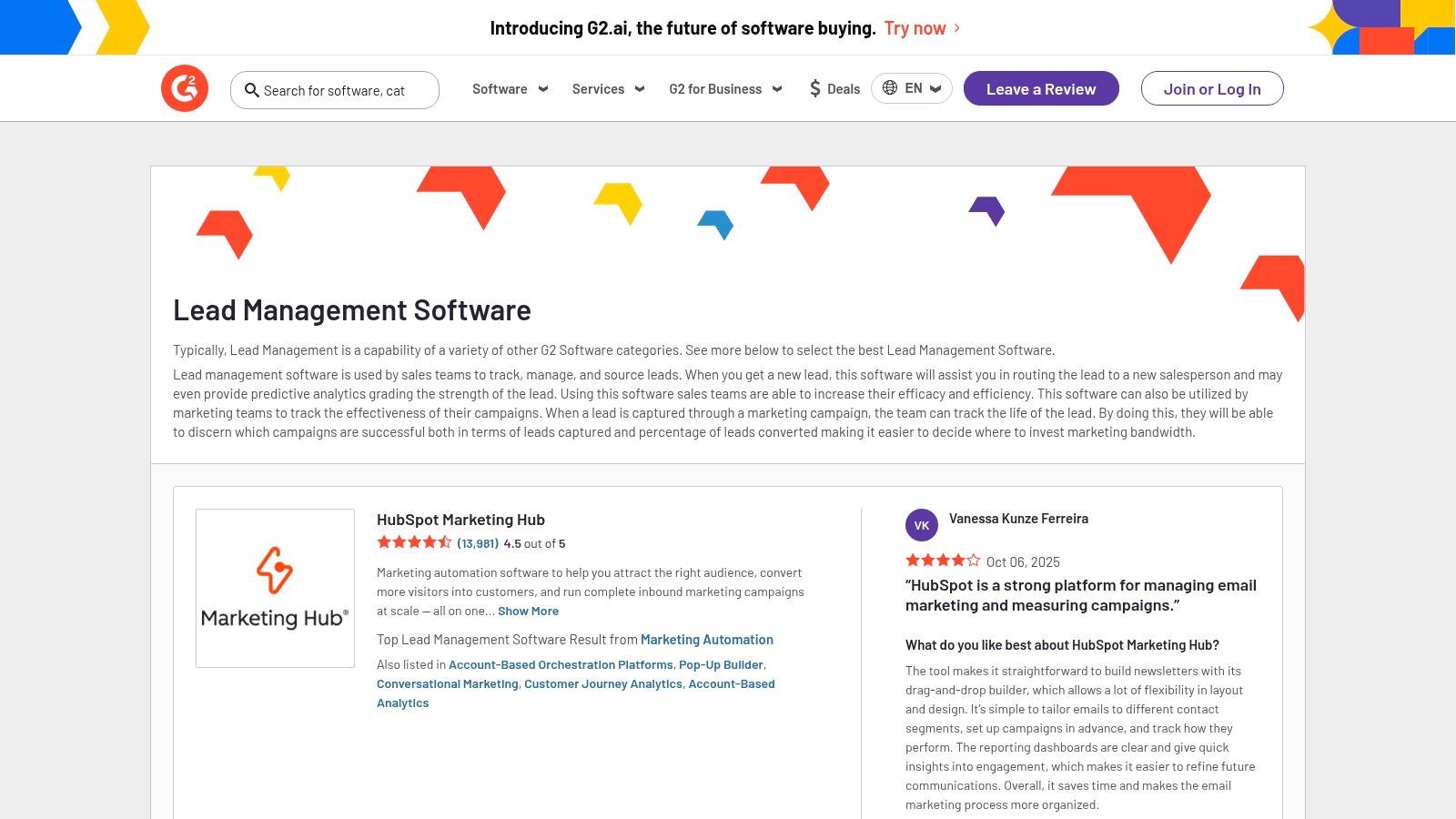
What makes G2 one of the best lead management software for small business resources is its detailed comparison grid. You can select several vendors and see a side-by-side feature breakdown based on user-submitted data, providing a much clearer picture than marketing websites alone. Filtering by company size ensures the reviews you’re reading are relevant to your own business context, helping you avoid enterprise-focused solutions that may be overly complex or expensive for your needs.
Key Features & Pricing
- Pricing: Free to access and use all reviews and comparison tools.
- Pros: Provides authentic, unfiltered user reviews and ratings. The side-by-side comparison grids are extremely useful for making final decisions.
- Cons: Vendor-sponsored content and featured placements can sometimes influence visibility. It’s important to cross-reference information and not rely solely on rankings.
- Website: G2 Lead Management Software Category
12. Capterra Lead Management Software
While not a software itself, Capterra’s dedicated Lead Management category is an invaluable resource for discovering the right tool. It acts as a comprehensive directory, allowing small businesses to compare hundreds of options side-by-side based on specific needs. This is perfect for teams who need to find niche solutions that might not appear on typical "Top 10" lists.
What makes Capterra a contender for the best lead management software for small business discovery is its robust filtering system. You can narrow down choices by pricing models (like free trials or one-time licenses), deployment type (cloud or on-premise), and essential features. The platform aggregates verified user reviews, providing candid insights into a tool’s real-world performance, usability, and customer support quality, which is crucial for making an informed decision.
Key Features & Pricing
- Pricing: The platform is free to use for buyers. Software vendors offer various pricing models, which are clearly outlined in the listings.
- Pros: Excellent for exploring lesser-known or industry-specific SMB solutions. Provides clear, at-a-glance comparisons of features, pricing, and deployment models.
- Cons: Some listings are sponsored and may appear more prominently. It's always best to verify pricing and feature details directly on the vendor's website.
- Website: Capterra Lead Management Software
Top 12 Lead Management Software Features Comparison
| Product | Core Features / Automation | User Experience / Quality ★ | Value & Pricing 💰 | Target Audience 👥 | Unique Selling Points ✨ |
|---|---|---|---|---|---|
| 🏆 LeadSavvy Pro | Automates FB Lead Forms; instant sync to Sheets/CRM; email alerts | ★★★★☆ Intuitive + video tutorial | Free plan no card; upgrades available | Marketing pros, SMBs, startups | Ease of use for FB leads; mobile + desktop access |
| HubSpot CRM | Free CRM, deals, pipeline; 1900+ integrations | ★★★★☆ Strong onboarding & resources | Free tier, paid AI & automation tiers | Small businesses scaling sales | Large app ecosystem; comprehensive CRM suite |
| Salesforce Starter Suite | Lead/account management; email integration; 30-day trial | ★★★★☆ Reliable, classic Salesforce | Monthly/yearly billing; upgrade path | SMBs wanting Salesforce reliability | Extensive extensions via AppExchange |
| Pipedrive | Visual pipelines; AI reports; add-ons like LeadBooster | ★★★★☆ Easy for sales teams | 14-day trial; pay for add-ons | Small sales teams needing fast adoption | Flexible add-on structure; sales-focus UI |
| Zoho CRM | Lead/deal mgmt; 600+ integrations; free 3-user plan | ★★★★☆ Deep customization possible | Free & multiple paid tiers | SMBs wanting integrated apps & value | AI assistant Zia; strong price-feature ratio |
| Freshsales by Freshworks | Kanban leads/deals; phone/email/chat integration | ★★★★☆ User-friendly; all-in-one comms | Free plan (3 users); 21-day trial | Small teams craving multichannel CRM | Native communication tools + AI insights |
| monday sales CRM | Custom pipelines; 2-way email sync; automation | ★★★★☆ Visual, flexible workflows | 14-day trial, tiered pricing | SMBs needing customizable processes | Low-code automation; HIPAA on top tiers |
| Keap | CRM + SMS/email marketing + scheduling | ★★★★☆ US focus; concierge onboarding | Free trial & scalable pricing plans | US small businesses | Integrated marketing automation; 24/7 support |
| Nutshell CRM | Unlimited contacts; email/calendar sync; add-ons | ★★★★☆ Simple, fast setup | Affordable tiers + add-ons | Small sales teams seeking simplicity | Clean UI; prospecting add-ons optional |
| LeadSquared | Lead scoring, deduplication; workflow automation | ★★★★☆ Industry-specific verticals | Custom pricing by region/industry | High-volume inbound lead teams | Mobile CRM & vertical editions |
| G2 Lead Management | User reviews, ratings, comparison tools | ★★★★☆ Large user feedback source | Free access | Buyers researching lead mgmt software | Independent peer reviews + detailed filters |
| Capterra Lead Management | Buyer’s guides, filters, verified reviews | ★★★☆☆ Useful for SMB solution discovery | Free access | SMB buyers exploring market options | Clear guides + pricing snapshots |
Choosing the Right Tool to Turn Leads into Revenue
Navigating the landscape of lead management software can feel overwhelming, but making an informed choice is one of the most impactful decisions you can make for your business's growth. We've explored a range of powerful platforms, from all-in-one CRMs like HubSpot and Zoho CRM to sales-focused tools like Pipedrive and specialized solutions like LeadSavvy Pro for social media advertisers. The key takeaway is that the "best" software is not a one-size-fits-all title; it's the platform that most effectively solves your specific lead management challenges.
Your journey to finding the perfect fit starts with a clear understanding of your own processes. For a small business just starting out, a free and scalable platform like HubSpot CRM provides an excellent foundation without initial financial commitment. If your primary goal is optimizing a visual sales pipeline and improving team collaboration, tools like monday sales CRM or Pipedrive offer intuitive, Kanban-style interfaces that are easy to adopt. Conversely, businesses planning for aggressive growth and requiring deep customization might find the robust ecosystems of Salesforce Starter Suite or Keap to be a worthwhile long-term investment.
A Practical Framework for Your Final Decision
Before you commit, it's crucial to move beyond feature lists and consider the practical realities of implementation and daily use. Use this checklist to guide your final evaluation:
- Identify Your Primary Bottleneck: What is the single biggest problem you're trying to solve? Is it slow lead response times from Facebook ads? Is it a disorganized follow-up process? Let this core issue be your North Star. If speed is your priority, a tool designed for instant notifications is non-negotiable.
- Assess Your Team's Technical Comfort: An advanced platform is useless if your team finds it too complex to use. Prioritize a user-friendly interface and consider the learning curve. Always involve the end-users (your sales or marketing team) in the trial process.
- Map Out Your Growth Trajectory: The software you choose today should support your business tomorrow. Consider scalability. Will this platform's pricing and feature tiers accommodate your needs as you expand your team, increase lead volume, or add new marketing channels?
- Test, Test, and Test Again: Never skip the free trial or demo. This is your opportunity to connect your actual lead sources, run a few leads through the system, and get a tangible feel for the workflow. See how it integrates with the other tools you already rely on, like your email marketing service or calendar.
Ultimately, selecting the best lead management software for your small business is an investment in efficiency and profitability. By choosing a tool that automates tedious tasks and organizes your pipeline, you free up your team to focus on what truly matters: building relationships and closing deals. This isn't just about buying software; it's about building a scalable system for sustainable revenue growth.
Ready to eliminate slow lead response times and convert more social media leads instantly? If your primary challenge is getting leads from Facebook or TikTok into your sales process without delay, LeadSavvy Pro is built specifically for you. Start your free trial today and see how our focused automation can transform your lead management workflow. LeadSavvy Pro







