12 Best Free CRM Tools for SMBs in 2025
For small and mid-sized businesses, managing customer relationships is the bedrock of sustainable growth. The challenge, however, is that enterprise-level software often comes with a price tag that can be prohibitive for startups, marketing agencies, and sales teams working with lean budgets. The great news is that a powerful ecosystem of the best free CRM tools has emerged, offering sophisticated features without the hefty investment. This guide is designed to cut through the marketing noise and provide a direct, in-depth analysis of the top free platforms available today.
We will move beyond generic feature lists to give you a comprehensive resource for making an informed decision. For each CRM, we provide a detailed breakdown of its core functionalities, honest pros and cons, and a clear look at its pricing tiers should you choose to scale. You'll find practical use-case scenarios tailored for specific needs, like managing leads from Facebook ad campaigns or streamlining client accounts for marketing agencies.
This isn't just a list; it's a practical evaluation to help you find the right fit. We will explore the real-world limitations of each "freemium" plan and highlight implementation considerations to ensure a smooth adoption process. Each review includes screenshots for a visual preview and direct links to get started immediately. Our goal is to help you identify the tool that aligns perfectly with your business goals, whether you're a solo entrepreneur tracking your first customers or a growing sales team needing instant lead notifications. Let's dive into the platforms that can streamline your workflow and supercharge your growth.
1. LeadSavvy Pro
LeadSavvy Pro positions itself as an indispensable tool for any business leveraging Facebook Lead Ads, establishing its place as a top-tier solution among the best free CRM tools. It directly addresses a critical pain point for marketers and sales teams: the tedious, manual process of exporting lead data. By automating this workflow, it bridges the gap between lead capture on Facebook and actionable follow-up, ensuring no potential customer falls through the cracks.
Its core strength lies in its elegant simplicity and laser-focused functionality. Instead of overwhelming users with a complex, all-encompassing CRM suite, LeadSavvy Pro excels at one thing: getting your Facebook leads into a manageable system instantly. This specialized approach makes it an incredibly powerful addition to any marketing stack, whether used as a standalone mini-CRM or as a conduit to a more extensive system like Google Sheets.
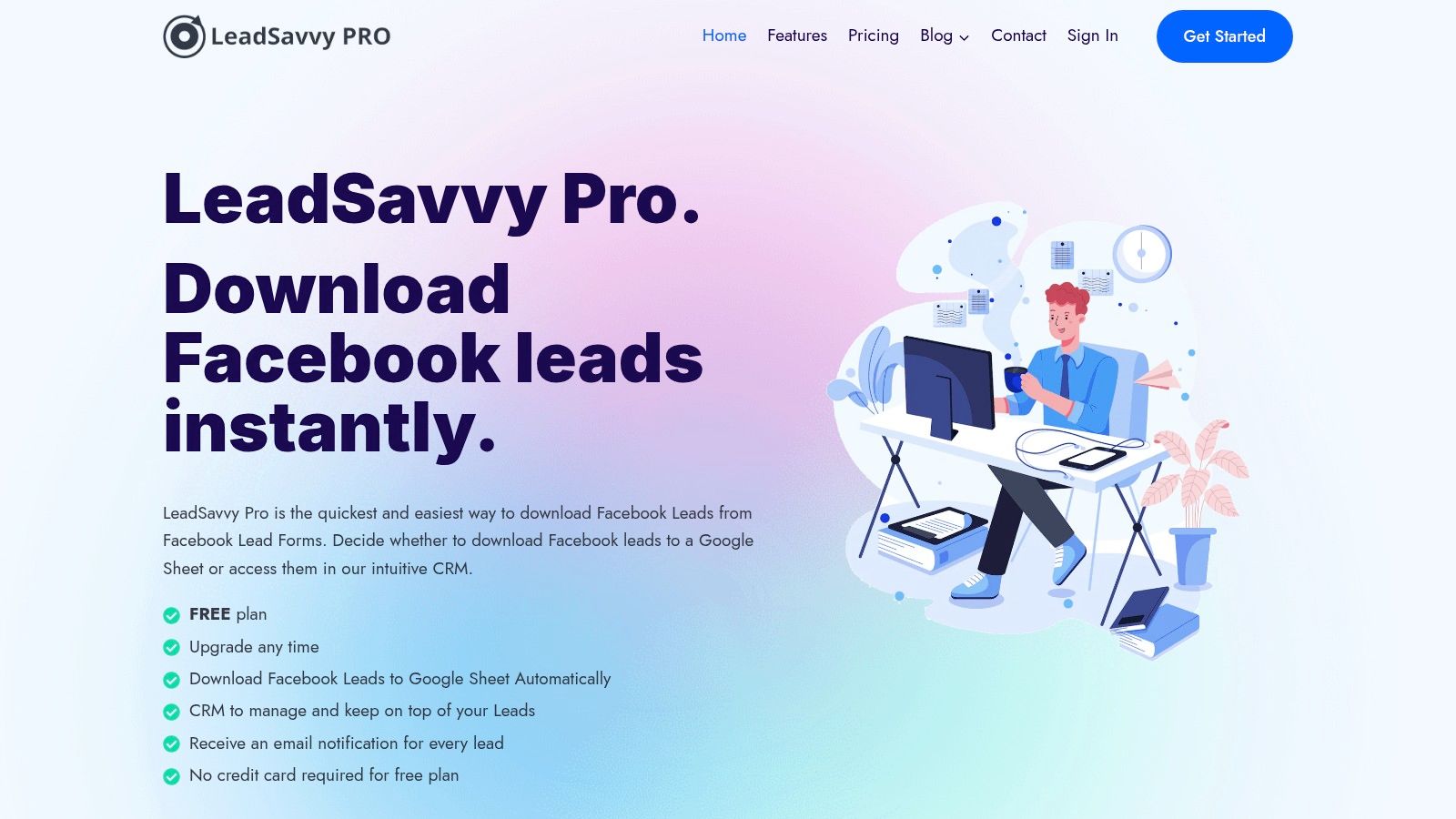
Why LeadSavvy Pro Stands Out
The platform’s standout feature is its real-time, two-way sync. Upon submission of a Facebook Lead Form, LeadSavvy Pro instantly pushes the data to your connected Google Sheet or its own integrated CRM. This eliminates the need for daily CSV downloads and manual data entry, which are not only time-consuming but also prone to human error.
Furthermore, the immediate email notification system is a game-changer for sales responsiveness. Studies show that contacting a new lead within the first five minutes increases conversion rates exponentially. LeadSavvy Pro facilitates this by alerting your team the moment a lead comes in, empowering them to engage while the prospect’s interest is at its peak. This transforms a passive lead collection process into a proactive sales engine.
Key Features and Use Cases
- Automated Lead Syncing: Its primary function saves hours of manual work. A marketing agency, for example, can connect multiple client Facebook pages and automatically pipe leads into separate, organized Google Sheets for each account, streamlining client reporting and lead distribution.
- Integrated Mini-CRM: For small businesses or solopreneurs without a dedicated CRM, the built-in system is perfect. It provides a clean, user-friendly interface to view, manage, and track leads directly within the platform, accessible from any desktop or mobile device.
- Instant Email Notifications: A sales team can set up a distribution list to receive these alerts. This ensures the first available representative can immediately follow up, drastically reducing lead response time and improving customer experience.
- User-Friendly Onboarding: The platform is designed for non-technical users. A guided video tutorial walks you through the setup process, which typically takes less than five minutes, making it one of the most accessible tools on the market.
Our Take: LeadSavvy Pro is a masterclass in focused design. It solves a specific, high-value problem with remarkable efficiency. For businesses heavily invested in Facebook advertising, its free plan offers an unparalleled advantage in speed and productivity, making it one of the best free CRM tools for lead management automation.
Accessing the Platform:
The free plan is genuinely free, with no credit card required for signup. This allows businesses to fully test its capabilities and experience the time-saving benefits risk-free. For teams with higher lead volumes or a need for more advanced features, paid plans are available.
- Website: https://leadsavvy.pro
2. HubSpot CRM
HubSpot CRM stands out as one of the most robust and user-friendly options on the market, making it an exceptional choice for small and mid-sized businesses looking to consolidate their customer data without an initial investment. Its free-forever plan is not just a trial; it's a powerful suite of tools designed for growth. The platform seamlessly integrates marketing, sales, and service hubs, providing a unified view of every customer interaction from the first touchpoint.
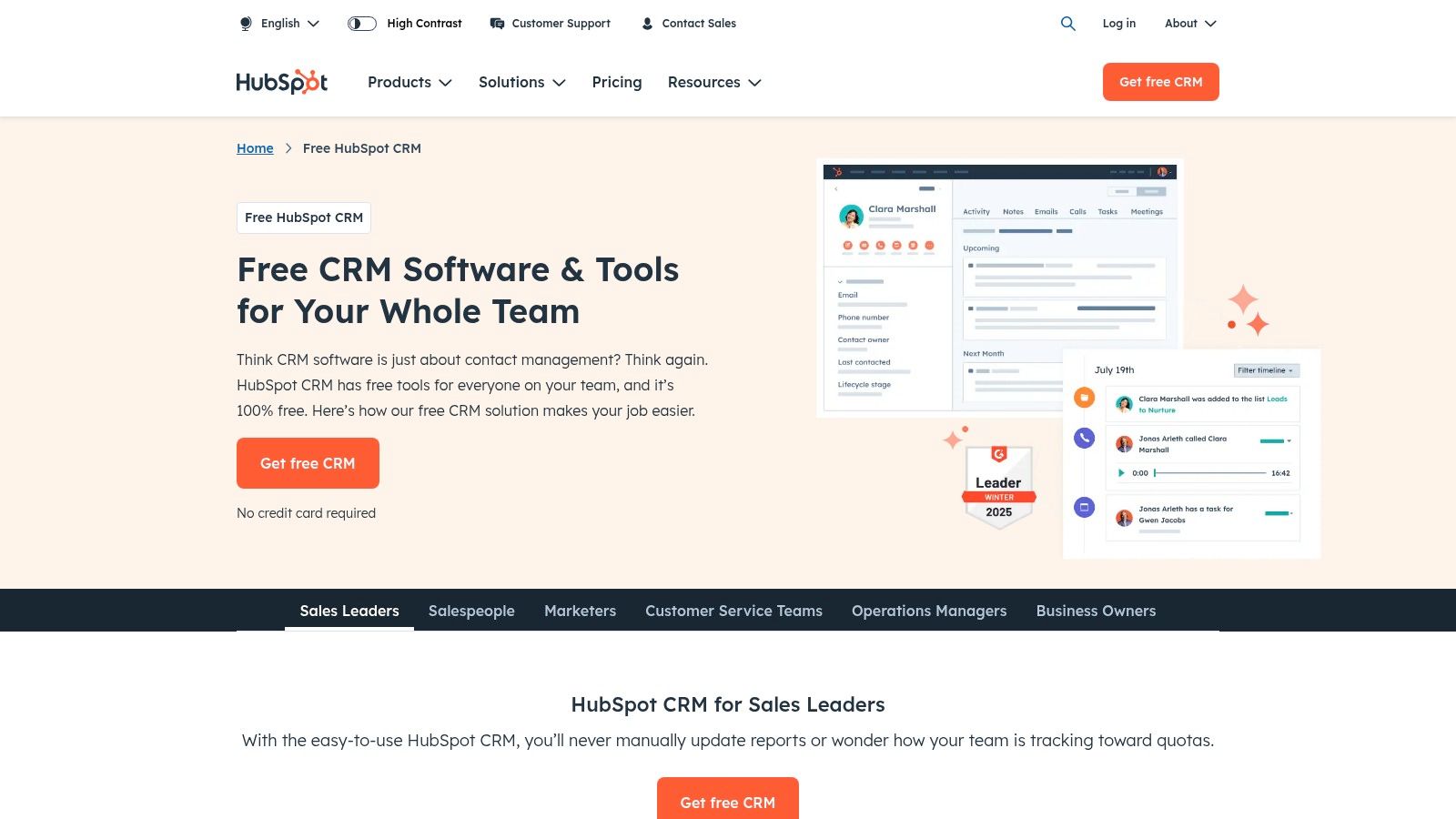
What makes HubSpot one of the best free CRM tools is its sheer generosity. You get contact and lead management for up to one million contacts, email tracking, sales pipeline management, and even a live chat and chatbot builder. This comprehensive offering allows businesses to manage the entire customer lifecycle effectively. The interface is clean and intuitive, significantly lowering the learning curve often associated with CRM implementation.
Key Features & Use Case
HubSpot excels for businesses prioritizing an all-in-one growth platform. Sales teams can track deals through a visual pipeline, while marketers can use the built-in email tools and landing page builder (with HubSpot branding) to nurture leads. For a deeper dive into how it supports lead nurturing, you can explore the connection between CRM and lead generation strategies.
- Pros: Generous free plan, user-friendly interface, and extensive integration capabilities with over 150 apps.
- Cons: Advanced features like automation and in-depth reporting are gated behind paid plans. Customization options are also limited in the free version.
- Best For: Startups and SMBs needing a scalable, all-in-one platform to manage marketing, sales, and service without a budget.
Access the tool: HubSpot CRM
3. Zoho CRM
Zoho CRM offers a feature-rich free edition that is perfectly suited for small businesses and startups needing a solid foundation for their customer relationship management. Unlike many competitors that offer stripped-down versions, Zoho’s free plan provides core functionalities that genuinely help businesses manage their sales, marketing, and support processes. It positions itself as an excellent entry point into the comprehensive Zoho ecosystem, allowing for seamless scaling as a business grows.
What makes Zoho CRM one of the best free CRM tools is its focus on essential sales and marketing automation, even in the free tier. It includes lead and contact management, sales forecasting, and basic workflow automation, which are often premium features elsewhere. This allows small teams to automate repetitive tasks and focus on building customer relationships. The free plan supports up to three users and manages up to 5,000 records, making it a powerful choice for teams just starting their CRM journey.
Key Features & Use Case
Zoho CRM is ideal for businesses that plan to eventually adopt a wider suite of business applications. The free CRM integrates natively with other Zoho apps, creating a powerful, unified system. Sales teams can effectively manage leads, track deals, and generate reports, while the mobile app ensures productivity on the go. The platform’s customization options for modules and fields, even in the free plan, allow businesses to tailor the CRM to their specific operational needs from day one.
- Pros: Highly customizable for a free tool, powerful workflow automation features, and seamless integration with the extensive Zoho ecosystem.
- Cons: The free plan is limited to three users, and accessing more advanced analytics and integrations requires upgrading to a paid plan.
- Best For: Small businesses and startups that need a customizable, sales-focused CRM with the potential to scale into an all-in-one business management suite.
Access the tool: Zoho CRM
4. Freshsales by Freshworks
Freshsales, part of the Freshworks ecosystem, offers a compelling free CRM designed specifically for small, agile teams. It provides a clean, sales-focused platform that simplifies contact management and basic deal tracking without any cost. Its free-forever plan stands out by offering unlimited users, making it an excellent starting point for new businesses or startups that need to get their entire team onboarded to a single system immediately.
What makes Freshsales one of the best free CRM tools is its combination of a user-friendly interface with essential, built-in communication features. The platform includes integrated email, chat, and phone capabilities, allowing sales reps to engage with leads directly within the CRM. This unified approach helps maintain context and streamlines the sales process, ensuring no opportunities are missed. The visual sales pipeline provides a clear overview of every deal's stage.
Key Features & Use Case
Freshsales is ideal for small sales teams that need a straightforward, effective tool for managing contacts and visualizing their deal flow. The built-in communication tools are a major advantage, reducing the need for switching between multiple applications. For teams looking to optimize their deal flow, exploring additional resources on effective sales pipeline management tips can further enhance the value derived from the platform.
- Pros: Unlimited users on the free plan, built-in communication suite (email, chat, phone), and responsive 24/5 customer support via email.
- Cons: The free version has limited customization, and more powerful features like AI-based lead scoring and advanced automation are reserved for paid tiers.
- Best For: Startups and small businesses needing a no-cost, user-friendly CRM that supports an unlimited number of users from day one.
Access the tool: Freshsales by Freshworks
5. Bitrix24
Bitrix24 presents itself as a comprehensive collaboration suite that happens to include a powerful, free CRM. It stands out by offering a solution for businesses that need more than just customer management; it combines CRM with project management, internal communications, and website building tools. The most unique aspect of its free offering is that it supports an unlimited number of users, a feature almost unheard of in the world of free CRM tools.
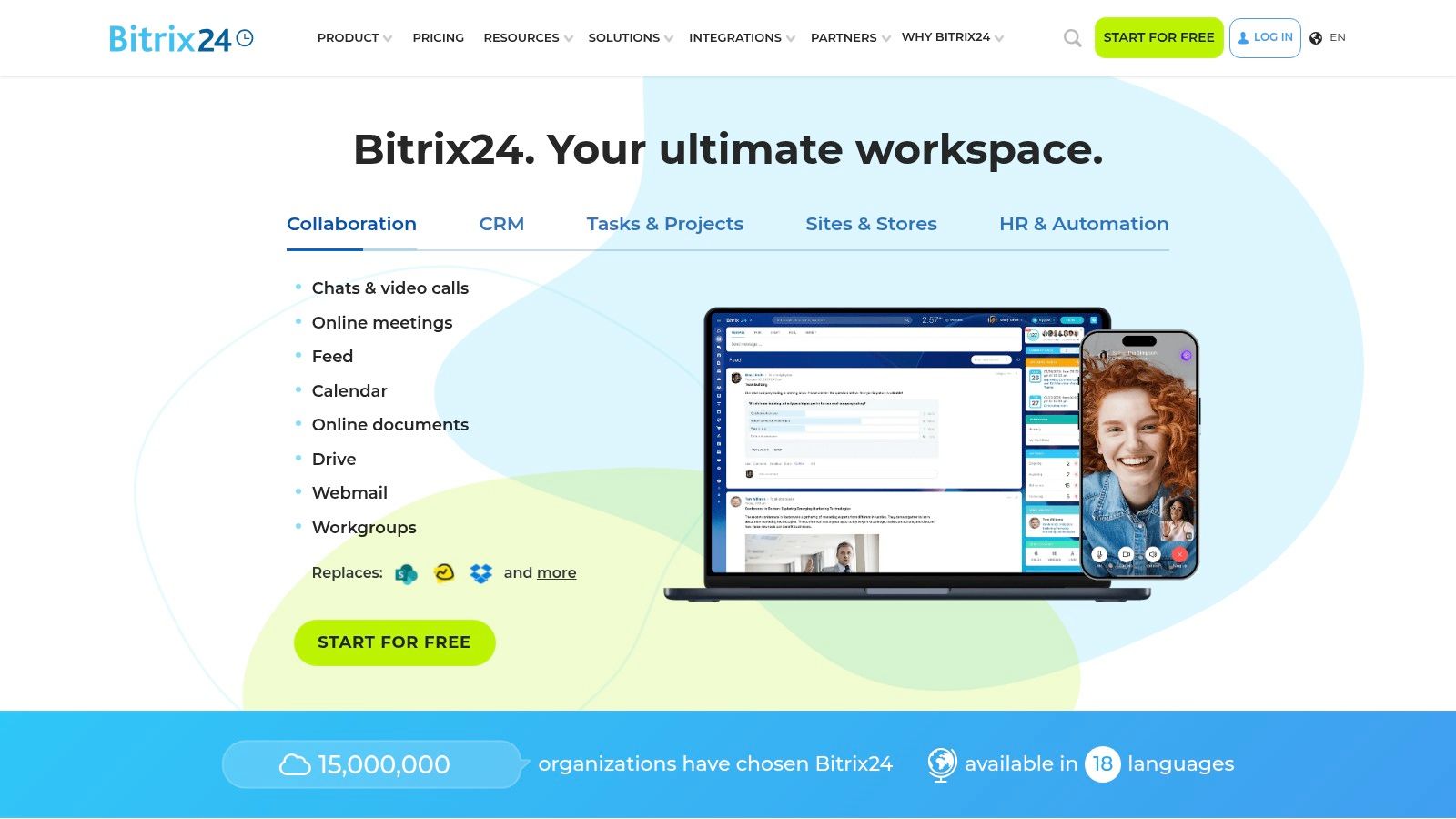
This makes Bitrix24 a compelling option for growing teams that need to collaborate closely on sales and projects without incurring per-user costs. The free plan includes unlimited contacts and deals, a visual sales pipeline, and even a degree of sales and email marketing automation. This allows businesses to manage leads from capture to close, all within a single, unified environment.
Key Features & Use Case
Bitrix24 is ideal for teams that require a central workspace for both customer-facing and internal activities. Sales teams can leverage the CRM and product catalog, while project managers can use the integrated task and project features to track progress. The platform's extensive toolset makes it one of the best free CRM tools for companies looking to consolidate their software stack and foster cross-departmental collaboration from day one.
- Pros: The free plan supports unlimited users, provides a comprehensive feature set including project management, and offers both cloud and self-hosted options.
- Cons: The interface can feel overwhelming due to the sheer number of features, leading to a steeper learning curve. The free plan is also limited to 5 GB of storage.
- Best For: Small to mid-sized businesses and teams that need an all-in-one collaboration platform with a robust CRM at its core and can accommodate unlimited users on a budget.
Access the tool: Bitrix24
6. EngageBay
EngageBay positions itself as an affordable all-in-one alternative to more expensive platforms, making it one of the best free CRM tools for small businesses and startups. Its free plan offers a surprising breadth of features across marketing, sales, and service, providing a unified platform to manage customer relationships from a single dashboard. This integration allows teams to track interactions, manage deals, and provide support without juggling multiple applications.
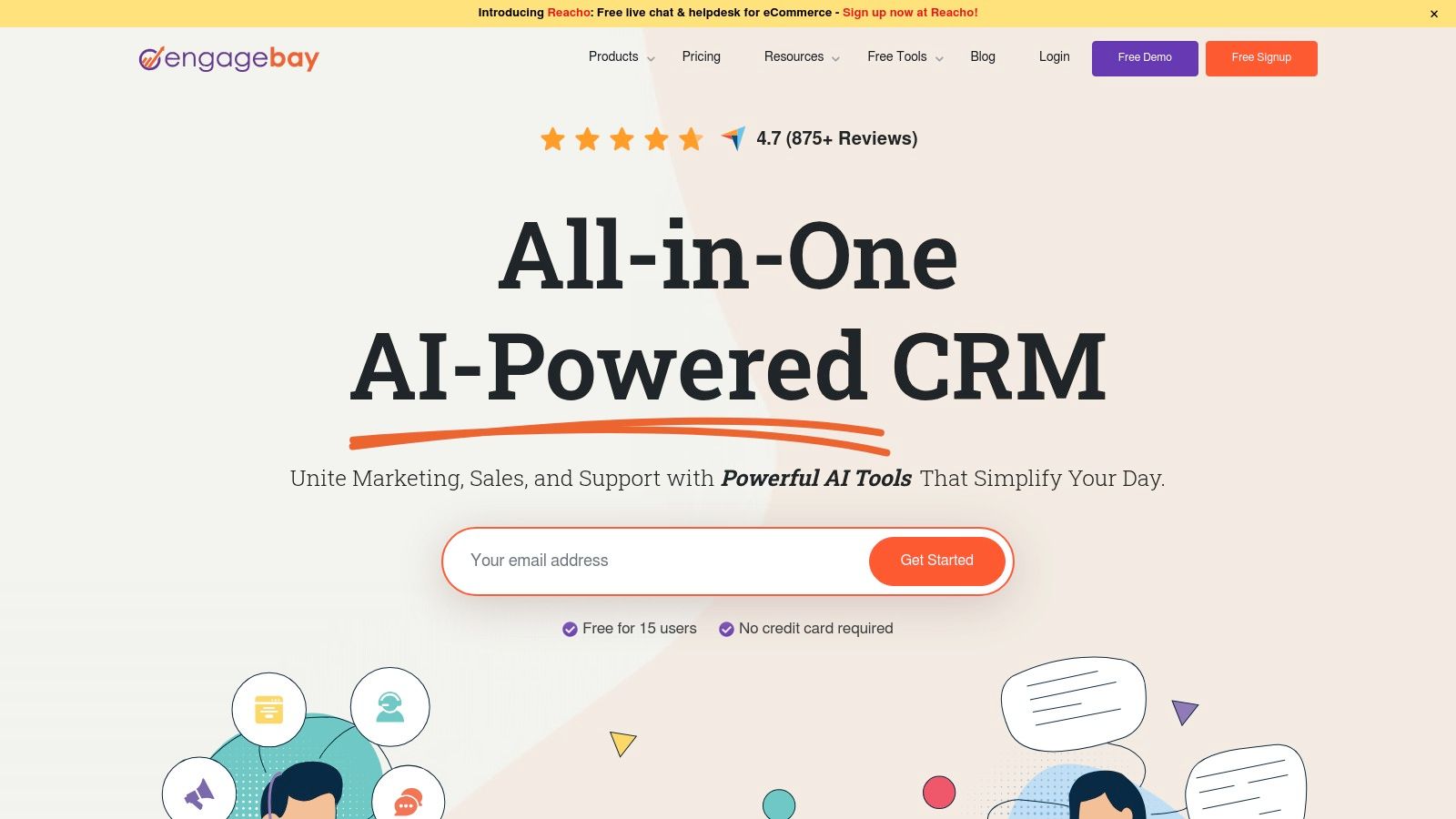
What makes EngageBay stand out is its commitment to providing comprehensive functionality, even in its free offering. You get access to email marketing, a landing page builder, live chat, and robust contact management. The user interface is clean and straightforward, which helps reduce the initial setup time and allows smaller teams to get up and running quickly. While its free plan has limitations, it provides more than enough power to help a growing business organize its sales and marketing efforts effectively.
Key Features & Use Case
EngageBay is ideal for small teams that need a unified CRM, marketing, and support solution without the high price tag. The platform is particularly useful for businesses looking to implement appointment scheduling and live chat directly from their CRM. Sales teams can visualize their deal flow with the pipeline management tool, while marketing can use the email templates and automation features to nurture new leads generated through the platform's forms and landing pages.
- Pros: The free plan generously supports up to 15 users, includes a built-in live chat feature, and has a very user-friendly interface.
- Cons: The free plan is limited to only 250 contacts and 1,000 branded emails per month. More advanced automation and reporting tools require paid upgrades.
- Best For: Startups and small businesses needing a simple, integrated CRM with marketing and service tools for a small team on a tight budget.
Access the tool: EngageBay
7. Odoo CRM
Odoo CRM presents a unique value proposition as a powerful open-source platform, positioning itself as an excellent choice for businesses with the technical know-how to leverage its customizability. Unlike many competitors, Odoo's free offering isn't just a single tool but one piece of an integrated suite of business management applications. The free "One App Free" plan allows you to use the CRM module at no cost for unlimited users, which is a significant advantage for growing teams.
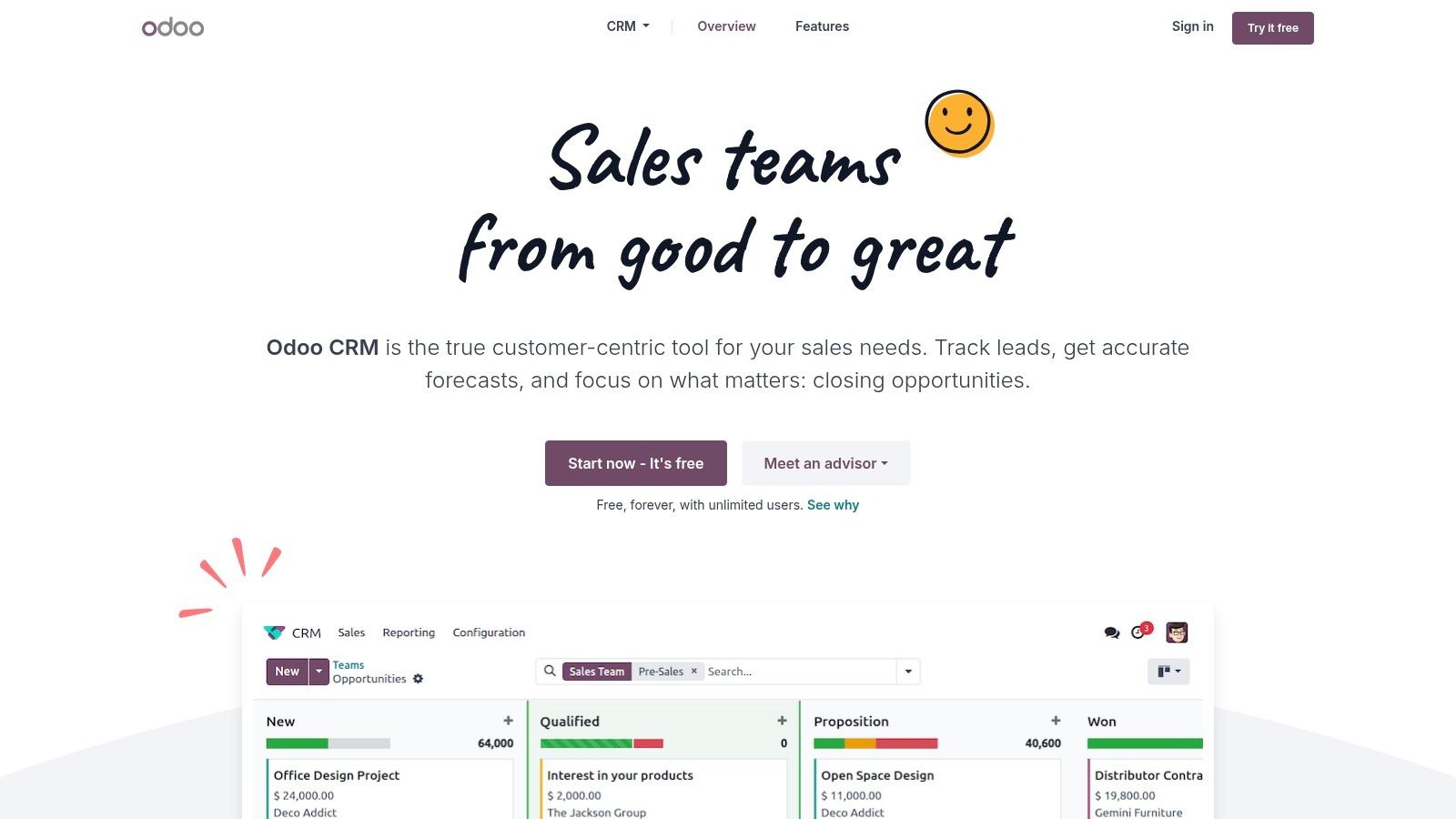
What makes Odoo one of the best free CRM tools is its unparalleled potential for modification. Businesses can tailor workflows, fields, and processes to fit their exact operational needs. The platform provides a clean, Kanban-style view for pipeline management, alongside robust reporting dashboards and effective contact management. While the free version is powerful on its own, its true strength lies in its ability to be shaped into a bespoke system without licensing fees.
Key Features & Use Case
Odoo CRM is ideal for tech-savvy businesses that require deep customization and plan to scale their operations by integrating other business functions like inventory, accounting, or project management over time. Sales teams can track leads from acquisition to close, automate specific actions, and create custom reports to analyze performance. Its open-source nature means you can modify the source code directly to build a truly unique solution.
- Pros: Completely free for one app with unlimited users, highly customizable open-source framework, and seamless integration with other Odoo business apps.
- Cons: Requires significant technical expertise for setup and customization, and the free version is limited to a single application, meaning you pay if you need to add another Odoo app like Sales or Invoicing.
- Best For: Companies with in-house development resources or those willing to invest in technical setup for a fully tailored CRM system that can grow with them.
Access the tool: Odoo CRM
8. Mailchimp
While renowned for its email marketing prowess, Mailchimp also provides robust CRM functionalities within its free plan, making it a strong contender for small businesses and solopreneurs who prioritize marketing. It offers a marketing-centric approach to customer relationship management, allowing users to build a holistic view of their audience by tracking interactions directly from their email campaigns and website activity. This integration makes it one of the best free CRM tools for those whose customer journey is heavily tied to email engagement.
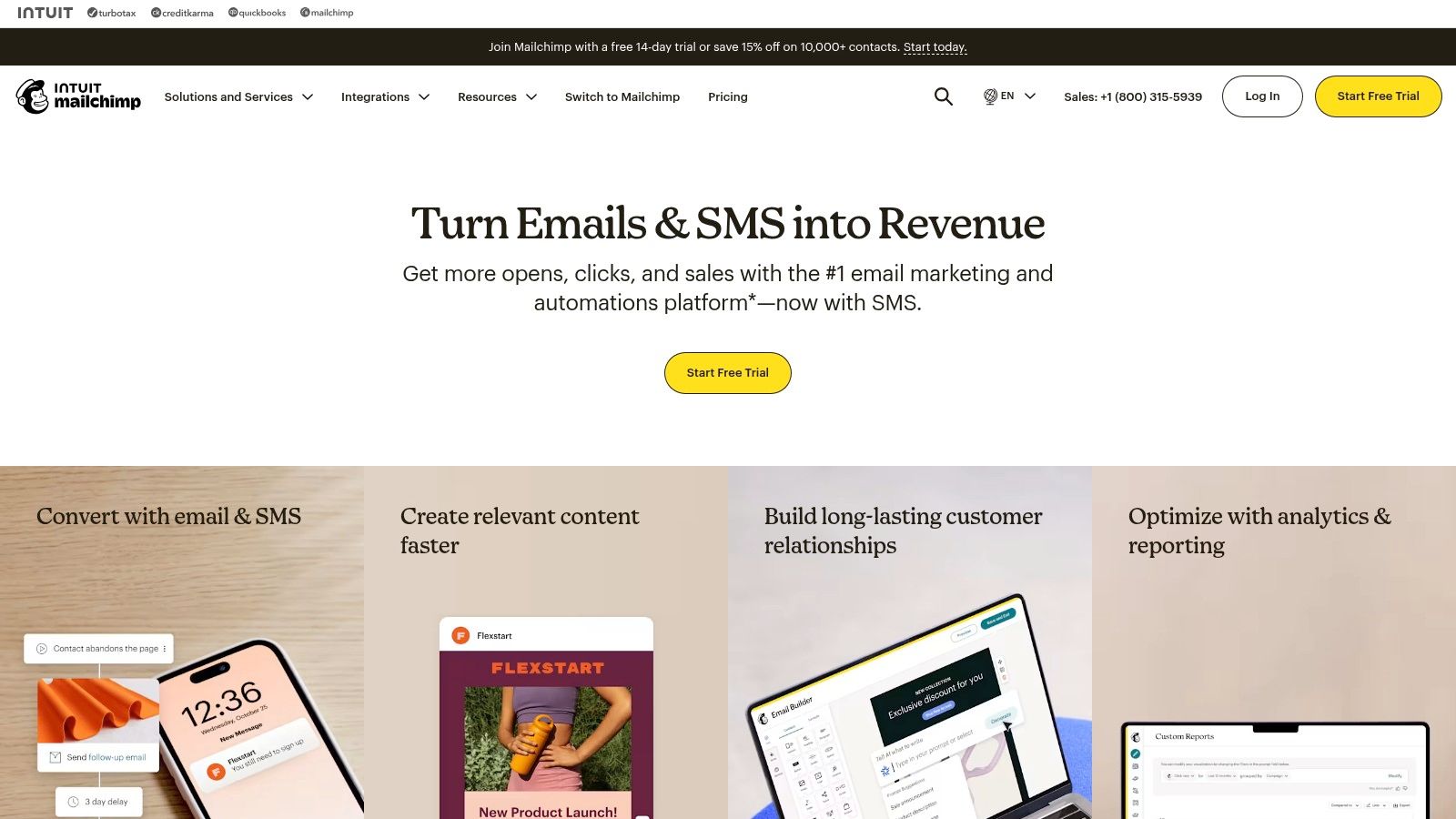
What sets Mailchimp apart is the inclusion of marketing automation in its free tier, a feature often reserved for paid plans in other CRMs. Users can set up automated email sequences based on user behavior, such as welcome emails for new subscribers or reminders for abandoned carts. The platform's user-friendly interface is another significant advantage, making it easy to create segments and manage contacts without a steep learning curve.
Key Features & Use Case
Mailchimp is ideal for e-commerce stores, content creators, and small businesses that use email as a primary channel for sales and customer engagement. The ability to segment audiences based on purchase history or engagement levels allows for highly targeted marketing campaigns. For a closer look at how to leverage such features, you can review this guide on marketing automation implementation.
- Pros: Includes single-step marketing automation in the free plan, a famously user-friendly interface, and over 250 app integrations.
- Cons: The free plan is quite restrictive, with a cap of 500 contacts and limited monthly email sends. Advanced CRM features are not as deep as dedicated CRM platforms.
- Best For: Solopreneurs and small businesses needing a simple, marketing-focused CRM to manage a small but growing audience.
Access the tool: Mailchimp
9. Agile CRM
Agile CRM makes its mark by offering an impressive combination of sales, marketing, and service automation features within its free plan, specifically designed for small businesses and startups. What sets it apart is the generous user limit on its free tier, allowing teams of up to 10 people to collaborate without any cost. This makes it an excellent choice for growing teams that need a unified platform to manage customer interactions across different departments.
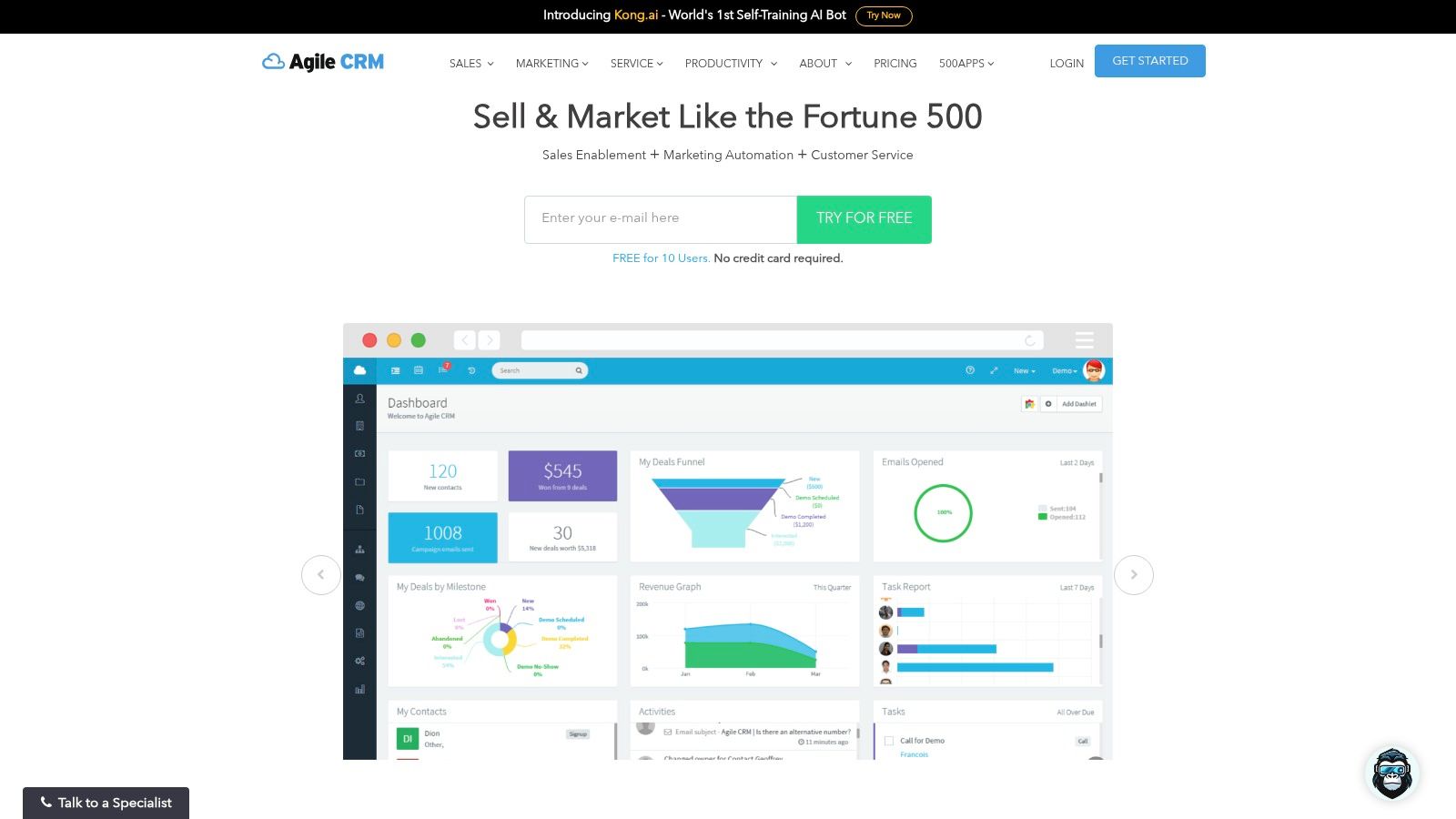
The platform’s strength lies in its gamified, user-friendly interface that simplifies complex processes like lead scoring and basic marketing automation. While the contact limit is capped, the inclusion of a landing page builder and helpdesk features in the free version provides significant value. This integrated approach ensures that small businesses have the essential tools to attract, engage, and support customers from a single dashboard, positioning Agile CRM as one of the best free CRM tools for teams needing more than just contact management.
Key Features & Use Case
Agile CRM is ideal for small teams that require a blend of sales and marketing functionality from day one. Sales teams can leverage contact management and deal tracking, while marketing can utilize email campaigns and web forms to capture leads. The helpdesk functionality, including ticketing, is a notable free feature for businesses focused on customer support.
- Pros: Supports up to 10 users for free, includes marketing automation and helpdesk features, and integrates with key apps like Google Workspace.
- Cons: The free plan is limited to 1,000 contacts and companies, and more advanced automation and reporting are behind a paywall.
- Best For: Small businesses and startups with teams of up to 10 members who need a multipurpose CRM that covers sales, marketing, and service basics.
Access the tool: Agile CRM
10. SuiteCRM
For businesses seeking complete control and limitless customization, SuiteCRM presents a powerful open-source solution. As a fork of the once-popular SugarCRM, it offers a robust, enterprise-grade system entirely for free. This makes it a standout choice for tech-savvy organizations that want to build a CRM perfectly tailored to their unique workflows without paying for expensive licenses or proprietary software. It’s a self-hosted platform, meaning you have full ownership of your data and the application itself.
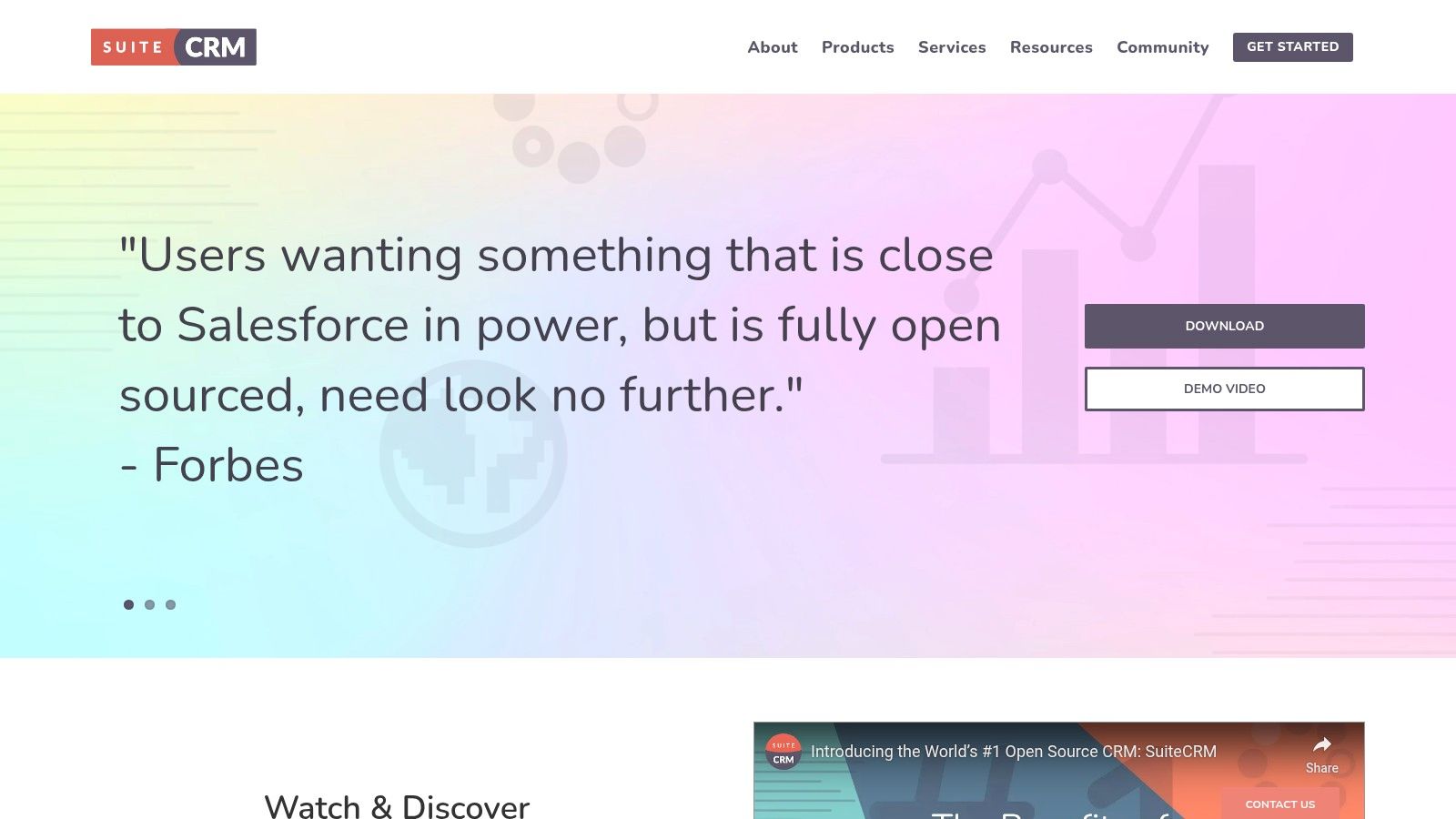
What truly positions SuiteCRM among the best free crm tools is its depth of functionality and commitment to being open-source. The platform provides comprehensive modules for sales, marketing, and service, including advanced features like workflow automation and detailed reporting that are often locked behind paywalls in other CRMs. While this requires a greater technical lift to set up and maintain, the trade-off is unparalleled flexibility and scalability for businesses willing to invest the time.
Key Features & Use Case
SuiteCRM excels for organizations with in-house IT resources or a development team. It allows you to modify the source code to create custom modules, fields, and integrations, ensuring the CRM aligns perfectly with specific business processes. This is ideal for industries with niche requirements that off-the-shelf solutions cannot meet.
- Pros: Completely free and open-source with no user limits, highly customizable at a code level, and strong community support.
- Cons: Requires technical expertise for installation, hosting, and customization. The user interface can feel dated compared to modern SaaS platforms.
- Best For: Technically-proficient businesses and enterprises that need a deeply customizable, self-hosted CRM and are prepared to manage the technical overhead.
Access the tool: SuiteCRM
11. Capsule CRM
Capsule CRM offers a refreshingly simple and elegant solution for small teams and solo entrepreneurs who find other CRMs overly complex. It strips back the feature clutter to focus on the essentials: managing relationships and tracking sales opportunities effectively. The platform is designed around ease of use, ensuring that users can get set up and start organizing their contacts and deals with minimal friction or training. Its free plan provides a solid foundation for those just starting to formalize their sales process.
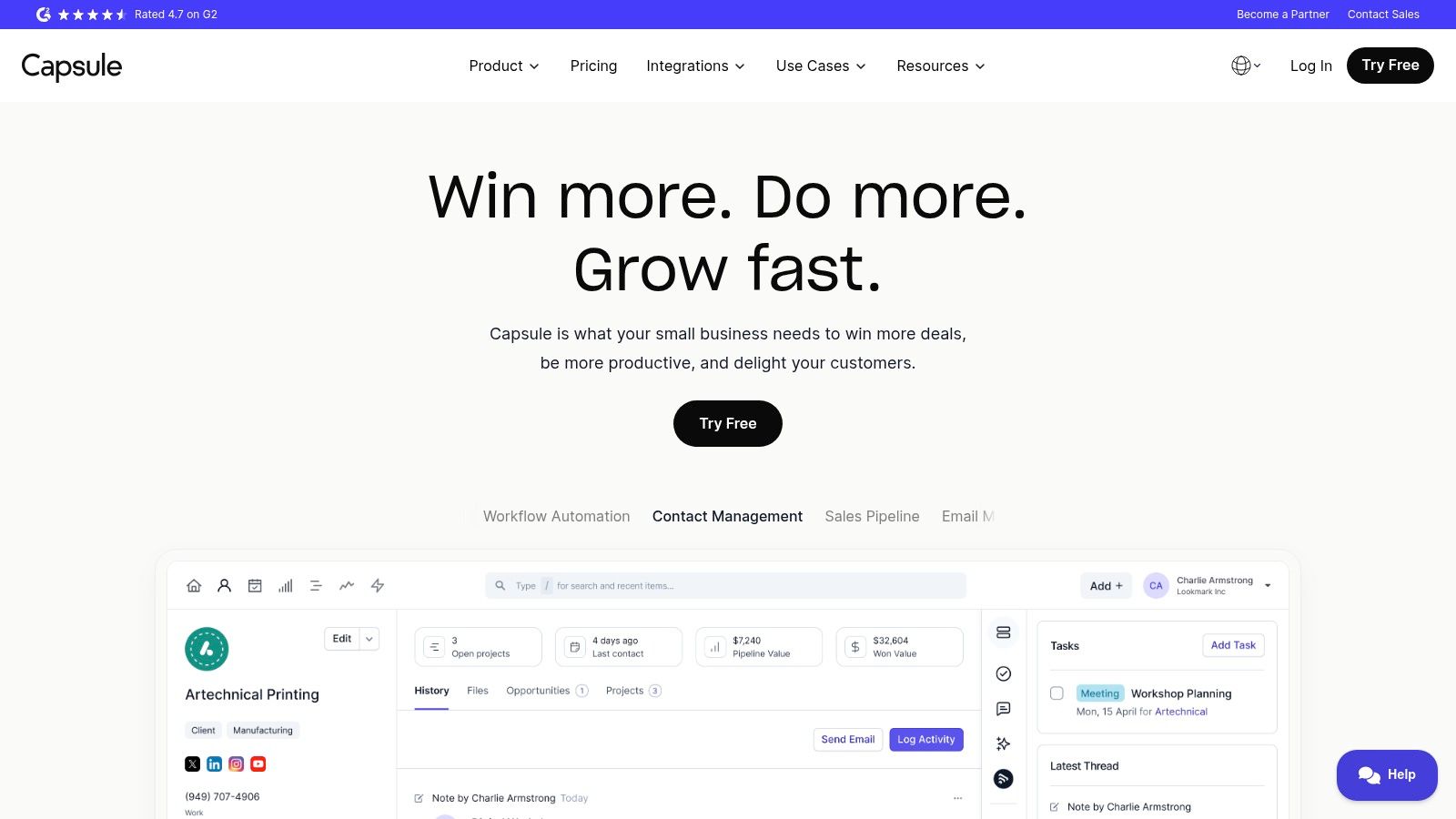
What makes Capsule CRM a contender among the best free CRM tools is its straightforward approach to core CRM functions. The free version includes contact management for up to 250 contacts, sales pipeline management to visualize your deals, and essential task and calendar management. Its clean interface and intuitive navigation mean you spend less time learning the software and more time building customer relationships. The platform's simplicity is its greatest strength, particularly for businesses that don't need an all-in-one marketing and service suite.
Key Features & Use Case
Capsule CRM is ideal for freelancers, consultants, and very small businesses prioritizing contact organization and a clear sales overview. Its integration with tools like Gmail and Outlook allows users to save important emails directly to a contact’s history, creating a complete communication timeline. The mobile app also ensures you can manage your contacts and tasks on the go, making it perfect for professionals who are frequently out of the office.
- Pros: Extremely user-friendly interface, seamless integration with key email clients, and a functional mobile app for access anywhere.
- Cons: The free plan is quite restrictive, with a limit of only two users and 250 contacts. Lacks advanced features found in more comprehensive free tools.
- Best For: Solo entrepreneurs and micro-businesses needing a no-frills, easy-to-learn CRM for basic contact and sales pipeline management.
Access the tool: Capsule CRM
12. Flowlu
Flowlu carves out a unique space in the free CRM landscape by blending customer relationship management with robust project management and financial tools. This makes it an ideal solution for service-based small businesses and startups that need to manage the entire client lifecycle, from initial lead contact to project delivery and final invoicing. Its free plan is designed to provide a comprehensive business management suite, rather than just a standalone sales tool.
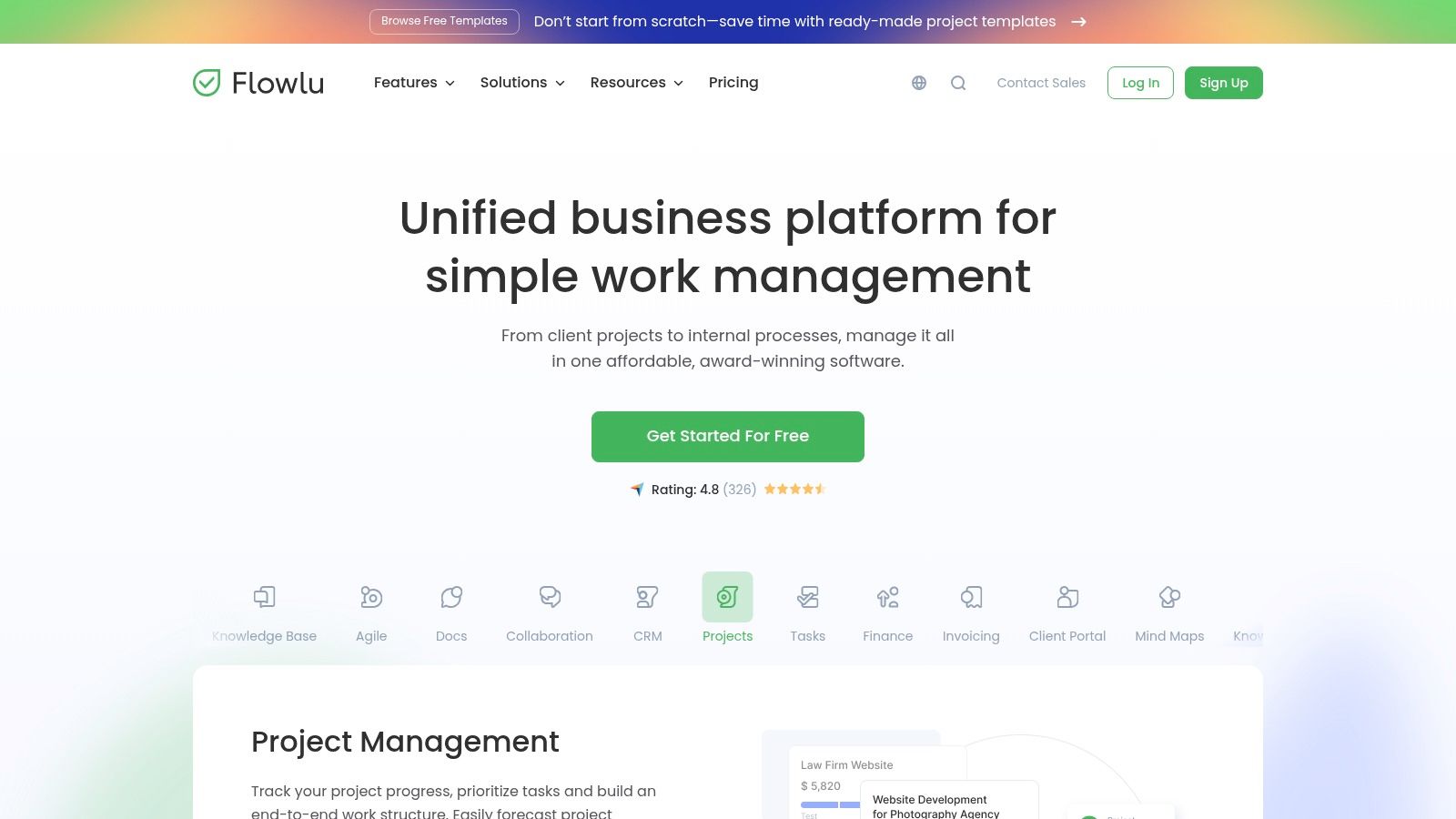
What elevates Flowlu as one of the best free CRM tools is its integrated approach. Users get contact and lead management, project management with task boards, invoicing, and even a knowledge base, all within one platform. This unified system helps prevent the data silos that often occur when using separate tools for sales, projects, and finance. The user-friendly interface simplifies navigation between these different functions, making it accessible even for teams new to CRM software.
Key Features & Use Case
Flowlu is particularly effective for small agencies, freelancers, and consultancies that manage client projects alongside sales pipelines. You can convert a lead into a client and immediately create a project linked to their profile, track billable hours, and send professional invoices directly from the platform. The native integration with Google Workspace further streamlines workflow for teams already embedded in that ecosystem.
- Pros: The generous free plan supports unlimited contacts and projects, and uniquely includes invoicing and financial tools.
- Cons: The free tier is limited to two users and 1 GB of storage, and more advanced automation and reporting features are reserved for paid plans.
- Best For: Service-oriented small businesses and startups needing an all-in-one platform to manage clients, projects, and finances without upfront costs.
Access the tool: Flowlu
Top 12 Free CRM Tools Feature Comparison
| Product | Core Features ✨ | User Experience ★★★★☆ | Value Proposition 💰 | Target Audience 👥 | Unique Selling Points 🏆 | Pricing 💰 |
|---|---|---|---|---|---|---|
| LeadSavvy Pro 🏆 | Facebook lead automation, instant Google Sheets sync, integrated CRM | Intuitive UI, step-by-step video tutorial | Free starter plan, pay for upgrades | Marketers, SMBs, sales teams | Fast setup, real-time email notifications | Free plan (no CC), paid upgrades |
| HubSpot CRM | Contact & lead mgmt, email tracking, sales pipeline | User-friendly, integrates 150+ apps | Scales well with growing businesses | SMBs, growing companies | Large contact support, extensive integrations | Free with paid advanced features |
| Zoho CRM | Lead mgmt, sales forecasting, workflow automation | Customizable, mobile access | Good for small businesses | Small businesses | Integration with Zoho suite | Free limited users, paid upgrades |
| Freshsales | Email/chat/phone built-in, AI lead scoring | User-friendly, 24/5 support | Unlimited users on free plan | Small teams | AI lead scoring, built-in communication | Free plan, paid advanced tiers |
| Bitrix24 | Unlimited contacts, sales/email automation | Complex with steeper learning curve | Feature-rich, cloud/self-hosted | SMBs needing all-in-one platform | Unlimited users, project mgmt included | Free plan with limited storage |
| EngageBay | Contact mgmt, email marketing, live chat | User-friendly | Supports 15 users free | Small businesses | Live chat included free | Free limited contacts, paid tiers |
| Odoo CRM | Contact mgmt, sales pipeline, open-source | Requires technical skills | Highly customizable | Tech-savvy businesses | Open-source flexibility | Free open-source, paid add-ons |
| Mailchimp | Contact mgmt, email marketing, marketing automation | User-friendly, app integrations | Good email & contact mgmt | Small businesses | Strong marketing automation | Free limited contacts, paid upgrades |
| Agile CRM | Contact mgmt, lead scoring, marketing automation | User-friendly | Free for 10 users | Small businesses | Integrates Google Apps & Mailchimp | Free limited contacts, paid plans |
| SuiteCRM | Contact & lead mgmt, workflow automation, open-source | Highly customizable but complex | Free open-source CRM | Tech-savvy & customization seekers | Active community support | Free open-source |
| Capsule CRM | Contact mgmt, sales pipeline, task mgmt | User-friendly | Simple & effective | Small teams | Integrates Gmail, Outlook | Free limited users and contacts |
| Flowlu | Contact mgmt, project mgmt, invoicing | User-friendly | All-in-one business solution | SMBs & startups | Includes invoicing & financial tools | Free limited users & storage |
Making Your Choice: The Right Free CRM is the One You'll Actually Use
Navigating the landscape of the best free CRM tools can feel overwhelming. We've journeyed through a dozen powerful platforms, from comprehensive, all-in-one ecosystems like HubSpot and Zoho CRM to highly specialized solutions like LeadSavvy Pro for Facebook lead ad automation and open-source powerhouses like SuiteCRM. Each offers a unique blend of features, limitations, and ideal use cases. The key takeaway is simple yet profound: the "best" free CRM is not a universal title but a personal one. It's the platform that seamlessly integrates into your team's daily workflow and solves your most critical business challenges.
The single most important factor determining success with any CRM, free or paid, is user adoption. A platform packed with advanced analytics, AI-powered insights, and endless customization options is ultimately worthless if your sales and marketing teams find it cumbersome, confusing, or a chore to use. Resistance to a new tool can quickly derail your customer relationship management strategy, leading to inconsistent data entry and a swift return to inefficient spreadsheets. The right free CRM should feel less like a mandate and more like a powerful ally that makes everyone's job easier.
How to Choose Your Free CRM: A Practical Framework
To move from analysis to action, don't get lost in feature-for-feature comparisons. Instead, start with a clear diagnosis of your business's primary pain point. Ask yourself: what is the biggest bottleneck holding back our growth right now?
- For Disorganized Contacts and Manual Data Entry: If your core problem is simply getting your contacts out of spreadsheets and into a centralized, accessible system, platforms like HubSpot CRM or Capsule CRM are excellent starting points. Their intuitive interfaces and focus on contact management make the initial transition smooth for your team.
- For Slow Lead Follow-Up and Leaky Sales Funnels: Is your biggest challenge the delay between a lead showing interest and your sales team making contact? For businesses heavily reliant on Facebook ads, a specialized tool like LeadSavvy Pro is designed to solve this exact problem by delivering leads instantly. For broader needs, Freshsales or Agile CRM offer robust sales automation features on their free plans to help you engage prospects quickly.
- For All-in-One Business Management: If you're a startup or small business needing more than just a CRM, platforms like Bitrix24, Odoo CRM, and Flowlu are compelling. They bundle project management, internal communication, and HR tools alongside their CRM, offering a unified command center for your entire operation. Be mindful, however, that this breadth can sometimes come at the cost of depth or a steeper learning curve.
- For Marketing Automation and Nurturing: If your goal is to build automated email sequences and nurture leads over time, EngageBay and Mailchimp shine. Their free tiers provide the essential tools to create marketing campaigns that work for you around the clock, turning cool leads into warm prospects.
Implementation: The Final and Most Crucial Step
Once you've shortlisted your top contenders based on your primary need, the final step is a practical test drive. Don't just sign up and poke around. Create a small pilot program with one or two team members.
- Select Two or Three Tools: Choose the platforms that seem to best align with your core problem.
- Import a Small Data Sample: Add a handful of real contacts and deals to each CRM.
- Run a Real-World Scenario: Task your pilot team with a common workflow. This could be logging a new lead, moving a deal through the pipeline, or sending a follow-up email.
- Gather Feedback: After a few days, get honest feedback. Which interface felt the most natural? Which one saved the most time? Which tool would they actually use every day without being told?
The answer to that last question will point you to your winner. The journey to finding one of the best free CRM tools for your business ends not with a spreadsheet of features, but with a platform your team embraces. Choosing a tool that fits your current needs and offers a clear, affordable upgrade path for the future is the most strategic decision you can make. The right CRM will become the central nervous system of your customer-facing operations, empowering you to build stronger relationships and drive sustainable growth.
Ready to eliminate slow lead follow-up and convert more of your ad spend into actual conversations? If your biggest challenge is instantly connecting your sales team with fresh Facebook leads, then LeadSavvy Pro is the specialized tool built for you. See how our real-time notifications and seamless CRM integrations can transform your lead management process by visiting LeadSavvy Pro today.







