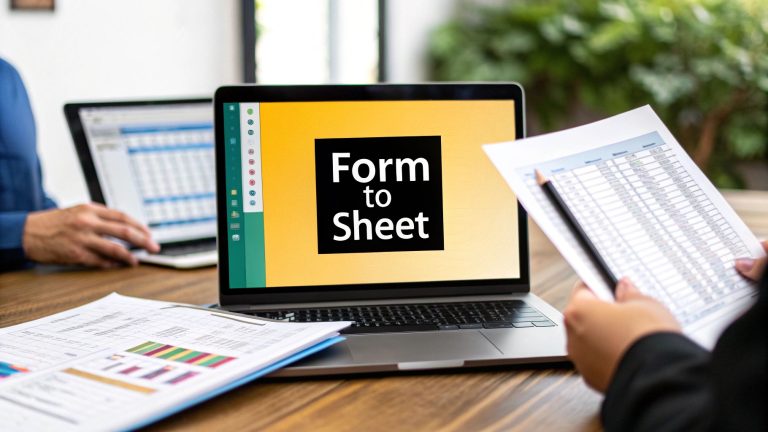12 Best free crm for small business You Should Know
Managing customer relationships is crucial for growth, but investing in expensive software isn't always feasible. This guide dives straight into the best free CRM for small business options available today, helping you organize contacts, track deals, and automate sales processes without touching your budget. We've moved beyond generic marketing copy to provide a detailed, hands-on analysis of each platform.
This resource is designed to be your definitive roadmap. You won't find vague feature lists here. Instead, you'll get:
- Honest pros and cons for each CRM.
- Specific use-case scenarios to see how a tool fits your workflow.
- A clear breakdown of limitations like contact or user caps.
- Screenshots and direct links to help you evaluate each option quickly.
Our goal is to help you select a tool that not only manages your existing contacts but also integrates seamlessly with your lead capture efforts. A powerful CRM is a cornerstone of effective small business lead generation strategies, ensuring no opportunity from your marketing campaigns falls through the cracks.
We'll compare top-tier standalone CRMs like HubSpot and Zoho, explore integrated solutions like Streak for Gmail, and even highlight when a dedicated lead capture tool like LeadSavvy Pro might be a better fit. This comprehensive review will give you the clarity needed to make the right choice for your business, saving you countless hours of research. Let's find the perfect free CRM to scale your operations.
1. LeadSavvy Pro
Best For: Streamlining Facebook Lead Form Management
LeadSavvy Pro emerges as a uniquely powerful and focused tool, positioning itself as a top-tier contender for the best free CRM for small business, especially for those heavily invested in Facebook advertising. Unlike general-purpose CRMs, its primary function is to solve a critical bottleneck: the manual, time-consuming process of exporting Facebook leads. It automates this by instantly syncing new leads from your Facebook Lead Forms directly to either a connected Google Sheet or its clean, built-in CRM.
This immediate synchronization is a game-changer for sales and marketing teams. The platform sends real-time email notifications for every new lead, empowering teams to follow up in minutes, not hours or days, drastically improving conversion rates. The intuitive interface and guided setup, complete with a step-by-step video tutorial, make it accessible even for non-technical users, eliminating the steep learning curve often associated with more complex automation platforms.
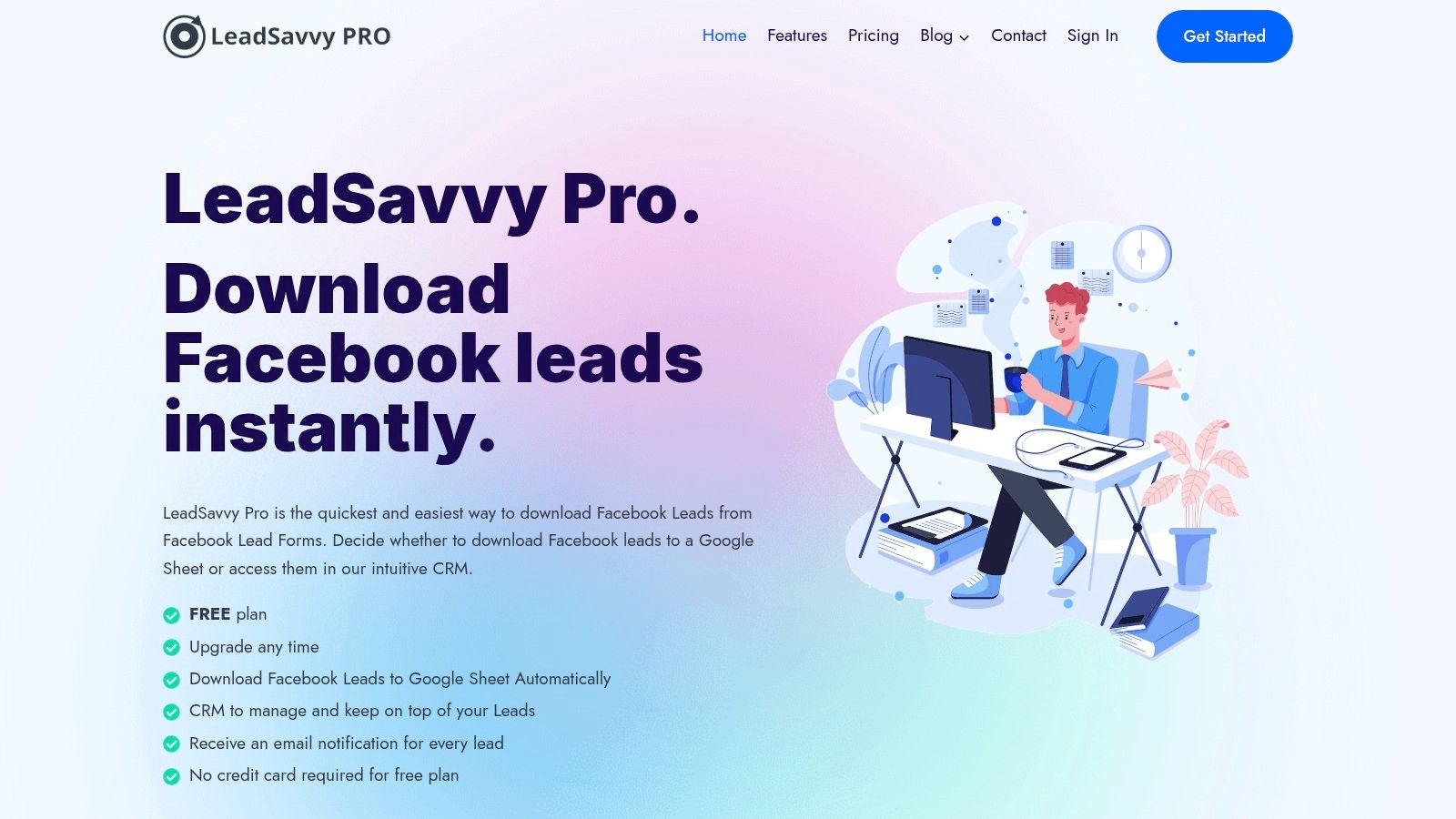
Why It Stands Out as a Top Choice
LeadSavvy Pro’s strength lies in its specialized, purpose-built design. While platforms like Zapier offer broad integration capabilities, LeadSavvy Pro provides a more direct, cost-effective solution specifically for the Facebook Ads ecosystem. Its free plan offers significant value, allowing businesses to test the core functionality of automatic Google Sheets sync and the Lead Viewer CRM without any financial commitment. This risk-free entry point is ideal for small businesses managing tight budgets.
The built-in lead viewer functions as a lightweight yet effective CRM, allowing users to view, manage, and track leads on both desktop and mobile. This ensures that even when you're away from your desk, you never miss an opportunity.
Key Features:
- Automatic Facebook Lead Sync: Instantly sends new leads to Google Sheets or its native CRM, cutting out manual CSV downloads.
- Real-Time Notifications: Sends instant email alerts for every new lead, enabling rapid follow-up.
- Built-In CRM: A simple, mobile-friendly interface to view and manage your leads centrally.
- User-Friendly Setup: A guided onboarding process and video tutorial ensure you can be operational in minutes.
Pros:
- Eliminates manual lead export tasks, saving significant time.
- Enables lightning-fast lead response, boosting conversion potential.
- A generous free plan that doesn't require a credit card.
- A simple, focused alternative to more complex and expensive automation tools.
Cons:
- Limited to Facebook Lead Form and Google Sheets integrations.
- Lacks the extensive third-party app connections of larger platforms.
- Limited public information on advanced pricing tiers or enterprise features.
Website: https://leadsavvy.pro
2. HubSpot CRM
HubSpot CRM is often the first name that comes to mind when searching for the best free crm for small business, and for good reason. Its "free forever" plan is one of the most comprehensive available, offering a powerful suite of tools that extends beyond basic contact management into marketing, sales, and customer service. This makes it an ideal starting point for startups and small teams who need an all-in-one solution without an initial investment.
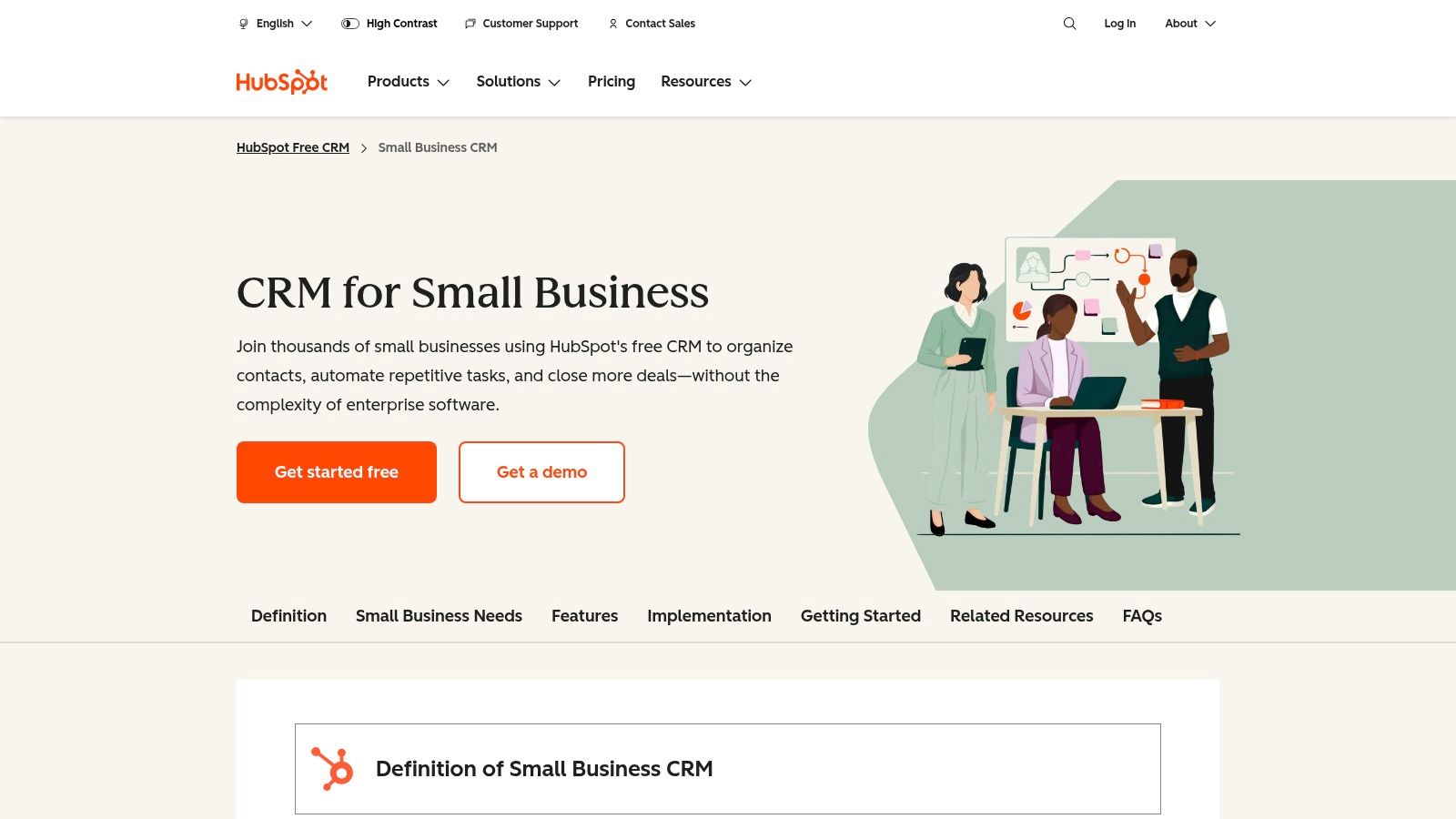
What truly sets HubSpot apart is its user-friendly interface and extensive library of free educational resources. Onboarding is a breeze, and its seamless integration with other HubSpot "Hubs" (Marketing, Sales, Service) provides a clear and direct path for scaling your operations as your business grows. You can start with the free basics and only pay for advanced features when you genuinely need them.
Key Features & Limitations
The free plan includes robust deal and pipeline management, email marketing tools, live chat, and even landing page builders. However, it's important to note the limitations. The free tier caps marketing email sends and storable contacts, and some advanced automation features are reserved for paid plans.
- Pros:
- Generous free-forever plan with a wide feature set.
- Exceptional ease of use and a massive library of tutorials.
- Scales easily into a full-fledged enterprise platform.
- Cons:
- Free plan limits can be restrictive for growing marketing teams.
- Paid add-ons and higher tiers can become expensive quickly.
Website: https://www.hubspot.com/products/crm/small-business
3. Zoho CRM
Zoho CRM presents a compelling option for businesses looking for a free CRM that is part of a much larger, interconnected software ecosystem. Its free edition is designed for up to three users, making it a perfect fit for solo entrepreneurs and very small teams. What makes Zoho a strong contender for the best free crm for small business is its seamless integration with other Zoho applications, creating a unified system for managing sales, marketing, and support.
Unlike some competitors that offer a stripped-down free version, Zoho provides a solid foundation of core CRM functionalities. This includes management of leads, contacts, accounts, and deals, alongside tasks and events. For businesses already using or planning to use other Zoho products like Zoho Desk or Zoho Campaigns, the native integration offers a significant advantage, streamlining data flow and providing a single source of truth for customer information.
Key Features & Limitations
The free edition covers all the essentials a small business needs to get started with customer relationship management. However, while generous, it lacks the more advanced features like mass emailing, sales forecasting, and in-depth customization, which are reserved for its competitively priced paid plans. The interface, while powerful, can also present a steeper learning curve for complete beginners compared to some other options on this list.
- Pros:
- Generous free plan for up to 3 users.
- Part of a massive ecosystem of integrated business apps.
- Affordable and scalable paid plans for future growth.
- Cons:
- The interface can feel complex and overwhelming for new users.
- Key automation and reporting features are locked behind paid tiers.
Website: https://www.zoho.com/crm/
4. Freshsales by Freshworks
Freshsales, part of the Freshworks ecosystem, offers a sales-centric solution that stands out as one of the best free crm for small business options for teams prioritizing communication. Its free plan is designed for small but active sales teams who need a clean, unified platform to manage contacts, deals, and omnichannel conversations without a hefty price tag. It combines phone, email, and chat functionalities directly within the CRM, streamlining outreach efforts.
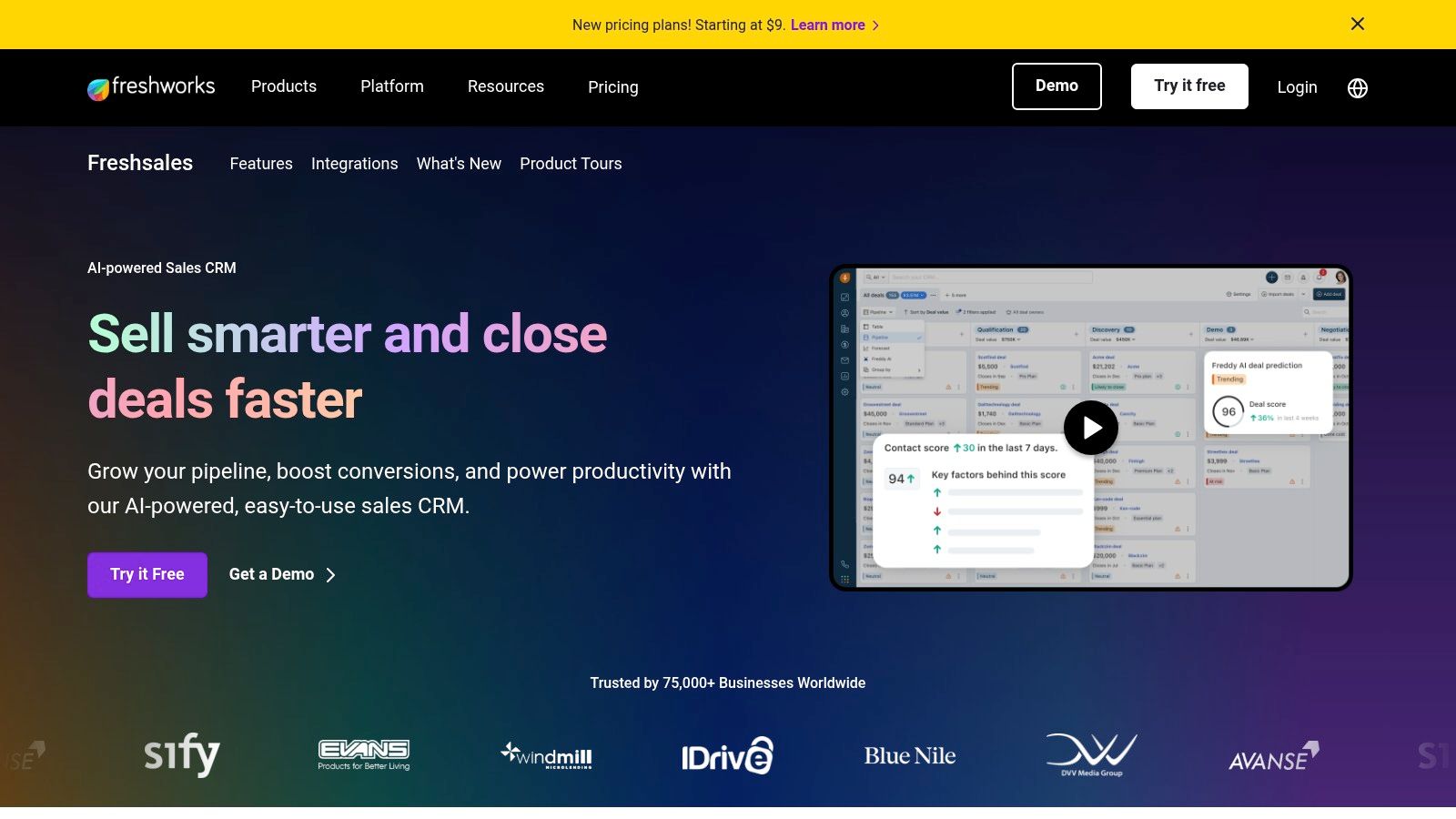
What makes Freshsales a strong contender is its intuitive, modern user interface. The platform presents information clearly using Kanban-style visual pipelines for contacts, accounts, and deals, making it easy to track progress at a glance. While the free plan provides the essential building blocks, Freshworks offers a clear upgrade path with a 21-day free trial for its paid tiers, allowing businesses to test advanced features like AI-powered insights and automation before committing.
Key Features & Limitations
The free plan supports up to three users and includes built-in phone and chat, contact and account management, and deal tracking. The primary limitation is the lack of automation and advanced reporting, which are crucial for scaling sales operations and are reserved for paid plans.
- Pros:
- Generous free plan for up to 3 users with omnichannel basics.
- Clean, user-friendly interface with visual Kanban boards.
- Offers a 21-day free trial to test premium features.
- Cons:
- The free tier is quite limited in terms of automation and reporting.
- Advanced AI and workflow features require significant investment in paid plans.
Website: https://www.freshworks.com/crm/
5. Bitrix24
Bitrix24 goes far beyond a typical CRM, positioning itself as a complete "collaboration platform." For small businesses that need more than just contact management, this is a powerful contender. Its free plan is notable for offering unlimited user seats, making it a highly scalable choice for growing teams who need a unified workspace for CRM, project management, and internal communication without an immediate per-user cost.
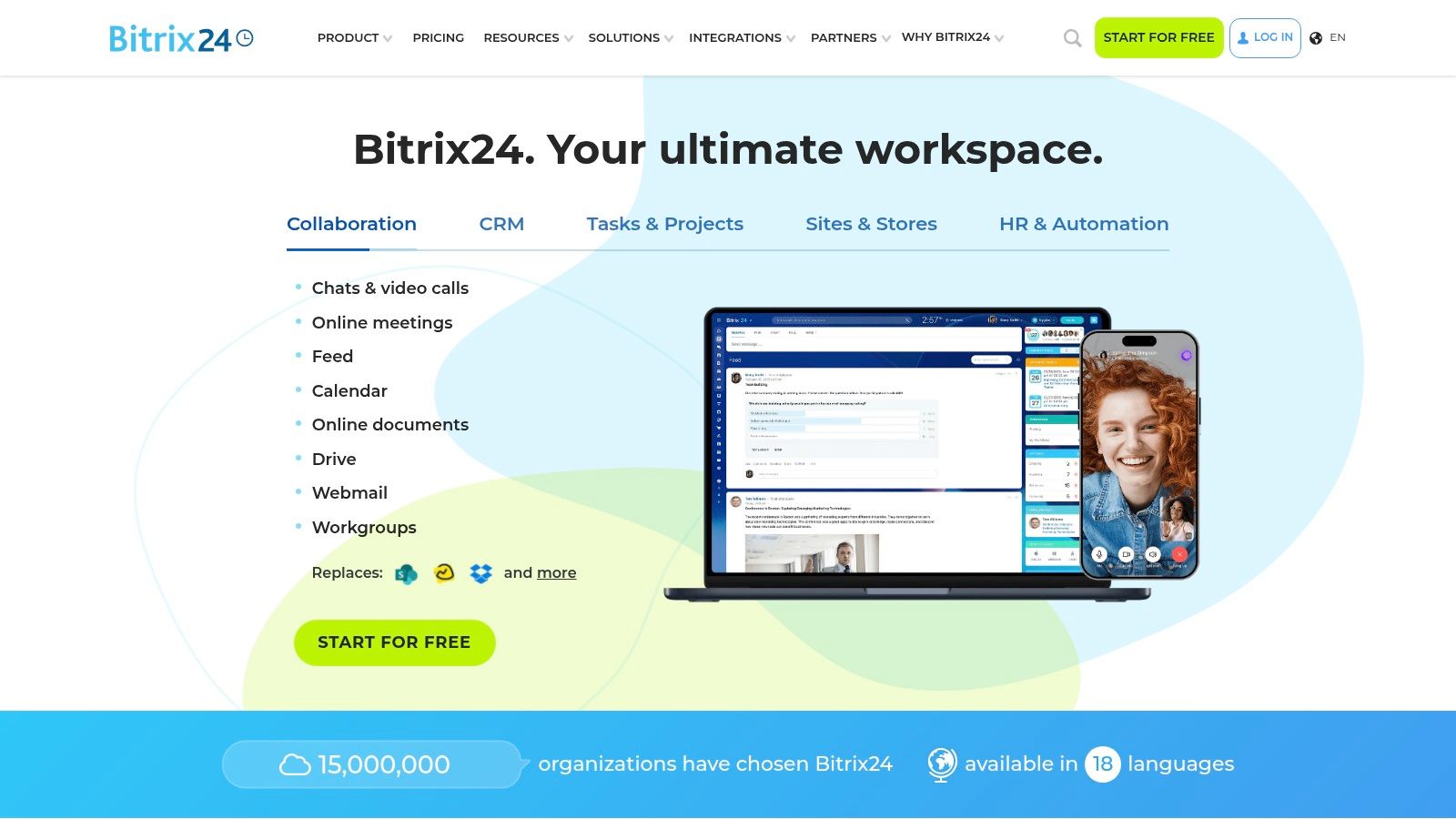
What makes Bitrix24 a unique option in the best free crm for small business category is its breadth. The free tier bundles core CRM functionalities with tools like task and project management, a contact center, and even a basic website builder. While the interface can feel overwhelming at first due to the sheer number of features, it provides immense value for organizations looking to consolidate their software stack into a single, integrated environment. You can explore a deeper dive into these features in our full Bitrix24 analysis.
Key Features & Limitations
The free plan's primary strength is its unlimited users and a generous set of collaboration tools. However, crucial limitations exist, such as a 5GB cloud storage cap and the absence of sales automation and advanced analytics, which are reserved for paid tiers. The paid plans are uniquely priced with flat monthly fees for the entire team, which can be cost-effective.
- Pros:
- Unlimited users on the free-forever plan.
- Extensive suite of tools beyond CRM, including tasks and projects.
- Cost-effective flat-fee pricing on paid plans for the whole organization.
- Cons:
- Free plan has significant limits on storage and marketing automation.
- The interface can be complex and challenging for new users to navigate.
Website: https://www.bitrix24.com/
6. EngageBay
EngageBay positions itself as a powerful, affordable all-in-one alternative to more expensive platforms. It offers a unified marketing, sales (CRM), and support suite, making it a compelling choice for startups and solopreneurs looking for the best free crm for small business that can handle more than just contact management. The platform's free plan provides a genuine taste of this integrated approach, bundling core CRM functionalities with marketing and helpdesk tools from day one.

What makes EngageBay stand out is its commitment to providing a holistic solution at a low-cost entry point. While the free plan is best suited for individuals or very small teams just getting started, its paid plans are some of the most competitively priced on the market. This creates a smooth, budget-friendly upgrade path for businesses as their needs for more advanced automation and reporting grow. They even offer free migration assistance, which is a rare and valuable service at this price point.
Key Features & Limitations
The free tier includes contact and deal management with a 360° view, email marketing sequences, landing pages, and even live chat and helpdesk features. However, the free plan's primary limitation is its cap on contacts (currently 250), which can be quickly outgrown. More sophisticated automation and reporting tools are also reserved for the paid tiers.
- Pros:
- Free plan includes CRM plus basic marketing and support tools.
- Extremely low entry pricing for paid plans, making it highly scalable.
- Offers valuable free migration assistance from other platforms.
- Cons:
- Free plan contact limit is quite restrictive for growing businesses.
- Advanced automation and reporting are gated behind higher-tier plans.
Website: https://www.engagebay.com/
7. Streak for Gmail
For small businesses that live and breathe inside Gmail, Streak offers a unique and compelling approach to customer relationship management. Instead of a separate platform, Streak integrates directly into your inbox, transforming your familiar email interface into a powerful, pipeline-driven CRM. This is a game-changer for solo entrepreneurs and small teams who want to manage deals, support tickets, or hiring processes without ever leaving their inbox, making it a strong contender for the best free crm for small business focused on efficiency.
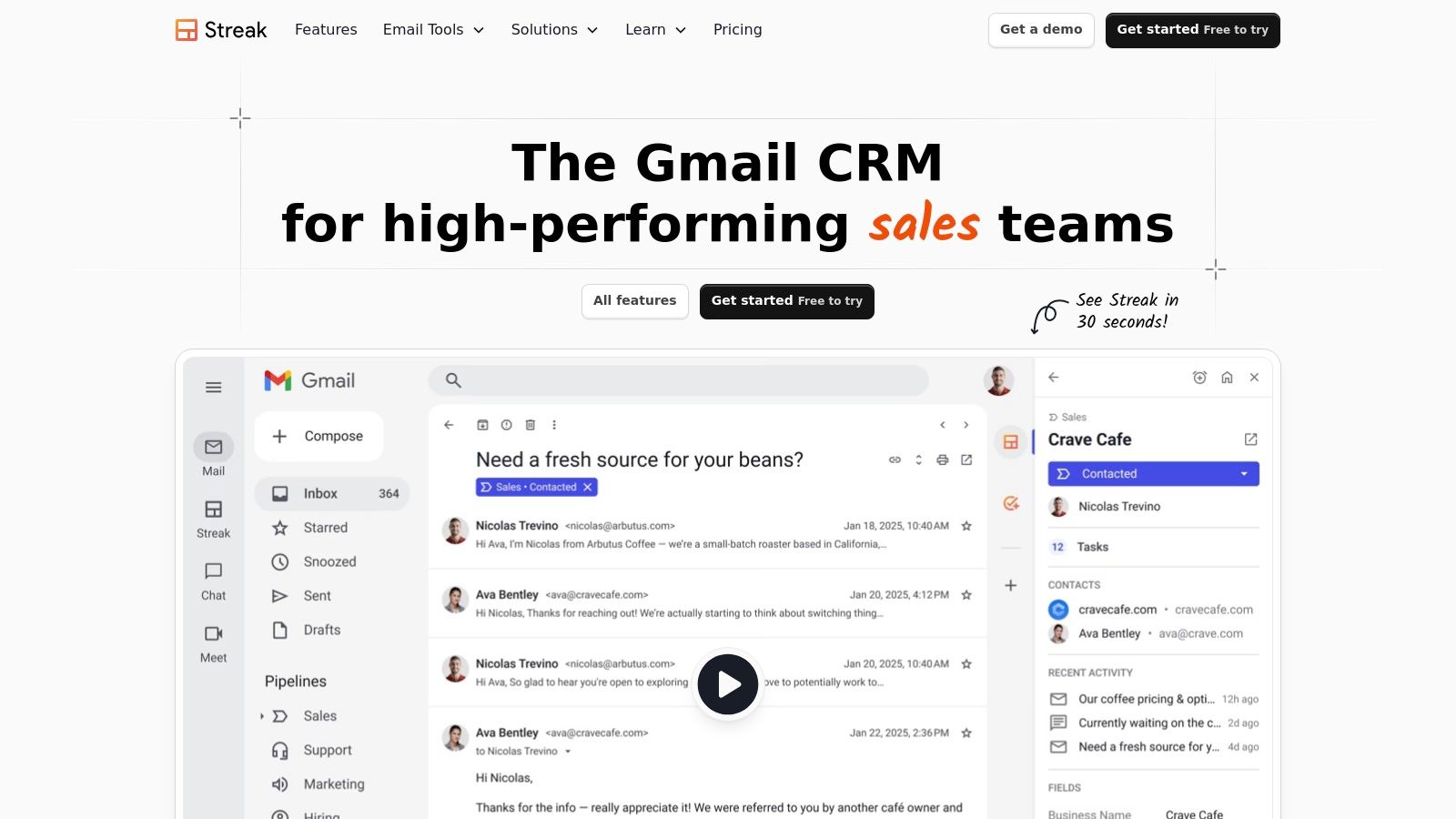
What makes Streak stand out is its commitment to the native Gmail experience. It minimizes context switching and eliminates the learning curve associated with adopting new software. By organizing emails and contacts into visual pipelines, you can track a lead's journey from initial contact to a closed deal right alongside your conversations. This model is exceptionally practical for users who find traditional CRMs too bulky. For those who prefer the spreadsheet-like feel but want more integration, you can also build a free CRM using Google Sheets.
Key Features & Limitations
The free plan provides core CRM functionalities, including up to 500 contacts, private pipelines, and essential email power tools like mail merge and tracking. It’s an excellent starting point for individuals managing their sales process directly from email. However, the free version lacks shared pipelines for team collaboration and has strict limits on mail merge sends and storable data, pushing growing teams toward its paid plans.
- Pros:
- Works entirely inside Gmail, eliminating context switching.
- Extremely easy to set up for individuals and small teams.
- Includes valuable free tools like email tracking and snippets.
- Cons:
- Team collaboration features require a paid subscription.
- Functionality is exclusively tied to the Gmail and Google Workspace ecosystem.
Website: https://www.streak.com/
8. Odoo CRM
Odoo CRM stands out in the best free crm for small business category by offering unparalleled flexibility through its open-source model. It's part of a comprehensive suite of business management applications, and the CRM module can be used entirely free through its Community edition (if you self-host) or as a single free app on their cloud platform for unlimited users. This makes it a fantastic option for small businesses with technical know-how or those wanting a system that can grow into a full ERP.

The platform's primary appeal lies in its customizability. If you're comfortable with self-hosting the free Community edition, you can tailor almost every aspect of the CRM to your specific workflow. For those who prefer a hands-off approach, the "one app free" cloud plan provides a powerful, ready-to-use CRM without the technical overhead, offering a clear path to adding other business apps like accounting or inventory as you scale.
Key Features & Limitations
The free offerings include essential tools like pipeline management, quoting, and forecasting dashboards. However, more advanced features such as sophisticated automation and AI-powered lead scoring are reserved for the paid Enterprise plans. The self-hosted Community edition also relies on a vast ecosystem of third-party apps, some of which may require payment or technical skill to implement.
- Pros:
- Completely free and extensible via the open-source Community edition.
- The cloud "one app free" plan is generous for unlimited users.
- Highly customizable to fit unique business processes.
- Cons:
- Self-hosting the free version requires significant technical expertise and maintenance.
- The most powerful automation features are locked behind paid tiers.
Website: https://www.odoo.com/en_US/app/crm
9. SuiteCRM
For businesses prioritizing data sovereignty and unlimited customization, SuiteCRM presents a powerful open-source alternative. Unlike cloud-based SaaS models, SuiteCRM is software you can download and install on your own server, giving you complete control over your data and infrastructure. This approach makes it a uniquely compelling choice for businesses with strict compliance needs or those who want to avoid per-user fees entirely, positioning it as a distinct contender for the best free crm for small business.
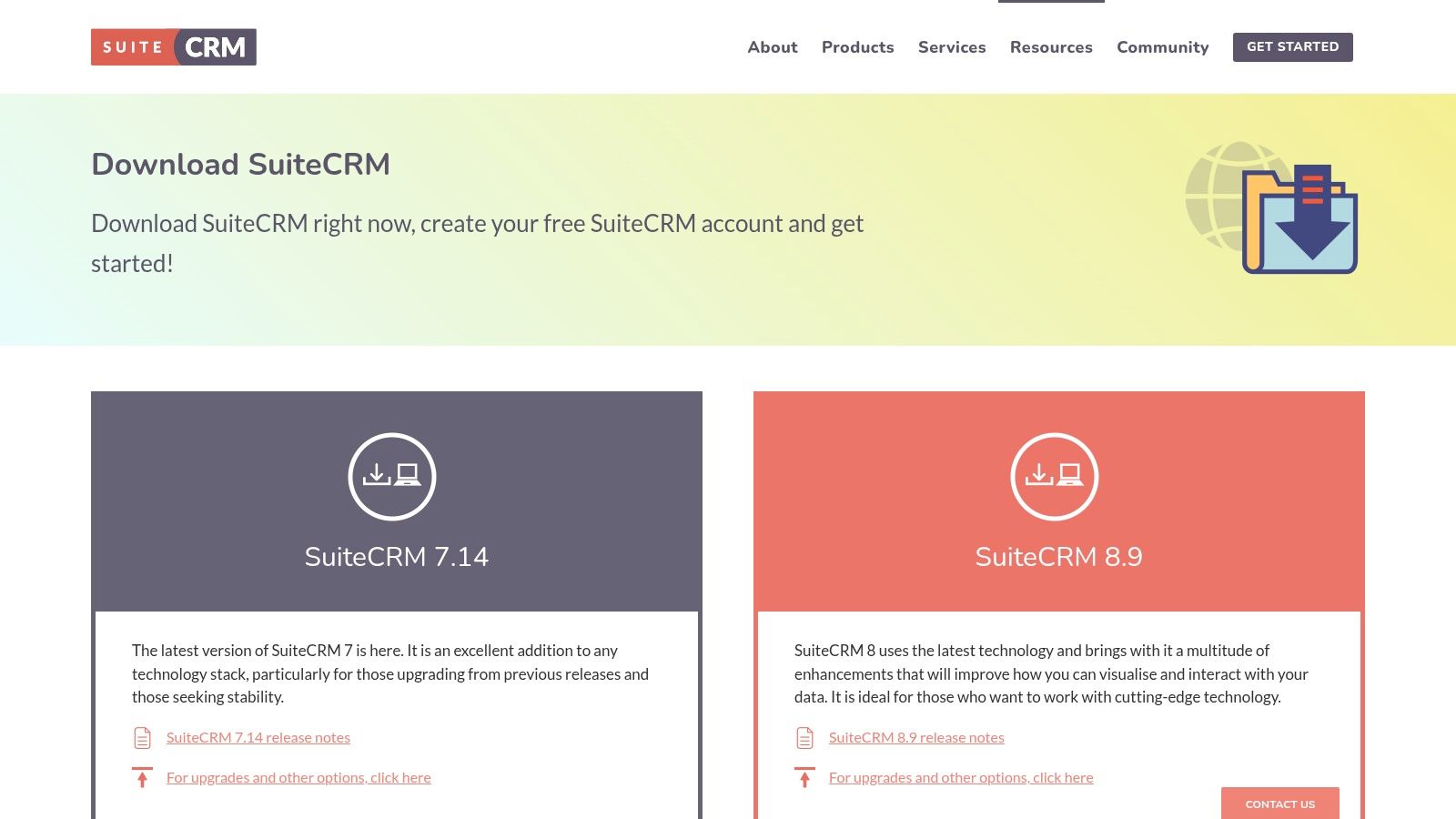
The platform is enterprise-grade, offering comprehensive modules for sales, marketing, and customer service right out of the box. Because it's open-source, you have the freedom to modify the codebase to fit your exact business processes. While this requires technical expertise, it provides a level of flexibility that is simply unattainable with most proprietary free plans. If you need support, optional paid hosting and enterprise services are available.
Key Features & Limitations
SuiteCRM's core strength lies in its unrestricted, self-hosted nature, providing unlimited users, contacts, and features. The community offers a marketplace for extensions and translations. However, the self-hosting model means you are responsible for installation, maintenance, security, and updates. The user interface, while functional, can feel less modern than its SaaS competitors, reflecting its enterprise open-source roots.
- Pros:
- Completely free to download, use, and modify with no user limits.
- Avoids vendor lock-in and provides full data ownership.
- Strong community support and available enterprise hosting options.
- Cons:
- Requires technical skills for hosting, administration, and security.
- The UI and overall user experience can feel dated compared to modern SaaS CRMs.
Website: https://suitecrm.com/download/
10. Vtiger (Open Source + Free Pilot edition)
Vtiger presents a unique proposition for small businesses by offering two distinct free pathways: a self-hosted, open-source Community Edition and a cloud-based 'Pilot' edition. This dual-track approach makes it a versatile choice, catering both to tech-savvy teams who want total control over their data and those who prefer the convenience of a managed cloud solution. It's a mature platform that provides a solid foundation for managing customer relationships.
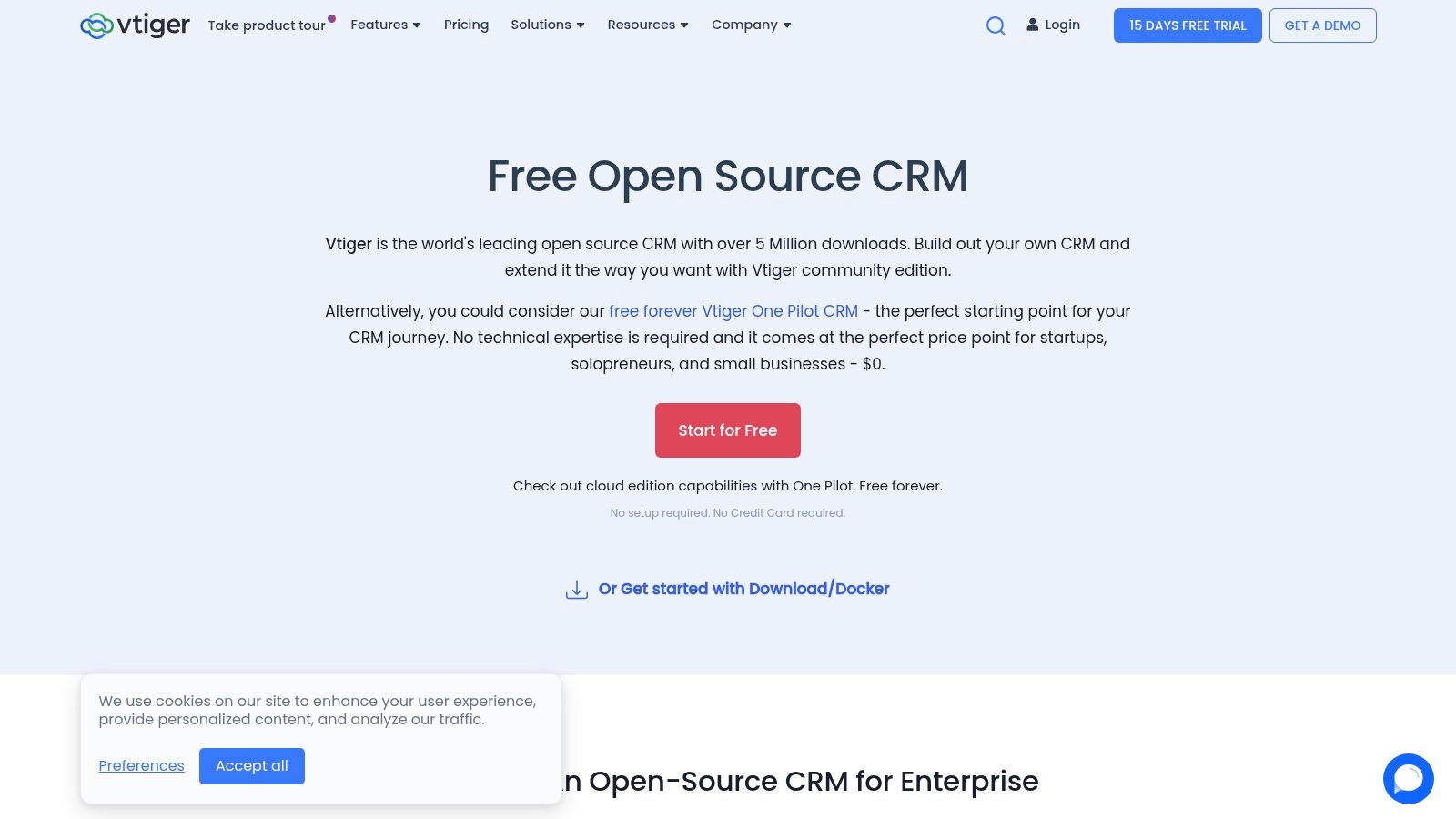
What makes Vtiger stand out is this flexibility. The open-source version allows for deep customization if you have the technical resources, while the free Pilot edition provides a ready-to-go CRM with core sales, marketing, and support tools. This makes it an interesting option for businesses that anticipate needing a highly tailored system down the line but want to start with a standard free CRM today.
Key Features & Limitations
The free Pilot edition includes essential deal and contact management, tasks, and email tracking, along with form and landing page builders. The open-source Community Edition offers a different, more traditional feature set that users can expand themselves. The main limitation of the self-hosted version is the need for technical expertise for setup, maintenance, and support, while the cloud Pilot edition has feature caps that encourage upgrades to paid plans.
- Pros:
- Choice of a free cloud plan or a free, customizable open-source version.
- Mature and stable platform with a long history of updates.
- Clear upgrade path to more powerful paid cloud editions.
- Cons:
- The open-source version requires significant technical skill to deploy and manage.
- The user interface and feature sets differ significantly between the two editions.
Website: https://www.vtiger.com/open-source-crm/
11. G2 – Free CRM software category
Rather than a single product, G2 serves as a powerful meta-resource in your hunt for the best free crm for small business. It's a massive, peer-review-driven software marketplace that allows you to discover, filter, and compare a huge range of CRM platforms. By using its filters to specifically isolate tools with free plans that cater to small businesses, you can quickly build a shortlist based on real-world user satisfaction data.
What makes G2 uniquely valuable is its aggregation of verified user reviews and its grid-based comparison tools. You can see how different free CRMs stack up against each other based on metrics like ease of use, quality of support, and specific feature ratings. This saves countless hours of manual research and helps you move past marketing claims to understand how a tool actually performs for businesses like yours.
Key Features & Limitations
G2 provides detailed vendor pages, side-by-side feature comparisons, and satisfaction scores based on aggregated reviews. However, it's a directory, not the software provider itself. Always verify the most current features and pricing on the vendor’s official website, as G2's data can sometimes lag behind recent updates, and some listings may be promoted.
- Pros:
- Saves significant time discovering and shortlisting free CRMs.
- Provides real-world sentiment from verified user reviews.
- Easy side-by-side comparisons of features and satisfaction ratings.
- Cons:
- Some vendor listings are sponsored or receive promoted placement.
- Feature and pricing information can occasionally be outdated; always double-check.
Website: https://www.g2.com/categories/crm/free
12. Capterra – Free CRM software directory
While not a CRM itself, Capterra’s directory is an invaluable resource for anyone searching for the best free crm for small business. Instead of providing a direct software solution, it offers a comprehensive, filterable database of hundreds of CRM tools. This allows you to compare a wide range of options based on features, user ratings, and deployment type, making it a perfect starting point for your research.
What makes Capterra so useful is its dedicated "free" pricing filter, which instantly narrows down the vast market to only those vendors offering a no-cost plan. The platform aggregates user reviews and presents features in a standardized checklist format, which simplifies the process of creating a shortlist of potential CRMs to investigate further. It's a discovery tool that saves you time and helps you find hidden gems you might otherwise miss.
Key Features & Limitations
Capterra's strength lies in its comparison grid and verified user reviews, which provide authentic insights into the pros and cons of each system. However, it's crucial to remember that its primary function is as an aggregator. Always visit the actual vendor website to verify the features and limitations of their free plan, as the details on Capterra may not always be up-to-the-minute.
- Pros:
- Large, scannable database of CRM options with a dedicated "free" filter.
- Excellent for initial discovery and creating a product shortlist.
- Genuine user reviews help gauge real-world performance.
- Cons:
- Sponsored placements can influence the default ordering of results.
- Information can sometimes be outdated; always verify on the vendor's site.
Website: https://www.capterra.com/customer-relationship-management-crm-software/pricing/free
Top 12 Free CRMs for Small Business — Comparison
| Product | Core features | UX / Quality | Pricing / Value | Target audience | Standout / Unique |
|---|---|---|---|---|---|
| LeadSavvy Pro 🏆 | Instant FB Lead Form → Google Sheets / built‑in CRM; real‑time feed; email alerts | ★★★★☆ — intuitive, mobile-ready | 💰 Free plan (no CC); paid upgrades | 👥 SMBs, agencies, marketers, sales teams | ✨ Single-purpose FB lead automation; cost-effective Zapier alternative |
| HubSpot CRM | Contacts, deals, pipelines, forms, email, large integrations | ★★★★★ — polished onboarding & resources | 💰 Free forever; paid Hubs add cost | 👥 SMBs scaling to enterprise; marketers & sales | ✨ Huge integrations marketplace; scales via Hubs |
| Zoho CRM | Leads, accounts, deals, mobile apps; integrates with Zoho suite | ★★★★☆ — feature-rich but dense | 💰 Free (up to 3 users); competitive paid tiers | 👥 Micro/small businesses wanting integrated apps | ✨ Deep Zoho ecosystem for cross-app workflows |
| Freshsales (Freshworks) | Built-in phone, email, chat; kanban; dashboards; AI on paid | ★★★★☆ — clean UI; omnichannel basics | 💰 Free for 3 users; paid for AI/automation | 👥 Small sales teams wanting simplicity & calling | ✨ Native calling + omnichannel in a clean UI |
| Bitrix24 | CRM + tasks, projects, chat, website builder, storage | ★★★☆☆ — powerful but complex | 💰 Free unlimited users; flat org pricing for paid | 👥 Organizations needing CRM + collaboration | ✨ All‑in‑one workspace; generous free user limits |
| EngageBay | CRM + email marketing, sequences, landing pages, helpdesk | ★★★☆☆ — solid for small teams | 💰 Free tier (contact limits); low-cost upgrades | 👥 Very small teams starting marketing + support | ✨ Unified marketing, sales & support suite |
| Streak for Gmail | Pipelines & CRM inside Gmail; email tracking & mail merge | ★★★★☆ — minimizes context switching (Gmail native) | 💰 Free tier; paid for collaboration/automation | 👥 Google Workspace users & email power users | ✨ CRM embedded directly in Gmail |
| Odoo CRM | Pipeline, quoting, forecasting; community apps; extensible | ★★★☆☆ — flexible but requires setup | 💰 Free community / free single cloud app; paid enterprise | 👥 SMBs wanting extensibility or self-hosting | ✨ Open-source + large app ecosystem |
| SuiteCRM | Sales, marketing, service modules; downloadable codebase | ★★★☆☆ — self-hosted, enterprise-style | 💰 Free to self-host; paid hosting/support optional | 👥 Teams wanting full data control & no per-user fees | ✨ Fully open-source CRM with strong community |
| Vtiger | Deals, contacts, email tracking; free cloud Pilot + OSS | ★★★☆☆ — mature but edition differences | 💰 Free cloud Pilot or open-source; booster packs | 👥 Teams wanting choice of cloud or self-host | ✨ Dual free tracks (cloud Pilot + Community) |
| G2 – Free CRM category | Filter by Free, aggregated reviews, side-by-side comparisons | ★★★★☆ — large dataset; review quality varies | 💰 Free to browse | 👥 Researchers shortlisting free SMB CRMs | ✨ Aggregated user reviews & comparative filters |
| Capterra – Free CRM directory | Curated listings, reviews, feature checklists, vendor links | ★★★★☆ — easy discovery; sponsored placements | 💰 Free to browse | 👥 Buyers researching free CRM options | ✨ Curated directory with sponsorship disclosure |
Final Thoughts
Navigating the landscape of free CRM software can feel overwhelming, but as we've explored, the options available today are more powerful and accessible than ever. The search for the best free crm for small business isn't about finding a single, universally perfect solution. Instead, it's about identifying the platform that aligns most precisely with your unique operational needs, team size, and growth trajectory.
Our deep dive into tools like HubSpot, Zoho CRM, and Freshsales reveals a clear trend: freemium models offer a robust entry point for managing customer relationships without initial financial commitment. HubSpot excels for businesses focused on inbound marketing, while Zoho offers an impressive breadth of features within its free tier. Freshsales provides a clean, sales-focused interface that is incredibly user-friendly for teams just starting out.
For businesses needing more than just a CRM, integrated platforms like Bitrix24 and EngageBay present compelling all-in-one solutions, combining project management and marketing automation. Conversely, tools like Streak for Gmail demonstrate that a powerful CRM can live directly within the ecosystem you already use every day, minimizing friction and learning curves. Open-source options like SuiteCRM and Odoo offer unparalleled customization, but they demand a greater investment in technical setup and maintenance.
Key Takeaways and Your Next Steps
Before you make a final decision, distill your needs down to the essentials. Don't be swayed by a long list of features you'll never use. The best free CRM for your small business is the one your team will actually adopt and use consistently.
Here are the critical steps to take right now:
- Define Your Core Need: Are you primarily focused on sales pipeline management, marketing automation, or customer support? Is it a combination? Rank your priorities. A solo entrepreneur’s needs will differ vastly from a 10-person sales team's.
- Assess Your Technical Comfort: Be honest about your team's technical skills. An easy-to-use, cloud-based solution like HubSpot or Freshsales is ideal for non-technical teams. If you have development resources, a customizable open-source CRM like SuiteCRM could be a long-term asset.
- Map Your Existing Workflow: How do you currently handle leads? Where do they come from? Consider how a new CRM will integrate. If your entire team lives in Gmail, Streak is a natural fit. If you run extensive Facebook ad campaigns, integrating a tool like LeadSavvy Pro is non-negotiable.
- Plan for Growth: The "free forever" plan is your starting line, not the finish line. Review the paid tiers of your top 2-3 choices. Understand the triggers for upgrading (e.g., number of contacts, users, or feature unlocks) and the associated costs. Choosing a CRM with a scalable and affordable growth path will save you a painful migration process down the road.
Making the Right Choice for Your Business
Ultimately, the goal is to implement a system that saves you time, organizes your data, and helps you build better customer relationships. Start small. Choose one or two platforms from our list and run a trial with your team. Input real-world data and test the core workflows you identified.
Remember that a CRM is only as good as the data within it. A crucial, often overlooked, part of the equation is how you get leads into the CRM in the first place. For many small businesses, especially those leveraging social media advertising, this is the most significant bottleneck. A delay of even a few minutes in contacting a new lead can dramatically decrease your conversion rates. This is where specialized lead capture tools become invaluable, ensuring every dollar you spend on advertising has the best possible chance of generating revenue.
Your CRM is the central nervous system of your business's growth. By making a thoughtful, informed decision now, you are laying a foundation for scalable success and a more profound understanding of your customers.
Before you settle on a CRM, ensure your lead capture process is airtight, especially for high-value leads from platforms like Facebook. LeadSavvy Pro bridges the critical gap between your ads and your sales team, delivering lead notifications instantly via email, SMS, or Slack. Integrate it with your chosen CRM via webhooks to automate data entry and empower your team to respond in seconds, not hours. Visit LeadSavvy Pro to see how you can supercharge your lead management workflow.