12 Best crm for small business You Should Know
Managing customer relationships is the cornerstone of sustainable growth, yet finding the right tool to do it can feel overwhelming. Small businesses, in particular, need a solution that balances powerful features with affordability and ease of use. This guide cuts through the noise to provide a detailed, practical analysis of the best CRM for small business platforms available today. We move beyond generic feature lists to give you an honest look at what it's like to actually use these tools.
Inside, you'll find in-depth profiles of top contenders like HubSpot, Salesforce Starter, Zoho, and Pipedrive, complete with screenshots, pricing breakdowns, and direct links. We'll highlight specific use cases-from managing leads generated by Facebook ad campaigns to streamlining sales pipelines for marketing agencies. This ensures you can match a platform's strengths directly to your business needs.
Our goal is to help you make an informed decision quickly. We assess the practical pros and cons of each CRM, so you understand not just its capabilities but also its limitations. To maximize the value you get from your chosen CRM, it's crucial to start with high-quality, accurate contact information. Implementing strong B2B data enrichment practices from the beginning will ensure your sales and marketing efforts are built on a solid foundation. Let's find the perfect CRM to help you scale.
1. LeadSavvy Pro
LeadSavvy Pro carves out a unique and powerful niche, making it an exceptional choice for small businesses heavily invested in Facebook advertising. It directly addresses a critical pain point: the cumbersome, manual process of exporting Facebook Lead Form submissions. Instead of tedious CSV downloads, this platform automates the entire workflow, instantly syncing new leads directly to a Google Sheet or its clean, built-in CRM.
This automation is a game-changer for sales velocity. The platform's real-time email notifications mean your sales team can follow up with a prospect moments after they express interest, dramatically increasing the likelihood of conversion. For marketing agencies and small businesses running multiple campaigns, this efficiency is invaluable.
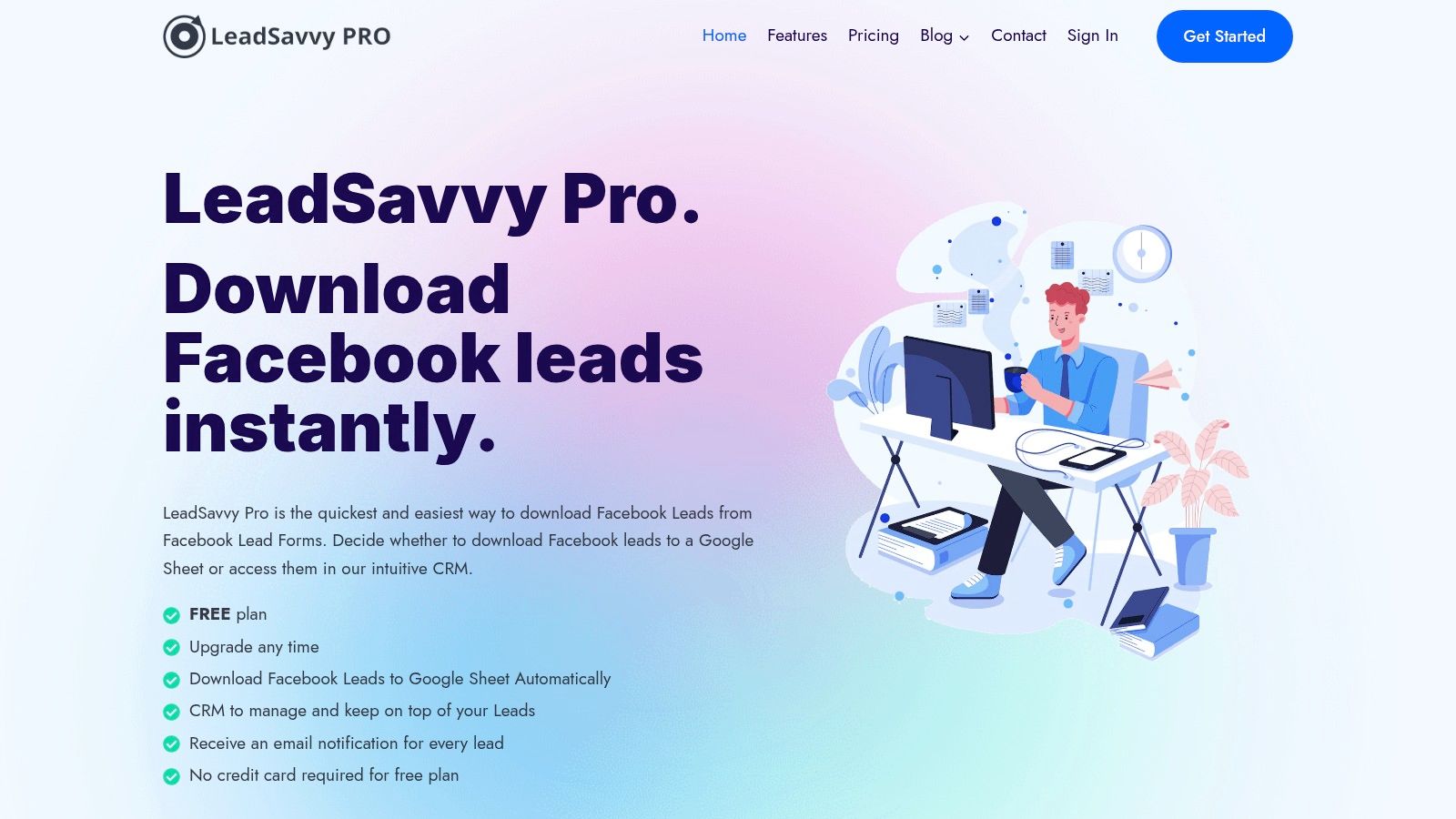
Core Strengths & Use Cases
LeadSavvy Pro excels with its focused simplicity and accessibility. The user interface is remarkably straightforward, and step-by-step video tutorials ensure even non-technical users can connect their Facebook account and have the system running in minutes. This makes it a strong contender for the best CRM for small business teams who need a specialized tool without a steep learning curve or complex feature set.
- Best For: Businesses whose primary lead source is Facebook Lead Ads.
- Key Feature: The direct, automated sync to Google Sheets is a standout, offering unparalleled flexibility for data manipulation and integration with other tools.
- Practical Tip: Use the Google Sheets integration to create a centralized lead database that can be accessed by your entire team or connected to other marketing automation software via tools like Zapier for more complex workflows.
Platform Breakdown
| Category | Analysis |
|---|---|
| Pricing | A generous free plan is available without requiring a credit card, making it completely risk-free to start. Flexible paid upgrades are available for businesses needing more advanced features or higher lead volumes. |
| Pros | Automates lead retrieval, provides instant notifications for rapid follow-up, user-friendly setup with video guides, accessible on desktop and mobile. |
| Cons | As a specialized tool, it lacks the advanced, all-in-one features of comprehensive, standalone CRM platforms like pipeline management or in-depth analytics. |
Website: https://leadsavvy.pro
2. HubSpot Sales Hub
HubSpot Sales Hub is a powerhouse in the CRM world, renowned for its scalability and incredibly robust free tier. It stands out by offering a comprehensive, all-in-one platform where sales, marketing, and service tools coexist seamlessly. This makes it an ideal choice for startups and small businesses that want a free, powerful starting point with a clear upgrade path as their needs evolve. The platform’s core strength lies in its ability to grow with you, from basic contact management to complex sales automation.

Unlike many competitors that lock essential features behind a paywall, HubSpot’s free tools include contact management, deal pipelines, live chat, and meeting scheduling. For many new businesses, this free suite is more than enough to professionalize their sales process. As revenue grows, upgrading to paid Sales Hub tiers unlocks advanced automation, sales sequences, and detailed forecasting. This "freemium" model is a key reason it's considered one of the best CRM for small business options available.
Key Features & Pricing
- Free CRM: Includes contact, deal, and task management, plus email tracking and meeting scheduling.
- Sales Hub Tiers: Start at $15/user/month (Starter), $500/month for 5 users (Professional), and $1,500/month for 10 users (Enterprise).
- Sales Automation: Create automated email sequences and task reminders to nurture leads (Paid Tiers).
- Integrations: Connects with over 1,000 apps in its ecosystem, including Slack, Zapier, and Google Workspace.
Pros & Cons
| Pros | Cons |
|---|---|
| Generous and highly functional free plan | Paid tiers can become expensive quickly |
| Scales from basic CRM to advanced automation | Mandatory onboarding fees for higher tiers |
| Excellent educational resources (HubSpot Academy) | The interface can feel complex at Professional/Enterprise levels |
Best For: Businesses seeking a free, yet powerful, starting point with the ability to scale into an all-in-one sales and marketing platform as they grow.
Website: https://www.hubspot.com/pricing/sales
3. Salesforce Starter Suite
Salesforce Starter Suite is the entry point to the world's most dominant CRM platform, designed to give small businesses a taste of its powerful ecosystem. It stands out by bundling sales, service, and marketing tools into an affordable package, making its enterprise-grade capabilities more accessible. This makes it an excellent choice for ambitious startups that anticipate rapid growth and want a system that can scale without requiring a platform migration down the road. Its core strength is its unparalleled customizability and a massive app marketplace.
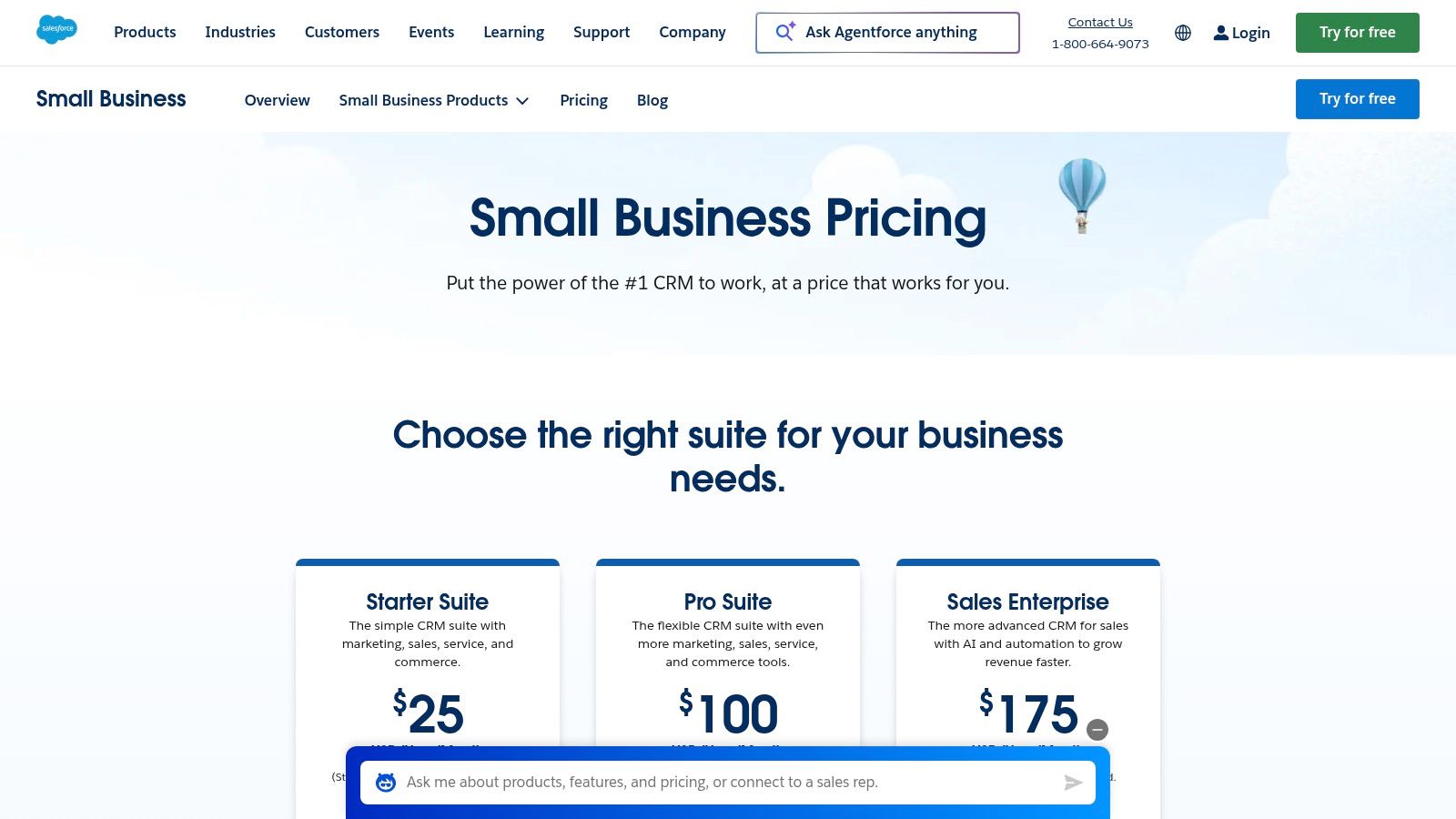
Unlike simpler, out-of-the-box CRMs, Salesforce provides a foundation that can be molded to fit unique business processes. The Starter Suite offers essential lead, account, and opportunity management, all accessible via its robust mobile apps. As businesses grow, they can tap into the AppExchange to add specialized functionality or upgrade to more advanced editions. This extensibility is a key reason it’s considered one of the best CRM for small business options for those with long-term vision, as seen in many in-depth platform comparisons.
Key Features & Pricing
- Starter Suite: Starts at $25/user/month (billed annually) for an all-in-one sales, service, and marketing app.
- Core CRM: Includes lead, account, contact, and opportunity management with robust reporting dashboards.
- Built-in Integrations: Offers native email integration with Outlook or Gmail and simplified marketing campaigns.
- AppExchange: Access to thousands of third-party apps to extend functionality for any business need.
Pros & Cons
| Pros | Cons |
|---|---|
| Highly extensible and future-proof | Can be complex to configure initially |
| Large partner ecosystem for services | Costs can rise with add-ons and higher tiers |
| Excellent mobile app functionality | Steeper learning curve than simpler CRMs |
Best For: Ambitious small businesses that need a highly customizable and scalable CRM foundation and plan for significant future growth.
Website: https://www.salesforce.com/small-business/pricing/
4. Zoho CRM
Zoho CRM is a major contender in the small business space, known for its incredible value and deep integration within the extensive Zoho ecosystem. It offers a powerful, feature-rich platform that covers everything from sales and marketing to support and finance, often at a fraction of the cost of its competitors. This makes it an excellent choice for businesses looking for an affordable, all-in-one solution that can manage nearly every aspect of customer interaction without needing dozens of third-party tools.
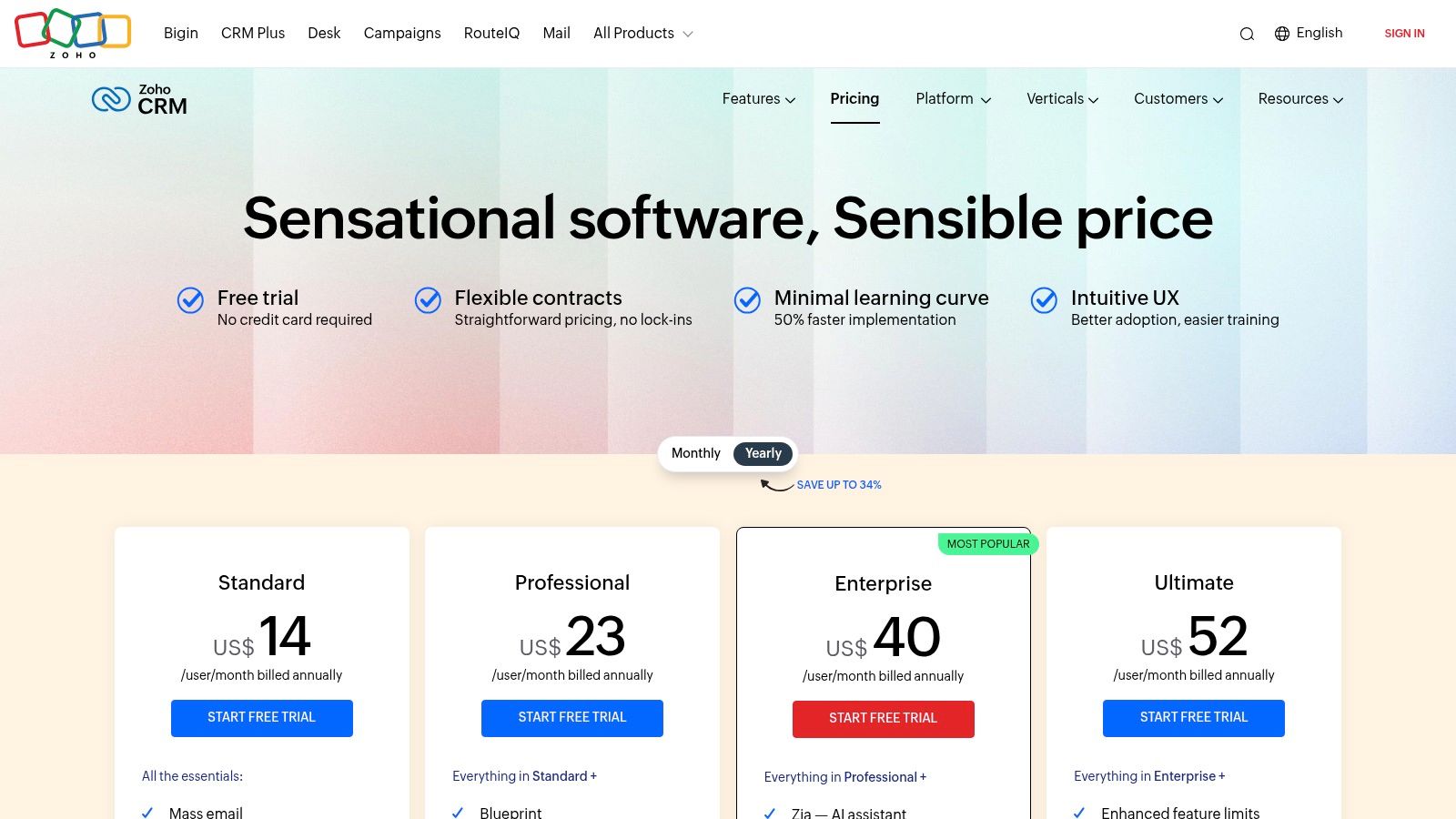
Unlike many CRMs that focus solely on sales, Zoho’s strength is its breadth. The ability to seamlessly connect your CRM with Zoho Books (accounting), Zoho Desk (customer support), and Zoho Campaigns (email marketing) creates a unified view of the customer journey. Its competitive pricing, including a free-forever plan for up to three users, solidifies its position as one of the best CRM for small business options for companies prioritizing an integrated and cost-effective tech stack. If you're looking for an in-depth analysis, you can learn more about how Zoho fits into the broader landscape of CRM software for small business.
Key Features & Pricing
- Free Plan: Available for up to 3 users, including leads, deals, and basic contact management.
- Paid Tiers: Start at $14/user/month (Standard), $23/user/month (Professional), and $40/user/month (Enterprise).
- AI Assistant (Zia): Provides sales predictions, anomaly detection, and task automation on higher tiers.
- Integrations: Connects natively with the full Zoho Suite, plus Google Workspace, Microsoft 365, and others.
Pros & Cons
| Pros | Cons |
|---|---|
| Highly competitive and transparent pricing | Advanced features like AI are locked in higher tiers |
| Excellent native integrations with other Zoho apps | Initial setup and customization can feel complex |
| Generous free plan for up to 3 users | The user interface has a steeper learning curve than some rivals |
Best For: Small to mid-sized businesses that want a powerful, affordable, all-in-one CRM that can expand to manage finance, support, and marketing.
Website: https://www.zoho.com/crm/zohocrm-pricing.html
5. Pipedrive
Pipedrive is a sales-first CRM designed with the singular goal of helping salespeople sell more effectively. It is renowned for its highly visual, drag-and-drop sales pipeline, which makes it incredibly intuitive for small teams to adopt quickly. The platform’s core philosophy is built around activity-based selling, prompting users to focus on the actions that drive deals forward. This makes it an ideal choice for businesses that need a straightforward, powerful tool to manage their sales process without the complexity of an all-in-one marketing suite.
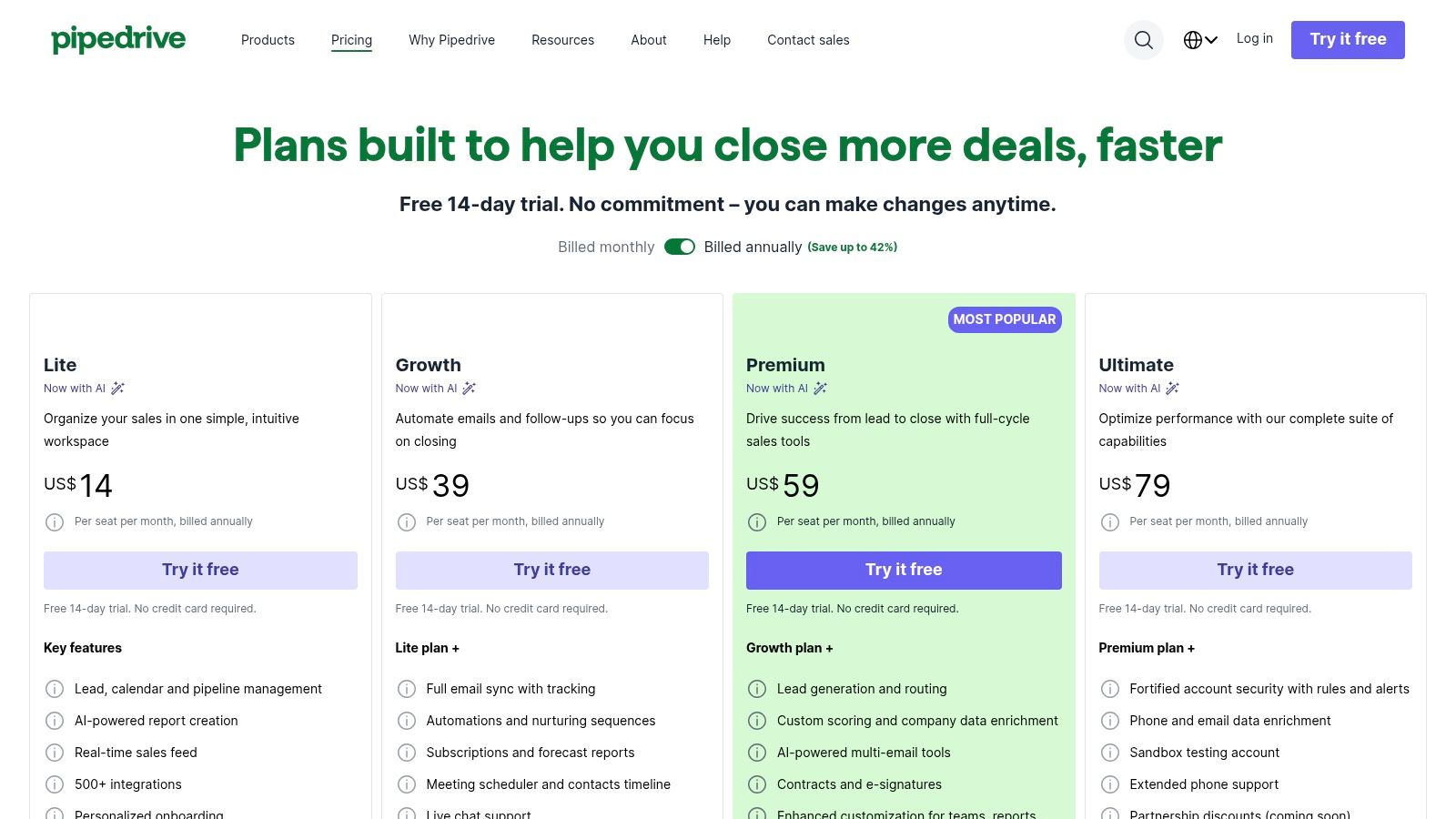
Unlike platforms that bundle numerous functions, Pipedrive focuses on doing one thing exceptionally well: sales pipeline management. Its recent plan refresh introduced AI-powered features for reporting and content creation, further simplifying the sales workflow. The clear, uncluttered interface ensures that teams can get started with minimal training. For small businesses prioritizing a clear view of their sales funnel and deal progression, Pipedrive’s laser focus makes it one of the best CRM for small business options centered on pure sales performance and usability.
Key Features & Pricing
- Pricing Tiers: Starts with Essential at $14.90/user/month, Advanced at $27.90/user/month, and Professional at $49.90/user/month.
- Visual Sales Pipelines: Easily track deals with a customizable drag-and-drop interface.
- AI-Assisted Tools: Get AI-driven reporting insights and content generation assistance (Plan dependent).
- Integrations & Add-ons: Features a large marketplace plus optional add-ons like LeadBooster for lead generation and Projects for post-sale management.
Pros & Cons
| Pros | Cons |
|---|---|
| Intuitive user interface enables fast setup | Limited native marketing features |
| Highly focused on sales pipeline management | Advanced reporting and lead tools require higher tiers or add-ons |
| Flexible add-ons and a 14-day free trial | Can be less suitable for complex, non-linear sales processes |
Best For: Sales-driven small businesses that want an extremely user-friendly, visually-oriented CRM to manage and optimize their sales pipeline.
Website: https://www.pipedrive.com/pricing/power-crm
6. Freshsales by Freshworks
Freshsales by Freshworks carves out its niche by focusing on streamlined, multi-channel communication for sales teams. It is designed for small and medium-sized businesses that need built-in phone, chat, and email functionalities without complex integrations. This all-in-one communication approach simplifies outreach and ensures sales reps have every tool they need in one place, making it a strong contender for the best CRM for small business award, especially for teams that prioritize direct customer interaction.
The platform’s standout feature is its AI assistant, Freddy, which provides predictive lead scoring, deal insights, and forecasting to help teams focus their efforts effectively. Unlike competitors that often require expensive add-ons for these features, Freshsales integrates them directly into its higher-tier plans. With a generous free plan and a 21-day free trial on paid tiers, it provides a low-risk entry point for businesses looking to upgrade from spreadsheets. The platform also connects seamlessly into the wider Freshworks ecosystem, offering pathways to enhanced customer service and marketing automation solutions.
Key Features & Pricing
- Free Plan: Includes contact and account management, built-in chat, email, and phone for up to 3 users.
- Paid Tiers: Start at $9/user/month (Growth), $39/user/month (Pro), and $59/user/month (Enterprise).
- Freddy AI: Provides AI-powered lead scoring, deal insights, and sales forecasting (Paid Tiers).
- Built-in Communication: Integrated phone with call recording, live chat, and bulk email capabilities.
Pros & Cons
| Pros | Cons |
|---|---|
| Low entry price with a free forever plan | Advanced AI and key features are gated behind higher tiers |
| Integrated phone, chat, and email are standard | Less extensive suite depth than Salesforce or HubSpot |
| 21-day free trial and 24×5 support on all plans | Can feel less customizable than some larger platforms |
Best For: Sales-focused SMBs that need an affordable, all-in-one CRM with built-in communication tools and AI-driven insights to prioritize leads.
Website: https://www.freshworks.com/crm/pricing/
7. monday sales CRM
monday sales CRM reimagines customer relationship management by building it on top of their flexible "Work OS" platform. This approach makes it exceptionally visual and customizable, moving beyond traditional CRM layouts. It excels at blending project management with sales workflows, allowing teams to manage everything from lead capture to post-sale projects within a single, unified interface. This is ideal for small businesses with non-linear sales processes or those that need to track complex, multi-stage client interactions.
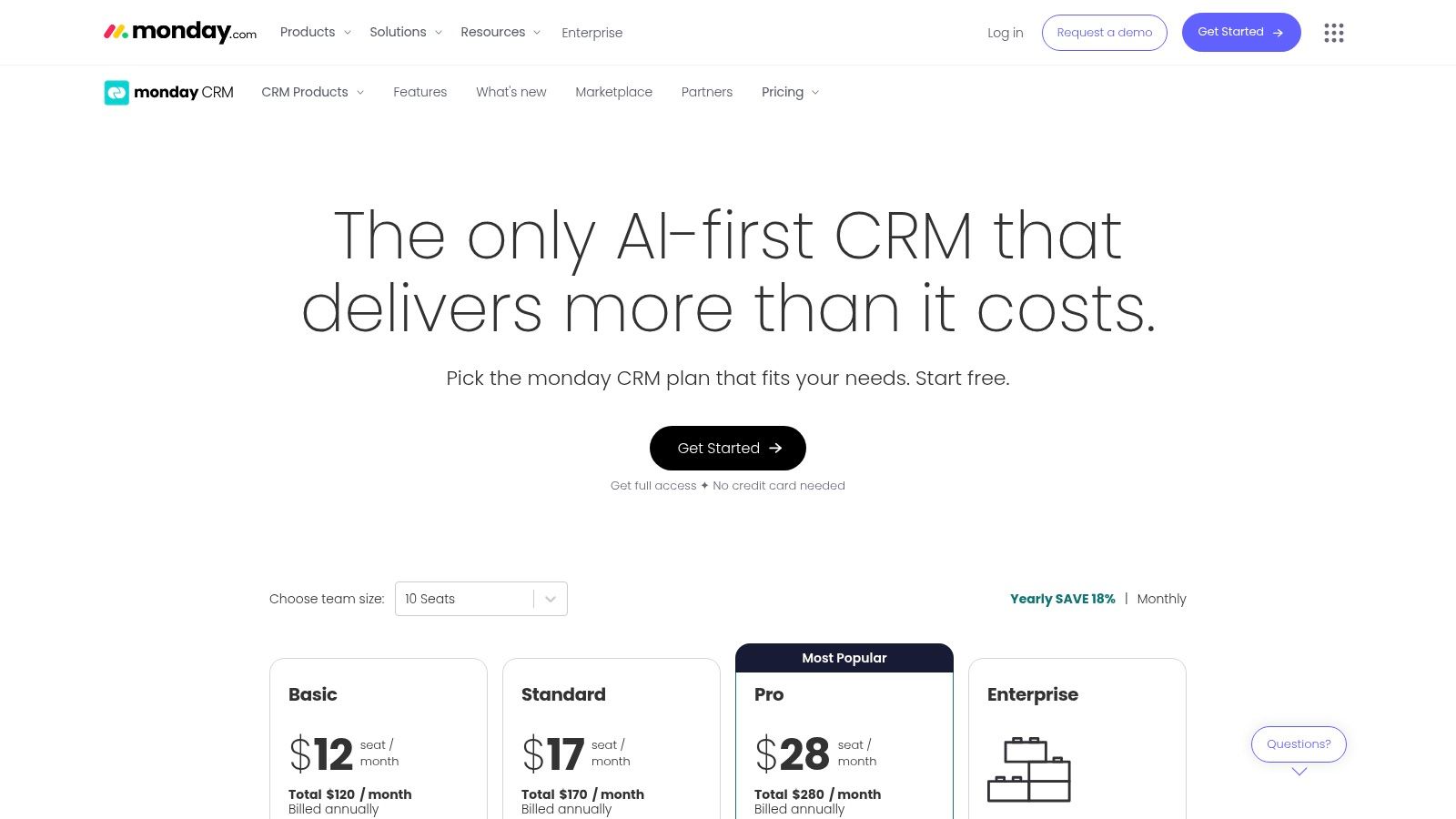
The platform’s strength is its board-based system, where users can create custom pipelines, automate tasks, and visualize data in a way that makes sense for their specific business. Instead of forcing you into a rigid structure, monday.com provides the building blocks to design your own process. This makes it one of the best CRM for small business choices for teams that need a tool that adapts to them, not the other way around.
Key Features & Pricing
- Plan Tiers: Basic ($12/user/month), Standard ($17/user/month), Pro ($28/user/month), and Enterprise (custom pricing). All plans require a 3-user minimum.
- Customizable Pipelines: Visually build and manage sales pipelines using drag-and-drop boards and automations.
- Email Sync & AI: Features two-way sync with Gmail/Outlook and an AI email assistant on higher tiers.
- Integrations: Connects with dozens of popular tools like Slack, Mailchimp, and Zapier to centralize workflows.
Pros & Cons
| Pros | Cons |
|---|---|
| Extremely flexible for unique SMB workflows | Minimum seat requirements increase the starting price |
| Highly visual and intuitive user interface | Advanced automation is limited to upper tiers |
| Wide variety of templates to get started quickly | Can be less structured than traditional CRMs |
Best For: Teams that need a highly visual and customizable CRM that can manage both sales and related project tasks in one place.
Website: https://monday.com/crm/pricing
8. Keap
Keap is a uniquely powerful CRM built specifically for small, service-based businesses that need to combine sales and marketing automation in one unified platform. It excels by integrating tools that solopreneurs and growing teams often juggle separately: contact management, email and text marketing, appointment scheduling, and even payment processing. This all-in-one approach streamlines operations, allowing business owners to automate follow-ups and nurture leads without needing multiple, disconnected subscriptions.
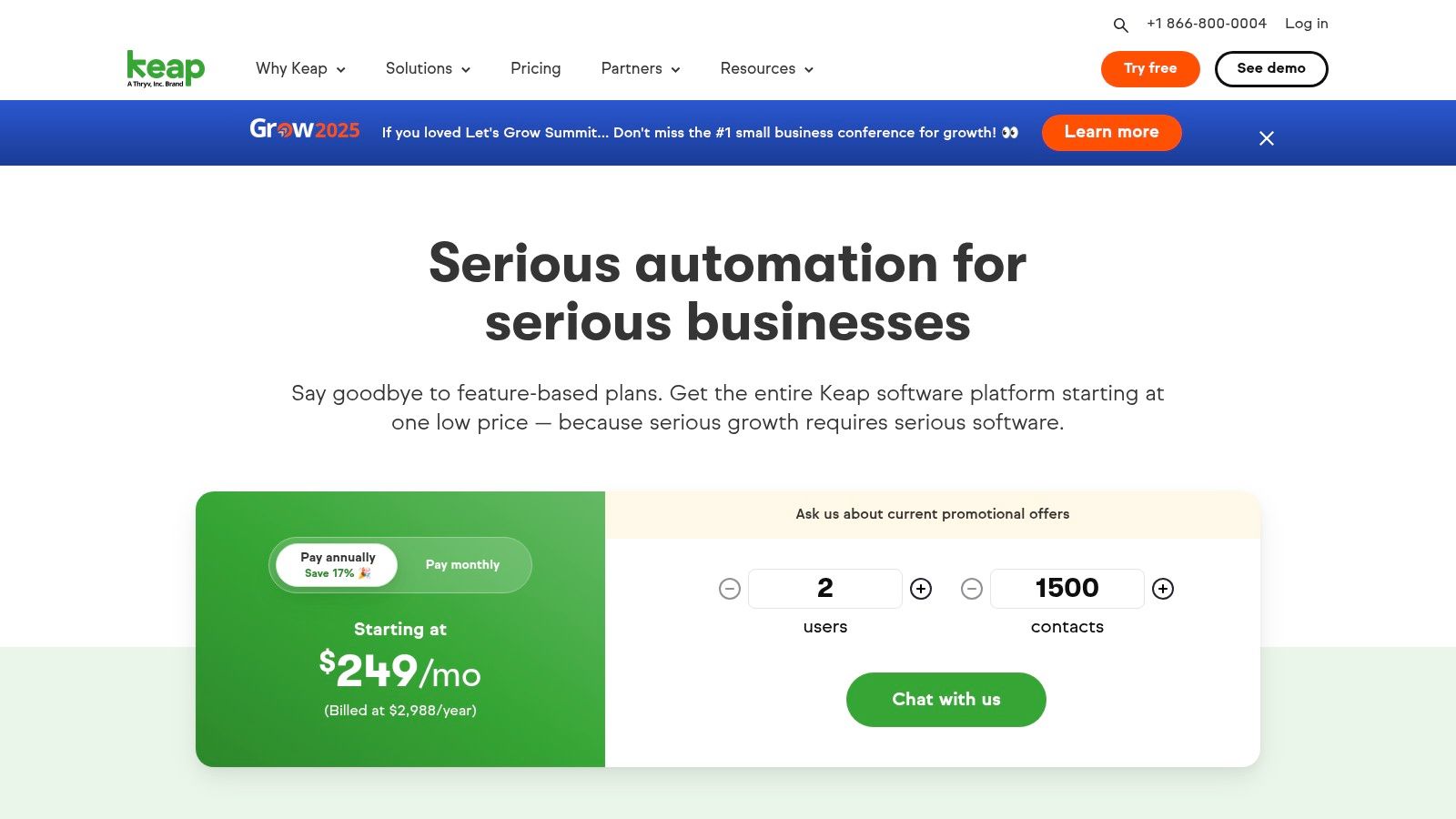
Unlike many CRMs focused solely on sales pipelines, Keap's strength lies in its "Easy Automations" and "Advanced Automations" that trigger actions based on client behavior. For a small business, this means automatically sending a text reminder for an appointment or a follow-up email after a quote is sent. This focus on simplifying complex marketing workflows makes Keap a strong contender for the best CRM for small business owners who want to save time and convert more leads efficiently.
Key Features & Pricing
- CRM & Automation: Plans start at $159/month for 2 users (Pro) and $229/month for 3 users (Max).
- Sales & Marketing: Includes CRM with email and text marketing automation, appointment scheduling, and lead capture forms.
- Payments & Invoicing: Create quotes and invoices and accept payments directly through Keap Pay or third-party integrations like Stripe and PayPal.
- Dedicated Support: Many plans include a dedicated Customer Success Manager and strong US-based phone support for onboarding.
Pros & Cons
| Pros | Cons |
|---|---|
| All-in-one solution reduces tool sprawl | Higher entry-level price than basic CRMs |
| Powerful and easy-to-use automation builder | Additional fees for texting and payment processing |
| Comprehensive onboarding and US-centric support | Can be overly complex for businesses only needing a simple CRM |
Best For: Service-based small businesses and solopreneurs who want a single platform to manage leads, automate marketing, and handle payments.
Website: https://keap.com/pricing/
9. Insightly CRM
Insightly CRM carves out a unique niche by seamlessly blending customer relationship management with robust project management. This integrated approach is ideal for small businesses that manage complex, multi-stage projects post-sale, such as service-based firms, agencies, or consultants. Its core strength lies in its ability to provide a complete view of the customer journey, from initial lead contact all the way through project delivery and follow-up, all within a single, unified platform.
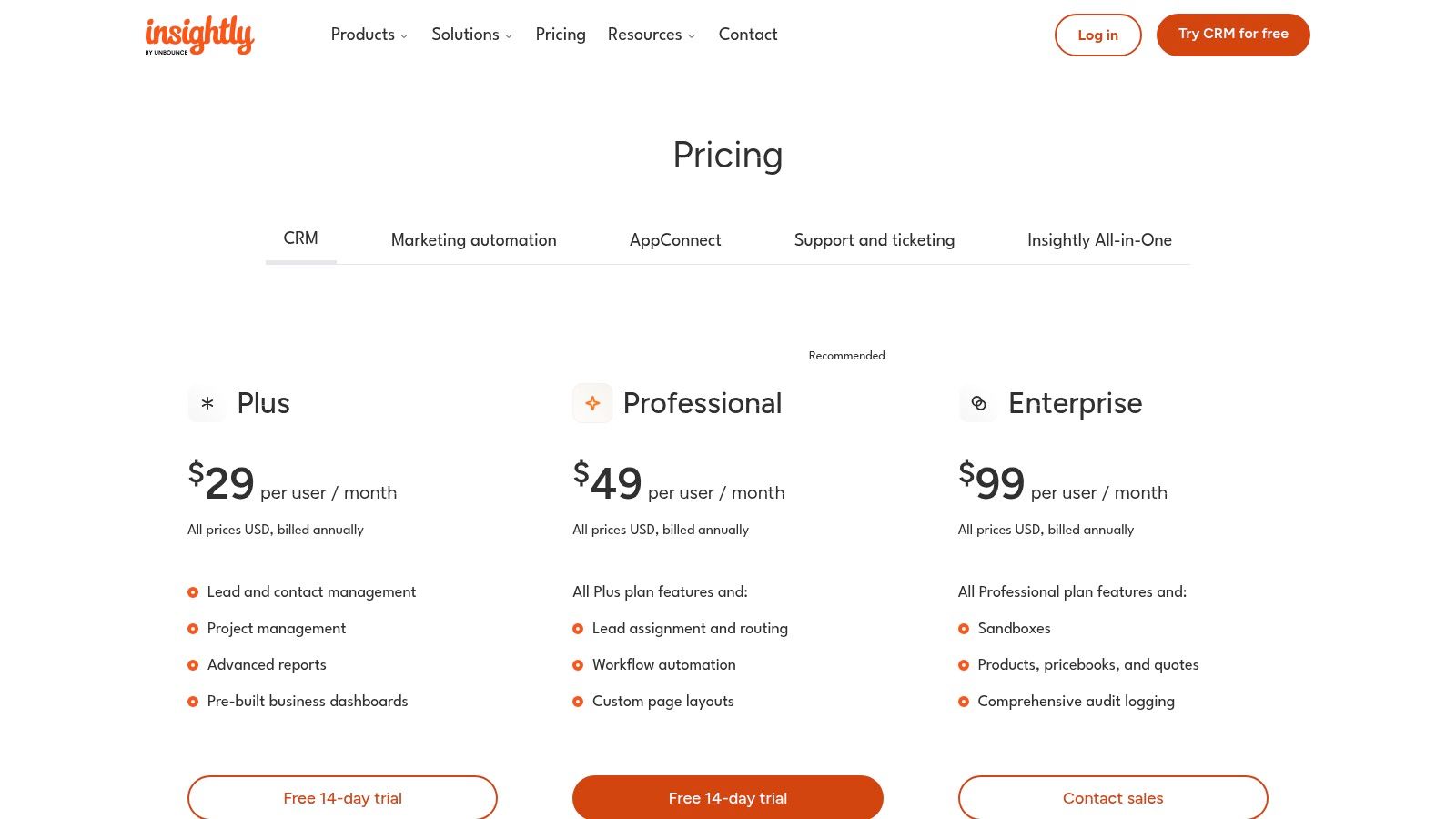
Unlike CRMs focused solely on sales pipelines, Insightly connects deals directly to projects, ensuring a smooth handover from sales to delivery teams. This makes it one of the best CRM for small business options for companies where the sale is just the beginning of the customer relationship. The platform also offers an "All-in-One" bundle that combines its CRM with marketing, service, and integration tools, providing a scalable path for growing teams who want to consolidate their tech stack.
Key Features & Pricing
- CRM Tiers: Plans start at $29/user/month (Plus), $49/user/month (Professional), and $99/user/month (Enterprise).
- All-in-One Bundle: Custom pricing is available for bundles that include CRM, Marketing, Service, and AppConnect integrations.
- Built-in Project Management: Track project milestones, tasks, and progress directly from a customer's record after a deal is won.
- Customizable Workflows: Automate business processes with custom rules for lead routing, opportunity updates, and task creation.
Pros & Cons
| Pros | Cons |
|---|---|
| Integrated project management ties sales to delivery | Advanced features are locked in the more expensive Enterprise tier |
| Balanced feature set for sales and post-sale workflows | Onboarding and support fees can apply for All-in-One bundles |
| Transparent pricing plans with free trials available | The user interface can feel less modern than some competitors |
Best For: Service-based businesses, agencies, and consulting firms that need to manage customer projects from the same platform they manage sales.
Website: https://www.insightly.com/pricing-plans/?plan=crm
10. Close
Close is a high-velocity sales CRM designed for small to mid-sized businesses that prioritize direct communication. Its core strength is the native integration of calling, SMS, and email functionalities directly into the platform, eliminating the need to juggle separate apps. This unified approach allows sales reps to manage all outreach from a single inbox, making it ideal for teams focused on high-volume outbound prospecting and closing deals through direct engagement.
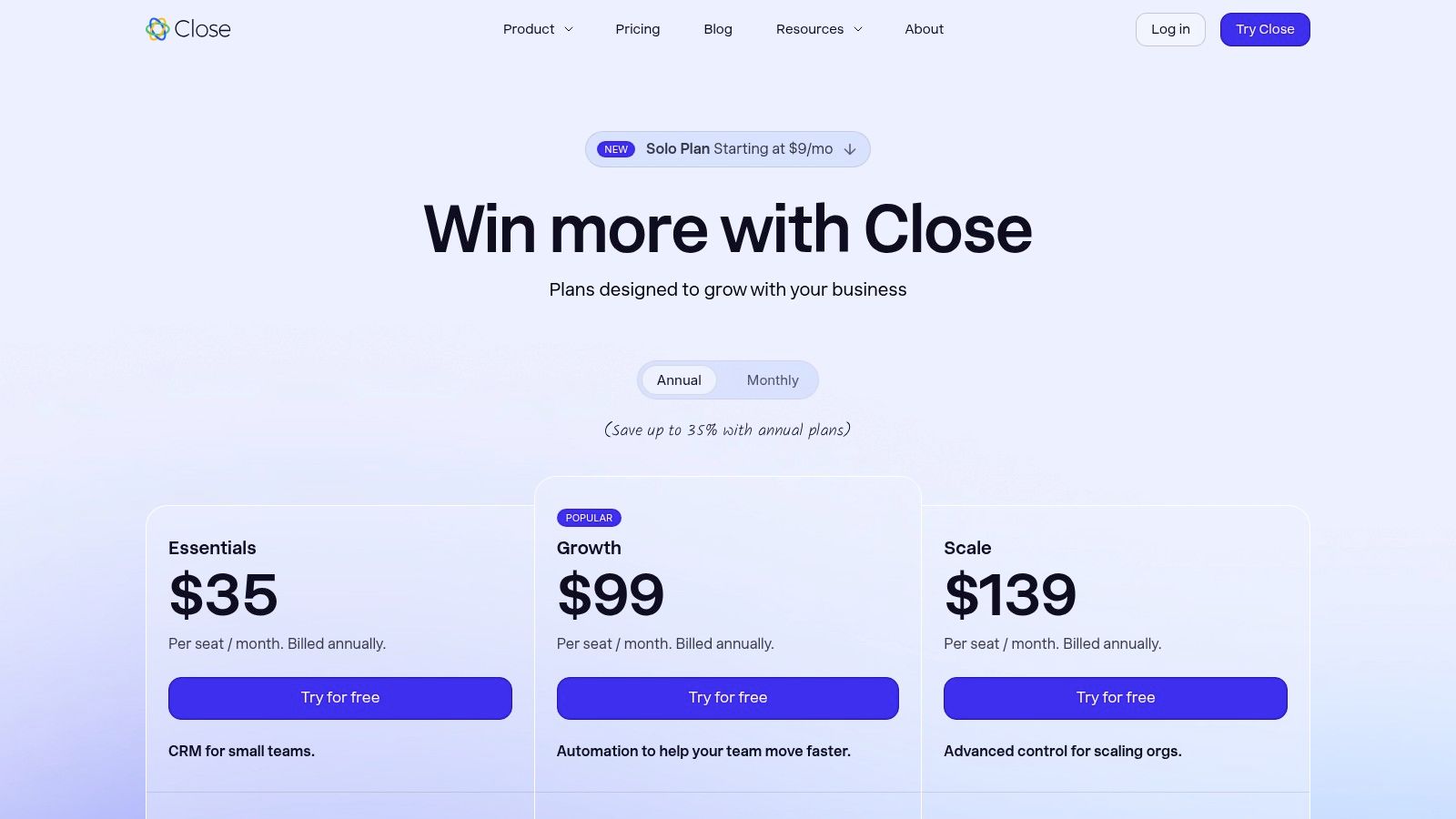
Unlike all-in-one platforms that try to cover every business function, Close hones in on sales communication to boost efficiency. Features like a built-in Power Dialer and automated call logging ensure reps spend more time talking to prospects and less time on manual data entry. For outbound-heavy teams, this specialized focus makes it one of the best CRM for small business options by providing tools that directly impact productivity and sales performance. The platform offers a clear, scalable path from solo users to growing teams.
Key Features & Pricing
- Solo Plan: Starts at $29/user/month for individuals.
- Team Tiers: Startup at $59/user/month, Professional at $99/user/month, and Enterprise at $169/user/month.
- Built-in Communication: Includes a global VoIP dialer, two-way SMS, email sync, and call recording.
- AI Add-ons: Offers an AI Email Assistant and Call Assistant to summarize conversations and automate tasks.
- Pipeline Management: Manage multiple deal pipelines with a consolidated task inbox to keep reps organized.
Pros & Cons
| Pros | Cons |
|---|---|
| Strong communication tools in one app | Telephony and SMS usage fees apply |
| Intuitive interface focused on sales activity | Lighter on native marketing automation features |
| Clear pricing from solo reps to small teams | Advanced dialers are locked in higher-tier plans |
Best For: Outbound sales teams and SMBs that need an all-in-one communication and sales CRM to maximize rep productivity.
Website: https://www.close.com/pricing
11. Nutshell
Nutshell is a refreshingly straightforward CRM designed specifically for small to mid-sized businesses that need a powerful, all-in-one platform without the complexity. It excels by bundling sales automation, contact management, and basic marketing features into an easy-to-use interface. This makes it an excellent choice for teams that want to get up and running quickly without a steep learning curve or hidden costs, offering unlimited contacts and data storage on all plans.
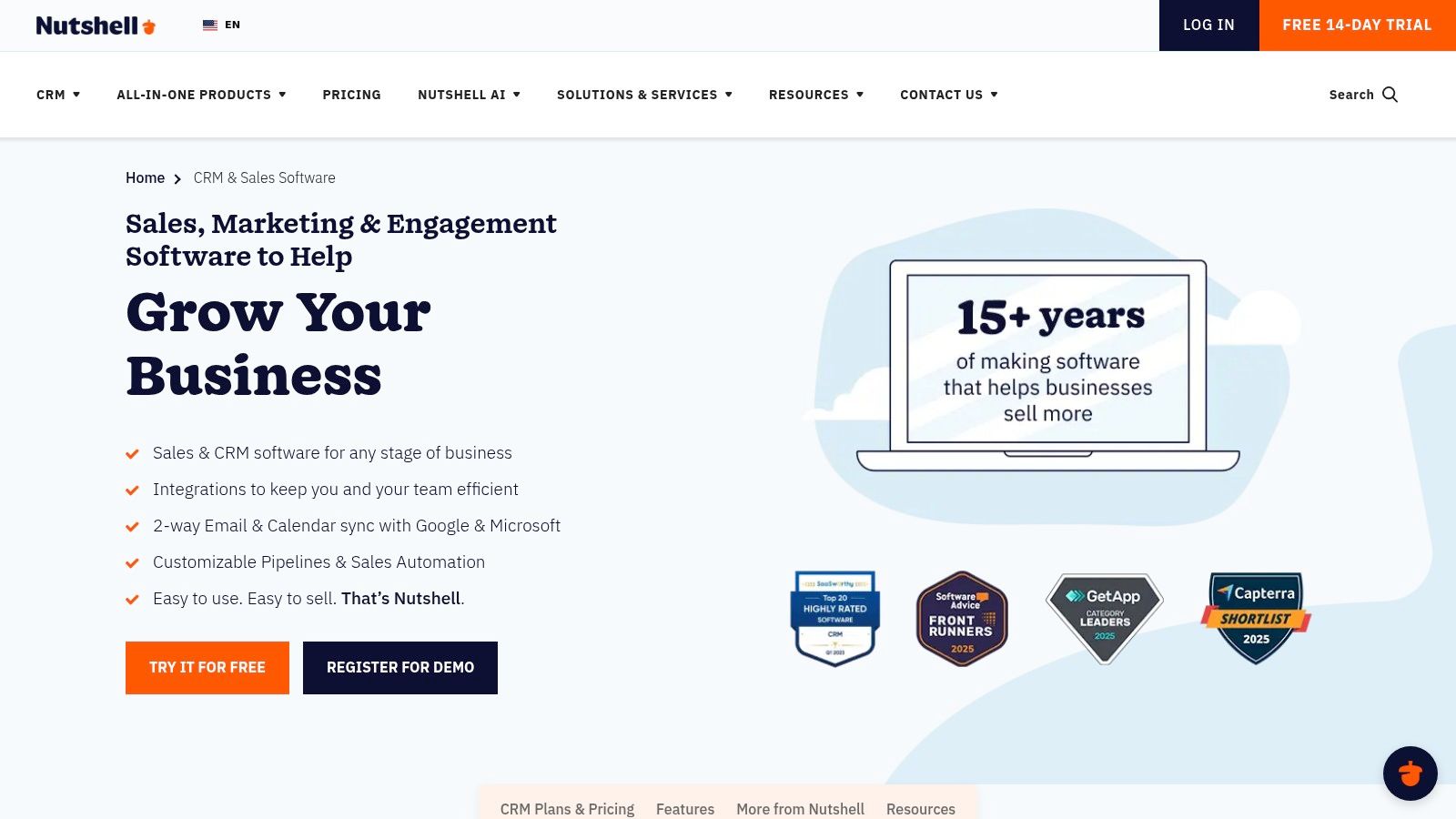
Unlike many competitors that gatekeep core functionalities, Nutshell includes sales pipelines, reporting, and even a web chat tool in its base plan. Its approachable design and stellar customer support are frequently praised, making it a strong contender for the best CRM for small business title, especially for teams prioritizing usability. The platform’s transparent pricing model ensures you know exactly what you’re paying for, with optional add-ons for specialized tools like quoting and lead prospecting.
Key Features & Pricing
- All Plans Include: Unlimited contacts and data storage, pipeline management, and contact timelines.
- Nutshell Tiers: Start at $16/user/month (Foundation), $42/user/month (Pro), and custom pricing for Power AI and Enterprise.
- Bundled Tools: Includes sales automation, web chat, and basic email marketing at no extra cost.
- Paid Add-ons: Enhance functionality with Nutshell Marketing, Scheduler, Landing Pages, and Revenue Booster.
Pros & Cons
| Pros | Cons |
|---|---|
| Clear and affordable tiered pricing with a 14-day free trial | Add-ons for marketing and other tools can increase overall costs |
| Excellent customer support and an approachable user interface | Advanced analytics and automations require higher-tier plans |
| Unlimited contacts and storage on every plan | Fewer native integrations compared to larger competitors |
Best For: Small business teams that need a user-friendly, all-in-one sales and marketing CRM with predictable pricing and strong support.
Website: https://www.nutshell.com/crm
12. Capsule CRM
Capsule CRM offers a refreshingly simple and intuitive approach to customer relationship management, designed for small businesses that need clarity over complexity. It excels at core CRM functions like contact management, sales pipeline tracking, and task organization without overwhelming users with unnecessary features. This focus on simplicity makes it an excellent choice for teams transitioning from spreadsheets or those who find larger platforms too cumbersome for their daily needs.
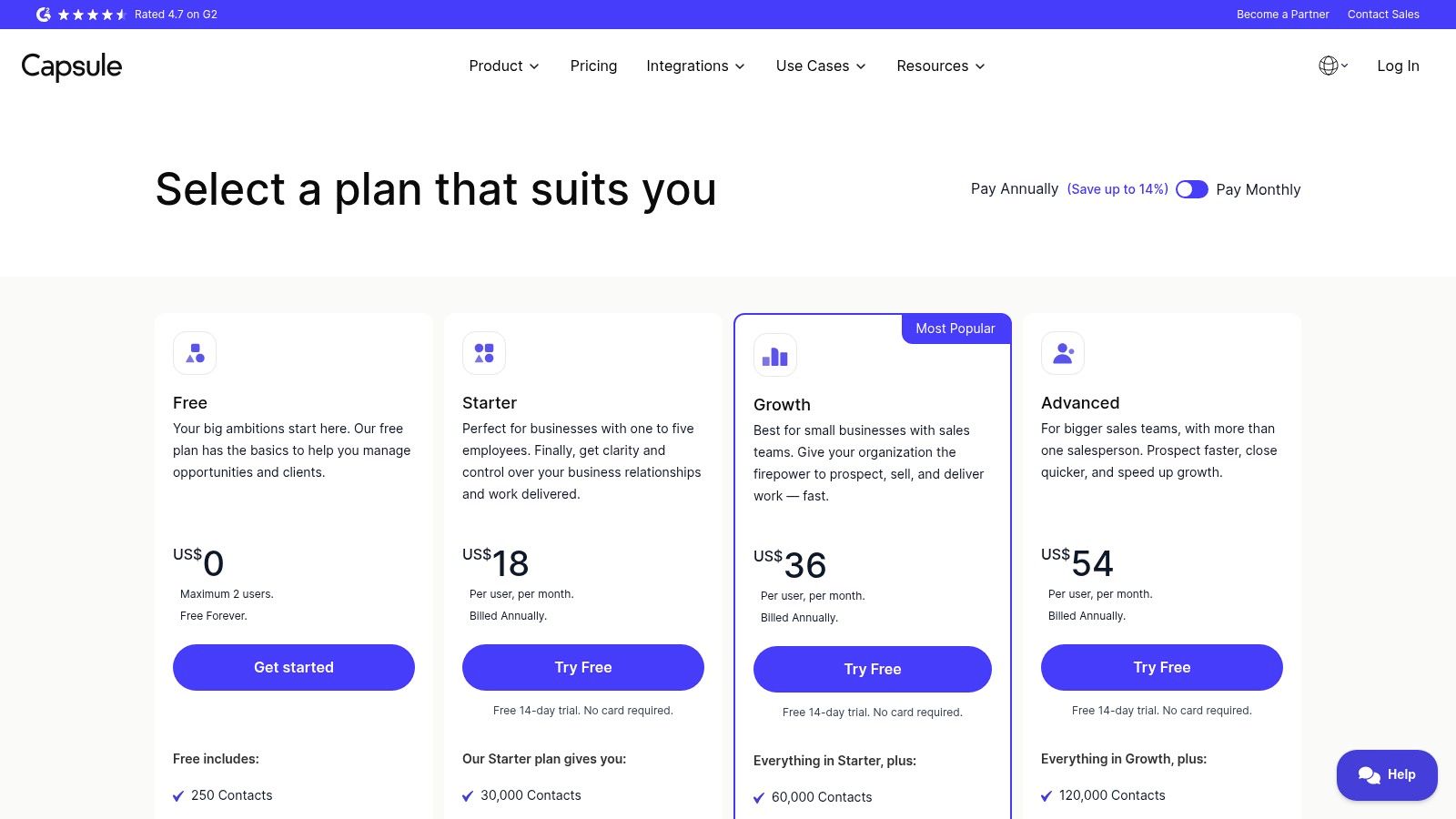
Unlike feature-heavy competitors, Capsule’s strength is its clean interface and straightforward functionality. Its generous free plan for up to two users and 250 contacts provides a genuine starting point for sole proprietors and partnerships. As your team grows, the paid tiers remain affordable while adding valuable tools like project management boards and advanced reporting. This straightforward pricing and ease of use are why it’s a strong contender for the best CRM for small business owners who prioritize efficiency.
Key Features & Pricing
- Free Plan: Includes up to 2 users, 250 contacts, and basic sales pipeline management.
- Paid Tiers: Start at $18/user/month (Professional), adding project boards, premium integrations, and higher contact limits.
- Visual Pipelines: Easily track sales opportunities and projects with drag-and-drop Kanban boards (Paid Tiers).
- Integrations: Connects seamlessly with key small business tools like Xero, Mailchimp, and Zendesk.
Pros & Cons
| Pros | Cons |
|---|---|
| Free forever plan for 2 users to start | Automation and advanced reporting require higher-tier plans |
| Clean, simple user interface | Smaller app ecosystem compared to large CRM providers |
| Straightforward and affordable upgrade paths | Lacks the deep marketing features of all-in-one platforms |
Best For: Small teams and solopreneurs who need a simple, no-fuss CRM to organize contacts and manage a basic sales process effectively.
Website: https://capsulecrm.com/signup/
Top 12 Small Business CRM Comparison
| Product | Core Features / Automation | User Experience & Quality ★ | Value & Pricing 💰 | Target Audience 👥 | Unique Selling Points ✨ |
|---|---|---|---|---|---|
| LeadSavvy Pro 🏆 | Auto-sync Facebook leads to Google Sheets/CRM | Intuitive UI, real-time email alerts ★★★★✨ | Free plan, easy start, upgrades | SMBs, marketers, sales teams 👥 | Eliminates manual CSV, video tutorials ✨ |
| HubSpot Sales Hub | Scalable CRM, sales automation, marketing native | Excellent onboarding, strong integrations ★★★★ | Free to enterprise tiers, can be costly | Startups to SMBs 👥 | HubSpot Academy, robust marketing ecosystem ✨ |
| Salesforce Starter | Lead/opportunity mgmt, AppExchange add-ons | Powerful but complex ★★★★ | Competitive entry price, add-on costs | SMBs needing extensible CRM 👥 | Highly customizable, vast partner ecosystem ✨ |
| Zoho CRM | Sales automation, AI assistant on higher tiers | Broad suite, integrates well ★★★ | Free for 3 users, good value | SMBs wanting integrated apps 👥 | AI assistant Zia, strong Google/Microsoft integration ✨ |
| Pipedrive | Visual pipelines, AI reporting (some tiers) | Intuitive UI, fast setup ★★★ | 14-day trial, flexible add-ons | SMB sales teams seeking ease 👥 | Simplified pipeline & AI tools ✨ |
| Freshsales | Multichannel comm, AI scoring, Freshworks ecosystem | Easy onboarding, good support ★★★ | Free plan for 3, affordable tiers | SMBs needing built-in communication 👥 | Built-in phone/chat, AI insights ✨ |
| monday sales CRM | Custom pipelines, Gmail/Outlook sync, AI email | Highly flexible, strong UI ★★★ | Minimum seats may raise cost | SMBs needing customizable workflows 👥 | Visual boards, project-sales blend ✨ |
| Keap | CRM + marketing automation, US-based support | Comprehensive training, all-in-one ★★★ | Higher entry price, extra fees | US small businesses & solopreneurs 👥 | Text marketing, payment integration ✨ |
| Insightly CRM | Sales & project mgmt, automation, AppConnect | Balanced features, transparent pricing ★★★ | Free trials, onboarding fees | Growing SMBs with mixed needs 👥 | Project management blend ✨ |
| Close | Built-in dialer, SMS, email, AI add-ons | Strong communication tools ★★★ | Usage fees for telephony; tiered | Outbound SMB sales teams 👥 | Integrated calling & SMS ✨ |
| Nutshell | Sales & marketing basics, AI chatbot, add-ons | Clear pricing, supportive ★★★ | Affordable tiers, add-on costs | SMBs needing sales & marketing basics 👥 | AI chatbot, marketing basics ✨ |
| Capsule CRM | Simple contact/pipeline mgmt, marketing add-on | Clean UI, free plan for 2 ★★★ | Free plan, budget-friendly | Very small teams 👥 | Lightweight & affordable ✨ |
Final Thoughts
Navigating the crowded landscape of customer relationship management tools can feel overwhelming, but making an informed decision is one of the most impactful investments you can make for your company's growth. We've explored a diverse range of platforms, from the all-in-one power of HubSpot Sales Hub to the sales-pipeline focus of Pipedrive, and the robust, customizable nature of Zoho CRM. Each tool offers a unique approach to solving the core challenge: managing and nurturing customer relationships to drive revenue.
The key takeaway is that the best CRM for a small business is not a one-size-fits-all solution. Your ideal platform depends entirely on your specific operational needs, sales processes, team size, and budget. What works for a B2B marketing agency managing multiple clients will differ significantly from the needs of a small e-commerce startup focused on direct-to-consumer sales.
Your Action Plan for Choosing the Right CRM
Before you commit to a subscription, it’s crucial to perform a self-assessment. This internal audit will serve as your compass, guiding you toward the right choice and preventing you from investing in a system that either underwhelms or overwhelms your team.
Follow these steps to ensure you make a strategic choice:
- Map Your Current Processes: Don't look for a CRM to invent a process for you. First, document your existing sales pipeline, lead follow-up sequence, and customer communication workflows. Where are the bottlenecks? What steps are manual and time-consuming?
- Define Your "Must-Have" Features: Based on your process map, create a prioritized list of essential features. Do you absolutely need seamless integration with Facebook Lead Ads? Is a visual sales pipeline non-negotiable? Differentiating between "must-haves" and "nice-to-haves" will clarify your search immensely.
- Utilize Free Trials Strategically: Nearly every CRM on our list offers a free trial or a freemium plan. Don’t just click around. Use the trial period to execute a real-world scenario. Import a small batch of contacts, run a lead through your documented sales process, and have your team members test its usability. This hands-on experience is invaluable.
- Consider Future Growth: The CRM you choose today should support your business tomorrow. Consider the platform's scalability. How easy is it to add new users? What is the cost jump to the next pricing tier? A system that can grow with you will save significant time and resources down the line, preventing a costly and disruptive migration.
Ultimately, selecting the best CRM for your small business is about finding the tool that best aligns with your unique vision for customer engagement. It’s a foundational piece of your technology stack that, when chosen correctly, will not only organize your contacts but also empower your team, streamline your operations, and build the lasting customer relationships that fuel sustainable success.
If your primary challenge is converting social media leads into tangible sales opportunities, especially from platforms like Facebook, consider a tool built specifically for that purpose. LeadSavvy Pro bridges the critical gap between lead capture and CRM entry, ensuring every ad-generated lead is instantly notified and ready for follow-up. Explore how LeadSavvy Pro can supercharge your lead management workflow today.







