12 Best Lead Management Software Options for 2025
Every missed or delayed lead follow-up is a lost revenue opportunity. Manually downloading CSVs, sorting spreadsheets, and forwarding emails is too slow and prone to errors, causing potential customers to slip through the cracks. The core problem is simple: without an automated system, speed and efficiency suffer, directly impacting sales.
The right lead management software solves this by centralizing, automating, and streamlining the entire process. It ensures every prospect from any source, like a Facebook ad or website form, gets a timely response, is routed to the correct sales rep, and is properly nurtured. This guide cuts through the noise to analyze the best lead management software available today. We dive deep into each platform, highlighting its core strengths, ideal use cases, and potential drawbacks so you can make an informed decision.
We provide a detailed breakdown for each tool, complete with screenshots and direct links, to help you find the perfect fit. Whether you're a marketing agency managing multiple client accounts, a small business struggling with ad-generated leads, or a sales team needing instant notifications, this curated list has a solution for you. We focus on practical insights to help you select a platform that boosts conversion rates and provides a clear return on investment.
1. LeadSavvy Pro
LeadSavvy Pro earns its top spot as the best lead management software for businesses heavily invested in Facebook advertising. It masterfully solves a single, critical problem: eliminating the slow, manual process of downloading CSV files from Facebook Lead Forms. This specialized focus allows it to deliver a streamlined, highly effective solution that bridges the gap between lead capture and sales action with remarkable efficiency. For teams whose primary lead source is Facebook, this tool is a game-changer for speed and organization.
Its core function is the instant, automated syncing of new leads directly to a Google Sheet or its integrated, mobile-friendly CRM. This automation ensures that sales teams receive lead data in real-time, drastically reducing response times and improving conversion potential. The platform is engineered for simplicity, featuring a one-click connection process and a step-by-step video tutorial, making it exceptionally accessible even for non-technical users.
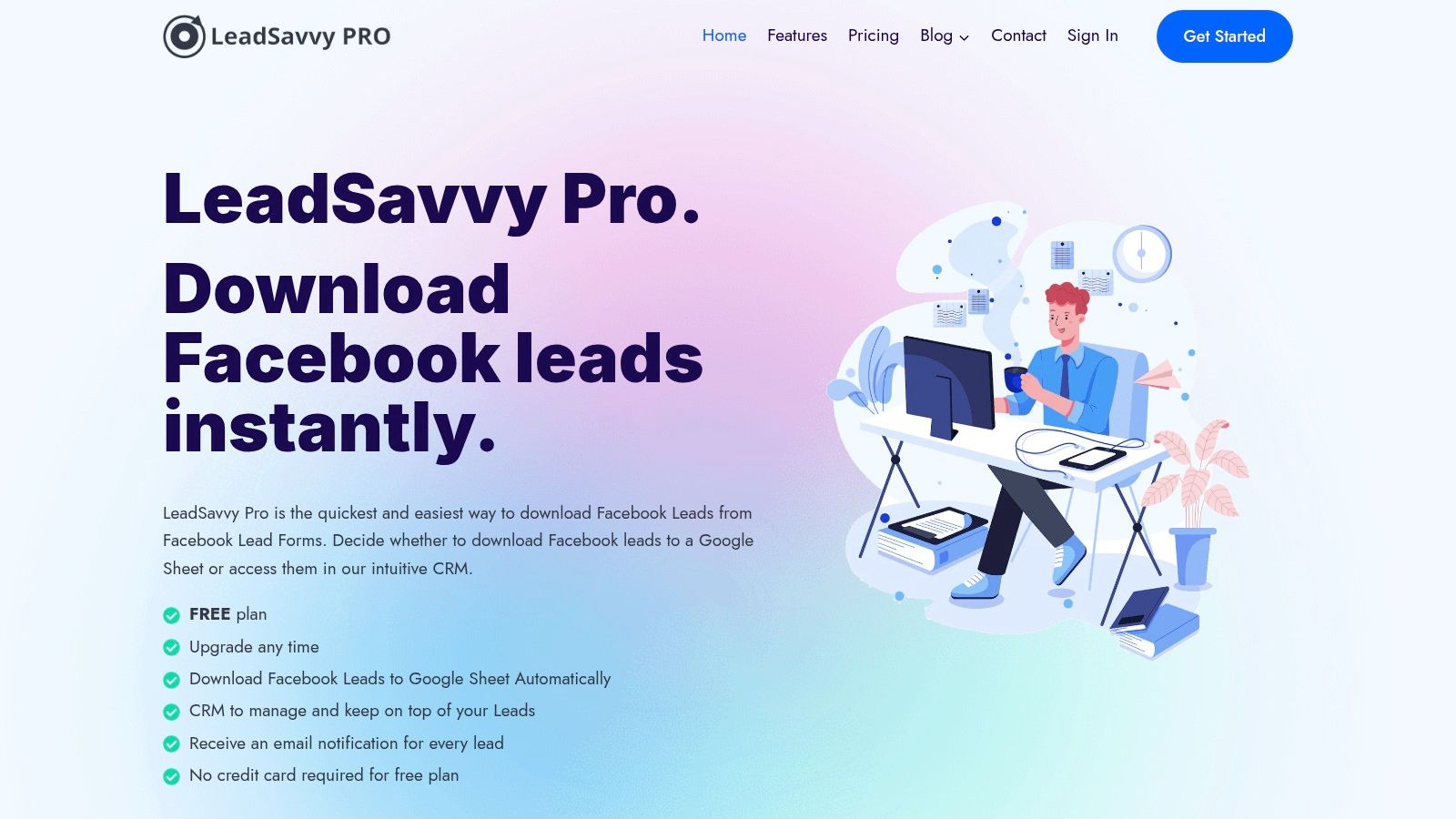
Why It Stands Out
LeadSavvy Pro excels by positioning itself as a cost-effective and straightforward alternative to more complex, all-in-one automation platforms like Zapier. Its specialization is its greatest strength, offering marketing agencies, small business owners, and sales reps precisely what they need without the bloat or expense of enterprise-level software. To learn more, LeadSavvy Pro has an in-depth guide on the best lead management software for small business. The combination of real-time email alerts and a mobile-ready lead viewer empowers teams to follow up from anywhere, at any time.
Best For: Marketing teams, agencies, and sales reps who rely heavily on Facebook Lead Forms for lead generation.
-
Pros:
- Instant Automation: Automatically syncs Facebook leads to Google Sheets or its built-in CRM, saving significant time.
- Rapid Lead Response: Real-time email notifications and a mobile viewer enable immediate follow-up.
- User-Friendly: Extremely simple setup with a free plan that requires no credit card.
- Focused Solution: A powerful, budget-friendly alternative to complex automation tools.
-
Cons:
- Single-Channel Focus: Exclusively supports Facebook Lead Forms; not suitable for multi-channel lead aggregation.
- Vague Pricing: Does not publicly display detailed pricing tiers or feature limits for paid plans.
Website: https://leadsavvy.pro
2. Salesforce Sales Cloud (Lead Management)
Salesforce Sales Cloud is often considered the industry standard for CRM and lead management, offering an unparalleled level of customization and scalability. It excels at providing an end-to-end solution, from capturing leads via web-to-lead forms to complex, automated routing and scoring. This makes it one of the best lead management software options for businesses planning for significant growth, from small teams using the Starter Suite to large enterprises requiring intricate workflows.
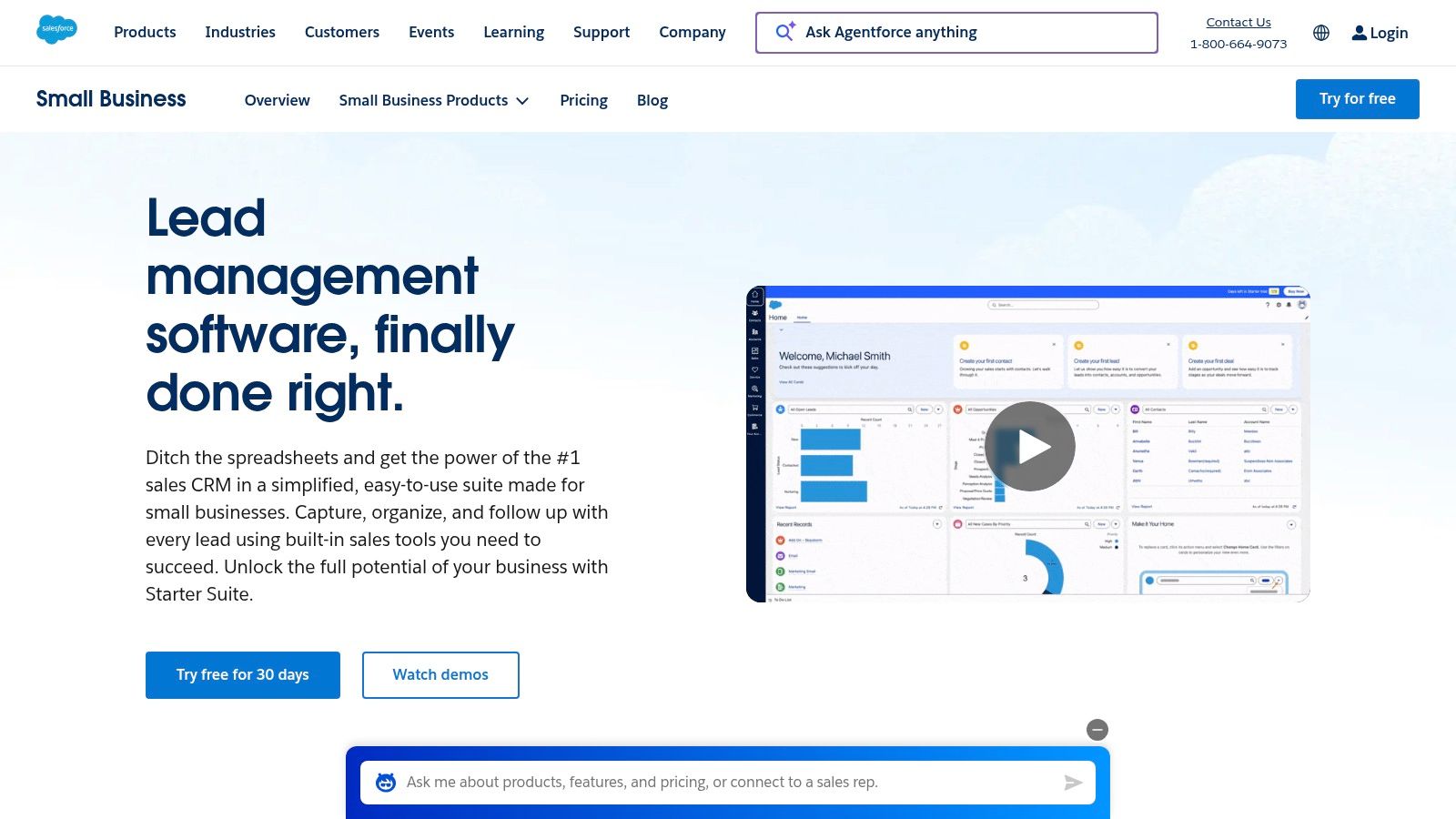
What sets Salesforce apart is its vast ecosystem. The AppExchange allows you to integrate thousands of third-party applications, while AI add-ons like Einstein provide predictive lead scoring and conversation insights. While its power brings complexity and potential for high costs, especially with add-ons, no other platform offers its depth of customization and robust reporting capabilities. It's ideal for organizations that need a highly tailored system and have the resources for implementation and ongoing administration.
Key Features & Analysis
- Lead Management Focus: Advanced routing, scoring, and conversion tracking.
- Best For: Growing SMBs and large enterprises needing a scalable, customizable solution.
- Standout Feature: The immense AppExchange ecosystem for endless integrations.
| Pros | Cons |
|---|---|
| Extremely flexible and scalable platform. | Can be complex and costly to set up and maintain. |
| Mature reporting and security controls. | Add-ons and AI features significantly increase the price. |
| Large community for support and learning. | Requires dedicated admin time for effective deployment. |
Website: https://www.salesforce.com/small-business/lead-management/
3. HubSpot Sales Hub
HubSpot Sales Hub is a powerhouse in the CRM space, celebrated for its user-friendly interface and comprehensive, all-in-one platform. It seamlessly integrates lead management with marketing, sales, and service tools, making it an exceptional choice for businesses that want a single source of truth for their customer journey. The platform excels at simplifying complex processes, from pipeline visualization and deal tracking to automating sales sequences, positioning it as one of the best lead management software options for teams prioritizing ease of use and rapid adoption.
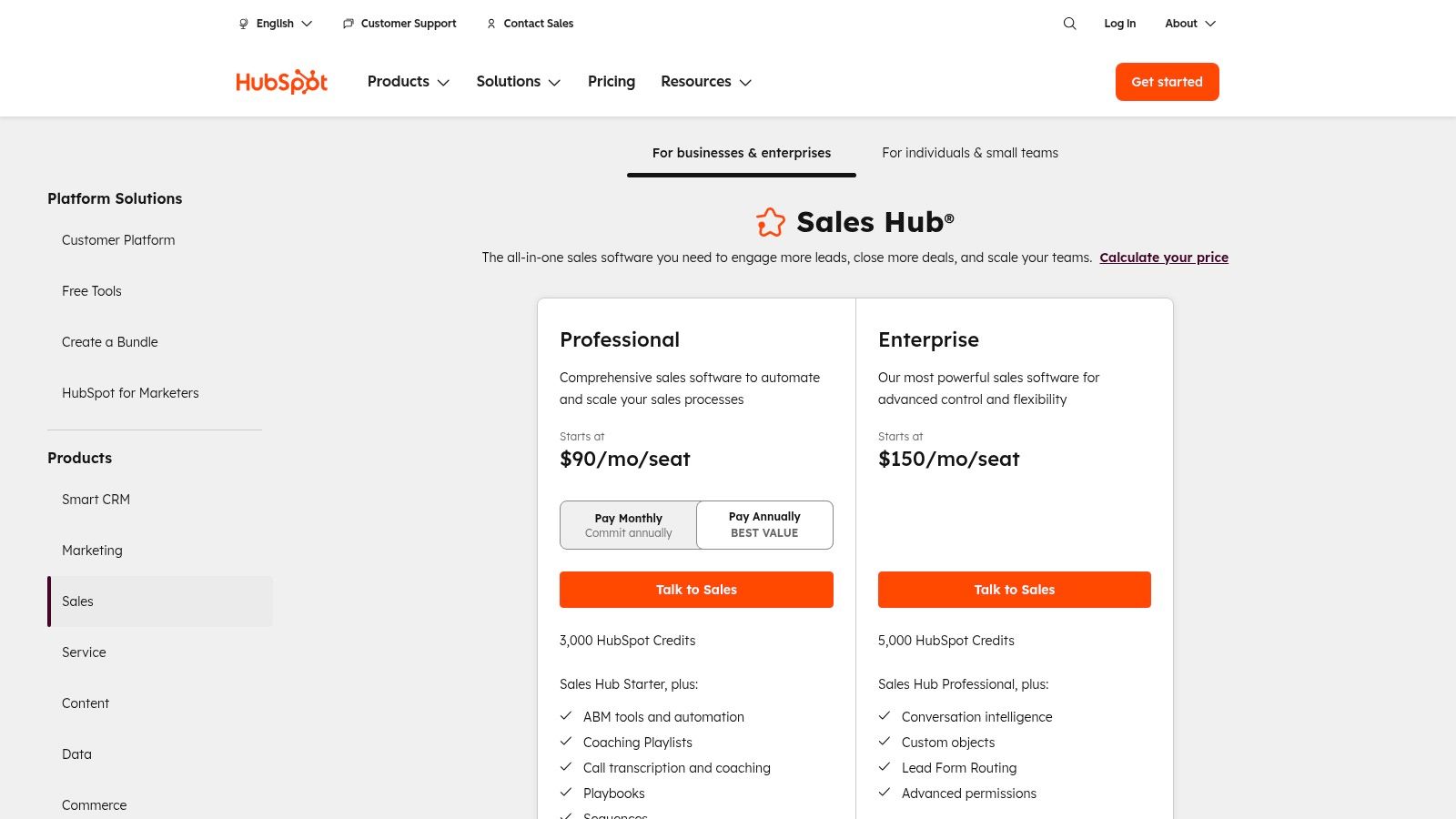
What truly distinguishes HubSpot is its scalability and educational ecosystem. Teams can start with robust free tools and grow into enterprise-level features like predictive lead scoring without switching platforms. You can learn more about this process by understanding what is lead scoring and how it automates qualification. The extensive HubSpot Academy provides free training, which drastically reduces the learning curve. While advanced features and custom objects are gated behind higher-priced tiers, its combination of power, usability, and a strong free offering makes it a top contender for SMBs.
Key Features & Analysis
- Lead Management Focus: Unified CRM, sales automation, and pipeline tracking.
- Best For: SMBs and mid-market companies seeking an easy-to-use, all-in-one platform.
- Standout Feature: The powerful free CRM and extensive training resources via HubSpot Academy.
| Pros | Cons |
|---|---|
| Fast setup and intuitive UI for sales teams. | Advanced automation and custom objects require higher tiers. |
| Scales from free tools to enterprise governance. | Onboarding fees at Professional and Enterprise levels. |
| Seats-based model with free view-only seats for paid portals. | Can become costly at scale as you add more paid seats. |
Website: https://www.hubspot.com/pricing/sales
4. Zoho CRM
Zoho CRM is a powerhouse for small and mid-sized businesses, offering an extensive set of lead management features at an exceptionally competitive price point. It provides a comprehensive solution for capturing leads from web forms, social media, and even a business card scanner, then moving them through automated workflows. This makes it one of the best lead management software choices for SMBs looking for an all-in-one platform without the enterprise-level cost.
What truly distinguishes Zoho is its seamless integration with its own broad suite of business applications, such as Zoho Desk and Zoho Campaigns. This creates a deeply connected ecosystem that rivals more expensive competitors. While some of its more advanced features and the AI assistant, Zia, are reserved for higher-tier plans, the value provided in its entry-level and mid-tier packages is hard to beat. Its powerful mobile app and customization options make it ideal for teams that need both flexibility and affordability. Learn more about how Zoho CRM serves as a top CRM software for small businesses.
Key Features & Analysis
- Lead Management Focus: Multichannel lead capture, workflow automation, and scoring.
- Best For: SMBs and mid-market companies wanting a feature-rich, affordable CRM.
- Standout Feature: Deep native integration with the extensive Zoho business app suite.
| Pros | Cons |
|---|---|
| Competitive pricing with a generous free plan. | Advanced AI and features are gated to higher tiers. |
| Broad native app suite and many integrations. | Can feel complex during initial configuration. |
| Good mobile apps and customization options. | The interface can be overwhelming for brand new users. |
Website: https://www.zoho.com/crm/
5. Pipedrive
Pipedrive is a sales-focused CRM renowned for its visual, intuitive pipeline management that simplifies the lead-to-deal process. Its strength lies in making sales activities clear and actionable, helping teams quickly identify and prioritize the most promising leads. With a low learning curve and straightforward setup, it's an excellent choice for businesses that need to get their sales operations organized and running efficiently without a steep implementation period.
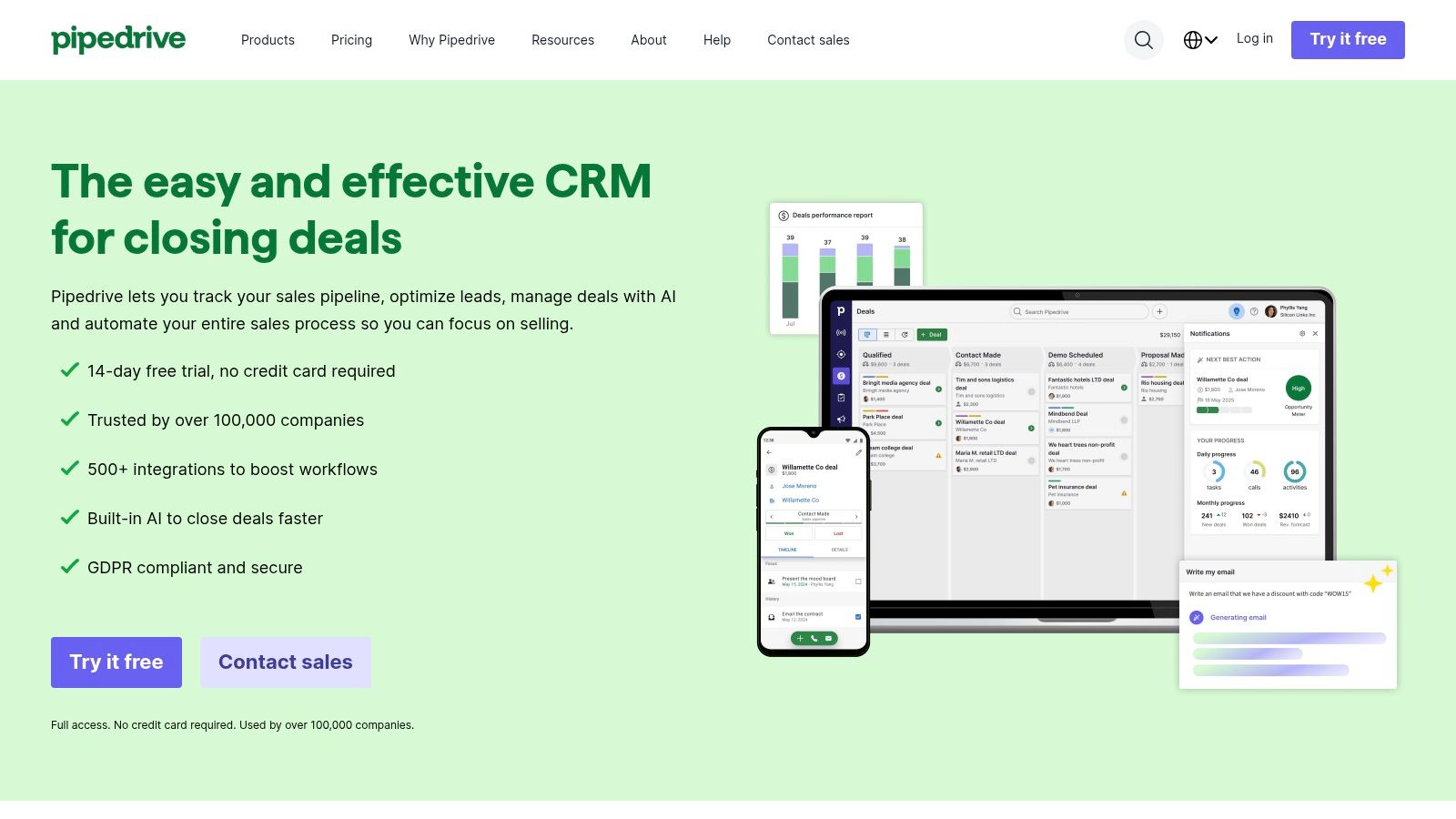
What makes Pipedrive stand out as one of the best lead management software options is its dedicated LeadBooster add-on, a powerful toolkit for prospecting and capturing leads. This suite includes chatbots, live chat, web forms, and a prospector tool for finding new outbound leads. While it doesn't have the extensive enterprise-level customization of a platform like Salesforce, its laser focus on usability and core sales activities makes it highly effective for small to mid-sized teams who prioritize ease of use and a clear, visual workflow.
Key Features & Analysis
- Lead Management Focus: Visual sales pipelines and an integrated lead capture toolkit (LeadBooster).
- Best For: Small to mid-sized sales teams that need an easy-to-use, pipeline-centric CRM.
- Standout Feature: The intuitive, drag-and-drop pipeline interface that visualizes the entire sales process.
| Pros | Cons |
|---|---|
| Low learning curve and fast implementation. | Some reporting and AI features require higher tiers or add-ons. |
| Clear pricing and plan structure. | Less suited for complex, non-sales-centric enterprise needs. |
| Good automation capabilities in mid and high tiers. | Core lead capture tools (LeadBooster) are a paid add-on. |
Website: https://www.pipedrive.com/
6. Freshsales by Freshworks
Freshsales, part of the Freshworks ecosystem, is a user-friendly CRM designed for speed and efficiency, making it a strong contender for the best lead management software. It stands out by integrating core communication channels like phone, email, and chat directly into the platform, eliminating the need for separate tools. This unified approach, combined with Freddy AI for lead scoring and insights, empowers sales teams to engage with prospects contextually and at the right moment.
The platform is particularly well-suited for small to mid-sized businesses looking for an affordable, all-in-one solution that's quick to implement. Its intuitive interface and visual sales pipelines (Kanban views) simplify lead tracking from capture to conversion. While it may not offer the extreme customization depth of enterprise giants, Freshsales provides a powerful, out-of-the-box feature set that helps unify sales and marketing efforts without a steep learning curve or high initial investment. The generous free plan and 21-day trial make it easy to evaluate.
Key Features & Analysis
- Lead Management Focus: Integrated multichannel communication and AI-powered lead scoring.
- Best For: SMBs and mid-market teams needing a fast, all-in-one sales and marketing solution.
- Standout Feature: Built-in phone, email, and chat capabilities for seamless lead engagement.
| Pros | Cons |
|---|---|
| Affordable entry pricing and quick setup. | Advanced features require higher-tier plans. |
| Suite option unifies sales and marketing data. | Customization depth is not as extensive as top-end CRMs. |
| Includes 24×5 support and a growing app marketplace. | Certain powerful features are locked to the most expensive plans. |
Website: https://www.freshworks.com/crm/
7. monday sales CRM
monday sales CRM leverages the highly visual and flexible monday.com Work OS to create a customizable lead management experience. Instead of a rigid, predefined structure, it offers unlimited pipelines that can be tailored to match any sales process using drag-and-drop boards. This adaptability makes it one of the best lead management software choices for teams that need to manage leads while also collaborating closely with marketing, operations, and support departments on the same platform.
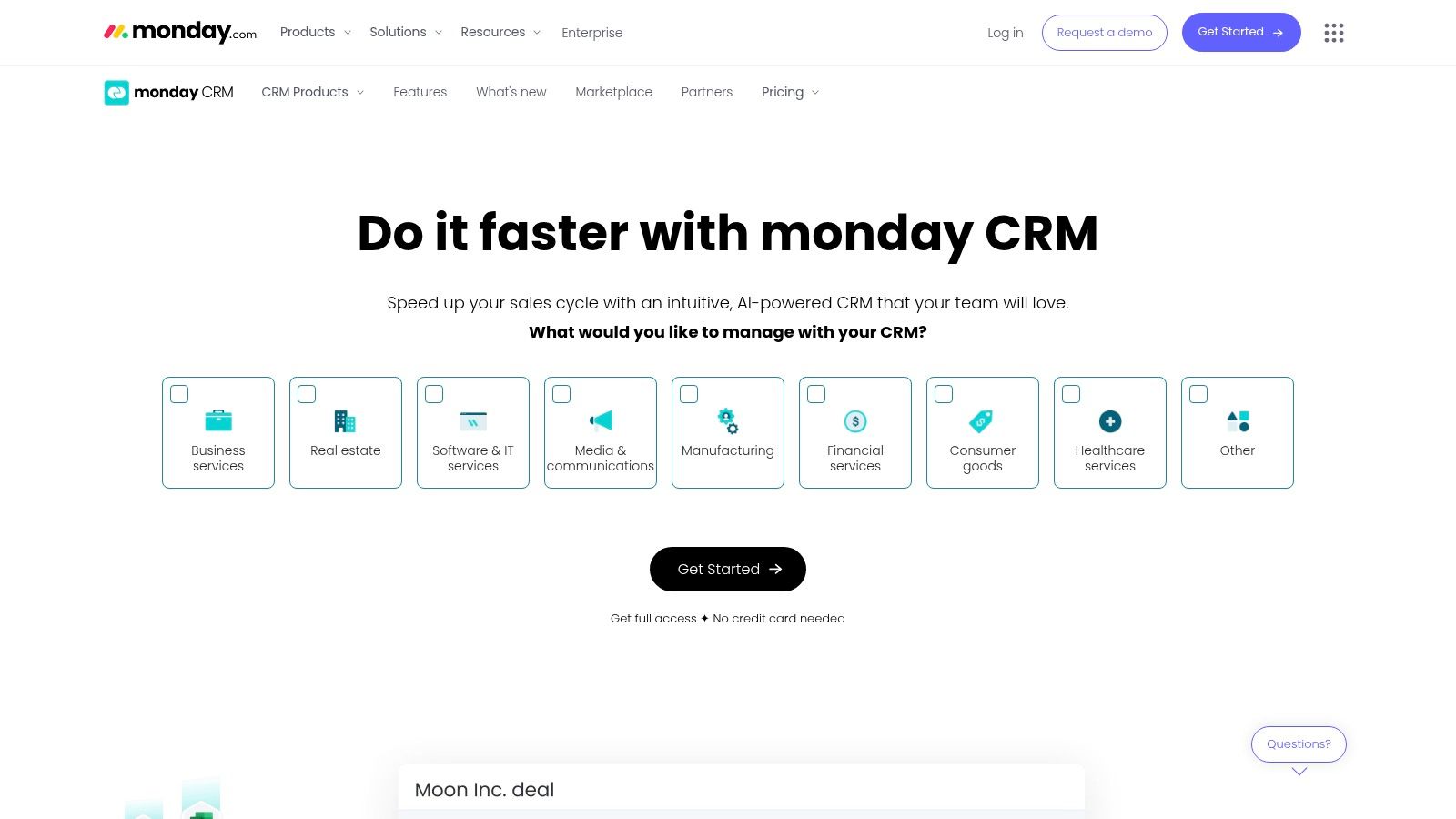
What makes monday sales CRM stand out is its emphasis on cross-departmental workflow automation within a single, intuitive interface. You can set up no-code automations to assign leads, send follow-up emails, and move deals between stages, all while keeping non-sales teams informed. While its unique seat-based pricing (sold in buckets like 3, 5, 10 seats) can be a hurdle for some, the platform's core strength is its ability to centralize lead tracking, project management, and customer data in a visually engaging and highly configurable environment.
Key Features & Analysis
- Lead Management Focus: Customizable pipelines, no-code automations, and cross-team visibility.
- Best For: SMBs and teams that value visual workflow management and inter-departmental collaboration.
- Standout Feature: Unlimited, fully customizable sales pipelines on visual boards.
| Pros | Cons |
|---|---|
| Highly visual and configurable for many workflows. | Pricing sold in seat buckets can complicate cost. |
| Strong cross-department collaboration capabilities. | Advanced features require more expensive Pro/Enterprise plans. |
| Clear tiering with a 14-day free trial available. | Automation limits on lower-tier plans can be restrictive. |
Website: https://monday.com/crm/
8. Keap (formerly Infusionsoft)
Keap, widely known by its former name Infusionsoft, positions itself as an all-in-one sales and marketing automation platform designed specifically for small businesses. It combines CRM, lead capture, and robust automation features to help streamline the entire customer lifecycle, from initial contact to final payment. This integrated approach makes it one of the best lead management software choices for entrepreneurs who need to automate follow-ups and nurture sequences without juggling multiple disparate tools.

What truly defines Keap is its powerful yet accessible automation builder. The drag-and-drop interface allows users to create complex lead routing, email nurturing, and task assignment workflows based on lead behavior. This focus on deep automation, combined with built-in invoicing and appointment scheduling, provides a comprehensive system for service-based businesses. While it lacks a permanent free plan and pricing scales with contacts, its strong onboarding resources and dedicated support help new users get significant value quickly.
Key Features & Analysis
- Lead Management Focus: Advanced drag-and-drop automation for lead nurture and follow-up.
- Best For: Small service-based businesses and entrepreneurs needing an all-in-one solution.
- Standout Feature: The "Easy Automations" builder simplifies complex marketing and sales workflows.
| Pros | Cons |
|---|---|
| Powerful automation capabilities for small teams. | No permanent free plan; pricing can rise with contacts. |
| Reduces the need for multiple point solutions. | Some reviews note mixed responsiveness for live chat/support. |
| Strong onboarding and educational resources. | Can have a steeper learning curve than simpler CRMs. |
Website: https://keap.com/
9. LeadSquared
LeadSquared is a powerful sales execution and marketing automation platform built specifically for high-velocity, high-volume lead management operations. It excels in environments where speed and efficiency are critical, offering advanced tools for lead distribution, scoring, and de-duplication to ensure sales teams always work on the highest-quality opportunities. This makes it one of the best lead management software choices for industries like education, healthcare, and financial services, where rapid response is key to conversion.
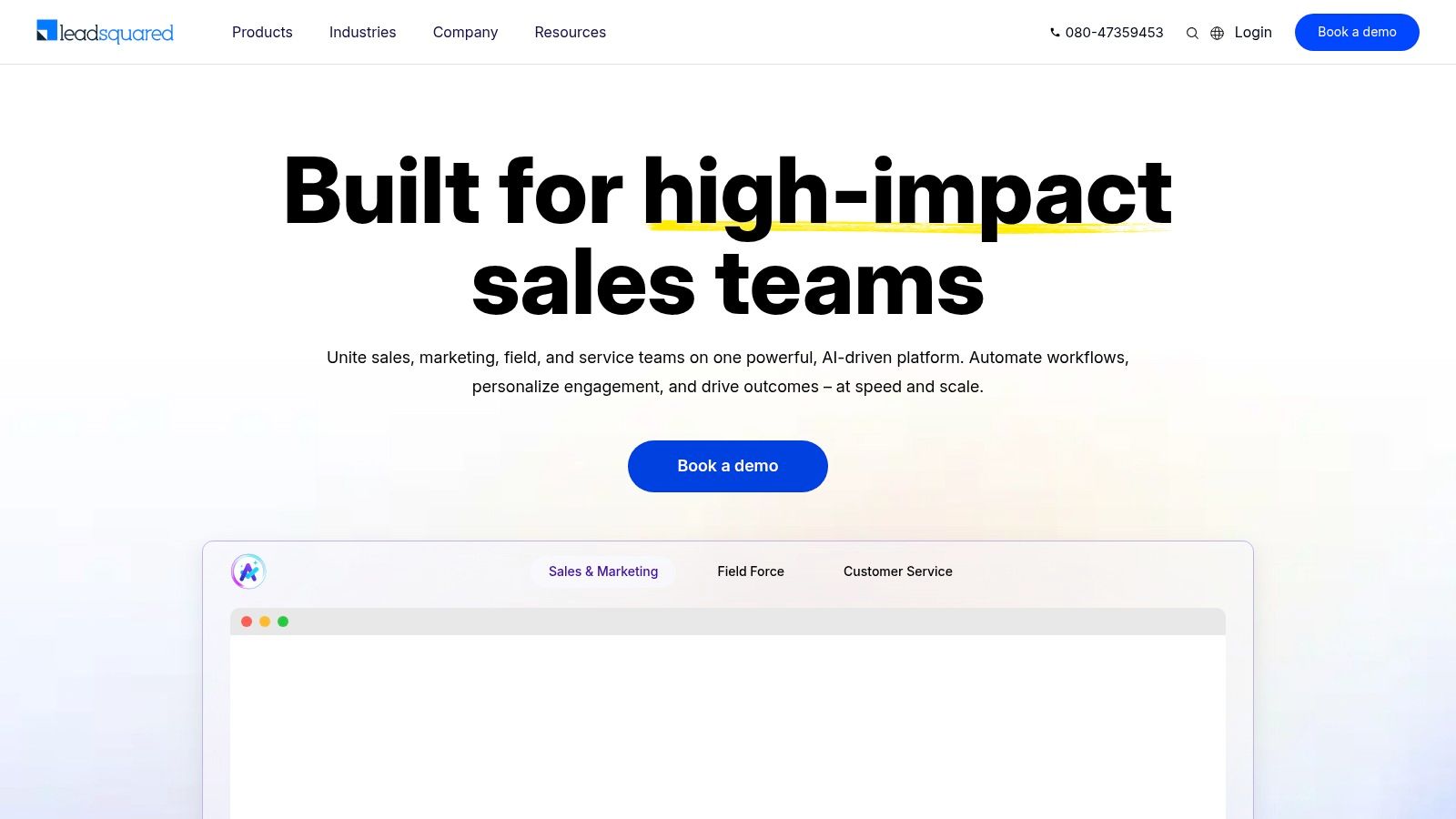
What sets LeadSquared apart is its focus on industry-specific solutions. Instead of a one-size-fits-all approach, it provides tailored workflows and features designed for the unique challenges of different verticals. The platform's emphasis on automation streamlines the entire lead lifecycle, from capture via conversational bots and dynamic forms to intelligent routing that gets leads to the right rep instantly. While its pricing is often quote-based and tailored to specific industry packs, its enterprise-grade automation capabilities offer significant value for businesses that need to manage thousands of leads without friction.
Key Features & Analysis
- Lead Management Focus: Advanced lead distribution, automated routing, and industry-specific workflows.
- Best For: High-volume sales teams in education, financial services, and healthcare.
- Standout Feature: Industry-specific editions with pre-built, tailored lead management processes.
| Pros | Cons |
|---|---|
| Robust automation for multi-team collaboration. | Pricing is often quote-based and tied to vertical packs. |
| Industry-specific editions provide tailored workflows. | Fewer third-party reviews compared to major CRM players. |
| Scales effectively for high-volume lead environments. | Can be complex to configure without a clear strategy. |
Website: https://www.leadsquared.com/
10. Microsoft Dynamics 365 Sales
Microsoft Dynamics 365 Sales is an enterprise-grade solution that shines brightest within organizations already committed to the Microsoft ecosystem. Its native integration with Microsoft 365 and the Power Platform allows for a deeply interconnected workflow, turning Outlook and Teams into powerful sales tools. This makes it one of the best lead management software choices for businesses that rely on Microsoft's suite for daily operations and want advanced analytics through Power BI.
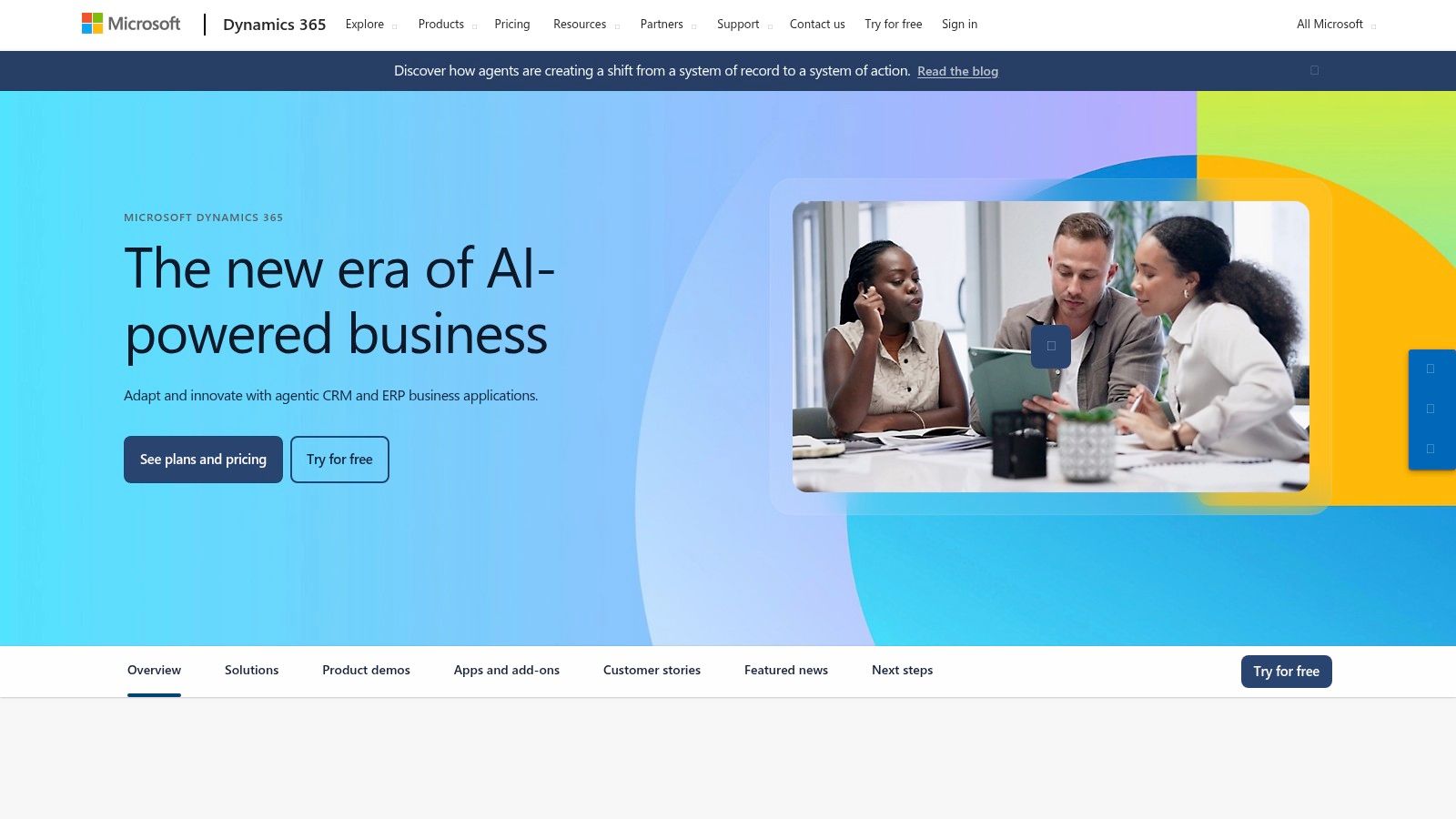
What differentiates Dynamics 365 is its foundation on Dataverse, offering robust extensibility, governance, and security controls that meet enterprise compliance standards. While this power brings a steeper learning curve and can require significant administrative effort for configuration, the seamless data flow between sales, marketing, and analytics is a major advantage. It’s ideal for companies that need a highly secure, governable CRM that leverages their existing investment in Microsoft technologies for lead and opportunity management.
Key Features & Analysis
- Lead Management Focus: Lead and opportunity management with embedded relationship insights.
- Best For: Medium to large enterprises heavily invested in the Microsoft technology stack.
- Standout Feature: Deep, native integration with Outlook, Teams, and Power BI for a unified workflow.
| Pros | Cons |
|---|---|
| Unparalleled integration within Microsoft-centric stacks. | Significant admin and configuration effort can be required. |
| Robust governance, compliance, and extensibility. | List prices increased effective Oct 1, 2024, affecting cost. |
| Multiple tiers including premium intelligence options. | The user interface can feel less intuitive than newer CRMs. |
Website: https://dynamics.microsoft.com/sales/
11. G2 — Lead Management Software Category
While not a software itself, G2’s lead management category page is an indispensable research tool for anyone comparing solutions. It functions as a meta-resource, aggregating thousands of verified user reviews, market reports, and data-driven rankings. This makes it one of the best starting points for creating a shortlist of the best lead management software, allowing you to filter options by company size, user satisfaction, and specific features before committing to demos.
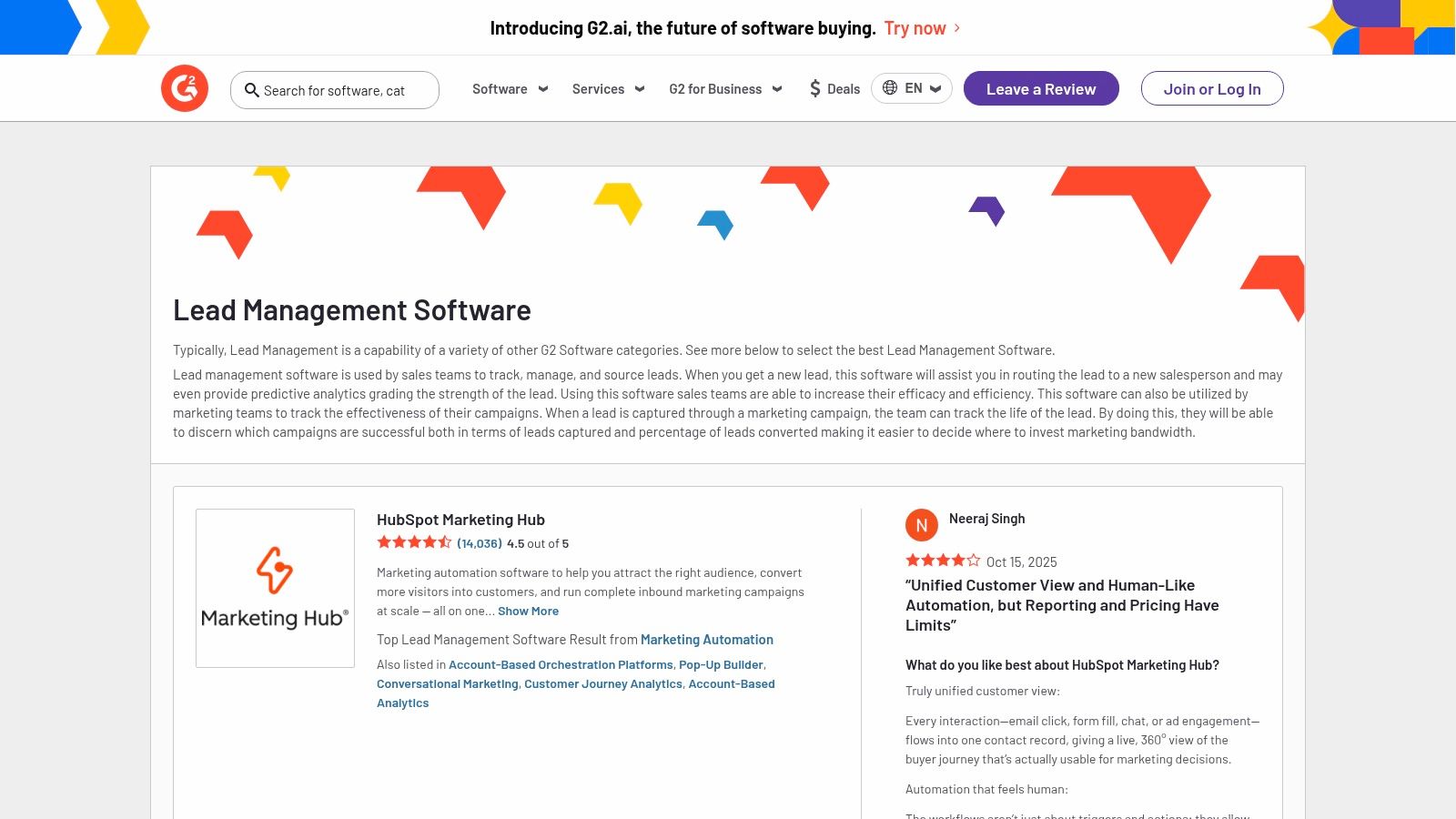
What makes G2 uniquely valuable is its Grid® report, which visually plots vendors based on market presence and customer satisfaction scores. This provides a quick, unbiased overview of industry leaders, contenders, and niche players. You can compare up to four products side-by-side, analyzing real user feedback on everything from ease of use to quality of support. While sponsored listings can affect visibility, the sheer volume of authentic reviews makes it a critical checkpoint for vetting marketing claims.
Key Features & Analysis
- Lead Management Focus: Research, comparison, and user verification of software.
- Best For: Businesses in the research phase looking for unbiased reviews and market leaders.
- Standout Feature: The Grid® for Lead Management, which visually maps top platforms based on user satisfaction.
| Pros | Cons |
|---|---|
| Huge volume of verified, up-to-date user reviews. | Sponsored placements can influence which vendors are most visible. |
| Convenient side-by-side product comparison tools. | Pricing and feature details should always be verified on the vendor's site. |
| Helpful market reports and leaderboards. | Some reviews may lack deep, technical context for complex needs. |
Website: https://www.g2.com/software/lead-management
12. Capterra — Lead Management Software Category
While not a software platform itself, Capterra’s lead management category is an invaluable resource for comparing the best lead management software options on the market. It serves as a comprehensive directory, providing detailed buyer's guides, feature checklists, and verified user reviews to help businesses navigate a crowded field. The platform allows users to filter solutions by features, deployment type, company size, and pricing models, making it easier to create a shortlist of relevant tools.
What makes Capterra particularly useful is its side-by-side comparison feature and the depth of its user-generated reviews. This offers real-world insights into a tool’s usability, customer support, and true cost that you won't find in marketing materials. While it operates on a referral model-so always verify details on vendor sites-it excels at the initial research and discovery phase. For any team starting their software search, Capterra provides the structure and data needed to make an informed decision without bias toward a single solution.
Key Features & Analysis
- Lead Management Focus: Software comparison, user reviews, and buyer's guides.
- Best For: Businesses in the research phase needing to compare multiple software options.
- Standout Feature: Extensive filtering options and side-by-side comparison matrix.
| Pros | Cons |
|---|---|
| Broad coverage of established and niche vendors. | Referral-based model; details must be verified on vendor sites. |
| Free to browse with direct links to vendor trials. | Some listings may not reflect the very latest product releases. |
| Clear comparison tools and educational content. | User reviews can sometimes be skewed or outdated. |
Website: https://www.capterra.com/lead-management-software/
Top 12 Lead Management Software Comparison
| Product | Core features | UX / Quality (★) | Price & Value (💰) | Target audience (👥) | Unique selling points (✨) |
|---|---|---|---|---|---|
| LeadSavvy Pro 🏆 | Instant FB Lead Forms → Google Sheets/CRM; email alerts; mobile lead viewer | ★★★★☆; intuitive; fast setup | 💰 Free plan (no CC); affordable upgrades; simple alt to Zapier | 👥 SMBs, agencies, marketers, sales reps | ✨ One‑click FB connect; real‑time sync; step‑by‑step video |
| Salesforce Sales Cloud | Lead capture/routing, scoring, API & AppExchange ecosystem | ★★★★★; enterprise‑grade | 💰 Higher cost; add‑ons increase TCO | 👥 SMBs → Enterprise; complex sales orgs | ✨ Deep customization; massive integration marketplace |
| HubSpot Sales Hub | Unified CRM, pipelines, automation, sequences | ★★★★☆; intuitive; strong onboarding | 💰 Generous free tier; can get costly at scale | 👥 SMBs & scaling teams; marketers | ✨ Integrated marketing+sales; HubSpot Academy |
| Zoho CRM | Web forms, scoring, workflows, Zia AI, broad app suite | ★★★★; flexible; good mobile apps | 💰 Competitive pricing; free up to 3 users | 👥 Cost‑conscious SMBs & mid‑market | ✨ Broad native apps; many integrations |
| Pipedrive | Visual pipelines, lead inbox, LeadBooster add‑ons | ★★★★☆; easy to adopt | 💰 Clear pricing; free trial | 👥 Sales teams & small businesses | ✨ Pipeline‑first UX; transparent plans |
| Freshsales (Freshworks) | Native phone/email/chat, AI scoring (Freddy), workflows | ★★★★; affordable entry; quick setup | 💰 Free 3‑user plan; cost‑effective tiers | 👥 SMBs unifying sales & marketing | ✨ Built‑in multichannel + AI insights |
| monday sales CRM | Custom pipelines, no‑code automations, visual boards | ★★★★; highly configurable | 💰 Seat‑based pricing; annual discounts | 👥 Teams needing custom workflows & ops | ✨ Work OS flexibility; cross‑team collaboration |
| Keap (Infusionsoft) | CRM + automation, email/SMS, invoicing & appointments | ★★★★; strong SMB automation | 💰 No permanent free plan; pricing grows with contacts | 👥 Small businesses wanting all‑in‑one | ✨ Payments + automation in one platform |
| LeadSquared | Lead distribution, de‑duplication, scoring, chatbots | ★★★★; robust automation; vertical focus | 💰 Vertical/package pricing; quote-based | 👥 Education, healthcare, finance, enterprises | ✨ Industry‑specific editions; advanced routing |
| Microsoft Dynamics 365 Sales | Lead/opportunity mgmt, Power Platform, Outlook/Teams | ★★★★★; enterprise & MS‑integrated | 💰 Premium pricing; admin/config effort | 👥 Microsoft‑centric enterprises | ✨ Dataverse extensibility; Power BI analytics |
| G2 — Lead Management Category | Aggregated reviews, leader grids, vendor comparisons | ★★★★; rich verified reviews | 💰 Free to browse; links to trials & pricing | 👥 Buyers shortlisting vendors | ✨ Verified user reviews; side‑by‑side grids |
| Capterra — Lead Management Category | Directory, buyer's guides, filters & comparisons | ★★★★; educational guides & matrices | 💰 Free to browse; referral model | 👥 Buyers researching options | ✨ Buyer guides; feature/price comparison matrices |
Making Your Final Decision: Key Factors to Consider
We've explored a wide spectrum of powerful tools, from enterprise-level giants like Salesforce and Microsoft Dynamics 365 to agile, visually-driven platforms like Pipedrive and monday sales CRM. Your journey to finding the best lead management software isn't about picking the option with the most features; it's about selecting the one that seamlessly integrates into your unique workflow and empowers your team to act decisively.
The ideal choice hinges on a clear understanding of your business's core needs. A startup running lean Facebook ad campaigns has vastly different requirements than a mid-sized B2B company managing a complex, multi-stage sales pipeline.
How to Choose the Right Software for Your Business
To move from analysis to action, evaluate your options through these four critical lenses:
-
Primary Lead Sources: Where do most of your leads come from? If you're heavily invested in social media advertising, a specialized tool like LeadSavvy Pro offers unparalleled speed and automation for that specific channel. If your leads come from diverse sources like web forms, email campaigns, and events, an all-in-one platform like HubSpot or Zoho CRM provides the necessary integration capabilities.
-
Team Size and Structure: Consider who will be using the software daily. Small, agile sales teams often thrive with the simplicity and visual clarity of Pipedrive. Larger organizations with distinct marketing, sales, and customer service departments will benefit from the robust, scalable ecosystems offered by Salesforce or the comprehensive feature set of LeadSquared.
-
Sales Process Complexity: Map out your lead-to-close journey. Is it a straightforward, linear process, or does it involve multiple touchpoints and long-term engagement? A key aspect enabled by advanced lead management platforms is understanding what is lead nurturing and how to implement it effectively to guide prospects through the sales funnel. Platforms like Keap are built specifically for nurturing-heavy strategies.
-
Budget and Scalability: Be realistic about your current budget and future growth. While some tools have a higher initial cost, they may offer greater long-term value by eliminating the need for other software. Always factor in implementation costs, training time, and potential per-user fees as your team expands.
Your Actionable Next Steps
Before making your final commitment, take these practical steps. First, shortlist your top three contenders based on the factors above. Second, sign up for free trials for each one. This hands-on experience is non-negotiable; you need to feel how the platform works. Finally, involve your team in the trial process. The best lead management software is ultimately the one your team will adopt and use consistently to turn leads into loyal customers.
Tired of manually downloading leads from Facebook and watching them go cold? LeadSavvy Pro was designed specifically to solve this problem by instantly syncing your ad leads to your CRM, email, and sales team. Start your free trial today and see how real-time lead delivery can transform your follow-up speed and conversion rates.







