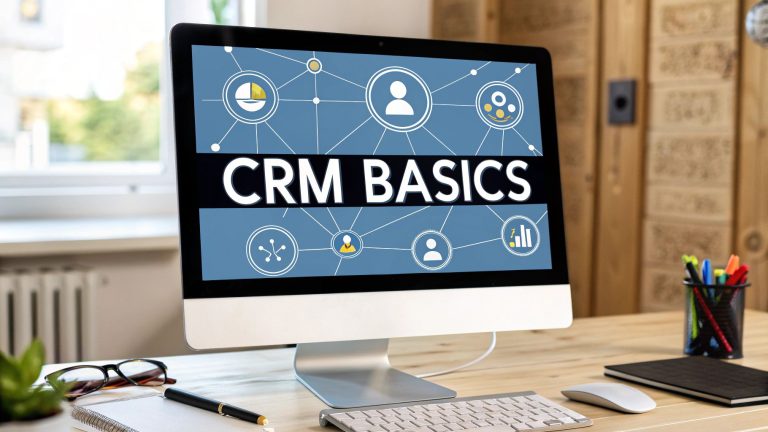Your Guide to CRM Software for Small Business
Ever felt like you're juggling customer info on sticky notes, in random spreadsheets, and deep within your email inbox? It's a common struggle. Think of CRM software for a small business as your central command center, designed to finally get all that chaos under control. It takes all those scattered bits of information and organizes them into one clean system where every conversation, deal, and customer question has a home.
This isn't just about being tidy—it’s about building stronger, more profitable relationships with the people who matter most: your customers.
What Is CRM and Why Your Small Business Needs One
At its heart, a Customer Relationship Management (CRM) system is a tool that tracks and analyzes every single interaction you have with both your current customers and potential ones. Let's be real—trying to remember the details of conversations with dozens, let alone hundreds, of people is a recipe for disaster. A CRM acts as your business's perfect memory, so you don't have to.
This kind of tech isn't just for the big corporate players anymore. Small businesses are jumping on board, and the numbers show it. The global CRM market is projected to hit a massive $112 billion in 2025 and is on track to soar to nearly $263 billion by 2032. This isn't just a fleeting trend; it’s a fundamental shift in how businesses of all sizes operate. You can dig into more CRM market statistics and projections on SLT Creative to see just how fast this space is growing.
From Scattered Notes to a Streamlined System
Without a CRM, most small businesses run on what I like to call "organized chaos." The owner has a spreadsheet for leads, a sales rep keeps crucial notes in their email drafts, and customer support tickets live in a completely separate app. Sound familiar? This kind of fragmentation means leads fall through the cracks and customers get a clunky, inconsistent experience.
A CRM swoops in to fix all that by bringing every piece of data into one place. It gives you a complete, 360-degree view of every single customer, pulling together key details like:
- Contact Information: Names, emails, phone numbers, and even social media profiles.
- Interaction History: A running log of every call, email, and meeting.
- Sales Pipeline Status: Exactly where each lead is in your sales process, from the first "hello" to a closed deal.
- Purchase History: A clear record of what they've bought, when they bought it, and how often.
The table below paints a clearer picture of this transformation.
From Scattered Notes to a Streamlined System
| Business Challenge | Before CRM (Manual Methods) | After CRM (Centralized System) |
|---|---|---|
| Lead Tracking | Leads are scattered in spreadsheets, emails, and notebooks. It's easy to lose track of who needs a follow-up. | All leads are captured and organized in a single pipeline. Automated reminders ensure no one falls through the cracks. |
| Customer History | Team members have to dig through old emails or ask around to understand a customer's past interactions. | Anyone on the team can see the full customer history—every purchase, support ticket, and conversation—in one click. |
| Team Collaboration | Sales, marketing, and support operate in silos. Information isn't shared, leading to duplicated effort and confusion. | All departments work from the same data. A salesperson knows if a customer recently had a support issue before they call. |
| Reporting & Insights | Figuring out sales performance requires hours of manual data entry and spreadsheet formulas. Guesswork is common. | Dashboards provide real-time insights into sales performance, customer trends, and team productivity. Decisions are data-driven. |
This shift from manual mess to a centralized system is where the magic happens.
A CRM turns customer data from a liability—something you can lose or forget—into your most powerful asset. It gives you the insights to make smarter decisions, personalize your communication, and even anticipate what your customers need before they ask.
This unified view means anyone on your team can step in and have the full context for any conversation. That creates the kind of seamless, professional experience that keeps customers coming back. It’s the foundational step to growing your business without losing the personal touch that makes you unique.
What Can a CRM System Really Do for Your Business?

Think of a CRM as more than just a fancy digital address book. It’s the brain of your business—a memory bank that tracks every single interaction, from calls and emails to meeting notes. For a small team, this is a game-changer. It lets you deliver that personal, one-on-one experience even as you grow.
Forge Stronger Customer Relationships
Ever had a business remember your birthday or your favorite product? That’s the magic of a good CRM. It stores those little details that show you care, turning cold introductions into warm, familiar conversations.
This level of personalization is key to building loyalty and keeping customers from walking away. If you're looking for more ways to keep your clients happy, check out these powerful customer retention tactics.
A CRM makes it happen with features like:
- Personalized reminders for follow-ups based on past conversations.
- Custom fields to track unique details, like a client's project milestones or their kid's name.
- Contact scoring that helps you spot your VIP customers who deserve a little extra attention.
Get Your Sales and Lead Management Organized
Without a CRM, your leads are probably scattered across spreadsheets, inboxes, and sticky notes. It’s chaos. A CRM brings order by giving you a clean, visual sales pipeline where every lead has a place. You can see where every deal stands in a single glance.
It's no surprise that 72% of small businesses use a CRM to make their sales process more efficient. Another 65% use it specifically to improve customer retention. But it's not always easy—about 54% struggle with integration costs, and 47% find the systems too complex.
“A visual sales pipeline helps you spot bottlenecks at a glance, ensuring no opportunity is left behind.”
Make Your Team Wildly More Productive
A unified CRM gives your marketing, sales, and support teams a single source of truth. No more digging through emails or asking, "Hey, did you ever send that quote?" It cuts out the miscommunication and saves hours of redundant work every single week.
When everyone is on the same page, the tedious manual handoffs and double data entry disappear. Your team gets to spend more time doing what they do best—selling and helping customers—instead of just managing files.
Here’s how it works:
- Shared dashboards give everyone a real-time view of what's happening.
- Automated tasks can be assigned as a lead moves from one stage to the next.
- Centralized documents are linked directly to customer records, so nothing ever gets lost.
Put it all together, and you have a smooth, straight line from the moment a lead comes in to the point they become a loyal, raving fan.
Putting These Benefits Into Practice
So, how do you make this a reality for your business? Start by taking a demo and mapping out your current customer journey within the CRM.
Pinpoint the top three headaches your team faces right now. Then, focus on testing the features that solve those specific problems. This keeps you from getting distracted by bells and whistles you don't need.
- Insist on a live demo using your actual data to see if it can handle your workflows.
- Compare how different CRMs visualize your sales pipeline to find one that just clicks with your team.
By taking a practical, problem-solving approach, you'll feel the positive impact of an organized CRM almost immediately.
Essential CRM Features for Small Businesses

When you start shopping for a CRM software for small business, it’s ridiculously easy to get overwhelmed by a monster list of features. But here’s the thing: not all of them matter, especially when your time and money are on the line. The trick is to ignore the noise and zero in on the core tools that will actually make a difference without giving your team a headache.
Think of it like putting together your first real toolkit. You don't need every single gadget from the hardware store; you need a few solid, reliable tools that get the job done right, every time. Let's dig into the non-negotiables that should be in every small business CRM.
Centralized Contact Management
This is the absolute heart of any CRM. It’s way more than a glorified address book—it's a living, breathing profile for every single person you do business with. It pulls together names, emails, phone numbers, and conversation histories into one clean, easy-to-find place.
Imagine you're about to jump on a call with a client. With just one click, you can see every email you've ever exchanged, the date of your last meeting, and a note you made about their upcoming project deadline. This complete picture means every single conversation is personal and on-point.
A great CRM turns a mess of scattered data into a single customer story, letting anyone on your team jump into a conversation without missing a single beat.
A Visual Sales Pipeline
A sales pipeline takes the messy, abstract process of selling and lays it out in a clear, visual map. It breaks your deals down into stages—like "New Lead," "Contact Made," "Proposal Sent," and "Closed Won"—so you can see exactly where every opportunity stands with just a quick glance.
This is a game-changer for forecasting revenue and spotting problems before they blow up. If you notice a bunch of deals getting stuck in the "Proposal Sent" stage, you know you need to tighten up your follow-up game. It puts you back in control of your sales process.
Task and Activity Management
This is the feature that keeps your team on the same page and makes sure things actually get done. You can create tasks, slap a deadline on them, and assign them to specific people, all linked directly to a contact or deal. No more of that "Wait, who was supposed to do that?" confusion.
For instance, right after a sales call, you can create a task for a teammate to "Send follow-up email" by tomorrow. The CRM will nudge them with a reminder, so nothing slips through the cracks. It connects your to-do list directly to the activities that make you money.
Simple Automation Capabilities
For a small business, automation is your secret weapon. Even the most basic automations can claw back hours of your time each week, freeing you up to build relationships instead of drowning in admin work. You don't need a complex system; look for simple but powerful features like:
- Automated Follow-Up Reminders: Automatically create a task to check in with a lead three days after you send a proposal.
- Email Templates: Stop re-writing the same emails. Create templates for common messages like welcome notes or meeting confirmations.
- Lead Assignment: Set up simple rules to automatically send new leads to the right salesperson on your team.
Basic Reporting and Analytics
You can’t improve what you don’t measure. A good CRM gives you simple, easy-to-read reports that tell you what’s working and what isn’t. You don't need a data scientist to understand them; you just need clear numbers on the metrics that matter.
A local bakery, for example, could run a quick report to see which marketing campaign brought in the most new customers last month. That kind of data helps them make smarter bets with their marketing budget, turning guesswork into a real strategy for growth.
How to Choose the Right CRM for Your Business
Picking the right CRM software for your small business can feel like a massive undertaking, but it doesn't have to be. The secret is to break the process down into simple, manageable steps. This helps you dodge costly mistakes and find a tool that actually clicks with your team's workflow.
Start by looking inward. Before you get dazzled by flashy features, figure out your primary goal. Are you trying to boost sales, supercharge your marketing, or deliver five-star customer service? A sales-heavy team needs a strong visual pipeline, while a marketing crew will want killer email automation and campaign tracking. Be brutally honest about your biggest bottleneck.
This visual decision tree is a great starting point. It helps map your needs based on team size, budget, and top priorities to narrow down the search.
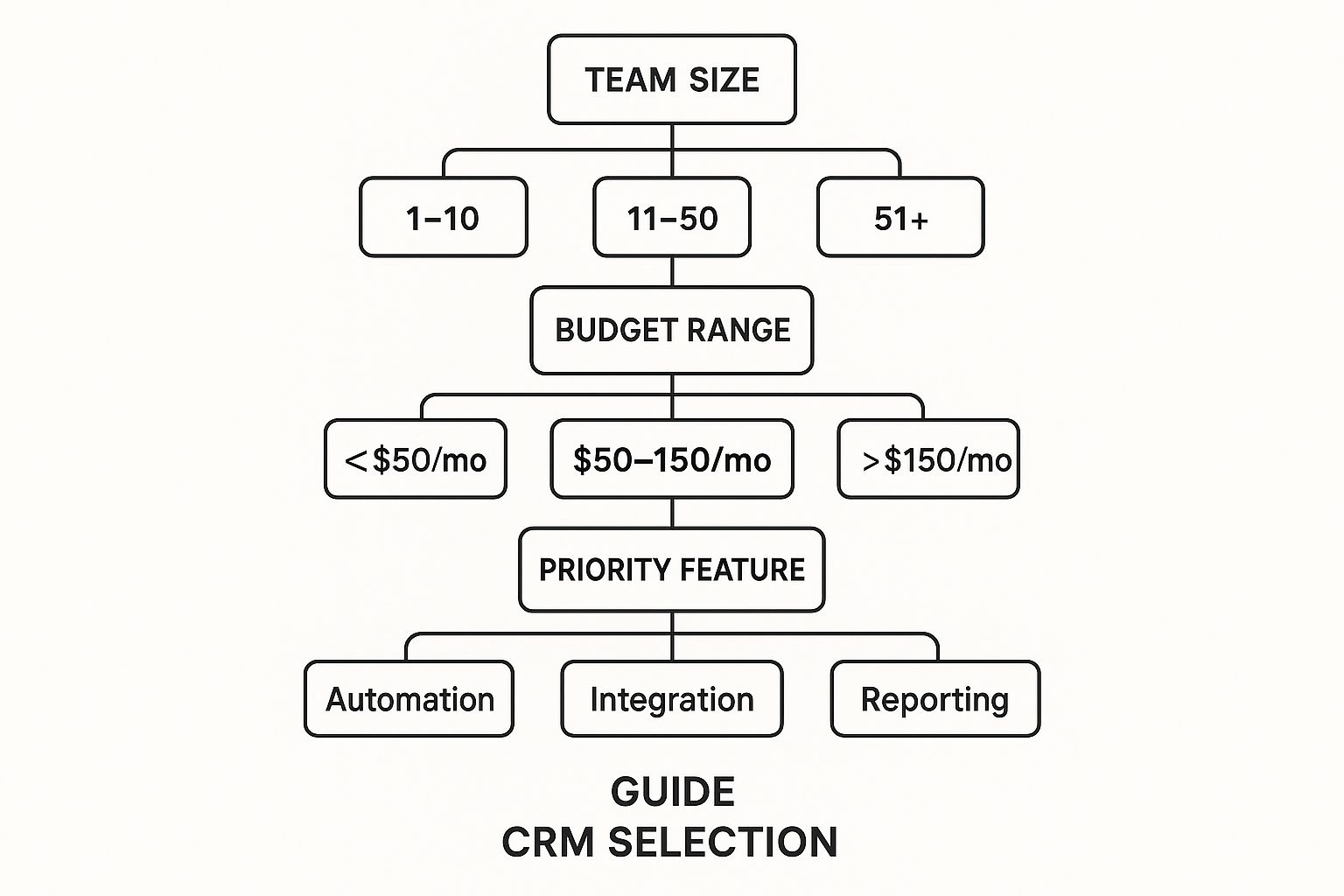
As the flowchart shows, the perfect CRM for you changes a lot depending on whether you need deep automation, tons of integrations, or detailed reporting.
Evaluate Key Decision Factors
Once you’ve nailed down your main objective, you can start weighing the other crucial factors. A beast of a CRM is totally useless if your team finds it too confusing to use. Ease of use should be at the very top of your list. Always, always take advantage of free trials and get your team’s real-world feedback before you commit.
Next up, integrations. Your CRM shouldn't live on an island. It needs to play nicely with the tools you already use every day, like your email, calendar, and accounting software. This connectivity is what stops the soul-crushing task of duplicate data entry and ensures all your systems are talking to each other.
The right CRM becomes the central hub of your business operations, not just another piece of software. It should simplify workflows, not complicate them.
Compare Scalability and Technology
Finally, think about where you're headed. Your business is going to grow, and your CRM needs to be able to keep up. Look for flexible pricing that lets you add more users or features as your needs change. This simple foresight prevents you from having to rip everything out and start over just as you’re hitting your stride.
As you compare your options, you'll see that cloud-based solutions are the standard now. In fact, they're favored by 68% of users globally for their flexibility. On top of that, about 59% of businesses are starting to adopt AI-driven features to automate tasks and get smarter customer insights. For a deeper dive on these trends, check out the small business CRM market report from Business Research Insights.
A quick checklist can make this a whole lot easier:
- Ease of Use: Is the interface intuitive? Can your team jump in without weeks of training?
- Essential Integrations: Does it connect with your email, accounting, and other must-have apps?
- Scalable Pricing: Can the plan grow with your business, or will you hit a pricing wall?
- Customer Support: When you run into trouble (and you will), what kind of help can you expect?
Evaluating these points gives you a clear framework for making a decision you won't regret. If you're weighing some of the major players in the market, our detailed breakdown can help. You might find our guide on Salesforce vs Zoho for small businesses particularly useful.
Your CRM Evaluation Scorecard
Feeling a bit overwhelmed by the options? Don't worry. Use this simple checklist to score different CRM platforms against the criteria that matter most for your business. Just give each a score from 1-5.
| Evaluation Criteria | CRM Option A | CRM Option B | CRM Option C |
|---|---|---|---|
| Ease of Use | |||
| Contact Management | |||
| Sales Pipeline/Forecasting | |||
| Marketing Automation | |||
| Customer Service Tools | |||
| Reporting & Analytics | |||
| Key Integrations (Email, etc.) | |||
| Mobile Access | |||
| Customer Support Quality | |||
| Scalability & Pricing | |||
| Total Score |
Once you fill this out, you'll have a much clearer picture of which tool is the front-runner. It’s a straightforward way to cut through the noise and focus on what will actually drive your business forward.
Understanding the True Cost of a CRM

When you're running a small business, every dollar has a job to do. So, when you're looking at CRM software for small business, it’s easy to get fixated on that monthly subscription fee. But that's just the tip of the iceberg.
The sticker price is just the beginning. The real number you need to focus on is the total cost of ownership (TCO), which covers all the expenses—both obvious and hidden—that come with getting a CRM up and running.
Just looking at the subscription fee is like buying a car based only on the monthly payment. You're forgetting about gas, insurance, and the inevitable maintenance. To budget right, you have to look at the whole financial picture.
Most CRM providers use a per-user, per-month model. It seems simple enough, but the cost grows as your team does. Plus, different pricing tiers unlock different features. That cheap-looking starter plan might be missing a critical function you’ll desperately need six months from now.
Uncovering Potential Hidden Costs
Beyond that monthly fee, other costs can pop up and catch you by surprise. Knowing what they are ahead of time will save you from a major budget headache later on.
These aren't necessarily deceptive "hidden" fees, but they're things that are very easy to overlook during the excitement of choosing a new tool.
Always plan for potential one-time and ongoing expenses like these:
- Implementation and Setup Fees: Some vendors will charge you a one-off fee to get the system configured and working for your business.
- Data Migration: Got customer data in spreadsheets or another system? Moving it all into the new CRM might come with a price tag.
- Essential Integrations: Your CRM needs to talk to your other tools, like accounting software or email marketing platforms. Those connections can sometimes require paid add-ons.
- Premium Support: Basic customer support is usually free, but if you want a dedicated account manager or priority help, that's almost always an extra charge.
- Training and Onboarding: You need your team to actually use the software. Proper training is an investment, and it can be an additional line item on the invoice.
The goal isn't just to find the cheapest CRM. It’s to find the one that gives you the most value for your total investment, so you're not paying more down the road to fix a bad first choice.
Planning Your CRM Budget
A great way to get started without opening your wallet is by exploring "freemium" CRMs. These platforms offer a basic, no-cost version that lets you test out the core features before you commit.
For a detailed rundown, check out our guide on the best free CRM tools for small businesses. It’s the perfect way to find a risk-free starting point and understand a platform’s real value before you invest a dime.
By mapping out every potential expense—from the monthly subscription to data migration and team training—you can build a budget that reflects reality. This foresight is what turns your CRM from an unexpected drain on your finances into a powerful engine for growth.
Your Simple CRM Implementation Plan
Jumping into a new CRM software for small business doesn't have to be a headache. You don't need to shut everything down for a week. Instead, think of it as a series of small, manageable upgrades that will empower your team without grinding operations to a halt.
The absolute first step? Figure out your "why." What's the one big problem you're trying to fix? Are leads falling through the cracks? Is your sales pipeline a complete mystery? Or are you just tired of customer info being scattered everywhere? Nailing down a clear goal from the start keeps you focused on what actually matters.
Preparing Your Data and System
Once you know your mission, it's time to get your customer data ready for its new home. Honestly, this is the step most people skip, and it almost always comes back to bite them. Right now, your customer info is probably living in spreadsheets, email contacts, and maybe even a few sticky notes.
It’s time for a digital spring cleaning. Your goal is to get everything into one clean, organized spreadsheet.
- Remove Duplicates: Get rid of multiple entries for the same person. It happens to everyone.
- Standardize Formatting: Make sure all phone numbers, names, and addresses look the same. Consistency is key.
- Fill in Gaps: Hunt down any missing email addresses or contact details you can find.
A great CRM runs on clean data. It's that simple. Taking an hour or two to get your contacts organized before you import them will save you from massive headaches later and ensures your new system is trustworthy from day one.
If you're currently wrangling everything by hand, our guide on using a CRM for Google Sheets has some great tips for organizing your data before making the leap to a dedicated system.
Customization and Team Training
With your data looking sharp, you can start molding the CRM to fit your actual sales process. Don't feel pressured to use every single bell and whistle on day one. Just focus on the basics.
Define the key stages in your sales pipeline—like "New Lead," "Contact Made," "Proposal Sent," and "Deal Won"—and set them up in the software. That’s your starting point.
Finally, get your team on board. The goal isn't to make them CRM wizards overnight. Instead, show them how this new tool solves their biggest daily frustrations. Show them how it cuts down on manual data entry or gives them instant access to a customer's history before a call. People will embrace the software when they see it as a tool that helps them win, not just another task on their to-do list.
Still Have Questions About CRM?
I get it. Even after seeing all the benefits, pulling the trigger on a new piece of software can feel like a big step. Let's tackle some of the most common questions and hesitations I hear from small business owners.
Is My Business Too Small for a CRM?
Absolutely not. In fact, if you have even one customer, you're not too small for a CRM. Many of the best platforms out there have free or super low-cost plans built specifically for freelancers, solopreneurs, and tiny teams.
Starting with a CRM early is one of the smartest things you can do. You’ll build good habits from day one, creating a rock-solid foundation for customer relationships instead of trying to sort out a chaotic spreadsheet mess a year from now.
How Long Does It Take to Set Up a CRM?
For a small business, you can get a basic setup running in a single afternoon. Seriously. Modern CRMs are designed for simplicity, not for giving you a headache. The trick is to start small.
Don’t try to boil the ocean on day one. Just focus on importing your contacts and mapping out your basic sales process. You can always explore the more advanced features once you're comfortable with the core system.
Will My Team Actually Use It?
This is a huge—and totally valid—concern. Getting your team on board is critical, and the best way to do that is to involve them from the very beginning. Let them have a say in the selection process.
Pick a system that feels intuitive and easy to navigate. Most importantly, your training should focus on one thing: showing them how the CRM makes their jobs easier. Think fewer manual entries and more automated follow-up reminders. When they see it as a helpful tool, not just more busywork, they'll actually want to use it.
Ready to finally ditch the spreadsheets and start building stronger, more profitable customer relationships? LeadSavvy Pro makes lead management a breeze by automatically syncing your Facebook leads to a Google Sheet or our simple, built-in CRM. Try our free plan and see the difference today.