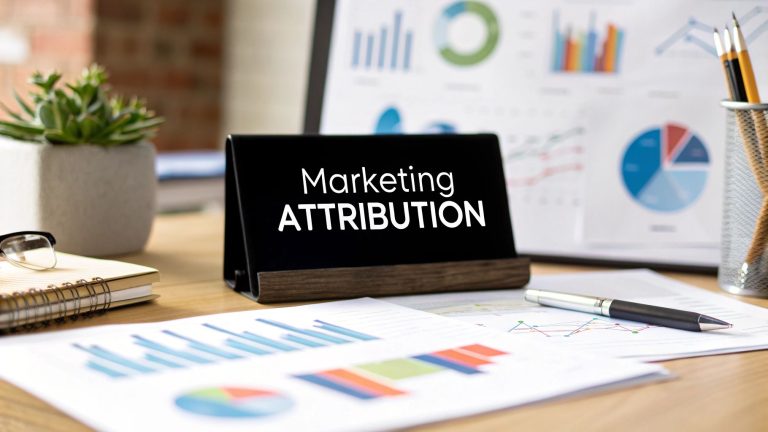Automated Lead Generation Explained
Automated lead generation is all about using software to automatically capture, nurture, and qualify potential customers without you having to lift a finger. Think of it as a 24/7 virtual assistant for your sales team, one that makes sure you have a steady stream of prospects flowing into your pipeline, even while you sleep.
What Is Automated Lead Generation?
Imagine having a tireless assistant whose only job is to find potential customers. This assistant doesn't need coffee breaks, never forgets to follow up, and knows exactly when a prospect is warmed up and ready for a chat with your sales team.
That’s the core idea behind automated lead generation. It’s not about getting rid of the human touch. It’s about making those human interactions count by automating all the repetitive, top-of-funnel grunt work.
Instead of your team manually digging through contacts or sending one-off emails, an automated system handles those crucial first steps. It's like a smart, digital net that’s always cast, constantly working to catch potential leads for your business. For anyone just getting started, you can learn the fundamentals in our complete guide on how to automate lead generation.
The Three Jobs of Your Virtual Assistant
So, how does this actually work? Let's break down the three main jobs this virtual assistant handles for you.
- Capturing Interest: This is the digital version of collecting business cards at a trade show. It happens whenever someone fills out a form on your site, signs up for a webinar, or downloads a free guide. The system instantly grabs their info and adds them to your contact list.
- Nurturing Relationships: As soon as a contact is captured, the system gets to work building a relationship. It automatically sends out a series of helpful emails, valuable content, or relevant case studies over time. This process keeps your brand top-of-mind and builds trust without any manual effort.
- Qualifying Intent: The system is also smart enough to watch how leads interact with your content. If a prospect opens every email, keeps visiting your pricing page, or clicks a "request a demo" link, the system flags them as a "hot lead." This is the signal your sales team needs to jump in and start a real conversation.
A perfect example of this in action is how automated answering services for small businesses can capture and qualify inbound calls around the clock, turning missed opportunities into new leads.
An effective automated lead generation system turns the manual grind of finding customers into a continuous, self-sustaining growth engine for your business. It allows your team to focus on closing deals, not just finding them.
Let’s say a software company is hosting a webinar. When someone signs up, the automation kicks in immediately. They get a confirmation email, then a reminder before the event. Afterward, a thank-you email goes out with a link to the recording and a case study. If they click that case study? Another email is triggered, offering a personalized demo.
This entire journey—from a curious visitor to a sales-ready lead—happens completely on its own, creating a seamless and incredibly efficient process.
The Core Components Of An Automation System
To really get what automated lead generation is all about, you have to look under the hood. Think of it like a high-performance engine—it's not one single part but a combination of critical components all working together to create momentum.
Each piece has a specific job. When they're all in sync, the result is a smooth, powerful, and self-sustaining system that turns curious visitors into qualified prospects, ready for your sales team.
Let's break down the three essential pillars that make this engine run.
Lead Capture: The Digital Net
First up is lead capture. This is simply the process of gathering information from potential customers.
In the old days, this meant manually collecting business cards at a trade show or scribbling down names and numbers on a notepad. Today, automated tools act as your always-on, digital net, silently working in the background on your website, social media profiles, and other channels. Their only job is to identify and collect contact details from people who show interest.
Common automated lead capture methods include:
- Smart Website Forms: These aren't just your basic "contact us" boxes. We're talking about dynamic pop-ups that appear when a user is about to leave, forms embedded on landing pages offering a free ebook, or quick webinar registration pages.
- Social Media Integrations: These are tools that automatically pull lead information from platforms like Facebook Lead Ads, funneling them directly into your system. No more manual data entry.
- Chatbots: AI-powered bots that engage website visitors in real-time, answering questions and collecting contact information 24/7.

As you can see, a well-structured system delivers real, tangible improvements in how you find and manage leads.
To really see the difference, let’s compare the old way of doing things with the new, automated approach.
Manual Lead Generation vs Automated Lead Generation
| Task | Manual Approach (The Old Way) | Automated Approach (The New Way) |
|---|---|---|
| Data Collection | Manually entering data from business cards, forms, or sign-up sheets. Very slow and prone to errors. | Forms, chatbots, and social media integrations automatically capture and sync lead data instantly. |
| Initial Follow-up | A salesperson manually sends a welcome email or makes a call, often with a significant delay. | A personalized welcome email or SMS is sent automatically the moment a lead signs up. |
| Lead Qualification | Sales reps spend time calling every lead to determine interest, regardless of their actual intent. | Lead scoring automatically identifies and prioritizes the hottest leads based on their behavior. |
| Nurturing | Sporadic, manual emails or calls when a rep remembers. Inconsistent and hard to scale. | Drip campaigns deliver targeted content over time, building relationships without any manual effort. |
The contrast is pretty stark. Automation doesn't just make things faster; it makes them smarter and more effective, freeing up your team to focus on what they do best: closing deals.
Lead Nurturing: The Personalized Tour Guide
Once you've captured a lead, the journey is just beginning. Just having a name and an email address isn't enough—now you need to build a relationship. This is where lead nurturing comes in.
Think of an automated nurturing system as a personalized tour guide for each prospect. Based on what they were initially interested in, this guide shows them around, points out things they might like, and answers their questions along the way. It does this by delivering the right content at the right time, building trust and keeping your brand top-of-mind.
A key part of this is effective automated email writing, which lets you create messages that feel personal and relevant. This usually involves automated email sequences triggered by specific user actions, delivering valuable content over days or weeks.
Lead Scoring: The Sales Team's GPS
The final component is arguably the most powerful: lead scoring. This is the system's brain. It analyzes lead behavior and prioritizes who is most likely to buy. It's the GPS that tells your sales team exactly which prospects to focus on and which ones need more time.
The system assigns points to leads based on their actions and attributes. For example:
- Opening an email might be worth +2 points.
- Visiting the pricing page could be worth +10 points.
- Having a job title like "Manager" or "Director" might add +15 points.
When a lead's score crosses a certain threshold (say, 100 points), the system automatically flags them as a "Marketing Qualified Lead" (MQL) and alerts the sales team. This ensures salespeople only spend their valuable time on prospects who have shown genuine interest and intent.
This process is absolutely critical. With 50% of marketers identifying lead generation as a top priority and companies generating nearly 1,900 leads per month on average, efficiency is everything. This is even more true as old-school methods like cold calling die out—with a staggering 97% of calls going unanswered, businesses are being forced to find a smarter way to reach people.
Alright, let's move from theory to practice. Building your first automated workflow is a lot less intimidating than it sounds. You don't need a sprawling, complex system right out of the gate.
The smart move? Start with a simple, powerful workflow that delivers results now. You can always add more layers later.
Let's walk through a real-world example. We'll build a basic—but super effective—automated workflow for a B2B software company. Their goal is to generate leads by offering a free, downloadable guide.

Step 1: Create A High-Converting Landing Page
Think of your landing page as the front door to your entire system. Its only job is to convince visitors to trade their contact info for your awesome resource—in this case, "The Ultimate Guide to Project Management."
To make it work, your landing page needs a few non-negotiable elements:
- A Killer Headline: Get straight to the point. Something like, "Master Your Projects in 30 Days" works perfectly.
- Benefit-Driven Copy: Quickly explain what they'll learn and how it solves a real problem for them.
- A Super Simple Form: Only ask for what you absolutely need. Name and email are usually plenty to get started. The more fields you add, the more people you'll scare away. In fact, studies show that cutting form fields from 11 down to 4 can boost conversions by a whopping 120%.
Keep the design clean and focused on a single, clear call-to-action (CTA): "Download Your Free Guide." Don't give them any other options.
Step 2: Connect Your Form To An Automation Tool
This is where the magic happens. When someone hits "submit" on that form, their info needs to go somewhere—and fast. Manually downloading CSV files is slow, clunky, and the exact opposite of what we're trying to do.
You'll connect your landing page form directly to your marketing automation platform or CRM. This connection is the trigger that kicks off the whole workflow.
The moment a lead gives you their details, the system snatches up that info and starts the next step. No human intervention needed. This ensures every single lead gets an immediate response.
Step 3: Design A Simple Nurturing Sequence
You've captured the lead. Now what? It's time to build a relationship. A simple, three-part email sequence is the perfect way to start. The goal here isn't a hard sell; it's about building trust, providing value, and gently positioning your solution.
Here’s a great starting point for that sequence:
- Email 1 (Immediate): Deliver the Goods. This email fires off the second they fill out the form. The subject line should be obvious, like "Here's Your Project Management Guide!" Inside, give them a direct link to the download. This instantly builds trust because you did what you promised.
- Email 2 (2 Days Later): Offer More Value. Follow up with another helpful resource. This could be a link to a related blog post, a quick video tutorial, or a handy checklist. You're reinforcing your expertise and keeping the conversation warm.
- Email 3 (4 Days Later): Introduce Your Solution. Now that you've given, you can ask. This email can briefly explain how your software solves a key challenge from the guide and include a soft CTA, like "See how our tool makes this easy."
This simple sequence turns a one-time download into an ongoing conversation. It keeps your brand top-of-mind and methodically guides a prospect from casual interest toward becoming a real sales opportunity.
Step 4: Set Up A Sales Alert Trigger
The last piece of the puzzle is building a bridge to your sales team. Not every lead is ready for a demo right away, but you absolutely need a way to flag the ones who are showing buying signals.
Inside your automation tool, you can set up a trigger. This is just a rule that tells the system to do something when a specific action happens. For this workflow, a link click is the perfect trigger.
In that third email, you might include a link that says, "Ready to see it in action? Book a demo."
You can configure your workflow so that anyone who clicks that specific link is flagged as a hot lead. The automation can then instantly:
- Shoot an email notification to a sales rep.
- Add the lead to a "Sales Ready" list in your CRM.
- Jack up their lead score so they stand out.
This makes sure your sales team is spending their valuable time on prospects who have actually raised their hand, which dramatically improves their efficiency and close rates.
And just like that, you've built a complete, functional, and effective automated lead generation machine.
How AI Puts Your Automation on Steroids
If standard automation is like a well-oiled machine, adding Artificial Intelligence (AI) is like giving that machine a brain. It takes your system from just following pre-set rules to becoming a smart, predictive growth engine that actually learns and adapts on its own.
Think of it this way: a basic automation can send a generic follow-up email to anyone who downloads your guide. That's efficient. But an AI-powered system can look at that person’s job title, company size, and recent website behavior to decide if they're a high-value lead. It then crafts a follow-up message that speaks directly to their likely pain points.
That’s not just efficient—it's incredibly effective. You're no longer just doing tasks faster; you're making smarter decisions at a massive scale.
From Static Rules to Predictive Insights
The biggest jump AI brings to lead generation is the move away from simple, static rules. A traditional system runs on basic "if-then" logic: if a user clicks a link, then send this specific email. It's rigid.
AI blows that out of the water with predictive analytics. Instead of just reacting, AI analyzes thousands of data points to predict what a lead will do next with stunning accuracy.
- Predictive Lead Scoring: Forget assigning fixed points for actions (like +10 for visiting the pricing page). AI scoring looks at everything—behavior, company data, and past conversion patterns—to create a dynamic "likelihood to convert" score that changes in real-time.
- Ideal Customer Profile (ICP) Identification: AI can analyze your best customers, find the common threads, and then go out and find new prospects who look just like them. This focuses your team's energy where it matters most.
This means your sales team can finally stop guessing and start talking to leads that the data shows are actually ready for a conversation.
AI makes hyper-personalization at scale a reality. It’s the difference between a good automation strategy and a great one, letting you deliver the perfect message to the right person at the perfect time.
AI-powered lead scoring systems are just plain better because they can process datasets a human never could. And unlike old-school scoring, AI models are always learning and adapting. When you combine this with platforms that can manage outreach across multiple channels, you get a seriously powerful sales machine. You can learn more about AI-driven lead generation on Outreach.io.
The Rise of Intelligent Engagement
AI is also a game-changer for direct lead engagement. This is where your automation starts to feel more human, handling complex conversations 24/7 without anyone on your team lifting a finger.
Platforms like Outreach are at the forefront of this, using AI agents to manage prospecting and outreach from start to finish.
This screenshot shows how modern AI platforms don't just automate—they provide intelligent insights to help sales teams close deals faster.
The key takeaway? AI doesn't just do the work for you; it makes the entire sales process smarter. Modern AI chatbots are the perfect example. They've moved far beyond answering basic questions. Now they can:
- Hold Human-Like Conversations: They understand context, ask smart follow-up questions, and guide visitors through a qualification funnel naturally.
- Qualify Leads Around the Clock: A bot can figure out if a website visitor is a good fit, book a demo directly on a salesperson's calendar, and hand over the full conversation transcript.
- Personalize Website Experiences: Based on a visitor's industry or past behavior, AI can change website content on the fly to make it feel like you built the site just for them.
By handling all these initial interactions, AI makes sure that by the time a lead talks to a real person, they’re highly qualified and already warmed up. This drastically shortens sales cycles and drives conversion rates through the roof.
Essential Tools For Your Automation Stack
Putting together an automated lead generation system is a lot like building a high-performance engine. You need the right parts, all working in sync, to get the speed and power you're after. While there are tons of tools out there, your core "automation stack" really comes down to a few key players, each with a critical job to do.
Think of these tools as a specialized crew. Each one has a distinct role, but they're all constantly communicating to keep the whole operation running smoothly from start to finish. Let's break down who does what.

CRM Platforms: The Central Brain
Your Customer Relationship Management (CRM) platform is the absolute heart of your setup. It's the central hub where every piece of information about your leads and customers lives—every interaction, every email they've opened, every page they've visited on your site.
A good CRM doesn't just hold data; it makes it useful.
- Core Function: To bring all customer data into one single, organized place.
- Trusted Examples: HubSpot, Salesforce, Zoho CRM.
Without a CRM, your lead info is probably scattered across spreadsheets and random inboxes, which makes true automation impossible. It's the "single source of truth" that all your other tools will rely on.
Marketing Automation Platforms: The Engine
If the CRM is the brain, your marketing automation platform is the engine that actually drives everything forward. This is the software that sends your email nurture sequences, scores leads based on their actions, and pings your sales team the moment a prospect is ready to talk.
It takes the info from your CRM and acts on it based on the rules you've created. For small businesses just getting started, finding the right fit is crucial. You can check out a range of marketing automation tools for small business to see what works for your budget and goals.
- Core Function: To automate repetitive marketing jobs like email campaigns and lead nurturing.
- Trusted Examples: ActiveCampaign, Keap, Marketo.
Your marketing automation software is where your strategy becomes action. It’s what makes sure the right message gets to the right person at the right time, all without you lifting a finger.
Lead Capture Tools: The Front Door
Lead capture tools are the digital doorways that let prospects into your world. These are your pop-up forms, landing page builders, and chatbots—anything designed to turn an anonymous website visitor into a real, live contact.
Their whole job is to be engaging and simple, getting as many people as possible to hand over their contact details.
- Core Function: To convert website traffic into actual leads.
- Trusted Examples: OptinMonster, Leadpages, Unbounce.
These tools are essential for filling the top of your funnel. They're the nets that catch potential customers, feeding them right into your CRM and marketing automation engine.
Data Enrichment Tools: The Private Investigator
Last but not least, data enrichment tools are like a private investigator for your leads. Once you've got a basic email address, these tools go to work, automatically finding and adding valuable public info to that contact's profile. Think job titles, company size, industry, and even social media links.
If you're looking for AI-powered solutions to help with this, the Buddypro AI platform offers a whole suite of tools to boost your automation efforts.
This extra context is gold. It helps you segment your audience, personalize your outreach, and score leads with way more accuracy.
The results speak for themselves. By 2025, 69% of top-performing sales teams will have adopted AI to sharpen their lead generation. Companies using AI agents are seeing sales efficiency jump by up to 30% and conversion rates climb as high as 20%, mostly because these systems handle data management and qualification automatically.
Common Questions About Lead Automation
Stepping into the world of automated lead generation can feel like a big move. It’s totally normal to have questions about how it all works in the real world—from the cost and what it means for your team to how long it actually takes to see results.
Let's tackle the most common questions head-on. We’ll give you clear, straightforward answers to help you get comfortable with the idea and build a strategy that works.
How Much Does Automated Lead Generation Cost?
This is usually the first question on everyone's mind, and the honest answer is: it depends. There's no single price tag, but it’s helpful to think about it in tiers based on your business size.
-
For Small Businesses: You can get a solid start for as little as $50 to $150 per month. This usually gets you a basic CRM and an email marketing tool with simple automation features. It's more than enough to build your first workflows and start nurturing leads.
-
For Mid-Sized Companies: As you grow, you'll likely look at more integrated platforms like HubSpot or ActiveCampaign. These can run anywhere from $300 to $1,500 monthly and give you much more powerful tools like advanced workflow builders, lead scoring, and better analytics.
-
For Enterprise Solutions: Big companies that need the whole nine yards—AI-powered scoring, predictive analytics, and deep data enrichment—can expect to invest several thousand dollars a month. These systems are incredibly powerful and customizable.
The key is to start where you are. You don't need the fanciest, most expensive option on day one. Pick a tool that fits your immediate goals, prove it's working, and then scale up as you grow.
Can Automation Replace My Sales Team?
Absolutely not. This is probably the biggest myth out there. The goal isn't to replace your salespeople; it's to supercharge them and make them way more effective.
Think of your automation system as the world's best assistant. It handles all the repetitive, mind-numbing tasks that slow a sales team down.
Automation doesn't replace great salespeople. It frees them to do what they do best: build relationships, solve complex problems, and close deals. It takes over the grunt work so they can focus on the high-value human interactions that actually drive revenue.
While the system is busy with the top-of-funnel work, your team is free to focus on what only a human can do.
- Initial Outreach and Follow-Up: The system sends the first few emails and gentle reminders.
- Data Entry: Leads are logged in the CRM automatically. No more manual entry.
- Basic Qualification: Lead scoring separates the curious browsers from the serious buyers.
This means that when a salesperson gets a notification, it’s for a warm, qualified lead who’s already shown real interest. The system tees up the best opportunities, and your team gets to step in at the perfect moment.
What Are The Most Common Mistakes To Avoid?
Building an automation machine is a game-changer, but a few common slip-ups can trip you up. If you know what they are from the start, you'll save yourself a lot of headaches.
- Sounding Like a Robot: The number one mistake is forgetting there's a person on the other end. Overly generic, robotic messages will turn prospects off immediately. Good automation still needs authentic, personalized communication that actually helps people.
- Lacking a Clear Scoring System: If you don't have a logical way to score leads, your sales team will get a random mix of hot and cold prospects. This completely defeats the purpose, which is to deliver only the most sales-ready leads.
- "Setting and Forgetting" Workflows: An automation system isn't a crockpot you can just turn on and walk away from. You have to keep an eye on it, A/B test your messages, and tweak things based on performance data to get the best results.
Avoiding these is critical. The nurturing phase, in particular, needs a careful touch to keep people engaged. Our guide on automated lead nurturing dives deeper into strategies for keeping your communication personal and effective.
How Long Does It Take To See Results?
Patience is key here. While you’ll see immediate wins like saving time and being more organized, the big, revenue-driving results take a bit longer to show up.
It’s best to think about the timeline in two phases.
-
Phase 1 (2-3 Months): In the first couple of months, you should see a clear improvement in the quality of your leads and how engaged they are. Your nurturing sequences will be working their magic, warming up prospects. You'll have better data and a much clearer view of your pipeline.
-
Phase 2 (6-12 Months): A real, measurable impact on your bottom line—like a shorter sales cycle and more revenue—usually becomes obvious within six months to a year. Of course, this depends on how long your typical sales cycle is and how consistently you're optimizing your system.
At the end of the day, automated lead generation is a long-term strategy, not a quick fix for a slow month. It's about building a sustainable, scalable engine for growth that will pay off for years to come.
Ready to stop wasting time on manual lead management and start converting prospects faster? LeadSavvy Pro instantly syncs your Facebook leads to a Google Sheet or CRM, so you can act on them in real-time. Get started for free today and see the difference automation can make.