How to Track Leads for Sustainable Growth
At its core, knowing how to track leads is about one thing: creating a single, organized system to capture every potential customer's information and where they came from.
This means you’ve got to connect all your sources—like website forms, social media ads, and event sign-ups—to one central hub. This could be a sophisticated CRM or even a well-managed spreadsheet. The goal is to stop guessing and start knowing exactly which of your marketing efforts are actually bringing in the business.
The Real Cost of Not Tracking Your Leads
Before we jump into the tools and tactics, let’s get real about what’s at stake here. When lead tracking is just an afterthought, opportunities don't just slip through the cracks; they vanish completely. It’s a silent, steady drain on your marketing budget and a massive roadblock to any kind of sustainable growth.
Without a system, you're essentially flying blind. You can't answer the most basic, yet critical, business questions.
The Chaos of Unmanaged Leads
Picture a typical scenario for a business that's starting to get some traction. You’re generating interest from all over the place:
- Inquiries are trickling in from your website's contact form.
- Direct messages are popping up from that new Facebook ad campaign.
- You’ve got a list of sign-ups from a webinar you hosted last week.
With no unified process, these leads are stranded on their own little islands. The website form submissions are buried in an email inbox, the Facebook DMs are on someone's phone, and that event list is on a spreadsheet no one has looked at twice.
Your sales team ends up wasting precious time just hunting for information. Follow-ups are inconsistent, and those high-intent prospects who were ready to talk? They go cold simply because nobody got back to them fast enough.
Effective lead tracking isn't just about being tidy. It's about building a predictable growth engine. It transforms your marketing from a cost center into a measurable investment by showing you exactly what’s working and what isn’t.
From Guesswork to Predictable Growth
This disorganization does more than just cause headaches. It completely blocks you from making smart, data-driven decisions. You have no idea which marketing channels are your most profitable, what your true cost per lead is, or how long your sales cycle really takes. This total lack of visibility is why so many businesses are finally getting serious about structured solutions.
The global lead management market is projected to skyrocket from USD 4.1 billion in 2025 to a massive USD 19.7 billion by 2035. That’s a huge jump, and it tells you one thing loud and clear: companies are done with guesswork and are moving toward strategic, measurable customer acquisition.
You can dig into more of the data behind this market growth from Future Market Insights. By putting even a simple tracking system in place, you give your team the data they need to focus their efforts, stop opportunities from falling through the cracks, and turn your marketing spend into predictable revenue.
Building Your Lead Tracking Toolkit

The right tools can make or break your lead tracking. Get it right, and it’s a smooth, automated machine. Get it wrong, and you’re drowning in a chaotic mess of spreadsheets and lost opportunities. The goal isn’t to find the most expensive or feature-packed software out there. It’s about building a toolkit that actually fits your business right now—and can grow with you.
If you're just starting out as a solopreneur or small team, you don't need a massive, complicated system. Honestly, a well-organized Google Sheet can be your best friend. It’s free, easy to use, and perfect for managing a handful of leads while you figure out the essential data points you need to capture, like lead source, contact info, and current status.
Choosing Your Core Platform
But let's be real—spreadsheets have a shelf life. Once you start getting a steady flow of leads, trying to manage them manually is a recipe for disaster. That’s your cue to upgrade to a dedicated Customer Relationship Management (CRM) platform.
A solid CRM system is the foundation of any serious lead tracking setup. Think of it as your command center, holding all your prospect data, conversations, and deal stages in one place.
Platforms like HubSpot or Salesforce are built for this, offering way more than just a digital address book. As you shop around, make sure any tool you consider has these three non-negotiables:
- Contact Management: A central hub to store and organize every lead’s information and entire interaction history.
- Pipeline Visualization: You need to see where every lead is in your sales process. A Kanban-style board showing stages from "New" to "Closed-Won" is a game-changer for this.
- Basic Reporting: Simple dashboards that show you which lead sources are actually working and how your team is performing.
The best tool is the one your team will actually use. A clean, intuitive interface is always better than a hundred features you’ll never touch. Complexity is the enemy of consistency.
A Quick Look at Popular Tools
Choosing the right tool often comes down to your business size and budget. A small local business has very different needs than a fast-growing B2B tech company.
Here’s a simple breakdown to help you find the right fit.
Comparison of Lead Tracking Tools for Different Business Sizes
| Tool Category | Example Tools | Best For | Core Features | Price Point |
|---|---|---|---|---|
| Spreadsheets | Google Sheets, Excel | Solopreneurs, startups | Basic contact logging, manual status updates, simple formulas. | Free |
| SMB CRMs | HubSpot, Zoho CRM | Small to medium businesses | Automated data entry, email integration, visual sales pipelines. | Free to $50/user/mo |
| Enterprise CRMs | Salesforce, Microsoft Dynamics | Large companies, complex sales | Advanced customization, deep analytics, third-party integrations. | $75+/user/mo |
| Analytics Platforms | Google Analytics, Hotjar | All businesses | Website traffic analysis, conversion tracking, user behavior heatmaps. | Free to custom pricing |
Ultimately, the goal is to pick a platform that solves today's problems without creating tomorrow's headaches. Start simple and upgrade as your revenue and team grow.
The Power of Integration
Here’s where the magic really happens. A standalone tool is useful, but an integrated toolkit is what separates the pros from the amateurs. When your systems talk to each other, you create a seamless flow of data that saves time and prevents things from falling through the cracks.
For example, connecting your website's contact form directly to your CRM is a no-brainer. It kills manual data entry, cuts down on human error, and ensures every single lead is captured and assigned the second it comes in.
This same idea applies to your analytics tools. It’s no surprise that 78.5% of companies rely on Google Analytics to see what’s happening on their website. By connecting it with your CRM and ad platforms (like Google Ads), you get a complete, 360-degree view of your entire lead generation funnel.
Don't Skip the Analytics
No matter your budget, setting up Google Analytics is a non-negotiable first step. It’s free and gives you an incredible amount of data about who’s visiting your site, where they came from, and what they do once they get there.
The dashboard above shows a perfect example of this in action—you can see user acquisition, engagement, and conversion events at a glance.
This is your starting point. This data tells you which pages are resonating and, more importantly, where people are dropping off. Use these insights to optimize your site and turn more visitors into actual leads.
Building Your Central Hub for Lead Capture
Okay, you've got your tools. Now it's time to build the engine.
Think of this as creating a central command center for all your incoming leads. The goal is to funnel every single potential customer—whether they find you through your website, a Facebook ad, or a partner link—into one unified system. This becomes your single source of truth.
No more frantic searches through scattered email inboxes, messy spreadsheets, or social media DMs. We're getting rid of the manual copy-and-paste grind, which is always a recipe for mistakes. Instead, you'll build an automated pipeline that feeds every lead directly into your CRM or Google Sheet.
Connect Your Website Forms First
Your website's contact forms are the most obvious front door for new leads. I can't tell you how many businesses make the mistake of letting these submissions just sit in an email inbox, getting colder by the minute. The fix is a direct integration.
Most modern CRMs and even simple tools like Google Sheets can hook directly into website builders like WordPress or Squarespace. By linking your contact form, every new submission automatically creates a new contact record with all the details filled in. This one simple move completely kills manual data entry.
If you're looking to really dial in your forms, our guide on how to create a high-converting lead capture form has some great, actionable tips.
This is the foundational work—like a developer setting up tracking code—that makes capturing valuable user data possible.
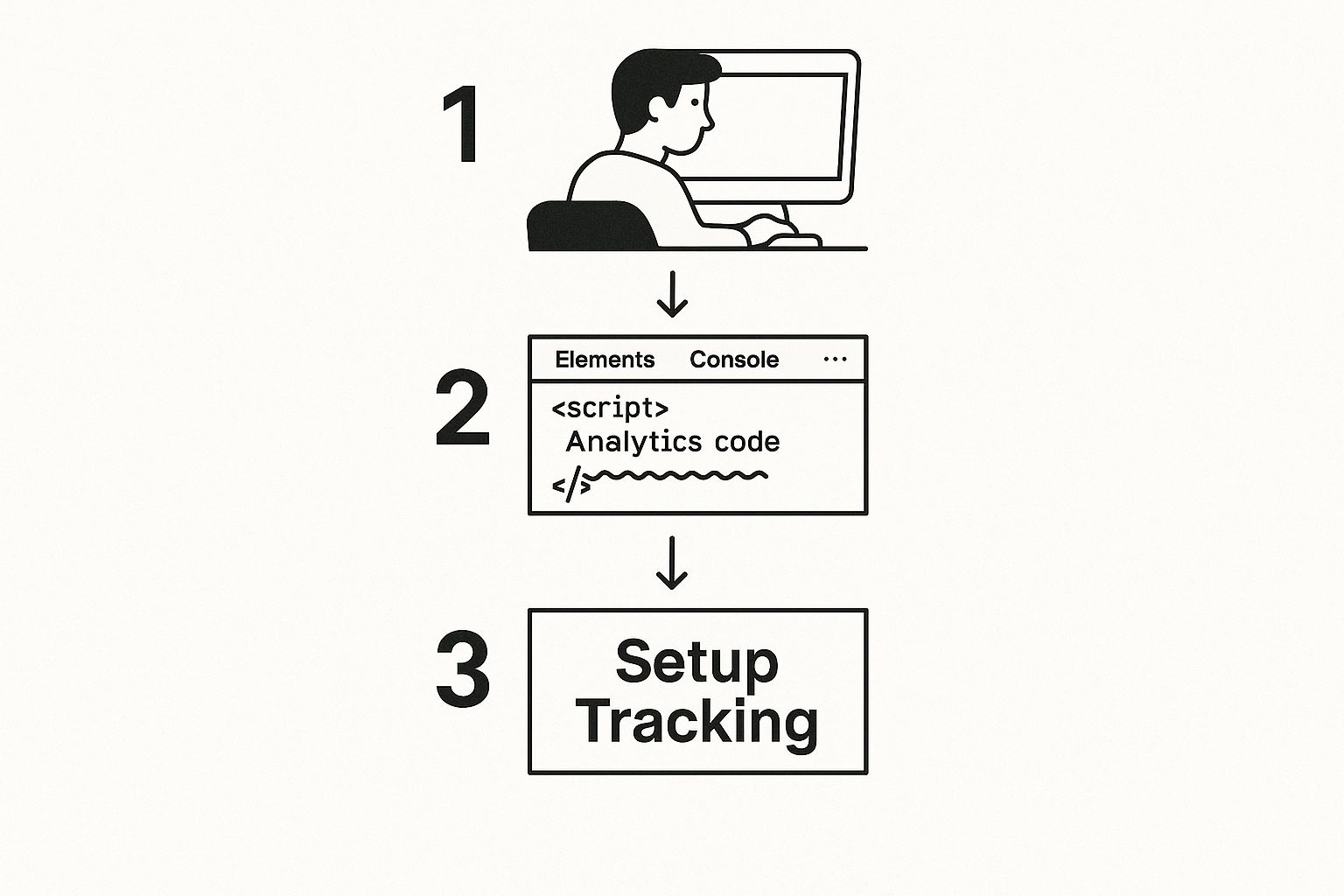
Without this technical setup, you're flying blind. It's the bridge between a potential customer taking action and you having the data to analyze it.
Track Leads From Everywhere Else
Let's be real, leads don't only come from your website. They pop up from social media, paid ads, and third-party directories. To get a true picture of what’s working, you have to capture these sources just as carefully. This is where tracking parameters and automation tools are non-negotiable.
-
Facebook Lead Ads: These are fantastic because people can submit their info without ever leaving the Facebook app. But manually downloading these leads is a slow, painful process. A much better way is to use a tool like Zapier to create a "zap" that instantly pushes new Facebook leads straight into your CRM or spreadsheet.
-
UTM Parameters: For tracking specific ad campaigns, UTM parameters are your absolute best friend. They're just small snippets of code you add to the end of a URL that tell your analytics exactly where a click came from.
For example, say you're running a summer promo campaign on Instagram. Your link might look something like this:
yourwebsite.com?utm_source=instagram&utm_medium=social&utm_campaign=summer_promo. When someone clicks that link and becomes a lead, you'll know precisely which campaign brought them in.
This kind of detailed tracking is impossible without a structured system.
You go from guessing to knowing. Instead of saying, "I think our social media is working," you can confidently state, "Our Instagram summer promo generated 57 high-quality leads last month," and have the data to prove it. This clarity is the entire reason you're learning how to track leads—it gives you the power to double down on what works and cut what doesn't.
Automating Your Follow-Up and Nurturing
Once you’ve captured a lead, the clock starts ticking. Loudly. In this game, speed is everything—a lead left waiting is almost always a lead you've lost. This is exactly why automating your initial touchpoints is a non-negotiable part of a winning strategy. It ensures every single prospect gets an immediate, professional response, setting the right tone from the get-go.
But let's be clear: automating these first steps isn't about ditching the human element. It's about empowering your team to have meaningful conversations instead of getting swamped with repetitive, soul-crushing admin tasks. The goal is to let the machines handle the predictable stuff so your people can manage the exceptional.
Crafting the Instant Response
The simplest yet most powerful automation you can set up is an instant follow-up email. The moment someone fills out a form, they should get a confirmation in their inbox. This tiny action does two critical things: it tells them their submission went through, and it keeps your brand top-of-mind.
Of course, a bland "thanks for your submission" just won't cut it. This first automated email is your golden opportunity to deliver immediate value. Think about what that person was looking for and give them something that helps them right now.
- For a webinar sign-up: Send a confirmation that includes a calendar invite and maybe a link to a related blog post they can check out beforehand.
- For a guide download: Don't make them wait. Deliver the guide straight to their inbox with a short, personal note about what they're about to learn.
- For a "Contact Us" form: Confirm you got their message and give them a clear timeline, like letting them know a team member will be in touch within 24 business hours.
An automated welcome sequence does so much more than just confirm a submission. It kicks off the nurturing process immediately, building trust and showing your value before a salesperson even enters the picture.
If you want to get this right from the start, it's worth learning about setting up marketing automation the right way to build workflows that actually work.
Keeping Your Team in the Loop
Automation isn't just for your leads; it's an incredible tool for your internal team, too. When a high-value prospect comes in, your sales reps need to know immediately. You can build workflows that fire off instant notifications right inside the tools your team already lives in.
Imagine a potential enterprise client requests a demo. Instead of that lead just sitting in an inbox graveyard, an automated alert instantly pops up in your #sales-leads Slack channel. This alert can pull in key details like their name, company, and the specific service they’re interested in, giving a sales rep everything they need to act while the lead is still red-hot. Our own deep dive into lead follow-up strategies shows just how dramatically this kind of speed can boost conversion rates.
This immediate internal signal is absolutely crucial, especially when you consider the sheer volume of leads most companies are juggling. In 2025, organizations are generating an average of 1,877 leads per month. Yet, a shocking 44% of sales reps admit they're too busy to follow up on all of them. That's a massive bottleneck. Automation tackles this problem head-on, making sure no high-intent prospect ever gets left behind.
Turning Tracking Data into Actionable Insights

Collecting data is just the starting line. The real magic in lead tracking comes from turning those numbers into smart, profitable decisions for your business. Think of it this way: your tracking system is telling you a story about what’s working and what’s bombing. You just need to learn how to read it.
Without analysis, you're basically just hoarding data. It's useless.
To get started, don't overwhelm yourself with dozens of data points. Mastery begins with the essentials. Focus on a few key metrics that paint a clear picture of your marketing performance.
Your Core Lead Tracking Metrics
These three metrics are the bedrock of any solid lead analysis. They cut right through the noise and give you a direct line of sight into your marketing ROI.
-
Lead Source Effectiveness: This is the big one. It answers the most fundamental question: "Where are my best customers actually coming from?" It’s not just about the sheer volume of leads; it’s about identifying the channels that deliver people who are ready to buy.
-
Conversion Rate by Channel: This metric shows you how efficiently each of your channels turns prospects into leads. For instance, a super high conversion rate from your company blog tells you that your content is hitting the mark and resonating with your target audience.
-
Cost Per Lead (CPL): Simply put, how much are you spending to get a single lead from a specific channel? Knowing your CPL is absolutely essential for allocating your budget wisely. No guessing allowed.
By keeping a close eye on these, you can start making strategic tweaks. A low CPL from your Google Ads campaign might look great on paper, but if none of those leads ever close a deal, that channel isn't nearly as effective as you think.
The goal isn't just to find the cheapest leads. It's to find the most profitable ones. A higher Cost Per Lead from a channel that produces high-value, loyal customers is a fantastic investment.
A Real-World Scenario
Let's put this into practice. Imagine you're running campaigns on both Google Ads and LinkedIn. After a month, you pull up your dashboard and see this:
- Google Ads: Generated 100 leads at a CPL of $25.
- LinkedIn Ads: Generated 30 leads at a CPL of $75.
At first glance, Google Ads looks like the undisputed champion. Cheaper leads, more of them. Easy choice, right?
But then you dig a little deeper into your tracking data and look at actual sales. You discover something interesting. Only 5% of the Google leads became paying customers, while a whopping 20% of the LinkedIn leads converted.
Suddenly, the whole story changes.
The true cost to acquire a customer from Google Ads was actually $500 ($25 / .05). But from LinkedIn, it was only $375 ($75 / .20).
This insight is pure gold. It tells you to immediately shift some of your Google budget over to LinkedIn to maximize your actual ROI, not just your lead count. To take this even further, you could implement a system for what is lead scoring to automatically prioritize those high-quality prospects coming from channels like LinkedIn.
This is exactly what turning data into action looks like. It’s about moving past the surface-level numbers to understand the entire journey from click to customer, letting you put your money where it will truly grow your business.
Essential Lead Tracking Metrics and What They Mean
To help you get started, here's a quick-reference guide to the metrics that matter most. Keep these on your radar, and you'll always have a pulse on what's driving results.
| Metric | What It Measures | Why It Matters |
|---|---|---|
| Lead Source Effectiveness | Which channels (e.g., Google, Facebook, SEO) are generating the most leads that turn into customers. | Identifies your most profitable marketing channels so you can double down on what works. |
| Conversion Rate by Channel | The percentage of visitors from a specific channel who become a lead. | Shows how well your messaging and offers are performing on each platform. |
| Cost Per Lead (CPL) | The average amount of money you spend to acquire one new lead from a specific channel. | Helps you manage your budget and ensure you're not overspending on low-quality sources. |
| Lead-to-Customer Rate | The percentage of total leads that ultimately become paying customers. | This is the bottom-line metric. It tells you the overall quality of your incoming leads. |
| Time to Conversion | How long it takes for a new lead to become a customer. | A shorter sales cycle often indicates higher-quality leads and a more efficient sales process. |
Tracking these metrics isn't just about creating fancy reports. It's about gaining the clarity you need to make smarter, faster decisions that directly impact your bottom line.
Still Have Questions About Lead Tracking?
Even with the best system in place, it's natural to have questions as you dive into tracking your leads. Let's tackle a few of the most common ones I hear from business owners trying to get this right.
Getting these details ironed out is what separates a clunky, unreliable process from a smooth, data-driven machine.
How Often Should I Actually Look at My Lead Data?
The cadence really depends on your goals and campaign speed. For most businesses, a weekly check-in is the sweet spot. This is frequent enough to spot weird trends or catch a failing campaign before you've burned too much cash.
Then, you'll want to do a more comprehensive monthly review. This is your chance to zoom out, analyze which channels are really performing, and make smart decisions about where to put your marketing budget next month. If you're running a high-spend, fast-moving campaign, a quick daily glance at your key numbers is non-negotiable—it can be a real lifesaver.
Don't ever fall into the "set it and forget it" trap. Your lead tracking system isn't a static report; it's a living, breathing tool that only works if you use it. Consistent review is what turns that raw data into actual business intelligence.
What’s the Single Biggest Mistake People Make?
Hands down, the biggest mistake is inconsistency. A tracking system is completely worthless if the data you're putting into it is messy and unreliable. This happens all the time when team members don't stick to a standardized process.
For example, one person might log a lead source as "Facebook Ad" while another types in "FB Campaign." Those tiny differences create total chaos in your reports, making it impossible to get a true picture of what’s working.
Here’s how you fix this:
- Create a dead-simple guide that clearly defines your lead sources and statuses.
- Use dropdown menus in your CRM or spreadsheet instead of letting people type in whatever they want.
- Automate data entry wherever you can. This is the ultimate way to stamp out human error.
Do I Really Need an Expensive CRM to Track Leads?
Absolutely not. When you're just starting out, you don't need to splurge on a fancy, all-the-bells-and-whistles CRM. A well-organized spreadsheet using a tool like Google Sheets or Airtable works perfectly.
You can easily create columns to track the essentials: name, contact info, where the lead came from, and their current status. As your business scales and you're juggling a higher volume of leads, a dedicated CRM becomes a game-changer for automation and deeper insights. But to get started? A free, simple solution is more than enough to build a rock-solid foundation.
Stop wasting time manually downloading CSV files from Facebook. LeadSavvy Pro automates the whole process, pushing new leads straight to your Google Sheet or CRM the instant they come in. Get started for free today and see how easy lead tracking can be.







