How to Create Facebook Lead Ads That Convert Effortlessly
Facebook Lead Ads are a game-changer. They use something called an "Instant Form," which lets you grab a user's information right on the platform—no need to send them off to a slow-loading website.
This single feature dramatically simplifies the sign-up process, especially for anyone on a phone. The form even pre-fills with the user's profile info. The result? Higher conversion rates and, very often, a lower cost per lead.
So, Why Should You Use Facebook Lead Ads?
For any business trying to find quality leads without breaking the bank, Facebook Lead Ads have become essential. They tap into Facebook's massive audience of over 3 billion monthly active users, making it easy to create lead forms that people actually fill out. You can get more details from these valuable Facebook ads statistics on amraandelma.com.
The real magic here is that they eliminate the single biggest roadblock in traditional lead generation: the landing page. Think about it. When someone clicks a regular ad, they're sent to a new site, forced to wait for it to load, and then have to type in all their info manually. It's a clunky experience.
Facebook Lead Ads fix all of this. A native form pops up instantly. Even better, fields like their name, email, and phone number are often already filled in. All they have to do is check it over and hit submit.
A Smarter Way to Build Your Pipeline
This isn't just about making things easy; it's a strategic move to build your sales pipeline. You're capturing someone's details the exact moment they show interest, before they get distracted and scroll away. It’s like the digital equivalent of an impulse buy, but for information.
A well-planned campaign lets you do a few key things:
- Generate High-Quality Leads: Ask smart questions right in the form to pre-qualify people.
- Grow Your Email List: Quickly build a list of people who are genuinely interested in what you offer.
- Schedule Appointments: Let potential clients request a call or a demo without ever leaving Facebook.
To get the most out of this format, you need to understand the moving parts that make a campaign successful.
Core Components of a Successful Facebook Lead Ad Campaign
Here's a quick look at the key elements we'll be diving into. Getting these right is the difference between a campaign that just runs and one that delivers real results.
| Component | Why It Matters | Key Action |
|---|---|---|
| Compelling Offer | Gives people a strong reason to share their info. | Offer an ebook, a free consultation, or a discount. |
| Engaging Ad Creative | Grabs attention in a crowded newsfeed. | Use high-quality images or short, punchy videos. |
| Targeted Audience | Ensures your ad is seen by the right people. | Define your audience by interests, behaviors, or demographics. |
| Optimized Instant Form | Makes it fast and easy for users to sign up. | Keep fields to a minimum and pre-fill where possible. |
| Fast Follow-Up | Converts leads while they're still hot. | Integrate with a tool like LeadSavvy Pro for instant alerts. |
This guide will walk you through everything, from the initial setup to the little tricks that make a big difference. We'll show you how to master this ad format and connect it seamlessly with tools like LeadSavvy Pro to turn those new leads into actual customers.
Laying the Groundwork for a Winning Campaign

Jumping into Facebook Ads Manager without a clear plan is like setting sail without a map. Before you even think about creating a lead ad, you need a solid strategy. This is what separates a costly experiment from a campaign that actually delivers a return.
First things first: sharpen your objective. What does success really look like for this campaign? Are you trying to get webinar sign-ups, demo requests for your new software, or just grow your weekly newsletter? A specific goal will dictate every other choice you make down the line.
To make sure your ads hit the mark, they need to be part of a comprehensive social media content strategy that lines up with your bigger marketing goals.
Defining Your Ideal Customer
Once your objective is crystal clear, you need to pinpoint exactly who you're talking to. Facebook's targeting is incredibly powerful, but it’s useless if you're aiming at the wrong people. Don't just guess based on broad demographics.
Think about your best existing customers. Their data is gold. You can use it to create some seriously effective audiences:
- Custom Audiences: Upload a list of your existing contacts (like your email subscribers or past buyers). This lets you re-engage them or, just as importantly, exclude them from seeing ads for offers they already have.
- Lookalike Audiences: This is where the magic happens. Give Facebook your customer list, and it will find new people who share similar traits. It's one of the best ways to scale your reach to a highly relevant audience.
Setting a Smart Budget and Bidding Strategy
Alright, let's talk money. Your budget and bidding strategy can make or break your campaign's efficiency. Facebook gives you a few ways to play it, and the right one really depends on your goal.
For instance, the 'Highest Volume' bid strategy tells Facebook's algorithm to get you the most results possible within your budget. On the other hand, a 'Cost Per Result Goal' gives you more direct control over what you pay for each lead, which is perfect if you have a specific acquisition cost you need to hit.
With 93% of users scrolling on mobile, today's campaigns are also heavily influenced by AI-driven tools. Things like Campaign Budget Optimization (CBO) and dynamic creative automatically shift your spend and test ad variations for you.
But getting the lead is only half the battle. The real key is automating the handoff from Facebook to your sales process, which is where a solid Facebook Lead Ads integration becomes absolutely invaluable.
Alright, let's get your Facebook Lead Ad built. With your strategy locked in, it’s time to head over to Facebook Ads Manager and make it happen.
The very first thing you'll do is pick your campaign objective. For what we're doing here, you’ll choose ‘Leads’. This tells the Facebook algorithm your number one goal is to get people's contact info, and it'll optimize your campaign delivery for just that.
Choosing this objective kicks off the whole process. From there, you'll dive into the ad set level to fine-tune who sees your ad, where they see it, and for how much.
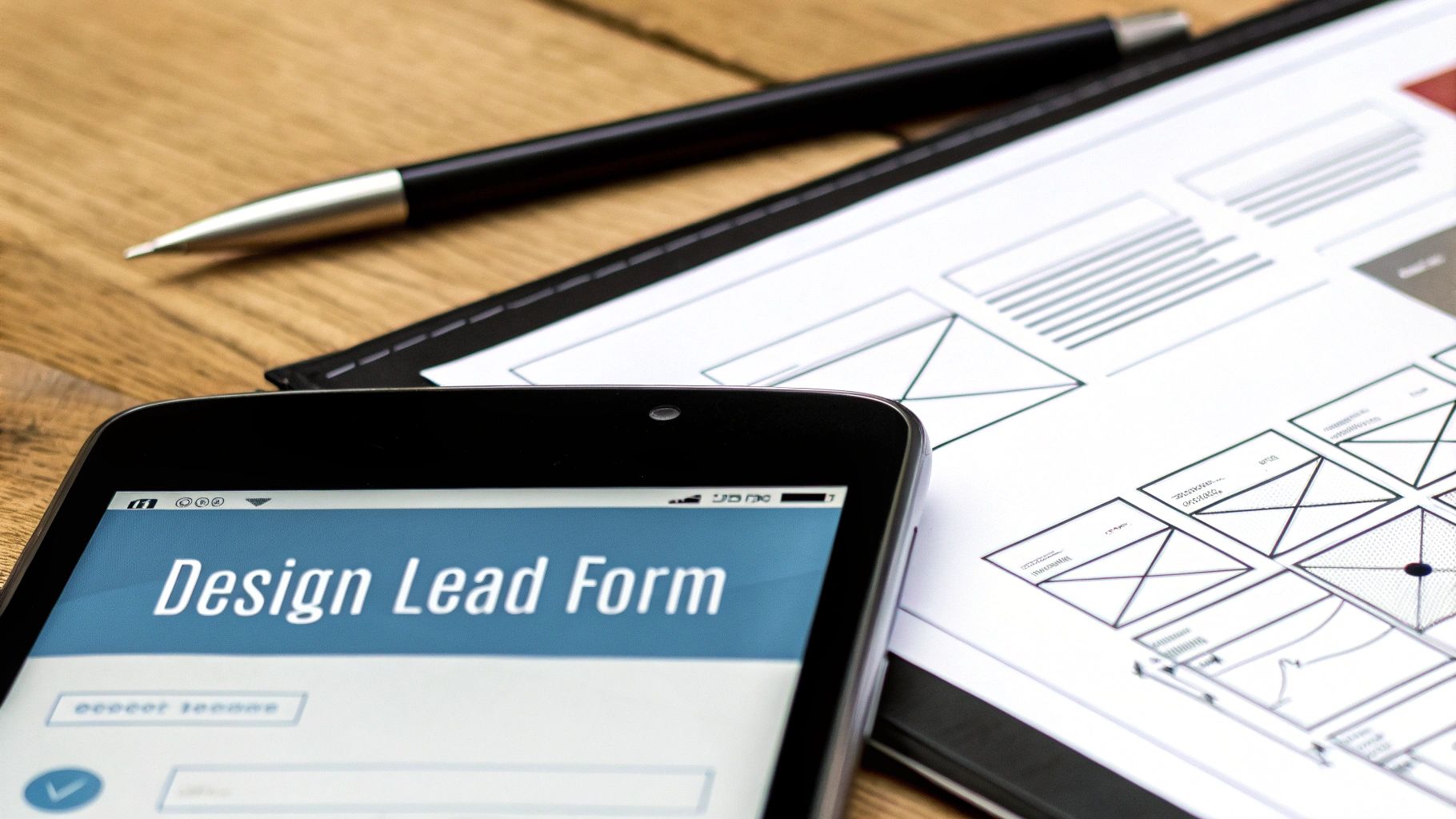
This is the screen where it all starts. Selecting the 'Leads' objective is the most important first move you'll make.
Crafting Your Ad Creative
Now for the fun part—making an ad that actually stops people from scrolling. Your ad creative, which is just the visual and the text combined, has to grab attention in a super crowded newsfeed. Boring, generic stuff gets ignored.
The visual is what people see first. A crisp, high-quality image can work wonders, but I’ve found that video usually crushes it. A short, punchy video can show off the value of your offer and create a much stronger connection. If you're going the video route, it pays to know the best practices for Facebook video ads to really capture and keep that attention.
After the visual comes your ad copy. It needs to be convincing and hit on a specific pain point.
- The Hook: Kick things off with a question or a bold statement that makes your ideal customer stop and think.
- The Value: Be crystal clear about what they get for signing up. Is it a free guide? A one-on-one consultation? An exclusive discount? Spell it out.
- The Call to Action (CTA): Finish with a direct instruction. The button on the ad might say "Sign Up" or "Get Offer," but your text should also give them that final nudge to click.
A classic mistake is writing copy that's all about your business instead of talking to your customer. Your message should always be framed around the benefits they will get.
Putting It All Together With Real-World Examples
Let's make this concrete. Say you're a SaaS company offering a free trial for a new project management tool.
Here's how you'd build the ad:
- Visual: A quick video showing the tool’s clean interface solving a messy workflow problem.
- Headline: "Tired of Juggling Tasks? Get Organized."
- Copy: "Stop letting projects fall through the cracks. Our tool helps teams stay on track and hit deadlines. Claim your free 14-day trial now and see the difference."
- CTA Button: "Sign Up"
This ad works because it names a problem, shows a clear solution, and gives a risk-free way to try it. The final piece of the puzzle is the Instant Form itself—that's where the lead capture magic happens. If you want to dive deeper into designing the perfect form, check out our guide on how to build an effective https://leadsavvy.pro/post/lead-capture-form/.
Designing a High-Converting Instant Form
Let's be honest, the Instant Form is where your Facebook lead ad either succeeds or fails spectacularly. This is the moment of truth. Its design is the single biggest factor that decides if someone gives you their info or just keeps on scrolling.
Your primary goal here is to find that sweet spot between gathering the data you actually need and keeping the process dead simple for the user. Think frictionless. Sure, standard fields like name and email are a given, but custom questions are your secret weapon for separating the hot leads from the merely curious.
For example, a real estate agent I worked with started asking, "What is your ideal home-buying timeline?" This one simple question instantly helped them prioritize who to call first.
Balancing Data and User Experience
Asking for too much information is the fastest way to tank your conversion rate. I've seen it happen time and time again. Stick to the absolute essentials.
- Form Introduction: Keep it brief and compelling. Remind them why they clicked in the first place. You also absolutely must include a link to your privacy policy here.
- Thank You Screen: Don't just end with a generic "Thanks!" Use this valuable space to set clear expectations. Tell them when you'll be in touch, or even better, give them a direct link to download their guide or resource right away.
Deciding what questions to include often comes down to balancing lead volume against lead quality. Here's a quick way to think about it:
Standard vs. Custom Form Questions
| Question Type | Best For | Potential Impact on CPL |
|---|---|---|
| Standard | Maximizing the number of leads. Great for top-of-funnel offers where you just need an email and name. | Tends to be lower. Less friction means more people complete the form. |
| Custom | Pre-qualifying leads and gathering specific intent data. Perfect for high-value offers or sales-ready leads. | Can be higher. Adding questions creates more friction, which may deter some users. |
Ultimately, choosing the right questions depends entirely on your campaign's goal. Are you building an email list or booking sales calls? The answer will guide your form design.
The infographic below really drives home how your targeting choice influences performance, which is directly tied to how you should build your form. An offer for a broad, cold audience should have a much simpler form than one for a highly-targeted custom audience.
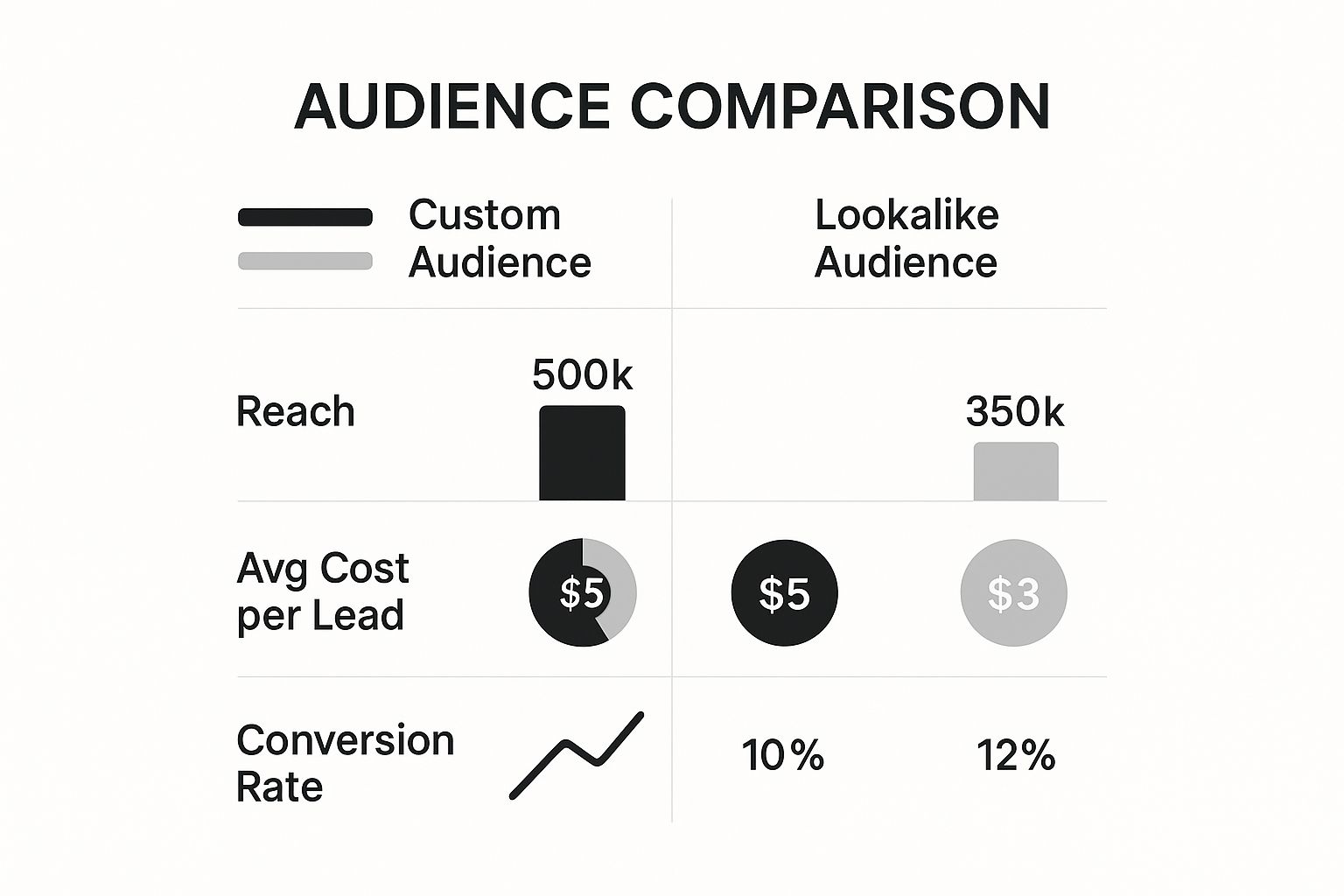
As you can see, a smaller, more refined Custom Audience often brings in a higher conversion rate and a much healthier cost per lead.
Pro Tip: For an extra layer of lead quality, try using the 'Higher Intent' form type in Facebook. It adds a simple review step where people have to confirm their information before hitting submit. This one tweak is brilliant for weeding out accidental clicks and ensuring the data flowing into your system is far more accurate.
Automating Your Lead Follow-Up Process

Capturing a lead is a great start, but the real work—and the real magic—happens in the minutes right after. You’ve probably heard the term “speed-to-lead,” and it’s not just industry buzz. It’s the single most important principle for turning a curious prospect into a paying customer.
Think about it: a lead’s interest is at its peak the moment they hit submit. If you're still downloading CSV files manually hours later, that initial spark is long gone. You're showing up late to your own party.
This is exactly why automation is a non-negotiable part of modern lead gen. Instead of letting hot leads go cold, you can use a tool like LeadSavvy Pro to instantly fire them over to your Customer Relationship Management (CRM) platform or marketing software. It’s the bridge that connects your ad directly to your sales process, with zero delay.
Building a Seamless Handoff
Picture this: someone fills out your Facebook Lead Ad. Before you can even blink, a whole sequence kicks off automatically.
- Their details pop right into your CRM.
- Your sales team gets an instant alert.
- A personalized welcome email lands in the new lead's inbox.
This kind of immediate engagement makes a huge impression. It tells the prospect you’re on the ball and keeps your brand top of mind. If you layer on some effective lead nurturing best practices, you're not just closing a deal; you're building a long-term customer relationship.
By connecting Facebook directly to your CRM, you transform a simple lead ad into an efficient, self-sustaining growth engine. This isn't just about saving time; it's about capitalizing on intent the moment it's expressed.
This automated system is the backbone of any successful lead ad strategy. It ensures no lead ever slips through the cracks and dramatically boosts your chances of making a sale. To really master this, check out our complete guide on the power of an automated lead follow-up.
Got Questions About Facebook Lead Ads?
As you get the hang of creating Facebook lead ads, a few questions always seem to surface. Let's tackle them head-on, so you can save some time and fine-tune your campaigns to get the most out of every dollar you spend.
The big one is always about cost. How much should I actually pay for a lead? Honestly, it's all over the map. Factors like your industry, who you're targeting, and even your ad creative can swing your cost per lead (CPL) wildly.
What’s a Good Cost Per Lead?
There's no magic number here. A recent study of over 138 campaigns really highlights how much industry plays a role.
For example, the average CPL for legal services was a hefty $72.40. Meanwhile, financial services sat at $58.70, and education was way down at $34.85. You can dig into more CPL insights on focus-digital.co to see where your industry stands.
What this really shows is that a "good" CPL is totally relative. The real goal is to get leads at a price that makes sense for your business and keeps you profitable.
How Can I Get Better Quality Leads?
Cheap leads are great, but they're worthless if they don't turn into customers. If you're getting a lot of duds, here are a couple of battle-tested tactics to try:
- Add Custom Questions: Throw a qualifying question onto your Instant Form. For instance, if you're a B2B company, asking for "Company Size" can instantly weed out leads that aren't a good fit.
- Use the 'Higher Intent' Form: Facebook offers this option for a reason. It adds a simple review step where people have to confirm their details before submitting. This one small change dramatically cuts down on accidental clicks and junk submissions.
Focus on quality, not just quantity. It’s far better to give your sales team a handful of genuinely interested prospects than a mountain of dead ends. Your campaign's ROI will thank you for it.
At the end of the day, a winning Facebook Lead Ad campaign comes down to testing and tweaking. Keep an eye on your results, adjust your approach, and always focus on giving your audience real value.
Stop wasting time downloading CSV files. With LeadSavvy Pro, every new lead syncs instantly to your CRM or Google Sheets. This means faster follow-up and more prospects turned into customers. Try LeadSavvy Pro for free today and see the difference.







