Mastering Facebook Lead Forms That Convert
Picture this: a potential customer is scrolling through their phone, sees your ad, and with just two quick taps, sends you their contact info. That’s the magic of Facebook Lead Forms.
These aren't your clunky, old-school landing pages. They are native, mobile-friendly forms built right into the Facebook and Instagram apps, creating a ridiculously smooth experience for anyone who sees your ad.
What Are Facebook Lead Forms and Why Do They Work So Well?

Think about the traditional way of getting a lead. Someone sees your ad. They click. They get punted over to a slow-loading landing page on a different website. Then, they have to manually type in their name, email, and phone number. Every single one of these steps is a place where you can lose them.
Facebook Lead Forms are like a pre-filled digital clipboard that completely cuts out all that friction. When someone clicks your lead ad, a form pops up right inside the app they're already using. And here's the best part: Facebook automatically fills in the fields with the information it already knows from their profile, like their name and email address.
This small tweak is an absolute game-changer for conversion rates. The user doesn't have to think, type, or leave the app. They just glance over their pre-filled info, maybe answer a quick question or two, and hit "Submit." It’s that easy.
The Power of Immediate Capture
This seamless process builds a direct bridge from a user's initial spark of interest straight to your sales funnel. You’re capturing their details at the exact moment their curiosity is at its peak. This immediacy is everything, because a user's intent fades fast. By tearing down the usual barriers, you make it incredibly simple for them to take that next step.
It’s no surprise that Facebook Lead Ads have become a cornerstone of modern digital marketing—they blend user convenience with powerful advertising tools. This approach is so effective that many marketers now see form submissions as a primary metric for success. And when you connect this data to a CRM or an automation tool like LeadSavvy Pro, you can streamline your entire lead management process for fast, personalized follow-ups. If you're curious, you can learn more about the effectiveness of this strategy from top marketing experts.
Key Takeaway: The single greatest advantage of Facebook Lead Forms is how much friction they remove. By pre-filling user data and keeping people inside the app, you simplify the sign-up process so much that you'll often see higher submission rates and a lower cost per lead.
Before we dive into setup, let's break down the individual pieces that make up a standard form. Each element plays a role in convincing a user to hit that "Submit" button.
Key Components Of A Facebook Lead Form
Here’s a look at the essential elements of a Facebook Lead Form and how to get the most out of each one.
| Component | Description | Best Practice Tip |
|---|---|---|
| Intro Section | The first thing a user sees. It includes a headline and a short description to explain the offer. | Use a clear, benefit-driven headline. Briefly explain what they get by submitting the form. |
| Questions | The fields you use to collect information, like name, email, phone number, or custom questions. | Only ask for what you absolutely need. The fewer the fields, the higher the conversion rate. |
| Privacy Policy | A mandatory link to your company’s privacy policy, which builds trust and ensures compliance. | Always link to a clear and accessible privacy policy page on your website. |
| Thank You Screen | The final screen a user sees after submitting the form. It confirms their submission and tells them what to do next. | Don't just say "Thanks!" Give a clear call-to-action, like "Visit our website" or "Call us now." |
Understanding these components is the first step. Next, you have to think about who this tool is actually for.
Who Benefits from Lead Forms?
The beauty of this tool is its incredible versatility. It's not just for massive corporations with huge ad budgets. Businesses of all shapes and sizes can use Facebook Lead Forms to hit very specific goals.
Here are just a few examples:
- Local Service Businesses: A plumber, roofer, or landscaper can offer free quotes and instantly collect contact information from interested homeowners in their exact service area.
- Real Estate Agents: An agent can promote a new listing and capture details from potential buyers who want to schedule a viewing or get more information.
- E-commerce Brands: A clothing store can offer a 20% off discount code or early access to a sale in exchange for an email, quickly building their marketing list.
- B2B Companies: A software company can offer a free guide, a product trial, or a webinar registration to generate highly qualified business leads.
In every one of these cases, the goal is the same: to turn passive scrollers into active, high-intent prospects who have willingly raised their hands and asked to hear from you.
Building Your First High-Converting Lead Form
Ready to build your first Facebook lead form? It might look a little intimidating from the outside, but once you get into Ads Manager, you'll see it's a pretty straightforward process.
Think of it like putting together a simple kit. Each piece has a purpose, and when you assemble them correctly, you create a smooth, efficient experience for your potential customers. The real goal here isn't just to grab their info—it's to make the process so seamless they don't even think twice.
Your first step is to jump into Facebook Ads Manager and start a new campaign. Right away, Facebook will ask you for your campaign objective. You have to choose 'Leads'. This is the key that unlocks all the tools you need to build the form itself.
After you've set your budget and picked your audience (at the ad set level), you'll land on the ad creation screen. This is where the magic happens. You’ll design your ad creative—the image or video everyone sees—and then you’ll create the actual lead form.
Crafting The Form Experience
When you click "Create Form," a builder pops up to walk you through a few sections.
First up is the Intro. This is where you set the stage with a headline and a short description. Your headline needs to match your ad's promise exactly. If your ad says "Get a Free Home Renovation Quote," your form headline better say the same thing. No surprises.
Next, you'll set up the Questions, and honestly, this is the most important part. Facebook lets you add pre-fill questions for things like Full Name, Email, and Phone Number. This is the superpower of Facebook lead forms—it pulls the data right from the user's profile, so they don't have to type a thing.
You can also add Custom Questions to dig a little deeper. These come in a few flavors:
- Multiple Choice: Great for segmenting leads from the start (e.g., "What's your biggest marketing challenge?").
- Short Answer: Perfect for essential, unique details ("What's the project address?").
- Conditional Logic: This is more advanced. It lets you show different questions based on how someone answered a previous one, making the form feel smart and personal.
But a quick word of warning: every single question you add is another hurdle for the user. Keep it lean. The data is clear—shorter forms get more completions. Only ask for what you absolutely need to qualify and contact the lead.
This is the simple, powerful flow you're creating for your users.
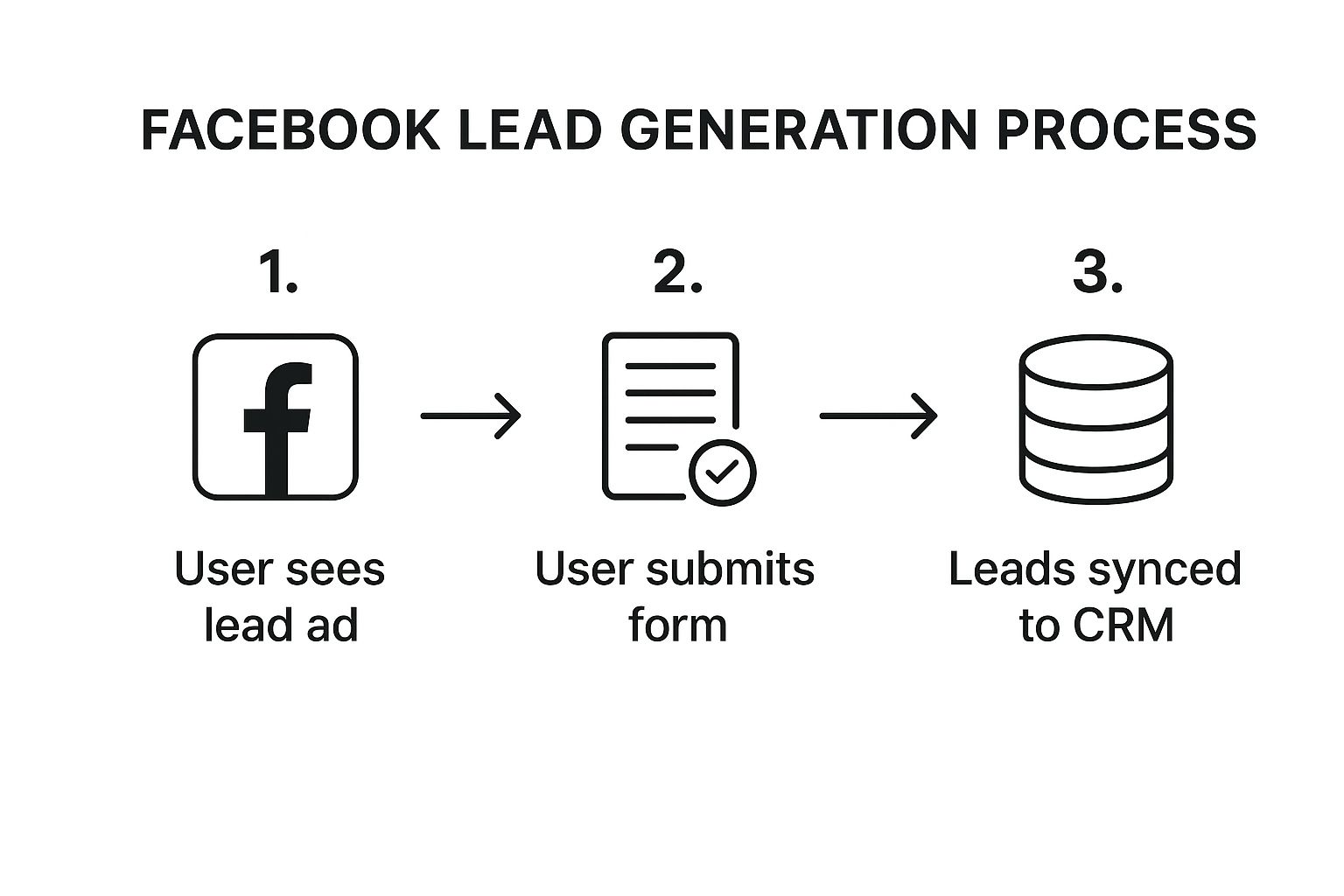
As you can see, the whole journey—from seeing the ad to submitting their info—happens right inside the Facebook app before the data ever gets to you. It's fast and frictionless.
Finalizing Your Form For Launch
Before you can hit "Publish," you have to add a link to your company’s Privacy Policy. This is a non-negotiable step for Facebook. It tells users how you'll handle their data, which builds trust and keeps you compliant.
Pro Tip: Facebook recently added a Messenger opt-in checkbox on this screen. Early tests are showing an incredible 87% opt-in rate! This gives you another powerful way to chat with new leads without hurting your form's conversion rate.
Finally, you get to the Thank You Screen. This is your last chance to make an impression. Don't just say, "Thanks, we'll be in touch." Give them something to do! Send them to your website, ask them to call your business, or let them download a free guide. This final step turns a simple form submission into a real, immediate interaction.
For a more detailed walkthrough, check out our complete guide to the Facebook lead ads setup process. Follow these steps, and you’ll be building high-converting lead forms in no time.
Best Practices For Optimizing Your Lead Forms

Getting a Facebook lead form up and running is just step one. The real magic—and the real results—happen when you start optimizing it for peak performance. A few smart tweaks can be the difference between a campaign that limps along and one that becomes a lead-generating machine for your business.
It all boils down to understanding your user’s mindset and polishing every tiny detail of their journey. This process actually starts before anyone even sees your form. Your ad creative and what you're promising have to be perfectly in sync. If your ad shouts about a “Free Home Design Consultation,” your form's headline better say the exact same thing. Any mismatch, however small, creates friction and will send people running.
Nail The First Impression
Think of your form's introduction as your digital handshake. It needs to be firm, confident, and make the user feel like they’re in the right place.
- A Headline That Sells: Don’t just label your form. Reinforce the value. Ditch "Contact Form" for something that pulls them in, like "Get Your Free Quote Now."
- Benefit-Focused Text: Use a quick paragraph or a few bullet points to spell out what’s in it for them. What do they get after they click submit? Be specific.
- High-Quality Image: The image from your ad carries over, so make sure it's professional, relevant, and looks great.
This first screen sets the tone for everything that follows. Make it count.
Ask Fewer, Smarter Questions
Here’s the golden rule of form design: only ask for what you absolutely need. Every extra field you add is another hurdle, another reason for someone to give up and scroll away. Picture each question as a small "cost" to the user. Is the answer you get worth that price?
This is where pre-filled fields become your best friend. Always use them for the basics like name and email. For everything else, be ruthless.
Key Insight: The data is crystal clear: the more fields you have, the lower your conversion rate. A form with three questions will almost always crush one with six. The goal is to find that sweet spot between gathering useful info and keeping your completion rate high.
Instead of piling on more open-ended questions to qualify leads, use custom multiple-choice questions. This lets you segment your audience without making them type out a novel. For example, a realtor could ask, "What's your home-buying timeline?" with simple taps for "Within 3 months" or "6+ months." It gives you valuable context without the friction.
Master The Mobile-First Mindset
Let's be real: the vast majority of people will see and fill out your lead form on a phone. This isn't a possibility; it's a certainty you need to design for. What looks clean on a desktop can quickly become a cluttered, frustrating mess on a small screen.
Keep your sentences short. Use bullet points. Make sure your call-to-action button is big, bold, and easy to tap with a thumb. Before you launch anything, preview the form on your own phone. If it feels awkward or clunky to you, it's back to the drawing board. For a deeper dive, check out our guide on lead capture form best practices that covers tons of optimization strategies.
Always Be Testing
Optimization isn't a "set it and forget it" task. It's an ongoing cycle of testing, learning, and refining based on real data. Facebook's built-in A/B testing feature is an incredibly powerful tool that you should be using constantly. You can test almost every piece of your form to see what truly connects with your audience.
Here are a few variables to start testing:
- Form Type: Pit Higher Volume against More Intent. The "More Intent" option adds a review screen before submission, which helps weed out accidental clicks and can seriously improve your lead quality.
- Headlines: Try a benefit-driven headline versus one that asks a direct question.
- Call-to-Action: Which one gets more clicks? "Get Offer" or "Learn More"? The only way to know for sure is to test it.
By continuously running tests and making small, data-backed tweaks, you can systematically boost your conversion rate and drive down your cost per lead.
Integrating Facebook Leads With Your CRM
Capturing a lead is a victory, but it's only the first step. The real magic—and where the money is made—happens in the follow-up. A critical mistake many businesses make is letting leads go cold, silently killing potential deals before they even get a chance to start.
Think about it. You're running these fantastic Facebook lead forms, and leads are pouring in. But where do they go? If they're just sitting in a digital filing cabinet on Facebook, you have a problem. Manually downloading a CSV file every few hours isn't just a hassle; it’s a recipe for disaster. The person who was excited about your offer at 2 PM might not even remember signing up by the time you see their name the next morning.
To capitalize on that initial spark of interest, you need automation.
Why Manual Exports Are a Thing of the Past
Relying on manual downloads is like trying to catch a rainstorm with a thimble—you'll get a few drops, but you’ll miss the massive opportunity. This old-school process is sluggish, wide open to human error, and creates a huge gap between the moment a lead shows interest and when your team actually reaches out.
In today's market, that delay is deadly. Studies have shown that contacting a new lead within the first five minutes can boost conversion rates by up to 900%. With manual downloads, hitting that five-minute window is practically impossible.
Choosing Your Automation Path
Thankfully, you don't have to live with manual exports. There are several ways to instantly shoot your leads from Facebook straight into your Customer Relationship Management (CRM) system. This ensures every single prospect gets attention right away.
- Native Integrations: Many popular CRMs have built-in connections with Facebook. These are often the easiest to set up and provide a direct, seamless pipeline for your data.
- Third-Party Connectors: Tools like Zapier or Make act as a bridge, connecting Facebook to thousands of other apps, including almost any CRM you can think of. They offer incredible flexibility for building custom workflows.
- API Connections: For businesses with unique needs or custom-built software, a direct API connection gives you the ultimate power and control, though it usually requires some help from a developer.
The sheer scale of Facebook—with over 3 billion monthly users—is why so many businesses rely on its Lead Ads. Companies generate thousands of leads this way, all thanks to hyper-specific targeting and the platform's ever-improving integration tools that help you manage and follow up on leads faster than ever before.
The Power of Automation: A new lead from your Facebook form can be instantly sent to your CRM, added to an email nurture sequence, and assigned to a sales rep with a notification—all in a matter of seconds. This is the incredible value of "speed-to-lead."
A Practical Automation Example
Let's walk through how this completely changes the game. Imagine a real estate agency running a lead ad for a hot new property listing.
- Lead Submits Form: A potential homebuyer sees the ad on their feed and fills out the form to get a brochure.
- Instant Sync: Instead of getting stuck in Facebook's back end, the lead's information is instantly sent to the agency's CRM using an automation tool like LeadSavvy Pro.
- Automated Actions: The CRM immediately tags the lead as a "New Listing Inquiry," adds them to an email sequence that sends the brochure, and assigns them to an agent based on their location.
- Sales Rep Notified: The assigned agent gets an instant email or Slack notification on their phone with the new lead's details.
Less than 60 seconds after the prospect hit "Submit," an agent is already prepped to call them. This is the kind of responsiveness that turns a simple inquiry into a scheduled viewing. It's a system that works for you, not one that creates more work for you.
For a detailed walkthrough on setting this up, check out our step-by-step guide on integrating Facebook Lead Ads with your CRM. And for Salesforce users, the crucial next step is mastering efficient lead routing in Salesforce to make sure the right leads get to the right reps, instantly.
Troubleshooting Common Lead Form Problems

So, you've built the "perfect" campaign. The leads are rolling in from your Facebook lead forms, but there's just one problem: none of them are turning into actual customers. It's a frustrating spot to be in, but it's also incredibly common. Low-quality leads and campaigns that just don't perform are almost always fixable. You just need to know where to look.
Think of your lead generation process like a plumbing system. A clog or a leak anywhere—from the ad creative to your follow-up process—can spoil the whole thing. The most common complaint I hear is about poor lead quality, but that's usually just a symptom of a deeper problem. It could be accidental clicks from a confusing ad, an offer that isn't crystal clear, or a big mismatch between your ad's promise and your form's reality.
Diagnosing and Fixing Poor Lead Quality
When your leads seem completely uninterested or never reply, your first instinct might be to blame the leads themselves. But the real problem usually lies in the experience you created for them. Was it too easy to sign up by mistake? Did they even know what they were signing up for?
Key Insight: The one-tap convenience of Facebook Lead Forms is a classic double-edged sword. It drives up volume, but it can also attract a lot of low-intent users who just tapped by accident. Adding a tiny bit of positive friction is the secret to improving quality.
To filter out those accidental clicks and make sure you're getting people who are genuinely interested, you can add a simple review step. Facebook has a "More Intent" form type that does exactly this. It adds a final confirmation screen where people have to check their info and slide to submit. That simple action forces a moment of thought and weeds out the casual tappers.
Aligning Your Ad Creative With Your Offer
Another huge source of bad leads is a disconnect between your ad and your form. If your ad is vague or hypes up something exciting but the form asks for a serious commitment, people will feel tricked or confused. Your messaging has to be consistent from the first click to the final "thank you."
Here are a few ways to lock in that alignment and boost your lead quality:
- Use Custom Questions: Don't just settle for name and email. Add one or two simple multiple-choice questions to gauge intent. For example, a roofing company could ask, "How urgently do you need a new roof?" This forces the person to engage and gives you valuable data to qualify them with.
- Be Explicit in Your Headline: Your form's headline should be a mirror image of your ad's headline. If the ad promises "Download Our Free E-book," the form needs to say the exact same thing. No surprises.
- Match Visuals to the Offer: Make sure the image or video in your ad actually represents what you're promoting. If you're selling a service, show it in action. If it's a product, show the product.
Addressing Other Common Pitfalls
Beyond lead quality, a few other issues can completely derail your campaign's success. These usually boil down to two things: speed and complexity.
1. Slow Follow-Up Times
A lead's value decays almost instantly. Waiting hours—let alone days—to contact a new lead is a guaranteed way to lose them. This is where automating your lead delivery with a tool like LeadSavvy Pro is a game-changer. It ensures every lead gets contacted while their interest is still sky-high.
2. Asking for Too Much Information
Every extra field you add to your form creates friction and lowers your completion rate. Be ruthless. If you don't absolutely need a piece of information for the initial follow-up, get rid of it. You can always ask for more details later on.
There’s an ongoing debate about the quality of leads from these forms, and it's true that high volume doesn't always equal sales. Many businesses struggle with fast follow-ups, and sales teams are often too swamped to engage new prospects right away.
Still, despite these hurdles, Facebook's average conversion rate across all ad types remains impressive. Some industries see rates over 14%, which just goes to show how powerful the platform is when leads are nurtured the right way. You can explore more Facebook advertising statistics to see how different industries stack up.
Of course. Here is the rewritten section, crafted to sound like it was written by an experienced human expert, following all your specified requirements.
Your Top Questions About Facebook Lead Forms, Answered
Alright, so you’ve got the basics down. But even with a solid plan, a few questions always pop up when you start working with Facebook lead forms in the real world. Let's tackle the most common ones I hear from marketers so you can launch your campaigns with total confidence.
How Much Do Facebook Lead Forms Cost?
This is a big point of confusion, so let's clear it up. The lead form tool itself? Completely free. Facebook doesn't charge you a dime to build or use a form. The cost comes from actually getting people to see it.
Think of it this way: the form is the free application, but the ad campaign is the paid postal service that delivers it to the right mailboxes. You're paying for the ad placement, and that cost is measured by a metric called Cost Per Lead (CPL).
Your CPL can be all over the map, and it really depends on a few key things:
- Your Industry: If you're in a super competitive space like finance or law, expect to pay more per lead than someone in a less crowded niche.
- Your Offer: A killer offer (like a 50% off coupon) will almost always pull in cheaper leads than something less exciting (like a generic newsletter signup). People need a good reason to hand over their info.
- Your Audience Targeting: Go too broad, and you might get a low CPL but a lot of junk leads. Get super specific, and your CPL might go up, but the quality will be much, much better.
Ultimately, you’re in the driver's seat. You set the campaign budget. The trick is to keep a close eye on your CPL to make sure you're actually making money from your ad spend.
Can I Edit a Lead Form After It Is Published?
This is a critical one, and it trips up so many people. The short answer is no. Once a lead form is live and attached to an ad, you can't edit it. Facebook locks it down to make sure every single person who sees your ad gets the exact same experience.
It’s all about data integrity. Imagine if you could change the questions halfway through a campaign—your data would be a complete mess, making it impossible to analyze your results properly.
So, what do you do if you spot a typo or realize you asked the wrong question?
You have to duplicate the form, make your changes to the new copy, and then swap out the old form for the new one in your ad settings. It's a bit of a workaround, but it’s the only way to fix things without pausing your campaign and starting over.
This is why you must preview and test your form before hitting publish. Double-check for typos, make sure the questions make sense, and click that privacy policy link to ensure it works. A few minutes of review now will save you a massive headache later.
What Is the Best Way to Improve My Lead Quality?
Getting a flood of new leads feels great, but it’s useless if they’re not the right people for your business. The real goal is to get leads from people who are genuinely interested, not just accidental clickers.
The single best way to do this is to switch your form type from "Higher Volume" to "More Intent." It’s a simple change in the form settings, but it’s a game-changer. It adds a final review screen where people have to confirm their details and slide a button to submit. That little bit of friction is amazing at weeding out the tire-kickers.
Beyond that, here are a few other proven strategies:
- Get Specific in Your Ad Copy: Vague ads attract vague leads. Tell people exactly who the offer is for and what problem you're solving. This helps the right people "self-select" into your funnel.
- Add One Smart Custom Question: Don’t just ask for a name and email. Add a simple qualifying question. For a gym, you might ask, "What's your #1 fitness goal?" It forces a moment of thought and gives your sales team valuable context.
- Keep Your Scent Trail Consistent: Your ad, your headline, and your form need to tell the same story. If your ad promises a free ebook on social media marketing, but your form looks like a generic "contact us" page, people will get confused and bounce.
When you put these tactics together, you’ll start seeing fewer, but much better, leads. Your sales team will thank you for it.
Tired of manually downloading CSV files and letting hot leads go cold? LeadSavvy Pro automates your entire Facebook lead capture process. Instantly sync every new lead to a Google Sheet or your CRM and get immediate email notifications, so your team can respond in minutes, not hours. Start for free and see how LeadSavvy Pro can transform your follow-up speed.







