Master Lead Gen Forms Facebook for Higher Conversions
When you're running ads, sending traffic to an external landing page can feel like you're losing potential customers with every extra click and second they have to wait. This is exactly the problem Facebook Lead Gen Forms were built to solve.
These are native forms that pop up right inside the Facebook app. There's no awkward redirect to your website, no slow-loading pages. It's a clean, direct way to capture someone's information the moment they show interest. The best part? They often pre-fill key details like name and email, making it ridiculously easy for people to sign up, especially on mobile.
Why Facebook Lead Forms Are Essential for Growth

Getting a steady stream of quality leads can feel like an uphill battle. You spend good money driving traffic to a slick landing page, only to watch most of that traffic disappear without a trace. This is where the sheer brilliance of Facebook lead gen forms comes into play. By keeping the entire experience inside the app, you eliminate the single biggest conversion killer: making someone wait for a new page to load.
The Power of a Seamless Experience
The real magic of these forms is their simplicity. A user taps your ad, and the form appears instantly, often pre-filled with their name and email address pulled straight from their profile. This convenience is a game-changer, especially for mobile users who have zero patience for clunky forms and slow websites.
Think of it this way: instead of asking a prospect to leave a bustling party (their social feed) to have a quiet chat in another room, you’re meeting them right where they are. That simple shift dramatically lowers the barrier to entry.
This streamlined process directly pumps up your conversion rates. With over 3 billion monthly active users, Facebook is still a beast of a marketing channel. Ads on the platform see an average conversion rate of 9.21%, making it an absolute top-performer for countless businesses. You can explore more statistics about business on Facebook to see the full picture.
To give you a clearer idea, here are the main reasons we see clients succeed with these forms:
Core Advantages of Native Facebook Lead Forms
This table breaks down the primary benefits that make Facebook Lead Gen Forms such a powerful tool for advertisers.
| Advantage | Impact on Your Campaign |
|---|---|
| Reduced Friction | Leads can sign up in seconds without leaving the app, significantly boosting submission rates. |
| Mobile-First Design | Forms are automatically optimized for mobile, which is where most Facebook users are active. |
| Pre-filled Data | Auto-population of fields like name and email makes the process almost effortless for the user. |
| Increased Trust | The entire interaction happens within the familiar and trusted Facebook environment, reducing user hesitation. |
| Immediate Capture | You grab lead information at the exact moment of peak interest, improving lead quality and intent. |
Ultimately, these advantages work together to create a more efficient and effective lead-generation machine.
Building Trust and Capturing Intent
Beyond just being easy to use, these native forms operate inside an ecosystem your audience already knows and trusts. There's no jarring jump to an unfamiliar website, a moment where people often get skeptical and bail. This built-in trust helps you start the relationship on the right foot.
By using Facebook lead gen forms, you're capturing leads when their interest is at its absolute peak. They see your offer, they click, and they submit their details in a matter of seconds. That immediacy is crucial for connecting with genuinely interested prospects and sets the perfect stage for the powerful automation strategies we're about to dive into.
Alright, let's get into the good stuff. Moving from theory to action is where the magic happens. We're going to build your first lead gen form on Facebook, but not just any form—we're making one that actually gets people to hit 'submit'.
Let's walk through the critical choices you'll face inside Ads Manager.
Your journey always kicks off with a new campaign. The very first, and most important, decision is to select the "Leads" objective. This tells Facebook’s algorithm exactly what you're after. You're essentially priming it to hunt down users who are most likely to fill out your form.
Once you nail down your budget and target audience, the real work begins with your ad creative and copy. This is your one shot to stop the scroll. Seriously. Your image or video has to be compelling, and your text must speak directly to a specific pain point or desire. Generic ads get ignored. Specific, value-driven ads get clicks.

Crafting the Form Itself
Now for the main event: the form. After someone clicks your ad, the Instant Form pops up. Your goal here is to find that sweet spot between collecting vital information and keeping the process quick and painless. I’ve seen it time and time again—a form with too many fields will scare prospects away.
Every single extra question you add increases friction and can cause a massive drop-off in completion rates.
So, think critically about what you truly need right now.
- SaaS company offering a demo? Name, Work Email, and Company Name. That's your ticket.
- Local roofer offering an estimate? Name, Phone Number, and Address are non-negotiable.
- Gym selling a trial pass? Name, Email, and maybe a custom question like, "What is your primary fitness goal?" to help tailor the follow-up.
Here's the golden rule: only ask for what is absolutely necessary to qualify and contact the lead. You can always gather more intel later in the sales process. Every field needs a purpose.
Designing for Maximum Conversions
The structure of your form matters just as much as the fields you choose. Facebook gives you several components to play with, and using them wisely can make a night-and-day difference in your conversion rates.
Here are the key form components to dial in:
-
Form Type: You'll see two options. "More Volume" is your go-to for the lowest friction. "Higher Intent" adds a review screen, which is great for weeding out accidental clicks and improving the overall quality of your leads.
-
Intro Section: Don't skip this. Use a punchy headline and a clear, concise description of what the user gets. This is your chance to reinforce the value you promised in your ad.
-
Questions: This is where you add your custom fields. If you want to go deeper on this, check out our detailed post on all the nuances of the Facebook lead form.
-
Privacy Policy: You absolutely must link to your website's privacy policy. It’s not just a legal requirement; it’s a trust-builder.
-
Completion Screen: Please don't just say "Thanks!" This is valuable real estate. Use this screen to set clear expectations. Tell them when and how you'll be in touch and give them a strong call-to-action, like "Visit Our Website" or "Call Us Now." Keep the momentum going
It’s Time to Focus on Lead Quality, Not Just Quantity

Look, anyone with a credit card can rack up a huge list of "leads." But the real win—and where the profit is actually made—is in attracting people who are genuinely interested and ready to have a conversation. It’s time to stop casting a wide, sloppy net and start refining your lead gen forms on Facebook to catch the high-intent prospects.
This means we have to do something that might feel a little backward at first: add some "positive friction." I know, we spend all our time trying to make things seamless, but a little strategic friction is exactly what separates a long list of random names from a pipeline filled with real opportunities.
It's a complete mindset shift.
The core idea is simple but powerful: 10 truly qualified leads are infinitely more valuable than 100 people who clicked by mistake.
When you embrace this, you stop wasting time, ad spend, and energy chasing dead ends. Your entire sales process becomes more efficient, and every dollar you put into ads starts working a whole lot harder.
Raising the Bar with Higher Intent Forms
Thankfully, Facebook gets this. Deep inside your form creation settings, you'll find a simple but potent option called Form Type. By default, it's set to "More Volume," which is optimized for quick, frictionless submissions.
But for our purposes, we want to switch this to the "Higher Intent" option. This one little change can be a game-changer for your lead quality.
So, what does it do? It adds a final review screen before a person can hit submit. This forces them to pause for a second and confirm their info is correct. This achieves two critical things:
- It cuts down on accidental clicks. You'll filter out people who tapped your ad by mistake or weren't really paying attention.
- It cleans up your data. Users get one last chance to catch typos in their email or phone number, which means your follow-up messages actually have a chance of being delivered.
Sure, you might see a small dip in your total lead count, but the leads you do get will be far more deliberate and ready to engage.
Use Custom Questions to Let the Right People In
The most straightforward way to qualify someone? Just ask them.
Adding a few smart custom questions to your lead gen forms on Facebook is like putting a bouncer at the door of your sales funnel. It makes sure only the right people get through. Instead of just grabbing a name and email, think about what piece of information would instantly tell you if this person is a good fit.
Here are a few real-world examples I've seen work wonders:
- For a Marketing Agency: "What's your estimated monthly marketing budget?" (Multiple Choice: <$1k, $1k-$5k, $5k+)
- For a Home Remodeler: "How soon are you looking to start your project?" (Multiple Choice: Immediately, 1-3 Months, 3-6+ Months)
- For a B2B Software Company: "What’s your single biggest challenge with [your current process]?" (Short Answer)
These questions require a bit more thought, which is a great signal of genuine interest. You can even take it a step further with Facebook's Conversion Leads feature. This uses your CRM data and the Conversions API to find more people who look like your best customers. By feeding your sales data back to Facebook, the algorithm gets smarter and starts targeting higher-value prospects for you.
Even if your cost per lead goes up slightly, your ROI will thank you for it. For a deeper dive into these advanced strategies, the team at LeadsBridge has a great breakdown you can find on their blog.
Automating Lead Follow-Up for Faster Conversions
You’ve already done the hard part: you built a great ad and a laser-focused form. The leads are rolling in. So, what now?
This is where the clock starts ticking, and it’s the single biggest mistake I see businesses make with their lead gen forms on Facebook. They let those valuable new leads just sit there while they get around to manually downloading a CSV file.
Speed is everything. A lead you contact within the first five minutes is monumentally more likely to convert. Any delay gives your competition a window to swoop in and lets the prospect’s initial excitement fade away. This is exactly why automation isn't just a nice-to-have; it's a core part of a profitable lead generation machine.
Connecting Your Forms to Your Workflow
The goal is to get rid of manual work entirely. Stop checking Facebook for new leads and instead build a system that instantly sends them where they need to go—your CRM, a Google Sheet, or right into your sales team’s inbox. This is precisely what tools like LeadSavvy Pro were built for.
By connecting your Facebook Page, you can map the fields from your form directly to your destination. For example, the 'Email' field from your Facebook form can automatically populate the 'Email' column in your spreadsheet or the corresponding field in your CRM. This seamless handoff ensures no lead ever gets missed or delayed.
Think of it like a digital assembly line. The moment a lead is created on Facebook, it's immediately picked up, sorted, and delivered to the right person for action, all without human intervention.
This kind of immediate handoff is a game-changer. It turns your lead generation from a passive data collection chore into an active, real-time sales process.
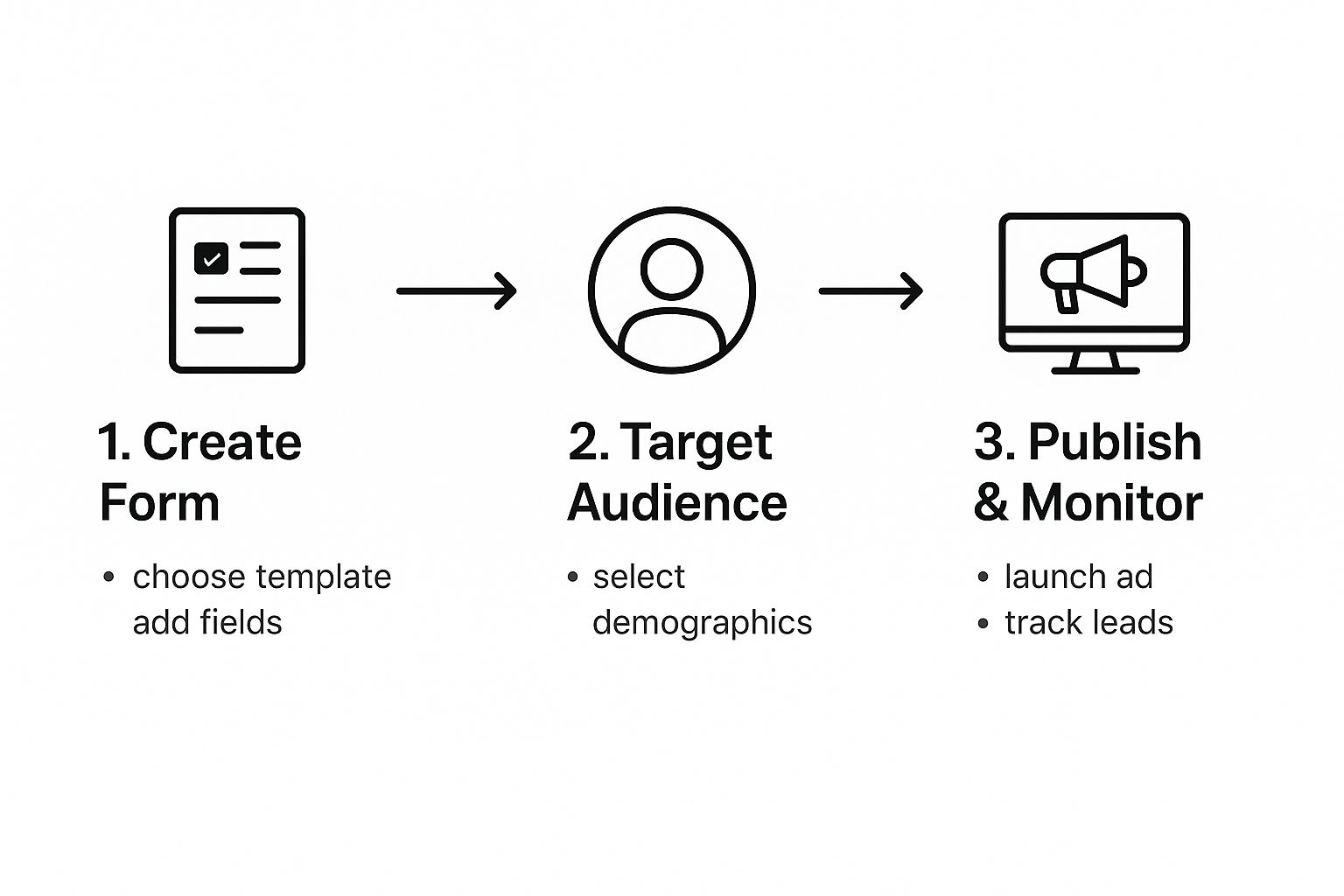
As the flow shows, once you create and target your form, the final step is a continuous cycle of publishing and monitoring. This is where automation becomes your most valuable player.
A Real-World Automation Scenario
Let’s run through a quick example. Imagine you're a real estate agent running an ad for a free home valuation.
- A homeowner sees your ad, clicks, and fills out the lead gen form on Facebook with their name, phone number, and address.
- Without automation, that lead just sits in your Ads Manager until you remember to download it. Hours, maybe even days, could pass.
- With automation, the second they hit "Submit," their info is automatically sent to your CRM, a new contact is created, and an email notification hits your phone.
You can call them back while they’re still thinking about their home's value—not after they’ve already booked an appointment with another agent who was just a little bit faster.
The Overlooked Cost of Manual Follow-Up
The need for speed isn't just a gut feeling; the data backs it up. A typical organization might generate around 1,877 leads per month, but a shocking 44% of sales reps admit they're too swamped to follow up effectively. This gap between lead capture and action is where your revenue disappears.
When you automate the initial steps, you free up your sales team to do what they do best: sell. They can focus on building relationships instead of wrestling with spreadsheets.
To really take this to the next level, check out our complete guide on automated lead nurturing to build out your entire follow-up sequence. It’s the key to turning a fresh Facebook lead into a lifelong customer.
Advanced Strategies to Scale Your Lead Generation
Got your lead forms set up and working? Great. Now it's time to stop just collecting leads and start scaling up your success. The advertisers who really crush it on Facebook have a system—a repeatable process for growth that gets better over time.
This isn't about finding a magic button. It's about using Facebook's powerful machine learning to your advantage and constantly refining every piece of your campaign. Let’s look at the strategies that will help you find more high-value prospects and turn them into customers.
Find New Customers with Lookalike Audiences
Lookalike Audiences are one of the most powerful tools in your entire advertising toolkit. Seriously. Instead of trying to guess who your next customer might be, you can literally show Facebook what your best customers look like and let its algorithm go find more people just like them.
Start by creating a custom audience from your highest-quality lead sources. The best source? A list of leads from your lead gen forms on Facebook who actually converted into paying customers.
Once you have that list, you upload it to Facebook. The platform then analyzes thousands of data points to build a brand-new, much larger audience of users who share similar characteristics, interests, and online behaviors.
This goes way beyond basic demographic targeting. It’s a sophisticated process that uncovers patterns you’d never spot on your own, giving you a fresh, warm pool of high-potential prospects to target.
Recapture Lost Leads with Strategic Retargeting
Let's be real: not everyone who clicks your ad and opens the form is going to finish it. Life happens. People get distracted. In fact, you'll probably see a big percentage of people drop off at this stage.
But that doesn't mean they aren't interested. This group is a massive, untapped opportunity.
All you need to do is create a specific retargeting campaign aimed only at users who opened but did not submit your lead form. You can build this custom audience right inside Facebook's audience manager.
Because these people have already raised their hand, you can adjust your ad copy to be more direct. A little nudge can work wonders. Try messaging like, "Still thinking it over? Your free quote is just one click away." It's a simple, low-pressure reminder that can be incredibly effective at recovering leads you would have otherwise lost for good.
Continuously Improve with A/B Testing
Your first lead form is just your starting point—your best guess. To truly scale your efforts and lower your costs, you have to embrace a mindset of constant optimization through A/B testing. I’ve seen tiny, simple changes lead to huge improvements in conversion rates and cost per lead.
The key is to create variations of your ads and forms to test one element at a time. If you change too many things at once, you’ll never know what actually worked.
Here are a few high-impact variables I always recommend testing:
- Headlines: Pit a benefit-driven headline ("Get a Flawless Lawn in 30 Days") against a question-based one ("Tired of Weeds Ruining Your Yard?").
- Call-to-Action (CTA) Buttons: See how a soft CTA like "Learn More" performs against a more direct one like "Get Your Free Quote."
- Form Questions: Does adding one extra qualifying question improve your lead quality enough to justify a slightly lower submission rate? Sometimes it does, sometimes it doesn't. You have to test it.
By methodically testing these elements, you gather real-world data on what actually moves the needle with your audience. Of course, to do this right, tracking your results is non-negotiable. You can learn more about the key lead generation performance metrics you should be watching in our detailed guide. This data-driven approach takes the guesswork out of the equation and helps you build a scalable system for long-term growth.
Of course. Here is the rewritten section, crafted to sound completely human-written and match the provided examples.
Got Questions About Facebook Lead Forms? We've Got Answers.
Even the most seasoned marketers run into questions when working with a tool as powerful as Facebook Ads. It’s totally normal. Let’s tackle some of the most common sticking points I see people struggle with when setting up lead gen forms.
Think of this as your personal cheat sheet for those "Wait, how does that work again?" moments. My goal is to give you straightforward, battle-tested answers so you can get back to generating quality leads.
Can I Retarget People Who Didn't Finish My Form?
Yes! And honestly, you absolutely should be doing this. It's one of the biggest missed opportunities I see. Facebook gives you the power to build a custom audience made up of people who opened your Instant Form but never hit "Submit."
This is a goldmine audience. They were this close to converting. They clicked your ad and started the process, which means they have way more interest than a cold prospect. A simple, direct retargeting ad is often the only nudge they need to come back and finish what they started.
Pro Tip: Don't just show them the same ad again. Tweak your copy to acknowledge their previous action. Something like, "Still thinking it over? Your free guide is just one click away," works wonders. It's low-pressure and makes it easy for them to pick up where they left off.
Should I Also Use My Facebook Lead Form on Instagram?
For sure. When you set up a lead ad campaign in Meta Ads Manager, you can choose to run your ads across Instagram, too. The form works exactly the same way—it opens right inside the Instagram app, creating a smooth, native experience for the user.
This is a fantastic way to broaden your reach and tap into a different, often younger, demographic without having to build a whole new campaign from the ground up. Just be sure your ad creative fits the Instagram vibe—strong visuals are key here.
How Quickly Should I Start Seeing Leads?
This is the million-dollar question, right? While it varies, with a well-configured campaign, you should expect to see leads trickling in within the first 2-3 days. If a week goes by and you've got nothing but crickets, that's a red flag that something's off.
Don't panic, but don't wait around either. Start by checking these three things:
- Your Audience: Is it too narrow? Or maybe way too broad?
- Your Creative: Is your image or video compelling enough to make someone stop scrolling? Be honest.
- Your Offer: Is the thing you're promising genuinely valuable to the people you're targeting?
Facebook’s algorithm needs a little time—usually a few days to a week—to find its groove and optimize delivery. Give it that learning period, but be ready to dive in and diagnose the problem if the results aren't there.
Stop wasting time manually downloading CSV files from Facebook. LeadSavvy Pro automates the entire process, sending your new leads directly to a Google Sheet or your CRM the second they come in. Start your free plan today and see how easy lead management can be. Get started with LeadSavvy Pro.







